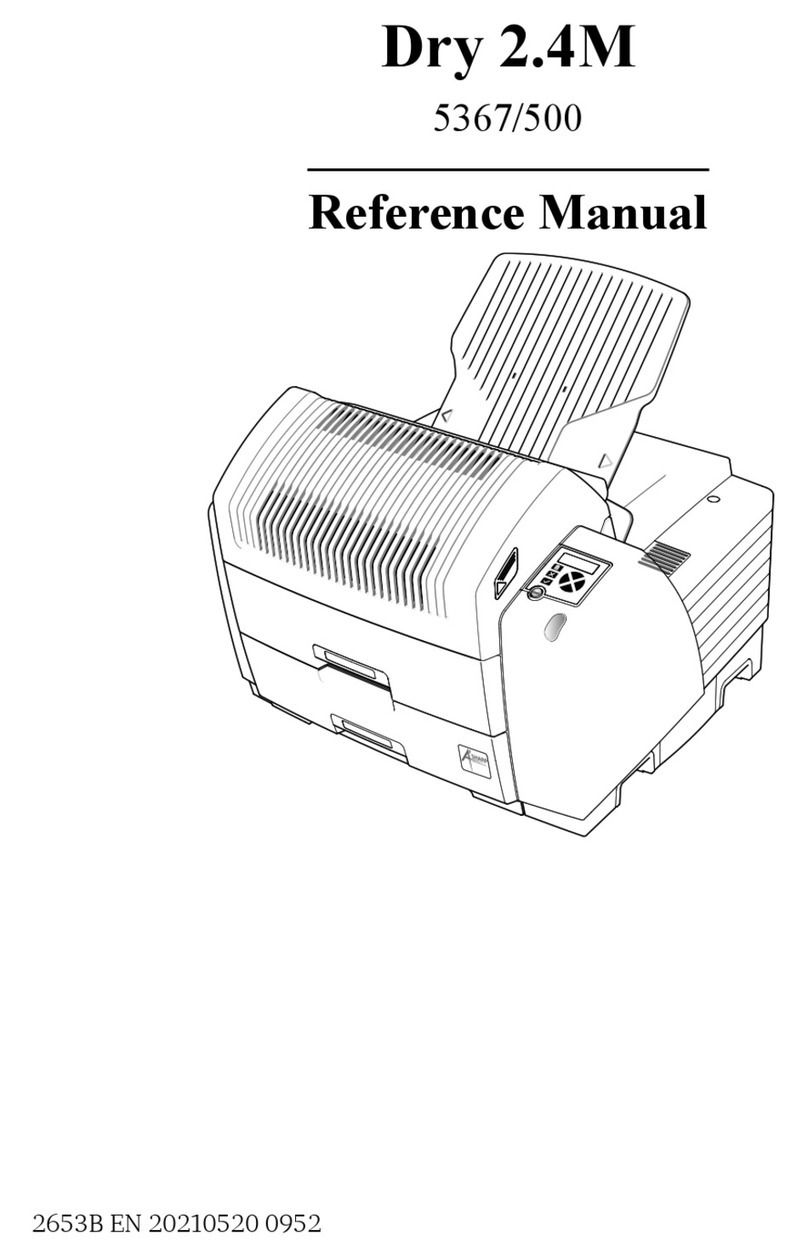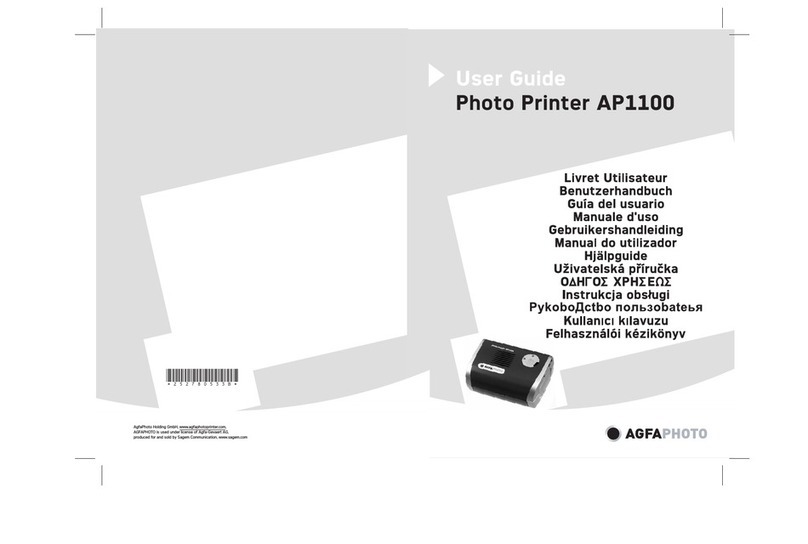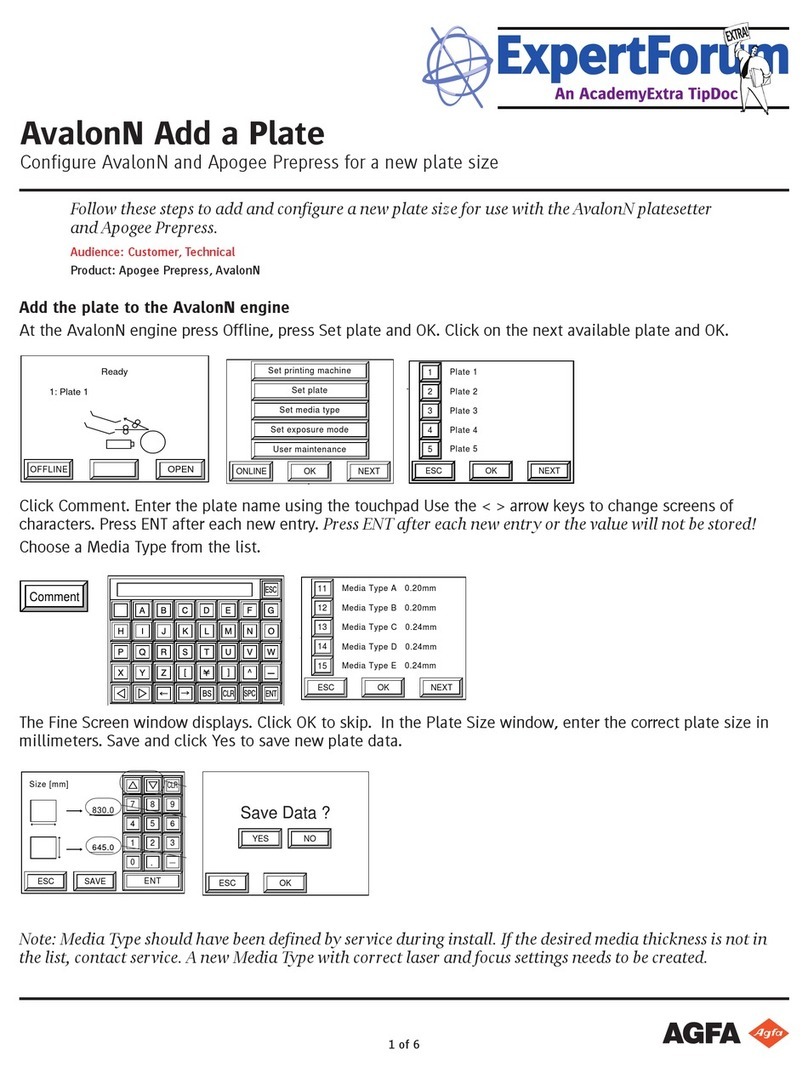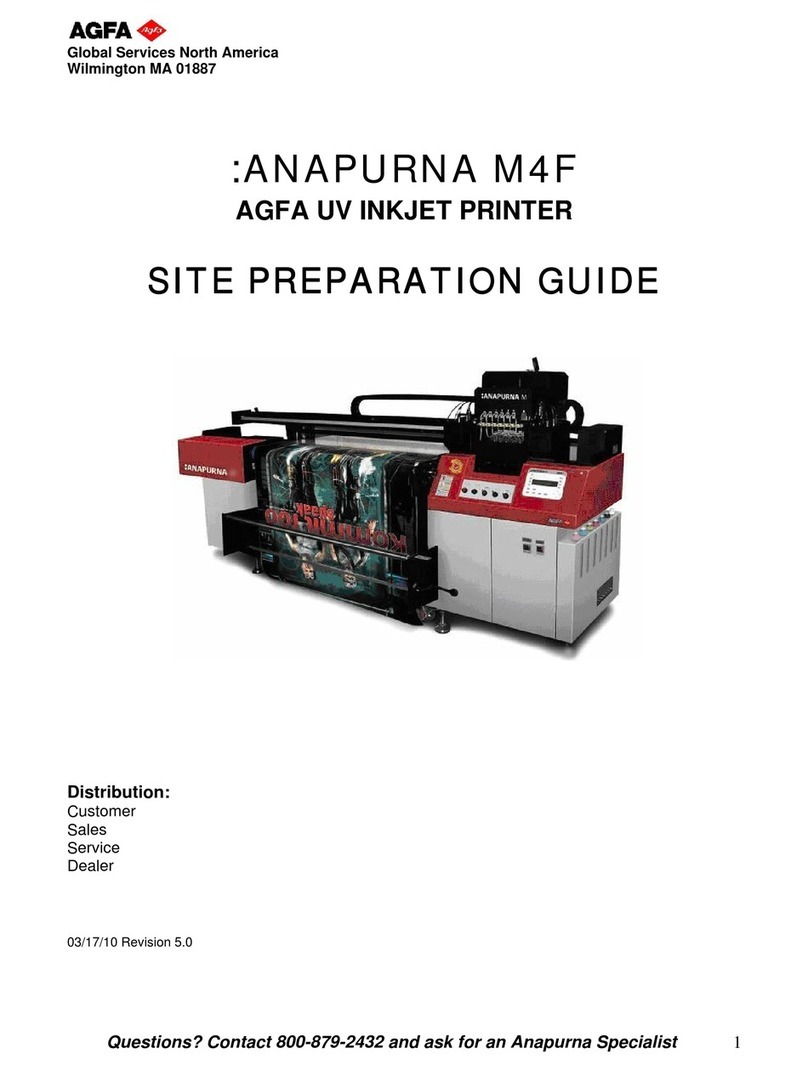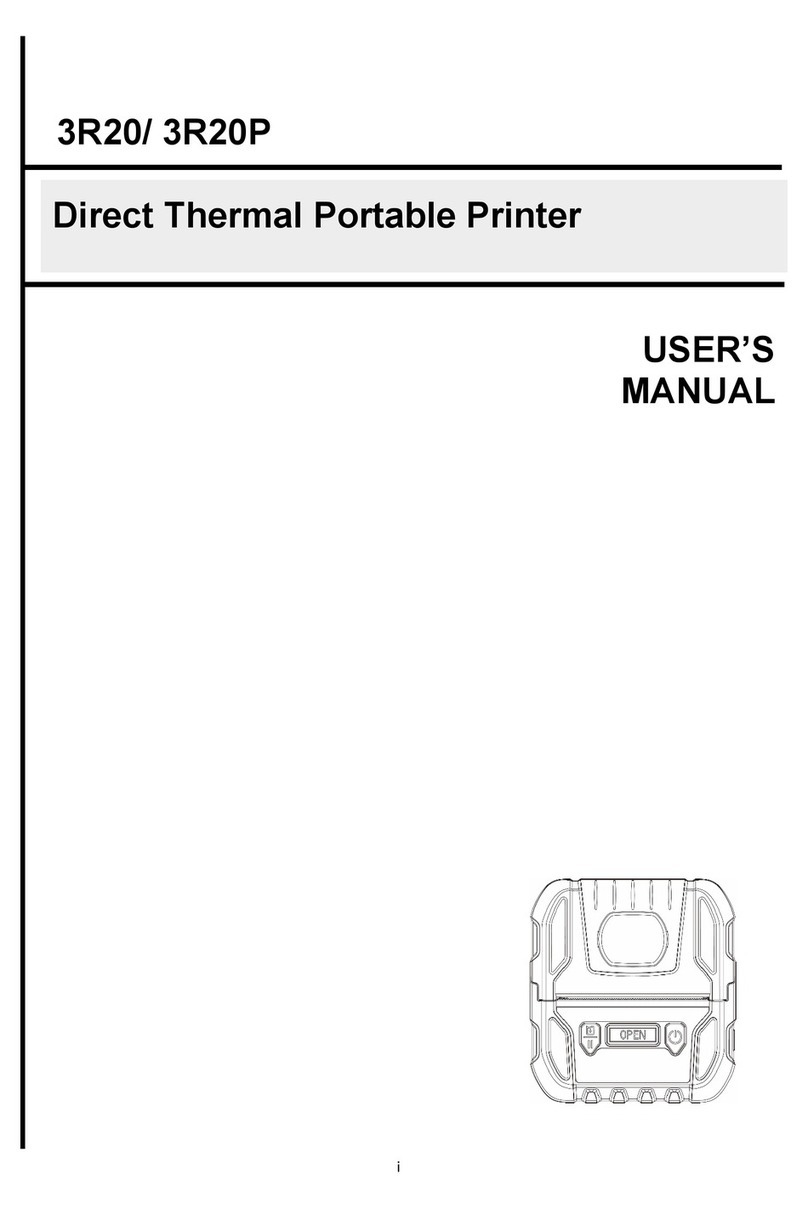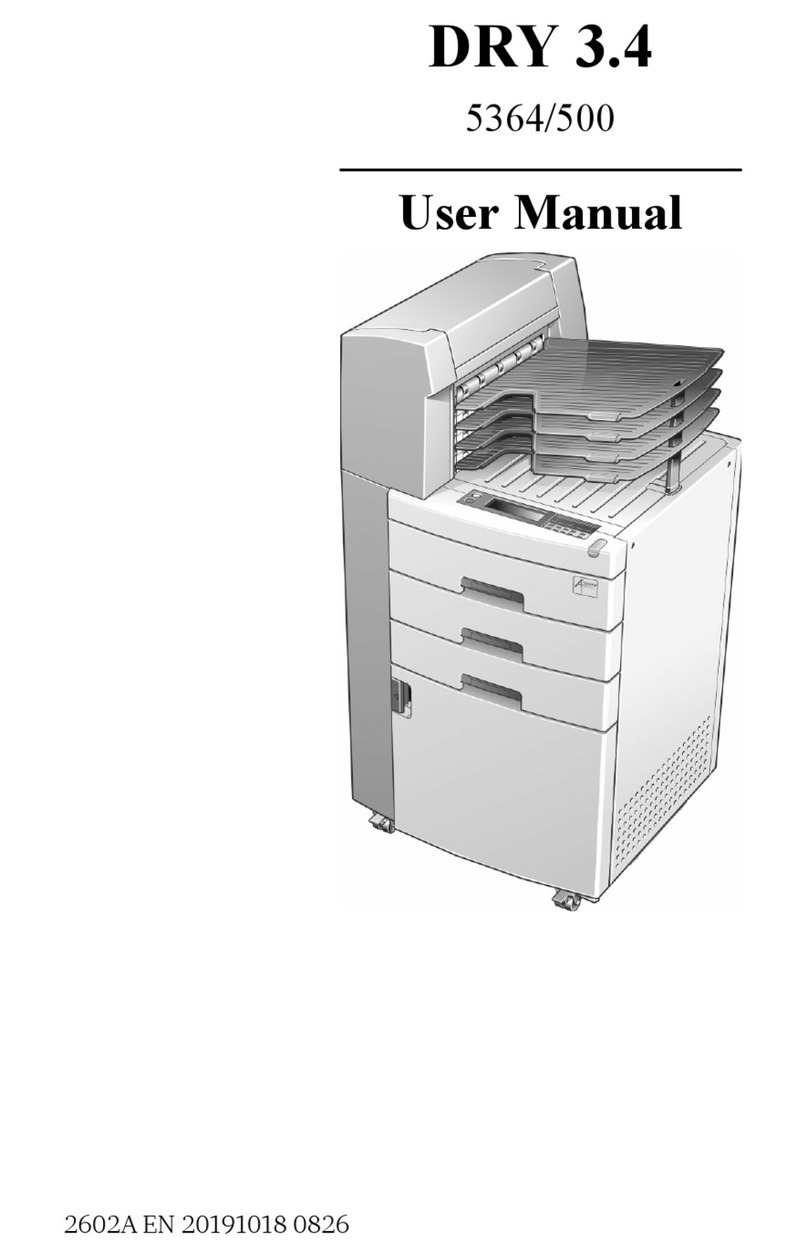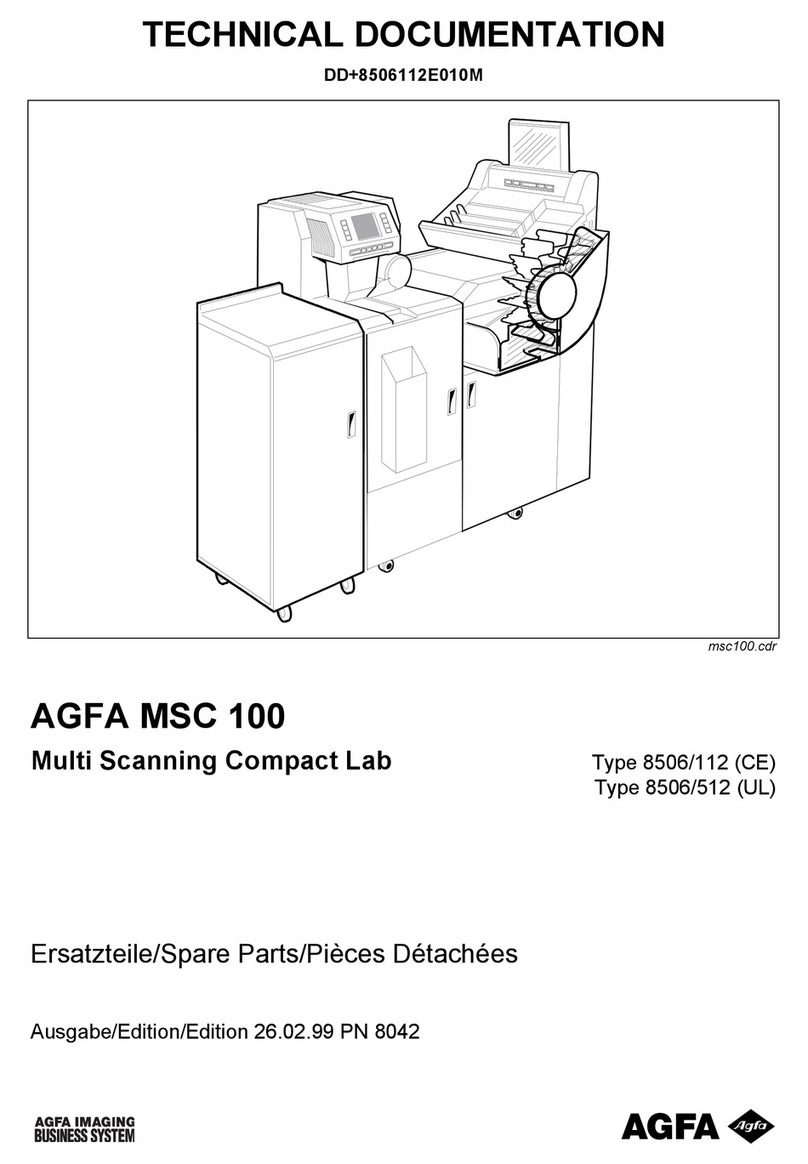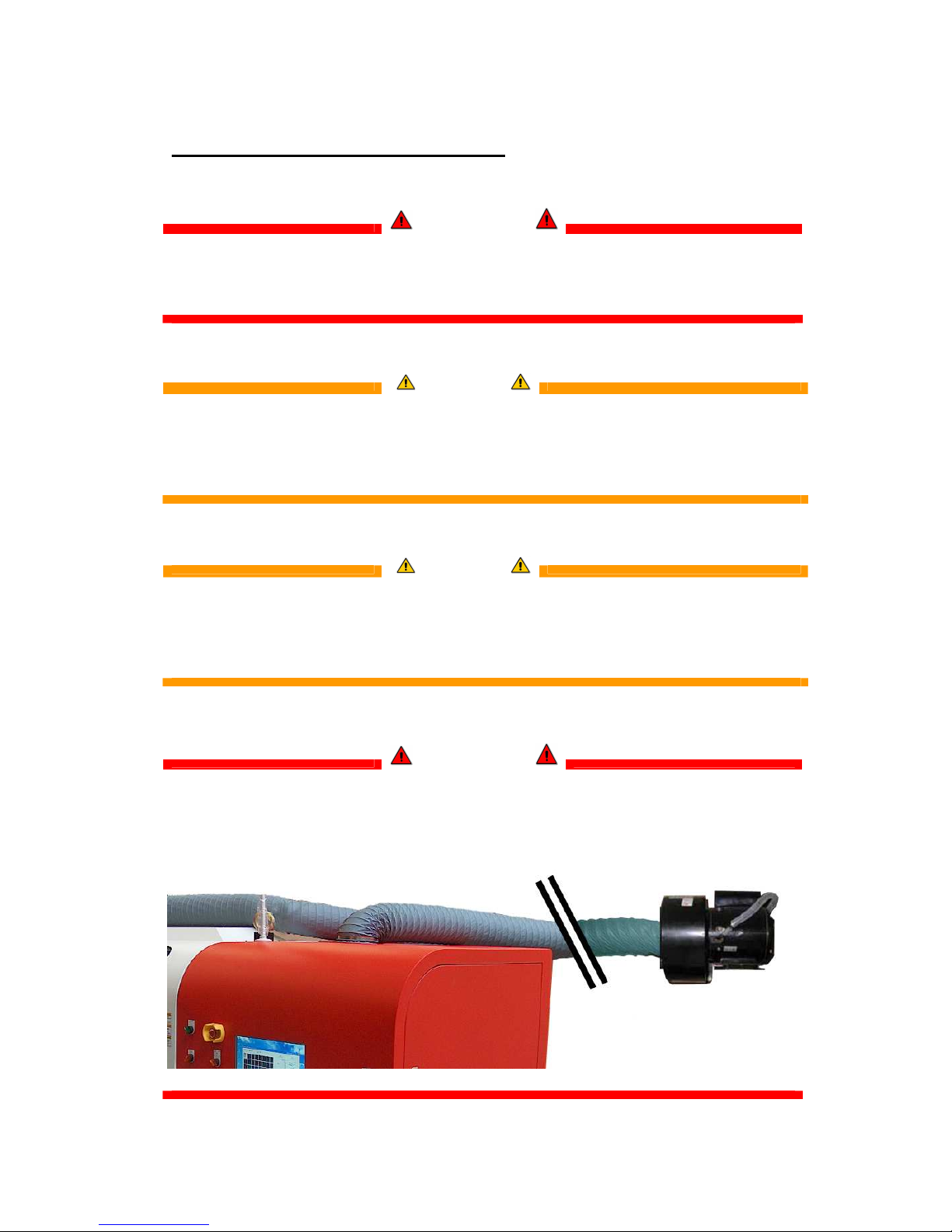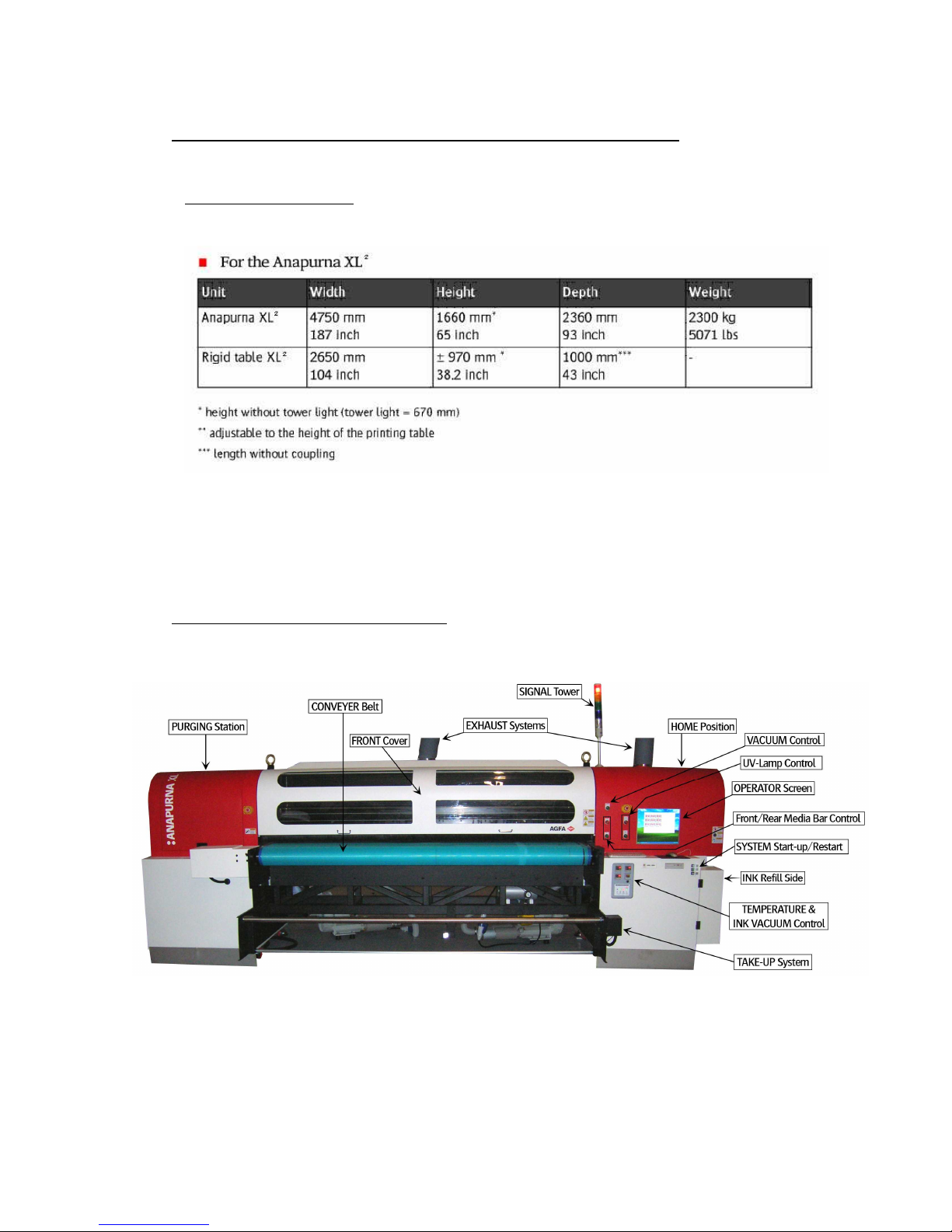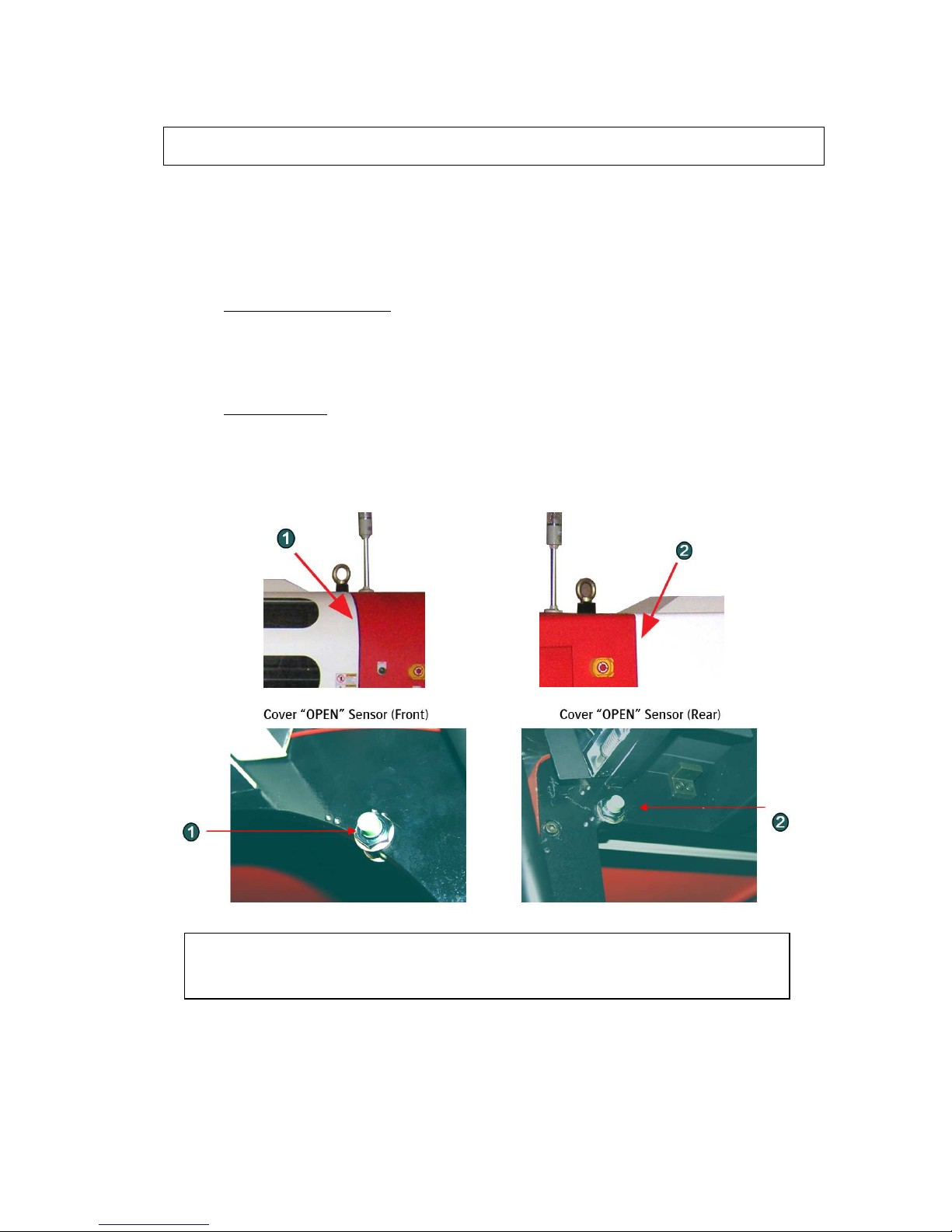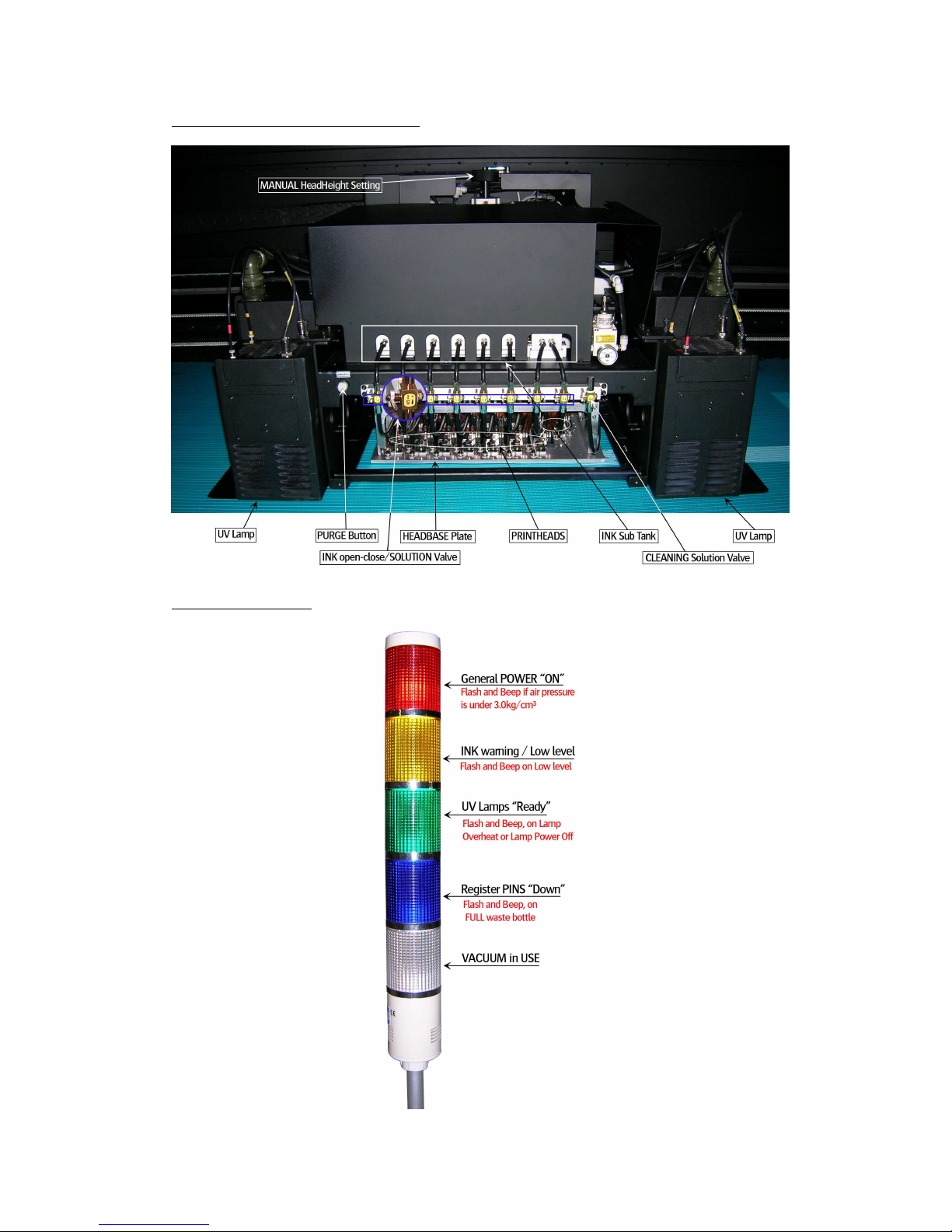:ANAPURNA XL² OPERATOR MANUAL
AB]]]]]]]]]]]]]]]]]]]]]]]]]]]]]]]]]]]]]]]]]]]]]]]]]]]]]]]]]]]]]]]]]]]]]]]]]]]]]]]]]]]]]]]]]]]]]]]]]]]]]]]]]]]]]]]]]]]]]]]]]]]]]]]]]]]]]]]]]]]]]]]]]]]]]]]]]]]]]]]]]]]]]]]]]]]]]]]]]]]]]]]]]]]]]]]]]]]]]]]]]]]]]]]]]]]]]]]]]]]]]]]]]]]]
2
]
8/08/2008
]
TABLE OF CONTENTS
1. Safety Instructions ..................................................................................................................................................................... 3
2. rinter Overview and Features ................................................................................................................................................. 4
2.1 Front view, parts & locations ........................................................................................................................................ 4
2.2 Rear view, parts & locations.......................................................................................................................................... 5
2.3 Head Carriage view, parts .............................................................................................................................................. 7
2.4 Signal tower ..................................................................................................................................................................... 7
3. Head Technology ........................................................................................................................................................................ 8
4. :Anapurna UV Curable Ink......................................................................................................................................................... 9
4.1 General information ........................................................................................................................................................ 9
4.2 Color gamut...................................................................................................................................................................... 9
4.3 acking.............................................................................................................................................................................. 9
5. Ink Circuit ................................................................................................................................................................................. 10
5.1 Main ink tanks .............................................................................................................................................................. 10
5.2 Auto ink supply............................................................................................................................................................. 10
5.3 Sub Ink Tank.................................................................................................................................................................. 11
5.4 The 2-way valves.......................................................................................................................................................... 12
5.5 Negative ressure Setting .......................................................................................................................................... 13
5.6 Waste tank..................................................................................................................................................................... 14
6. UV Curing System.................................................................................................................................................................... 15
6.1 General information ..................................................................................................................................................... 15
6.2 Curing setup and sequences ...................................................................................................................................... 15
6.3 Uni- and Bi-directional printing................................................................................................................................. 16
7. rinting Table ........................................................................................................................................................................... 17
7.1 General information ..................................................................................................................................................... 17
7.2 Belt Tension control..................................................................................................................................................... 18
7.3 Maintenance.................................................................................................................................................................. 18
7.4 Replacement ................................................................................................................................................................. 20
8. Maintenance............................................................................................................................................................................. 21
8.1 General information ..................................................................................................................................................... 21
8.2 Daily Maintenance – Nozzle check/purge .............................................................................................................. 22
8.3 Weekly Maintenance................................................................................................................................................... 25
8.4 Long Stand Still............................................................................................................................................................. 26
8.5 Bleeding air out of the ink filters .............................................................................................................................. 28
9. Media Setup ............................................................................................................................................................................. 29
9.1 Roll to Roll..................................................................................................................................................................... 29
9.1.1 Auto Feed System ............................................................................................................................................ 29
9.1.2 Take-Up control system .................................................................................................................................. 30
9.1.3 Roll Alignment.................................................................................................................................................. 30
9.1.4 Vacuum .............................................................................................................................................................. 30
9.2 Rigid Media.................................................................................................................................................................... 31
9.2.1 Rigid Support tables......................................................................................................................................... 31
9.2.2 Rigid Alignment................................................................................................................................................ 31
9.2.2.1 Media Register ins......................................................................................................................... 31
9.2.2.2 Top and Left Margin Setup............................................................................................................. 32
9.2.3 Vacuum .............................................................................................................................................................. 33
9.3 Media Tension Bars...................................................................................................................................................... 33
10. Head Base – Height Control................................................................................................................................................ 34
10.1 Automatic “Head Base Height” Setup.................................................................................................................... 34
11. :Anapurna Control rogram ................................................................................................................................................. 36
11.1 Control rogram Menu.............................................................................................................................................. 36
11.2 Setup arameter Menu ............................................................................................................................................. 37
11.3 Test Menu.................................................................................................................................................................... 46
12. rinting an image.................................................................................................................................................................. 48
12.1 reparing an image.................................................................................................................................................... 48
12.2 reparing the :Anapurna ........................................................................................................................................... 48
12.3. rinting the image .................................................................................................................................................... 49
12.4. Cancel a print............................................................................................................................................................. 50
12.5. urge function on the printing ............................................................................................................................... 50
13. Tips & Tricks........................................................................................................................................................................... 51