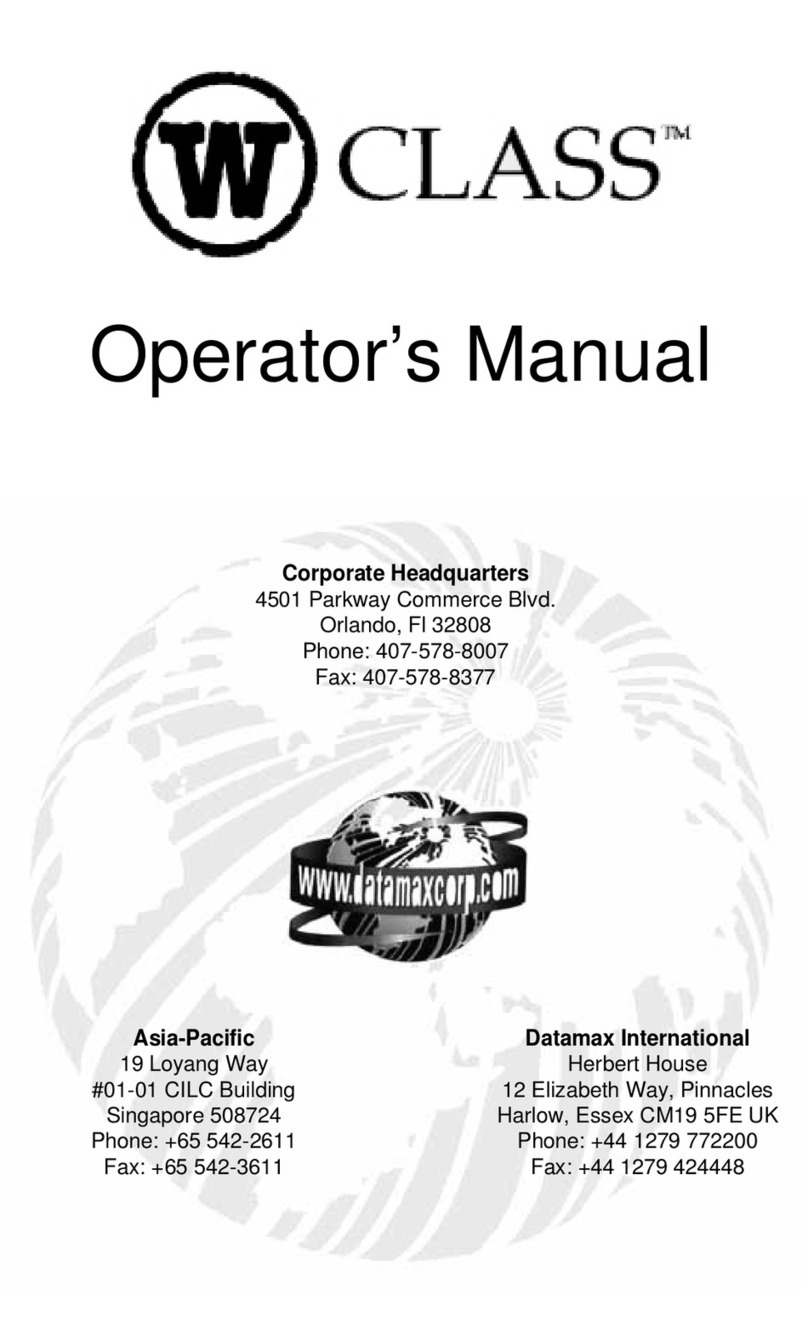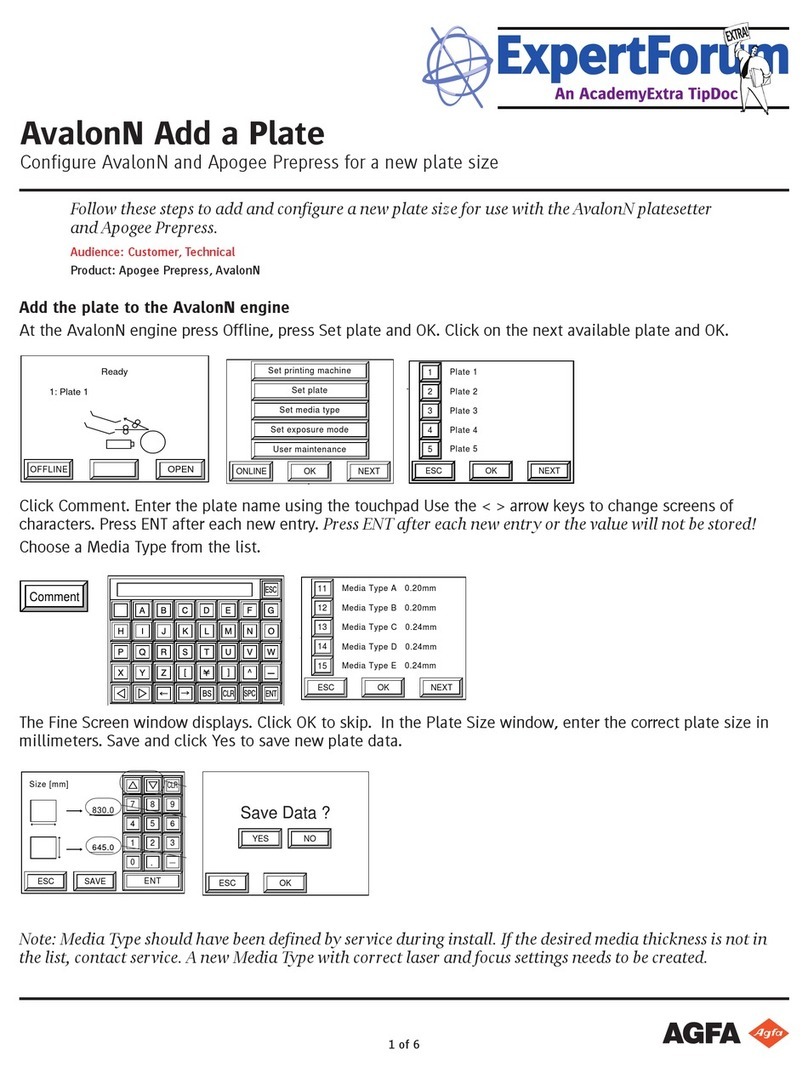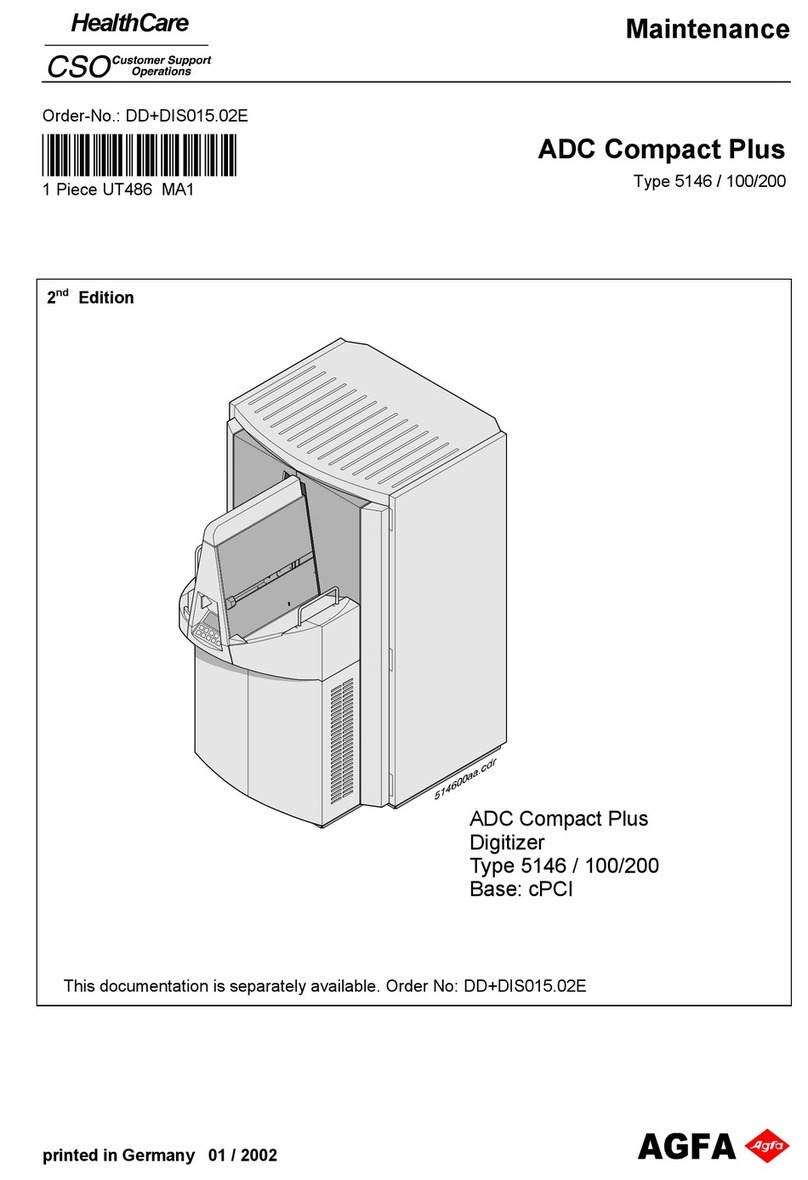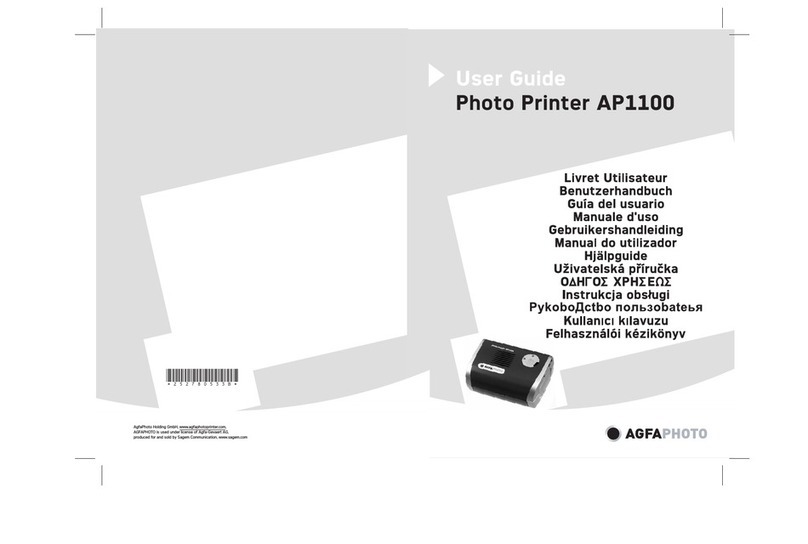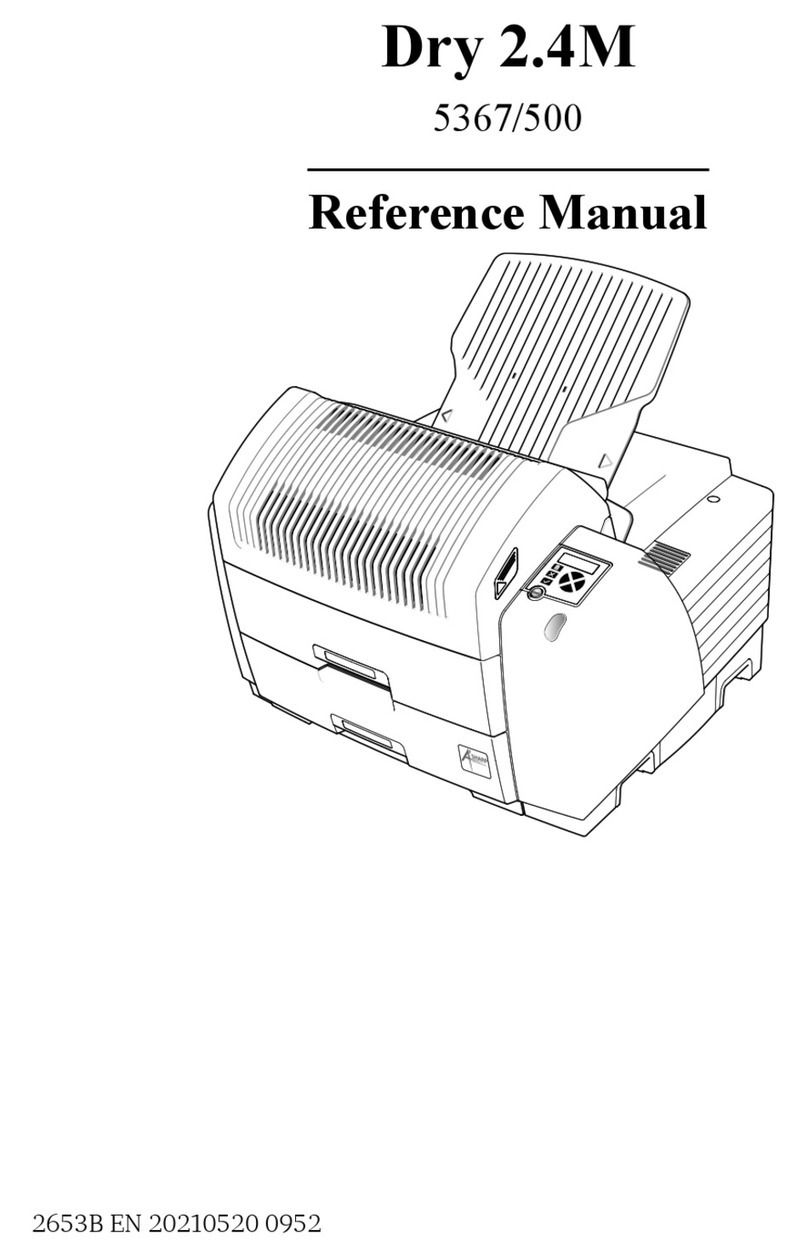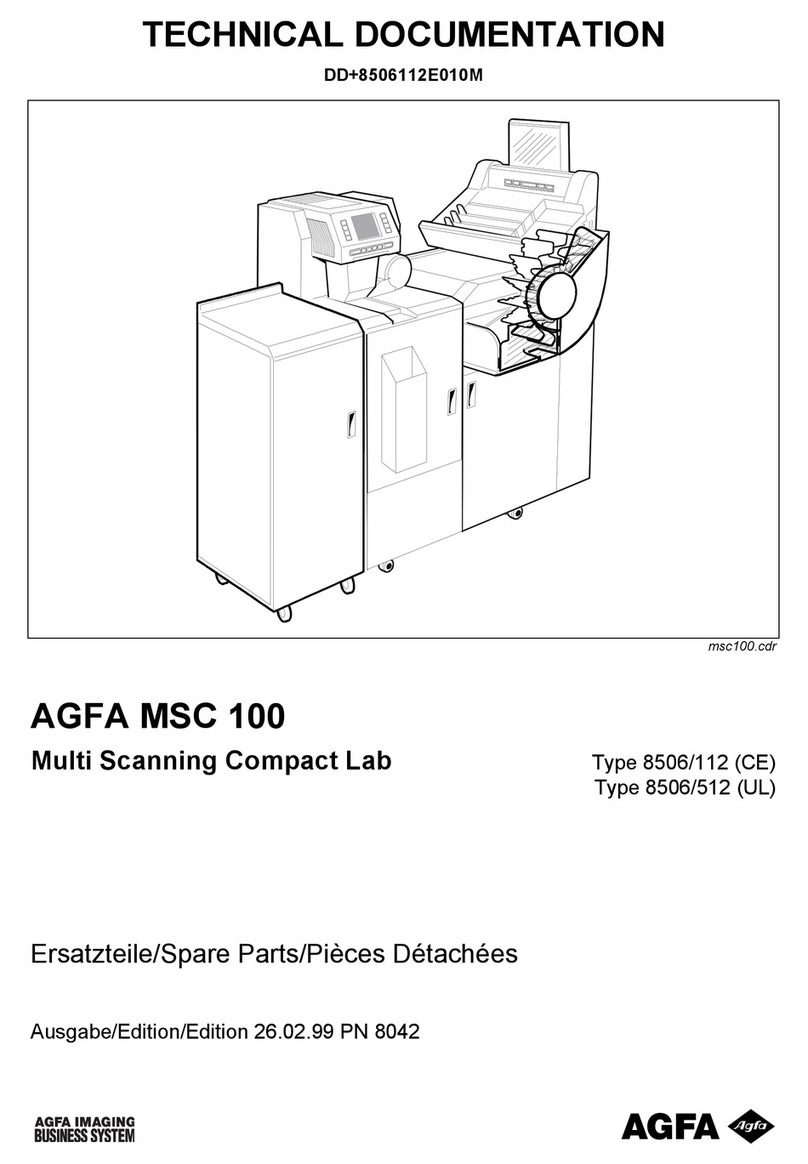Controlling the printer via a remote PC (with browser) ........83
Features ...................................................................84
Setup .......................................................................85
Configuration with crossed network cable ... 86
Configuration with straight network cable ... 87
Setting up the connection ........................................ 88
Setting up a direct link ................................. 89
Setting up a link through a network ............. 92
Starting the remote session ...................................... 94
Starting the remote session .......................... 95
Entering the operator level .......................... 96
Entering the Key-operator level ....................97
System Description .............................................................. 99
Main components .................................................. 100
Functional description ........................................... 102
Network configuration ........................................... 103
Transport after installation .................................... 104
Problem solving ................................................................. 105
Checking the status indicator LED ..........................106
The printer does not print ...................................... 107
Checking error messages ............................108
Checking the connections .......................... 109
Checking the print queue ........................... 110
Checking floppy disk error messages .......... 111
Clearing of film jams .............................................. 112
Film input tray feed jams ............................ 114
Film transport jams in the front section ...... 116
Film transport jams in the print section ...... 118
Film transport jams in output section ......... 121
Unauthorized opening of the printer ..........125
Film identification problems .................................. 126
No identification code detected ..................127
Identification code error for upper/lower input
tray ............................................................129
Identical identification code detected in upper/
lower input tray ......................................... 130
Film overrun from current pack ..................131
Start-up errors ....................................................... 132
Error messages while the printer starts up ..133
Key selftest failed ....................................... 133
Key selftest failed due to no communication
between Key and CPU ................................ 134
Software selftest failed ...............................135
Maintaining image quality and resolving Image quality
problems ................................................................136
Maintaining optimal Image Quality ............137
White dots or lines appear in the transport
direction .................................................... 140
Low frequency banding .............................. 141
Scratches appear on film ............................ 142
DRY 3.4 | Contents | iii
2604A EN 20180322 1454