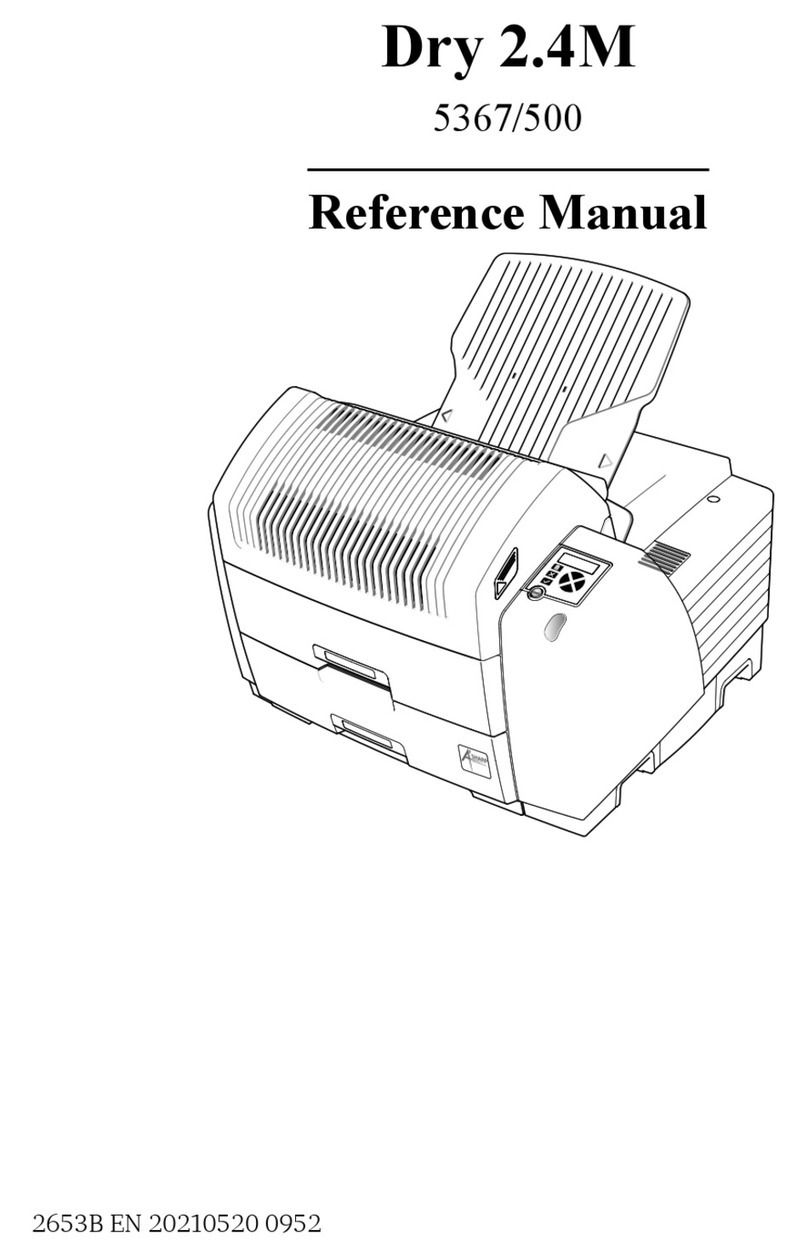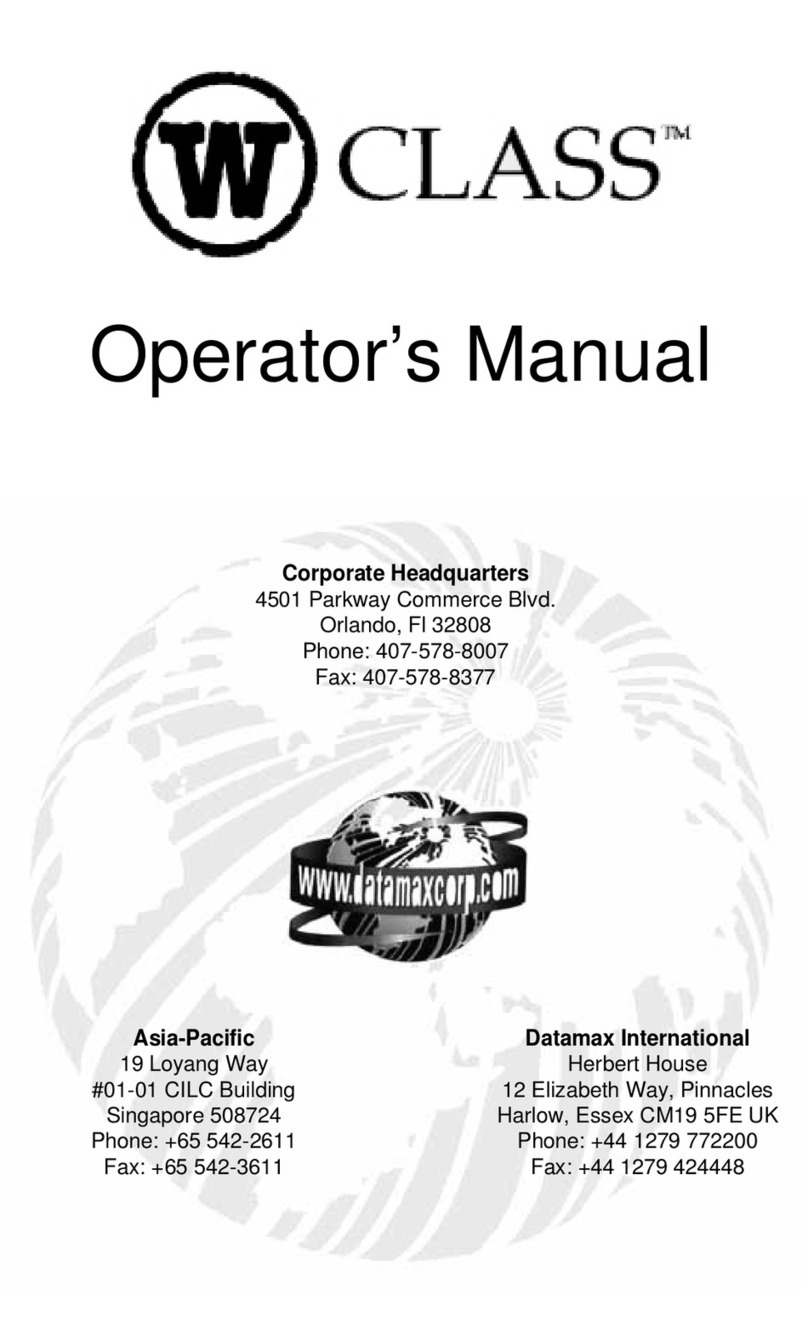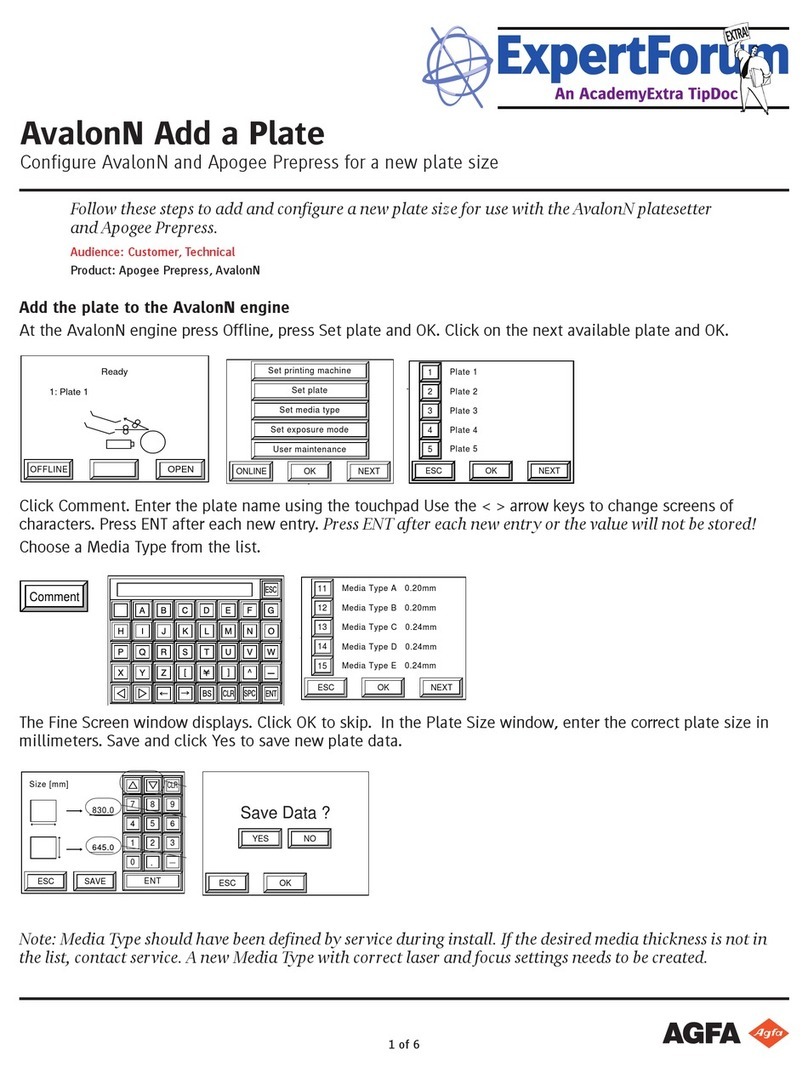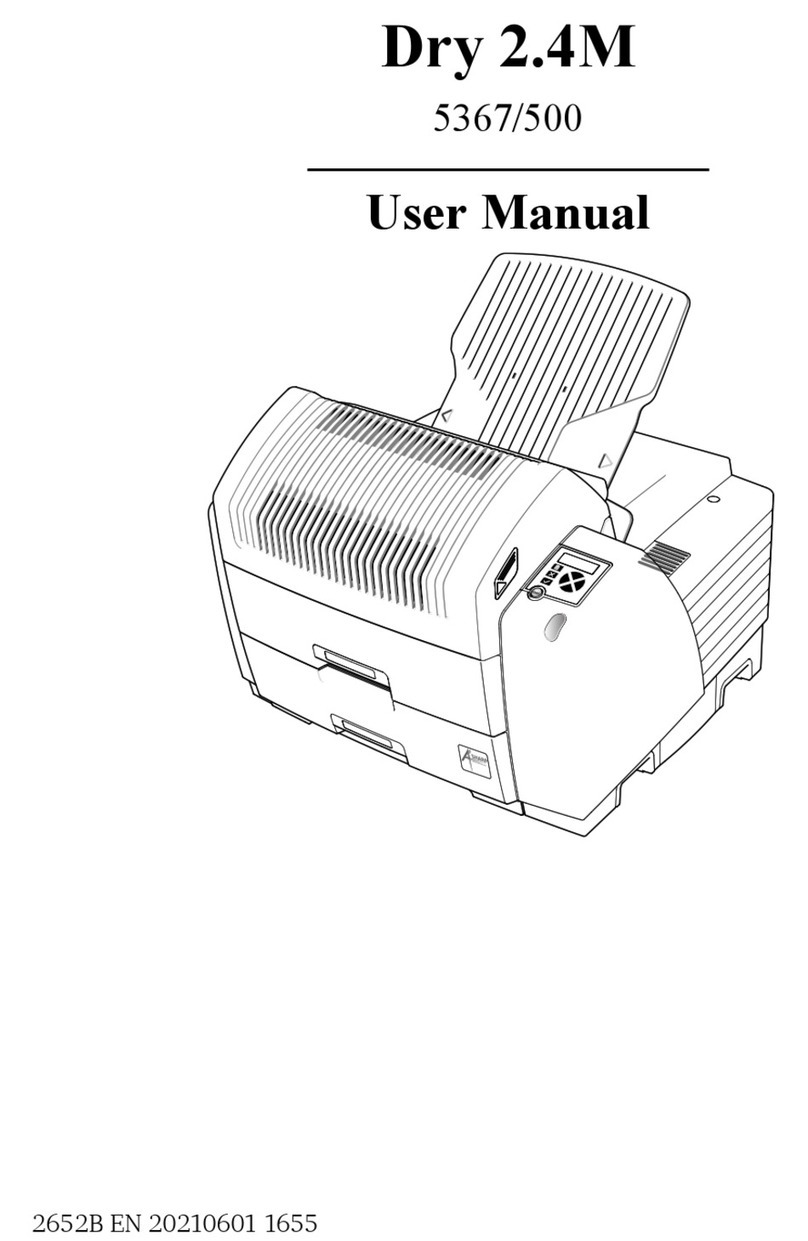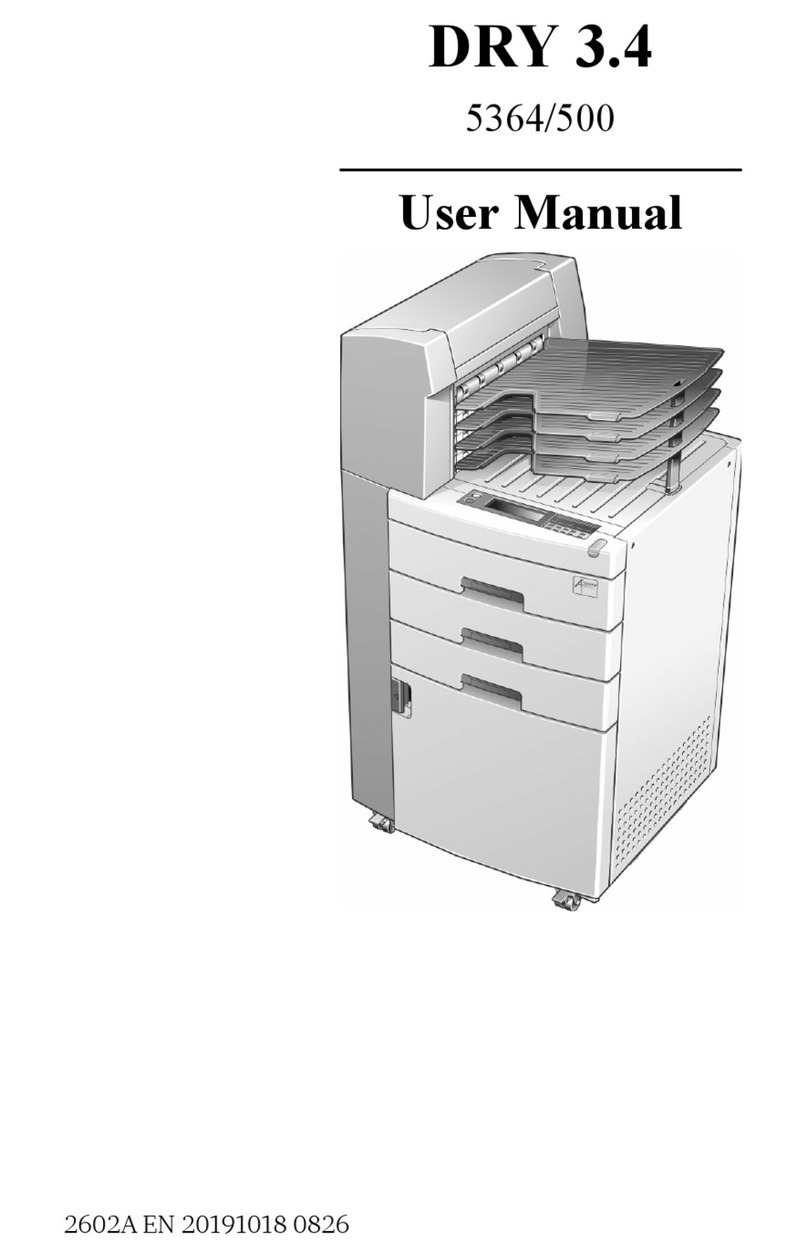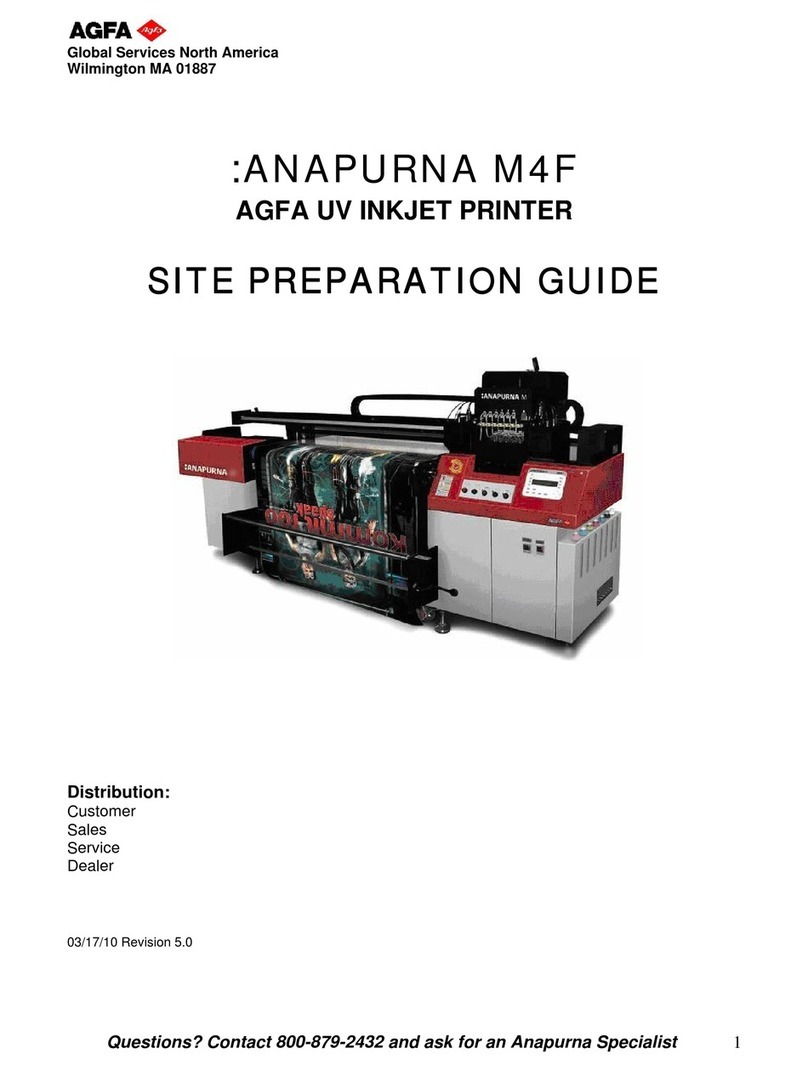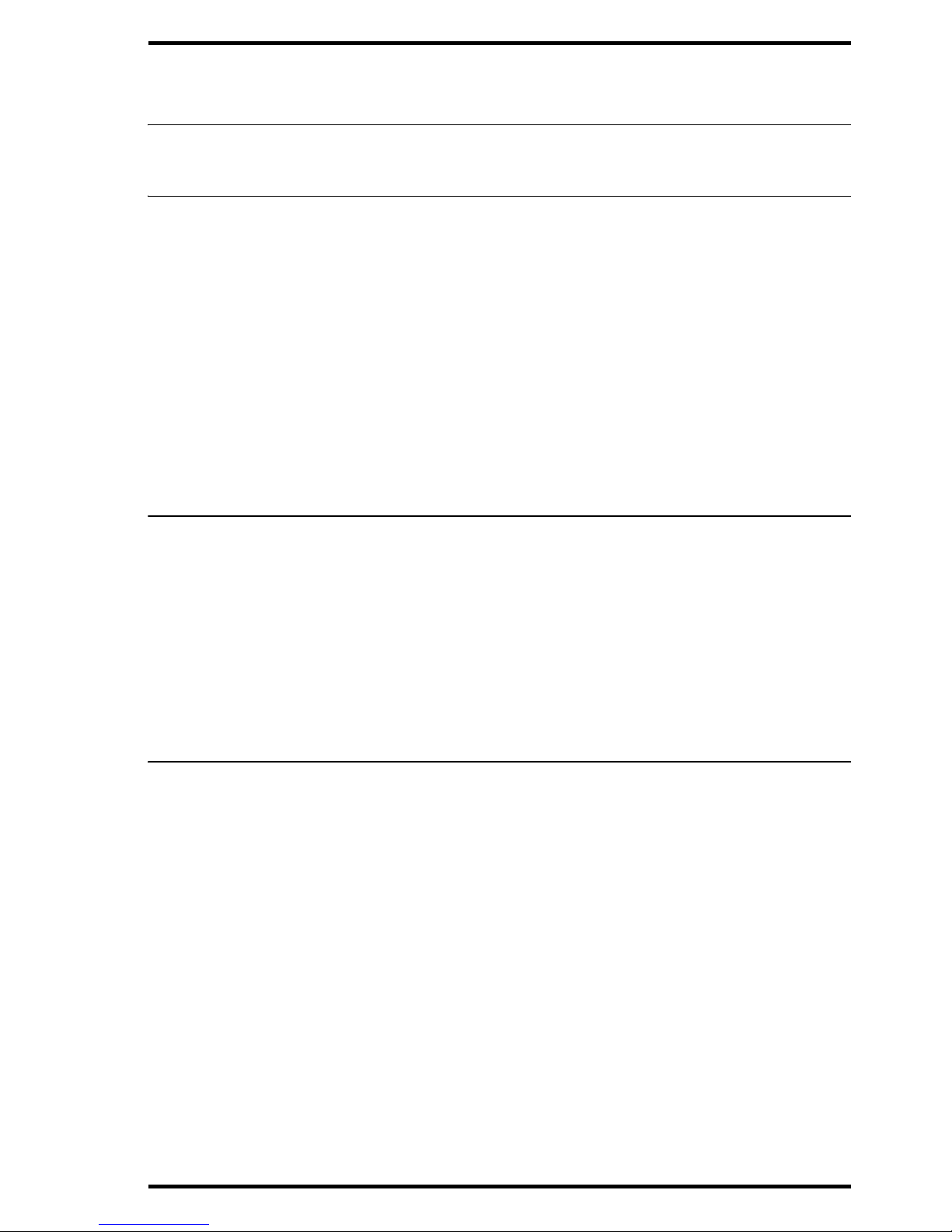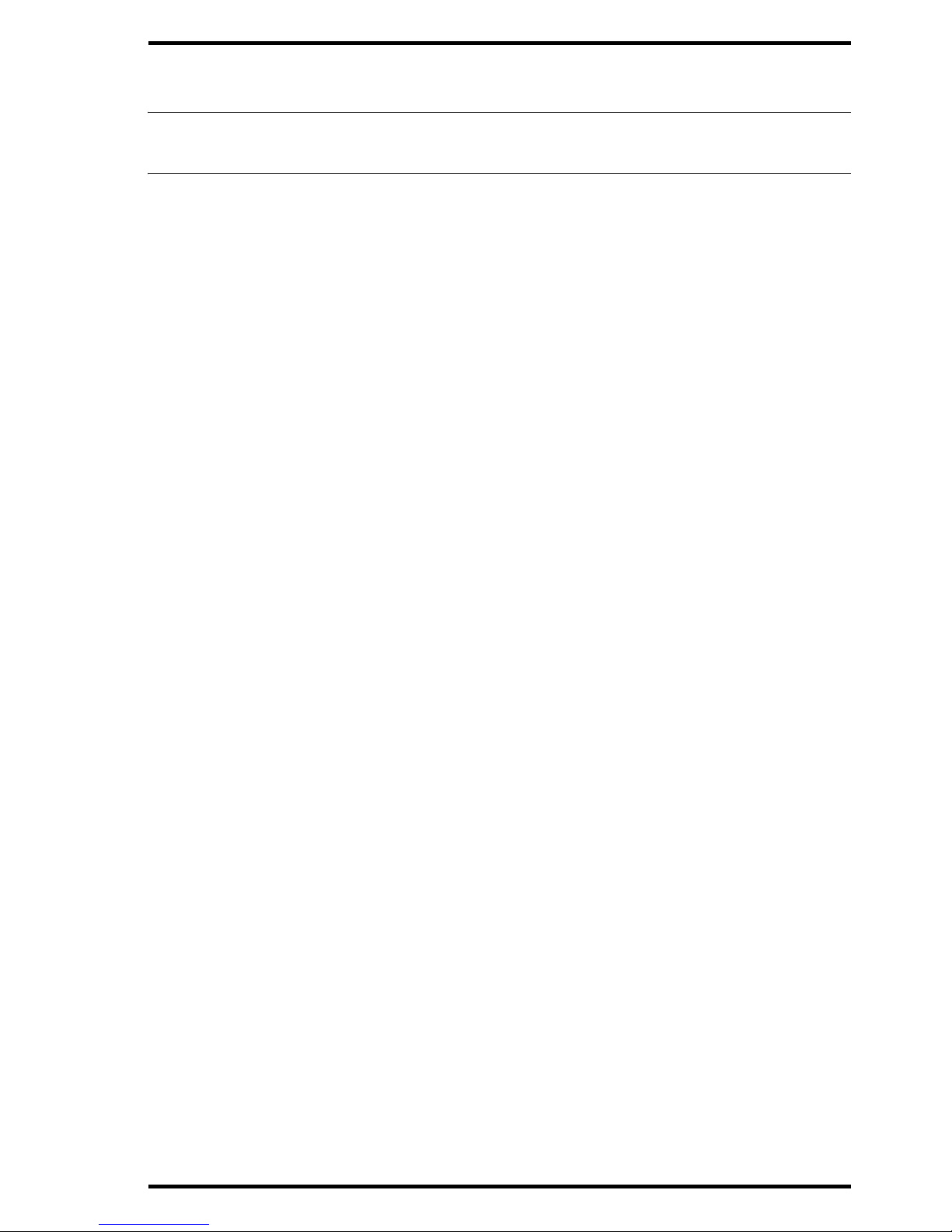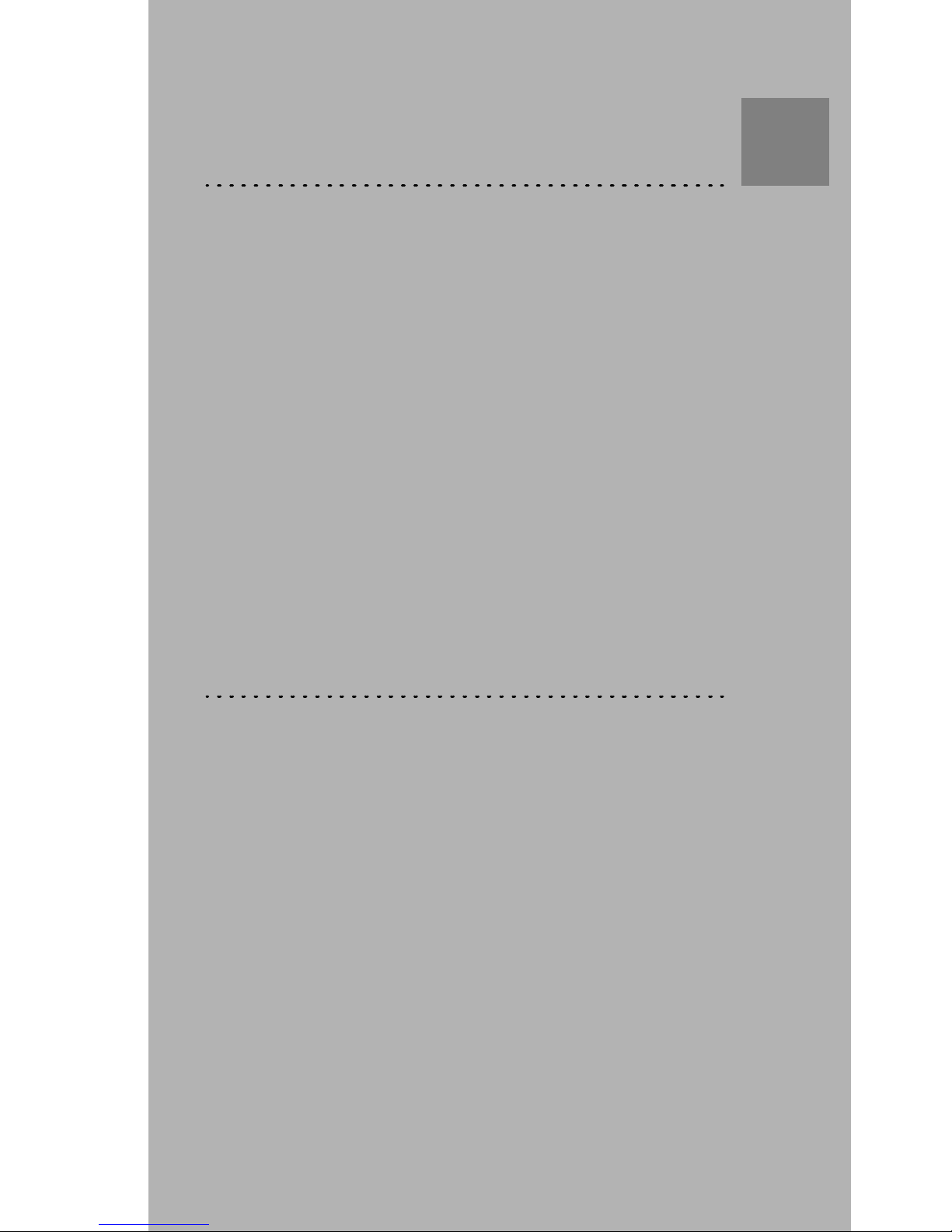42830A EN 20050526
DRYSTAR 5302 REFERENCE MANUAL
Chapter 4: Controlling the Drystar 5302 via a remote PC (with
browser)......................................................................................................... 151
Features ......................................................................................................152
Setup...........................................................................................................153
Setting up the connection ..........................................................................155
Starting the remote session........................................................................160
Chapter 5: System description..................................................................163
Main components .......................................................................................164
Functional description ............................................................................... 165
Changing the film format of the trays........................................................166
Drystar 5302 network configuration ......................................................... 169
Transport after installation ........................................................................170
Chapter 6: Preventive maintenance ........................................................ 171
Preventive maintenance schedule.............................................................. 172
Cleaning the exterior.................................................................................. 173
Chapter 7: Troubleshooting....................................................................... 175
Troubleshooting checklist .......................................................................... 176
The Drystar 5302 does not print ................................................................ 178
Clearing of film jams .................................................................................. 181
Film identification problems ......................................................................188
Start-up errors............................................................................................192
Maintaining image quality and resolving image quality problems............194
Warning messages...................................................................................... 197
Maintenance messages............................................................................... 198
Appendix A: Equipment information sheet............................................199
Specifications .............................................................................................200
Viewing the system info area on a film ......................................................204
Options and accessories .............................................................................205
Connectivity................................................................................................206
Appendix B: Drystar media density response data ...............................207
Drystar DT 2B .............................................................................................208
Drystar DT 2C .............................................................................................209