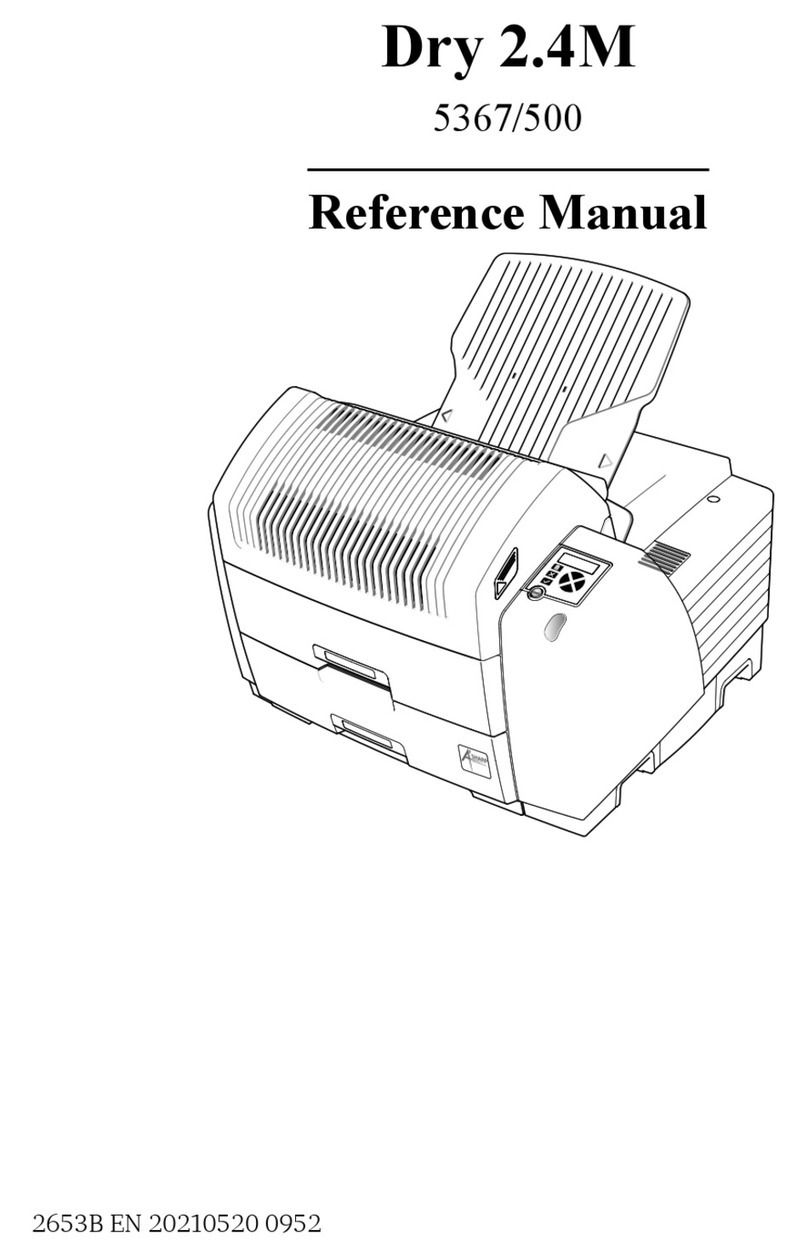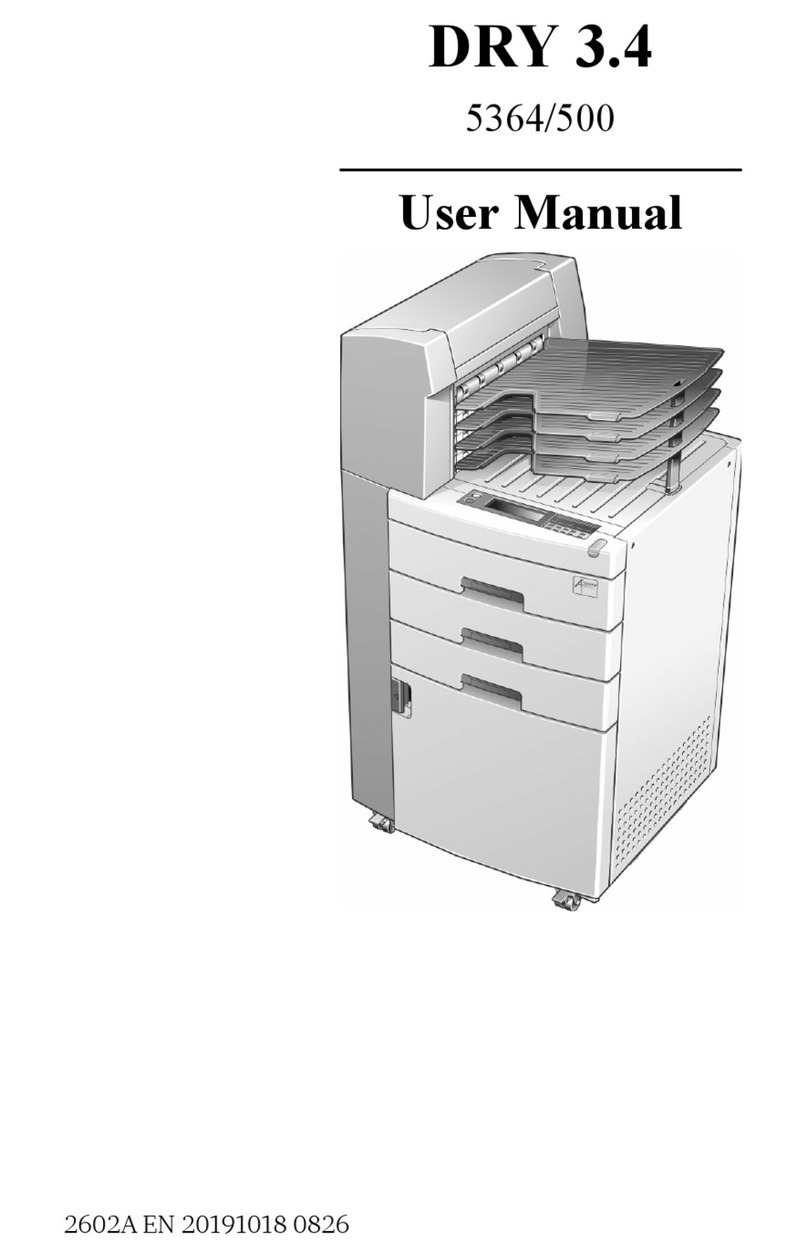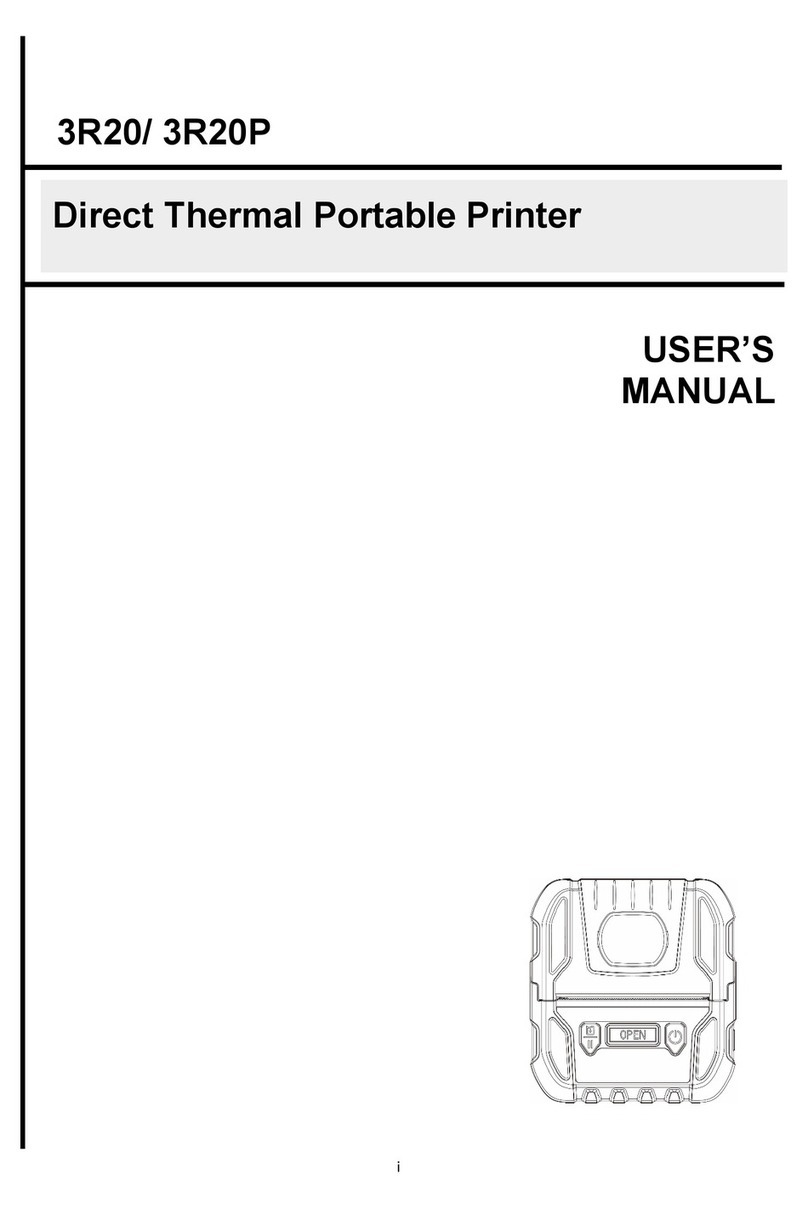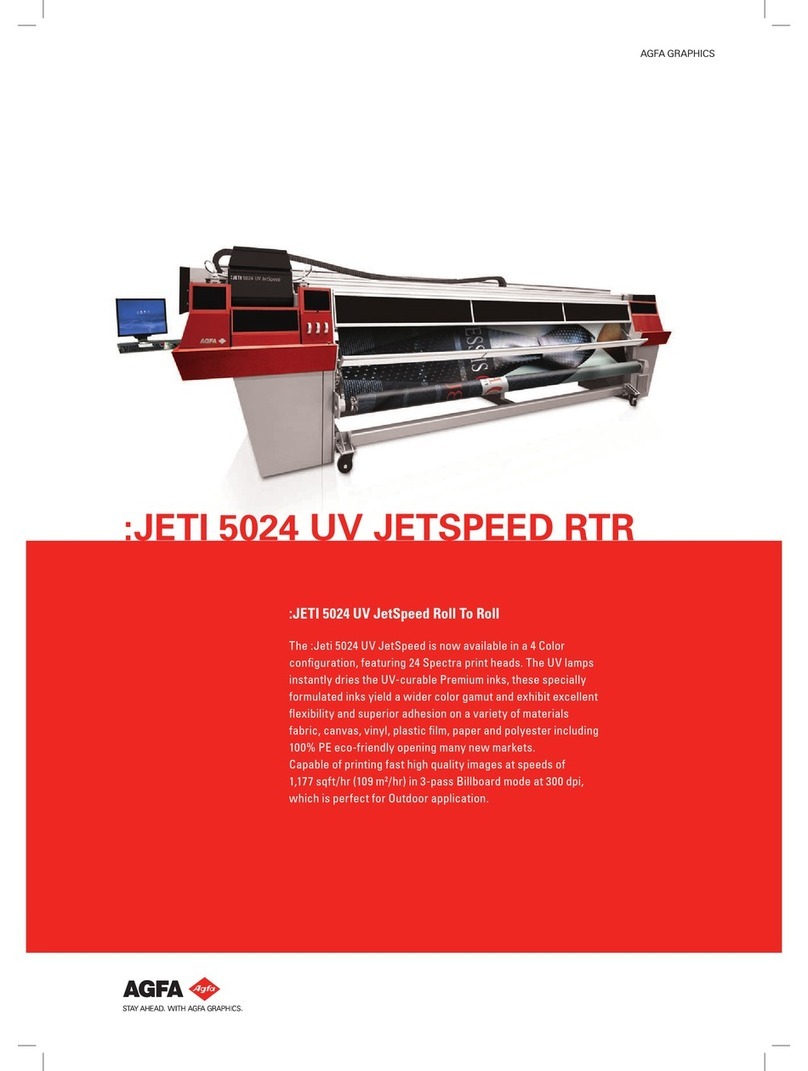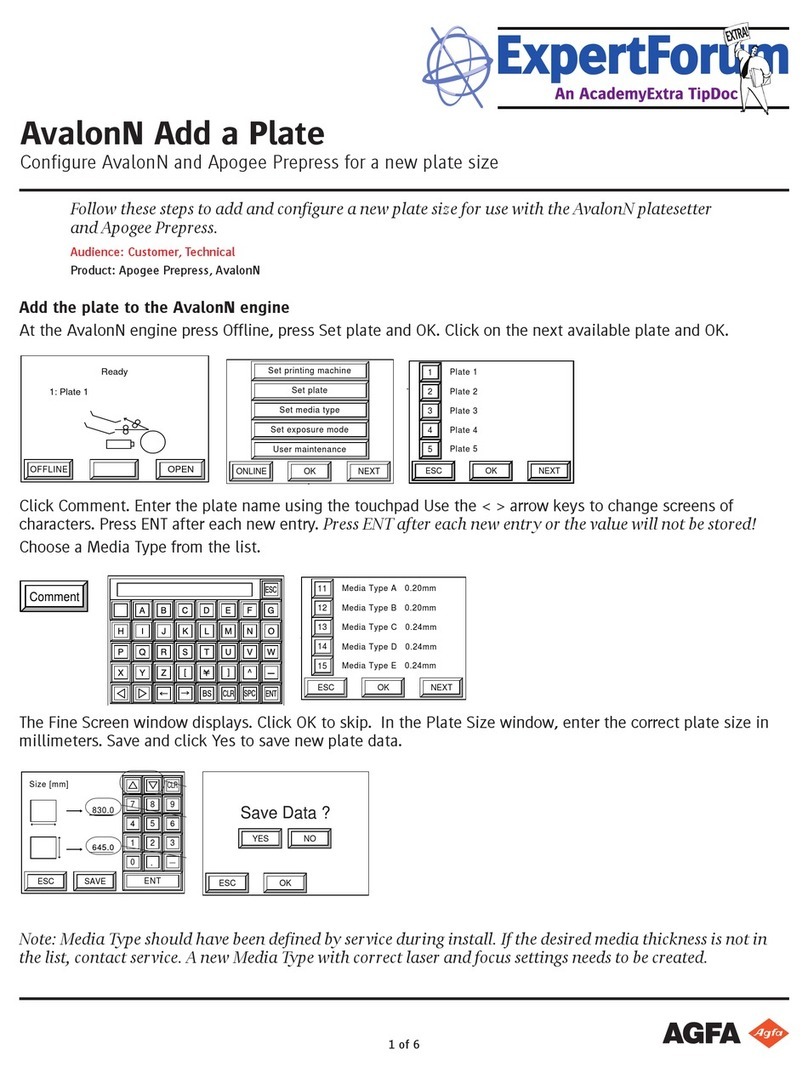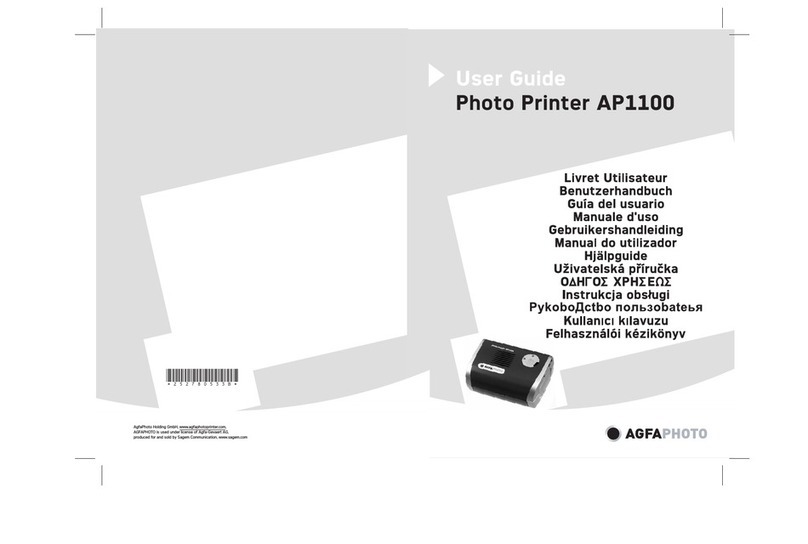3
2800E EN 20050215
DRYSTAR 4500 REFERENCE MANUAL
Table of contents
Chapter 1: Introducing the Drystar 4500 ..................................................5
Drystar 4500 features.....................................................................................6
Safety precautions ..........................................................................................9
Security precautions.....................................................................................12
Safety compliance.........................................................................................13
Privacy and security .....................................................................................15
Operating modes ..........................................................................................16
Control modes (local and remote) ...............................................................18
The user interface.........................................................................................19
Switching on the Drystar 4500.....................................................................26
Switching off the Drystar 4500 ....................................................................28
Chapter 2: Basic operation (operator mode)...........................................29
Overview of operator functions ...................................................................30
Managing the print queue ............................................................................31
Assigning emergency priority ......................................................................33
Deleting print jobs ........................................................................................34
About Drystar 4500 consumables ................................................................36
Loading films ................................................................................................38
Chapter 3: Advanced operation (key-operator mode) ..........................45
Overview of key-operator functions.............................................................46
Viewing printer information ........................................................................49
Changing the configuration settings ............................................................56
Printing images.............................................................................................93
Saving the configuration settings.................................................................99
Restoring the configuration settings..........................................................101
Performing the calibration procedures......................................................105
Installation ................................................................................................. 113
Quality Control ...........................................................................................134
Chapter 4: Controlling the Drystar 4500 via the browser.................. 147
Features ......................................................................................................148
Setup...........................................................................................................149
Setting up the connection...........................................................................150
2800 E EN RM Drystar 4500.fm Page 3 Monday, February 21, 2005 2:30 PM