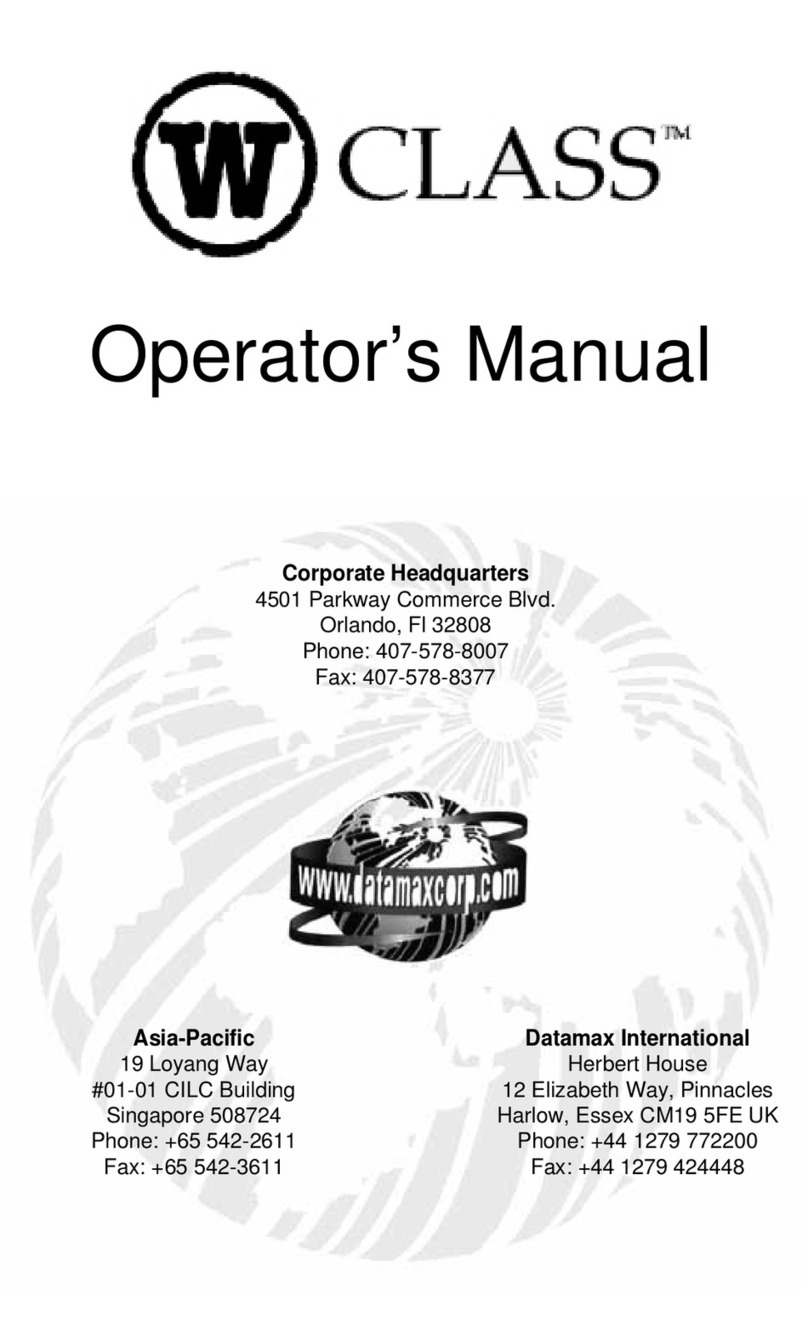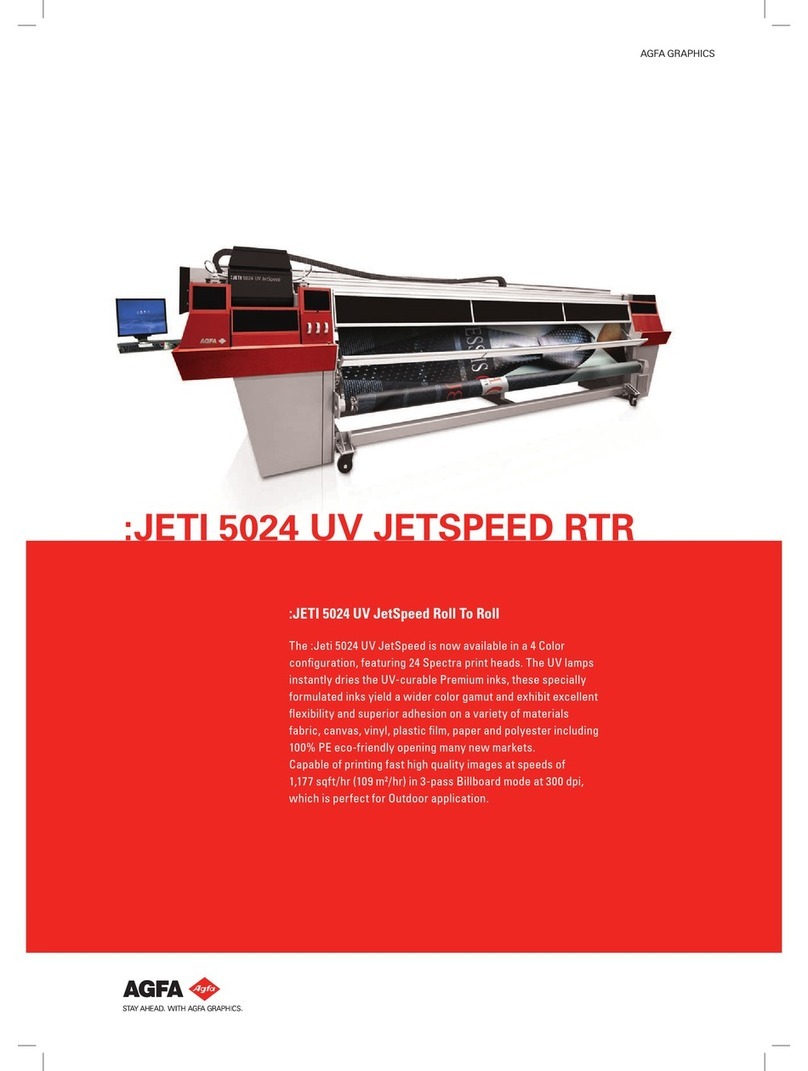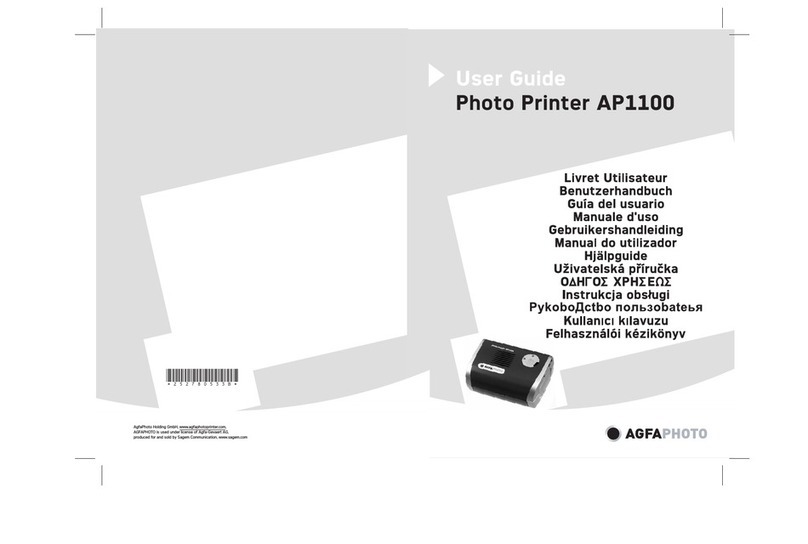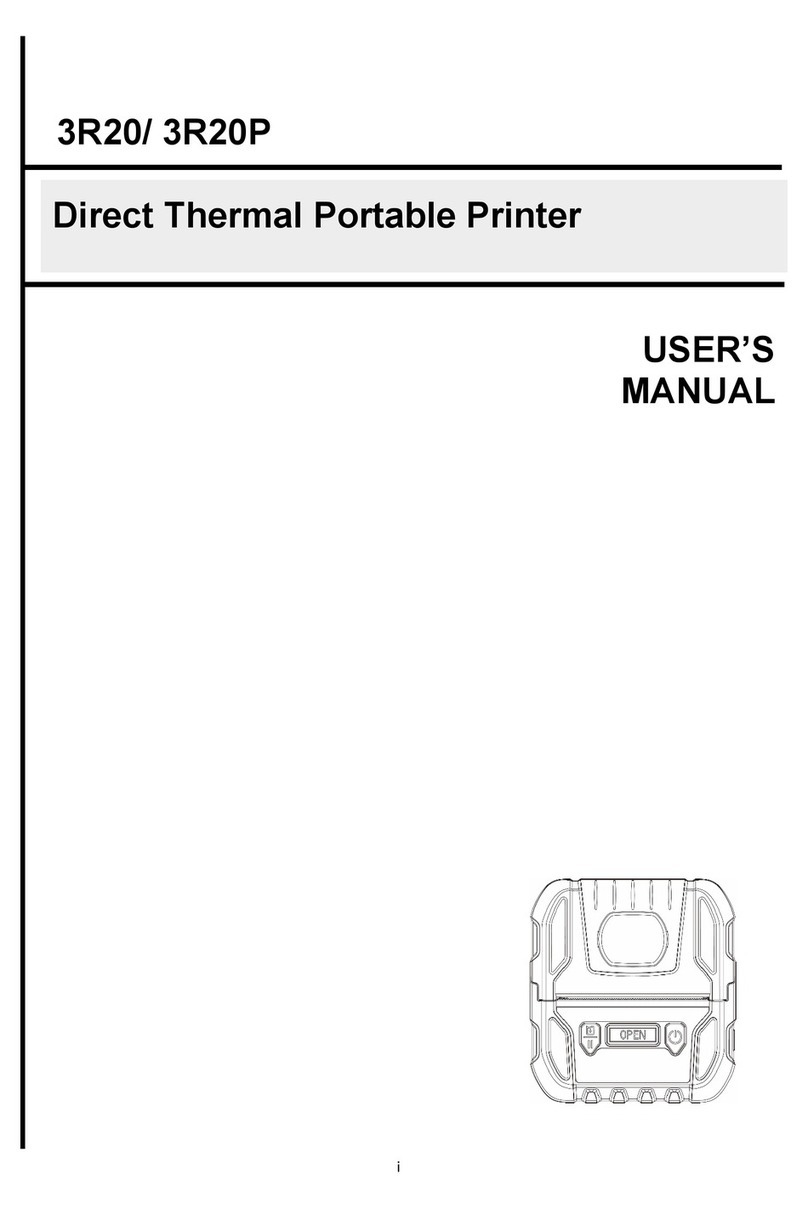Operation Contents
AGFA d-lab.3 2003-06-01 /PN 9008 0.iii
Settings Scanner Settings ...............................................................................................4.26
Scratch correction / scanning crop ............................................................4.26
Paper Processor Settings..................................................................................4.27
Setting the Replenishment Rates..............................................................4.27
Setting temperatures / calibrating sensors ................................................4.28
Calibrating pumps......................................................................................4.29
Production Balance............................................................................................4.30
General Information...................................................................................4.31
Information about File print........................................................................4.32
Impact (for color negatives and digital)......................................................4.33
Sharpness - edges (for color negatives and digital) ..................................4.34
Saturation (for color negatives and digital)................................................4.34
Sharpness - grain (for color negatives and digital)....................................4.35
Detail contrast (for color negatives and digital)..........................................4.36
Color / density corrections (only for digital)................................................4.36
Area contrast (only for color negatives).....................................................4.36
Learning TFS (only for color negatives) ............................................................4.37
Panorama Detection..........................................................................................4.38
Color/Density Logic............................................................................................4.38
TFS Color...................................................................................................4.38
Parameter for shift correction.....................................................................4.41
TFS density................................................................................................4.42
Selector Logic (only for color negatives) ...........................................................4.43
TFS Selector..............................................................................................4.43
Color and DX Corrections (for color negatives).................................................4.44
Color corrections (normal exposure / slope)..............................................4.44
DX corrections ...........................................................................................4.45
Digital Orders, Settings......................................................................................4.46
Other Settings....................................................................................................4.48
dTFS preselection......................................................................................4.50
Print Configurations...............................................................................................4.51
Creating, Editing, Deleting Configurations - Remarks.......................................4.52
Paper Configurations.........................................................................................4.54
Print sizes...................................................................................................4.55
Back Print Configurations..................................................................................4.56
IX240 Film Coding .....................................................................................4.57
IX240 Back print.........................................................................................4.58
Indexprint Configurations...................................................................................4.59
Correction Configurations..................................................................................4.61
Autosave Configurations ...................................................................................4.62
Front Print Configurations..................................................................................4.65
Combiprint Configurations.................................................................................4.67
Order Configurations .........................................................................................4.68
Single.........................................................................................................4.70
Package.....................................................................................................4.73
Combiprint / passport photos.....................................................................4.74
Reproduction..............................................................................................4.75
Configuration types in the order configuration list .....................................4.76
Black and White Prints ......................................................................................4.77
Basis: Color negative.................................................................................4.77
Basis: Black and white film ........................................................................4.77
Sepia Prints .......................................................................................................4.77
Basis: Black and white film ........................................................................4.77
Defining a Configuration as Standard Configuration.........................................4.78