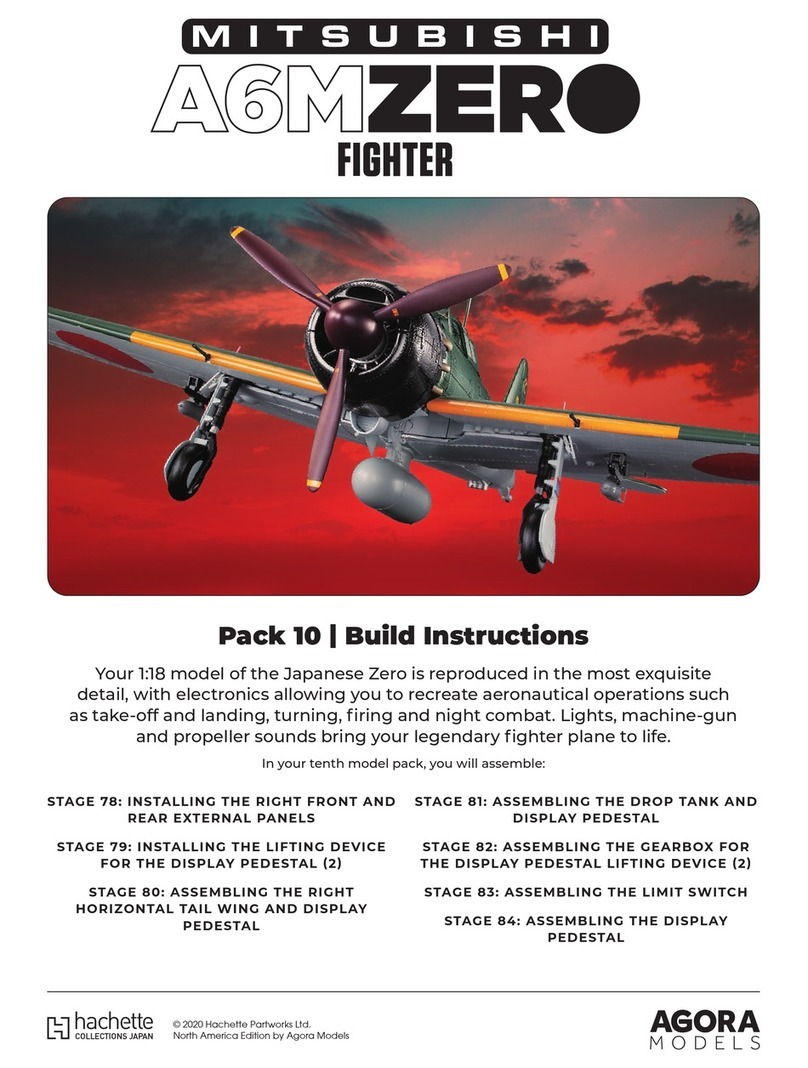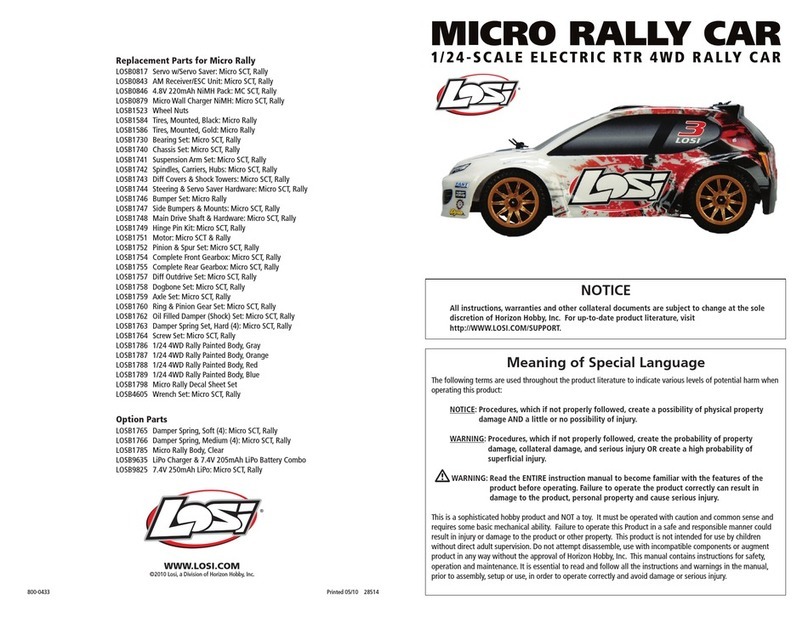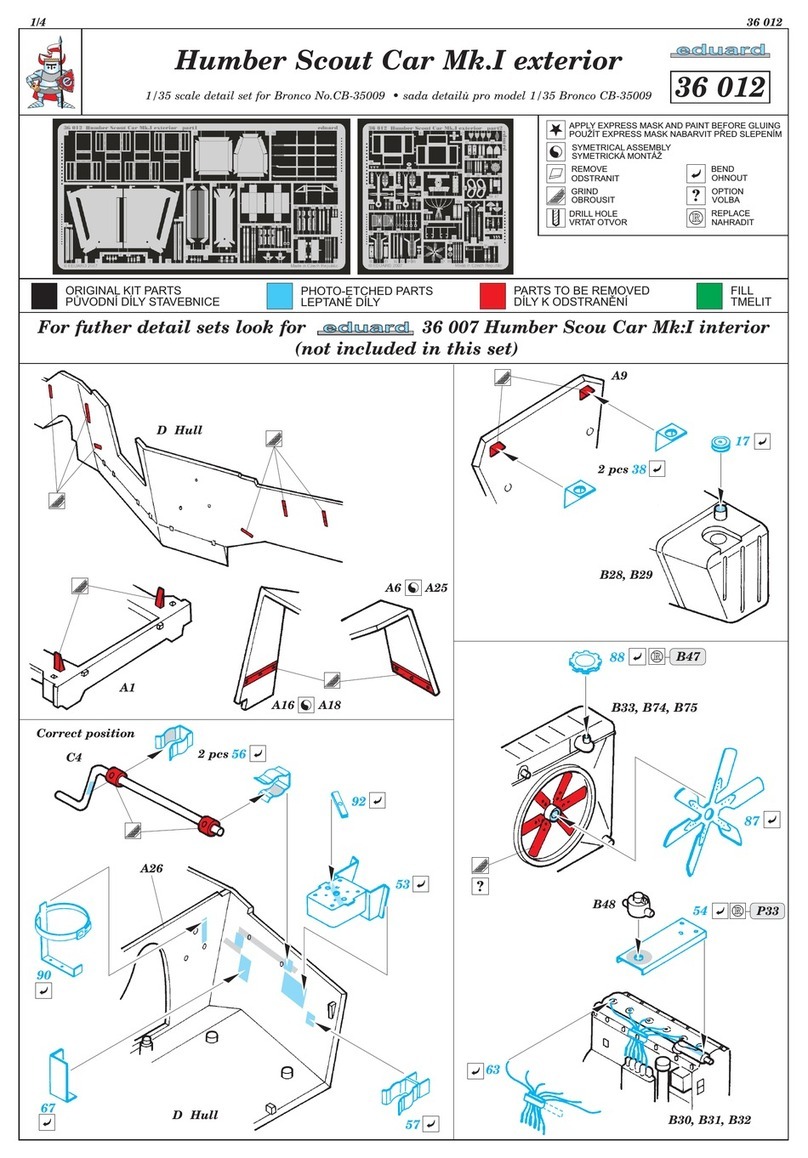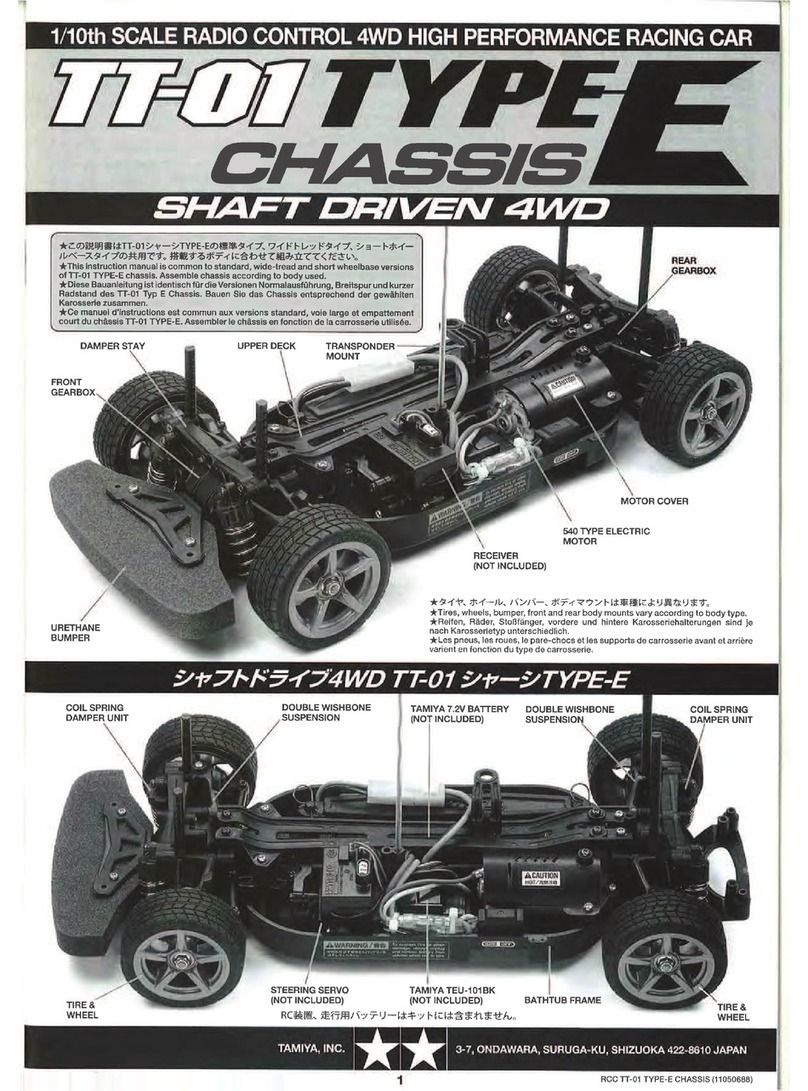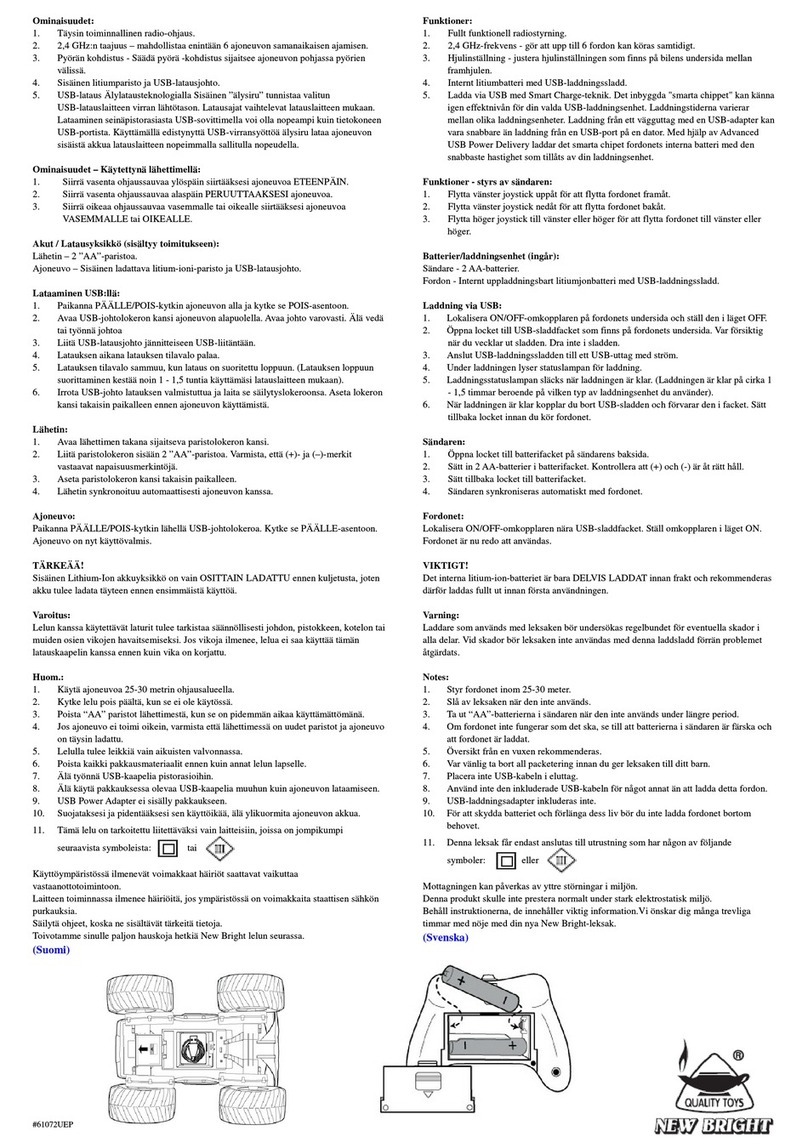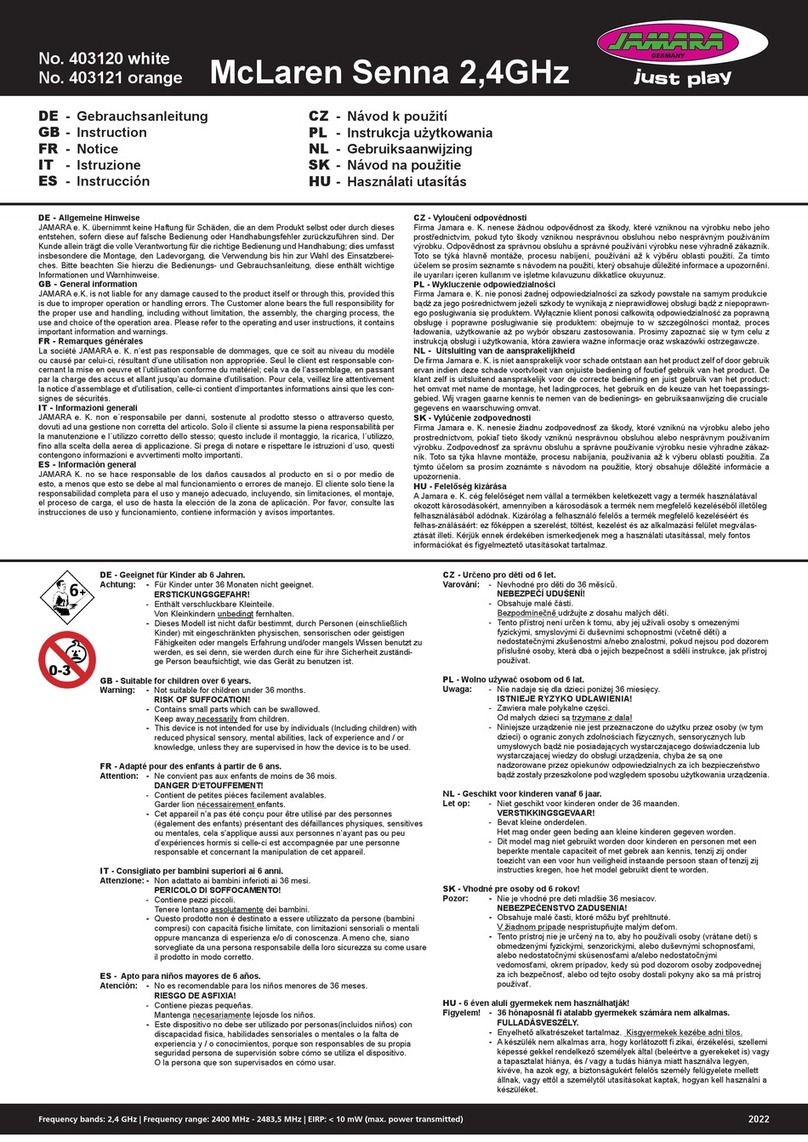Agora Models FDNY Fire Truck Manual
Other Agora Models Motorized Toy Car manuals

Agora Models
Agora Models SHELBY COBRA 427 SEMI-COMPETITION 1965 Manual

Agora Models
Agora Models JAGUAR E-TYPE Manual

Agora Models
Agora Models SHELBY COBRA 427 SEMI-COMPETITION 1965 Manual

Agora Models
Agora Models Pack 07 Manual

Agora Models
Agora Models Jaguar E-Type Pack 10 Manual
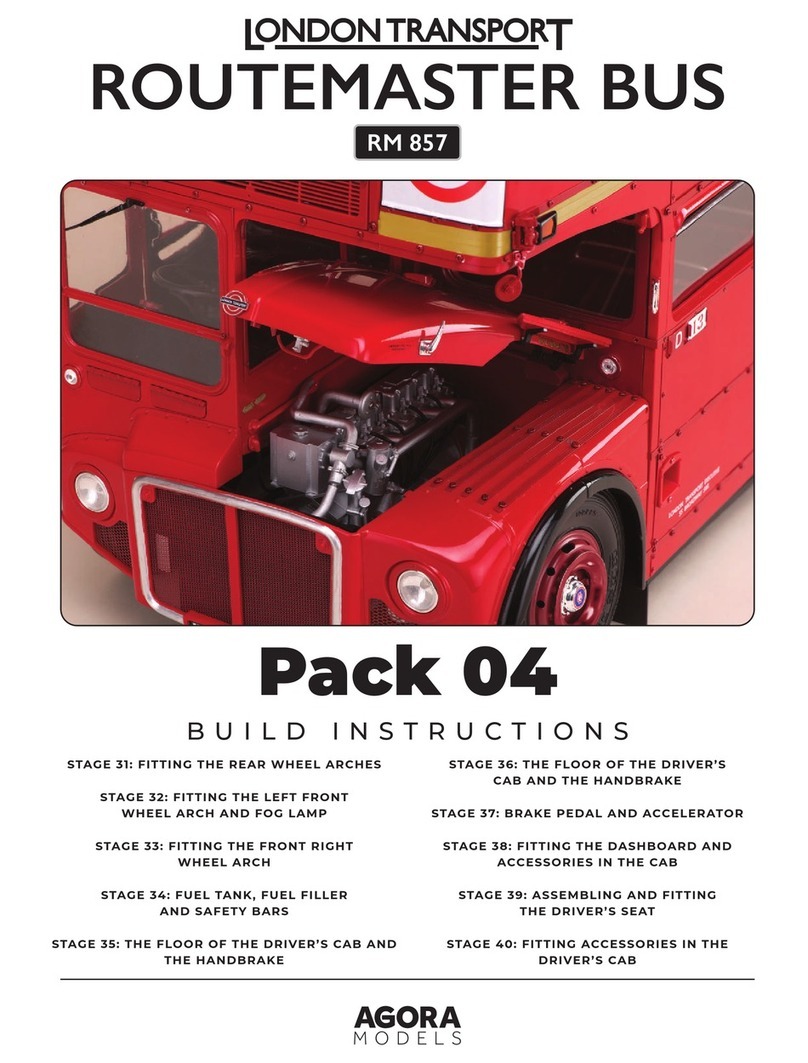
Agora Models
Agora Models LONDON TRANSPORT ROUTEMASTER BUS Manual
Agora Models
Agora Models STEVE MCQUEEN'S ICONIC PORSCHE 917KH Pack 05 Manual

Agora Models
Agora Models RM 857 Manual
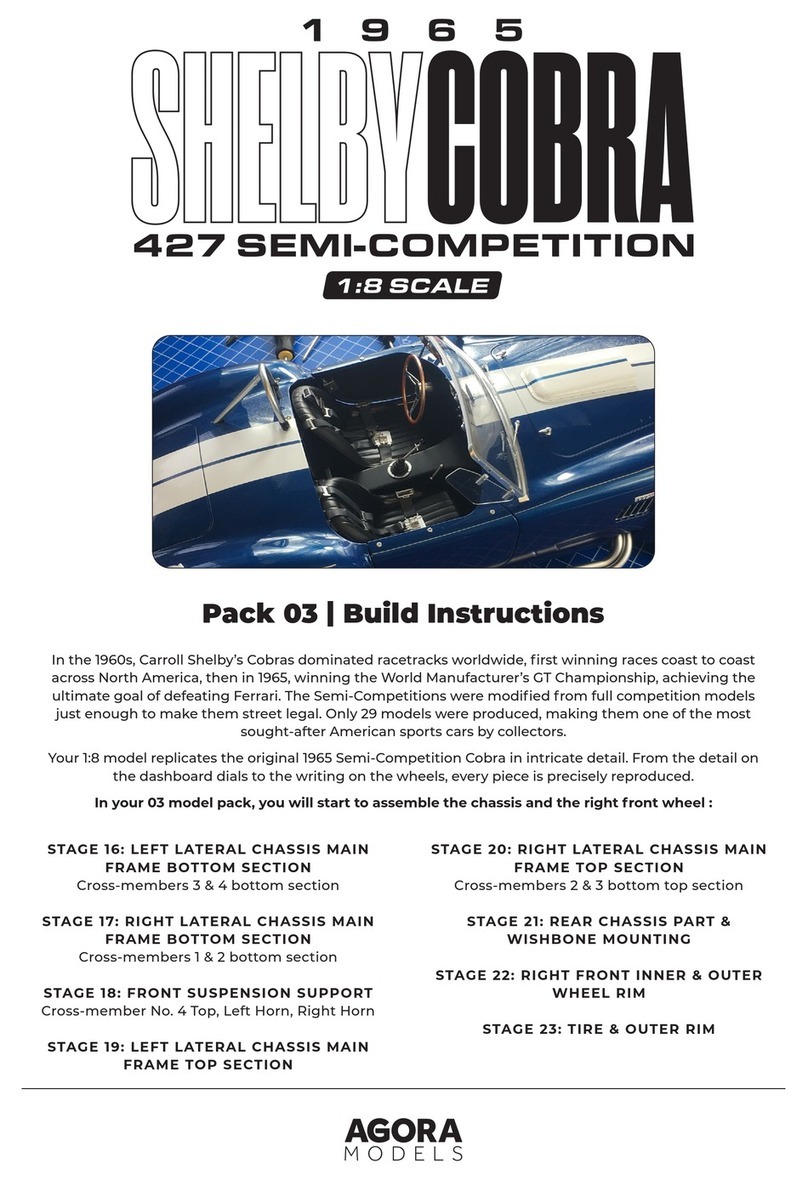
Agora Models
Agora Models 1965 SHELBY COBRA 427 S/C Manual
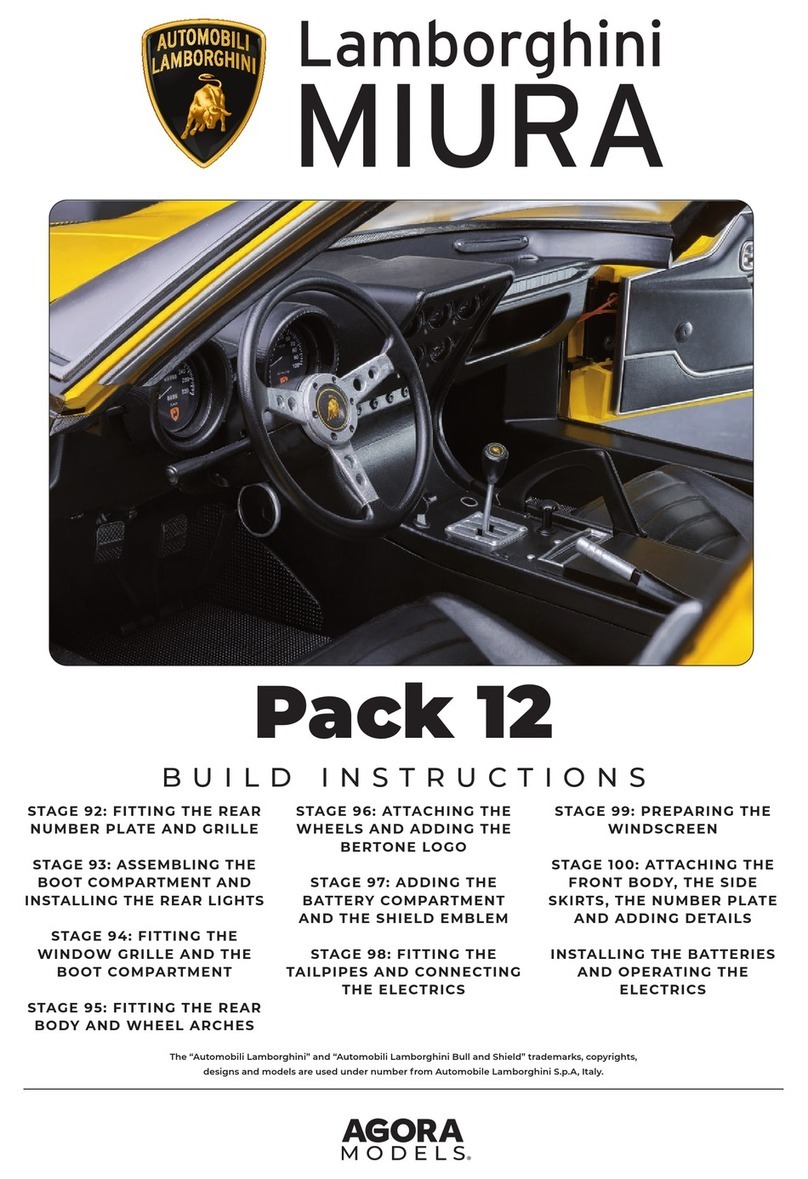
Agora Models
Agora Models LAMBORGHINI MIURA Pack 12 Manual
Agora Models
Agora Models STEVE MCQUEEN'S ICONIC PORSCHE 917 KH Pack... Manual

Agora Models
Agora Models MERCEDES-BENZ 300SL GULLWING 1955 Pack 02 Manual
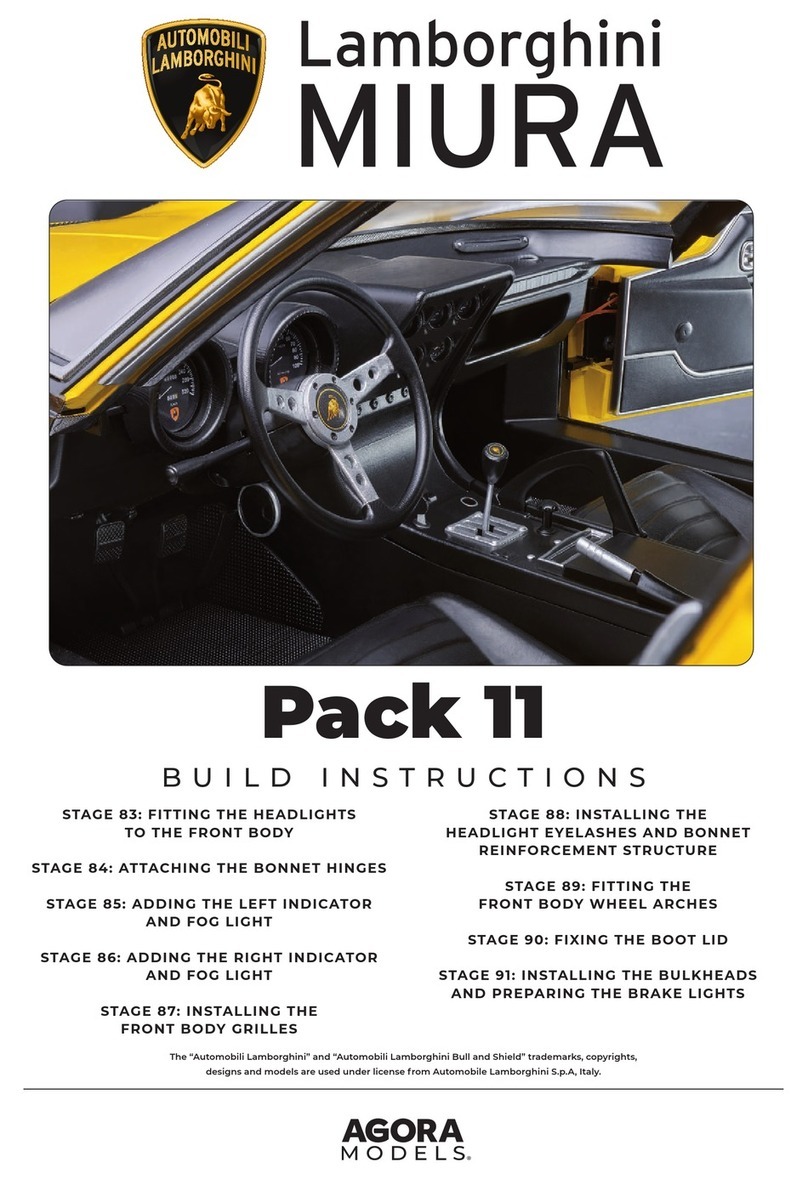
Agora Models
Agora Models Lamborghini MIURA Pack 11 Manual

Agora Models
Agora Models SHELBY COBRA 427 SEMI-COMPETITION 1965 Manual

Agora Models
Agora Models FDNY FIRE TRUCK TOWER LADDER 9 Manual
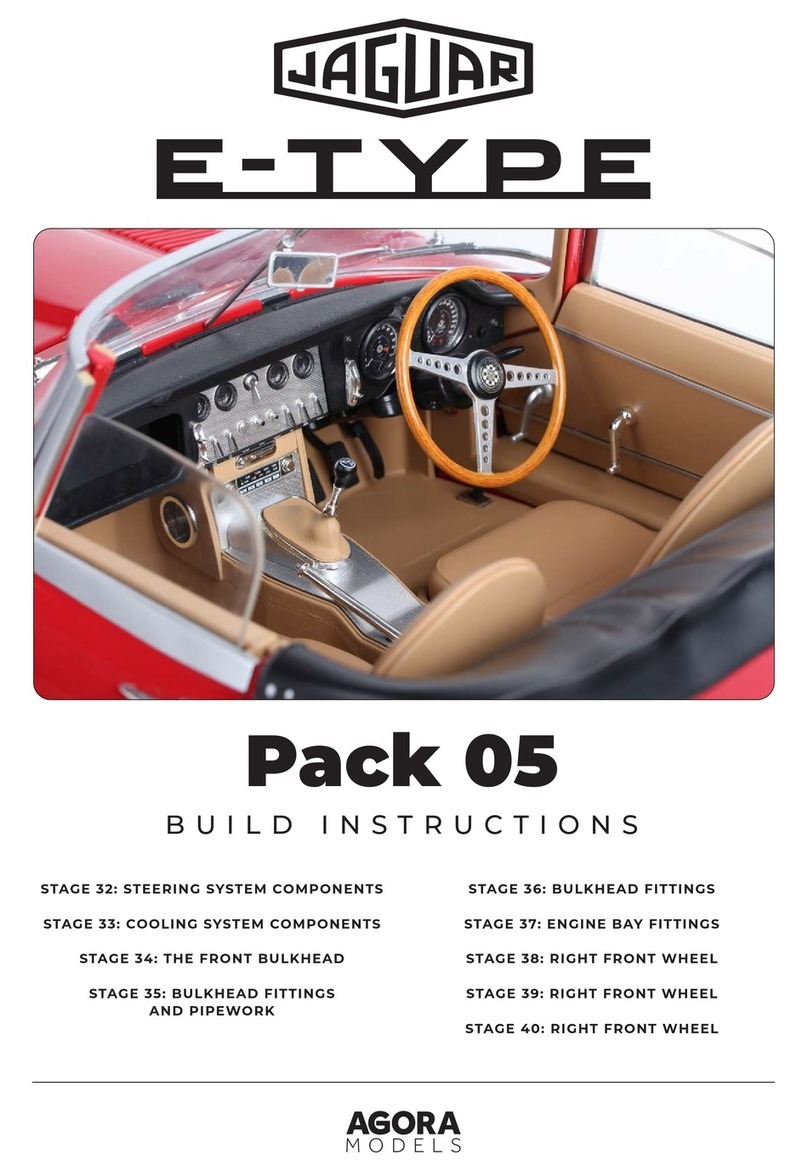
Agora Models
Agora Models JAGUAR E-TYPE Manual
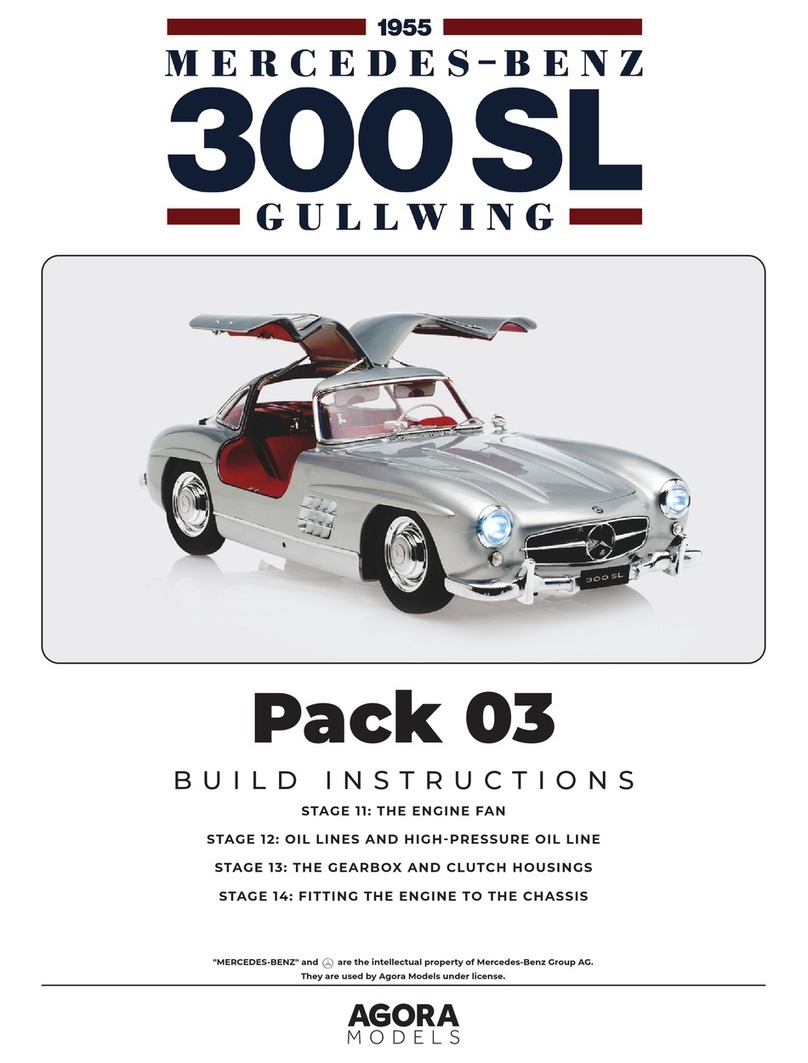
Agora Models
Agora Models MERSEDES-BENZ 300SL GULLWING 1955 Pack 03 Manual
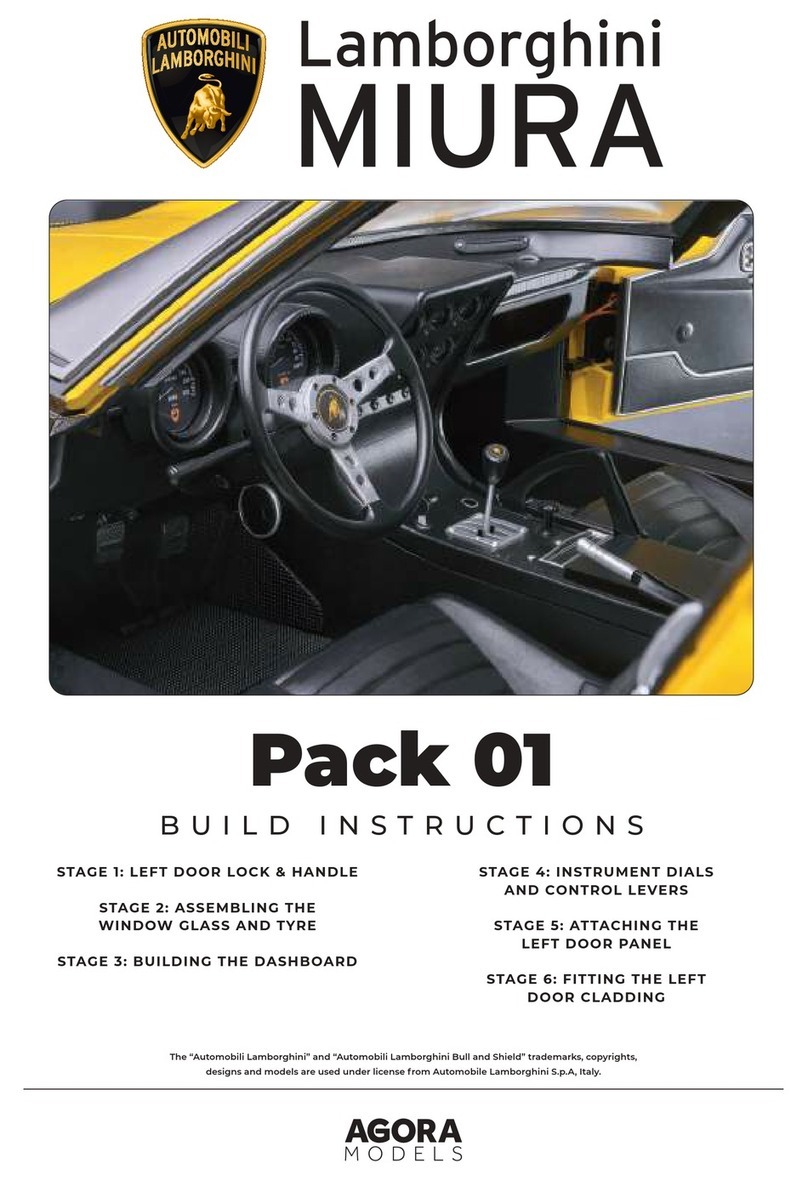
Agora Models
Agora Models LAMBORGHINI MIURA Pack 01 Manual

Agora Models
Agora Models FDNY FIRE TRUCK TOWER LADDER 9 Manual

Agora Models
Agora Models MERCEDES-BENZ W196R Manual