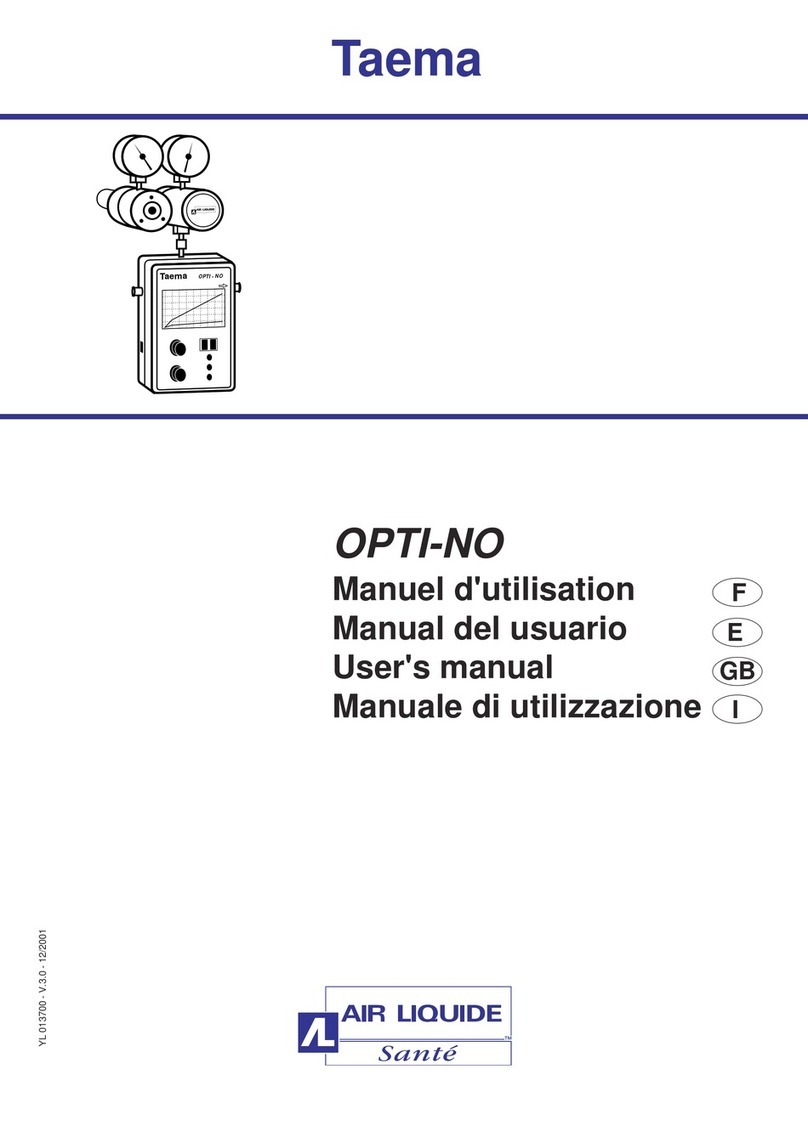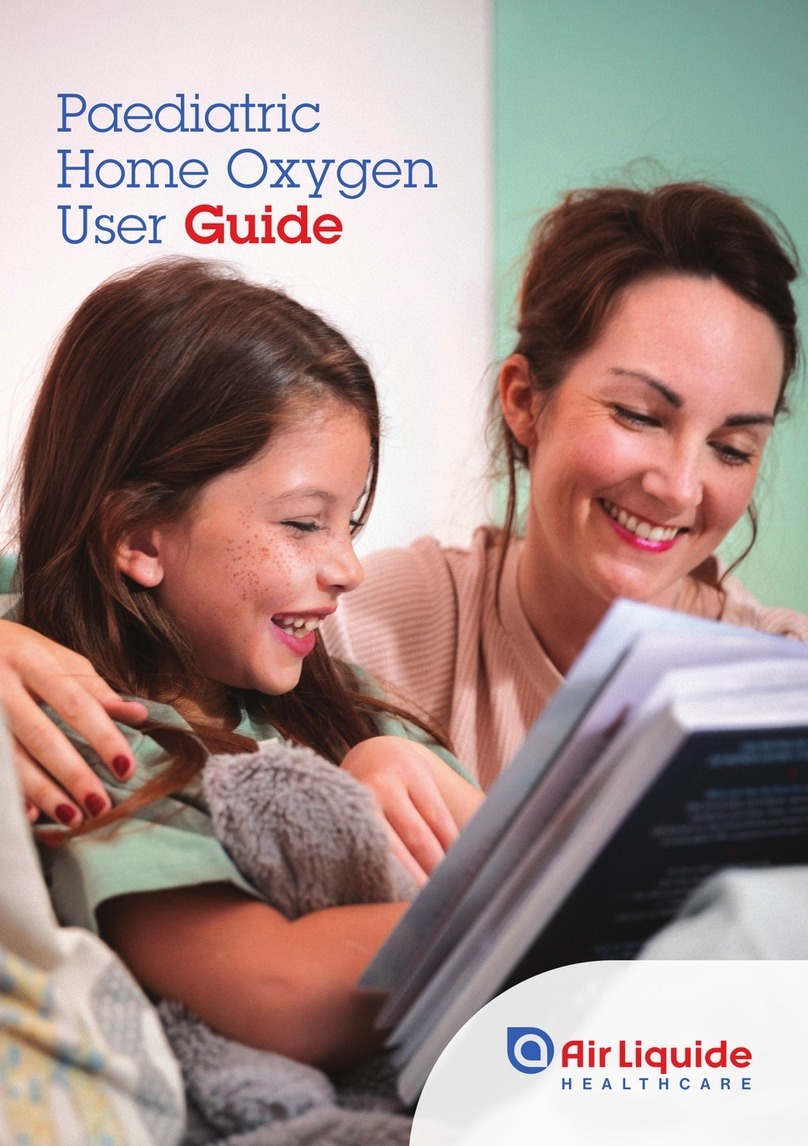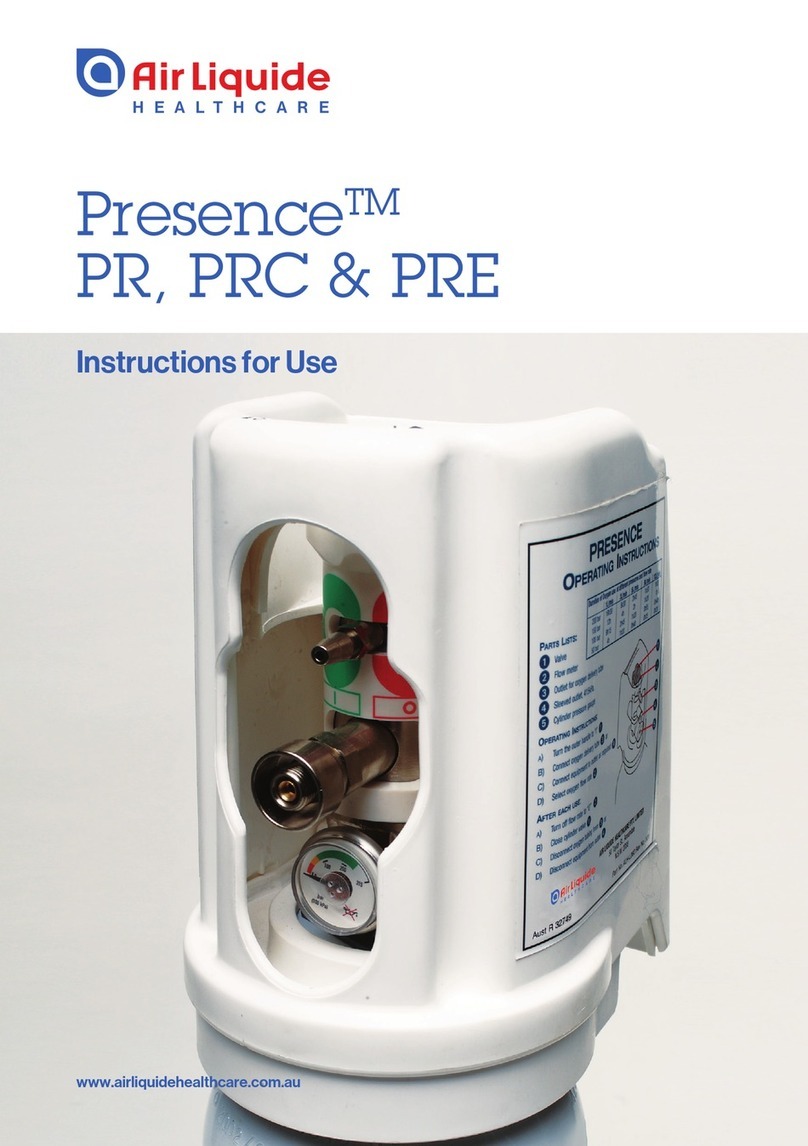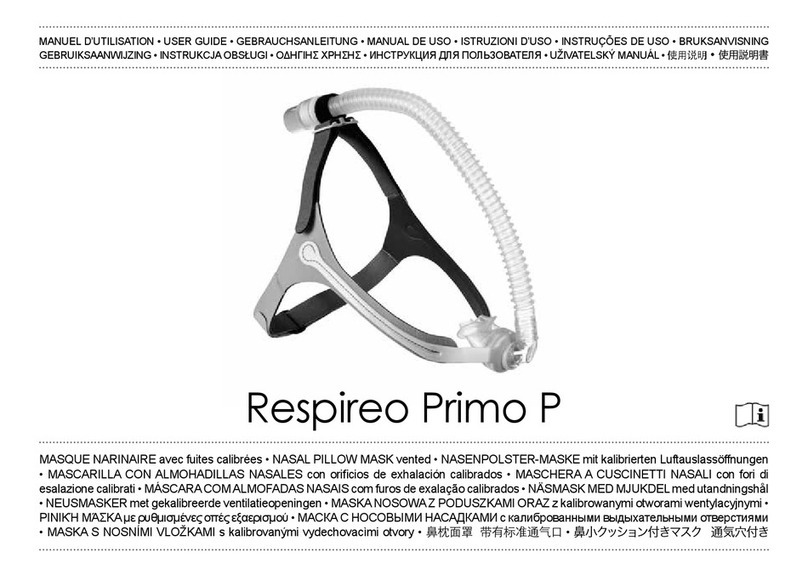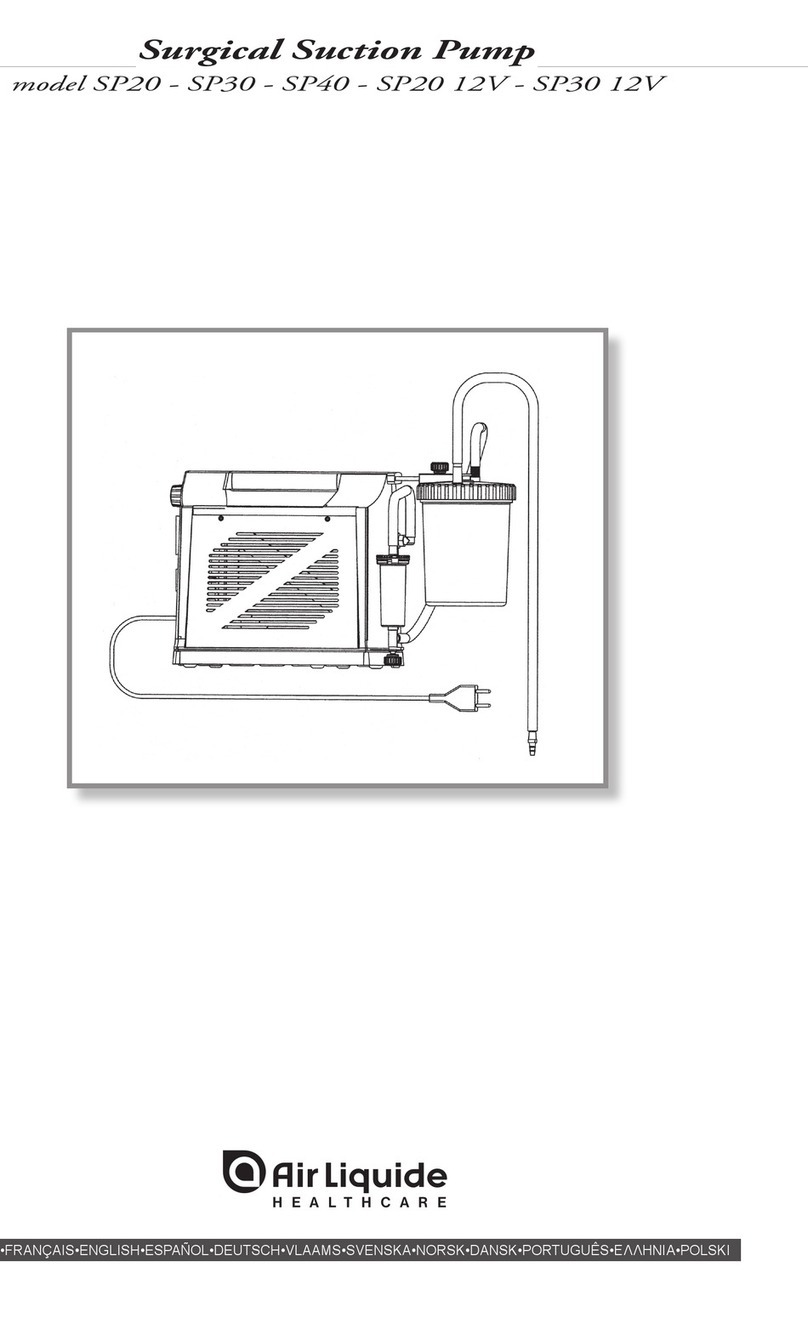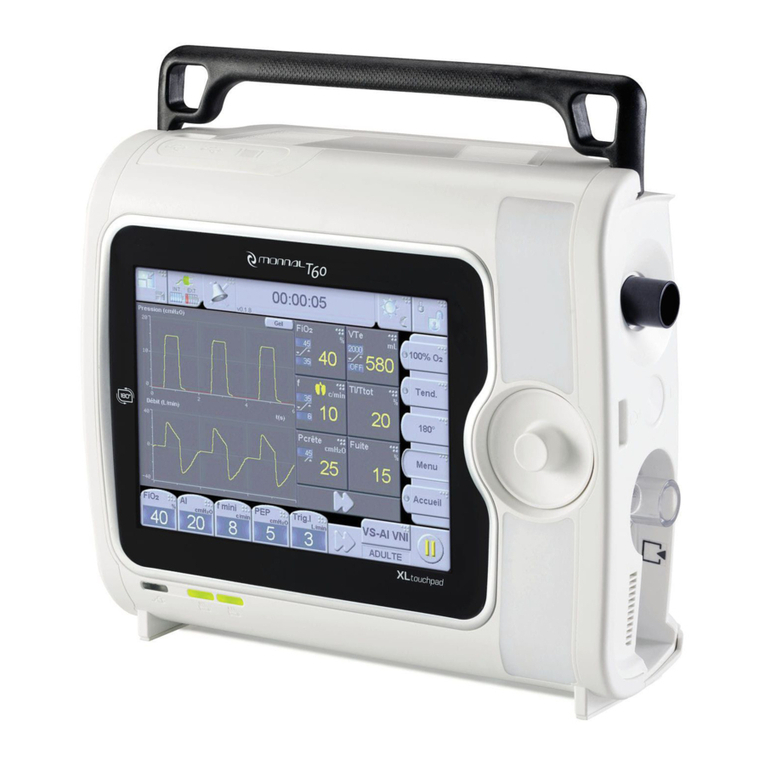www.airliquidehealthcare.com.au
TIPI
Time-Intelligent
Pressure indicator
INNO
2
VATIVE
SOLUTIONS
EXCLUSIVE
Medical Oxygen
User’s Guide
DBRO-SMTG-0389-3
1300 36 02 02
www.airliquidehealthcare.com.au
Requirements for use
• Read the product label and SDS before using
• Always check for flow before administering to patient
• Ensure proper protection of the outlet nozzles using the plastic
caps supplied when not in use
• Keep away from grease, oil and flammable products
• Do not purge remaining oxygen from cylinder (especially in a
confined area)
• Only connect to fittings and accessories that are compatible
with medical oxygen
• Do not connect any device to the filling port located at the rear
of the integrated valve
• If you suspect any problem with a cylinder, contact your Air
Liquide Healthcare representative. Quarantine the cylinder.
Do not try to repair.
Storage requirements
• Store in a secure upright position, in a clean and ventilated area
• Not to be stored or placed near a heat source or combustible
material
• Store with restricted access and authorised personnel only
• Clear identification and segregation should be made in storage
(full, empty, defective ...)
Safety information
For more information
www.airliquidehealthcare.com.au
The integrated valve is manufactured by Air Liquide Medical Systems, 6 rue
Georges Besse 92182 Antony France and is supplied in Australia as part of
the TAKEO2
TM range by:
Air Liquide Healthcare Pty. Ltd.
5/476 Gardeners Road, Alexandria NSW 2015
TAKEO2
TM are ready to use medical oxygen cylinders complete
with an integrated regulator - flow meter and a digital pressure
indicator, which are intended to supply regulated medical
oxygen to a patient or a medical device, either through a flow
regulated barbed outlet or a fixed flow sleeved outlet.
Before using TAKEO2
TM, read and follow the instructions related
to its use.
Trouble shooting guide
Problem Possible cause Response to be taken
Display of remaining
time not stabilised
on TIPI
Use of respirator or
on-demand valve, or
at a to low flow rate
Impossible to calculate the remaining
time because the flow rate is not
continuous. Rely on the bar graph
readings only.
No flow of gas
Cannot connect to
the outlet
Hissing noise
Cylinder is empty
Check that the flow selector knob or any
attached device has not been left ON. If
contents are depleted, replace cylinder
with a full one.
If it’s a first time use, check the pressure
gauge. If in red section, immediately
contact custom service and quarantine
the cylinder.
Outlet nozzle may
be blocked
DO NOT attempt to clear the blocked
nozzle. Immediately contact customer
service and quarantine the cylinder.
Flow selector
in-between settings
Rotate the flow selection knob until the
required flow setting clicks into place and
is clearly visible.
Blocked port in flow
selector
Hose diameter is
wrong size
Shroud is twisted
Damaged sleeved
outlet
Gas leak
Any repair, maintenance or modification shall only be carried out by an authorised technician.
Immediately contact customer service
and quarantine the cylinder.
Check that the tubing fits firmly over the
barbed outlet. If not, replace the tubing.
Contact customer service, and
quarantine the cylinder.
Check that the thread is not damaged to
either the sleeved outlet or the device it’s
being connected to.
Check that the outer rim of the sleeved
outlet has not been damaged and is
circular in shape. Check the hand wheel
engages properly.
If sleeved outlet is damaged, contact
customer service and quarantine the
cylinder.
Check to make sure that the flow selector
knob has not been left ON. Do not
attempt to stop a leak.
Turn the valve OFF, immediately contact
customer service. Quarantine the cylinder.
Note that flow inaccuracies can be caused by back-pressure downstream
of the integrated valve.