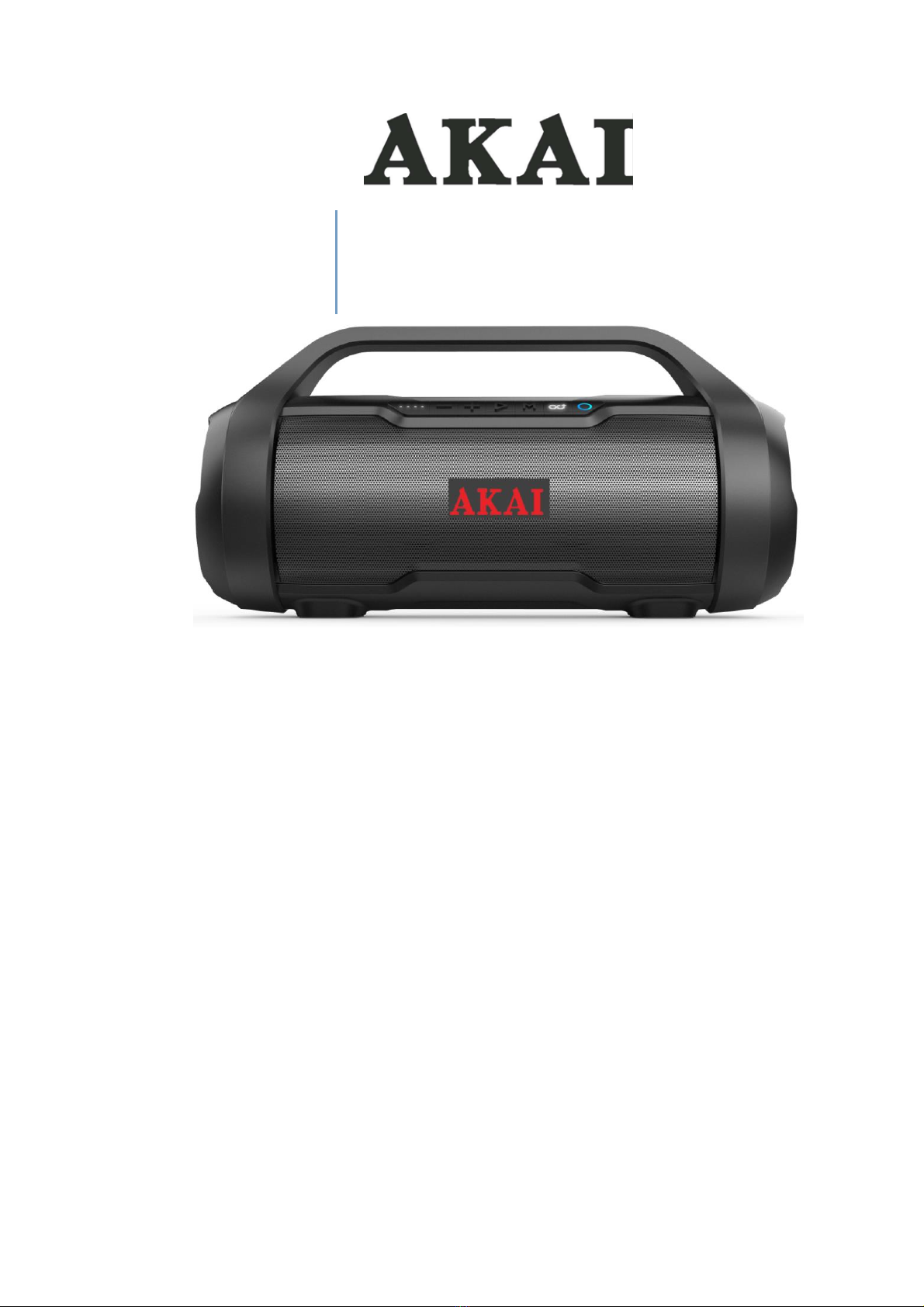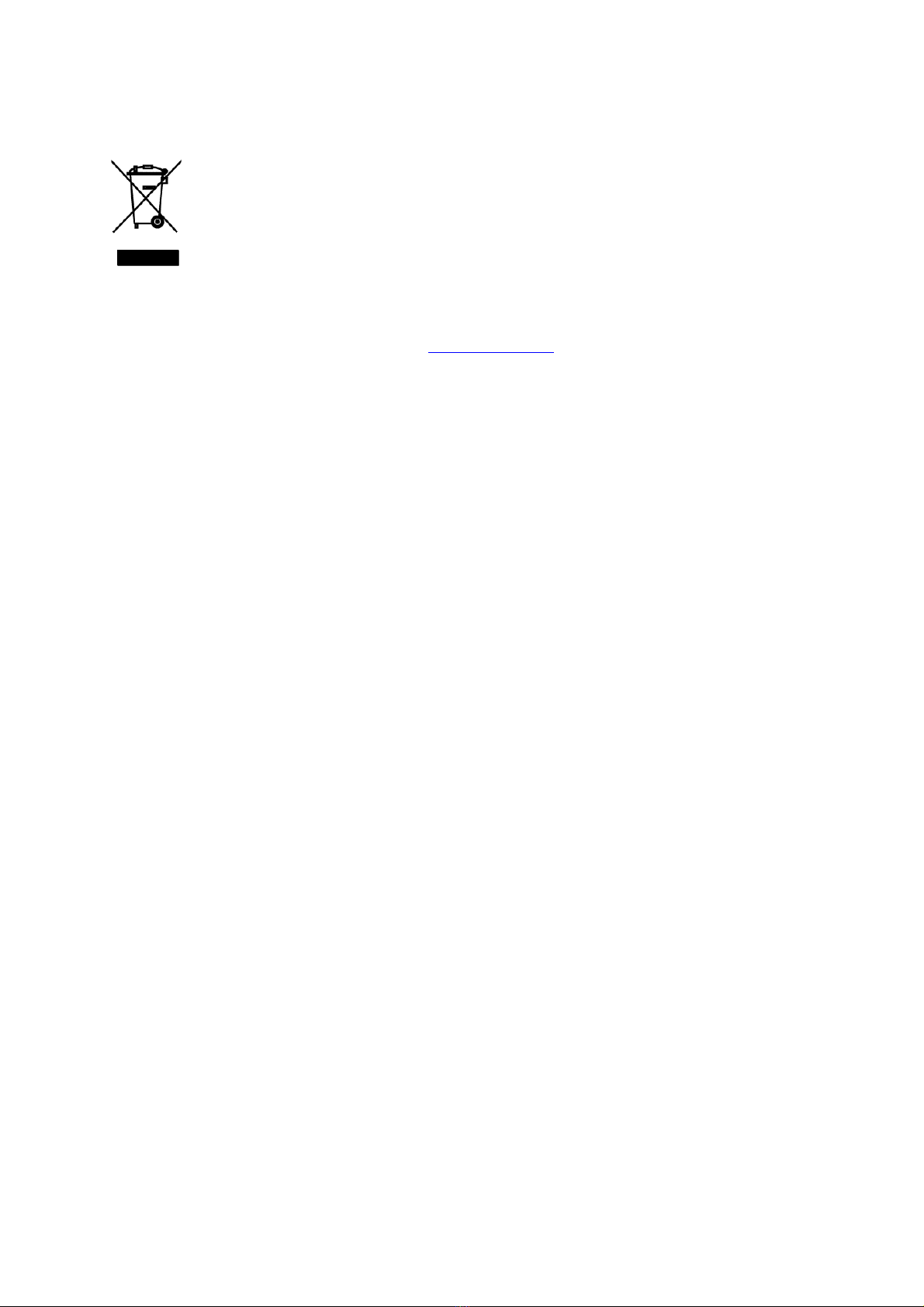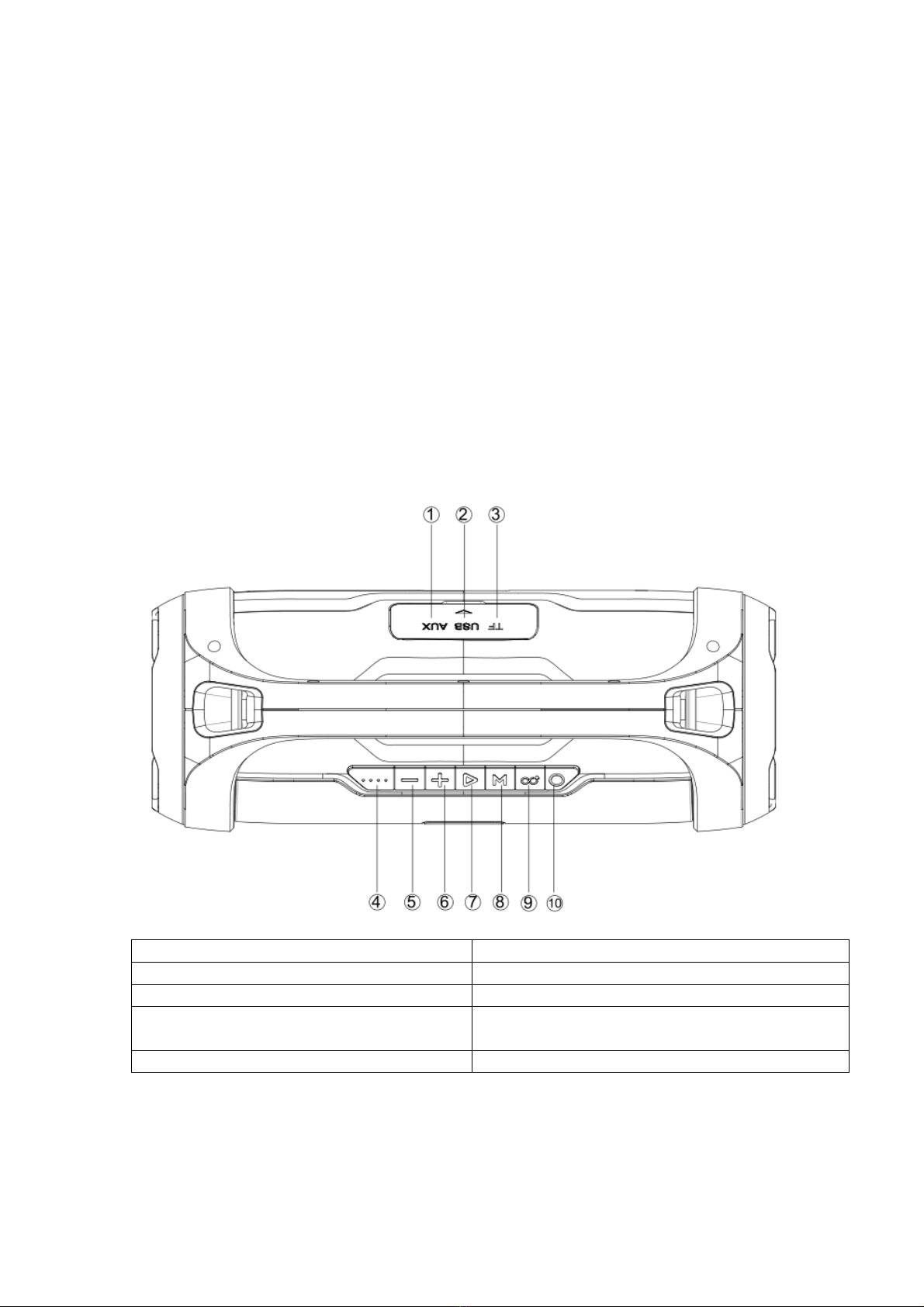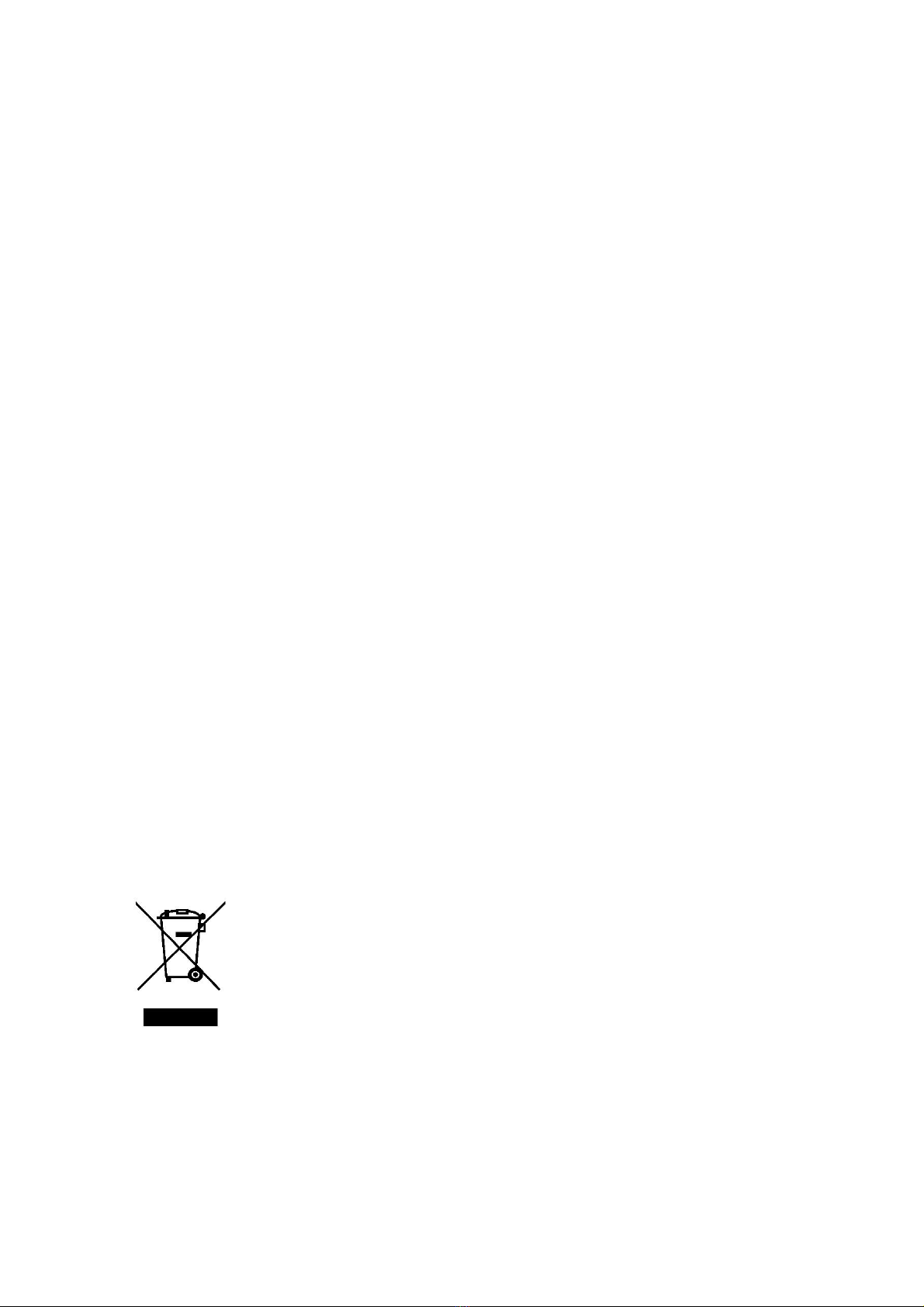RO - ROMANA
2. Apasati butonul “TWS”, iar boxa va emite un sunet de tip “di”pentru a incepe conectarea si
va emite acelasi sunet “di” de 3 ori, iar butonul TWS va lumina si dupa ce conectarea s-a
efectuat cu succes.
3. Faceti conectarea Bluetooth cu telefonul mobil pentru a reda muzica din ambele boxe, pentru
a crea un efect de sunet mai puternic.
4. Cand doriti sa iesiti din modul TWS, apasati din nou butonul “TWS”(al unitatii de pe care
ati facut setarile la inceput), pentru a iesi din functia TWS.
AUX-IN:
Pentru alte dispozitive compatibile sau playere MP3/MP4, va rugam sa folositi cablul audio
furnizat, pentru a conecta aparatul la mufa “Line Out” a dispozitivului si la mufa “Aux-In” a
acestui aparat. Apoi apasati butonul “MODE”, iar boxa va emite un mesaj “Aux Input Mode”
(“Mod Intrare Aux”) si puteti incepe redarea.
Cand folositi un dispozitiv extern, toate functiile pot fi controlate de pe dispozitivul extern.
Observatii:
1. Cand conectati Bluetooth-ul cu un telefon iPhone, va aparea o pictograma reprezentand
bateria, care va indica nivelul bateriei boxei pe telefonul iPhone.
2. Apasati butonul MODE pentru a schimba intre diferite moduri, ordinea fiind
Bluetooth, stick USB, card Micro SD, radio FM si AUX-IN.
3. Cand boxa Bluetooth este conectata cu un dispozitiv mobil, utilizatorul poate apasa
lung butonul TWS pentru a deconecta dispozitivul anterior, apoi puteti face conectarea
prin Bluetooth cu un alt dispozitiv mobil;
4. Volumul prestabilit este la 50% din volumul maxim;
5. Apasati lung butonul Mode pentru a porni/opri RGB;
6. Cand bateria este aproape descarcata, boxa va emite un mesaj “Battery Is Low, Please
Recharge In Time” (“Bateria este descarcata, va rugam sa reincarcati la timp”);
7. Cand nu folositi aparatul, opriti alimentarea de la botunul “off”.
Cum se incarca:
1. Incarcatorul nu este inclus in accesorii. Va rugam sa folositi un incarcator universal de
5V/1A pentru a incarca acest aparat si nu ne facem responsabili pentru orice daune produse
aparatului prin utilizarea unui alt incarcator.
2. Opriti aparatul, puneti cablul de incarcare furnizat in mufa de incarcare a unitatii, conectati
celalalt capat la PC sau alt incarcator cu iesirea de 5V.
3. Timpul de incarcare trebuie sa fie de 4-6 ore. Ledurile lumineaza rosu in timp ce aparatul se
incarca si se vor stinge cand aparatul este incarcat complet.
(Cand redati muzica in timpul incarcarii, dati volumul la mijloc, deoarece unele melodii au bas
puternic, iar incarcatorul nu poate suporta voltaj ridicat temporar, la volum maxim.)
4. Pentru a prelungi durata de viata a bateriei, nu incarcati aparatul mai mult de 8 ore.