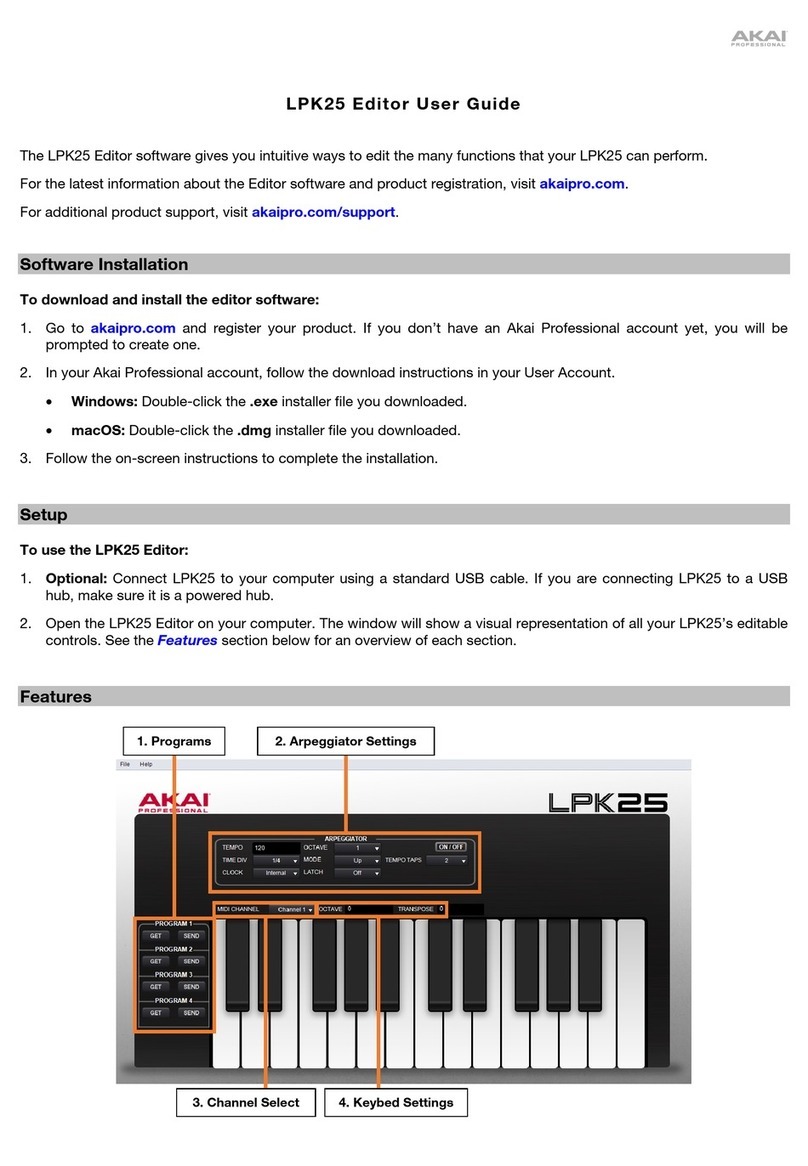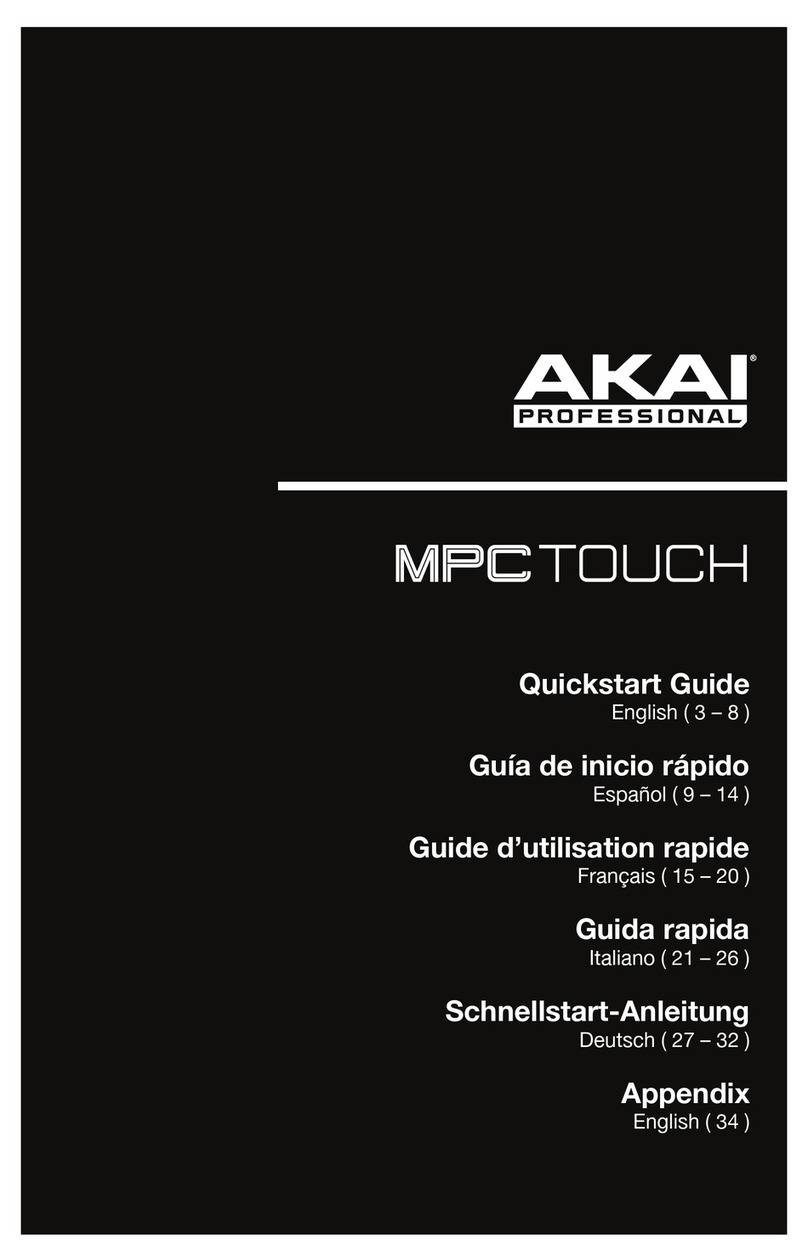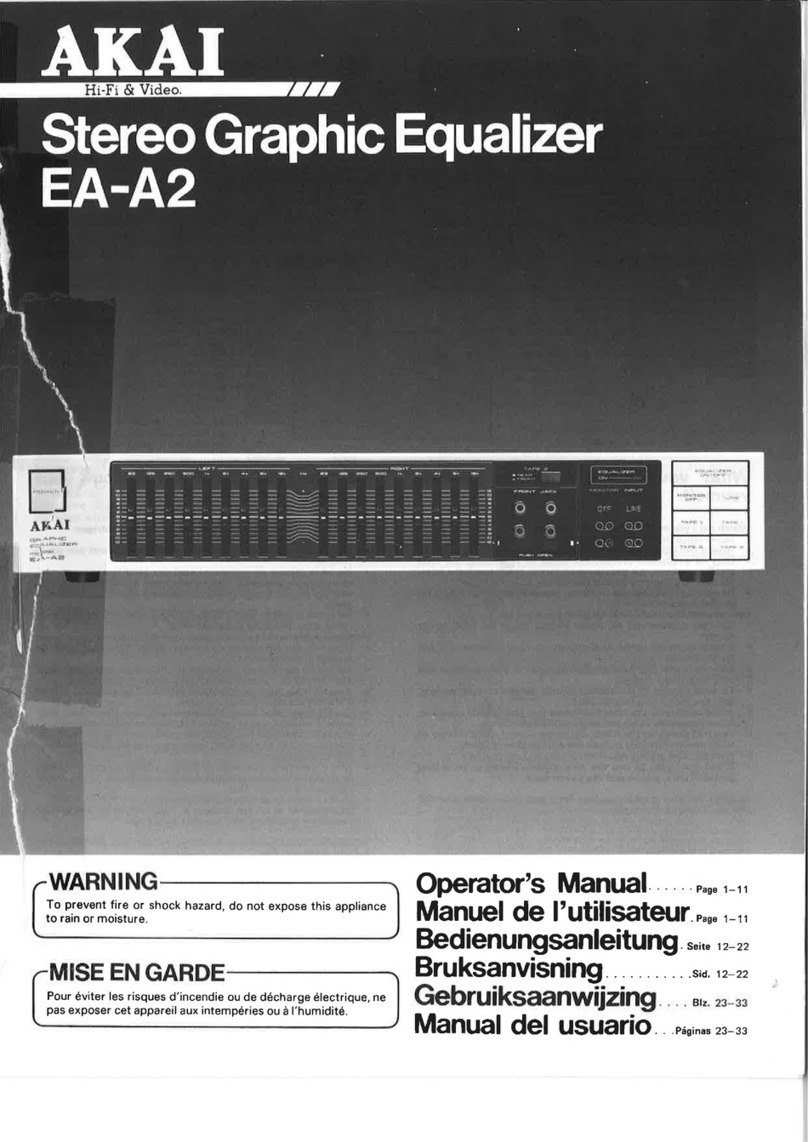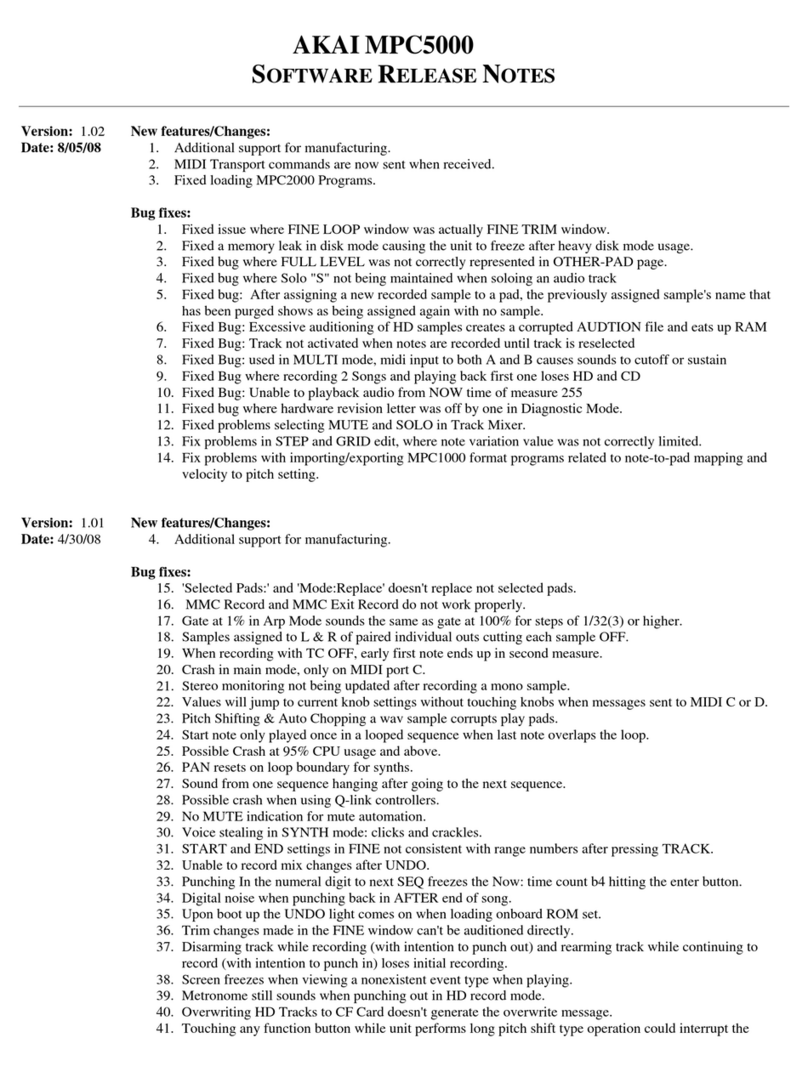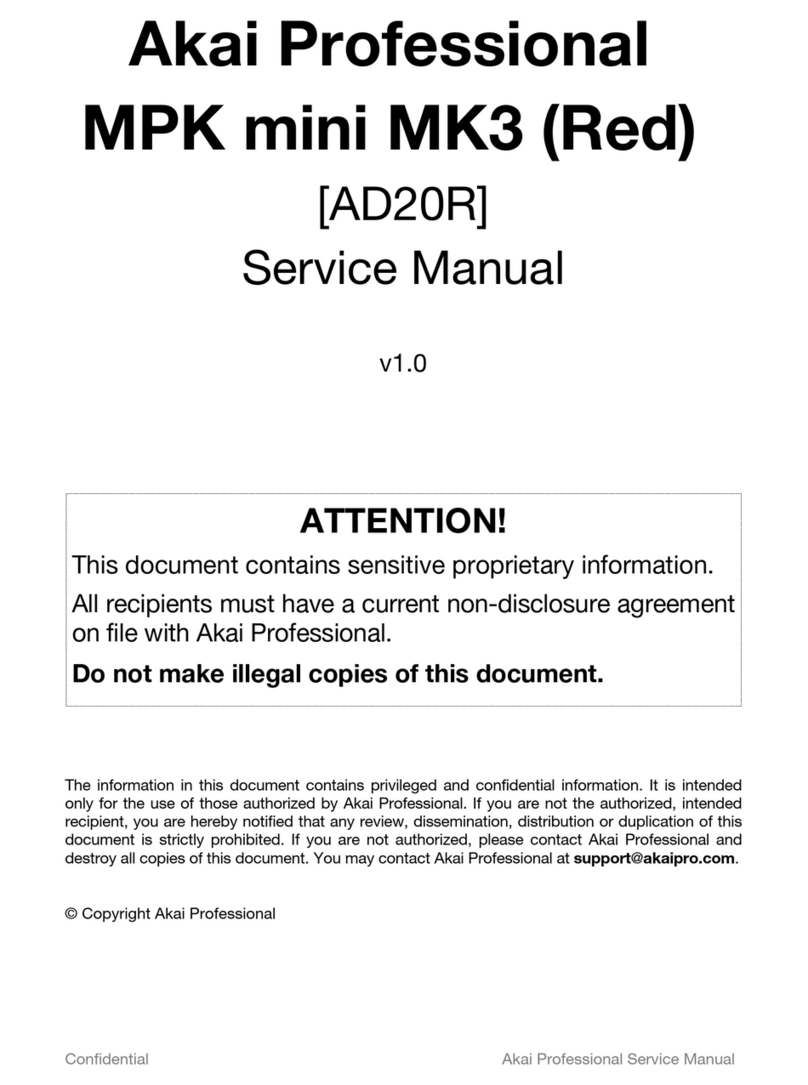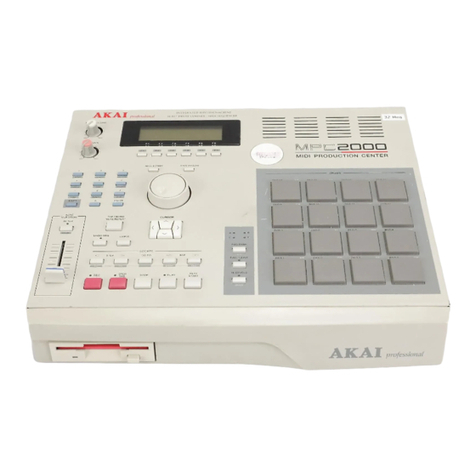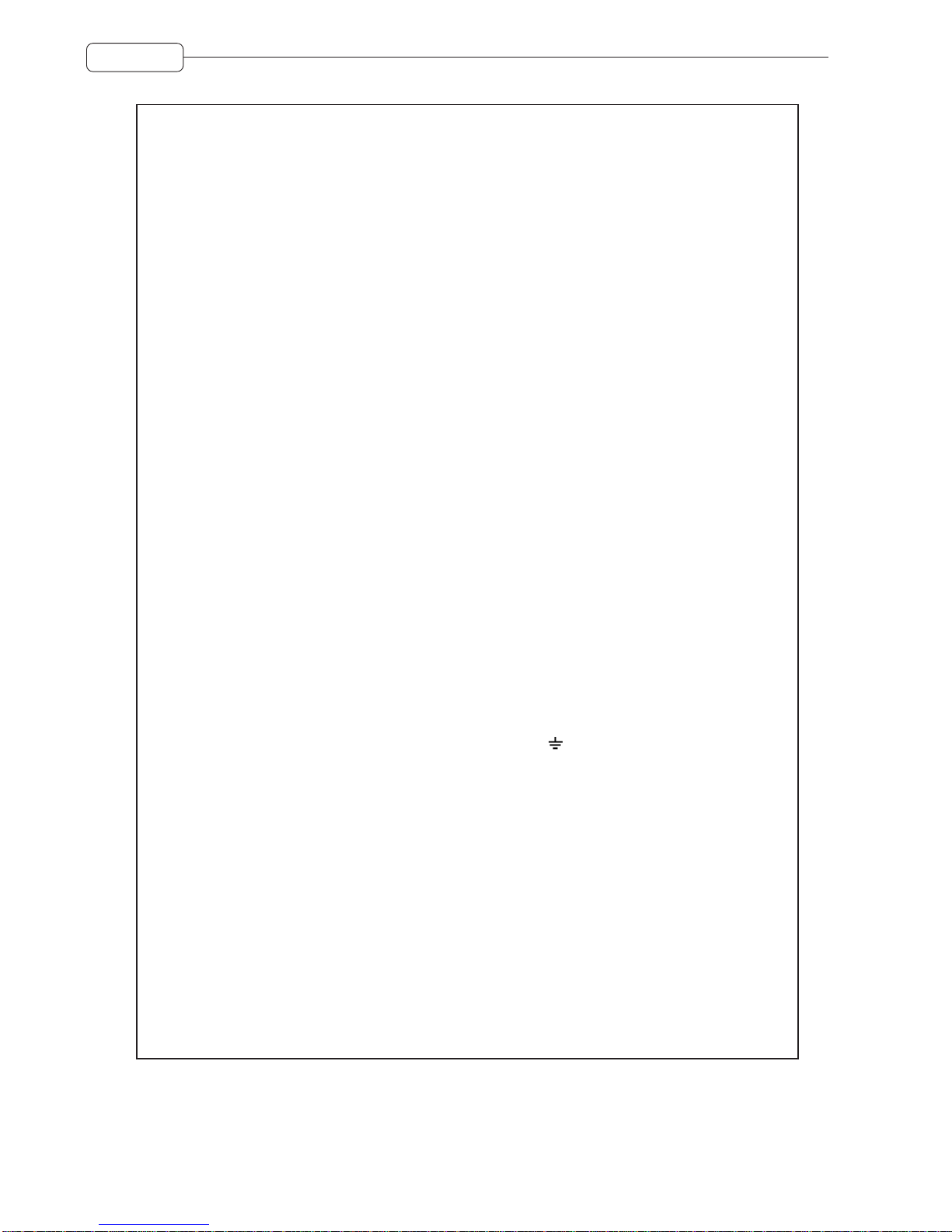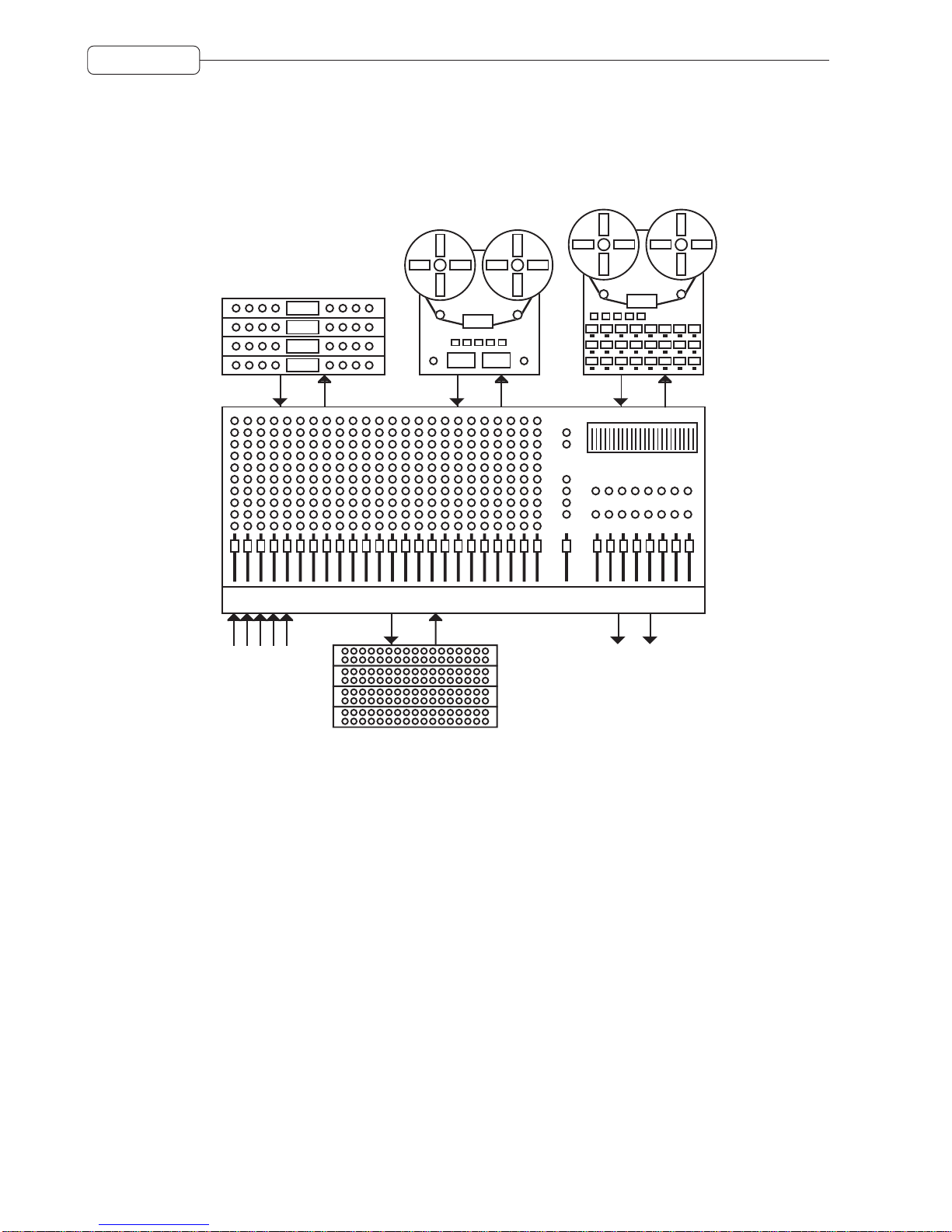v
TABLE OF CONTENTS
DSP MODE ......................................................................................................... 51
STRETCH ..................................................................................................................52
PITCH SHIFT .............................................................................................................54
BPM ..........................................................................................................................54
VARI-SPEED .............................................................................................................. 55
REVERSE ...................................................................................................................56
NORMALISE .............................................................................................................56
MIXER MODE ..................................................................................................... 57
CHANNEL.................................................................................................................59
CHANNEL DYNAMICS PROCESSOR ........................................................................62
STEREO CHANNELS ................................................................................................. 63
MIXVIEW ..................................................................................................................64
SOLO SETUP ............................................................................................................ 65
USING SOLO............................................................................................................66
FX/AUX SETUP..........................................................................................................67
TALKBACK ................................................................................................................68
PATCH MODE .................................................................................................... 69
AUTOMATION ................................................................................................... 74
ABOUT THE AUTOMATION .................................................................................... 76
TRIM FADERS ...........................................................................................................78
EFFECTS MODE .................................................................................................. 80
SELECTING FX CHANNELS.......................................................................................92
SELECTING FX TYPES ............................................................................................... 93
EDITING EFFECTS .....................................................................................................82
STORING EDITED EFFECTS ......................................................................................82
EFFECTS LIBRARY ..................................................................................................... 82
EFFECTS SEND/RETURN LEVELS...............................................................................84
SETTING UP MULTI-EFFECTS ...................................................................................84
RECORDING EFFECTS ..............................................................................................84
ADDING EFFECTS TO A CONTROL ROOM MONITOR MIX ................................... 84
ADDING EFFECTS TO A FOLDBACK MIX ................................................................ 85
PROJECT MODE ................................................................................................. 86
CREATING NEW PROJECTS ......................................................................................86
MANAGING PROJECTS ............................................................................................86
BACKING UP PROJECTS........................................................................................... 87
RESTORING PROJECTS .............................................................................................88
VIRTUAL TRACKS .............................................................................................. 89
SETUP MODE ..................................................................................................... 90
DISK..........................................................................................................................92
TEMPO MAPS ...........................................................................................................94
USER BANK .............................................................................................................. 95
PREFERENCES ...........................................................................................................96
SET CLOCK ...............................................................................................................97
CD-RECORDER .................................................................................................. 98
MIXING DOWN................................................................................................. 99
CD PLAYER ....................................................................................................... 100