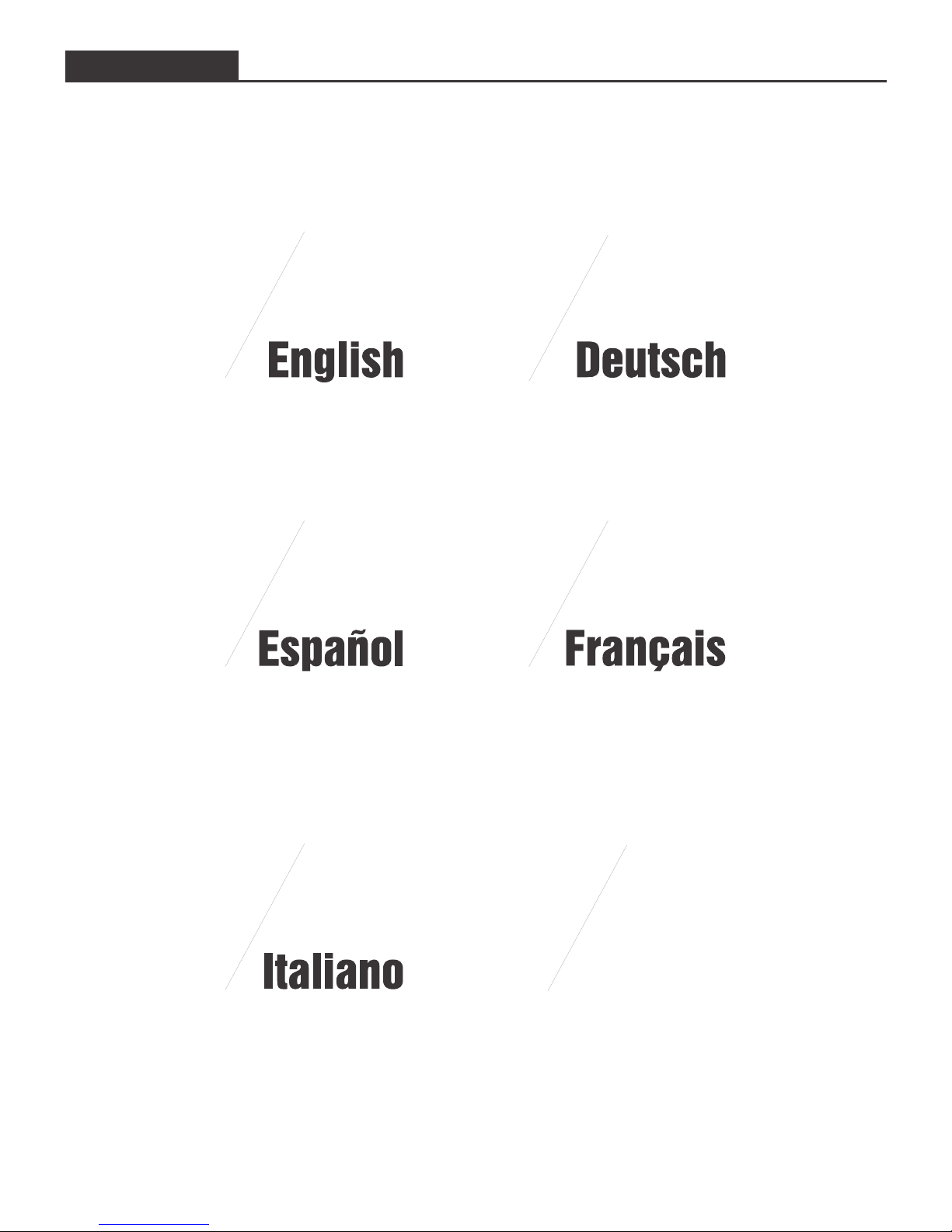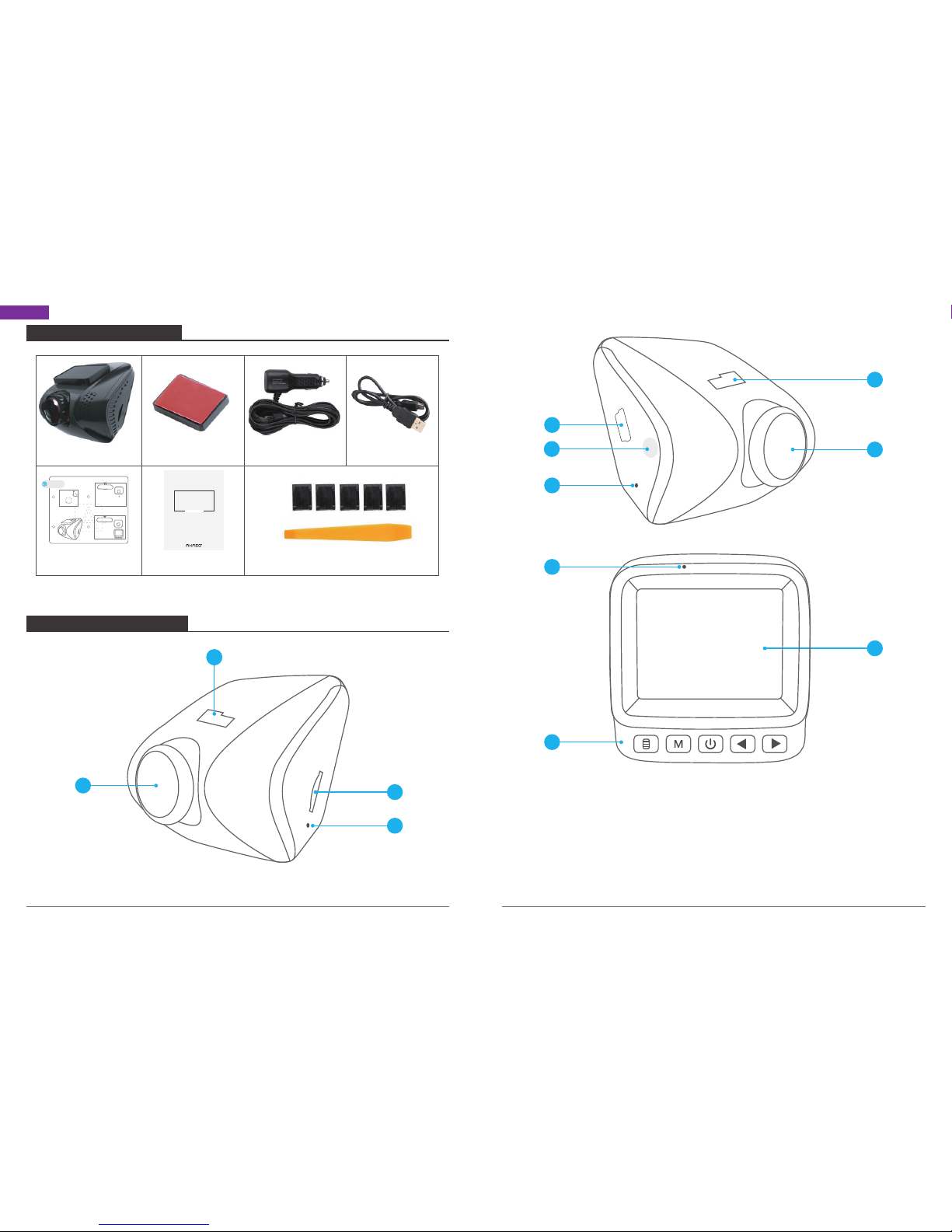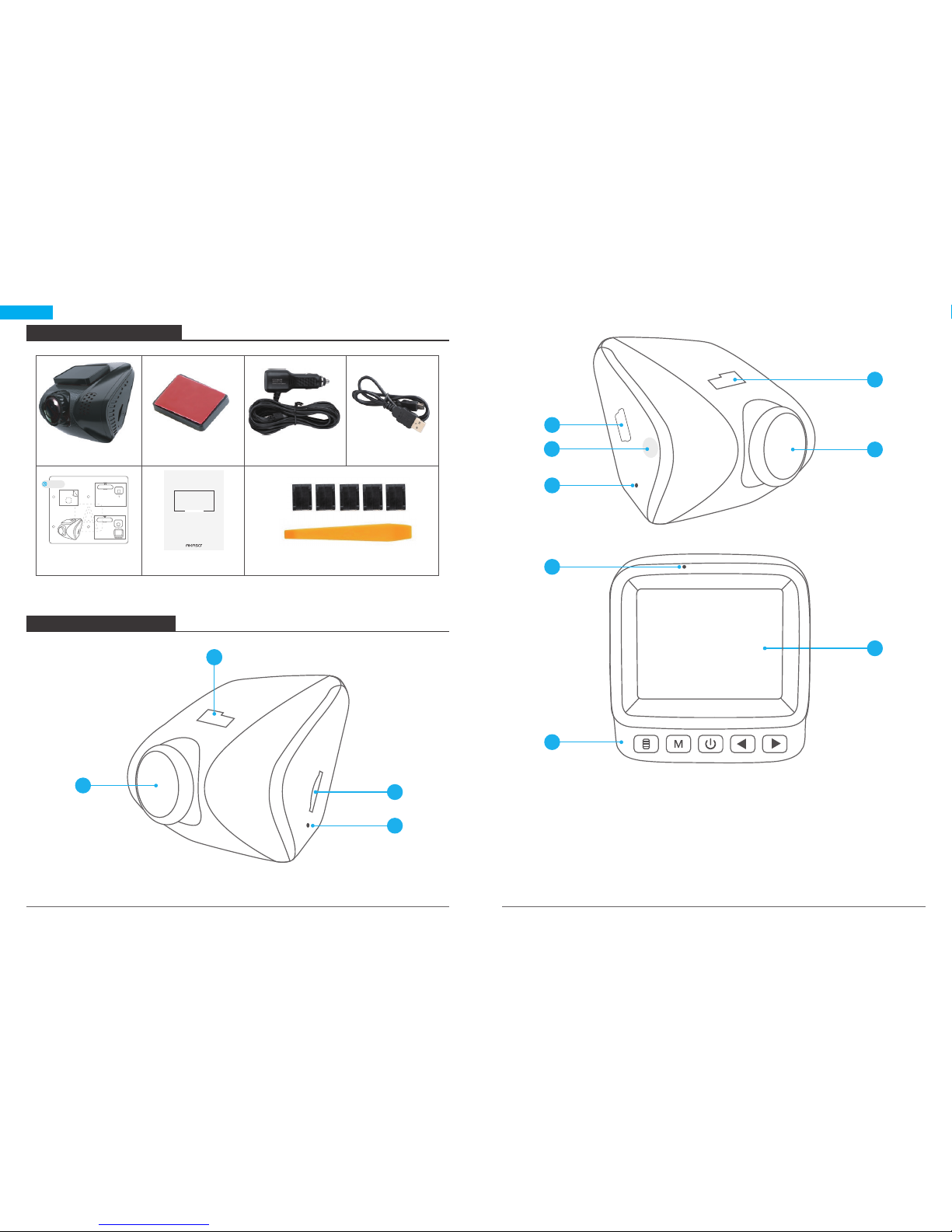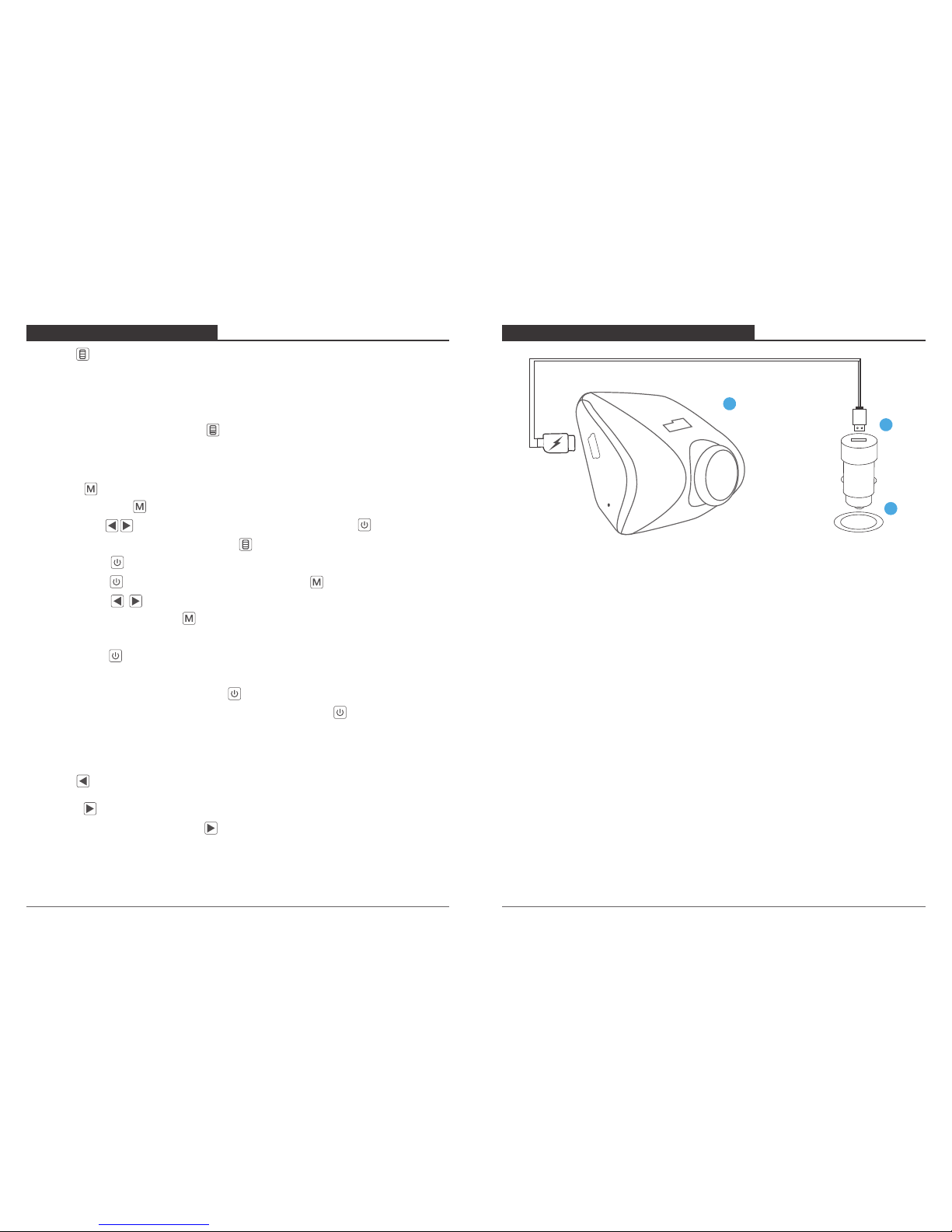1. Aufnahmemodus Einstellungen
Nachdem Sie die Kamera eingeschaltet haben, drücken Sie den Knopf, um
die Aufnahme zu stoppen.
Drücken Sie den , um in den Aufnahmemodus zu gelangen und drücken Sie
oder , um die Einstellungen zu öffnen und drücken Sie den Knopf
oder “Confirm”, um diese zu bestätigen.
① Auflösung - 1296P 30fps / 1080P, 30fps / 720P, 30fps for optional
Werkseinstellung ist 1080P.
② Loop Aufnahme - Aus / 1 Minute / 3 Minuten / 5 Minuten (wahlweise)
Werkseinstellung ist 3 Minuten.
Die Daten werden alle 3 Minuten gespeichert, wenn Sie 3 Minuten auswählen.
Wenn die Speicherkarte voll ist, werden die alten Daten überschrieben, wenn
die Loop Aufnahme aktiviert ist. Wenn die Loop Aufnahme ausgeschaltet ist,
wird die Kamera nicht mehr funktionieren. Bitte formatieren Sie die SD Karte
oder nutzen eine Neue SD Karte.
③ WDR (Wide Dynamic Range) - An / Aus
Werkseinstellung ist “An”.
Stellen Sie Licht und Dunkelheit optimal ein, um während der Fahrt das Beste
Bild zu haben.
④Audioaufnahme - An / Aus
Werkseinstellung ist “An”.
Stellt ein, ob Sie Videos mit Ton oder ohne Tonaufnahme aufnehmen.
⑤Datumsstempel - An / Aus
Werkseinstellung ist “An”.
Zeigt das Datum und die Zeit auf Videos an.
SYSTEMEINSTELLUNGEN ⑥G-sensor - Aus / niedrig / medium / hoch
Werkseinstellung ist niedrig.
Gravity Sensor bedeutet, dass jede Kollision die Kamera aktiviert und die
gespeicherten Aufnahmen nicht überschrieben werden. Das Video wird alle
drei Minuten als Datei gespeichert. Bitte schalten Sie den G-Sensor aus
während Sie über eine hügelige Straße fahren, um zu verhindern, dass die
Kamera nicht funktioniert, weil die Speicherkarte voll ist.
2. Systemeinstellungen
Drücken Sie zweimal den Knopf, um in die Systemeinstellungen zu gelangen,
drücken Sie oder , um in die Optionen auszuwählen, drücken Sie den
Knopf zum Eingeben oder Bestätigen.
①Datum / Zeiteinstellungen
Wählen Sie “Datum / Zeit” aus und drücken den , um diese Einstellungen
zu speichern.
Drücken Sie den oder Knopf, um das Datum oder die Zeit anzupassen,
drücken Sie den Knopf, um zu wechseln oder zu bestätigen, wenn Sie fertig
sind, drücken Sie den Knopf, um das Menü zu verlassen.
②Parkübersicht - An/Aus optional
Werkeinstellungen ist “Aus”.
Wähle “Parkübersicht” aus, dann drücken Sie , um diesen “An / Aus” zu
schalten. Wenn keine Stromzufuhr besteht, wird sich die Kamera automatisch
ausschalten und automatisch wieder starten und aufnehmen, nachdem das
Auto getroffen wurde und diese Datei speichern. Die Kamera wird sich dann
nach 30 Sekunden automatisch ausschalten. Diese Funktion wird von der
Batterie versorgt, bitte stellen Sie sicher das die Batterie über 30% geladen ist,
um normalen Betrieb zu garantieren.
15 16