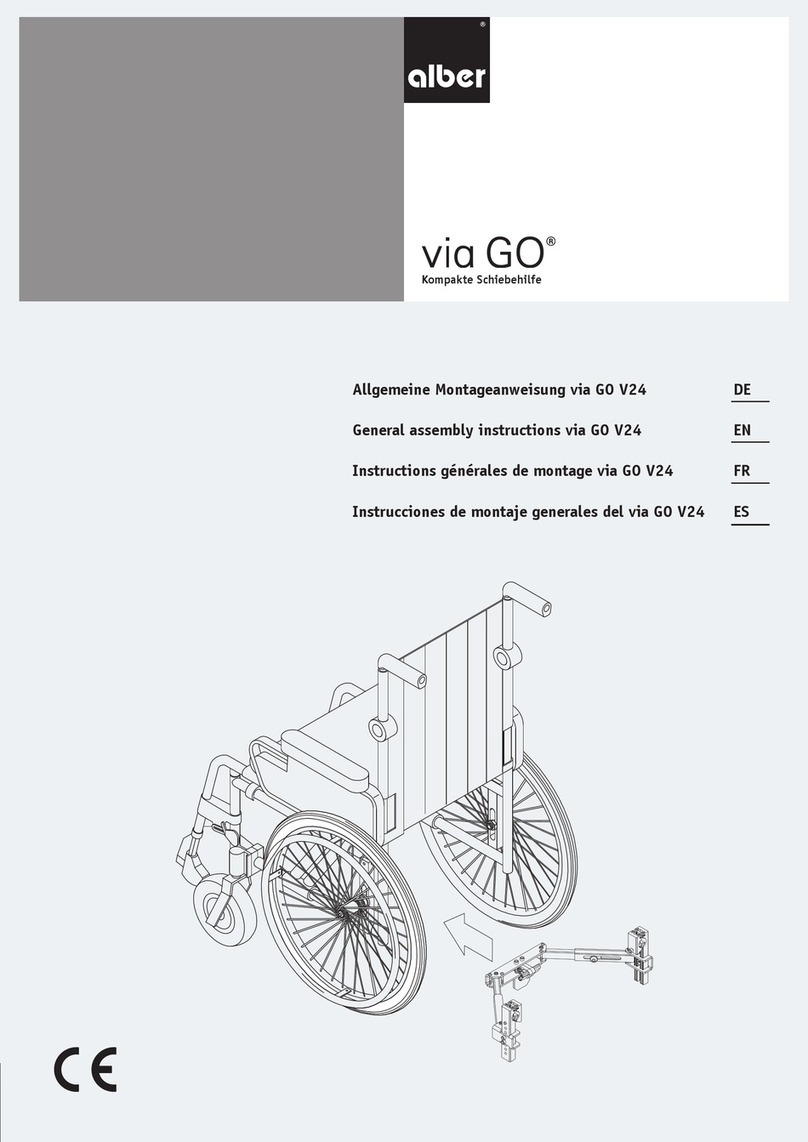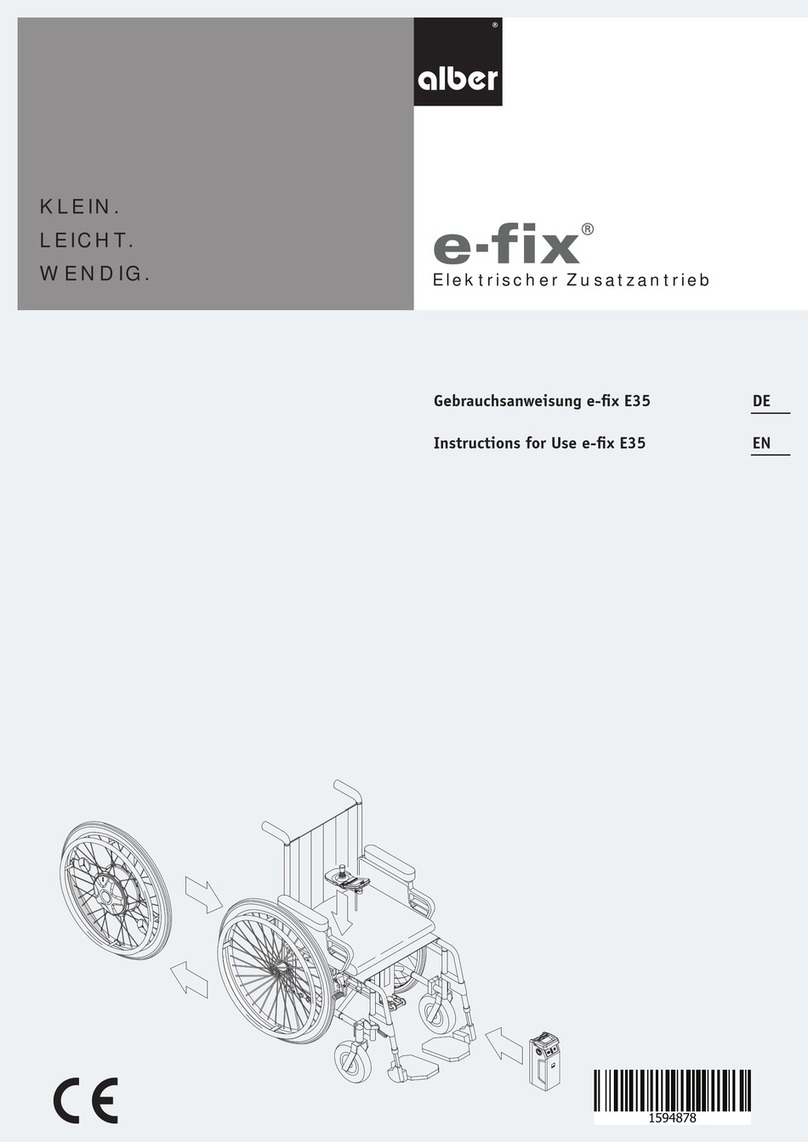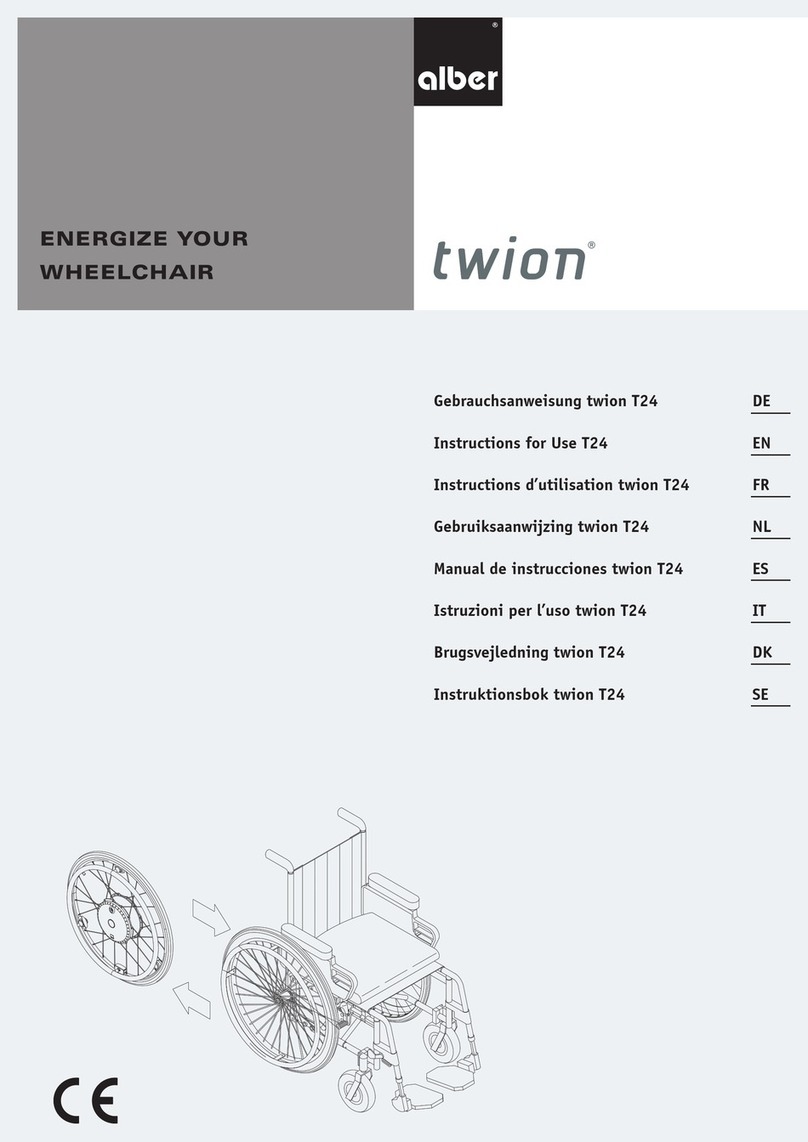3
Acceleration
The time it takes to reach the maximum speed.
•The user may also refer to this as “reaction” (prompt/slow).
•Reduce in the event of tremor or ataxia and for children’s wheelchairs (generally when the wheelchair and wheelchair user are light-
weight).
•Increase to better overcome minor obstacles at low speeds e.g. indoor thresholds.
Delay
The time it takes to brake from the maximum speed to the required drive speed or to come to a stop.
•Reduce if very smooth wheelchair handling is required at low speeds, for example, for users with low upper body tone/core stability.
•Increase at low speeds if precise driving (e.g. in a narrow living room) or quick reaction is required.
Turning speed
Determines the maximum speed at which you can drive in a circle or around a bend.
•Reduction results in more stable straight-line driving at high speeds, slow/forgiving at low speeds, for example with attendant control.
•Increasing at low speeds (indoors) supports driving around tight corners, at high speeds the wheelchair is sensitive/quick to react.
Turning acceleration
The time it takes to reach the maximum turning speed.
•It is also generally described as sensitivity/reaction.
•Increasing this parameter results in quicker reaction/acceleration.
•Reduce to adapt to tremor or ataxia or for attendant control.
1.3 “Attendant control” menu
The settings made in this menu affect the intuitive attendant control, which is available as an optional accessory and which is operated by
the wheelchair user‘s attendant. It has the same parameters that have been described in chapter 1.2 (indep.user mode menu). In addition
the menu includes the sensor deflection parameter.
Sensor deflection
•Reduces the required deflection to reach the maximum turning speed from 100% to 80%, 60% and 40%.
1.4 “Opti-Box” menu
The settings made in this menu affect the Opti-Box, which is available as an optional accessory, and the connected accessories. The speed
stop/speed limit function is deactivated in the factory before initial delivery. If the Opti-Box is reset to the factory settings or a speed
stop/speed limit switch is connected to the Opti-Box, the function is activated and reduces the maximum speed to 1.0 km/h.
Speed stop/speed limit
Activates or deactivates the speed stop/speed limit switch.
Reduced speed
If the speed stop/speed limit switch is activated, the maximum speed is reduced in accordance with the values in chapter 3/Opti-Box para-
meter table. This is mandatory for stand-up and lift wheelchairs.
The exact setting is set in accordance with the wheelchair and a factory setting of 1.0 km/h. However, this setting has
to be tested with the wheelchair and may need to be adjusted again.