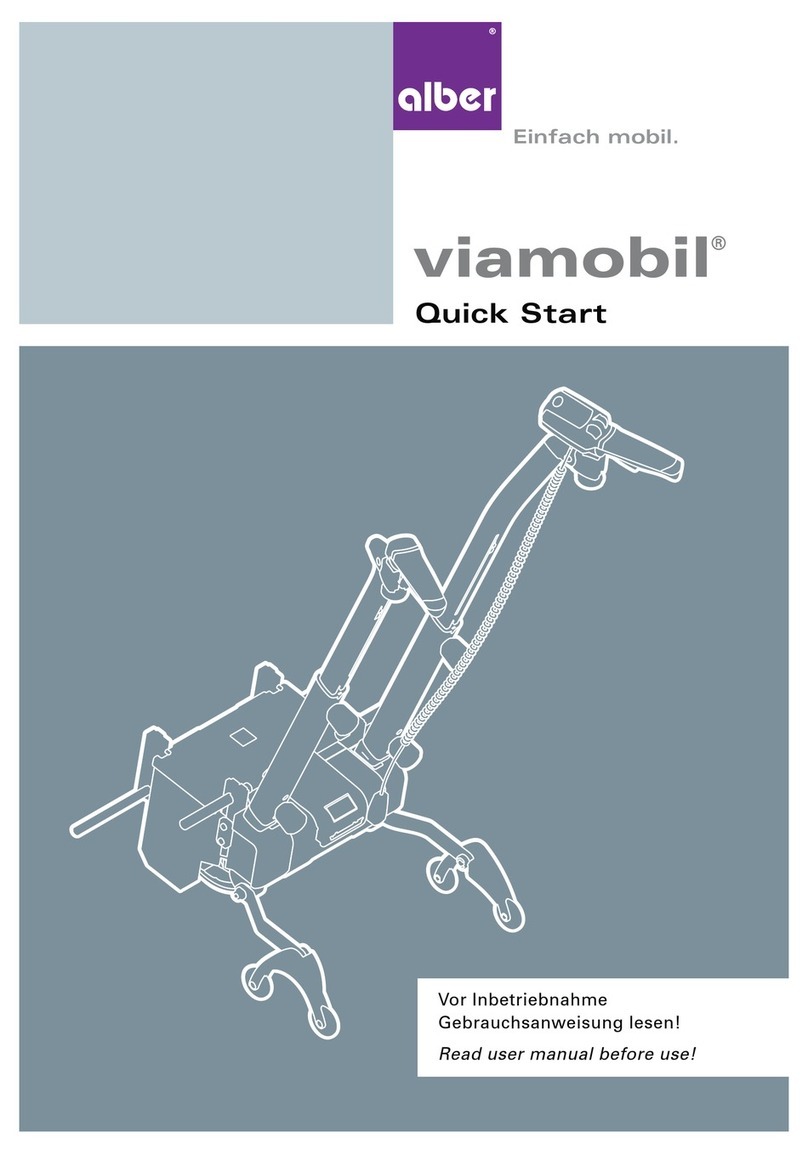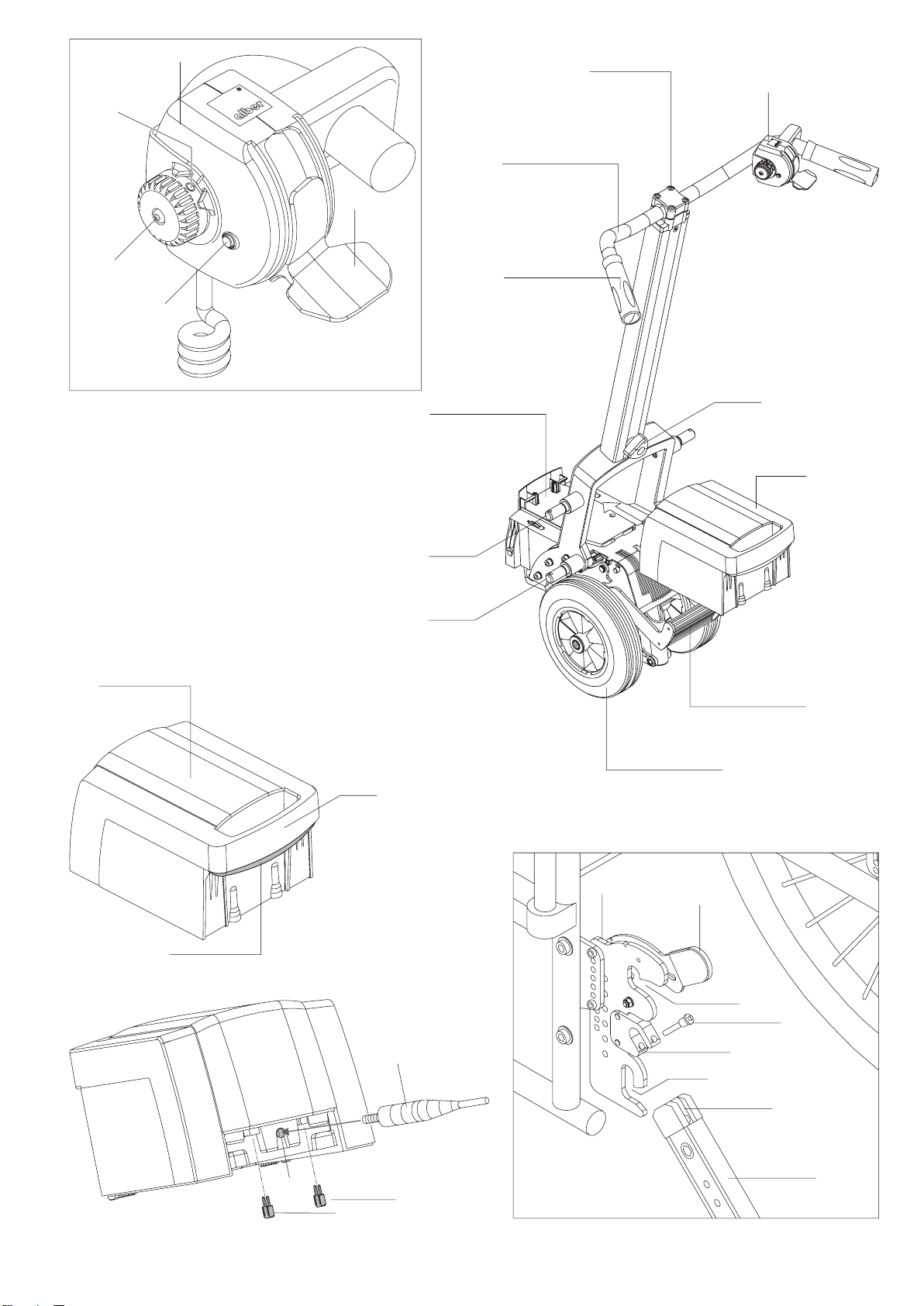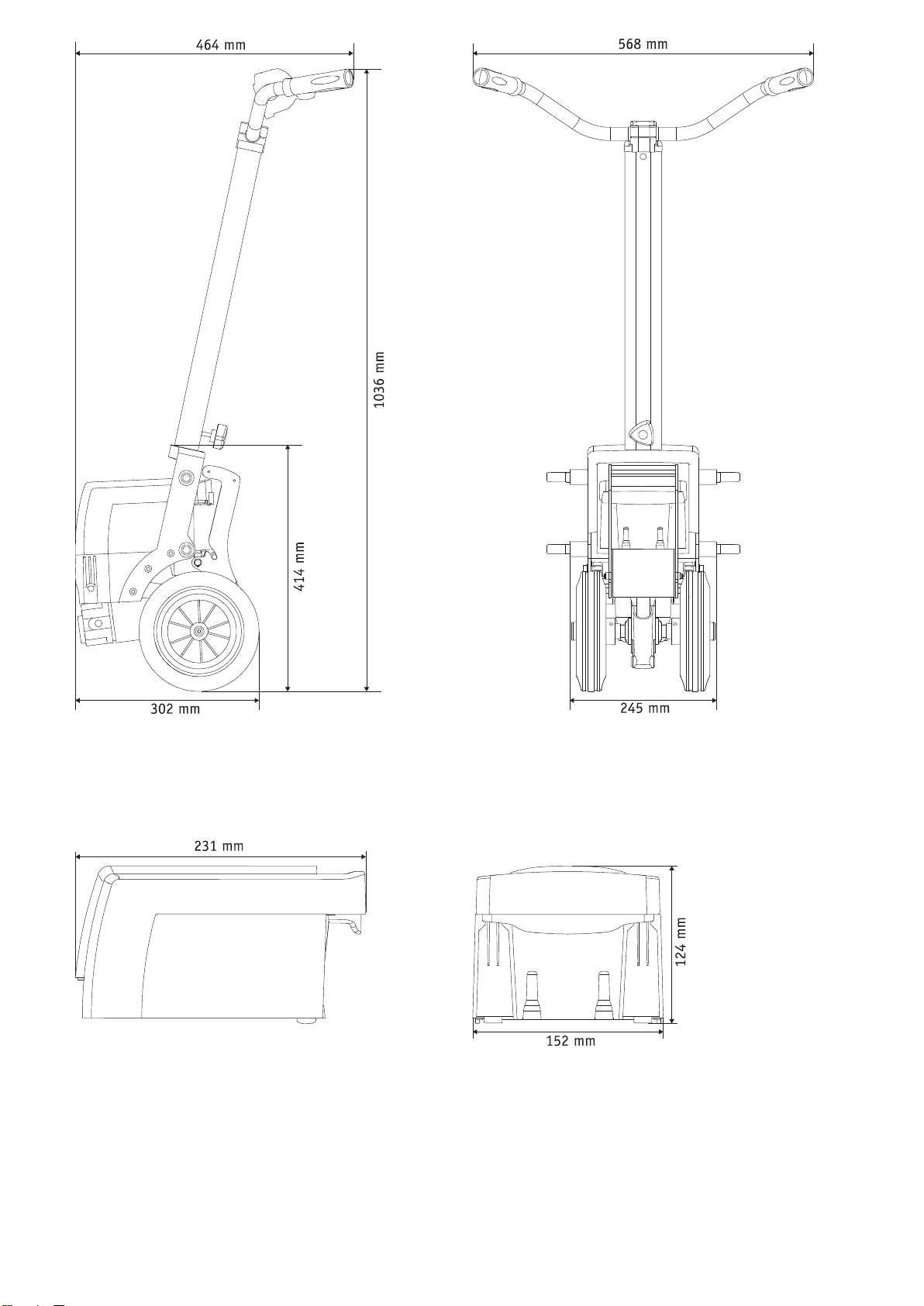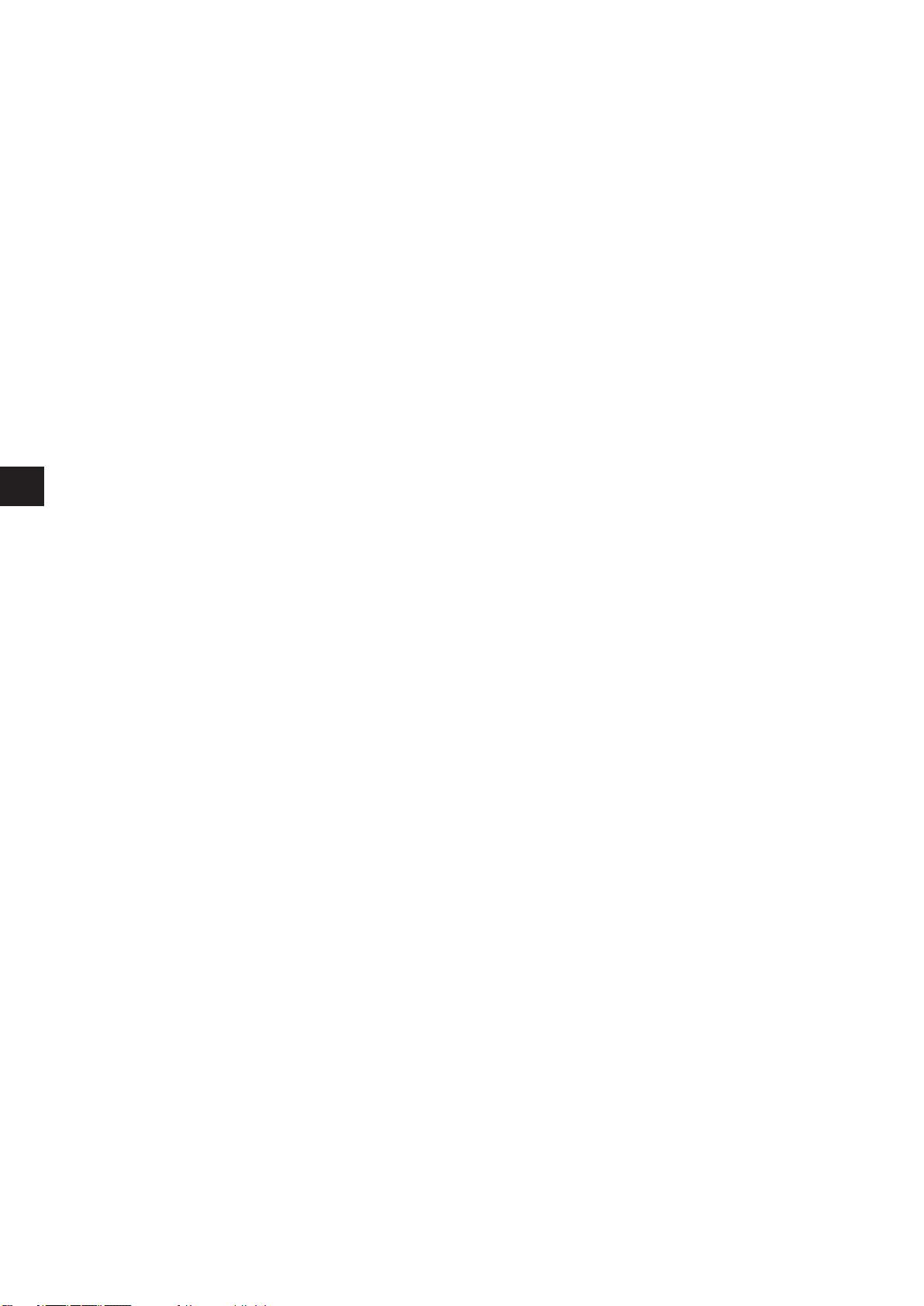2
1. Introduction
1.1 Indications For Use
The viamobil is an add-on drive attached to a manually operated wheelchair to assist the attendant of a wheelchair user in pushing the
wheelchair. It thus enables people to take long drives without tiring as the effort for pushing and braking is greatly reduced. The electric
motor of the viamobil makes it easy to push the wheelchair up a slope. When travelling down a slope, the viamobil reduces the speed to
the set level, which makes operation of the wheelchair safer even on steep slopes.
1.2 Important safety notes– please observe carefully at all times
The viamobil is a push and braking aid to be used exclusively by the person accompanying the wheelchair user. The viamobil must under
no circumstances be used as an electric drive system by the wheelchair user alone.
For safety reasons, the viamobil must only be operated by persons who
- have been instructed in its handling,
- are physically and mentally in a position to operate the device properly and according to the given operating conditions and situations.
The viamobil must not be operated by patients who are visually or acoustically impaired.
Instruction in the handling and operation of the device is included in the scope of delivery. Please contact your specialist dealer or an
Alber agent to arrange for a training session. The instruction is free of charge.
If you feel a little unsure how to handle the viamobil, please contact your authorised dealer or Alber GmbH agent for advice.
While operating the viamobil, observe the specifications of the wheelchair manufacturer (e.g. maximum slope, air pressure of tyres, etc.),
and strictly adhere to the operating instructions of the wheelchair. Never exceed any of the specified limit values.
Before using a mobile phone or similar device, always secure the wheelchair on level ground and switch off the viamobil. Avoid strong
electromagnetic fields (for example, near large electric motors), as they may interfere with the viamobil.
In rare cases, the operation of the viamobil may interfere with other electrical devices such as anti-shoplifting barriers in department
stores.
It is prohibited to start up the viamobil before being instructed in how to use it.
Contact your authorised specialist dealer or Alber agent for this instruction.
Starting up the viamobil before receiving instruction is contrary to the intended use and will, among other things,
invalidate the warranty. Any use contrary to the intended use involves a risk of injury.
1.3 Proper use of the viamobil
The viamobil is an add-on drive attached to a manually operated wheelchair to assist the attendant of a wheelchair user in pushing the
wheelchair. It thus enables people to take long drives without tiring as the effort for pushing and braking is greatly reduced. The electric
motor of the viamobil makes it easy to push the wheelchair up a slope. When travelling down a slope, the viamobil reduces the speed to
the set level, which makes operation of the wheelchair safer even on steep slopes.
It is forbidden to make any technical modifications to the device. Do not attach any parts other than accessories approved by Alber GmbH
for operation with the device. The viamobil must only be operated under the following conditions:
•Full compliance with the information, instructions, and recommendations contained in this operating manual.
•The device is operated by a person who has been instructed in its use.
•No technical modifications have been made to the device by the user or by any third party.
•While the viamobil is in use, the arms of the person sitting in the wheelchair must not project over the armrests of the wheelchair.
A trained operator is a person who has been instructed in the operation of the viamobil and in related tasks and who has been made aware
of the possible hazards associated with the improper use of the device. The instruction session is provided by the authorised dealer or by
an agent of Alber GmbH. The operation of the viamobil by non-instructed or unqualified persons is strictly prohibited.
The viamobil must not be used for transportation tasks that contravene the intended use of the device. This applies in particular to any
types of load transport such as the transport of household objects by means of a wheelchair plus viamobil.
The use of the viamobil for any of the following purposes is deemed improper by Alber GmbH:
•Use or operation of the device that contravenes the instructions and recommendations in this operating manual.
•Exceedance of the technical limits laid down in this operating manual.
•Technical modifications to the device.
•Attachment and/or use of parts and accessories that have not been supplied or approved by Alber GmbH.
Damage resulting from
•using the device improperly or
•use by a person who has not been instructed in the handling of the device
shall not be deemed by Alber GmbH as part of the company’s liability.