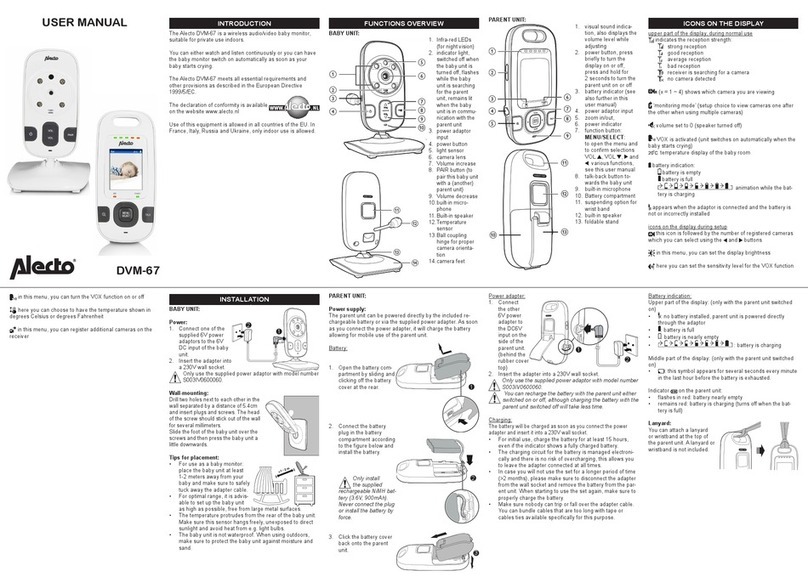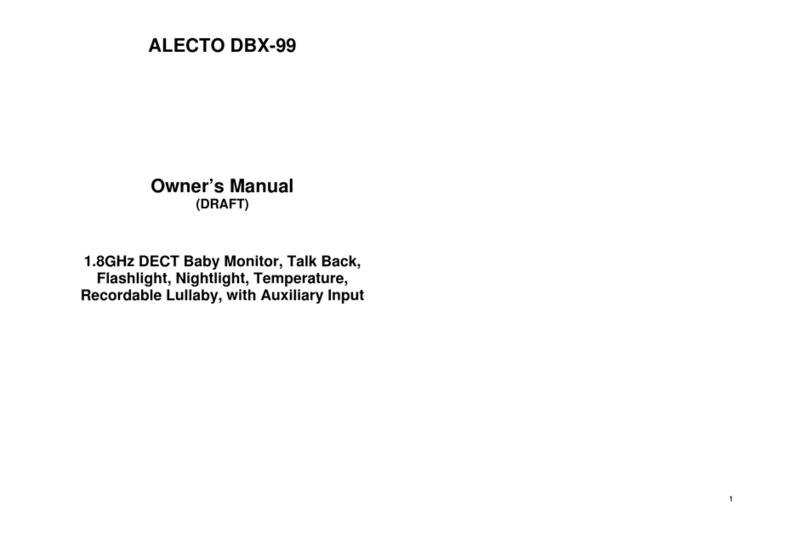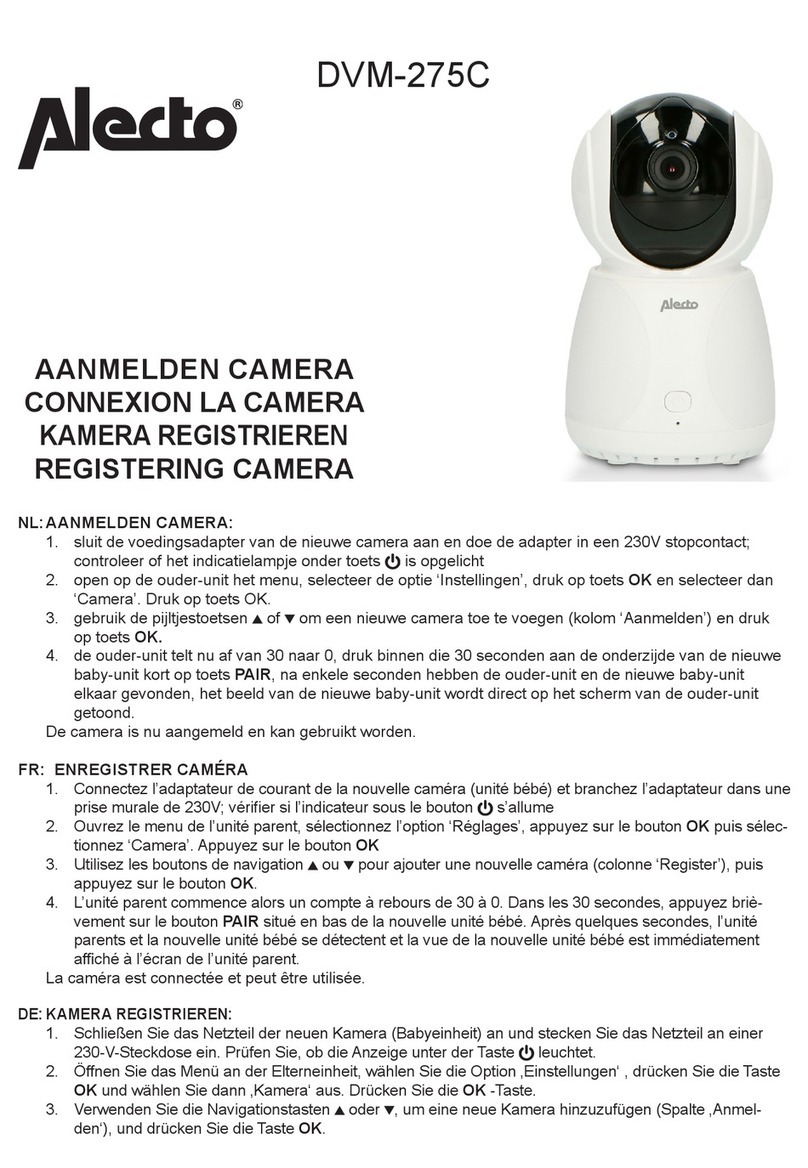2
INDEX
1 INTRODUCTION ..........................................................................................................................4
2 FUNCTION LIST
2.1 ICONS ON THE SCREEN OF THE PARENTS UNIT.......................................................4
2.2 PARENT UNIT .................................................................................................................4
2.3 BABY-UNIT.......................................................................................................................5
3 INSTALL
3.1 BABY UNIT.......................................................................................................................6
3.2 PARENT UNIT ..................................................................................................................8
4. USE
4.1 SWITCH ON/OFF .............................................................................................................10
4.2 DISPLAY OPTIONS..........................................................................................................10
4.3 CONNECTION INDICATOR LIGHT..................................................................................10
4.4 ZOOMING.........................................................................................................................10
4.5 PARENT UNIT VOLUME ..................................................................................................11
4.6 BABY UNIT VOLUME.......................................................................................................11
4.7 TALK BACK ......................................................................................................................11
4.8 LULLABIES.......................................................................................................................12
4.9 AUTOMATIC NIGHTVISION.............................................................................................12
4.10 TURN OFF SCREEN........................................................................................................12
4.11 RECEPTION-INDICATION / OUT OF RANGE NOTIFICATION.......................................13
5 SETTINGS
5.1 INTRODUCTION ..............................................................................................................14
5.2 MENU LANGUAGE ..........................................................................................................14
5.3 SOUND ACTIVATION LEVEL...........................................................................................14
5.4 TEMPERATURE ..............................................................................................................15
5.5 ACTIVATE IMAGE WITH SOUND....................................................................................16
5.6 VIBRATION MODE...........................................................................................................17
5.7 ALARM TONE WHEN BATTERY EMPTY / OUT OF RANGE..........................................17
5.8 BRIGHTNESS ..................................................................................................................17