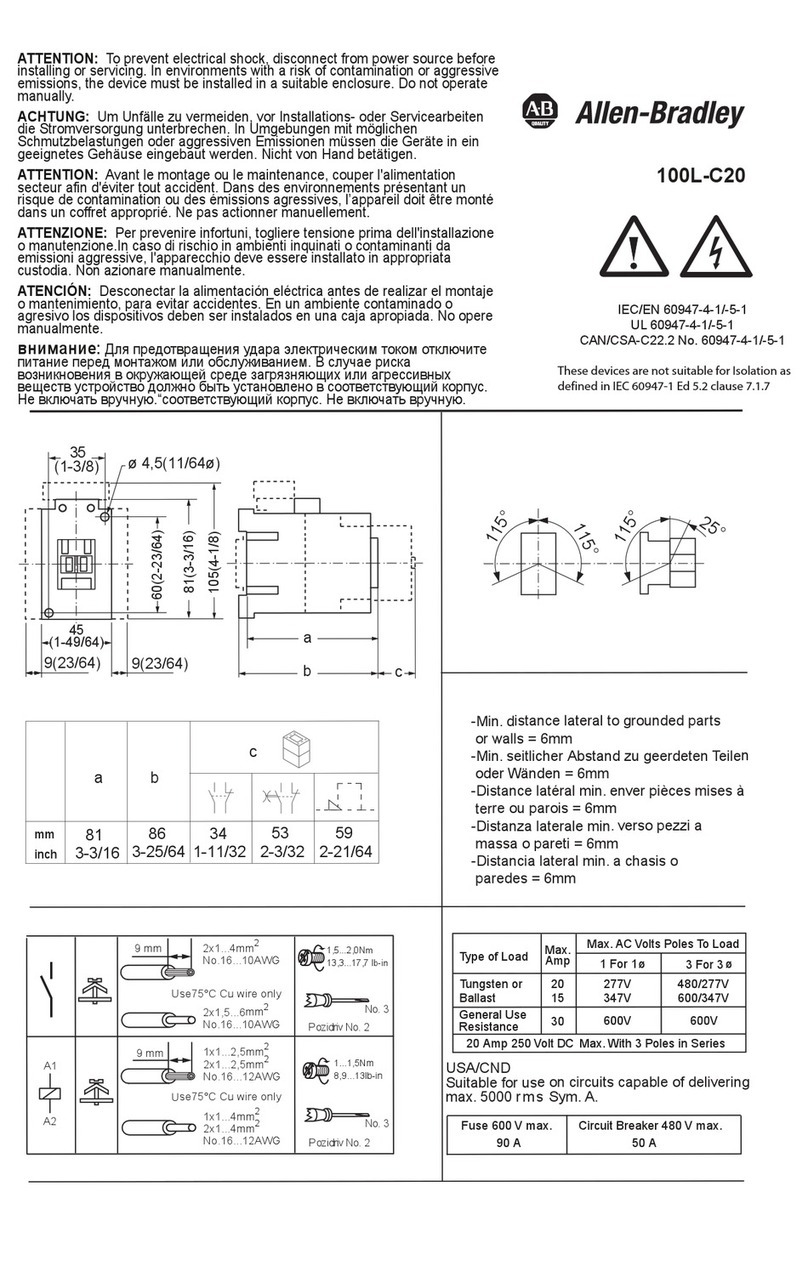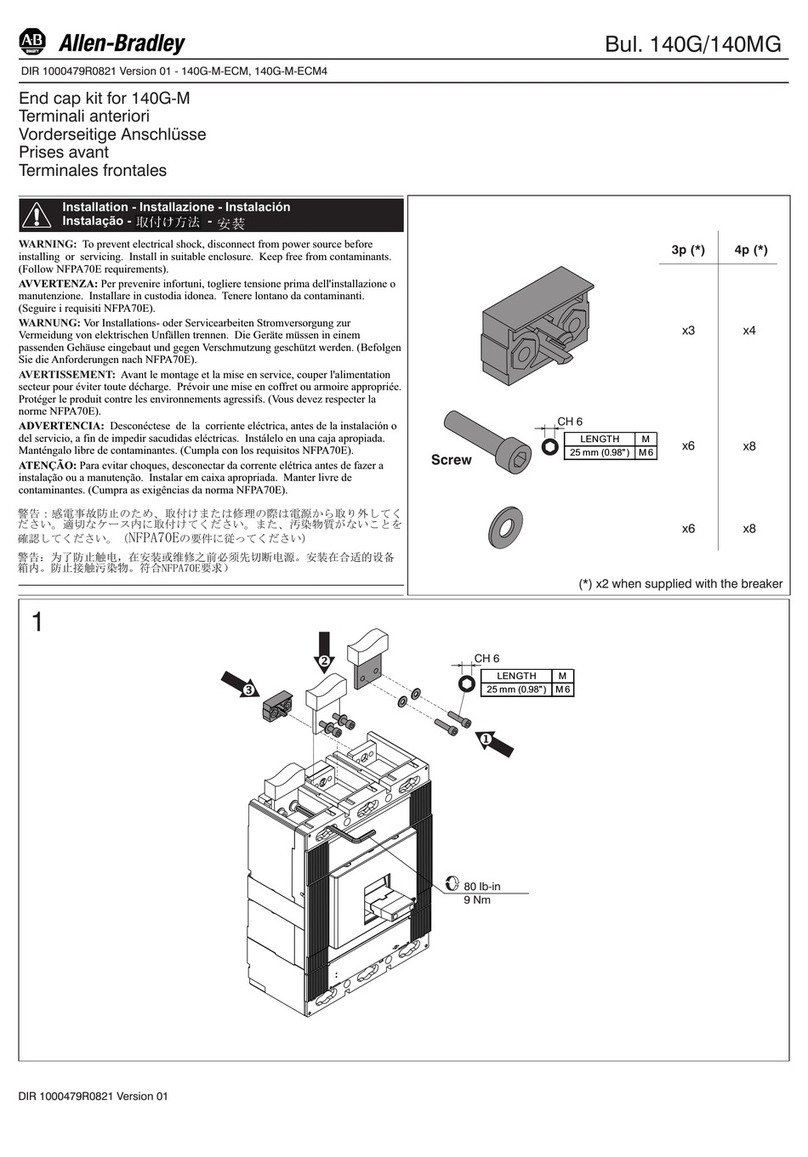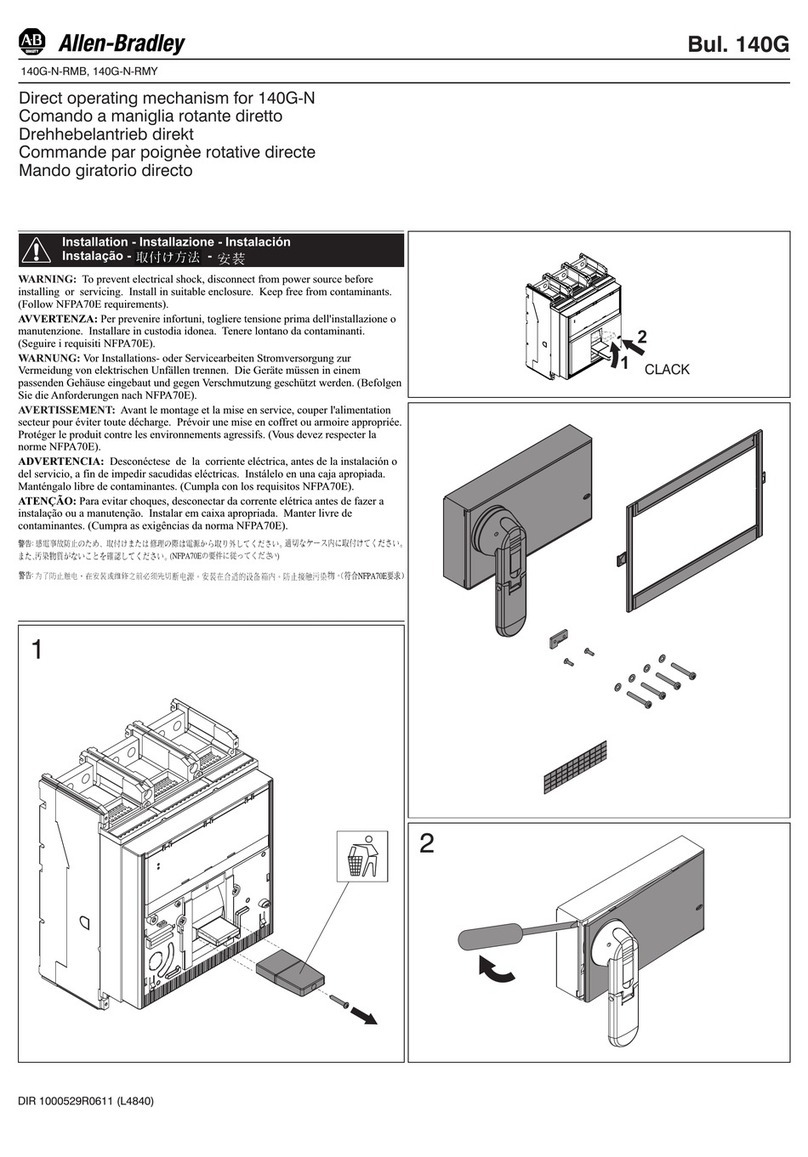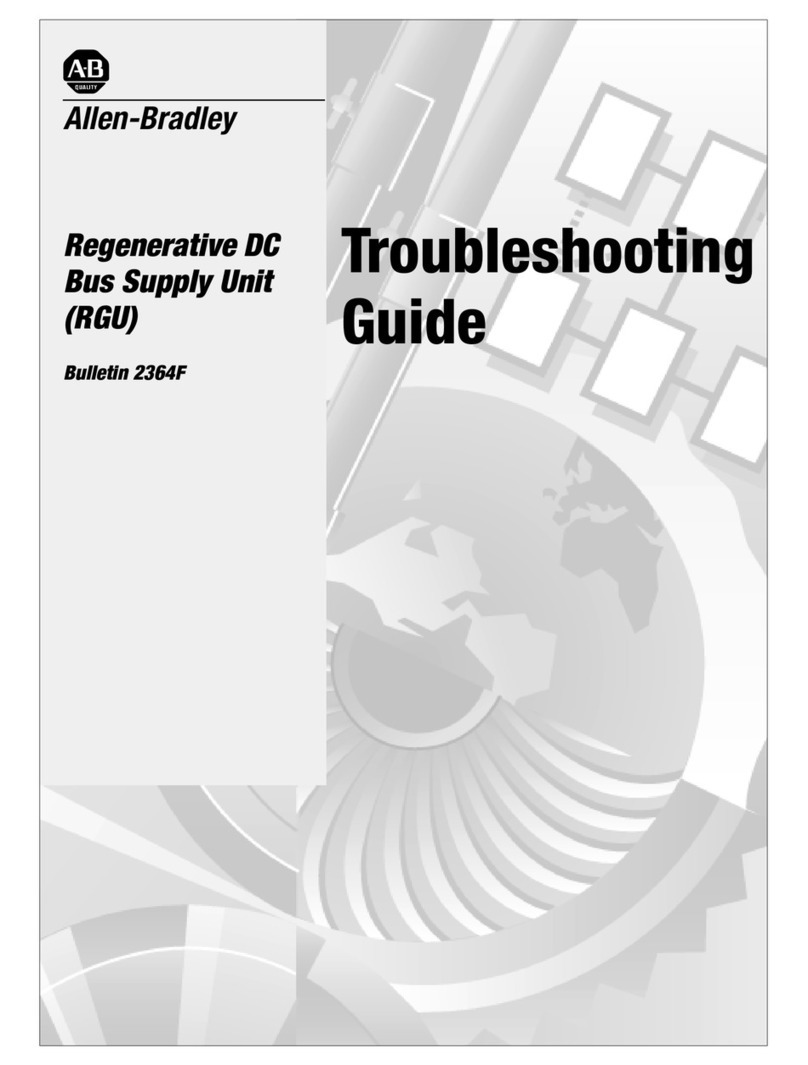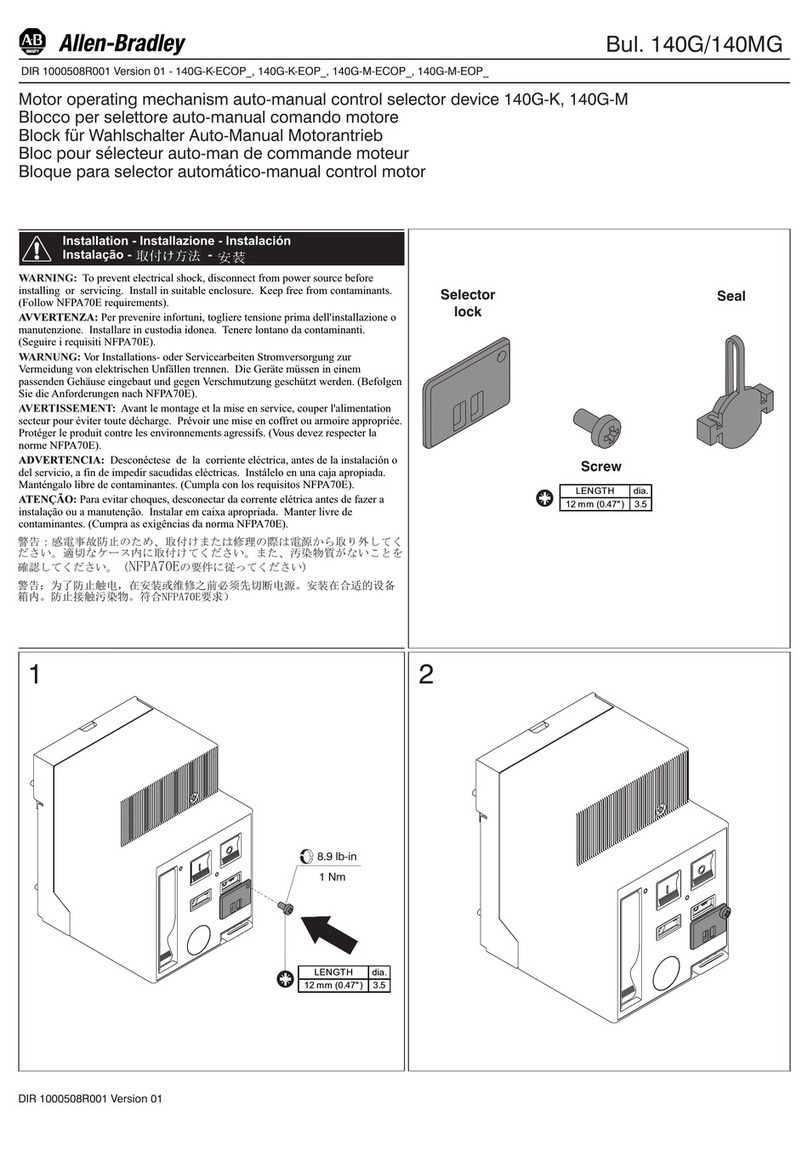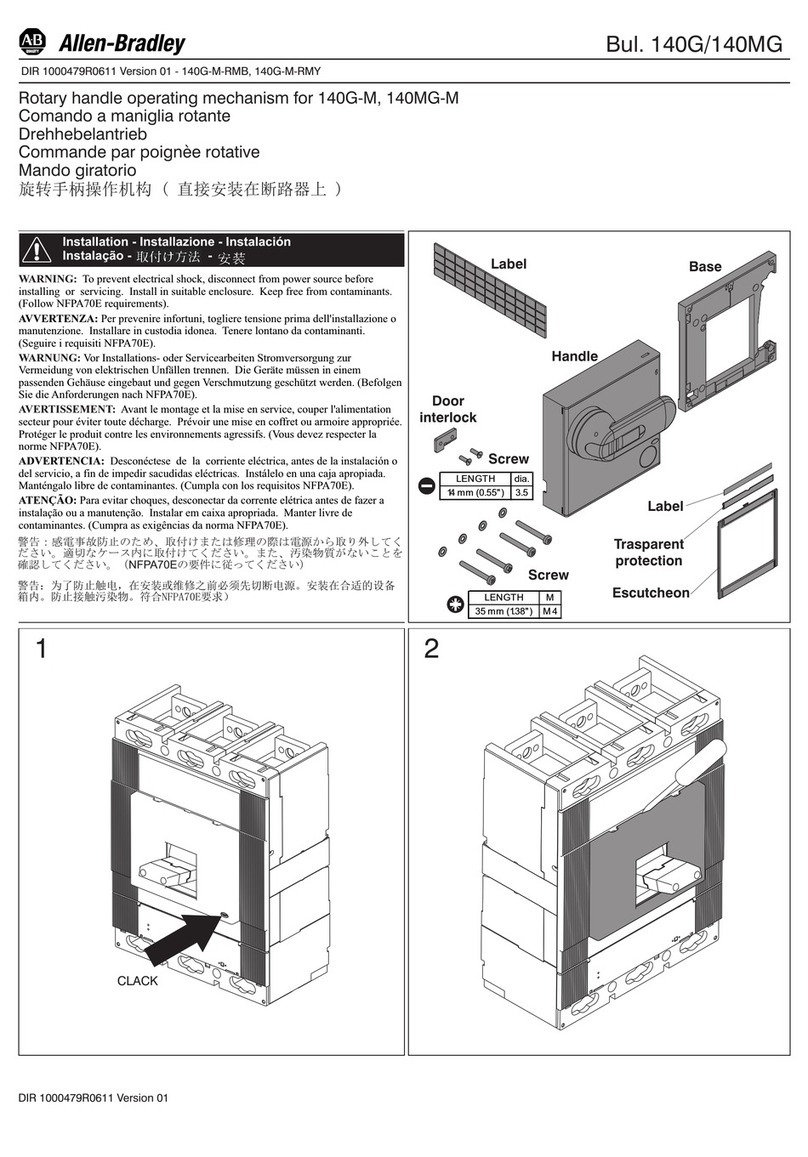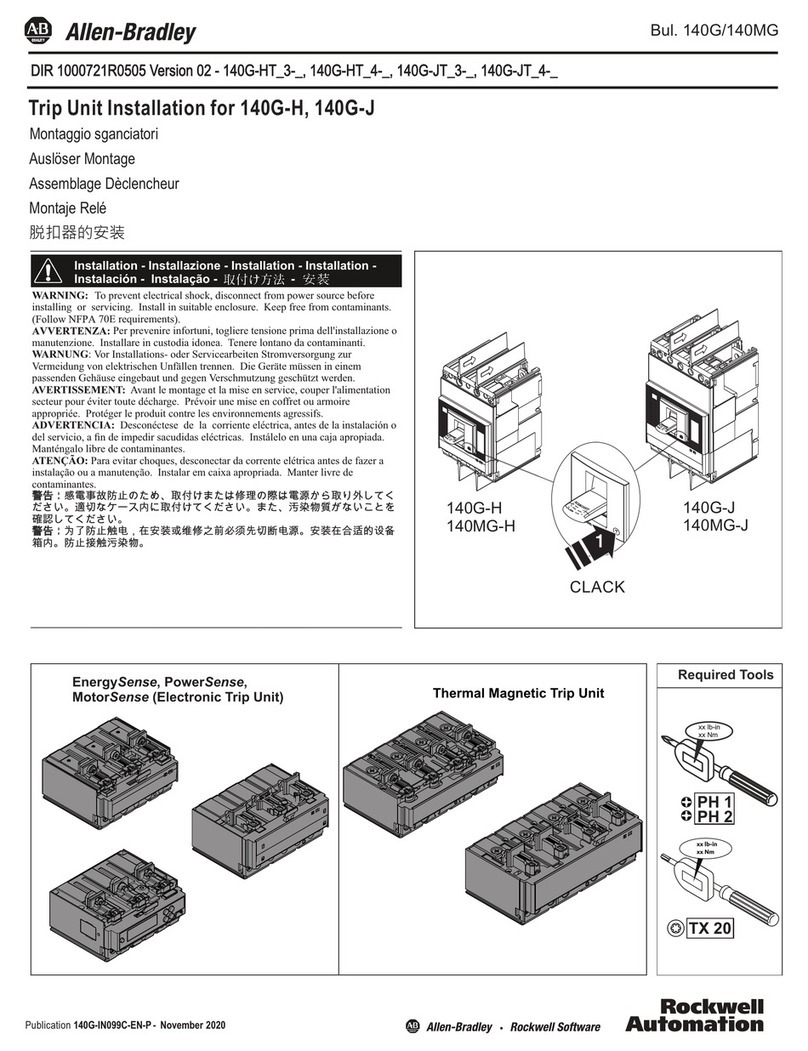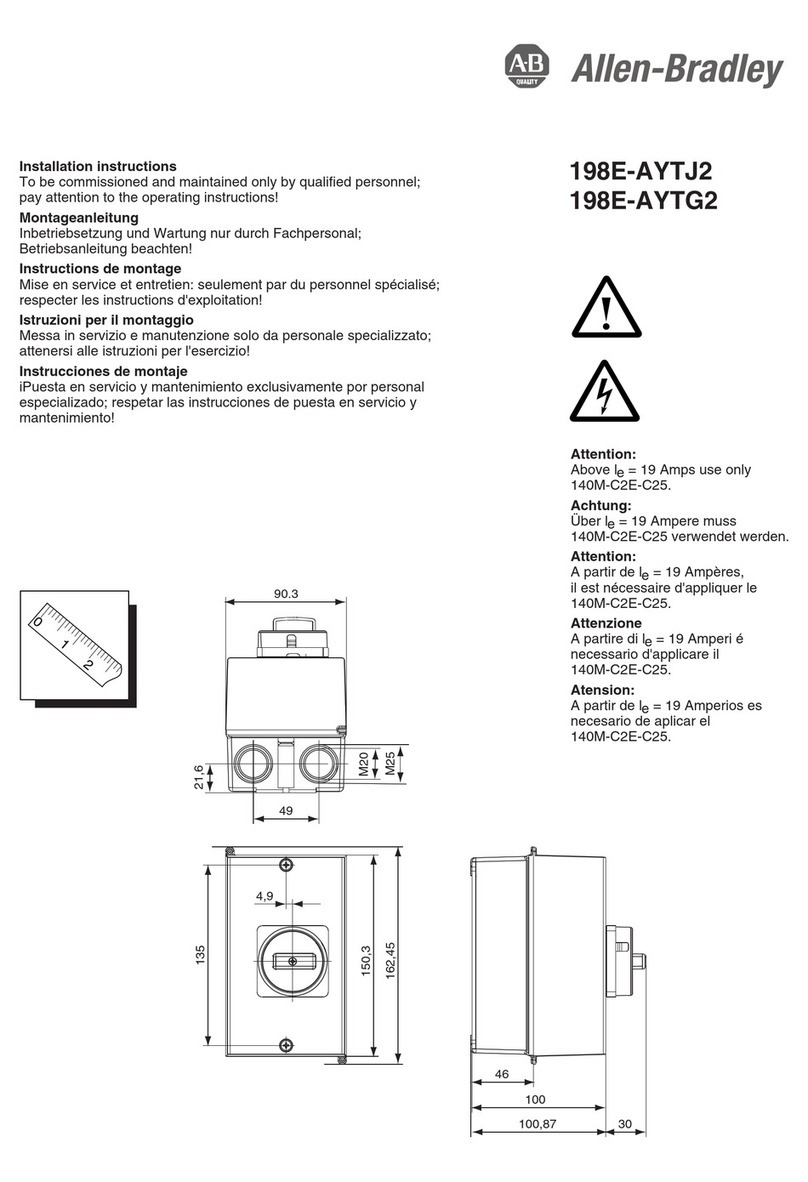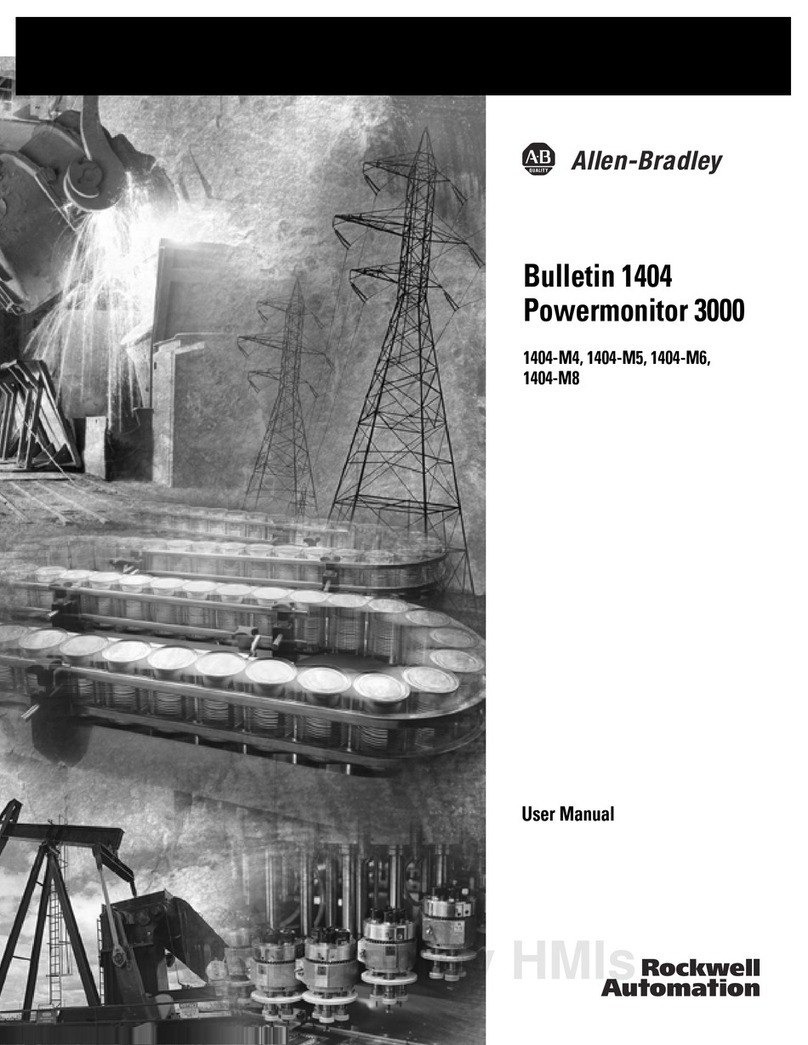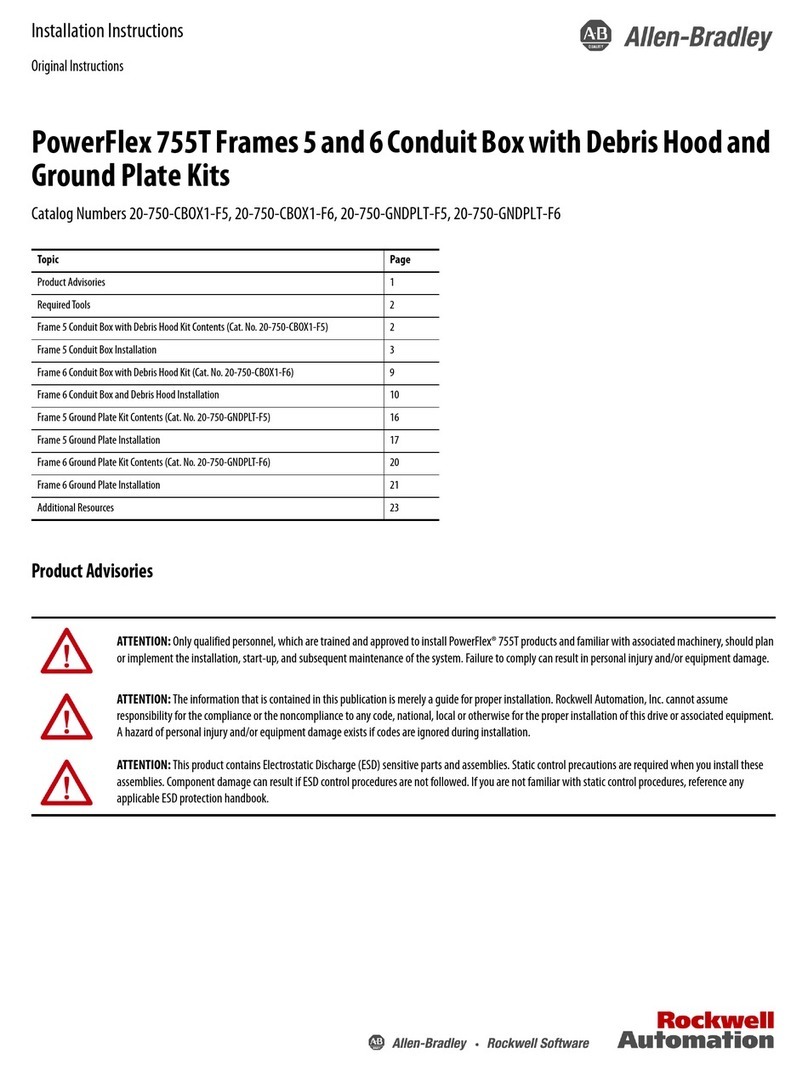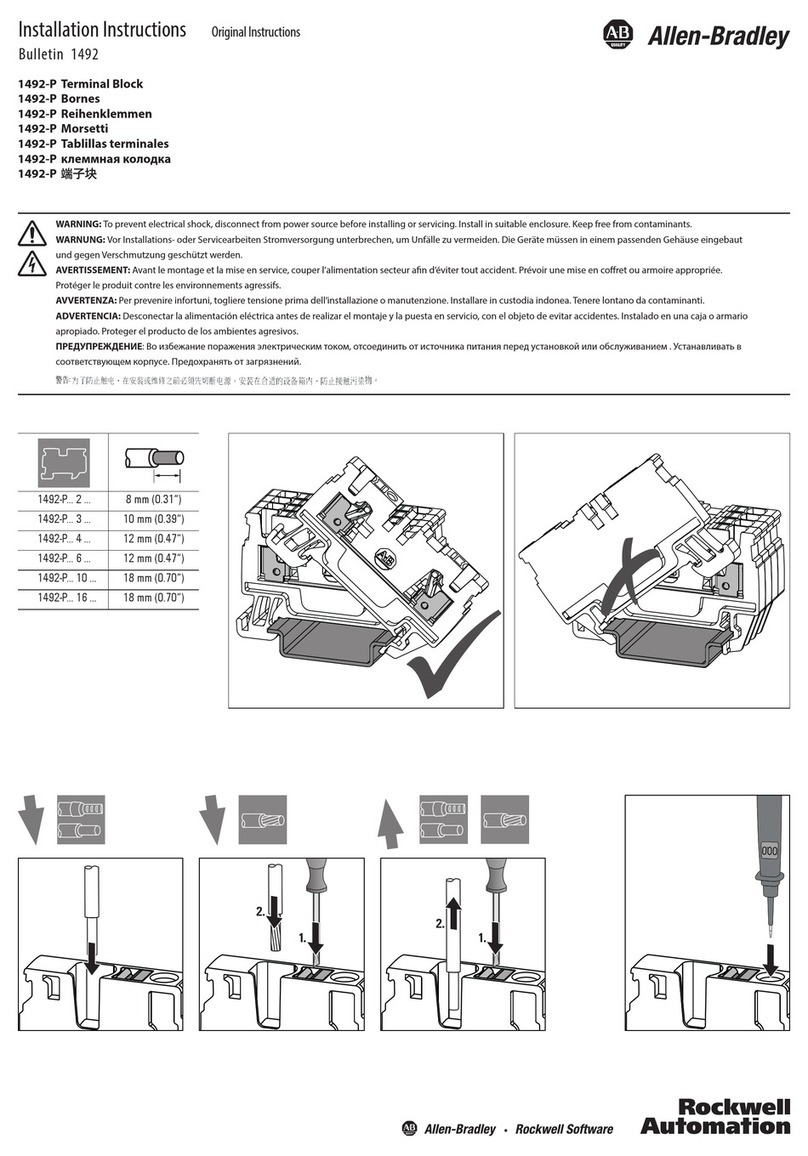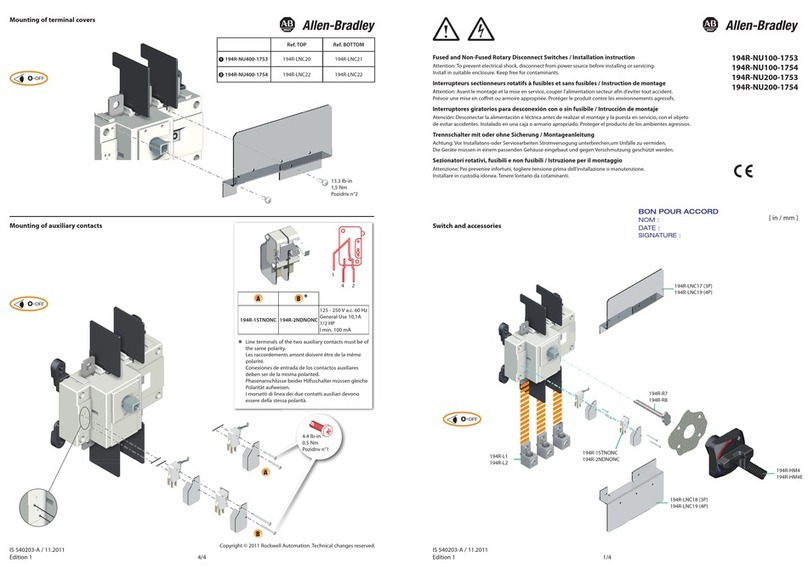Installation Instructions
Original Instructions
Bulletin 800G Assembled Stations
Catalog Numbers
800G-1
x
-EX, 800G-2x-EX, 800G-3x-EX
Product Description
There are many variations and configurations available for assembled
station solutions. All assembled station configurations use a one-hole
(800G-1x-EX), two-hole (800G-2x-EX), or three-hole (800G-3x-EX)
enclosure with various front-of-panel operators and back-of-panel
components.
Up to three enclosures of any size can be ganged together in a vertical
arrangement, allowing a combined assembled station to have up to nine
operators (three enclosures with each enclosure containing three
operators). Assembled stations have various conduit-entry
configurations using plastic or metal cable glands, along with many
different accessories such as locking covers, locking guards, and custom
legend plates. Assembled stations must be ordered directly from
Rockwell Automation to maintain compliance with hazardous
location standards and certifications; field assembly is not permitted.
Safety Instructions
Improper installation can cause malfunctioning and the loss of
explosion protection.
All assembled stations can only be used within the specified ambient
temperature range (depending on the voltage, current, and hazardous
area classification).
ATTENTION: To help prevent electrical shock, disconnect from
power source before installing or servicing. Follow NFPA 70E
requirements. Install in suitable enclosure. Keep free from
contaminants.
Only suitably trained personnel can install, adjust, commission,
use, assemble, disassemble, and maintain the product in
accordance with applicable code of practice. If a malfunction or
damage occurs, do not attempt to repair the product.
IMPORTANT When working in hazardous areas, thesafety of personnel
and equipment depends on compliance with the relevant
safety regulations. The people in charge of installation and
maintenance bear a special responsibility. They must be
knowledgeable of the applicable rules andregulations.
These instructions provide a summary of the most important
installation measures. Everyone working with the product
mustreadtheseinstructionsso that theyarefamiliarwiththe
correct handling of the product.
Keep these instructions for future reference as they must be
available throughout the expected life of the product.
Assembled Stations
Certifications
ATEX CML 15 ATEX 3024
IECEx IECEx CML 15.0014
NEPSI GYJ17.1200X
INMETRO UL-BR 17.0366
Gas Protection Type II 2 G Ex db eb IIC T6 Gb
Dust Protection Type II 2 D Ex tb IIIC T80°C Db
Mechanical and Electrical Ratings
Zone Rating Zone 1, Zone 2, Zone 21, Zone 22
Ambient Temperature Range -55…+60 °C (-67…+140 °F)
Degree of Protection IP64/IP66
Enclosure Material Thermoplastic
Enclosure Sizes One-hole, two-hole, or three-hole
Ganged Enclosures Up to three enclosures
Cable Gland Clamping Range
Plastic M20/Plastic M20x2 Cable Ø7…13 mm (9/32…33/64 in.)
Plastic M25 Cable Ø12…17 mm (15/32…43/64 in.)
Metal M20 Cable Ø8.5…14.5 mm (21/64… 37/64 in.)
Metal M25 Cable Ø12…20 mm (15/32…25/32 in.)
Metal M20x2 Cable Ø6…12 mm (15/64…15/32 in.)
Metal Cable Gland Armor™ WireSize
Metal M20 Armor wire Ø0.8…1.3 mm (1/32…3/64 in.)
Metal M25 Armor wire Ø1.0…1.6 mm (3/64…1/16 in.)
Metal M20 x 2 Armor wire Ø0.7…1.2 mm (1/32…3/64 in.)
Contact Block Components
Rated Insulation Voltage, Max 690V AC
Rated Voltage (Ue) AC 250V and 400V; DC 24V and 110V
Utilization Category (AC) AC-12: 16 A, 400V, AC-15: 10 A, 400V
Utilization Category (DC) DC-13: 1 A, 24V, DC-13: 0.5 A, 110V
Conventional Thermal Current (Ithe)16 A / 40 °C (104 °F)
11 A / 60 °C (140 °F)
Contact Options 1 N.O./1 N.C., 2 N.O., 2 N.C.
Wire/Cable Size 0.75…2.5 mm² (18…14 AWG)
Power Module Components
Rated Insulation Voltage 300V
Power Consumption ≤ 1 W
Rated Voltage (Ue) Ta< 50 °C (122 °F) 12…250V AC, 12…60V DC
Rated Voltage (Ue) Ta< 60 °C (140 °F) 12…24V AC/DC
Wire/Cable Size 0.75…2.5 mm² (18…14 AWG)
Power Module with Contact Block Components
Rated Insulation Voltage 300V
Power Consumption ≤1 W
Rated Voltage (Ue) Ta< 50 °C (122 °F) 12…250V AC, 12…60V DC
Rated Voltage (Ue) Ta< 60 °C (140 °F) 12…24V AC/DC
Contact Options 1 N.O., 1 N.C.
Utilization Category (AC) AC-15: 1 A, 230V
Utilization Category (DC) DC-13: 0.25 A, 24V
Wire/Cable Size 0.75…2.5 mm² (18…14 AWG)
Assembled Stations