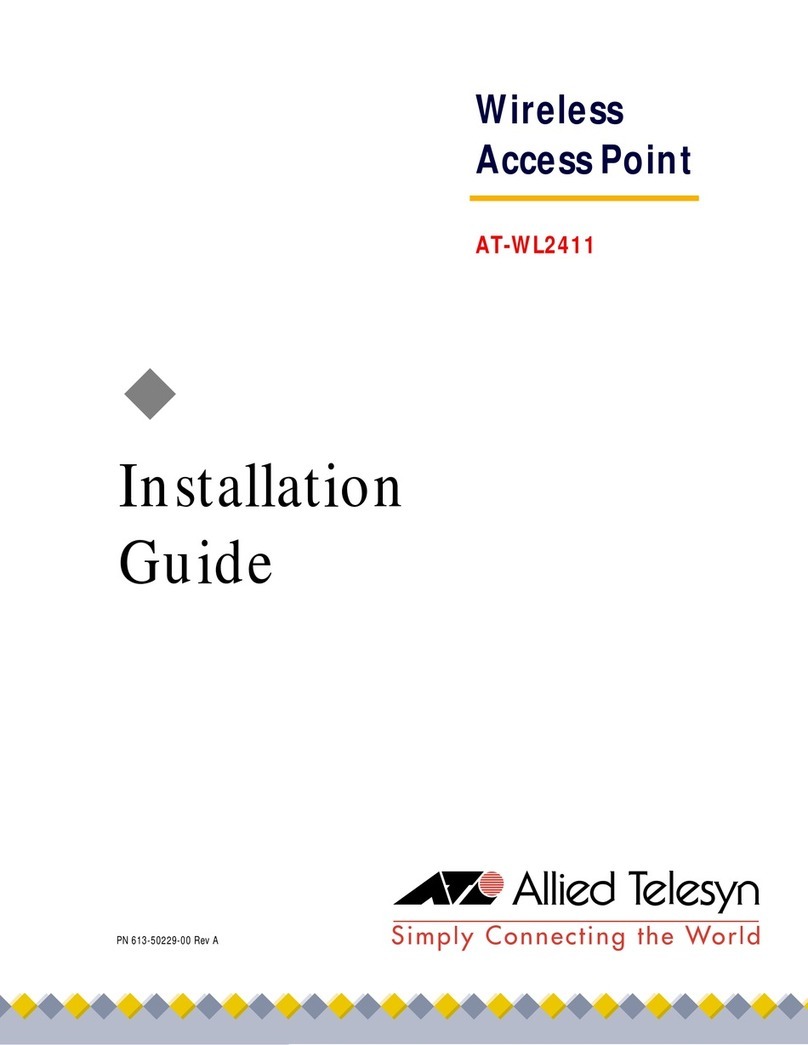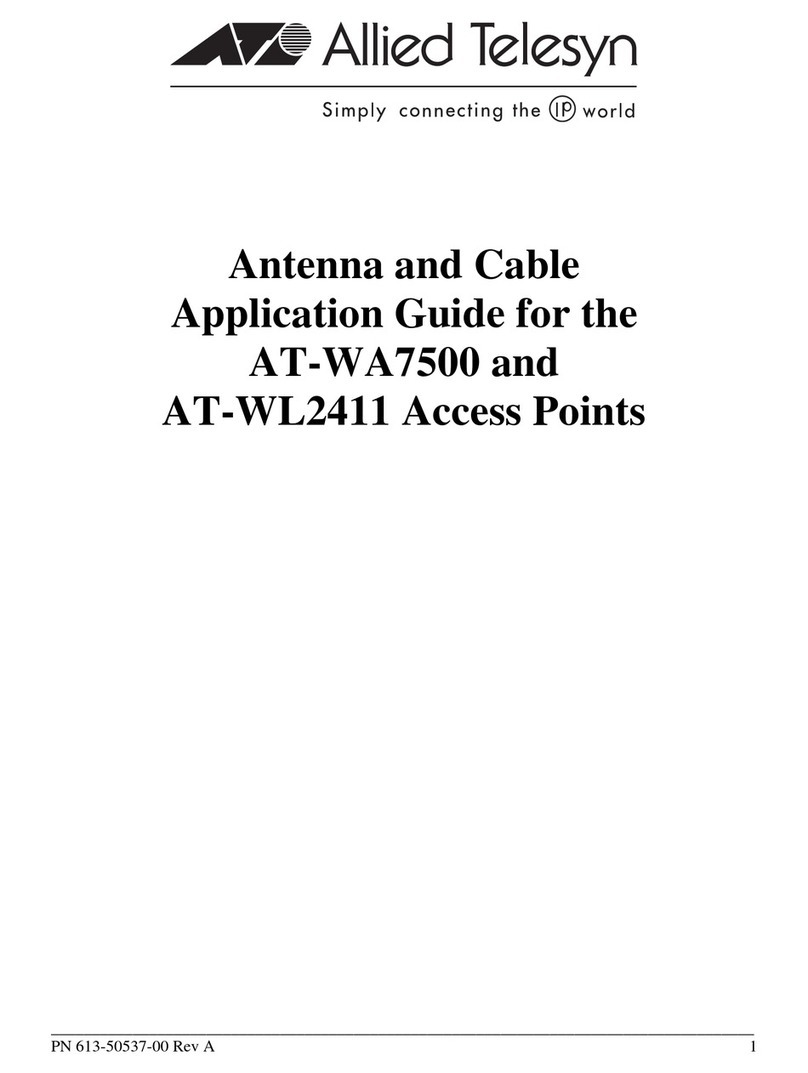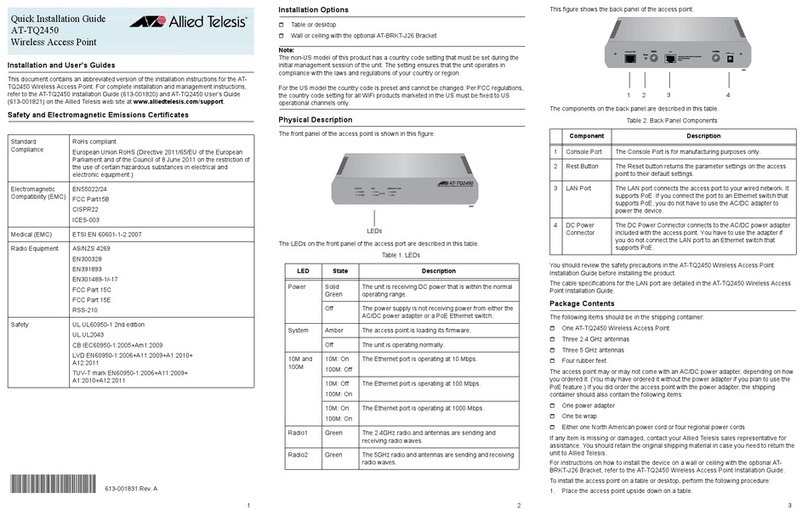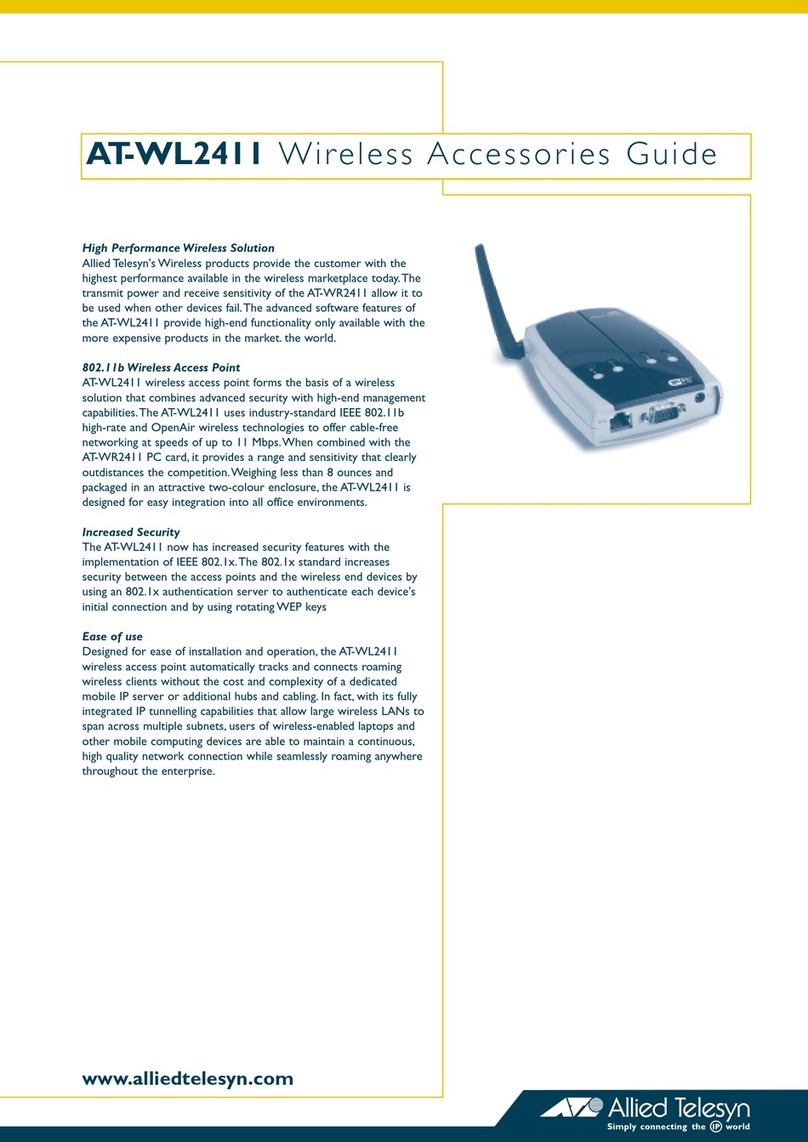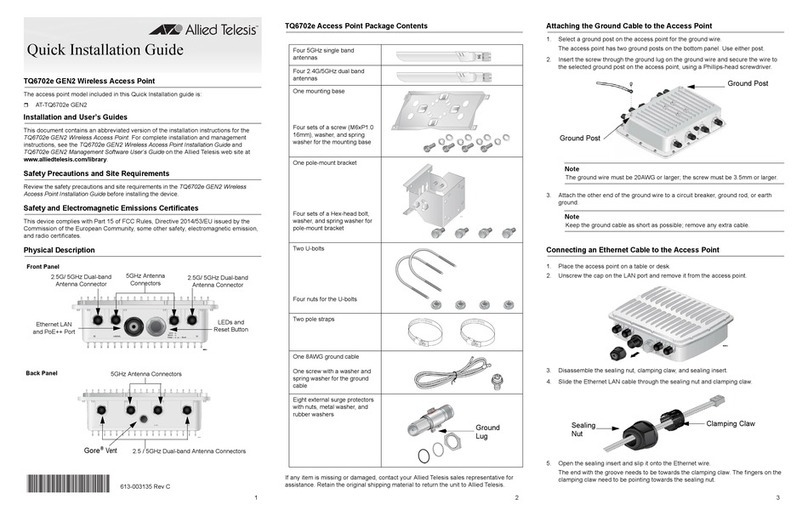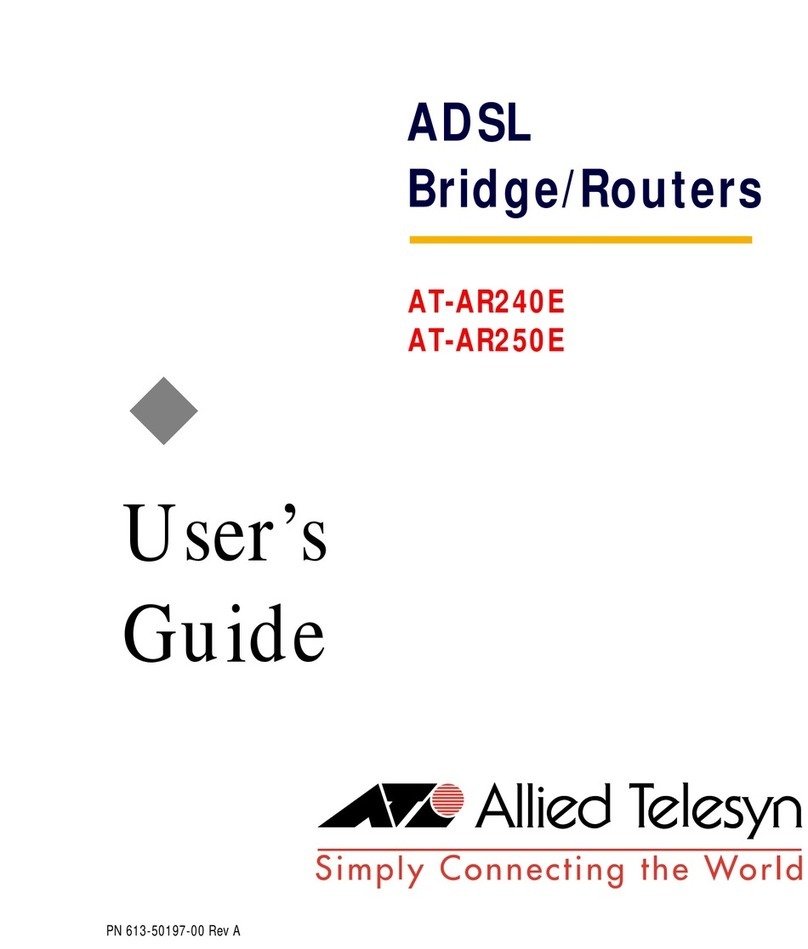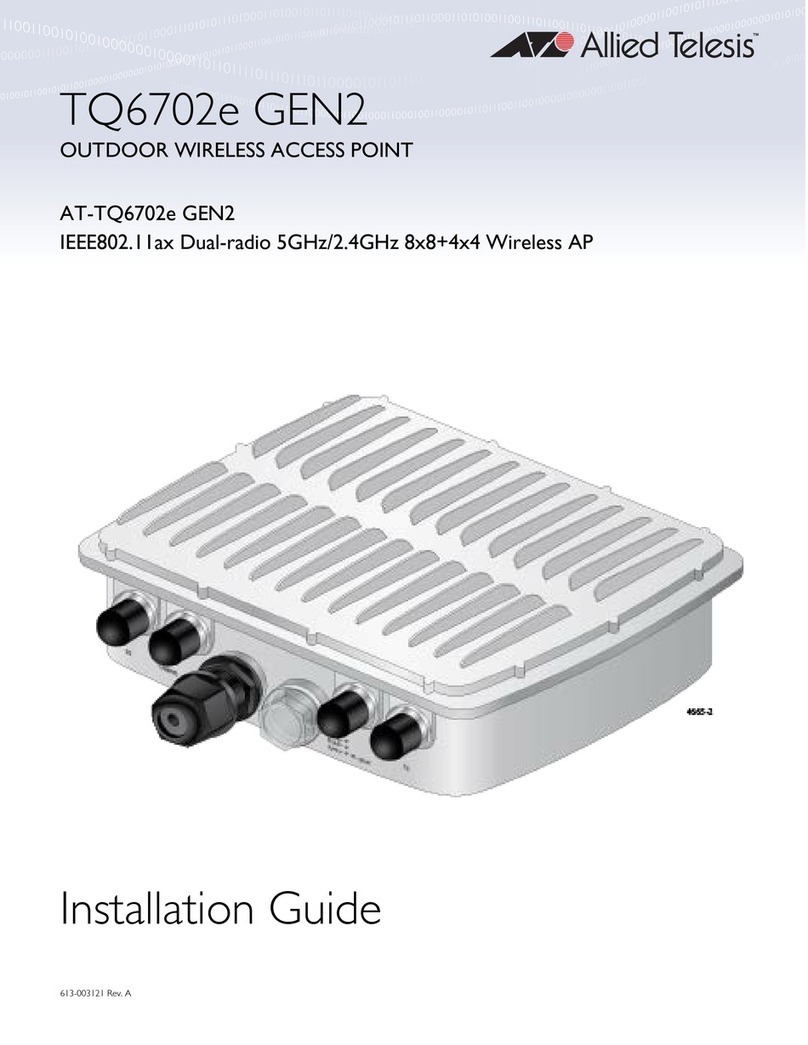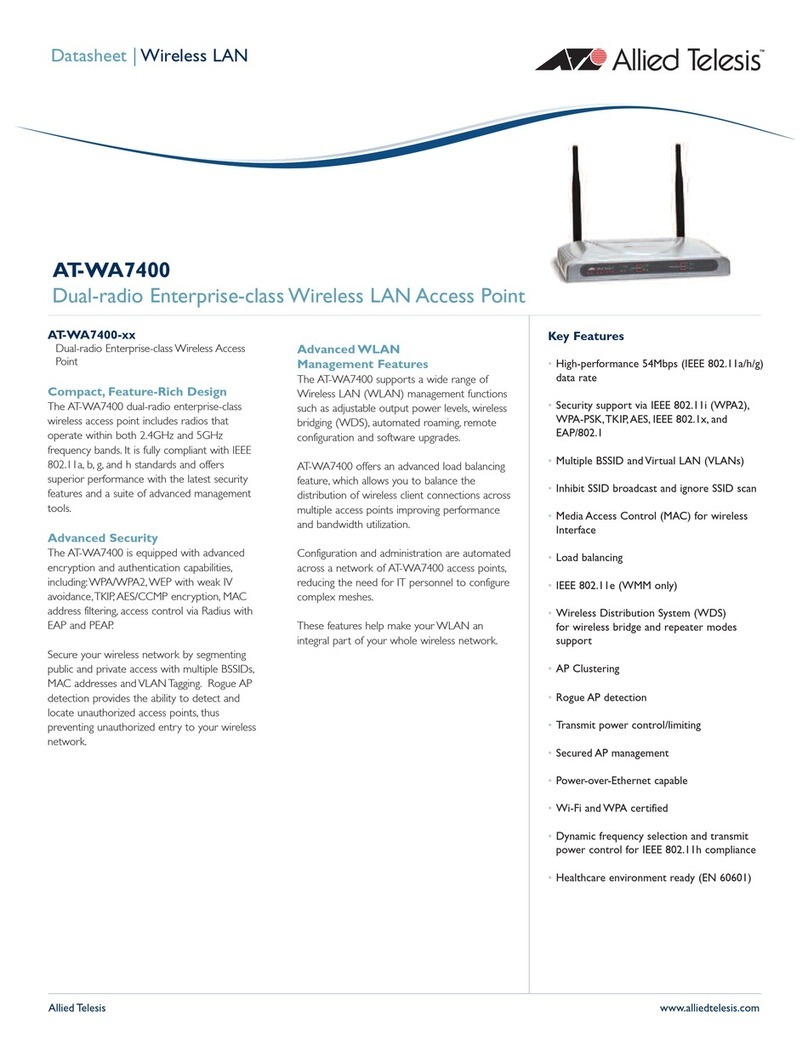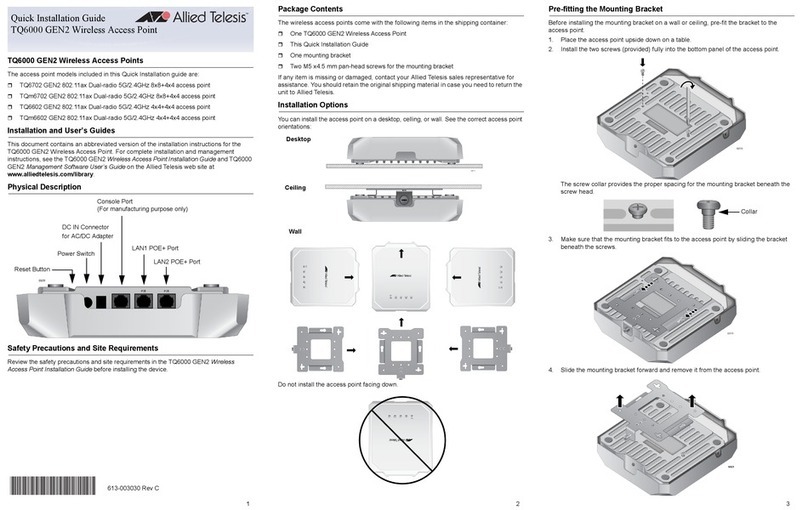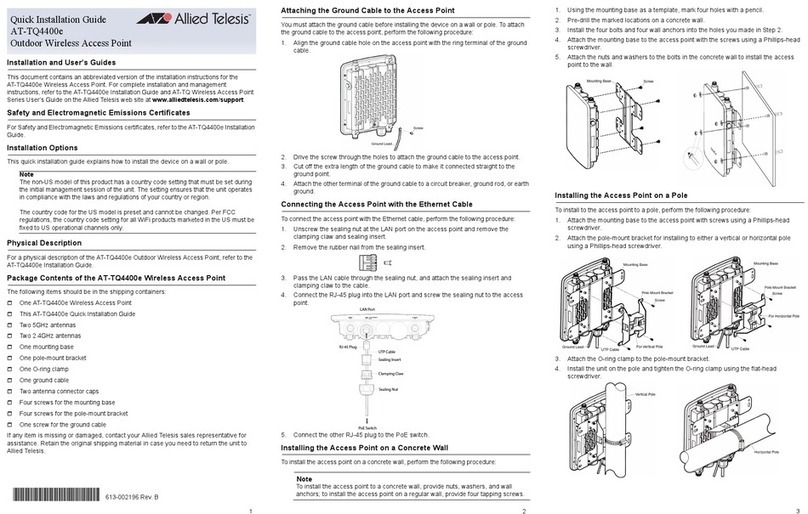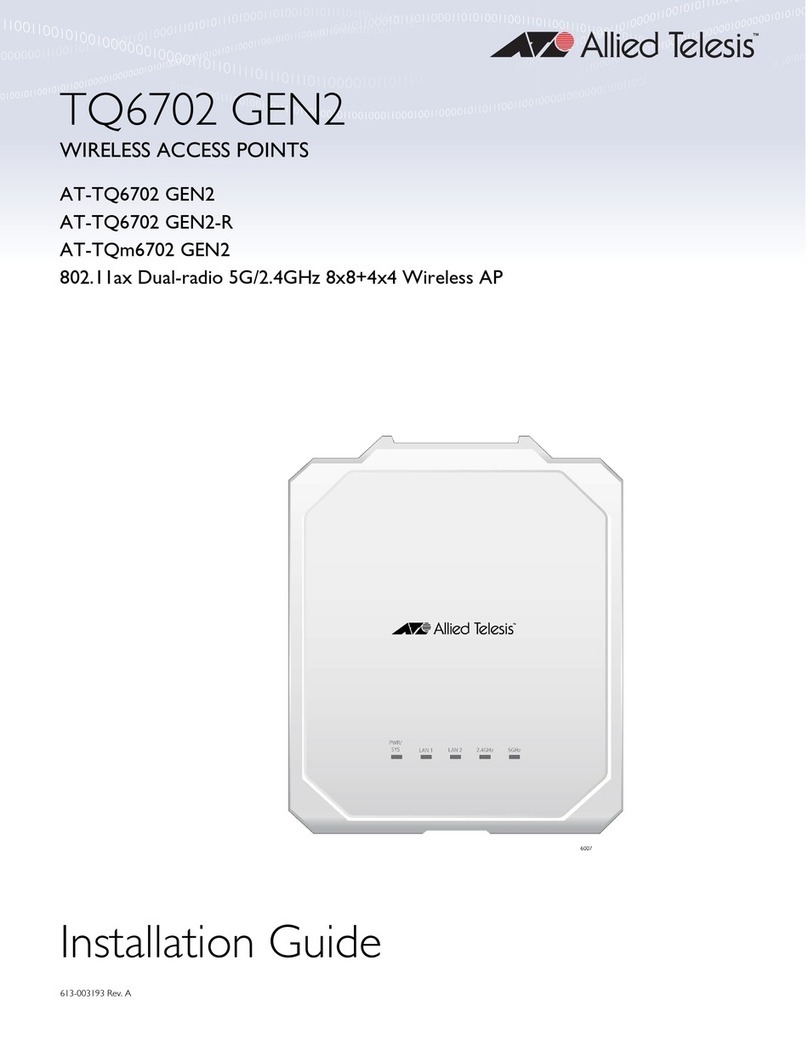7
Contents
Preface ............................................................................................................................................................ 13
Safety Symbols Used in this Document ........................................................................................................... 14
Contacting Allied Telesis.................................................................................................................................. 15
Chapter 1: Overview ...................................................................................................................................... 17
Features ........................................................................................................................................................... 18
Secure Enterprise Software Defined Networking Controller............................................................................. 19
Topology Example............................................................................................................................................ 20
Management Tools........................................................................................................................................... 22
Rear Panel Components.................................................................................................................................. 23
LAN Port........................................................................................................................................................... 24
Power over Ethernet .................................................................................................................................. 24
Connector Type.......................................................................................................................................... 24
Speed......................................................................................................................................................... 24
Duplex Mode.............................................................................................................................................. 24
Maximum Distance..................................................................................................................................... 25
Cable Requirements .................................................................................................................................. 25
Automatic MDIX Detection......................................................................................................................... 25
Port Pinouts................................................................................................................................................ 26
LEDs................................................................................................................................................................. 27
Reset Button..................................................................................................................................................... 28
Planning a Wireless Network............................................................................................................................ 29
Unsupported Features...................................................................................................................................... 30
Chapter 2: Installing the Access Point ........................................................................................................ 31
Reviewing Safety Precautions.......................................................................................................................... 32
Unpacking the AT-TQ4600-OF13 Access Point............................................................................................... 35
Installing the Access Point on a Wall or Ceiling ............................................................................................... 37
Guidelines.................................................................................................................................................. 37
Mounting the Base Plate to the Wall or Ceiling.......................................................................................... 38
Attaching the Mounting Bracket to the Access Point ................................................................................. 39
Attaching the Access Point to the Base Plate............................................................................................ 41
Cabling the Access Point.................................................................................................................................. 43
Connecting the AT-TQ0091 AC/DC Power Adapter......................................................................................... 44
Securing the Access Point................................................................................................................................ 46
Chapter 3: Performing the Initial Configuration ......................................................................................... 47
Starting the Initial Management Session.......................................................................................................... 48
Starting the Initial Management Session with a DHCP Server .................................................................. 48
Starting the Initial Management Session with a Direct Connection............................................................ 49
Starting the Initial Management Session without a DHCP Server ............................................................. 50
Setting the Country Code................................................................................................................................. 52
Configuring the Access Point for the SES Controller ....................................................................................... 54
Appendix A: Technical Specifications ........................................................................................................ 59
Physical Specifications..................................................................................................................................... 59