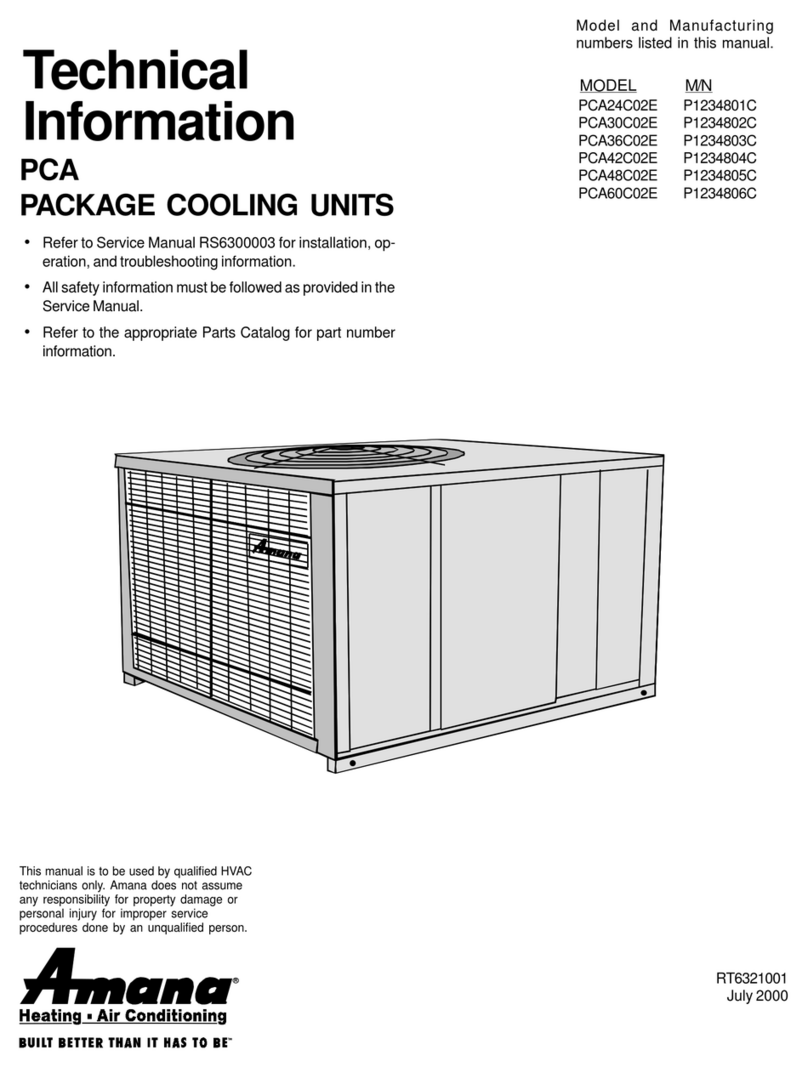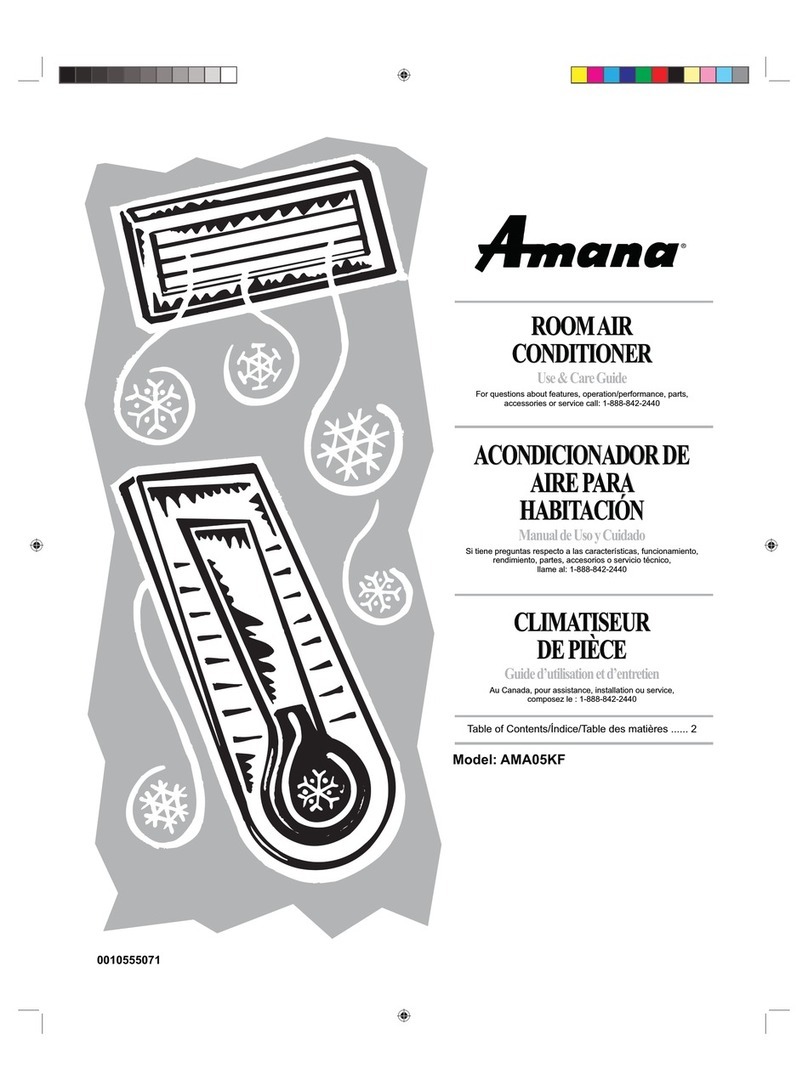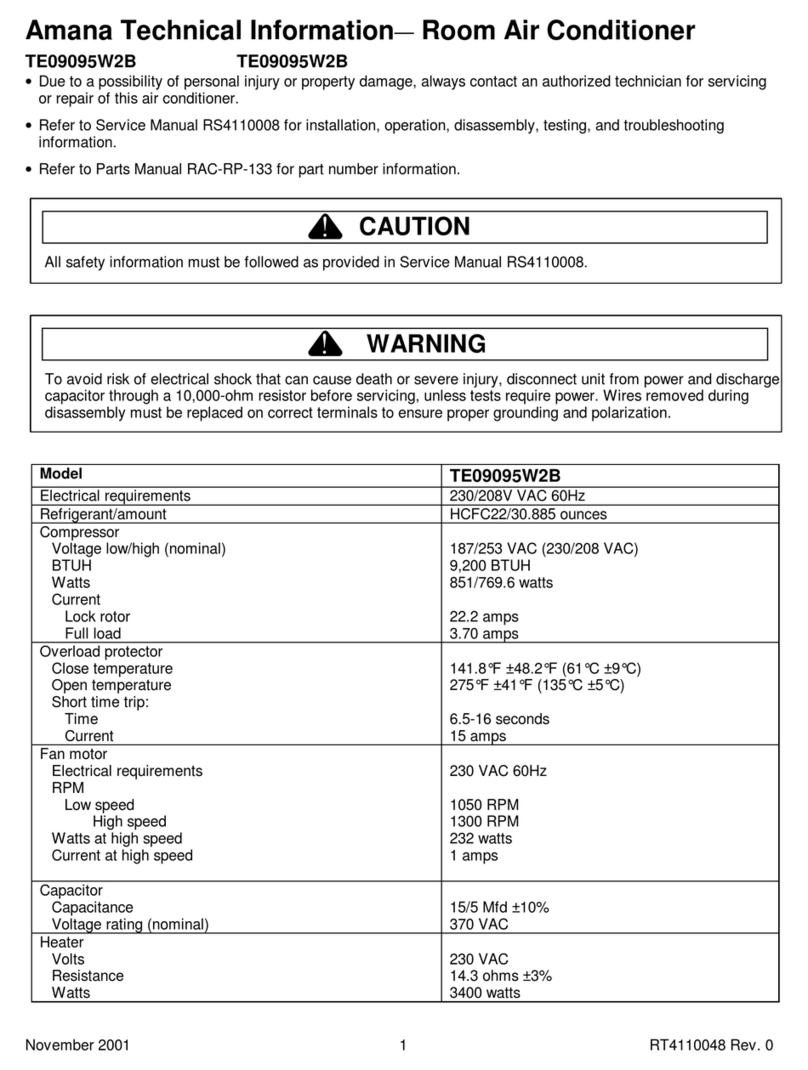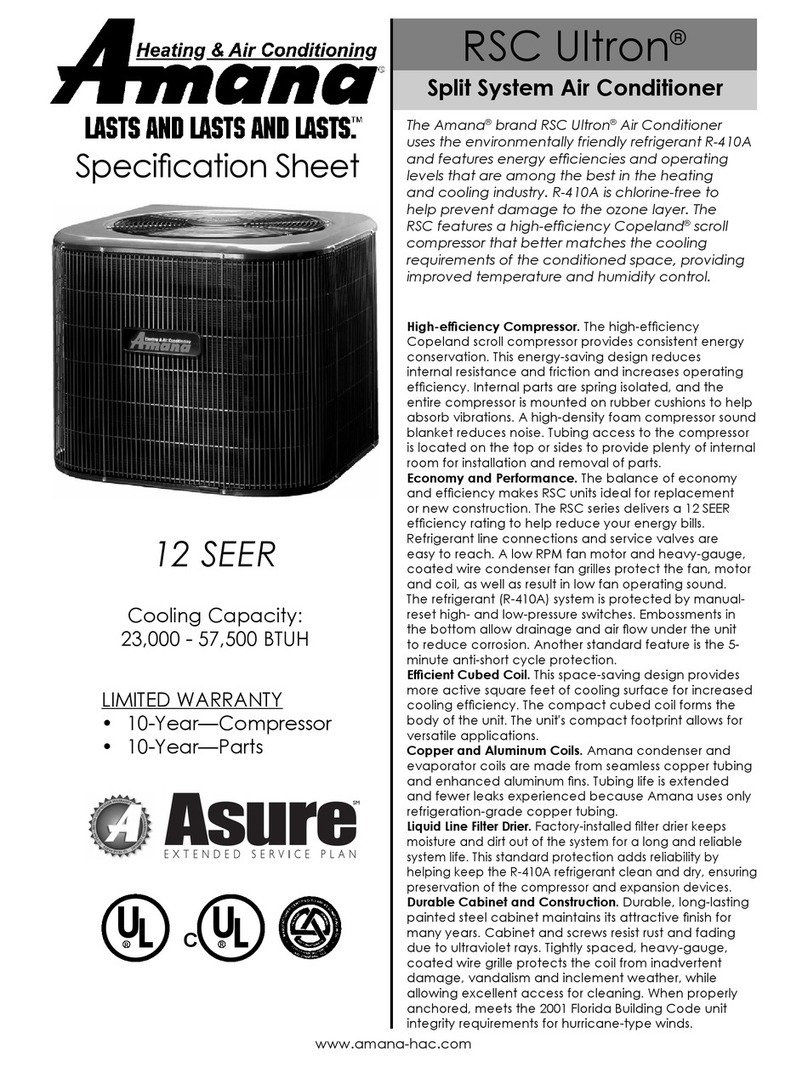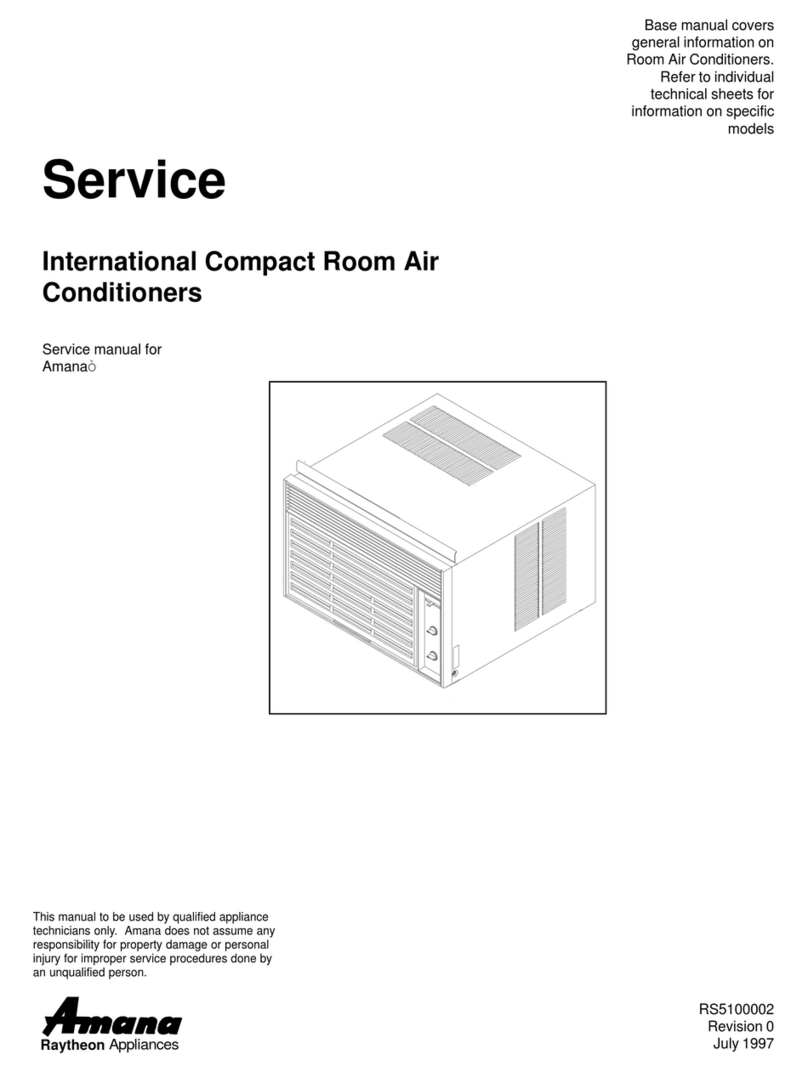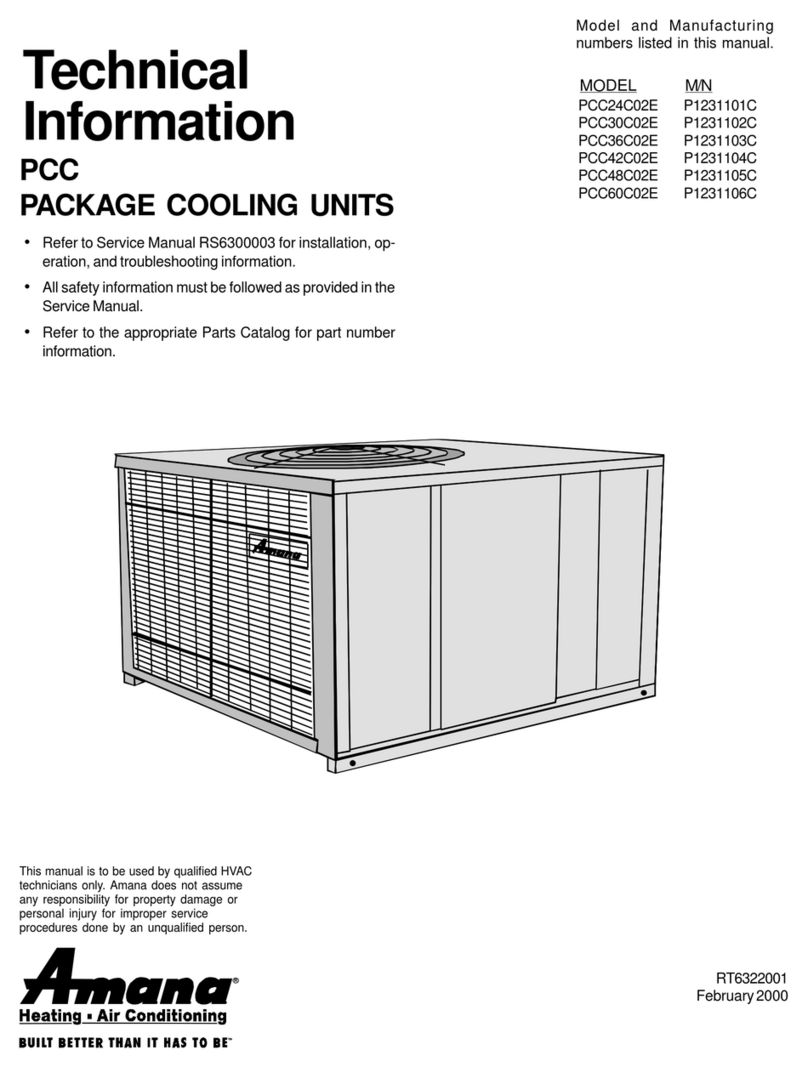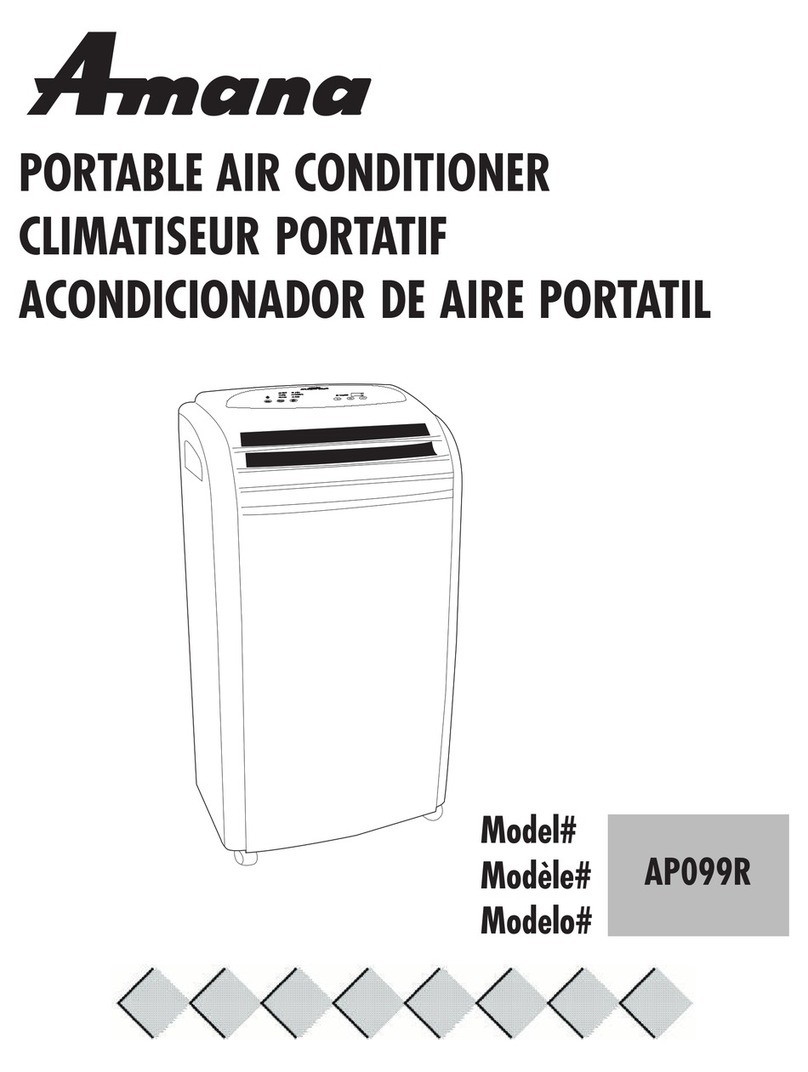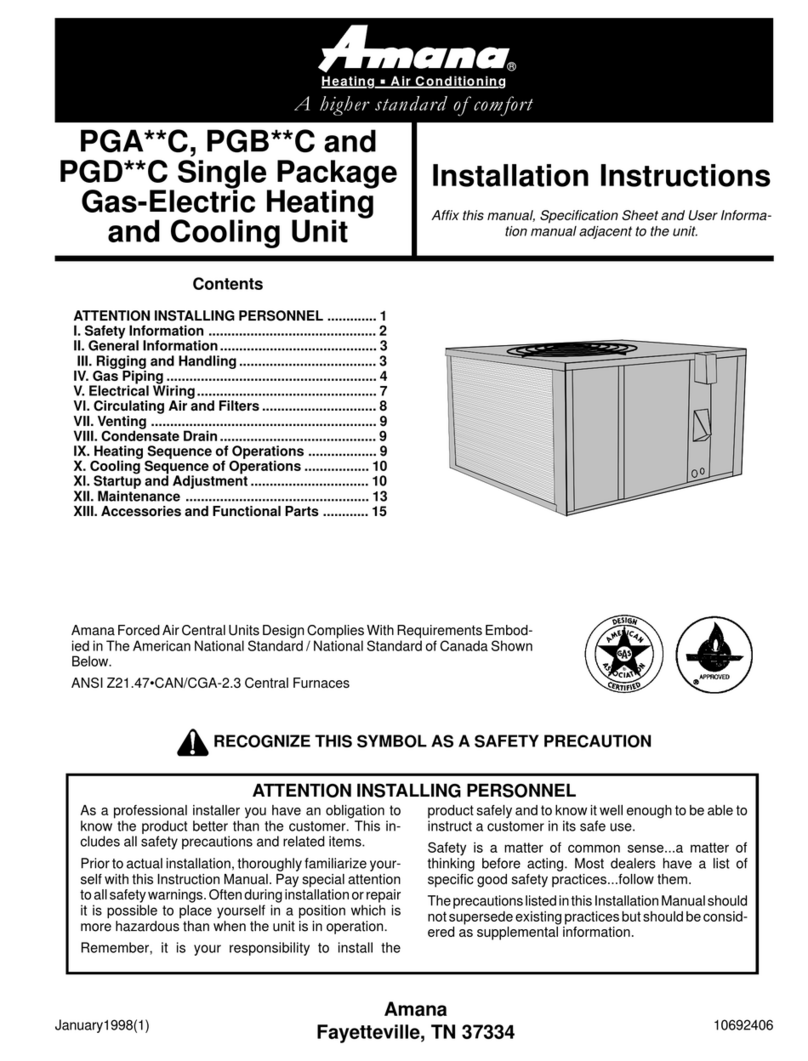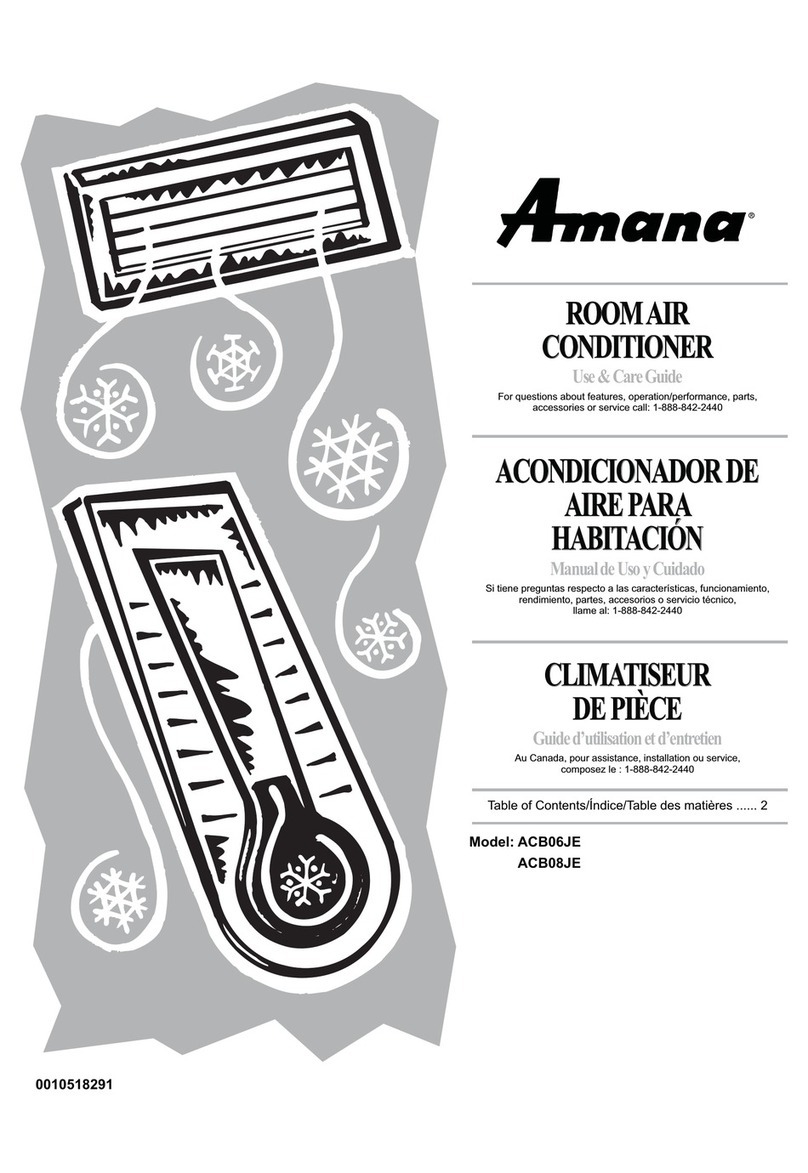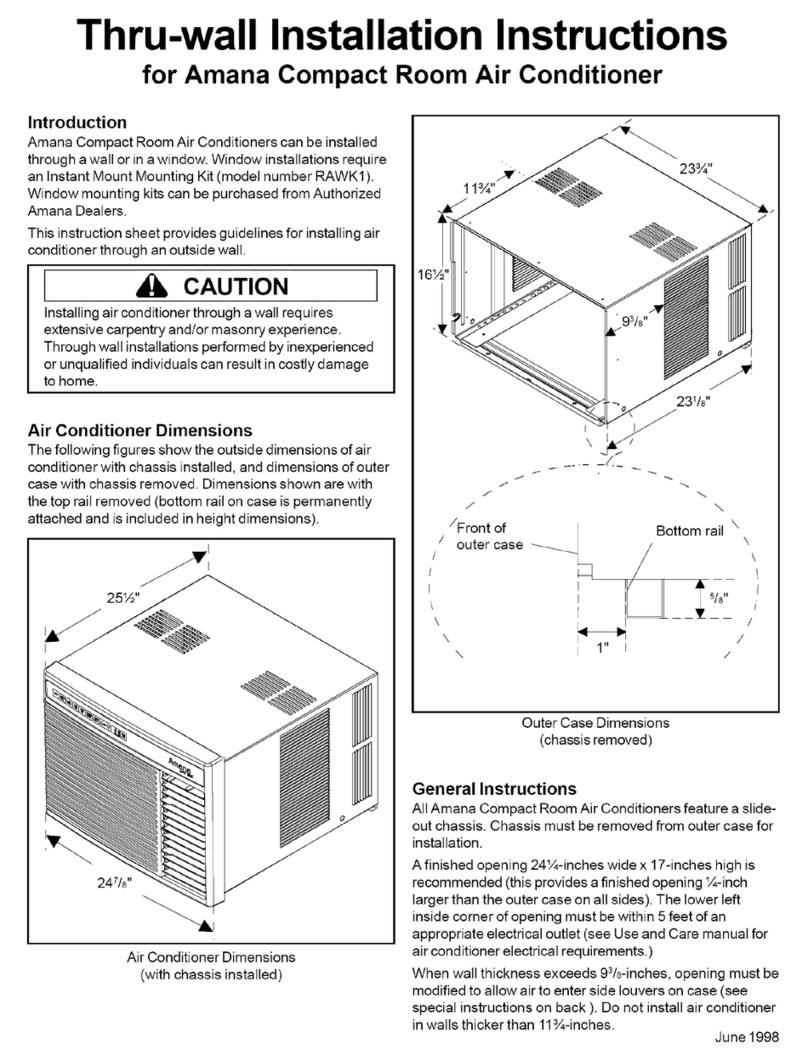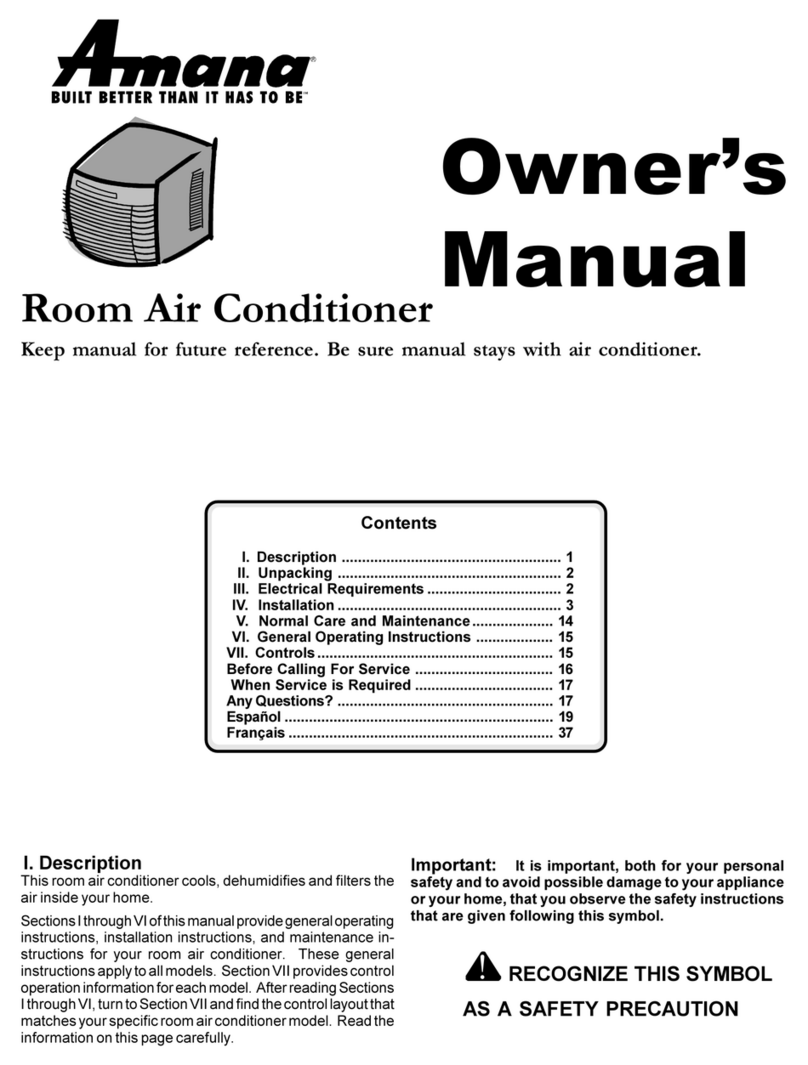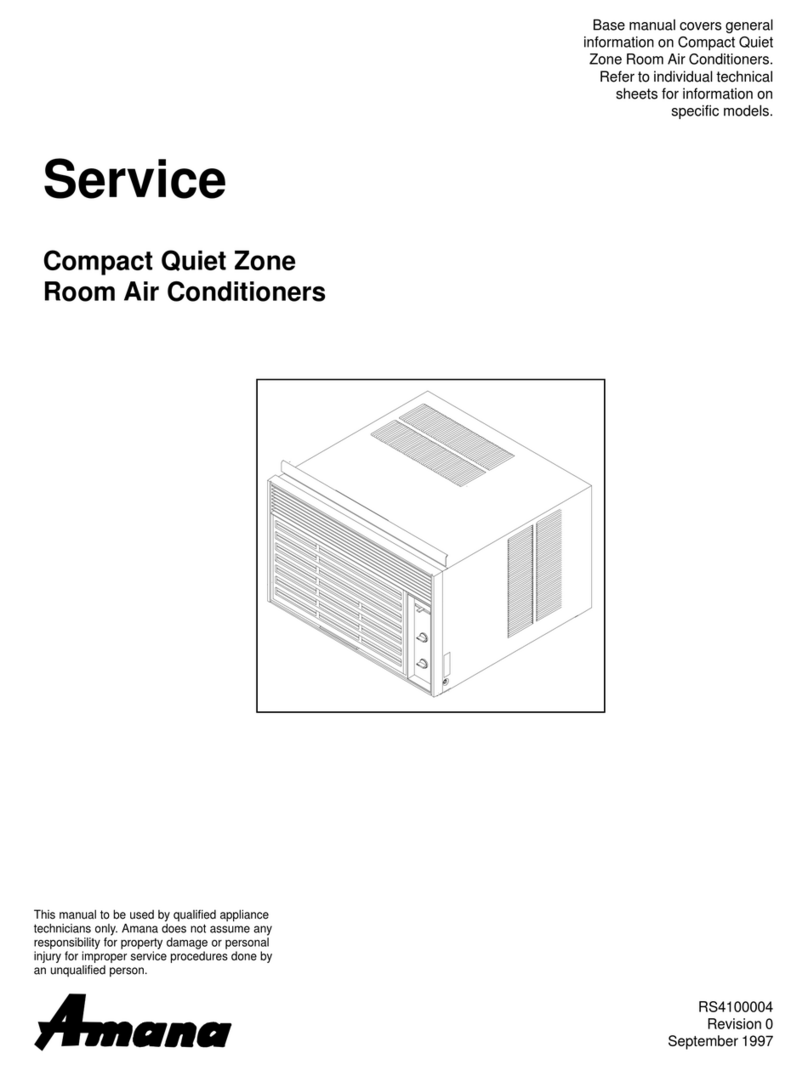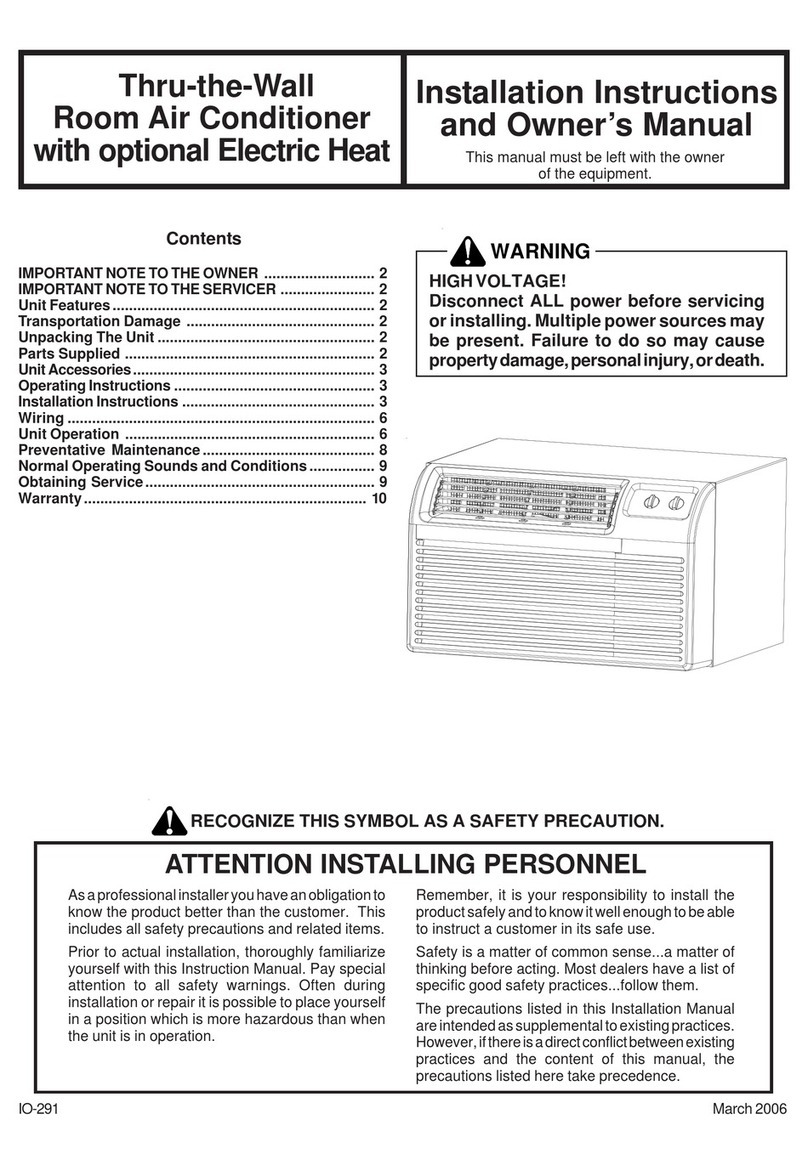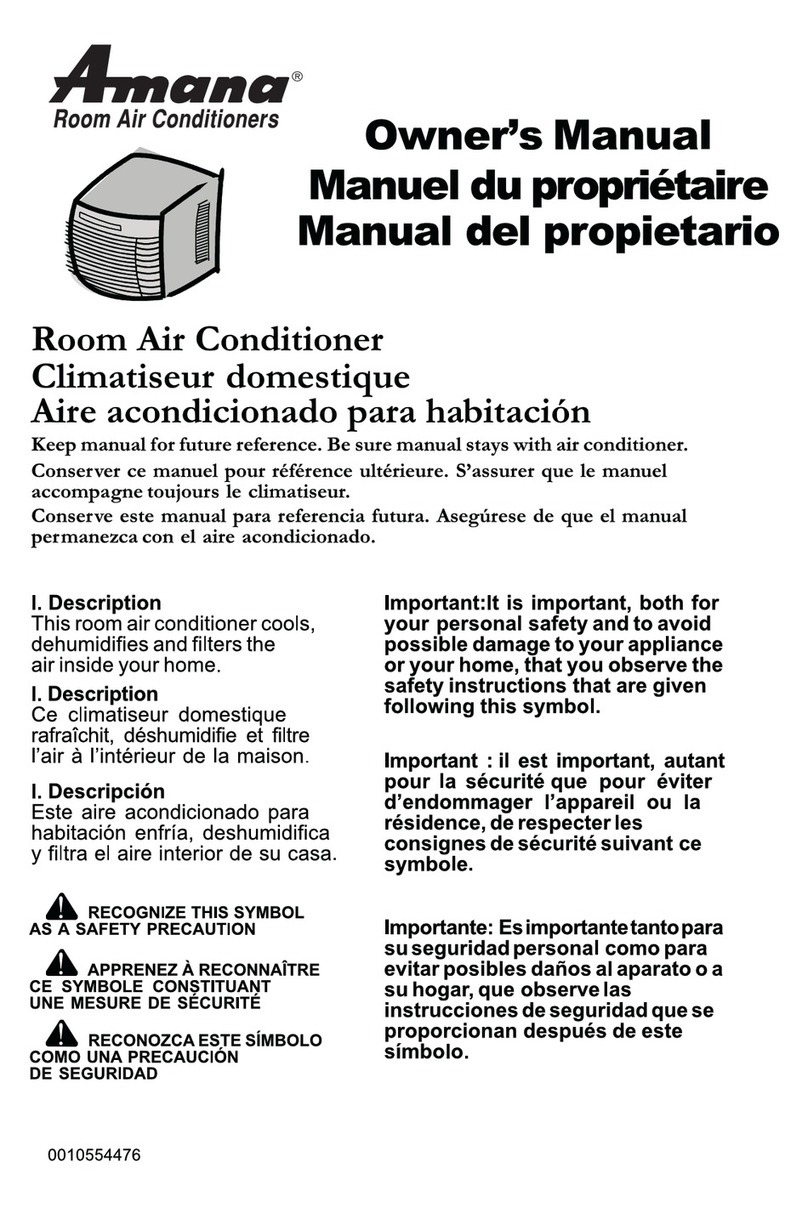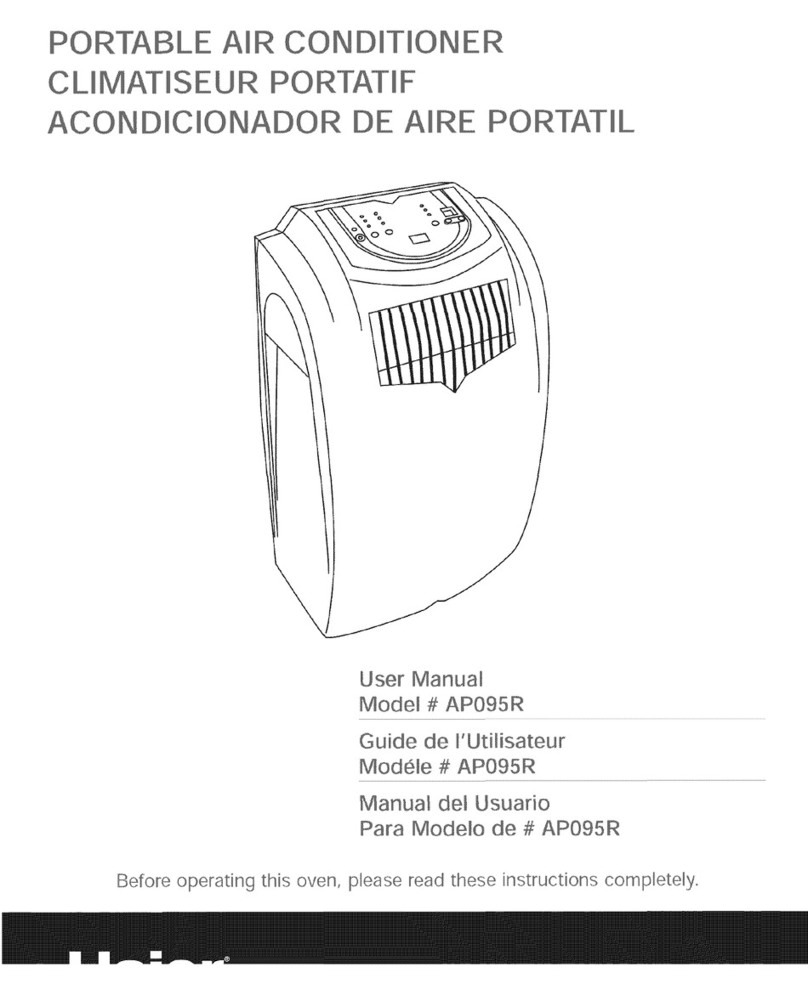8
AIR CONDITIONER FEATURES
Notice:
• When power is connected (stand by condition), you can
operatethe air conditioner throughthe remote control.
• When unit is on, each time you press the button on the
remotecontrol, thesendingsignal icon“ ” on thedis-
playof remotecontrolwill blinkonce. If theair conditioner
gives out a beep sound, it means the signal has been
sent.
• When unit isoff, set temperaturewill be displayed on the
remote control. If the light of indoor unit display is turned
on, the corresponding icon will be displayed. When the
unit is on, it will display the icon of the on-going function.
• This is a general use remote control, it could be used for
airconditionerswithmultifunction.Forsomefunction,which
themodeldoesn’thave,ifpressthecorrespondingbutton
on the remote control that the unit will keep the original
runningstatus.
1 ON/OFFbutton
Press this button to turn unit on/off.
2 MODEbutton
Pressing this button oncecan select yourrequired mode
circularly as below (the corresponding icon “” will be lit
up after the mode is selected):
*Only for models with heating function.
• When selecting auto mode, the air conditioner will oper-
ateautomatically according to ambient temperature.Set
temperaturecan’t be adjustedandwon’t be displayedei-
ther. Press FAN button to adjust fan speed.
• When selecting cool mode, the air conditioner will oper-
ate under cool mode. Then press + or - button to adjust
set temperature. Press FAN button to adjust fan speed.
• Whenselecting dry mode,the air conditionerwill operate
at low fan speed under dry mode. In dry mode, the fan
speed can’t be adjusted.
• Whenselecting fan mode,the air conditionerwill operate
infan modeonly.Then presstheFANbuttonto adjustfan
speed.
• When selecting heat mode, the air conditioner will oper-
ate under heat mode. Then press + or - button to adjust
thesettemperature.PressFANbuttontoadjustfanspeed.
Cooling only units can’t receive heating mode signal. If
setting HEAT mode by the remote control, pressing the
ON/OFFbuttoncan’tturnon the air conditioner.
Note:Theunitcan onlyreceivethesignalfor cool/fan/heat
and it has no action when receiving the signal of other
mode.
3 + / - button
• Pressing“+” or“-” buttononce willincrease ordecrease
set temperature by 1°F(°C). Hold “+” or “-” button for 2
seconds,settemperatureonremotecontrollerwill change
quickly. Release the button after your required set tem-
peratureis reached.
• When setting Timer On or Timer Off, press “+” or “-”
button to adjust the time. See TIMER Button for setting
details.
4FAN button
Pressing this button can select fan speed circularly as: AUTO, SPEED 1 ( ),
SPEED 2 ( ), SPEED 3 ( ), SPEED 4 ( ) .
AUTO
Note:
• Under Auto speed, air conditioner will select proper fan
speedautomatically according to ambienttemperature.
• Fan speed can’t be adjusted under Dry mode.
5 SWING button
“Note: Swingfunctions are notavailablefor this model.”
6 SLEEPbutton
UnderCool, Heat andDry mode, pressthis buttontoturn
onSleep function.Press thisbuttonto cancelSleep func-
tion. Under Fan andAuto mode, this function is unavail-
able.
7 TIMERbutton
• Whenunit is on,press this buttontosetTimerOff.T-OFF
and H icon will be blinking. Within 5 seconds, press “+”
or “-” button to adjust the time for Timer Off. Pressing
“+” or“-” button once willincrease or decrease the time
by 0.5h. Hold “+” or “-” button for 2 seconds, time will
change quickly. Release the button after your required
set timeis reached. Thenpress TIMERbutton to confirm
it. T-OFF and H icon will stop blinking.
• When unit is off, press this button to set Timer On. T-ON
and H icon will be blinking. Within 5 seconds, press “+”
or “-” button to adjust the time for Timer On. Pressing
“+” or“-” button once will increase ordecrease the time
by 0.5h. Hold “+” or “-” button for 2 seconds, time will
change quickly. Release the button after your required
set timeis reached. Thenpress TIMERbutton to confirm
it. T-ON and H icon will stop blinking.
• Cancel Timer On/Off: If Timer function is set up, press
TIMER buttononce to reviewthe remaining time.Within5
seconds, press TIMER button again to cancel this func-
tion.