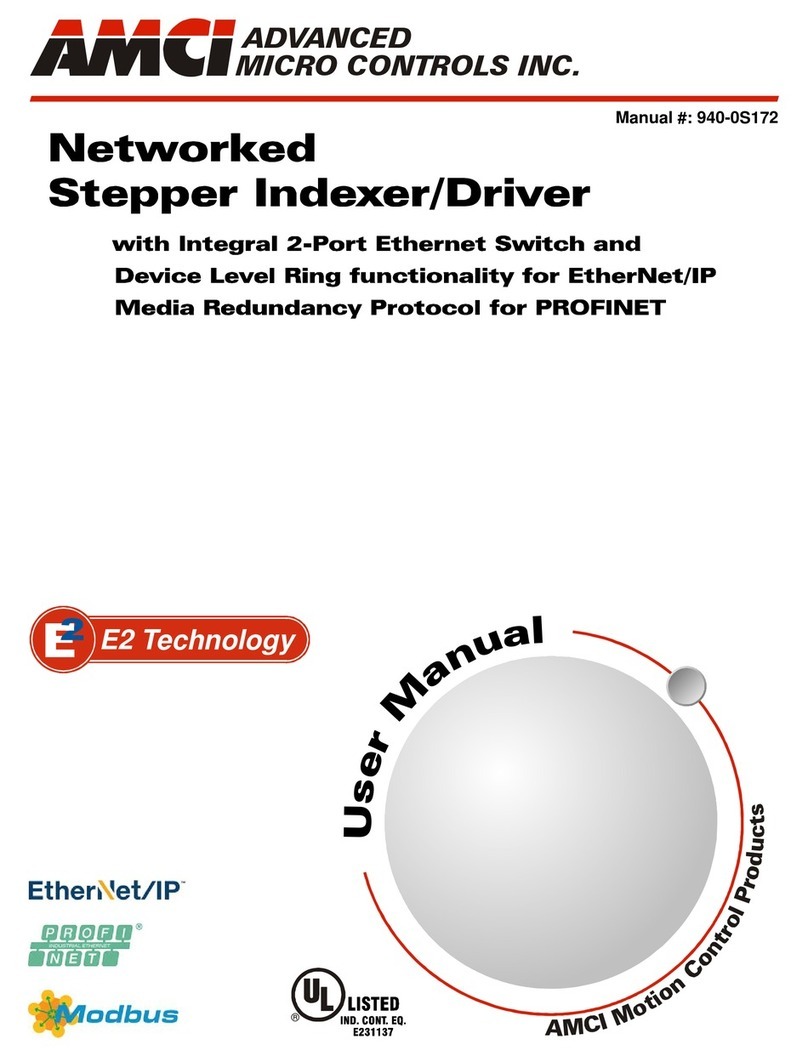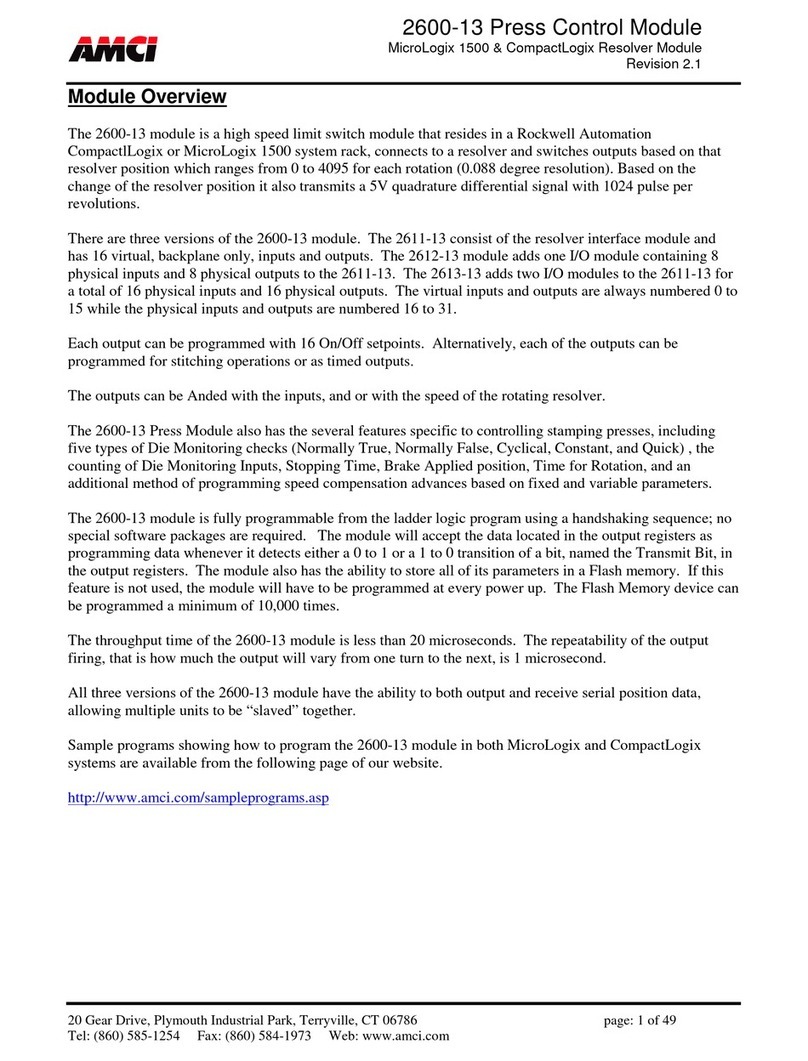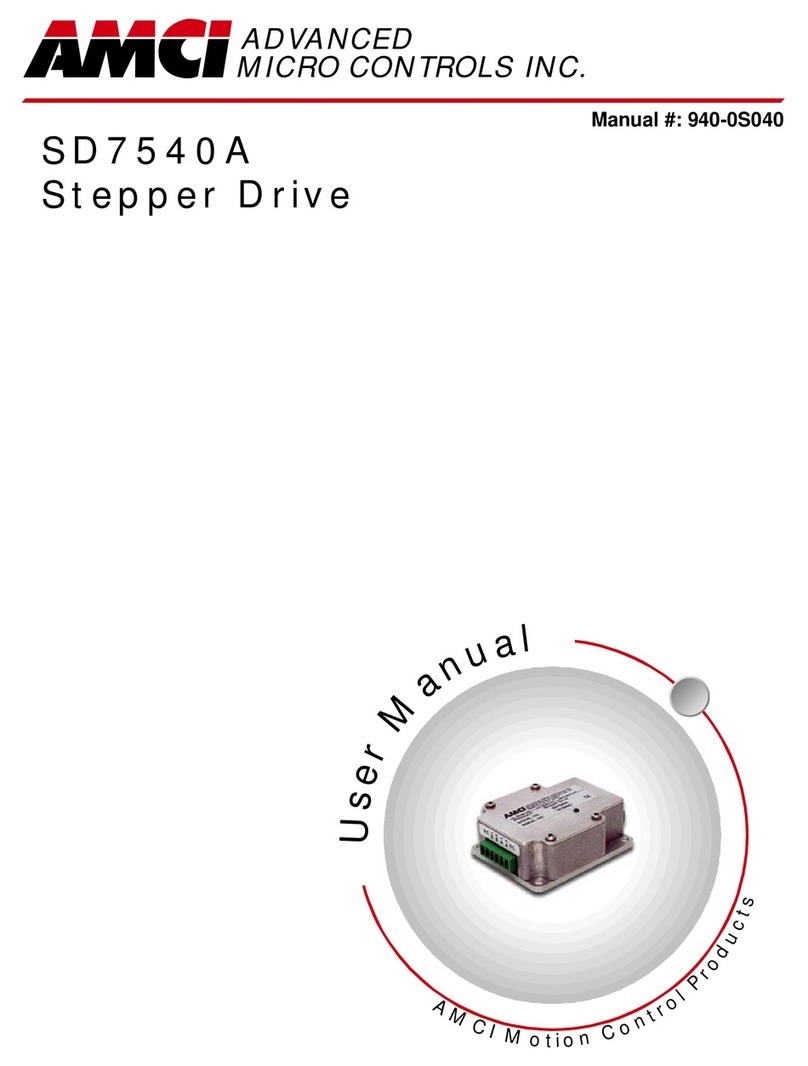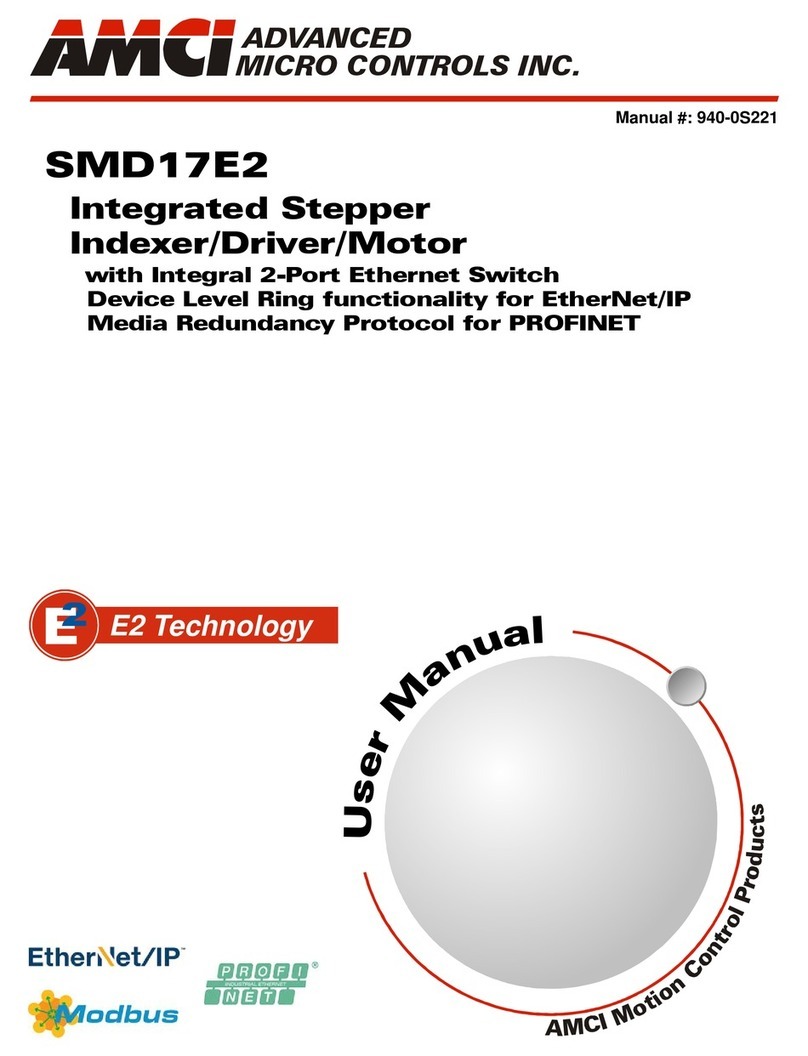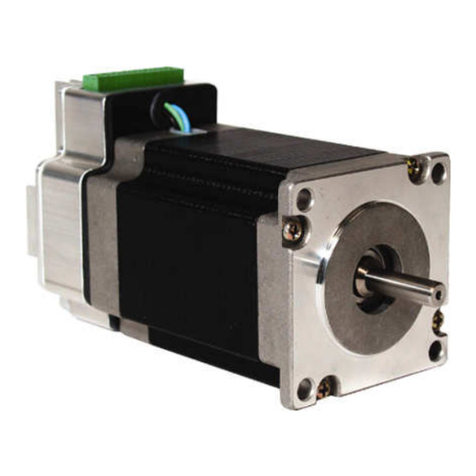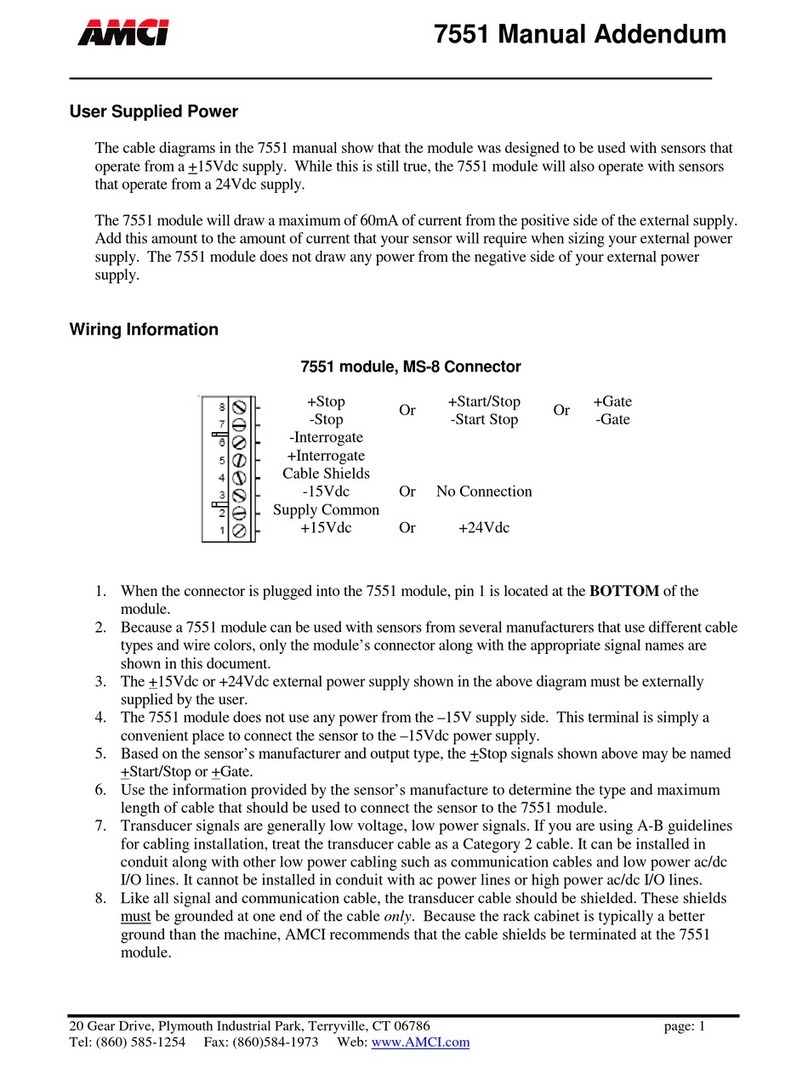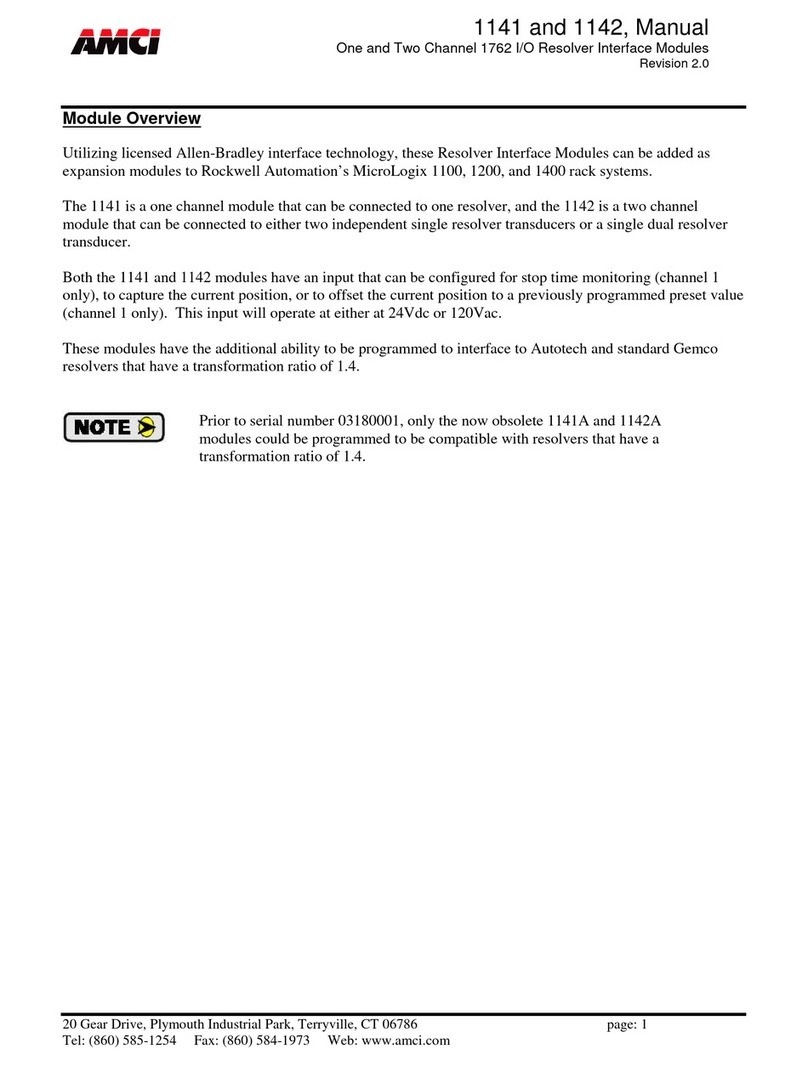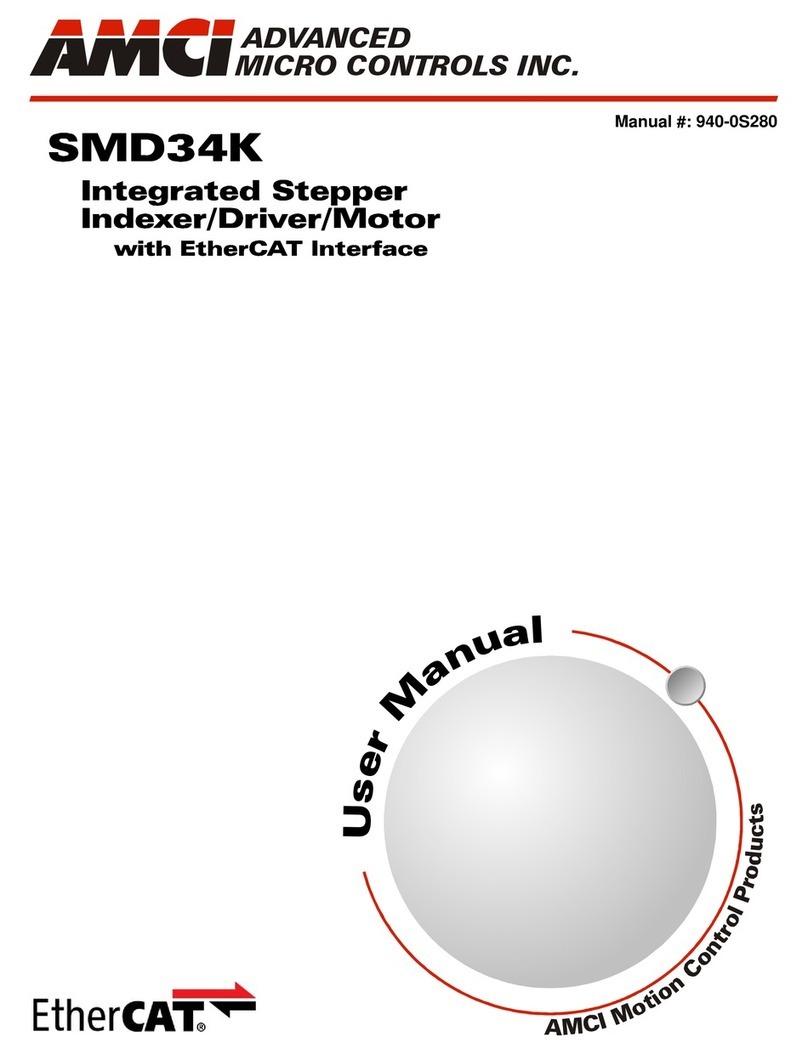20 Gear Drive, Plymouth Industrial Park, Terryville, CT 06786 page: 2
Tel: (860) 585-1254 Fax: (860) 584-1973 Web: www.amci.com Manual Revision 1.0
3502 Module
SLC 500 Motion Controller
General Information
Important User Information
The products and application data described in this manual are useful in a wide variety of
different applications. Therefore, the user and others responsible for applying these products
described herein are responsible for determining the acceptability for each application. While
efforts have been made to provide accurate information within this manual, AMCI assumes no
responsibility for the application or the completeness of the information contained herein.
Throughout this manual the following two notices are used to highlight important points.
WARNINGS tell you when people may be hurt or equipment may be damaged if the procedure
is not followed properly.
CAUTIONS tell you when equipment may be damaged if the procedure is not followed
properly. No patent liability is assumed by AMCI, with respect to use of information, circuits,
equipment, or software described in this manual. The information contained within this manual
is subject to change without notice. UNDER NO CIRCUMSTANCES WILL ADVANCED MICRO
CONTROLS, INC. BE RESPONSIBLE OR LIABLE FOR ANY DAMAGES OR LOSSES, INCLUDING
INDIRECT OR CONSEQUENTIAL DAMAGES OR LOSSES, ARISING FROM THE USE OF ANY
INFORMATION CONTAINED WITHIN THIS MANUAL, OR THE USE OF ANY PRODUCTS OR
SERVICES REFERENCED HEREIN.
Standard Warranty
ADVANCED MICRO CONTROLS, INC. warrants that all equipment manufactured by it will be free
from defects, under normal use, in materials and workmanship for a period of [18] months.
Within this warranty period, AMCI shall, at its option, repair or replace, free of charge, any
equipment covered by this warranty which is returned, shipping charges prepaid, within one
year from date of invoice, and which upon examination proves to be defective in material or
workmanship and not caused by accident, misuse, neglect, alteration, improper installation or
improper testing. The provisions of the “STANDARD WARRANTY” are the sole obligations of
AMCI and excludes all other warranties expressed or implied. In no event shall AMCI be liable
for incidental or consequential damages or for delay in performance of this warranty.
Returns Policy
All equipment being returned to AMCI for repair or replacement, regardless of warranty status,
must have a Return Merchandise Authorization number issued by AMCI. Call (860) 585-1254
with the model and serial numbers along with a description of the problem. A “RMA” number
will be issued. Equipment must be shipped to AMCI with transportation charges prepaid. Title
and risk of loss or damage remains with the customer until shipment is received by AMCI.
24 Hour Technical Support Number
Technical Support, in the form of documents, FAQs, and sample programs, is available from our
website, www.amci.com. 24 Hour technical support is also available on this product. For
technical support, call (860) 583-7271. Your call will be answered by the factory during regular
business hours, Monday through Friday, 8AM - 5PM EST. During non-business hours, an
automated system will ask you to leave a detailed message and the telephone number where
you can be reached. The system will page an engineer on call. Please have your product model
number and a description of the problem ready before you call.