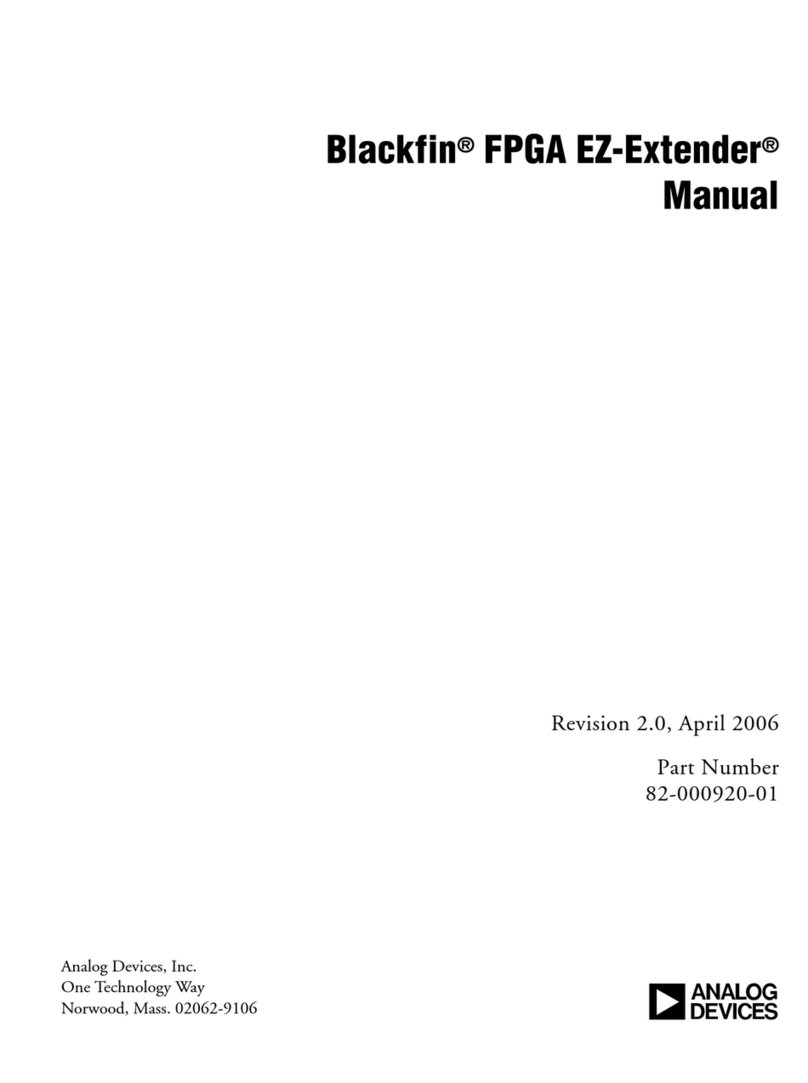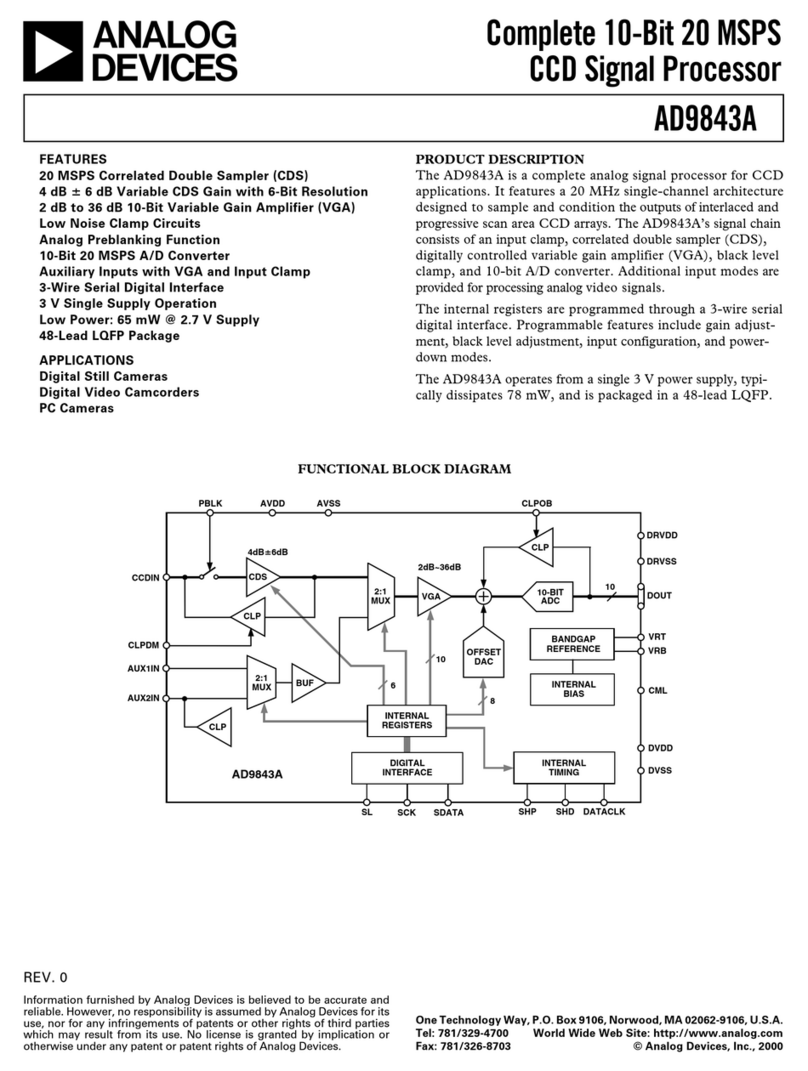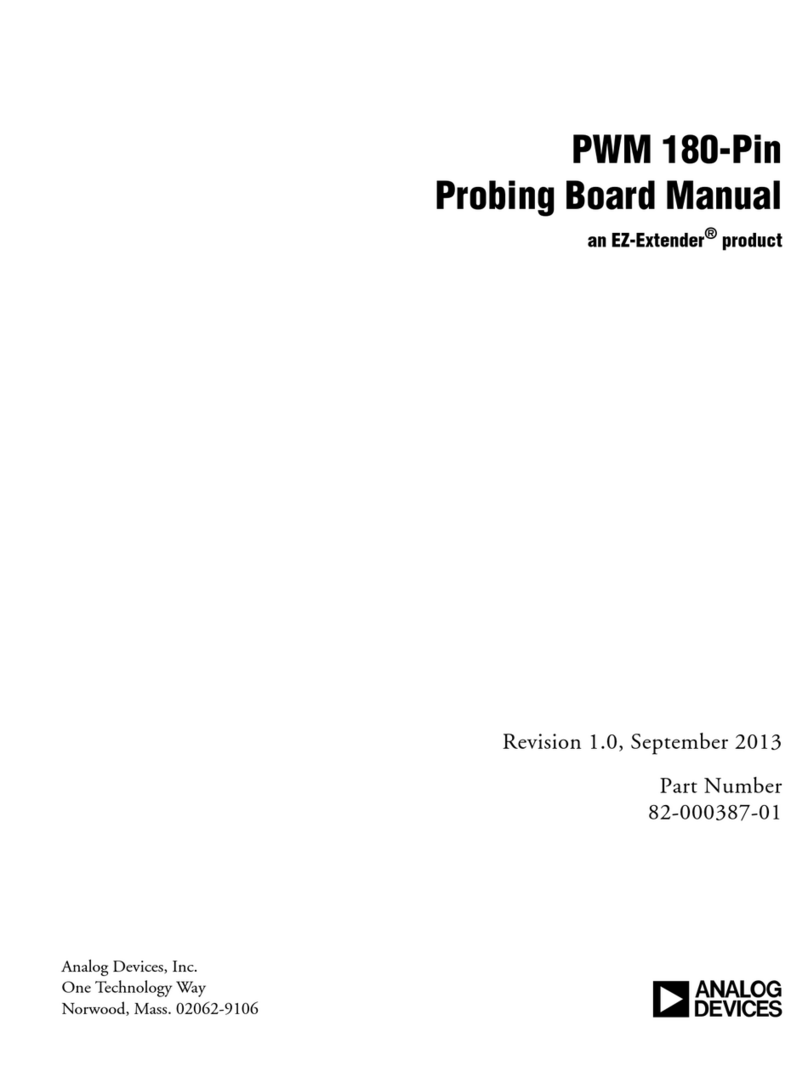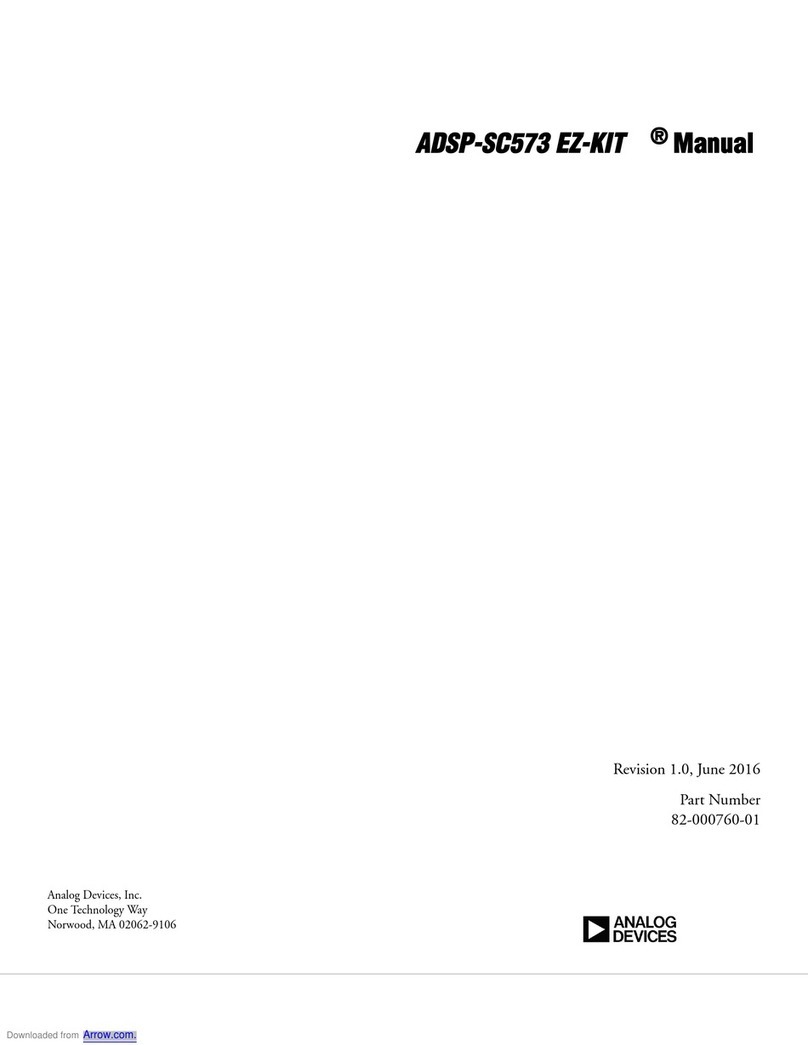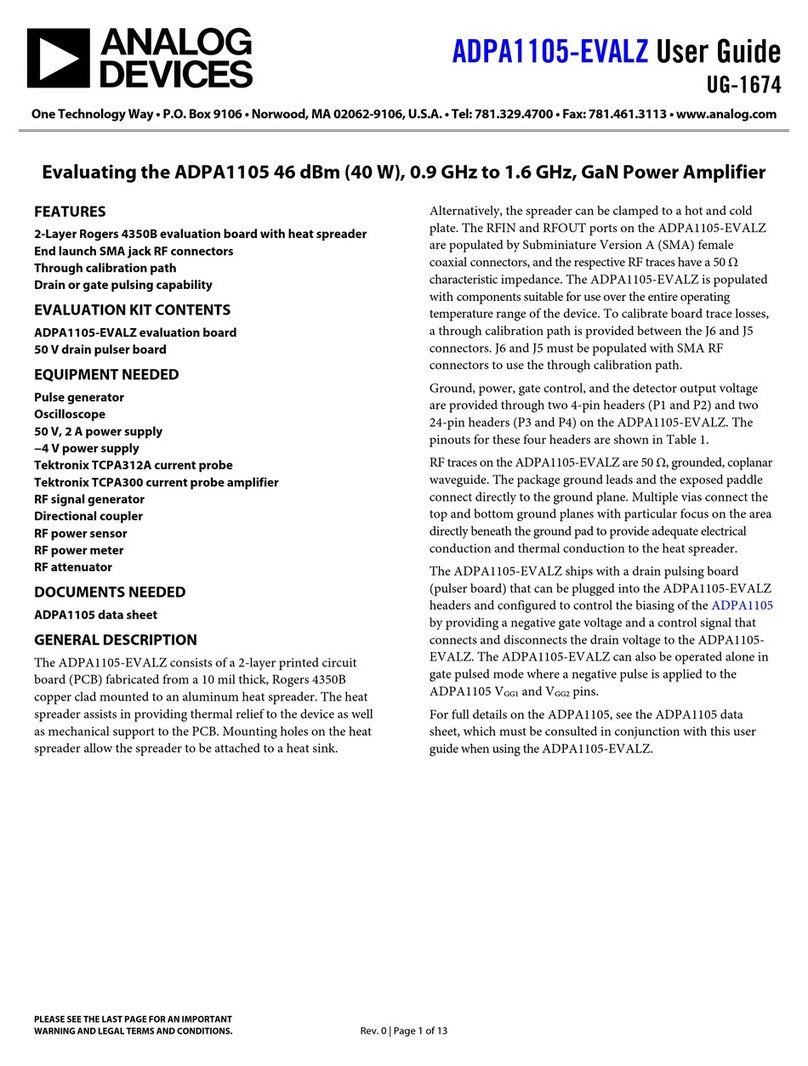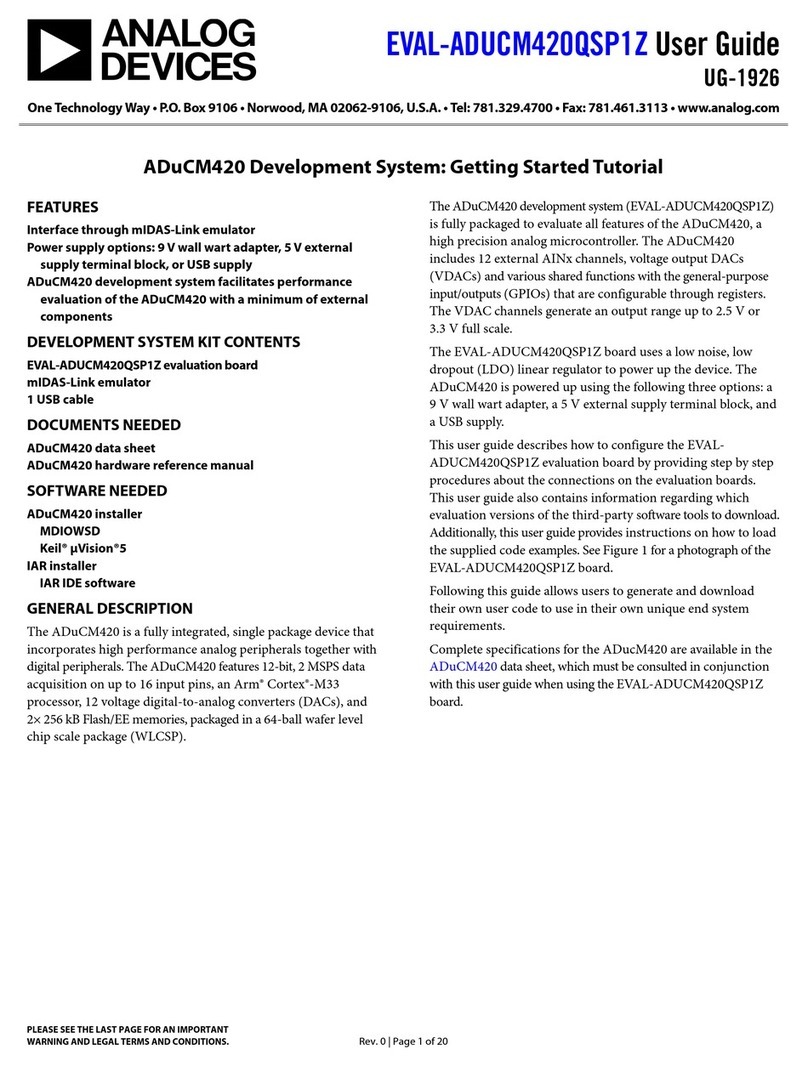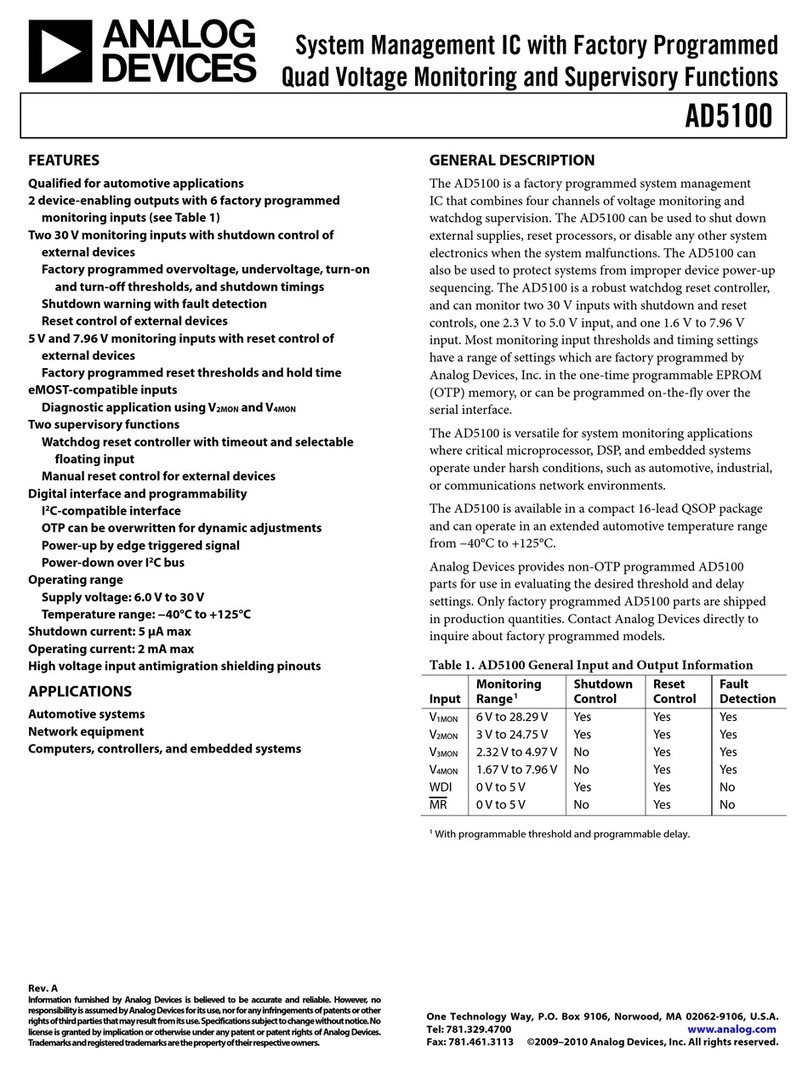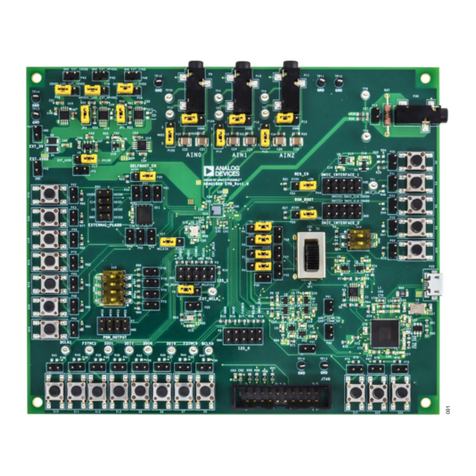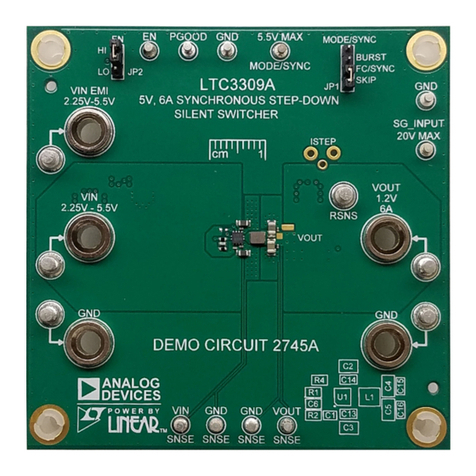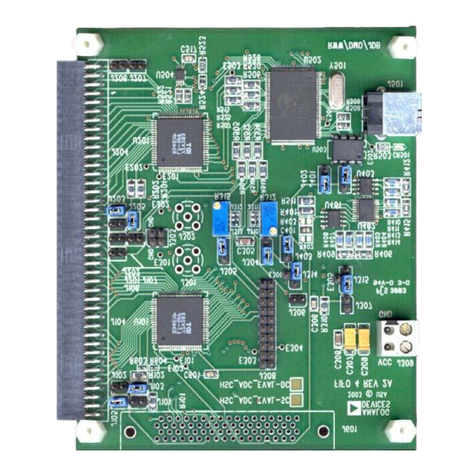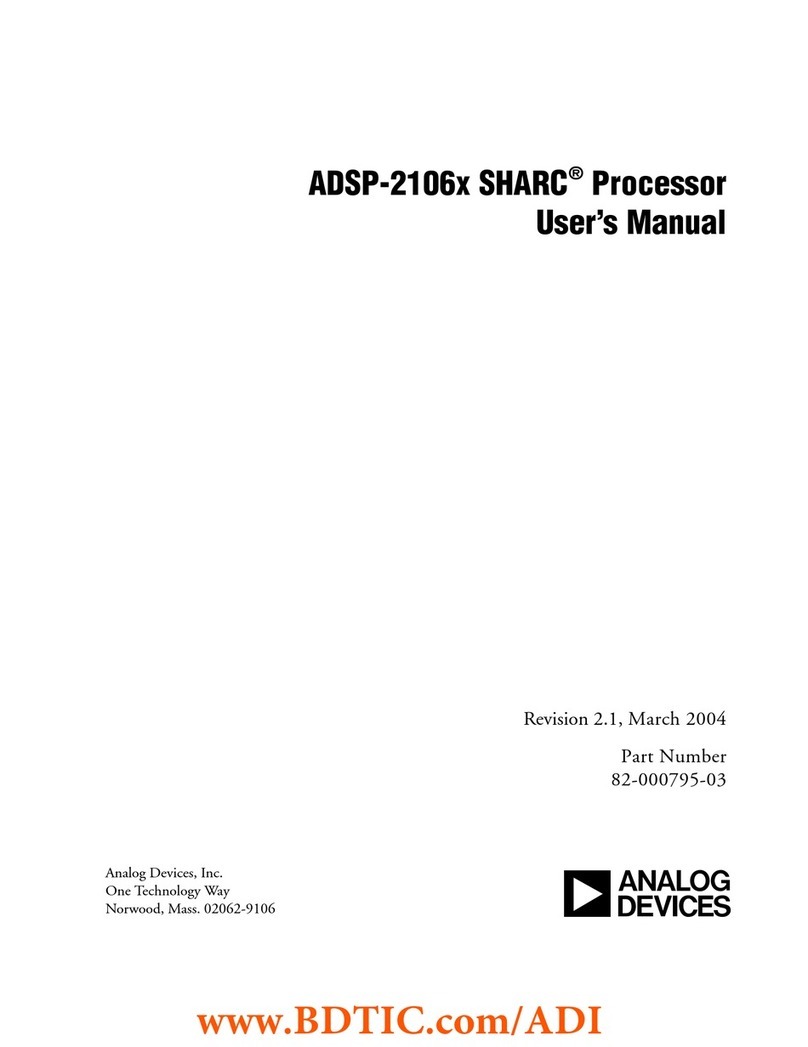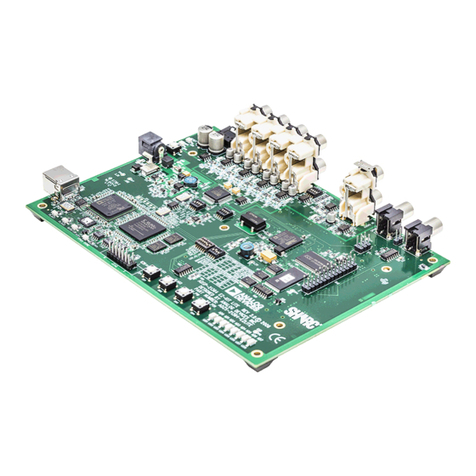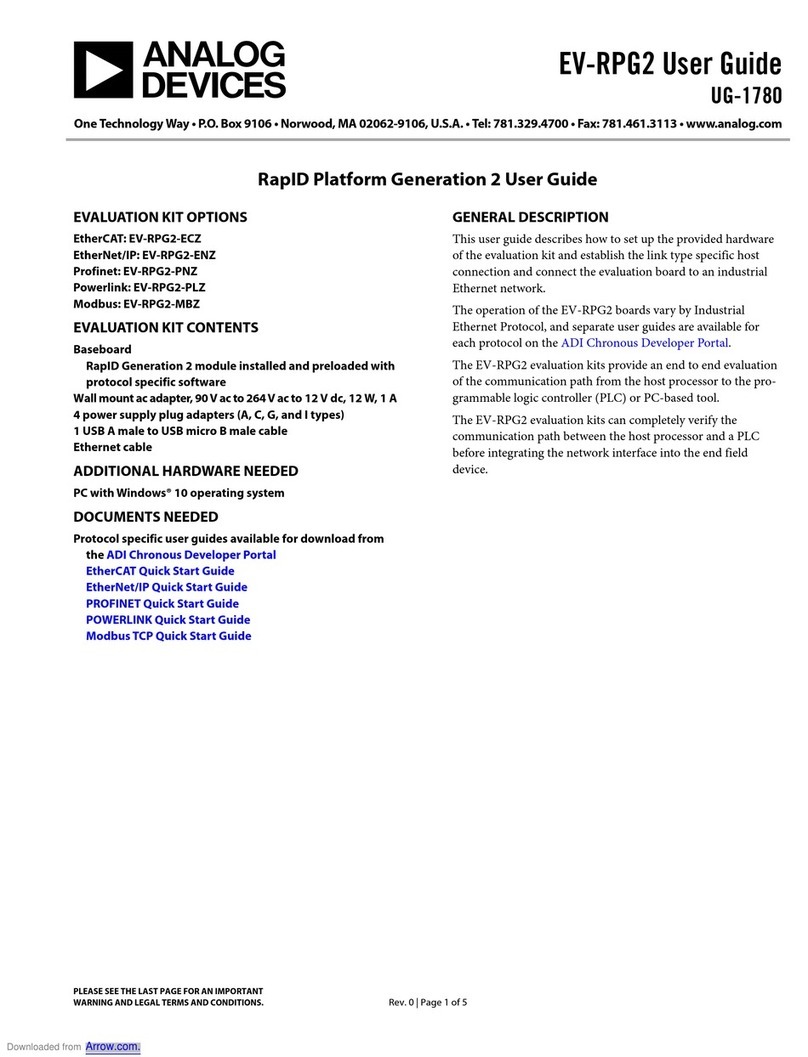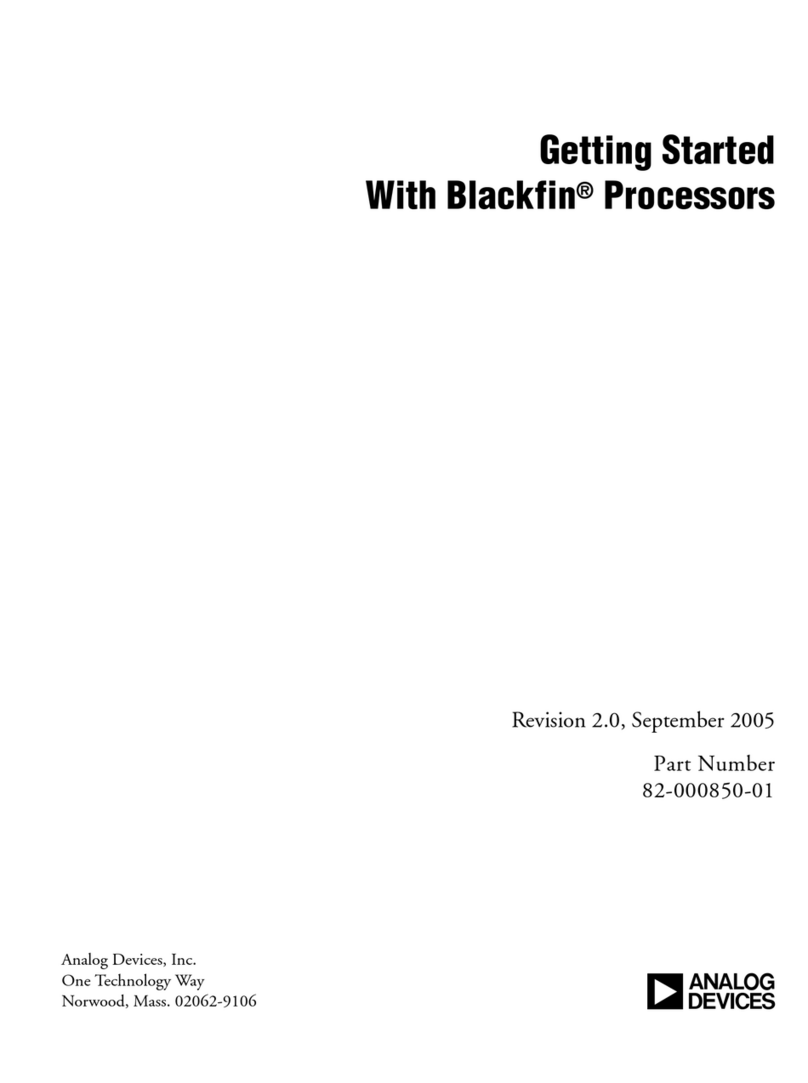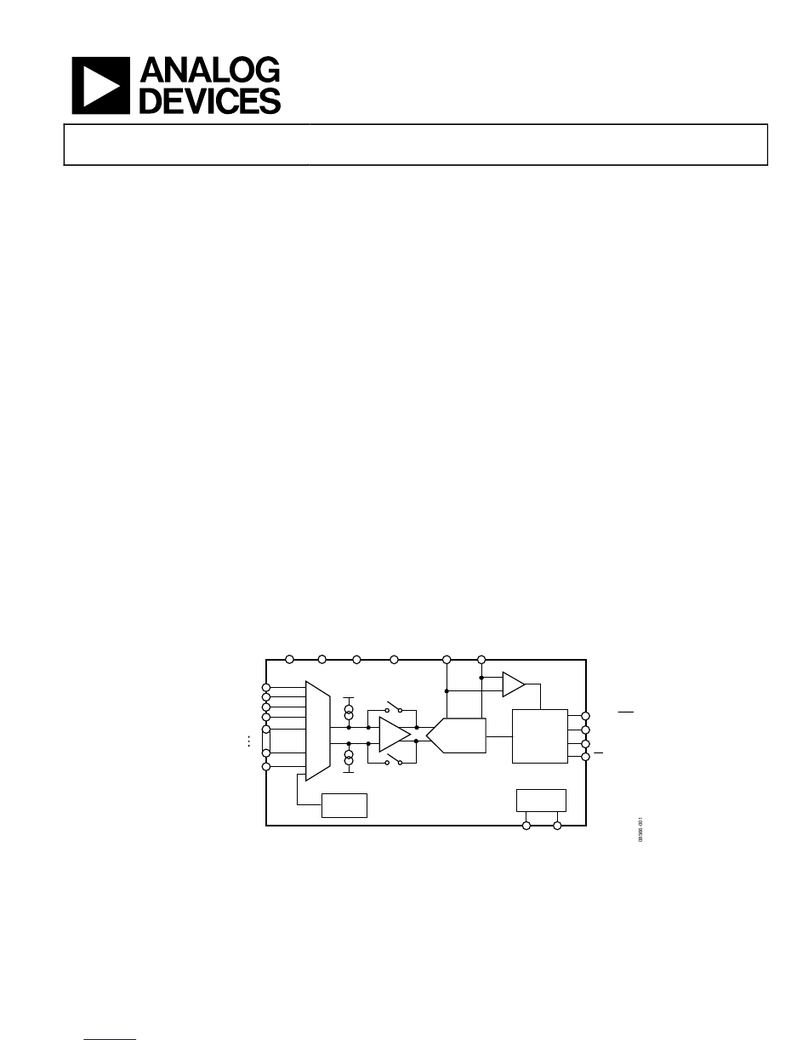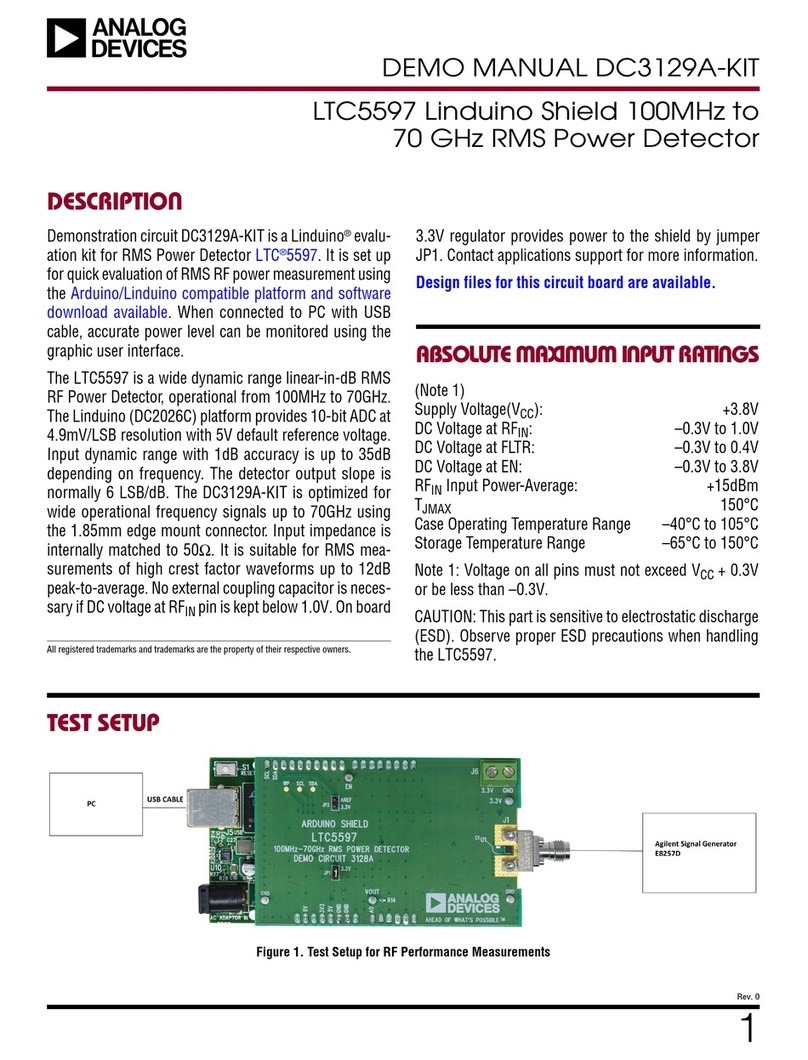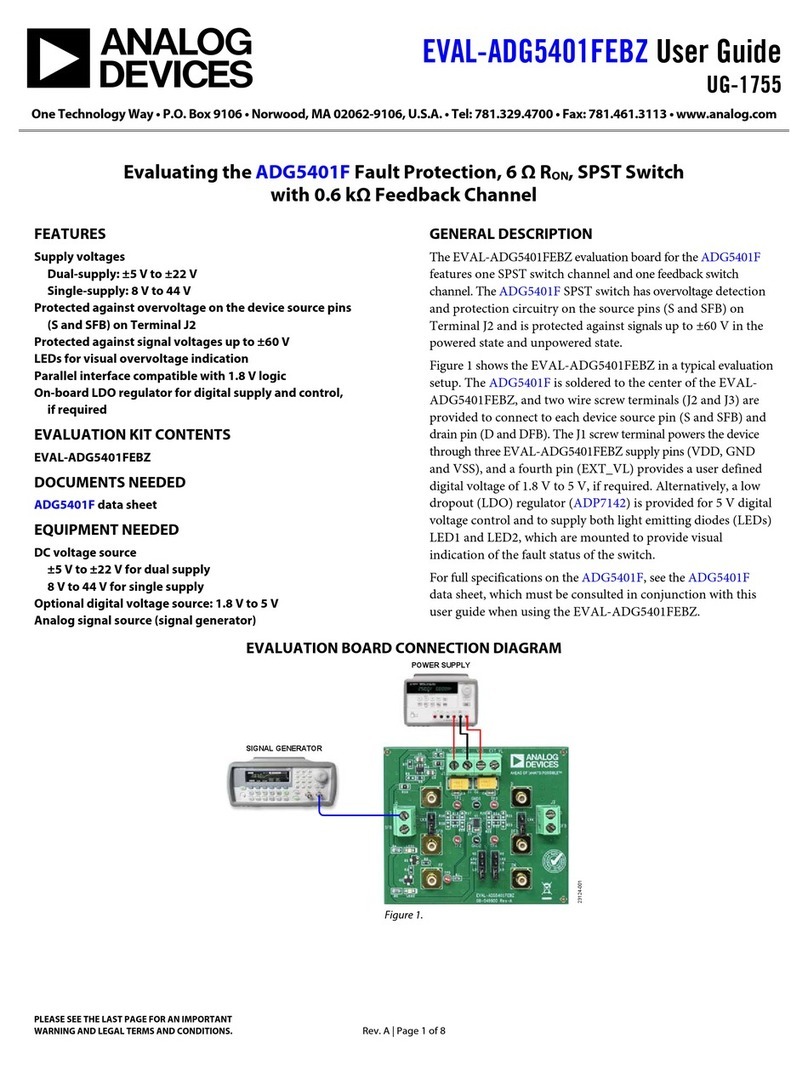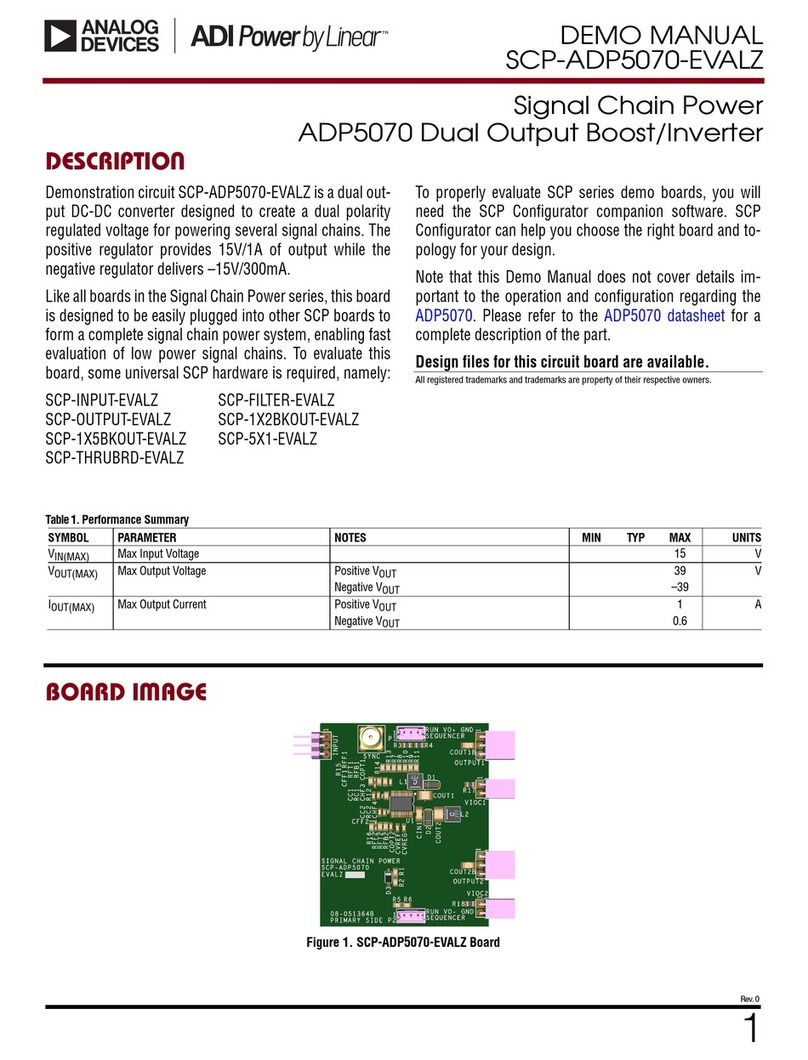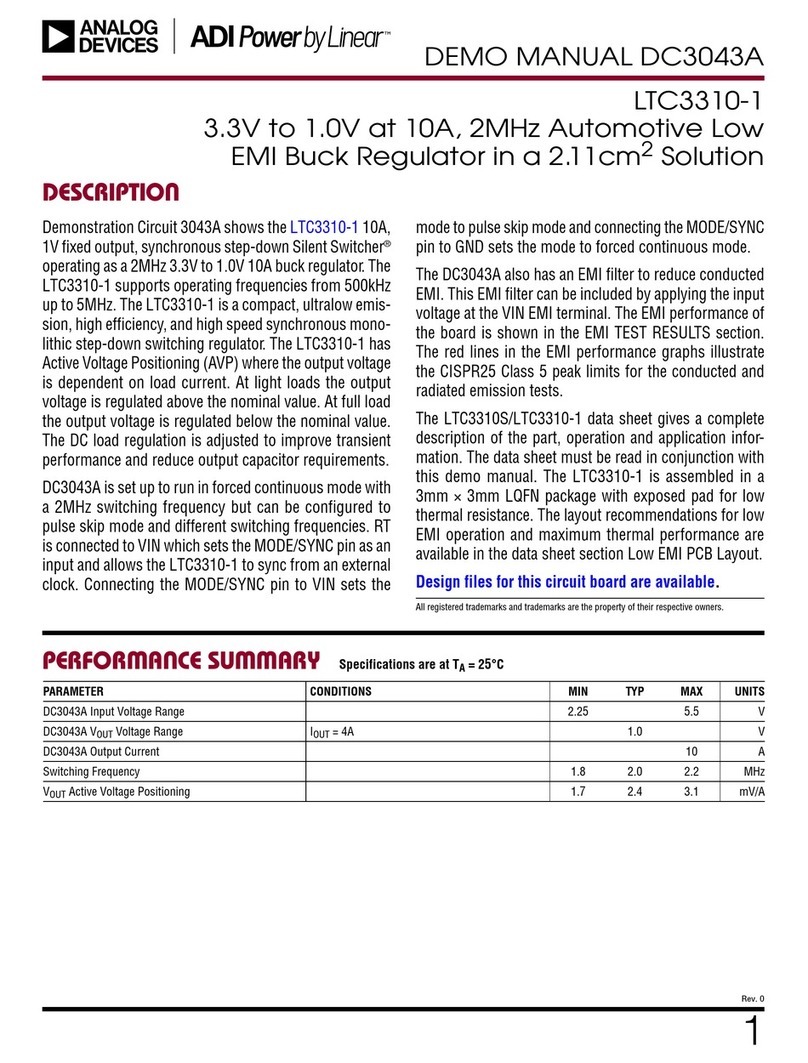The VisualDSP++ development and debugging
environment, along with the advanced on-board USB-
based Debug Agent interface that operates up to
12 Mbits/second, enables users to perform standard
debugging functions (such as read and write
memory, read and write registers, load and execute
executables, set and clear breakpoints, and single-
step assembly, C, and C++ source code). The
evaluation versions of the included software tools are
limited to use with the EZ-KIT Lite. For faster and
unrestricted debugging, a family of JTAG emulators
and full versions of VisualDSP++ are available
separately from Analog Devices.
Analog Devices has EZ-Extender™ products (sold
separately) that plug into the Expansion Interface
of the ADSP-BF537 EZ-KIT Lite for additional
functionality. The Blackfin EZ-Extender daughter board
allows developers to connect to a number of Analog
Devices High Speed Converter (HSC) evaluation
boards, the OV6630 OmniVision camera evaluation
board, and an external LCD display. The Blackfin
USB-LAN EZ-Extender™ daughter board contains a
USB 2.0 interface and 10/100 Ethernet MAC. The
Blackfin A-V EZ-Extender™ daughter board contains
advanced audio and video circuitry, as well as
connectors allowing connection to three camera
sensor evaluation boards (Kodak, Mircron, and
OmniVision) and a Flat Panel Display (FPD) module.
CROSSCORE Development Tools
The ADSP-BF537 EZ-KIT Lite is part of the Analog
Devices CROSSCORE®Tools product line, which is
composed of a comprehensive set of development
tools providing engineers with easier and more robust
methods for developing and optimizing systems.
The CROSSCORE components include:
• VisualDSP++ development and
debugging environment
• EZ-KIT Lite evaluation kits
• EZ-Extender daughter boards
• Emulators
The easy-to-use VisualDSP++ integrated develop-
ment environment speeds development, debugging,
and deployment while shrinking product development
cycles and improving time to market. The EZ-KIT Lite
evaluation kits provide an easy way to investigate
the performance of the Analog Devices family of
embedded processors and DSPs. EZ-Extender daugh-
ter boards give developers access and ability to
connect various peripherals from Analog Devices and
third parties to the expansion interface of the EZ-KIT
Lite evaluation kits. Emulators are available for both
PCI and USB host platforms for rapid on-chip debug-
ging. Analog Devices is committed to continuous
expansion of leading-edge development solutions for
design engineers everywhere.
Embedded Processors and DSPs
Analog Devices is a leading supplier of embedded
and digital signal processing solutions, from high
performance Blackfin and TigerSHARC®Processors,
and from the low cost SHARC®Processors to
integrated mixed-signal DSPs that are ideal for an
ever-increasing spectrum of applications.
Analog Devices advances in design provide faster
processing, more memory, lower power consumption,
and simplified system integration. Analog Devices
products and technology provide a competitive
edge, complete with expert technical support,
comprehensive development tools, and the DSP
Collaborative™, an independent network of
third-party developers. For more information about
Analog Devices processors and DSPs, visit
www.analog.com/processors.
CROSSCORE Tools Support
Tel: 1-800-ANALOGD
Web: www.analog.com/processors/tools
Ordering Information
Please call Analog Devices CROSSCORE Tools at
603-883-2430 or your local ADI sales representative
or distributor for pricing and ordering information
for part number: ADDS-BF537-EZLITE.