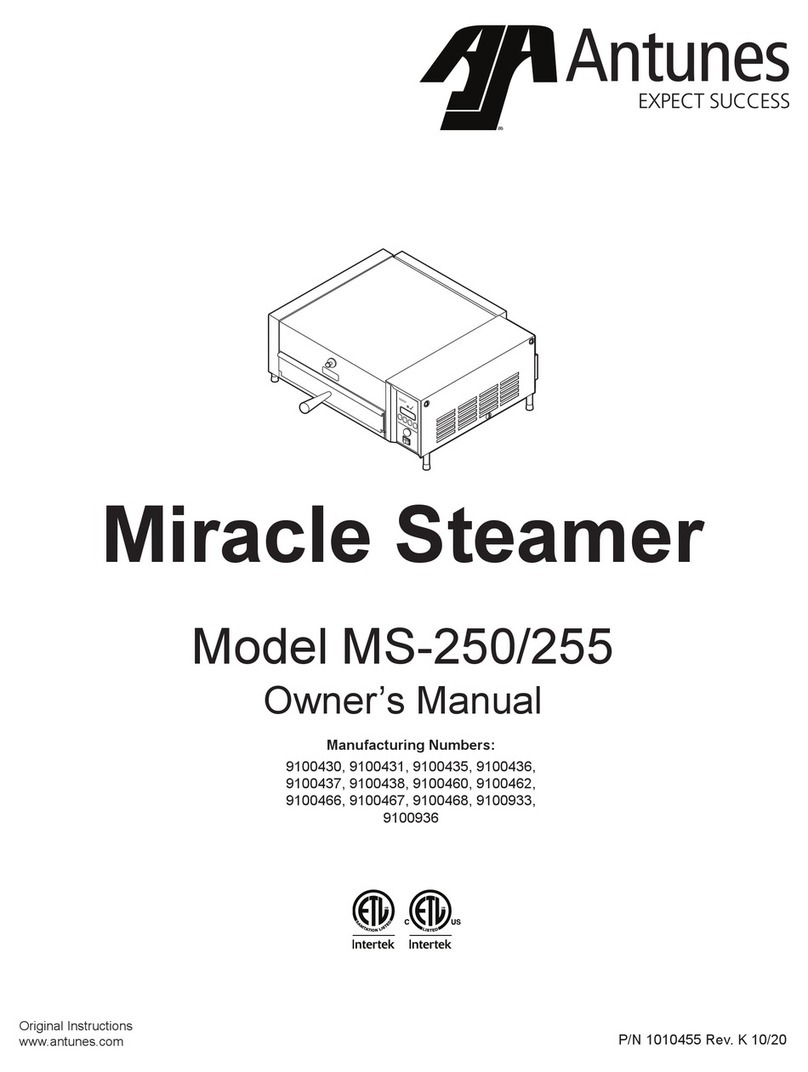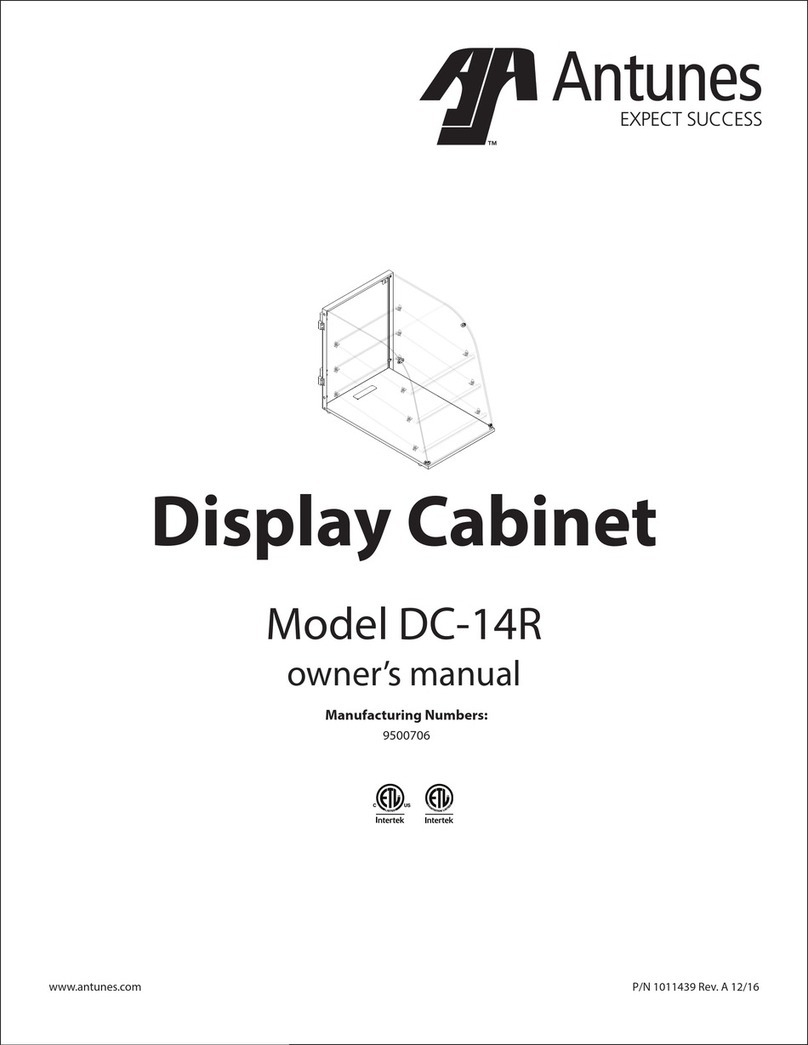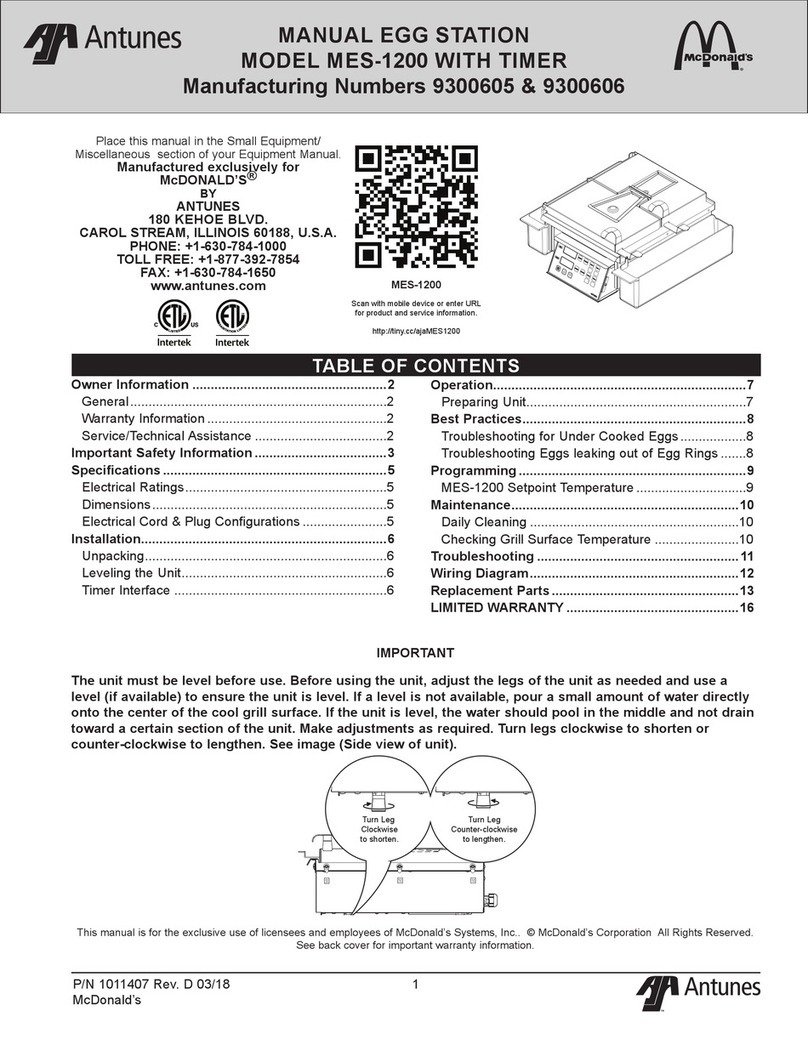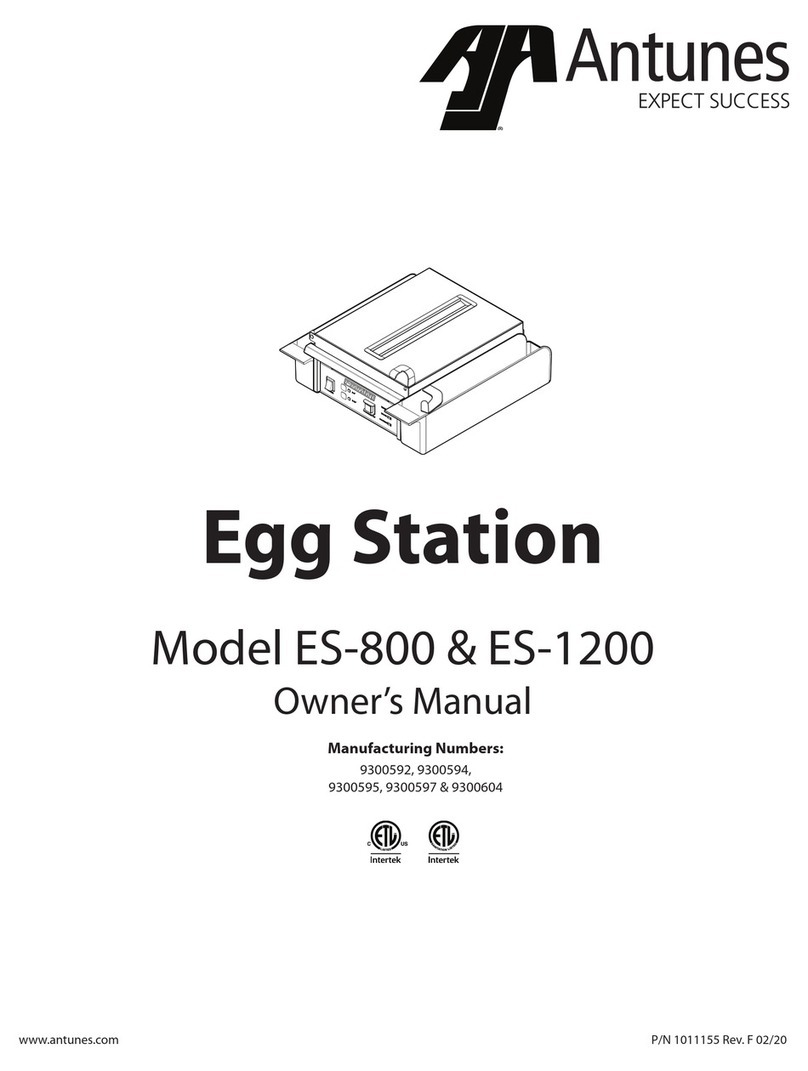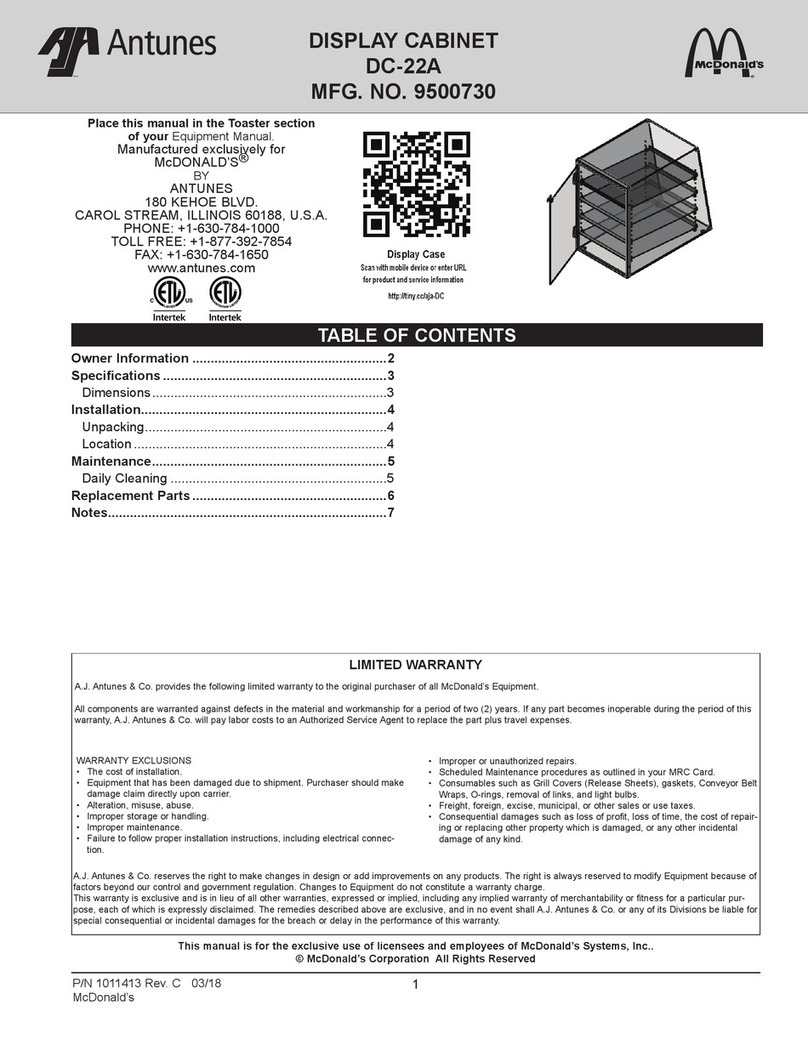7
P/N 1011546 Rev. A 04/19
Viewing Settings
View Mode allows access to view the
current program settings.
Menu Options (Shown in Order):
yView Timers
yView Setpoint Temperature
yCurrent Language
yCurrent Temperature Unit (°F/°C)
yCurrent Beeper Volume
yView Errors
yView Internal Board Temperature
yView power line information
yView Grill Surface Temperature
When working in View Mode, the
timer buttons function as navigation
buttons. Reference Figure 4 for
button functions.
OK
Normal Button
Functions
View Mode
Button Functions
Figure 4. View Mode Controls
To enter View Mode:
1. Touch and hold the T4 button for
approximately 5 seconds until the
egg station reads “T1” . Release the
button.
2. The egg station enters the View
Mode at the View Timers option for
Timer 1. Navigate through the menu
using the T1 and T3 as Up and
Down arrow buttons. (See Figure 4).
3. Touch the T2 button to select the
menu option.
4. View the setting or scroll through op-
tions using the T1 and T3 as Up and
Down arrow buttons.
5. Touch the T2 button to return to the
menu.
6. Touch T3 to move to the next menu
option, View Setpoint Temperature.
Touch the T2 button to select the
menu option.
NOTE: After 10 seconds of inactivity, the
View Mode will time out.
7. The default is 275°F (135°C). Touch
the T2 button to return to the menu.
8. Touch T3 to move to the next menu
option, Current Language. Touch the
T2 button to view this option and,
when done, return to the menu.
9. Touch T3 to move to the next menu
option, Current Temperature Unit.
Touch the T2 button to view this
option and, when done, return to the
menu.
10. Touch T3 to move to the next menu
option, Current Beeper volume.
Touch the T2 button to view this
option and, when done, return to the
menu.
11. Touch T3 to move to the next menu
option, View Error Codes.
12. The View Errors option shows any
errors that have occurred. Up to 8
errors are stored at a time. Touch
the T2 button to view this option and,
when done, return to the menu.
13. Touch T3 to move to the next menu
option, View Internal Board Tem-
perature.
14. The View Internal Board Tempera-
ture shows the current ambient tem-
perature of the control board. Touch
the T2 button to view this option and,
when done, return to the menu.
15. Touch T3 to move to the next menu
option, View Power Line Information.
16. The View Power Line Information
option shows power usage informa-
tion. Touch the T2 button to view this
option and, when done, return to the
menu.
17. Touch T3 to move to the next menu
option, Grill Surface Temperature.
18. The Grill Surface Temperature shows
the current temperature reading for
the platen (grill surface). Touch the
T2 button view this option. Touch T2
again to exit to the main menu.
19. From here, you can select another
menu item to view or wait 10 sec-
onds for the egg station to return to
operation mode.
Factory Reset
If the egg station must be returned
to the factory settings, follow these
steps:
1. Start this process with the egg sta-
tion powered OFF.
2. While the egg station is o, TOUCH
and HOLD the T1 and T3 buttons.
3. While continuing to HOLD the T1
and T3 buttons, touch and HOLD the
power button for 3 seconds to power
the unit back on.
4. Continue to HOLD the T1 and T3
buttons until the screen reads "Fr".
This indicates the egg station has
completed a factory reset.
5. Release the T1 and T3 buttons. The
egg station will power down.