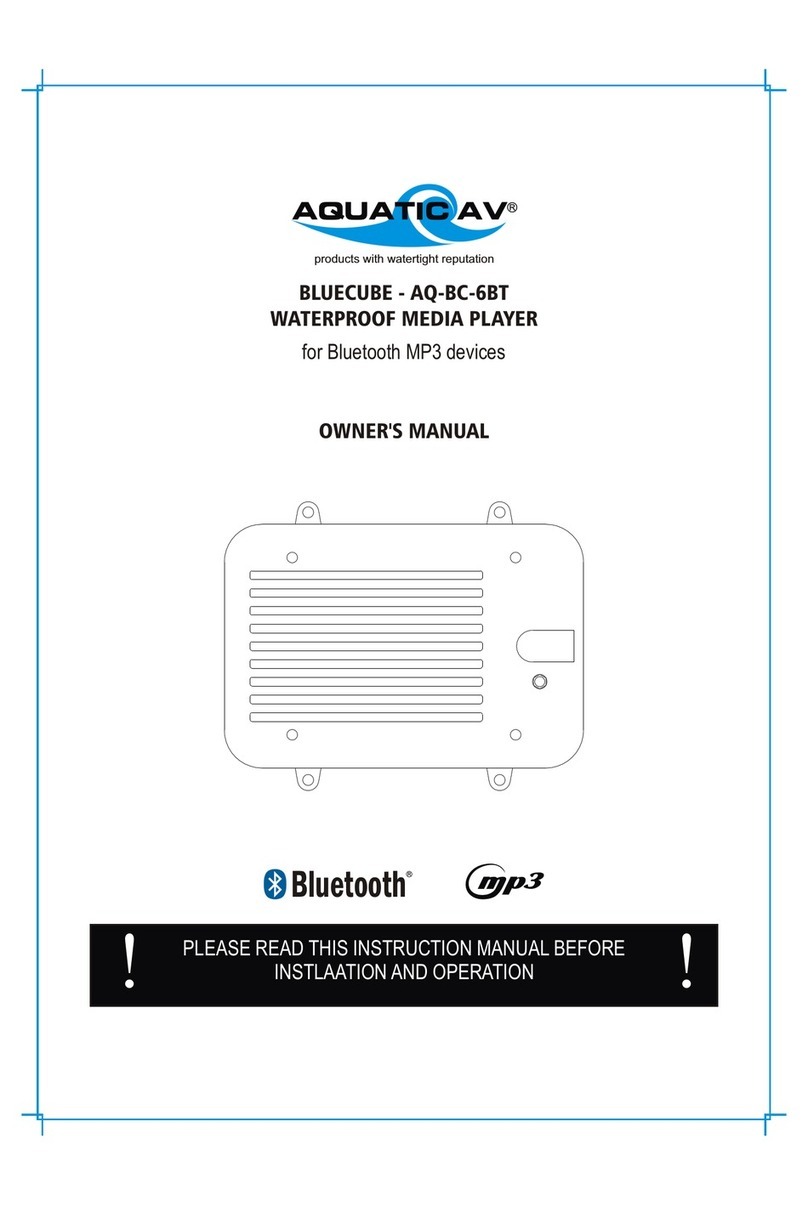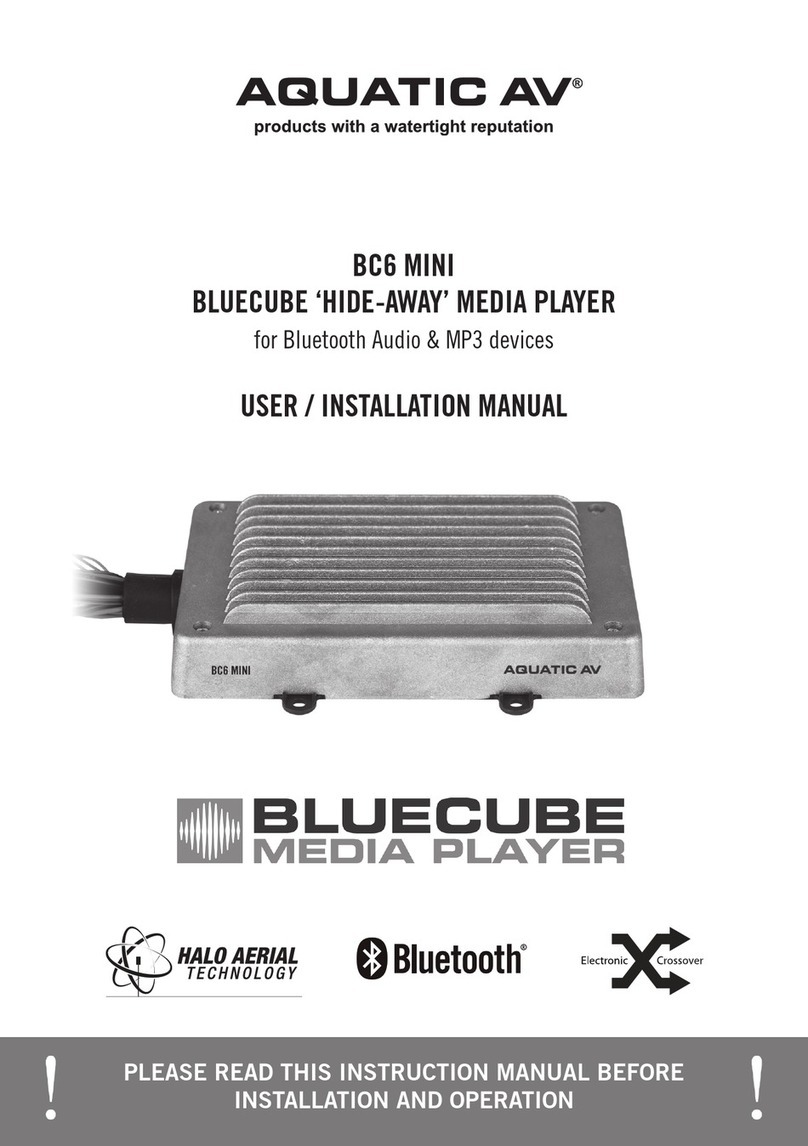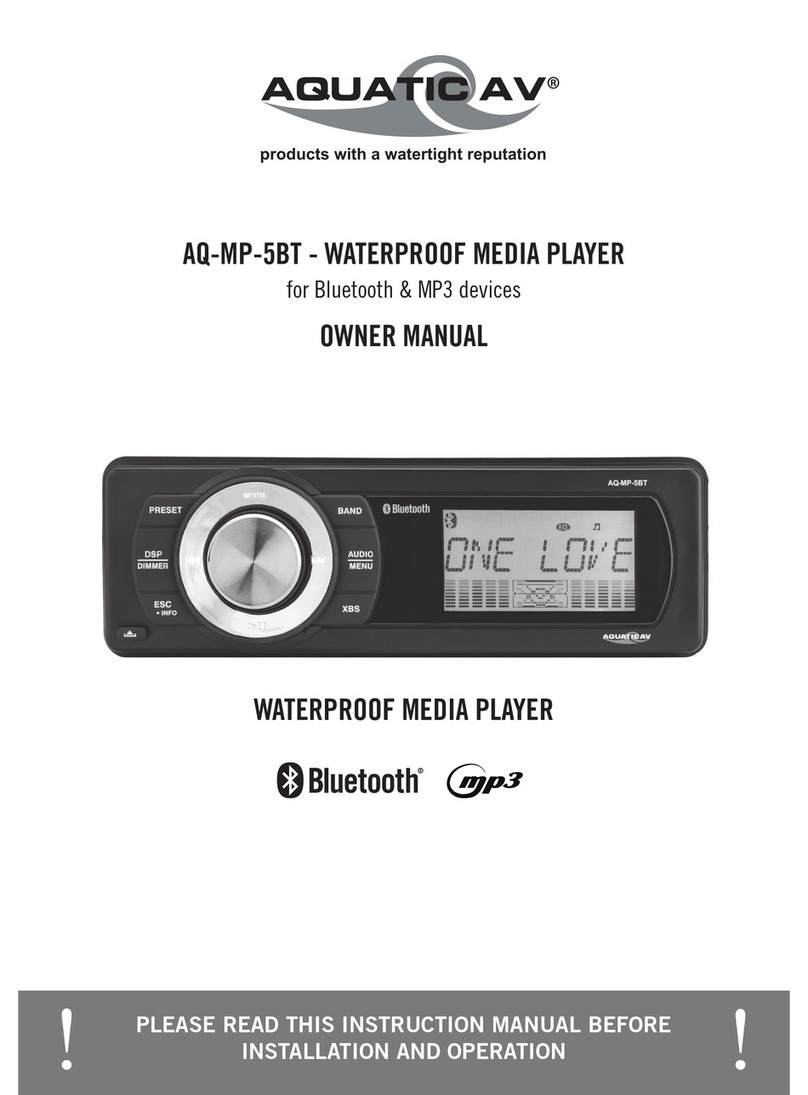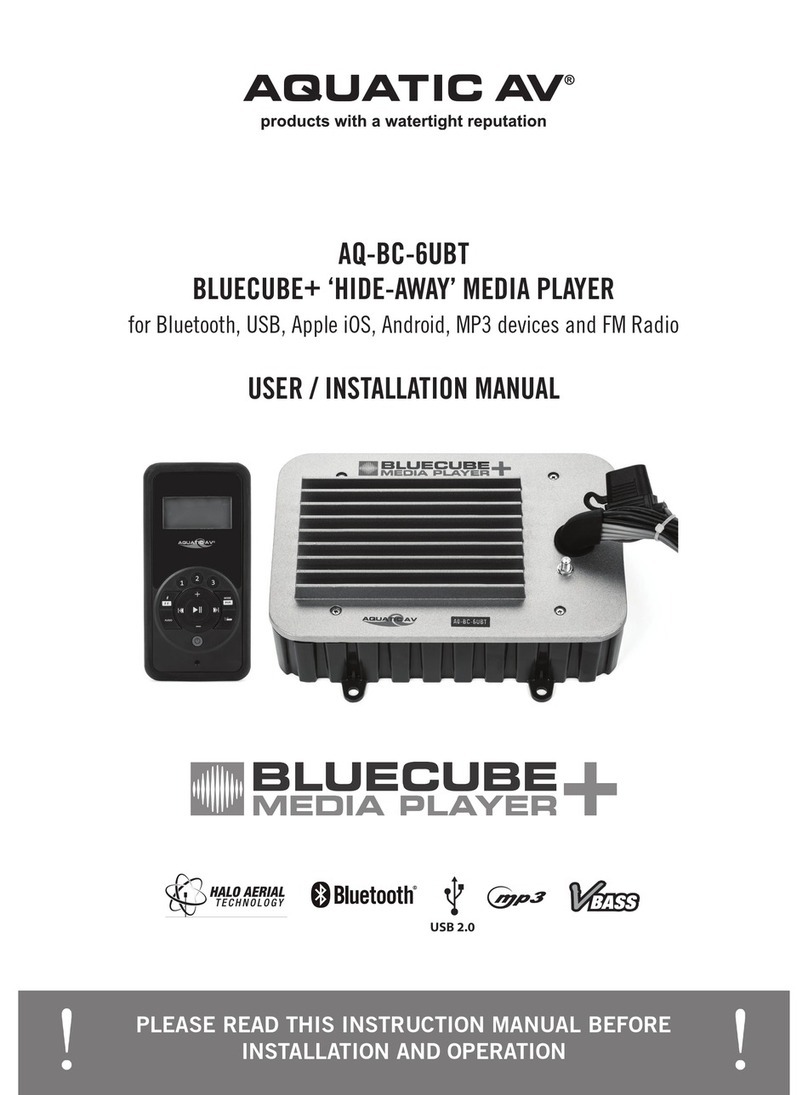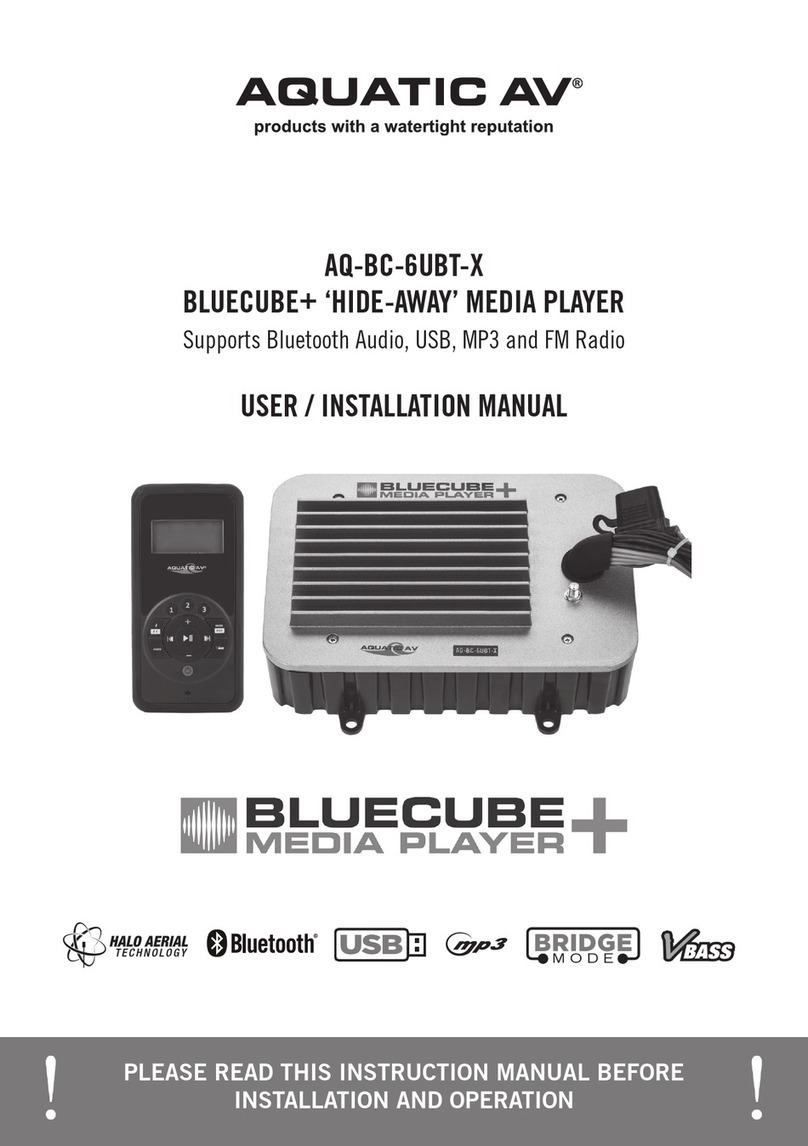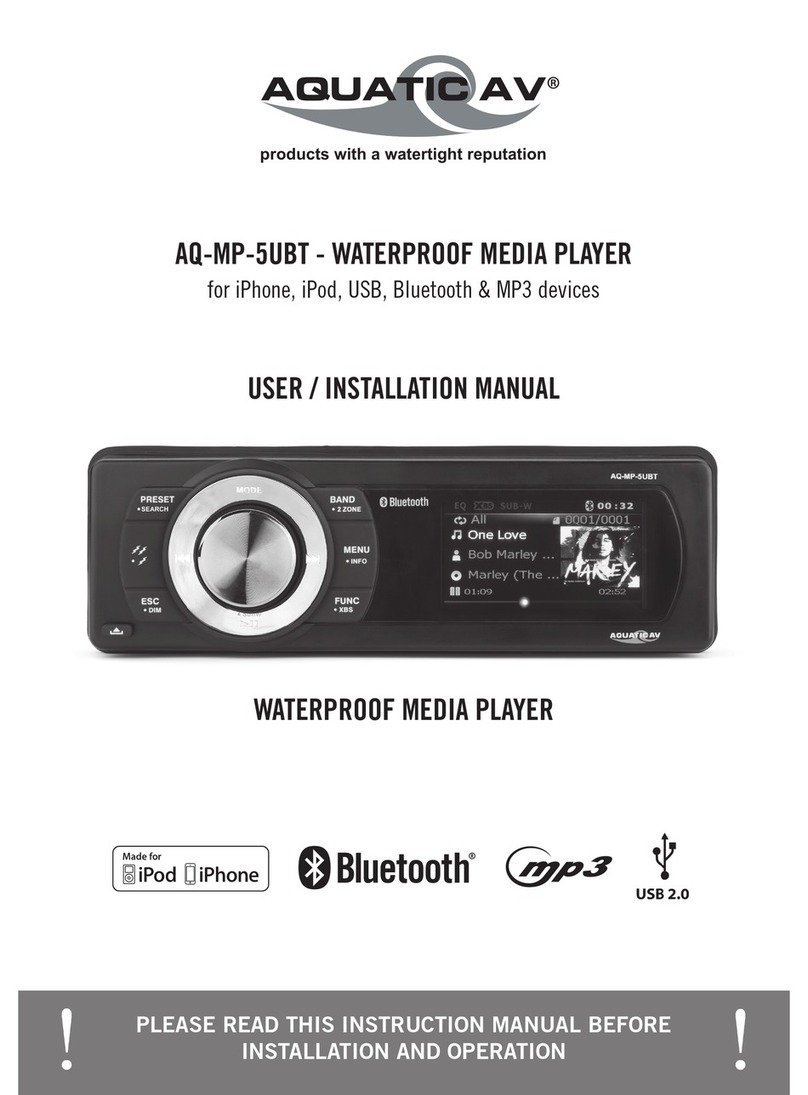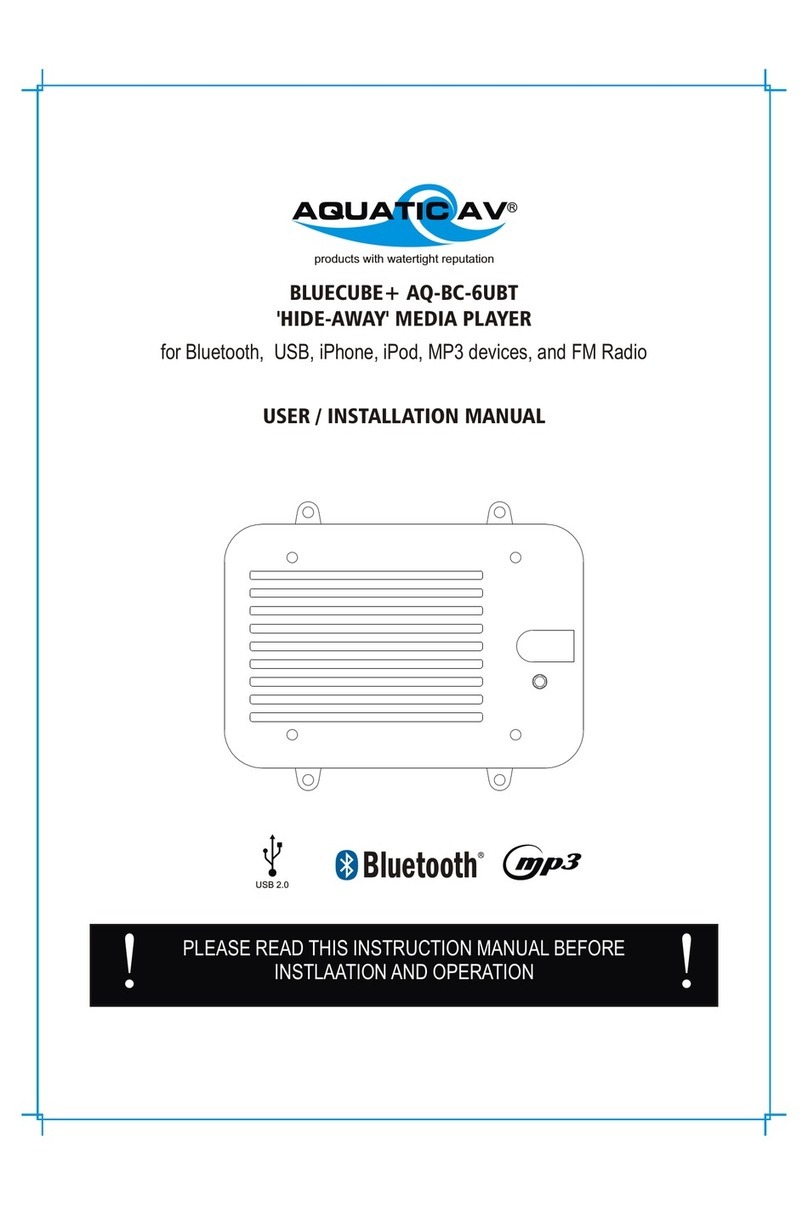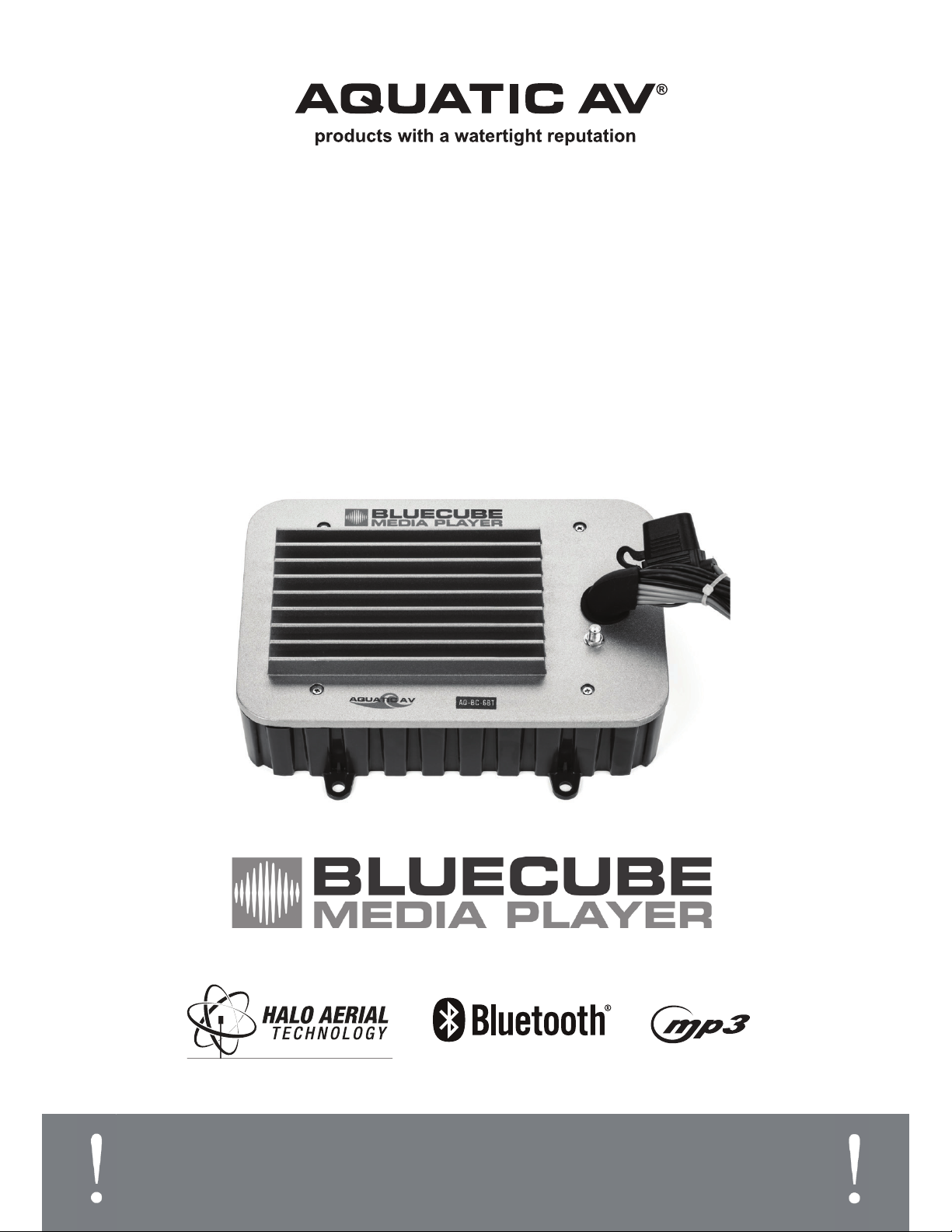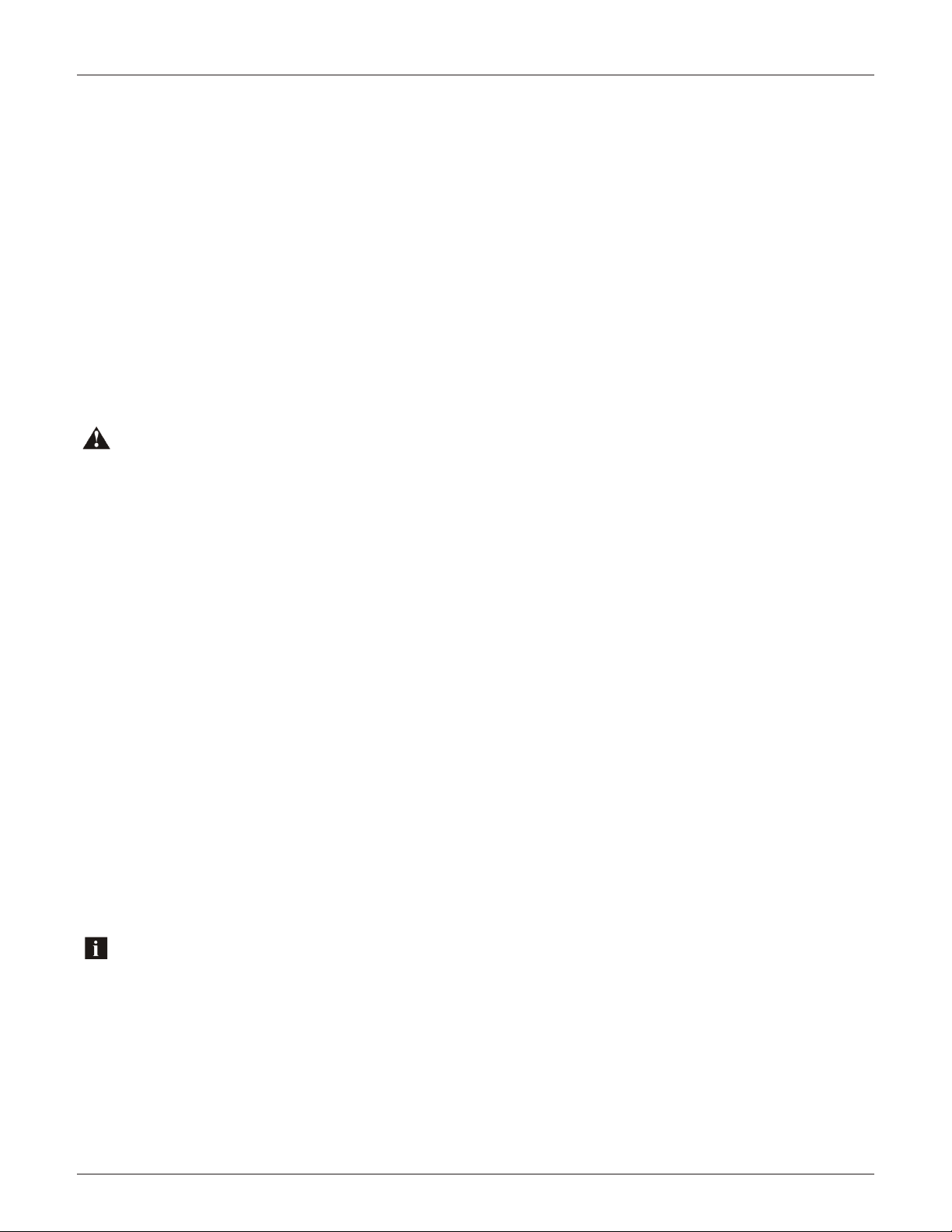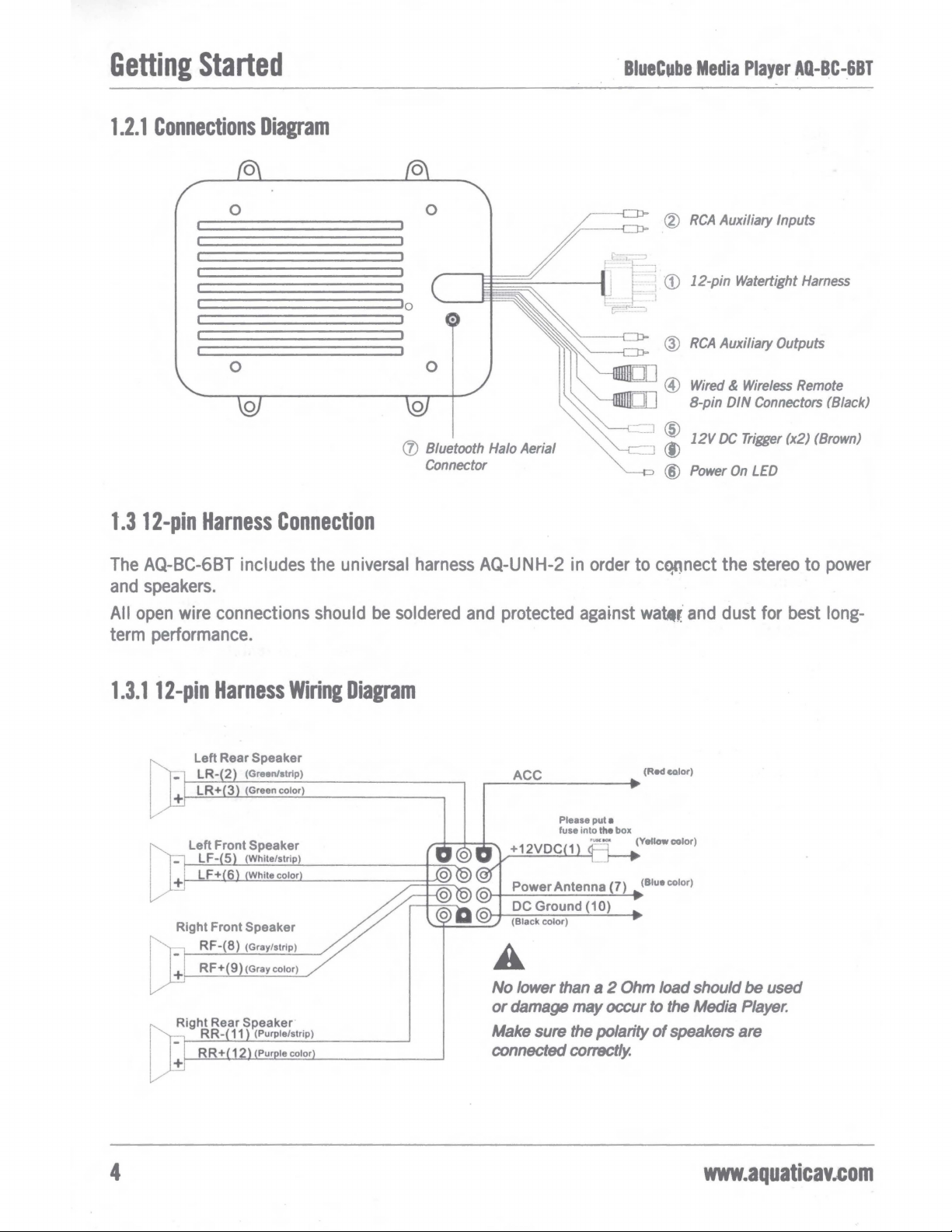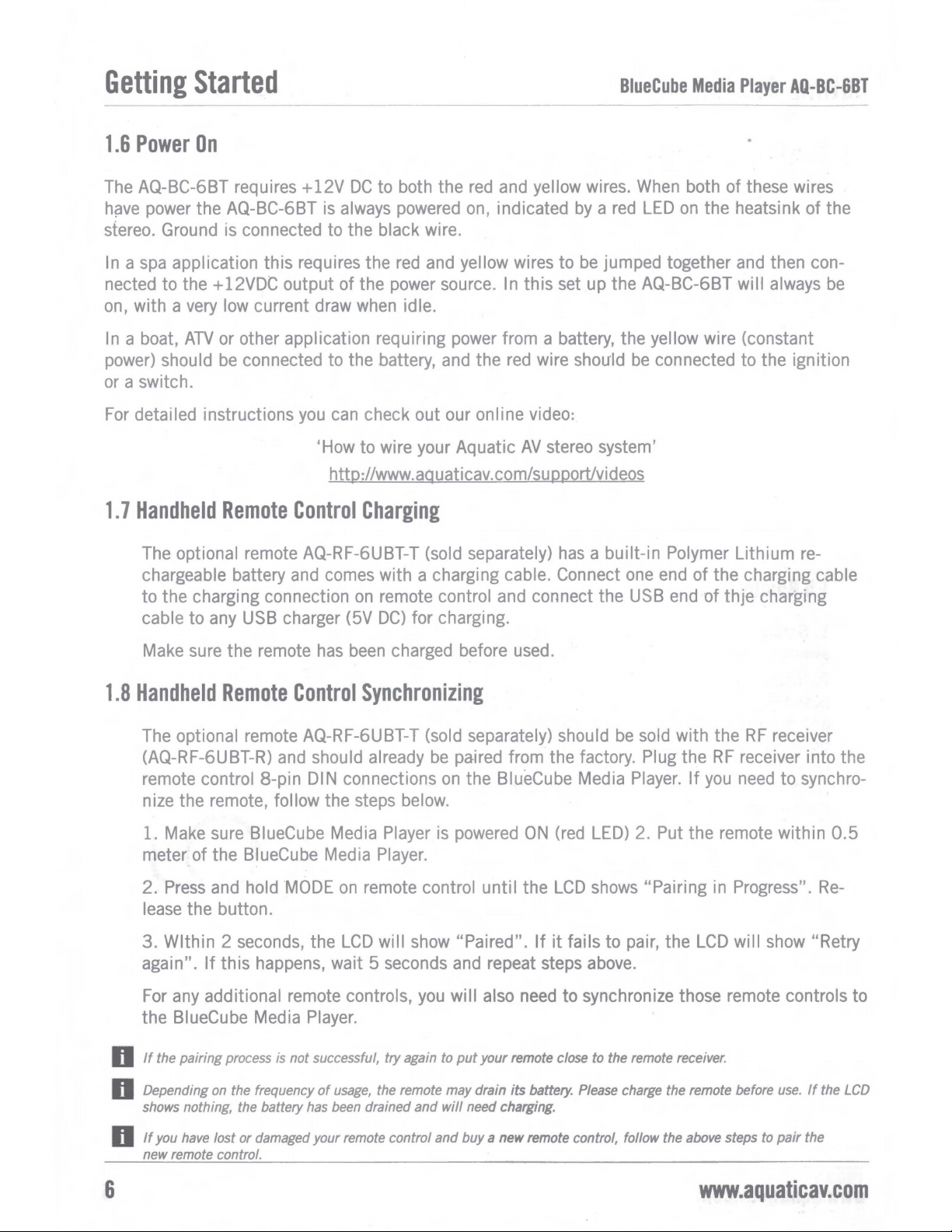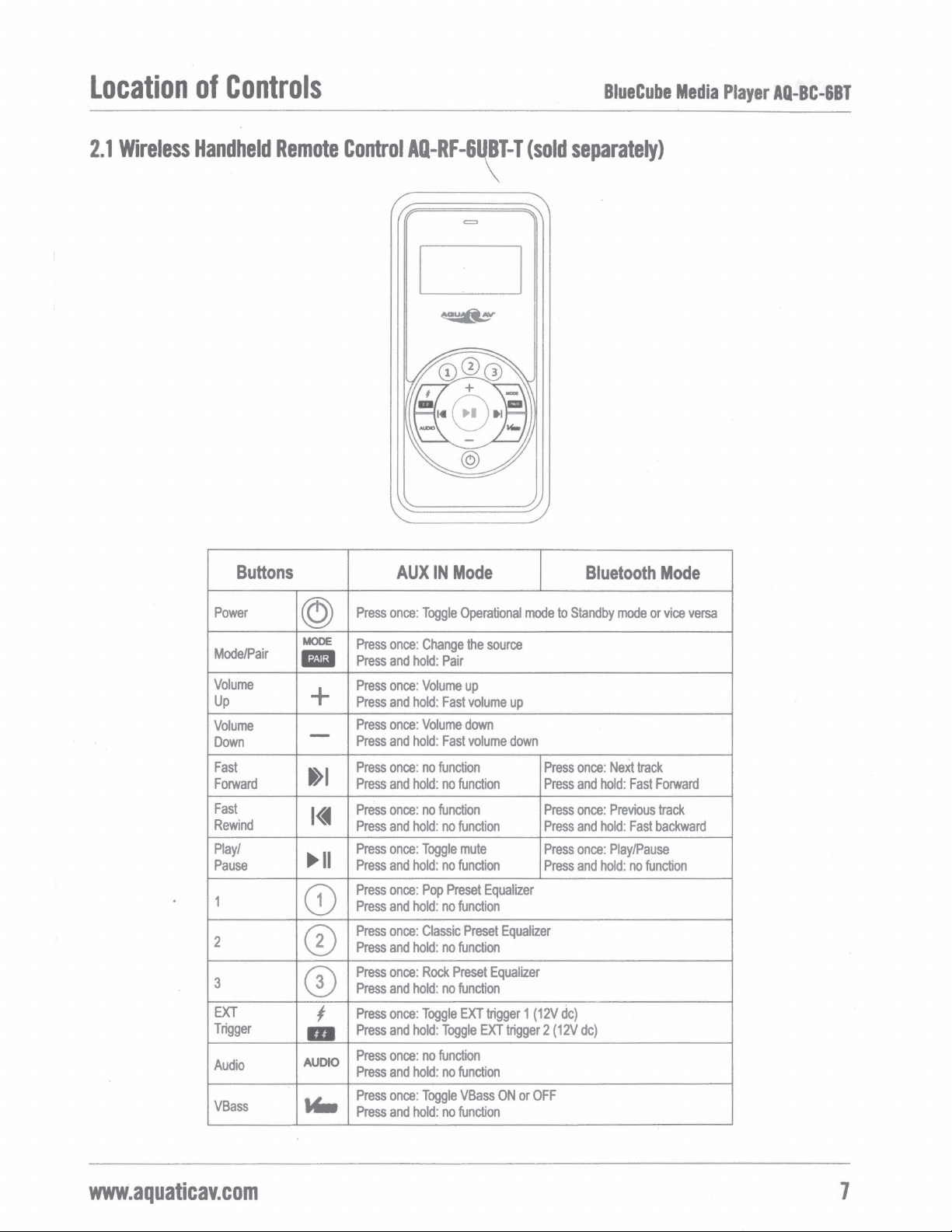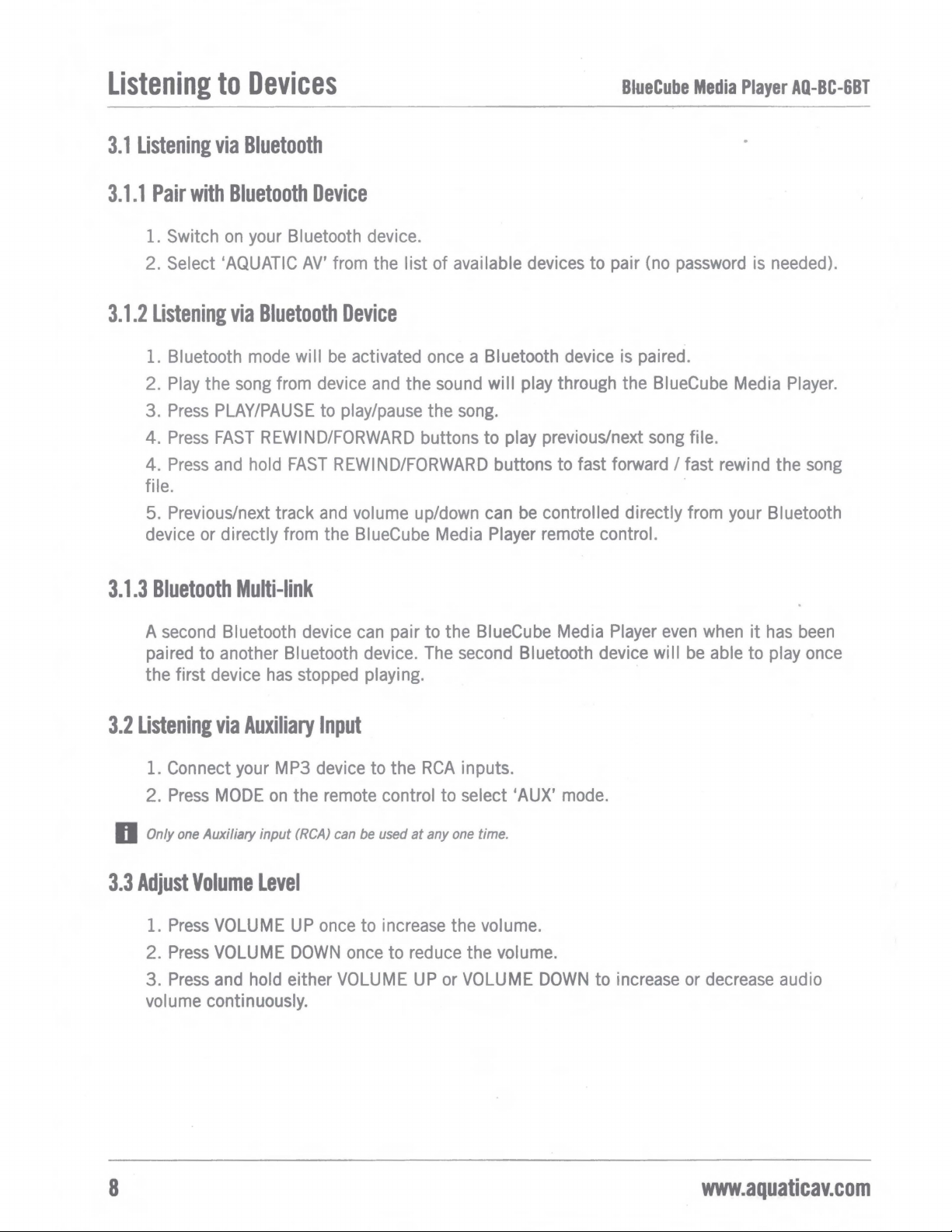Getting
Started
BlueCube
Media
Player
AQ-BC-68T
1.6
Power
On
The
AQ-BC-6BT requires +12V
DC
to both the
red
and yellow wires.
When
both of these wires
h~ve
power the AQ-BC-6BT
is
always powered on, indicated
by
a
red
LED
on
the heatsink of the
stereo. Ground is connected to the black wire.
In
a
spa
application this requires the
red
and yellow wires to
be
jumped together and then con-
nected to the +12VDC output of the power source. In this set up the AQ-BC-6BT will always
be
on, with a very low current draw when idle.
In
a boat,
ATV
or other application requiring power from a battery, the yellow wire (constant
power) should
be
connected to the battery, and the
red
wire should
be
connected to the ignition
or
a switch.
For
detailed instructions
you
can
check out our online video:
'How to wire your Aquatic
AV
stereo system'
http://www.aguaticav.com/support/videos
1.7
Handheld
Remote
Co
ntro
l
Charging
The optional remote AQ-RF-6UBT-T (sold separately)
has
a built-in Polymer Lithium re-
chargeable battery
and
comes with a charging cable. Connect
one
end
of the charging cable
to the charging connection
on
remote control and connect the USB end
of
thje charging
cable to any USB charger (5V
DC)
for charging.
Make sure the remote
has
been
charged before used.
1.8
Handheld
Remote
Control
Synchronizing
The optional remote AQ-RF-6UBT-T (sold separately) should
be
sold with the
RF
receiver
(AQ-RF-6UBT-R)
and
should already
be
paired from the factory. Plug the
RF
receiver into the
remote control 8-pin
DIN
connections
on
the BlueCube Media Player.
If
you
need
to synchro-
nize the remote, follow the steps below.
1.
Make sure BlueCube Media Player
is
powered
ON
(red
LED)
2. Put the remote within
0.5
meter of the BlueCube Media Player.
2.
Press
and hold MODE
on
remote control until the
LCD
shows "Pairing
in
Progress".
Re-
lease the button.
3. Within 2 seconds, the
LCD
will show "Paired".
If
it
fails to pair, the
LCD
will show "Retry
again".
If
this happens, wait 5 seconds and repeat steps above.
For
any additional remote controls,
you
will also
need
to synchronize those remote controls to
the BlueCube Media Player.
n
If
the pairingprocess
is
not successful, try again to
put
your remote close to the remote receiver.
nDepending on the frequency
of
usage,
the remote may drain its battery. Please charge the remote before
use.
If
the LCD
shows nothing, the battery has been drained
and
will
need
charging.
n
If
you have lost or damaged your remote control
and
buya new remote control, follow the above steps to
pair
the
new remote control.
6
www.aquaticav.com