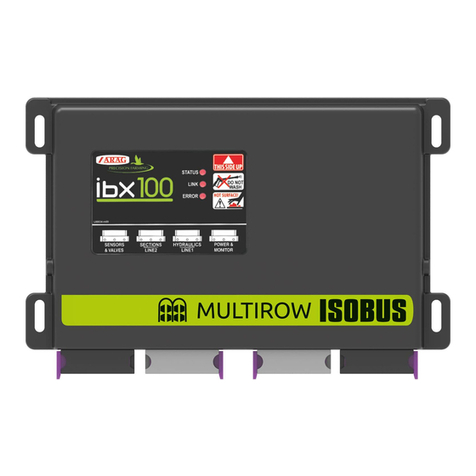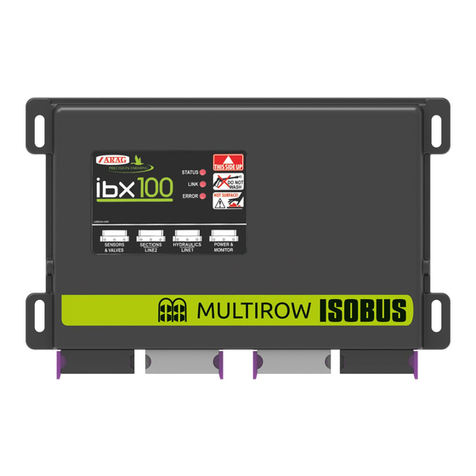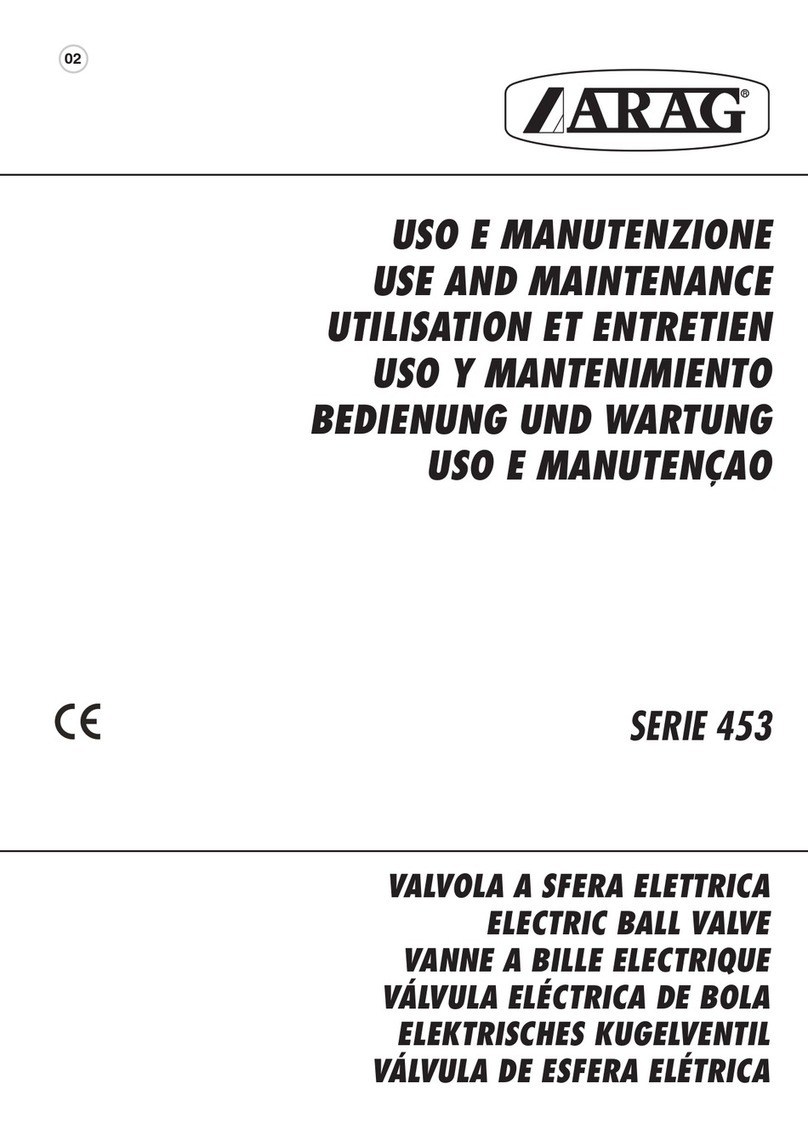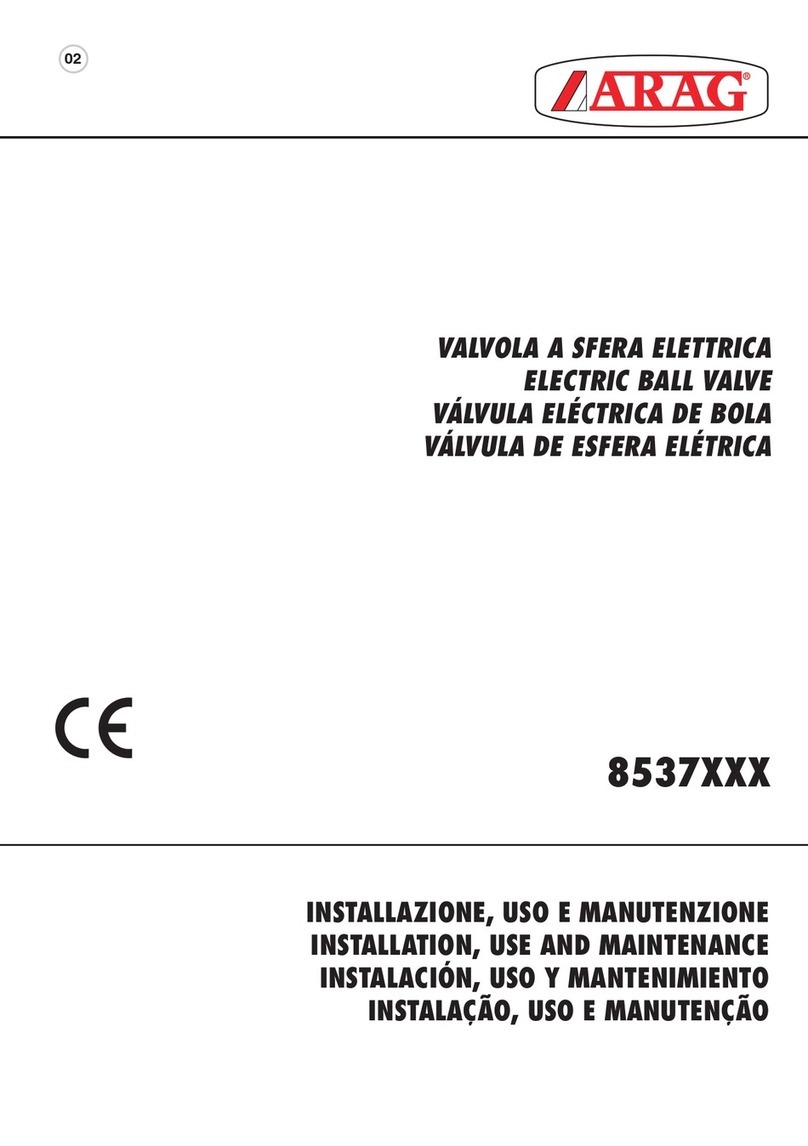2
• LEGEND OF SYMBOLS
=Generic danger
=Warning
BLC =Boom leveling control system
ECU =IBX100 remote control unit
This manual is an integral part of the equipment to which it refers and must accompany the equipment in case of sale or change of ownership. Keep it for any future
reference; ARAG reserves the right to modify product specifications and instructions at any moment and without notice.
LEGEND OF SYMBOLS
CONTENTS
1 Risks and protections..............................................................3
2 Product description..................................................................3
3 Intended use .............................................................................3
4 Precautions...............................................................................3
5 Package content.......................................................................4
6 Position on farming machine ..................................................4
6.1 System typical composition .............................................4
6.2 VISIO BLC .......................................................................5
6.3 IBX100 hydraulic control unit fixing..................................5
7 Installation of ultrasonic sensors ...........................................6
7.1 Sensor correct identification and positioning ...................7
7.2 Sensor optimal orientation...............................................8
8 Wiring connections ..................................................................9
8.1 General precautions for a correct harness position.........9
8.2 Power supply connection.................................................9
8.3 Wiring harness connection ............................................10
8.4 Visio BLC / IBX100 hydraulic unit connection................10
8.5 Ultrasonic sensors connection (boom leveling) .............10
8.6 Connection to pre-existing hydraulic control panel........10
8.7 Hydraulic valve connection............................................10
9 Accessories ............................................................................11
9.1 Pendrive.........................................................................11
10 Setting .....................................................................................12
10.1 Tests and checks before setting ....................................12
10.2 Controls in the menu......................................................12
10.3 Automatic detection upon system switching on.............12
11 Menu structure........................................................................13
12 Setup menu.............................................................................14
12.1 BLC settings ..................................................................14
12.1.1 Basic settings - WIZARD .................................................... 15
12.1.2 Boom settings..................................................................... 17
12.1.3 Adjustment parameters ...................................................... 17
12.1.4 Funct. Definition.................................................................. 20
12.1.5 IBX Properties .................................................................... 20
12.2 Options ..........................................................................21
12.2.1 Language............................................................................ 21
12.2.2 Unit of measurement .......................................................... 21
12.2.3 Display contrast .................................................................. 21
12.2.4 Alarm tones ........................................................................ 21
12.2.5 Keytones............................................................................. 21
12.2.6 User access........................................................................ 22
12.2.7 Operating mode.................................................................. 22
12.3 Setup management .......................................................23
12.3.1 Save VISIO setup - SETUP.BIN ......................................... 23
12.3.2 Load VISIO setup - SETUP.BIN.......................................... 23
12.3.3 Save IBX setup - CFGLEVEL.DAT..................................... 23
12.3.4 Load IBX setup - CFGLEVEL.DAT ..................................... 23
12.4 Test ................................................................................24
12.4.1 Display................................................................................ 24
12.4.2 Keys.................................................................................... 24
12.4.3 Sensors .............................................................................. 24
12.5 IBX100 Hydraulic Update ..............................................25
12.6 Factory default...............................................................25
12.6.1 VISIO restore...................................................................... 25
12.6.2 IBX restore of 100 Hydraulic............................................... 25
13 Preliminary setup for use ......................................................26
13.1 Quick settings ................................................................26
14 BLC control - how it works....................................................27
14.1 Fixed geometry..............................................................27
14.2 Hydraulic control............................................................27
15 Use...........................................................................................28
15.1 Start-up..........................................................................28
15.2 AUTOMATIC and MANUAL mode.................................28
15.3 Automatic control A........................................................29
15.4 Semi-automatic mode....................................................29
15.5 Manual control M............................................................29
16 Maintenance / diagnostics / repairs......................................30
16.1 Error messages .............................................................30
16.2 Troubleshooting .............................................................30
16.3 Data and units of measurement shown - Setup menu...30
17 Technical data.........................................................................31
18 End-of-life disposal ................................................................31
19 Guarantee terms.....................................................................31
20 EU declaration of conformity ................................................31