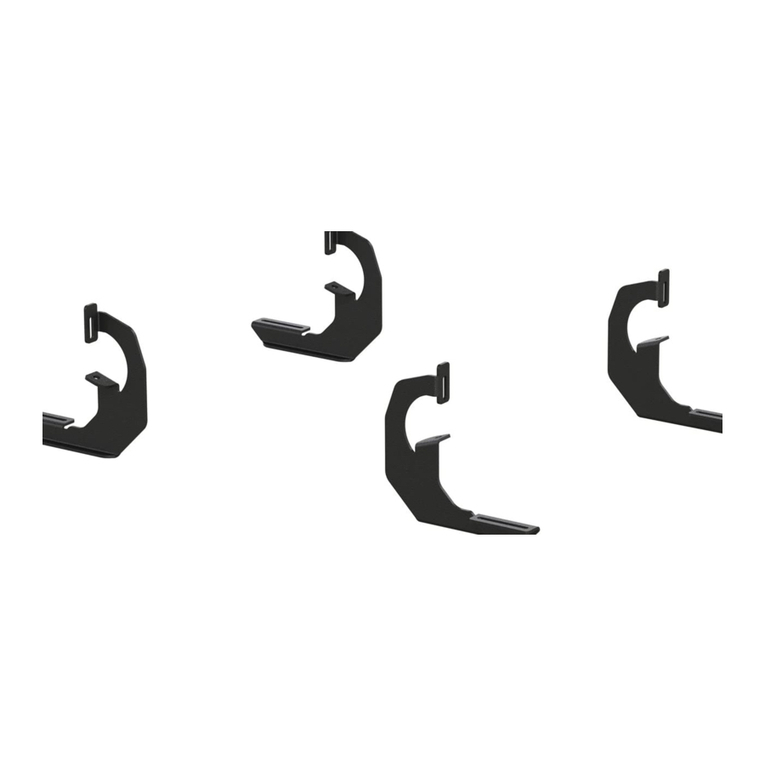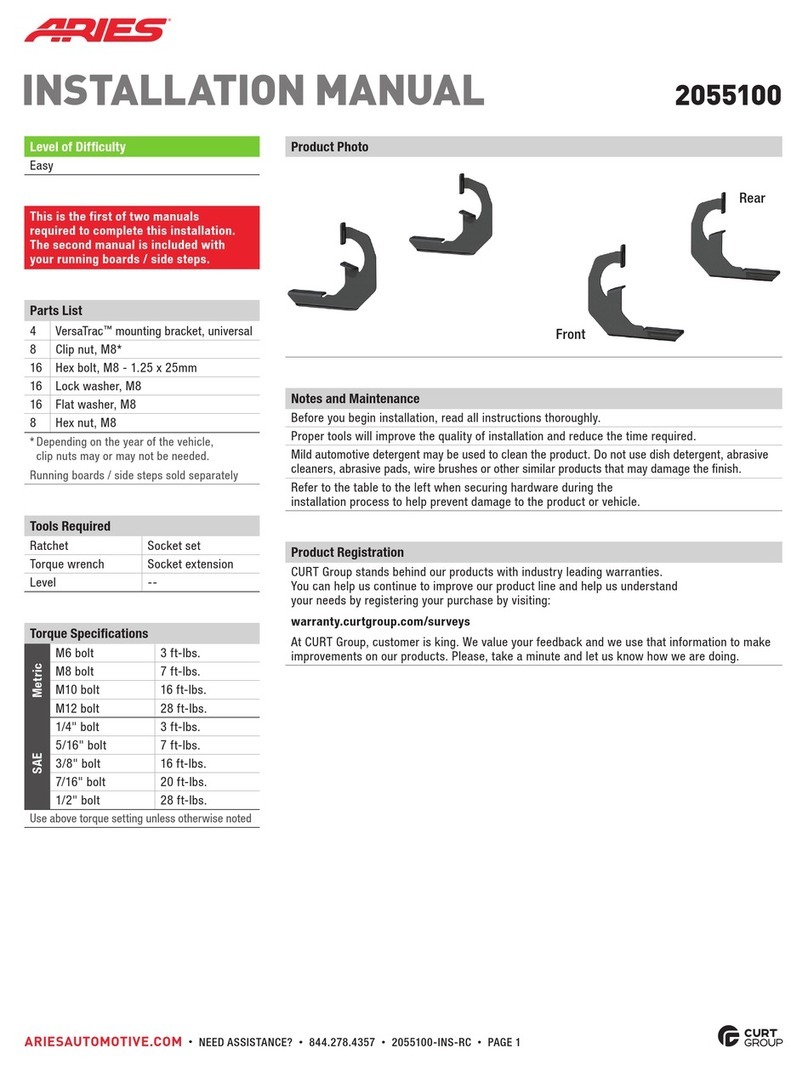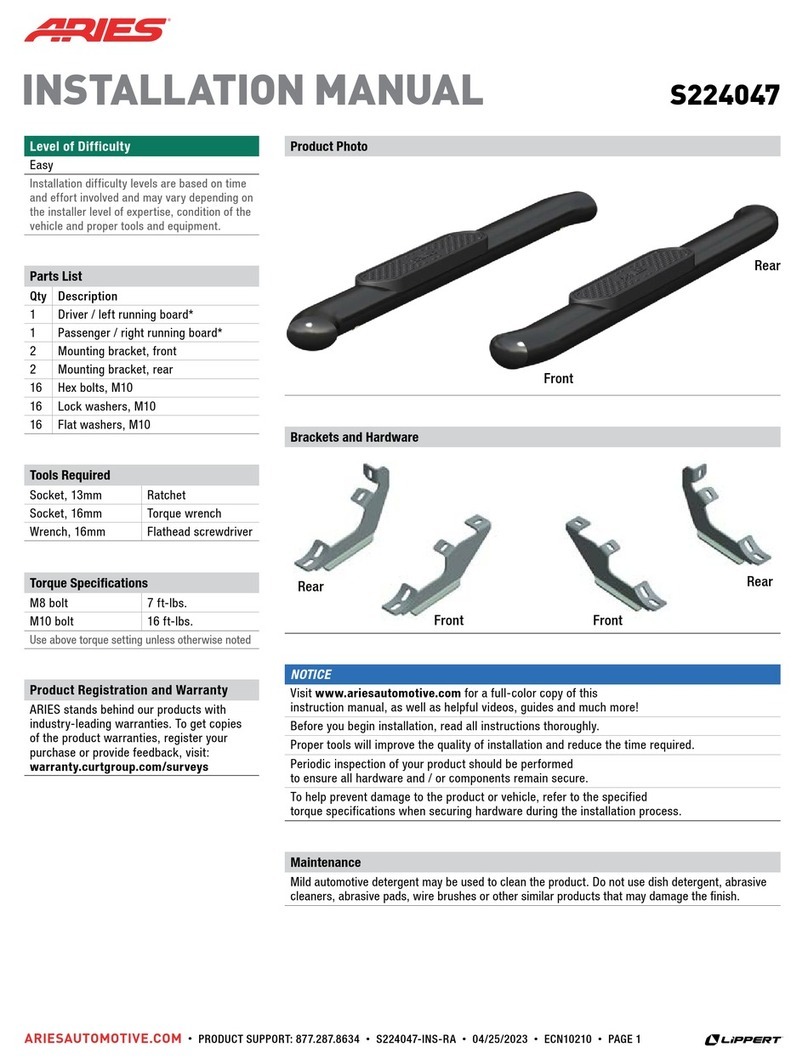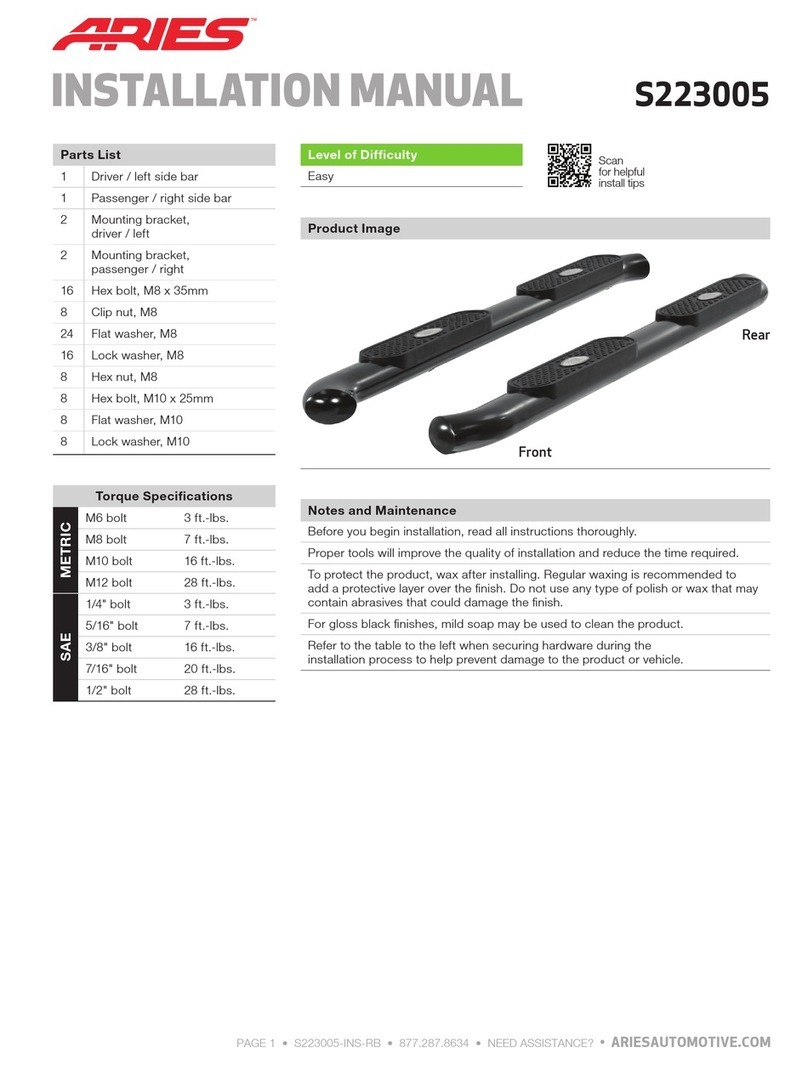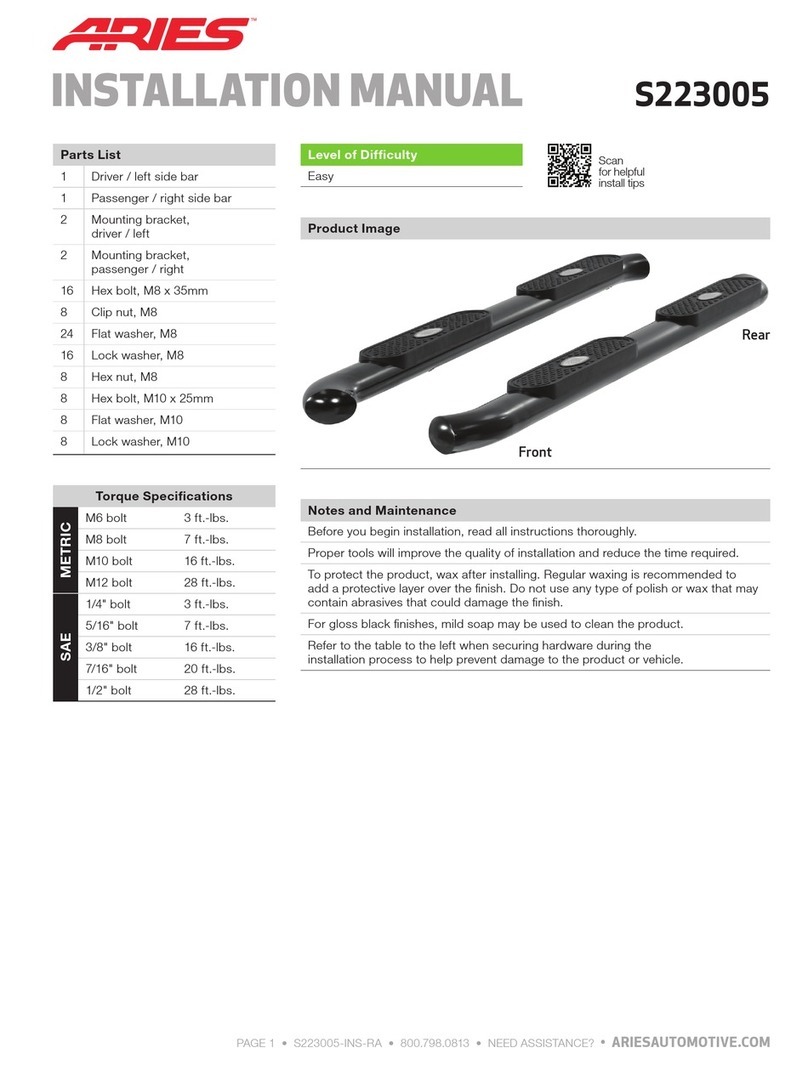ARIESAUTOMOTIVE.COM • NEED ASSISTANCE? • 877.287.8634 • P3067-INS-RB• PAGE 2
Assistance is recommended to avoid possible injury or damage to the vehicle. Cutting is required.
1. Starting at the front-driver side of the front bumper, remove the plastic cover, (if equipped),
covering the bumper bolts on both sides of the tow hook, (Figure 1). Remove the (2) outer
bumper bolts, (Figures 2 & 3).IMPORTANT: Do not remove the innerbumper bolts or the
bumper may fall. Only remove the outer bumper bolts. NOTE: Cover cannot be reinstalled.
2. Select the driver side Frame Bracket and (1) Spacer Plate, (Figure 4). Place the Spacer over
the holes for the bumper bolts. Reuse the factory bumper bolts to attach the Frame Bracket to
the Spacer and bumper, (Figure 5). Make sure there is clearance between the top and bottom
of the Frame Bracket and the opening in the bumper. Do not tighten hardware at this time.
3. Repeat Steps 1 & 2 for passenger side Frame Bracket and Spacer installation.
4. Next, remove the plastic air dam from the bottom of the bumper and place it on a clean, stable
work surface, (Figure 6). Note the location and type of all factory hardware for reinstallation.
5. From under the driver side of the bumper, locate the (2) outer hex nuts attaching the frame
extension to the outside of the frame, (Figure 7). Remove (1) of the (2) factory hex nuts,
(Figures 8 & 9). Thread (1) Plastic Retainer onto the threaded end of the double bolt plate
inside the frame. Remove the second factory nut from the bolt plate. NOTE: The Plastic
Retainer is designed to help hold the factory double bolt plate in place in the frame and to help
with bracket installation. Do not allow the double bolt plate to fall into the frame channel.
6. Select the driver side Lower Mounting Bracket. Reuse the (2) factory hex nuts to attach the
Bracket to the double bolt plate, (Figure 10). Do not tighten hardware at this time.
7. Repeat Steps 5 & 6 for passenger side Lower Mounting Bracket installation.
11.With assistance, position the Grille Guard up to the outside of the Mounting Brackets. Attach
the Grille Guard to the Frame Brackets with the included (4) 12mm x 35mm Hex Bolts, (8)
12mm Flat Washers, (4) 12mm Lock Washers and (4) 12mm Hex Nuts, (Figure 11). Do not
fully tighten hardware.
12.Attach the Grille Guard to the Lower Mounting Brackets with the included (4) 12mm x 35mm
Hex Bolts, (8) 12mm Flat Washers, (4) 12mm Lock Washers and (4) 12mm Hex Nuts, (Figure
11). Do not tighten hardware at this time.
13.Level and adjust the Grille Guard and fully tighten the Bracket to vehicle hardware only at this
time. Temporarily remove the Grille Guard.
8. To install an LED light into the light bar cage, select an LED light, mounting hardware and
brackets. Attach the hardware to the support flange (Figure 11).
9. Place a clip nut on both ends of the support flange. Insert an 8mm hex bolt, lock washer and flat
washer into the clip nut. Leave enough space between the flat washer and clip nut to slot the
support flange into the light bar cage on the grille guard (Figure 12).
10.Place the grille guard face down on a flat, stable work surface. Insert the support flange into the
light bar cage and ensure the flat washer, lock washer and head of the hex bolt are on the
outside of the center flange. Tighten the support flange to the light bar cage (Figure 13).