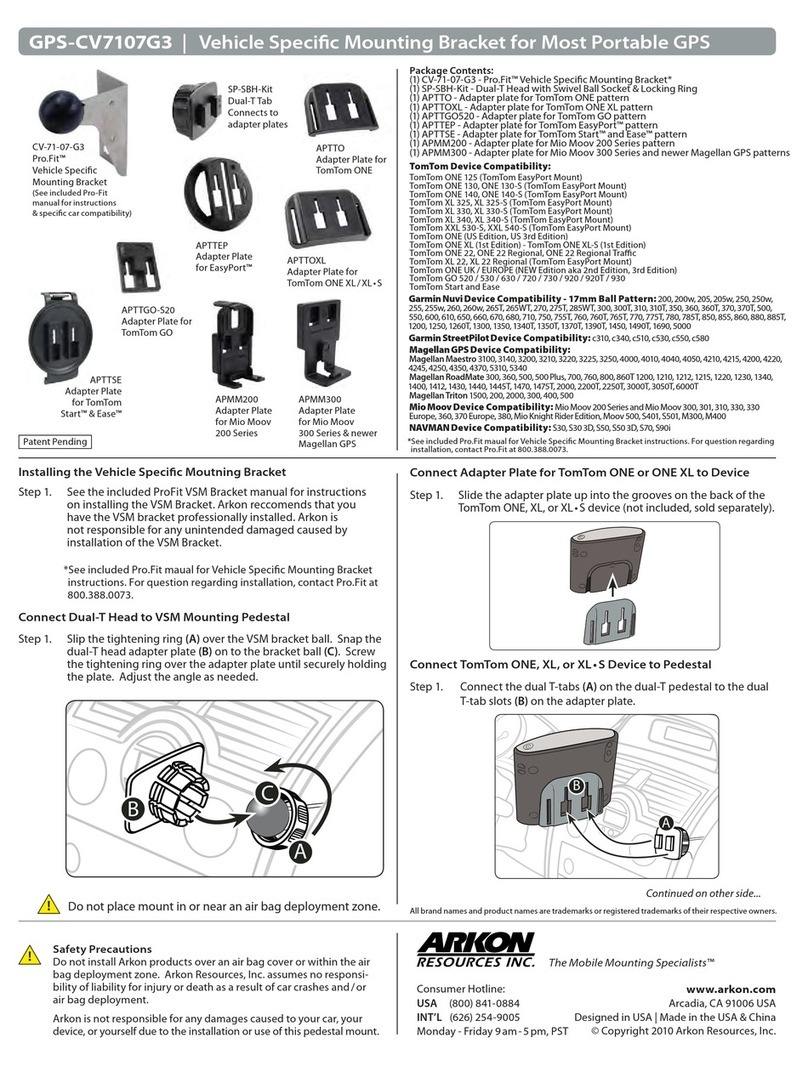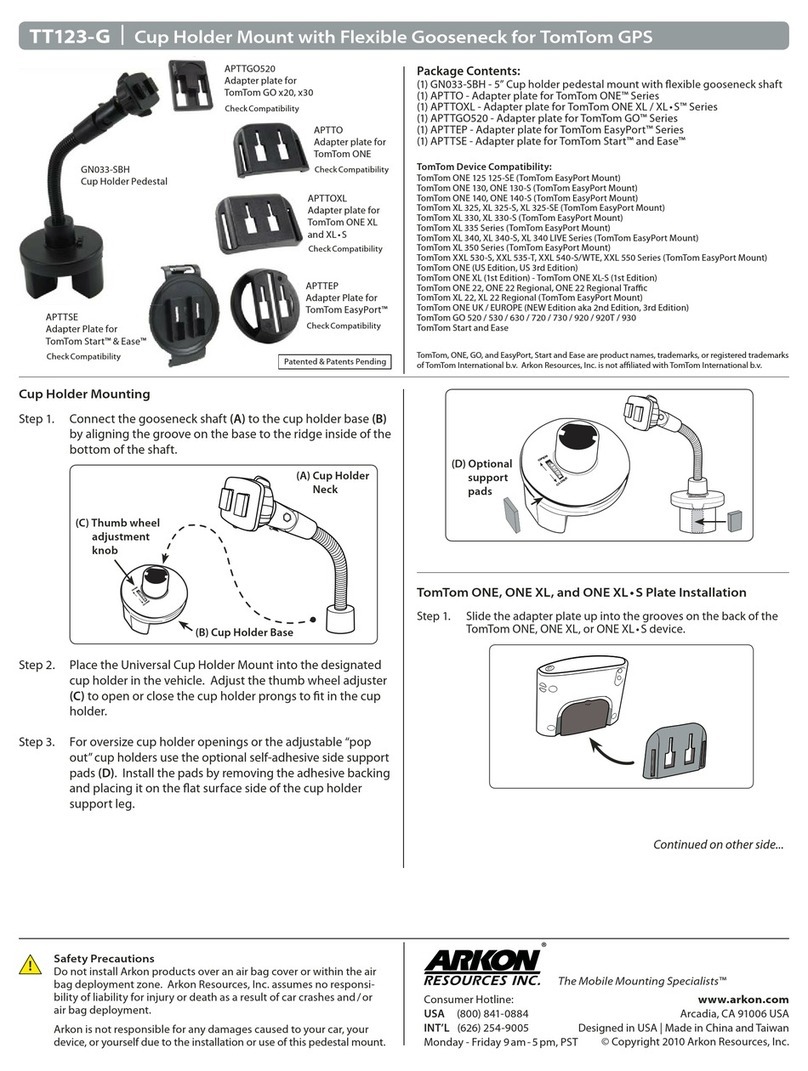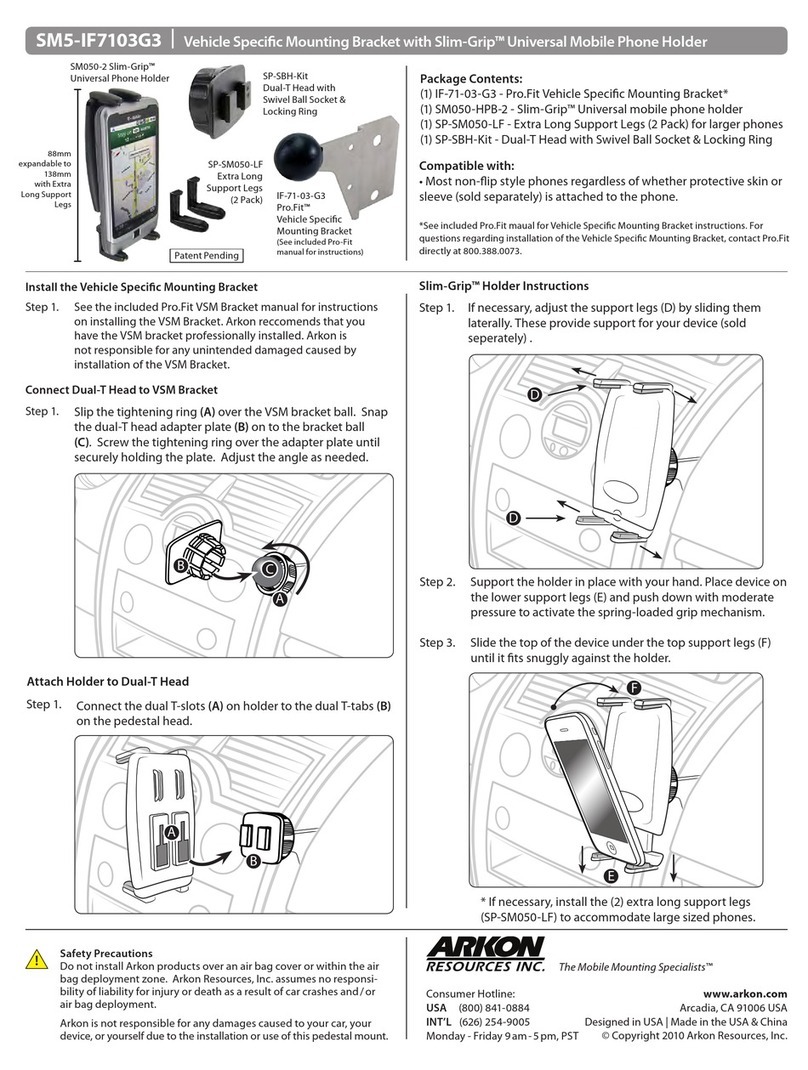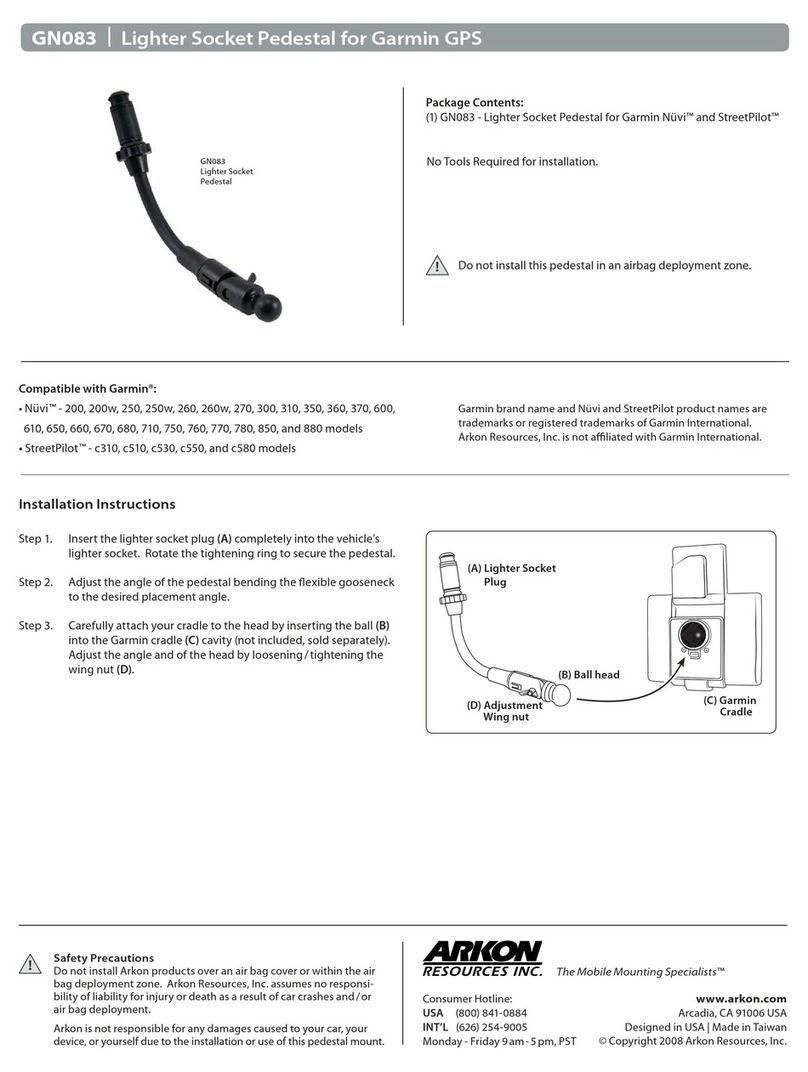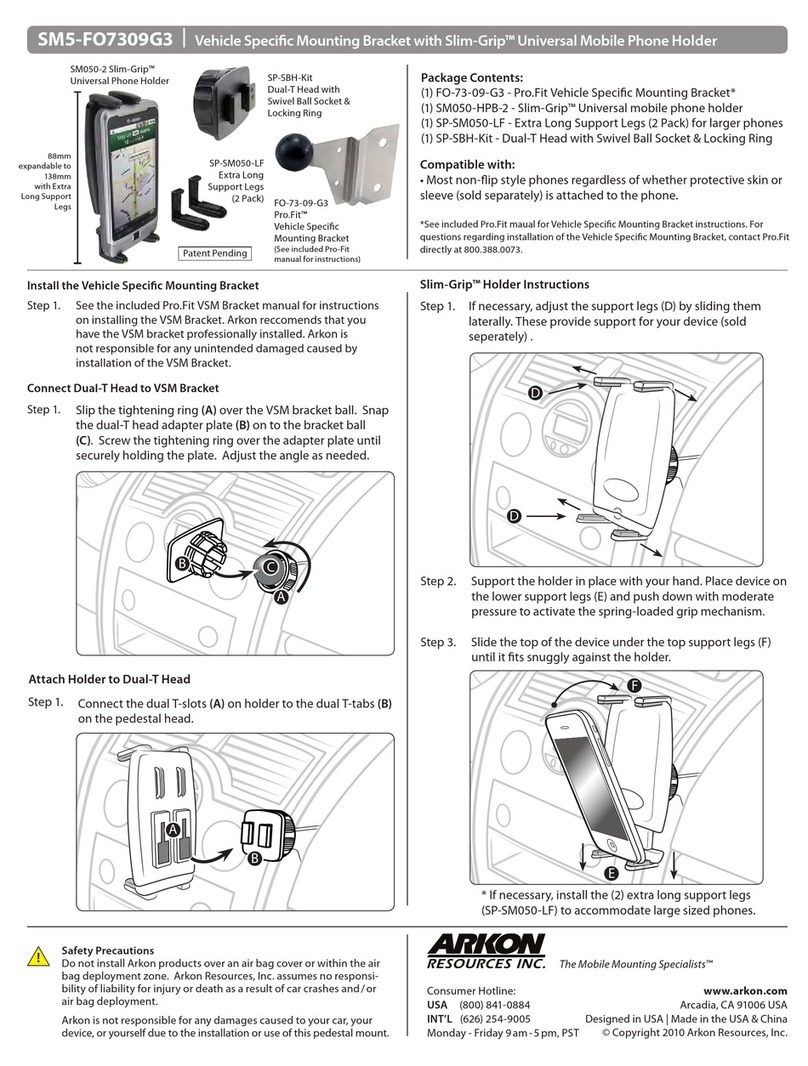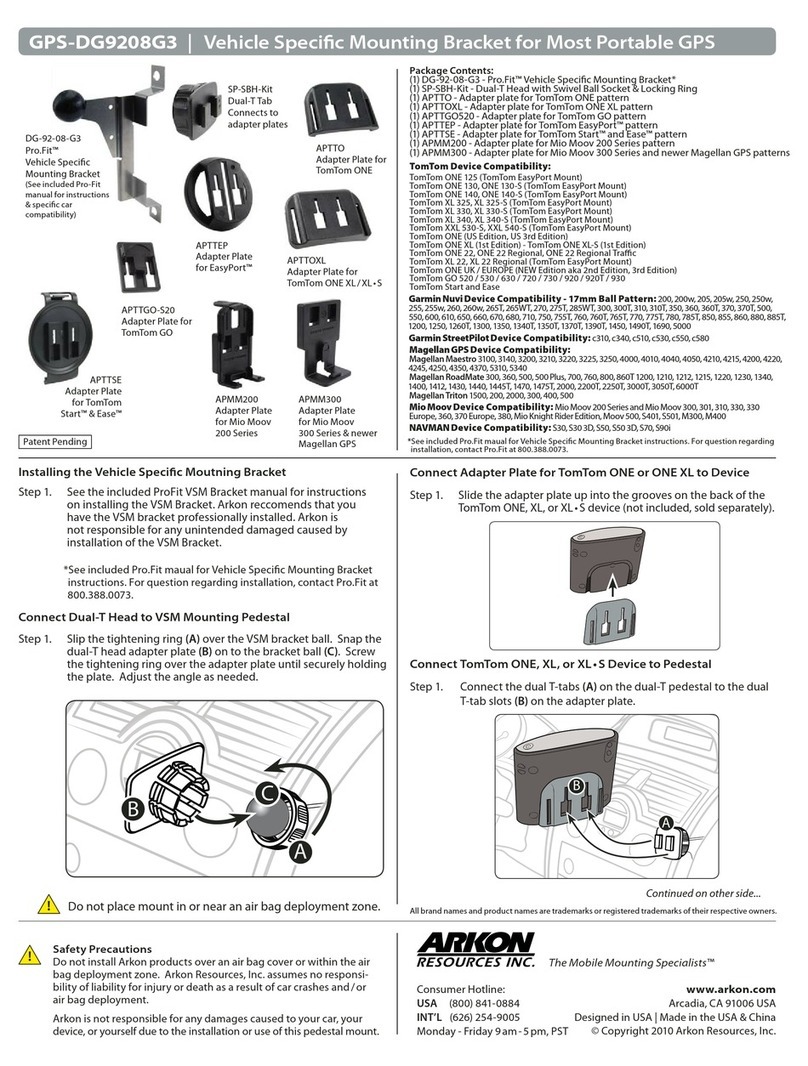GPS-TY7100G3 |Vehicle Specific Mounting Bracket for Most Portable GPS
!Safety Precautions
Do not install Arkon products over an air bag cover or within the air
bag deployment zone. Arkon Resources, Inc. assumes no responsi-
bility of liability for injury or death as a result of car crashes and/ or
air bag deployment.
Arkon is not responsible for any damages caused to your car, your
device, or yourself due to the installation or use of this pedestal mount.
The Mobile Mounting Specialists™
Consumer Hotline:
USA (800) 841-0884
INT’L (626) 254-9005
Monday - Friday 9 am - 5 pm, PST
www.arkon.com
Arcadia, CA 91006 USA
Designed in USA | Made in the USA & China
© Copyright 2010 Arkon Resources, Inc.
APTTO
Adapter Plate for
TomTom ONE
APTTOXL
Adapter Plate for
TomTom ONE XL / XL • S
Package Contents:
(1) TY-71-00-G3 - Pro.Fit™ Vehicle Specific Mounting Bracket*
(1) SP-SBH-Kit - Dual-T Head with Swivel Ball Socket & Locking Ring
(1) APTTO - Adapter plate for TomTom ONE pattern
(1) APTTOXL - Adapter plate for TomTom ONE XL pattern
(1) APTTGO520 - Adapter plate for TomTom GO pattern
(1) APTTEP - Adapter plate for TomTom EasyPort™ pattern
(1) APTTSE - Adapter plate for TomTom Start™ and Ease™ pattern
(1) APMM200 - Adapter plate for Mio Moov 200 Series pattern
(1) APMM300 - Adapter plate for Mio Moov 300 Series and newer Magellan GPS patterns
Do not place mount in or near an air bag deployment zone.
!
Installing the Vehicle Specific Moutning Bracket
Connect Dual-T Head to VSM Mounting Pedestal
Step 1.
Patent Pending
See the included ProFit VSM Bracket manual for instructions
on installing the VSM Bracket. Arkon reccomends that you
have the VSM bracket professionally installed. Arkon is
not responsible for any unintended damaged caused by
installation of the VSM Bracket.
Step 1.
Step 1.
Slip the tightening ring (A) over the VSM bracket ball. Snap the
dual-T head adapter plate (B) on to the bracket ball (C). Screw
the tightening ring over the adapter plate until securely holding
the plate. Adjust the angle as needed. Step 1.
Connect TomTom ONE, XL, or XL •S Device to Pedestal
Slide the adapter plate up into the grooves on the back of the
TomTom ONE, XL, or XL • S device (not included, sold separately).
Connect Adapter Plate for TomTom ONE or ONE XL to Device
APTTEP
Adapter Plate
for EasyPort™
APTTSE
Adapter Plate
for TomTom
Start™ & Ease™
APMM200
Adapter Plate
for Mio Moov
200 Series
APMM300
Adapter Plate
for Mio Moov
300 Series & newer
Magellan GPS
APTTGO-S20
Adapter Plate for
TomTom GO
Continued on other side...
TY-71-00-G3
Pro.Fit™
Vehicle Specific
Mounting Bracket
(See included Pro-Fit
manual for instructions
& specific car compatibility)
SP-SBH-Kit
Dual-T Tab
Connects to
adapter plates
TomTom ONE 125 (TomTom EasyPort Mount)
TomTom ONE 130, ONE 130-S (TomTom EasyPort Mount)
TomTom ONE 140, ONE 140-S (TomTom EasyPort Mount)
TomTom XL 325, XL 325-S (TomTom EasyPort Mount)
TomTom XL 330, XL 330-S (TomTom EasyPort Mount)
TomTom XL 340, XL 340-S (TomTom EasyPort Mount)
TomTom XXL 530-S, XXL 540-S (TomTom EasyPort Mount)
TomTom ONE (US Edition, US 3rd Edition)
TomTom ONE XL (1st Edition) - TomTom ONE XL-S (1st Edition)
TomTom ONE 22, ONE 22 Regional, ONE 22 Regional Traffic
TomTom XL 22, XL 22 Regional (TomTom EasyPort Mount)
TomTom ONE UK / EUROPE (NEW Edition aka 2nd Edition, 3rd Edition)
TomTom GO 520 / 530 / 630 / 720 / 730 / 920 / 920T / 930
TomTom Start and Ease
TomTom Device Compatibility:
*See included Pro.Fit maual for Vehicle Specific Mounting Bracket
instructions. For question regarding installation, contact Pro.Fit at
800.388.0073.
*See included Pro.Fit maual for Vehicle Specific Mounting Bracket instructions. For question regarding
installation, contact Pro.Fit at 800.388.0073.
GarminNuviDevice Compatibility - 17mm Ball Pattern: 200, 200w, 205, 205w, 250, 250w,
255, 255w, 260, 260w, 265T, 265WT, 270, 275T, 285WT, 300, 300T, 310, 310T, 350, 360, 360T, 370, 370T, 500,
550, 600, 610, 650, 660, 670, 680, 710, 750, 755T, 760, 760T, 765T, 770, 775T, 780, 785T, 850, 855, 860, 880, 885T,
1200, 1250, 1260T, 1300, 1350, 1340T, 1350T, 1370T, 1390T, 1450, 1490T, 1690, 5000
Garmin StreetPilot Device Compatibility: c310, c340, c510, c530, c550, c580
Magellan GPS Device Compatibility:
Magellan Maestro 3100, 3140, 3200, 3210, 3220, 3225, 3250, 4000, 4010, 4040, 4050, 4210, 4215, 4200, 4220,
4245, 4250, 4350, 4370, 5310, 5340
Magellan RoadMate 300, 360, 500, 500 Plus, 700, 760, 800, 860T 1200, 1210, 1212, 1215, 1220, 1230, 1340,
1400, 1412, 1430, 1440, 1445T, 1470, 1475T, 2000, 2200T, 2250T, 3000T, 3050T, 6000T
Magellan Triton 1500, 200, 2000, 300, 400, 500
Mio Moov Device Compatibility: Mio Moov 200 Series and Mio Moov 300, 301, 310, 330, 330
Europe, 360, 370 Europe, 380, Mio Knight Rider Edition, Moov 500, S401, S501, M300, M400
NAVMAN Device Compatibility: S30, S30 3D, S50, S50 3D, S70, S90i
B
A
A
BC
Connect the dual T-tabs (A) on the dual-T pedestal to the dual
T-tab slots (B) on the adapter plate.
All brand names and product names are trademarks or registered trademarks of their respective owners.