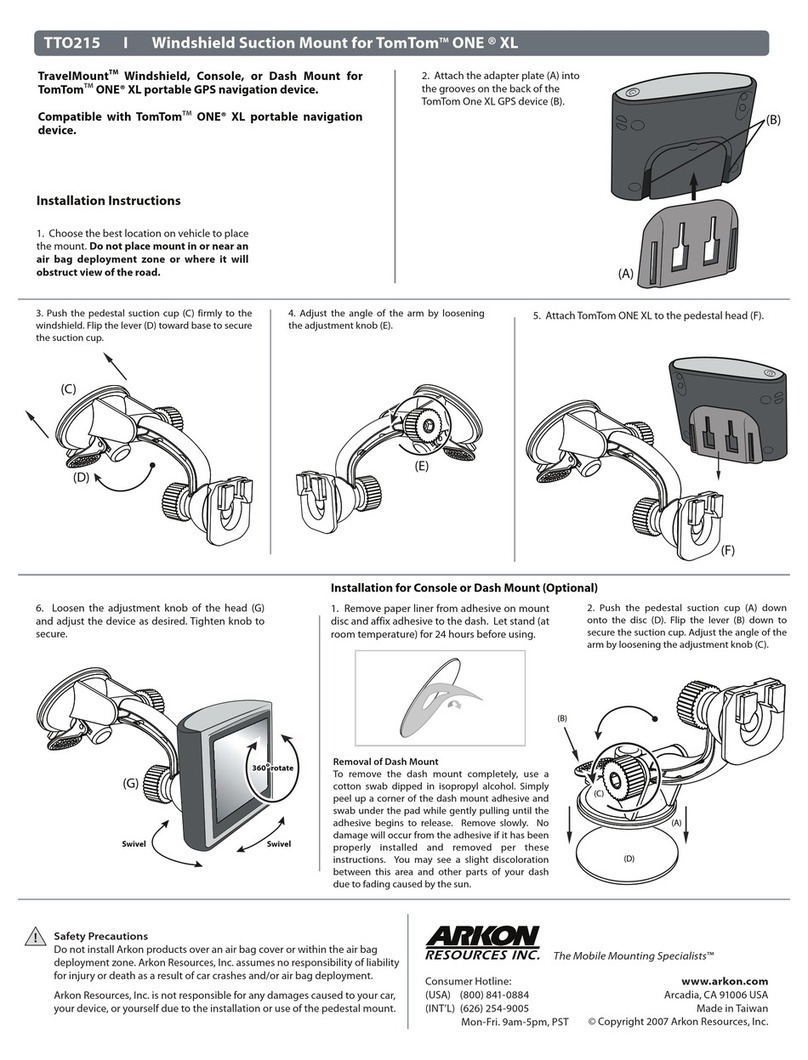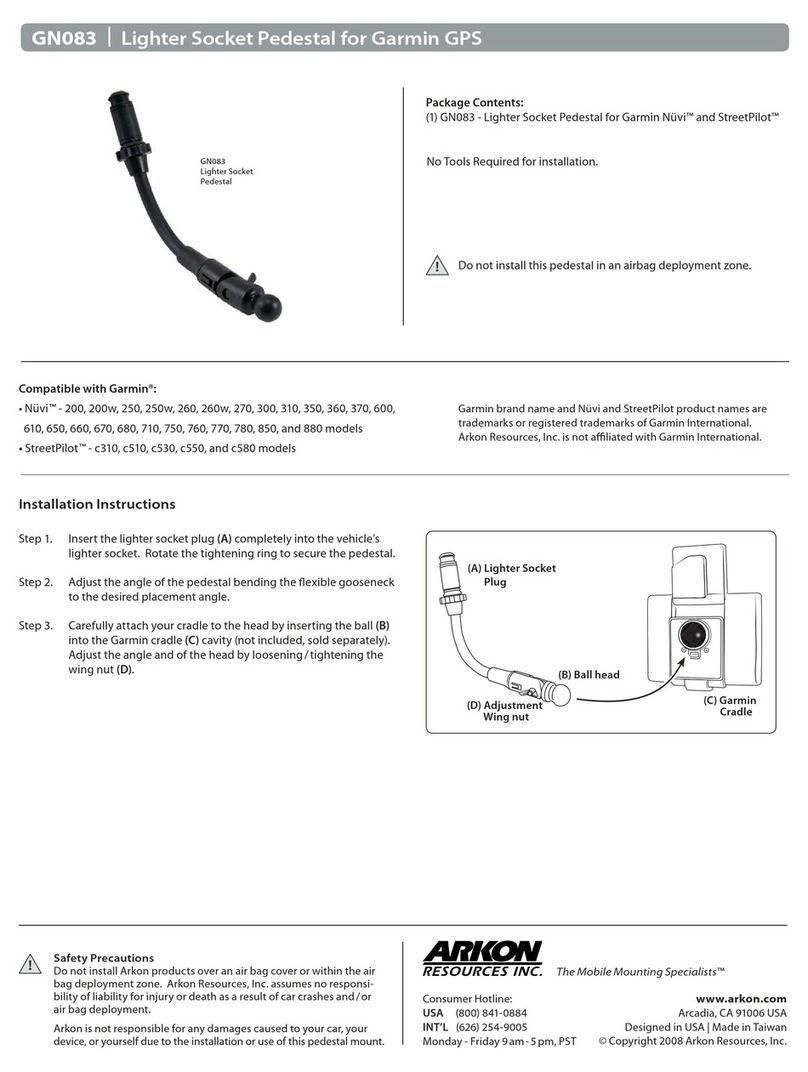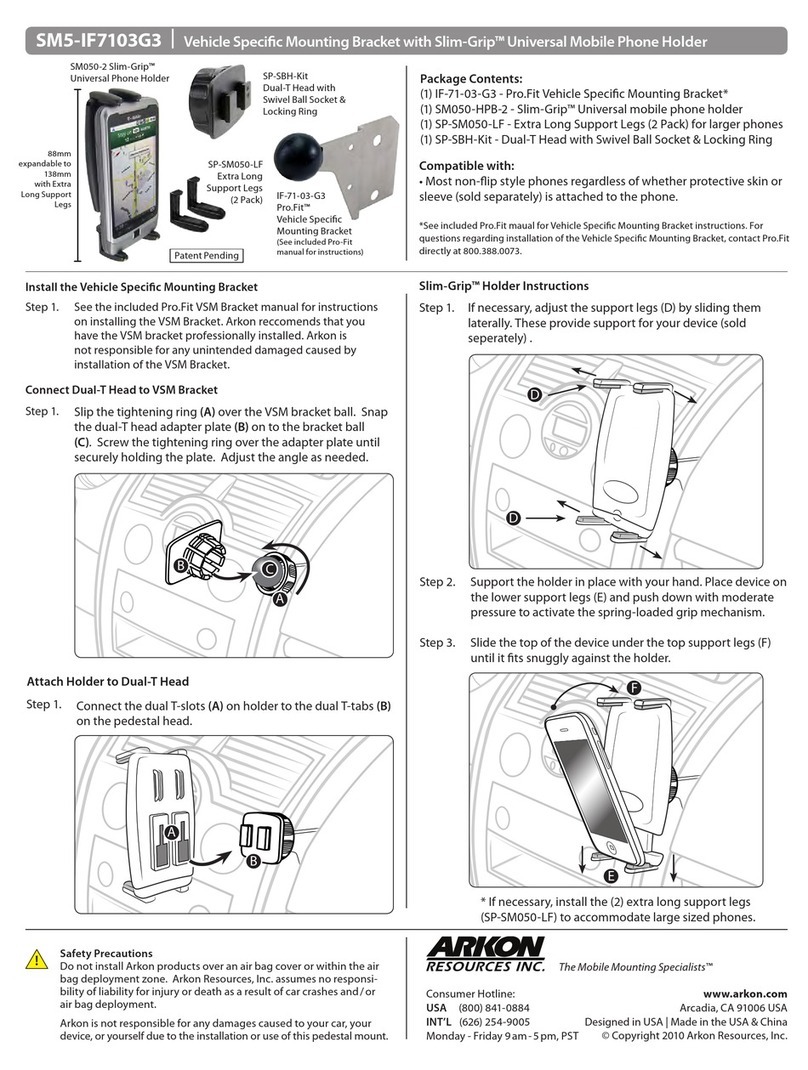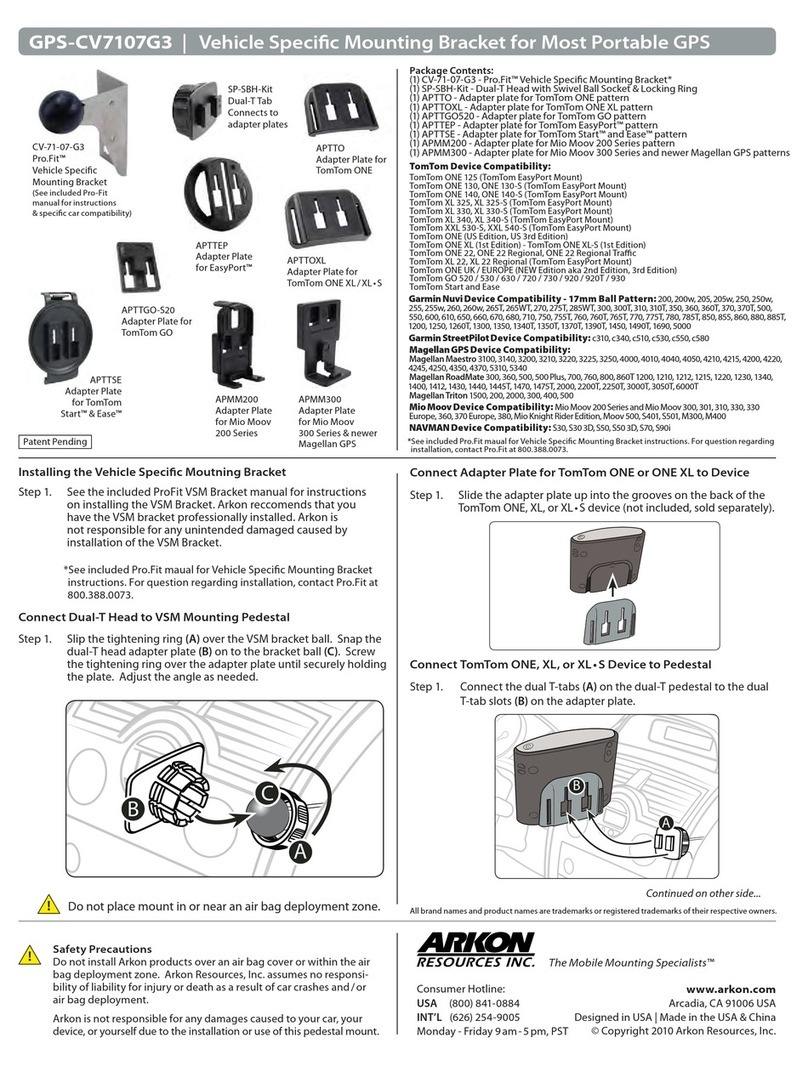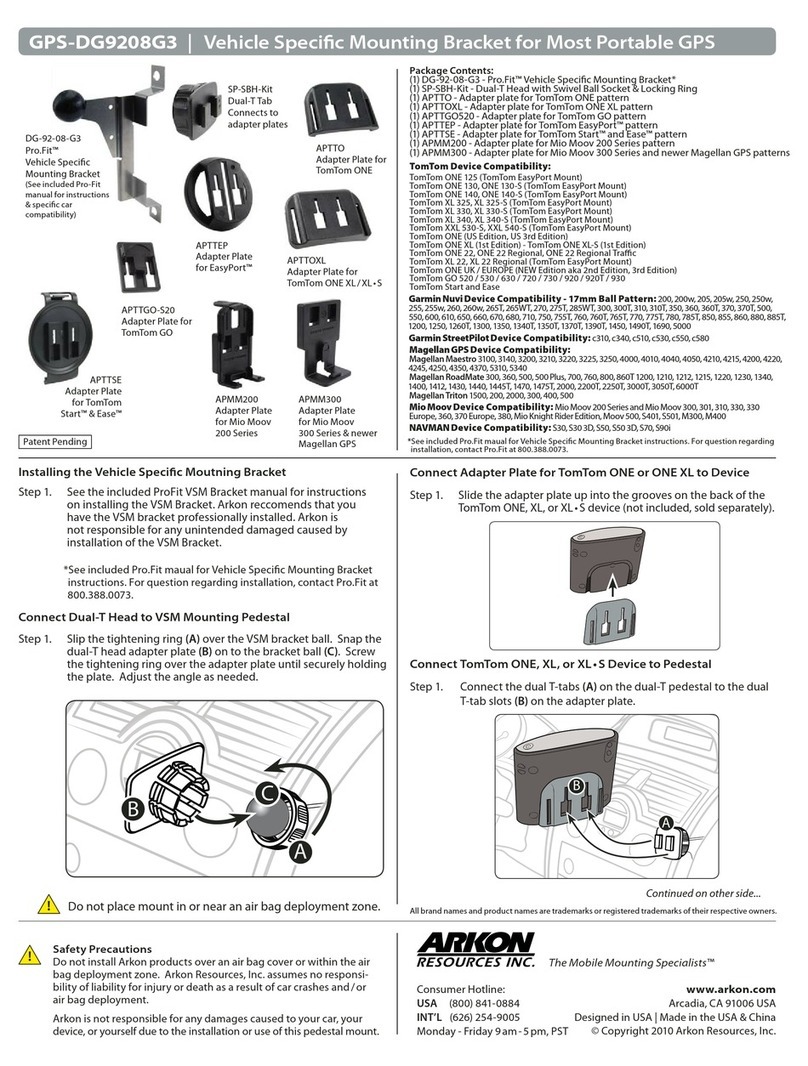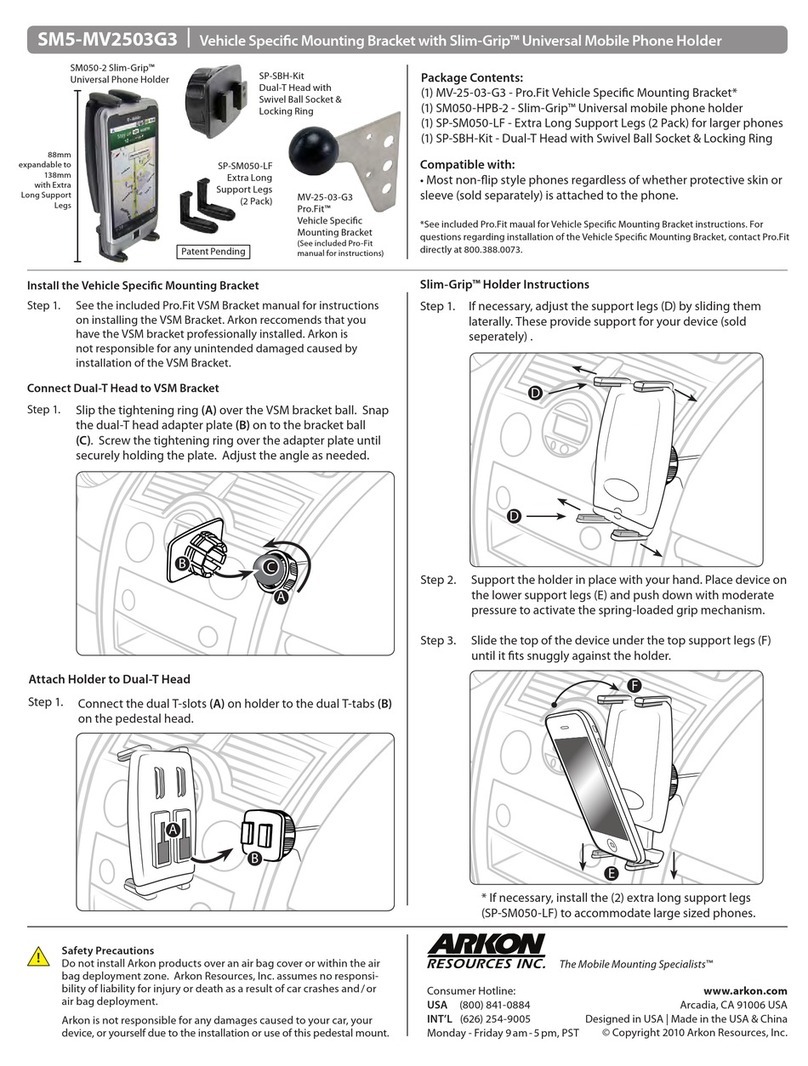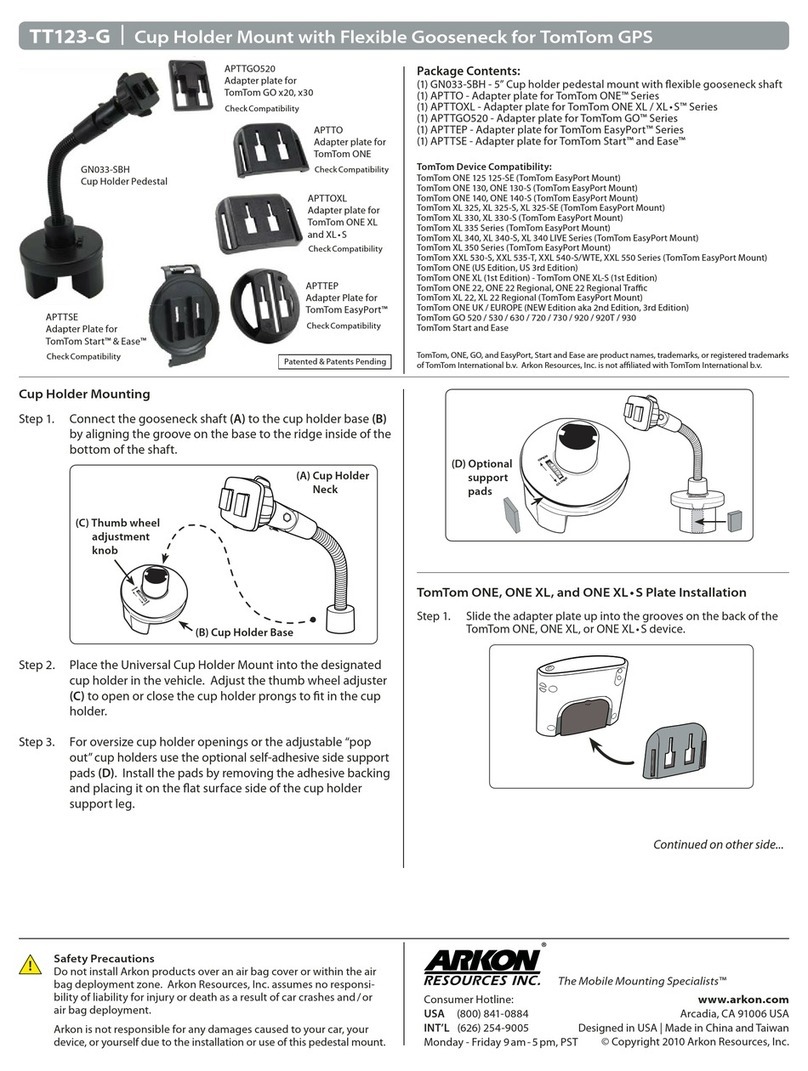Package Contents:
(1) GN033-SBH - 5” Cup holder pedestal mount with flexible gooseneck shaft
(1) APTTO - Adapter plate for TomTom ONE™ Series
(1) APTTOXL - Adapter plate for TomTom ONE XL / XL • S™ Series
(1) APTTGO520 - Adapter plate for TomTom GO™ Series
(1) APTTEP - Adapter plate for TomTom EasyPort™ Series
(1) APTTSE - Adapter plate for TomTom Start™ and Ease™
Note: mount may not work with adjustable, “pop out” cup holders or
oversize cup holder openings found in full-size pickup trucks.
!Do not place mount in or near an air bag deployment zone or where it
will obstruct view of the road.
TomTom, ONE, GO, and EasyPort, Start and Ease are product names, trademarks, or registered trademarks
of TomTom International b.v. Arkon Resources, Inc. is not a liated with TomTom International b.v.
TomTom Device Compatibility:
TomTom VIA
TomTom ONE 125 125-SE (TomTom EasyPort Mount)
TomTom ONE 130, ONE 130-S (TomTom EasyPort Mount) TomTom ONE 140,
ONE 140-S (TomTom EasyPort Mount)
TomTom XL 325, XL 325-S, XL 325-SE (TomTom EasyPort Mount) TomTom XL
330, XL 330-S (TomTom EasyPort Mount)
TomTom XL 335 Series (TomTom EasyPort Mount)
TomTom XL 340, XL 340-S, XL 340 LIVE Series (TomTom EasyPort Mount)
TomTom XL 350 Series (TomTom EasyPort Mount)
TomTom XXL 530-S, XXL 535-T, XXL 540-S/W TE, XXL 550 Series (TomTom
EasyPort Mount)
TomTom ONE (US Edition, US 3rd Edition)
TomTom ONE XL (1st Edition) - TomTom ONE XL-S (1st Edition)
TomTom ONE 22, ONE 22 Regional, ONE 22 Regional Trac
TomTom XL 22, XL 22 Regional (TomTom EasyPort Mount)
TomTom ONE UK / EUROPE (NEW Edition aka 2nd Edition, 3rd Edition)
TomTom GO 520 / 530 / 630 / 720 / 730 / 920 / 920T / 930
TomTom Start and Ease
GN033-SBH
Cup Holder Mount
TT223-G |Cup Holder Mount for TomTom® GPS
!Safety Precautions
Do not install Arkon products over an air bag cover or within the air
bag deployment zone. Arkon Resources, Inc. assumes no responsi-
bility of liability for injury or death as a result of car crashes and/ or
air bag deployment.
Arkon is not responsible for any damages caused to your car, your
device, or yourself due to the installation or use of this pedestal mount.
The Mobile Mounting Specialists™
www.arkon.com
Arcadia, CA 91006 USA
Designed in USA | Made in Taiwan and China
© Copyright 2011 Arkon Resources, Inc.
Consumer Hotline:
USA (800) 841-0884
INT’L (626) 254-9005
Monday - Friday 9 am - 5 pm, PST
Check Compatibility
Check Compatibility
Check Compatibility
Check Compatibility
Check Compatibility
APTTO
Adapter plate for
TomTom ONE
APTTOXL
Adapter plate for
TomTom ONE XL
and XL • S
APTTGO520
Adapter plate for
TomTom GO x20, x30
APTTV
Adapter plate for
TomTom VIA
APTTEP
Adapter Plate
for EasyPort
Patent Pending
Step 1. Slide the adapter plate up into the grooves on the
back of the TomTom ONE, ONE XL, or ONE XL • S.
TomTom ONE and ONE XL Adapter Plate Installation
Cup Holder Mounting
Connect the gooseneck shaft (A) to the cup holder base (B) by
aligning the groove on the base to the ridge inside of the bottom
of the shaft.
Place the Universal Cup Holder Mount into the designated cup
holder in the vehicle. Adjust the thumb wheel adjuster (C) to open
or close the cup holder prongs to t in the cup holder.
For oversize cup holder openings or the adjustable “pop out” cup
holders use the optional self-adhesive side support pads (D). Install
the pads by removing the adhesive backing and placing it on the
at surface side of the cup holder support leg.
Step 1.
Step 2.
Step 3.
CLOSE
OPEN
(B) Cup Holder Base
(A) Cup Holder
Neck
(C) Thumb wheel
adjustment
knob
(D) Optional
support
pads
CLOSE
OPEN