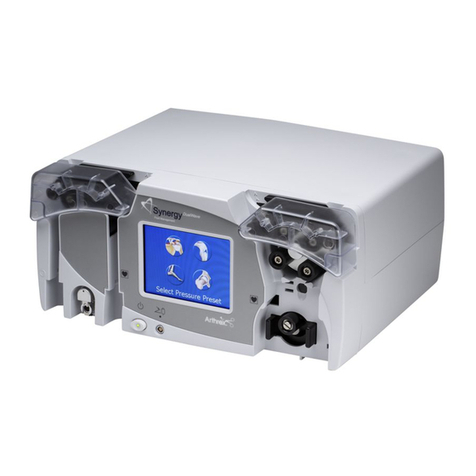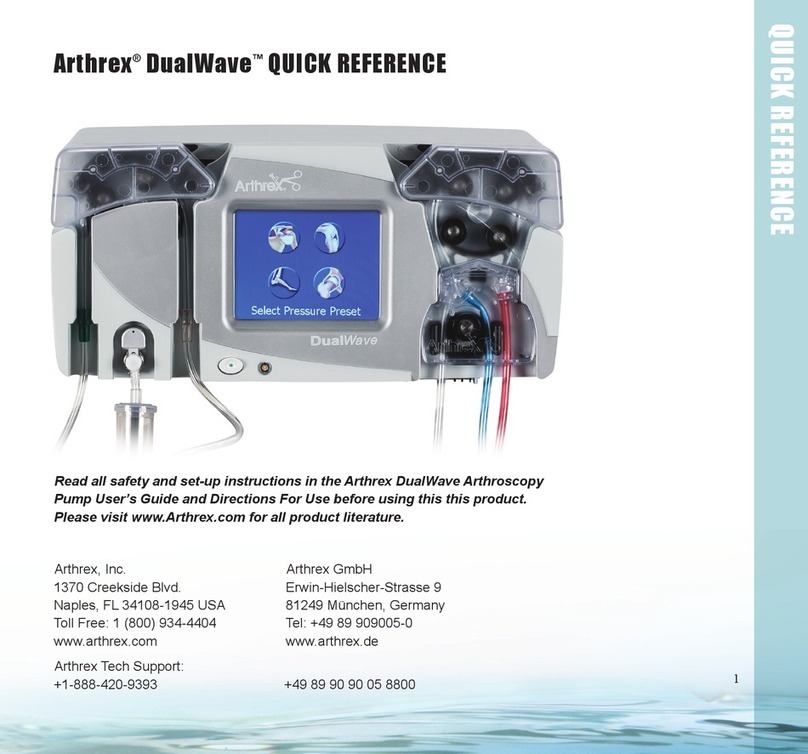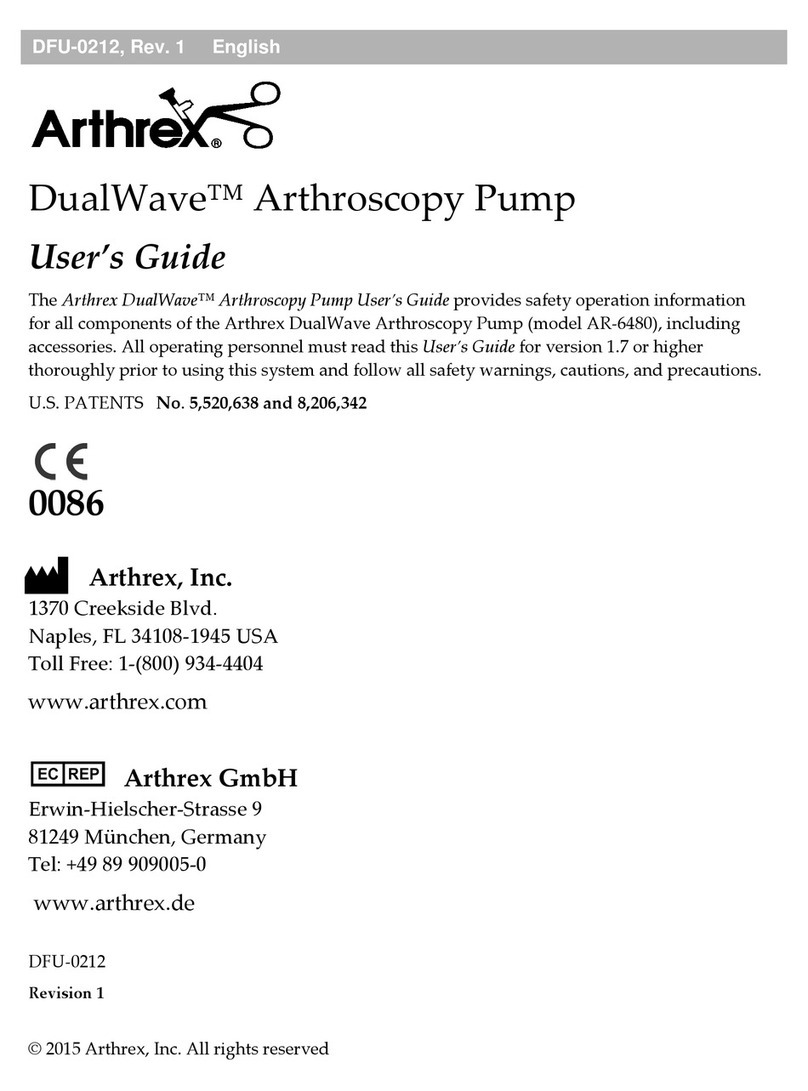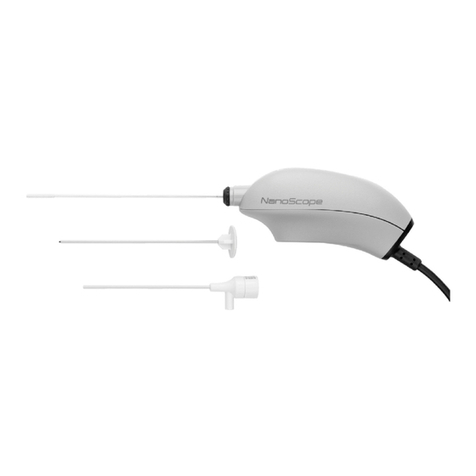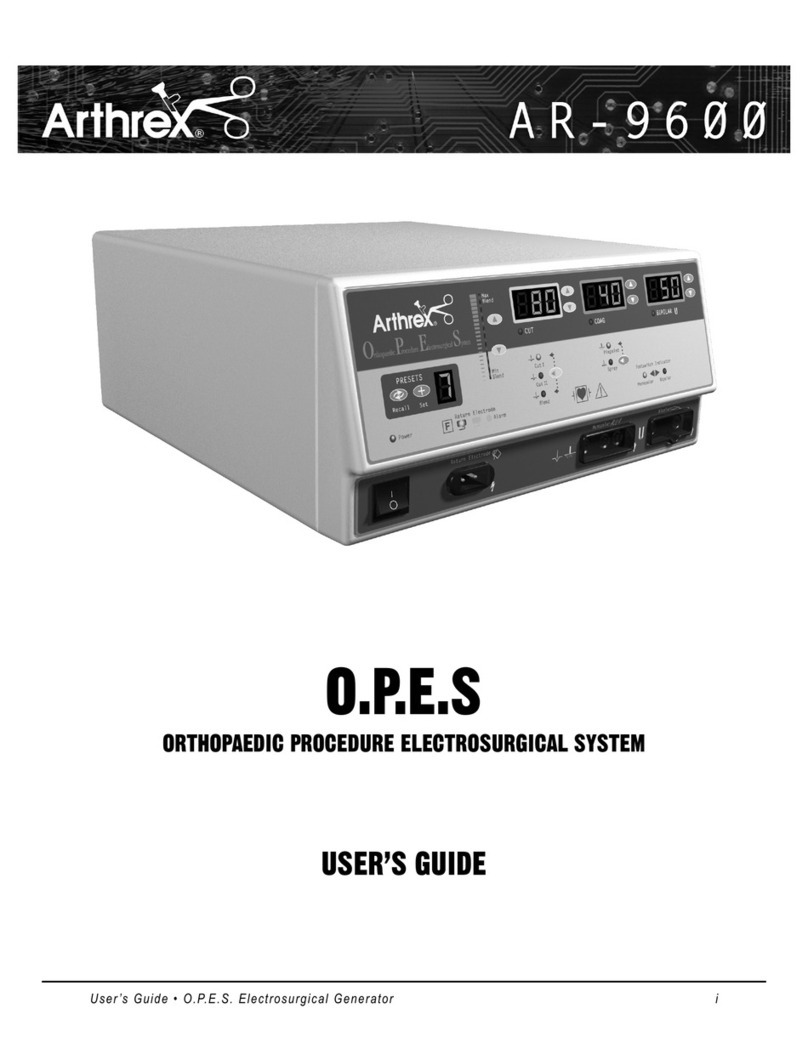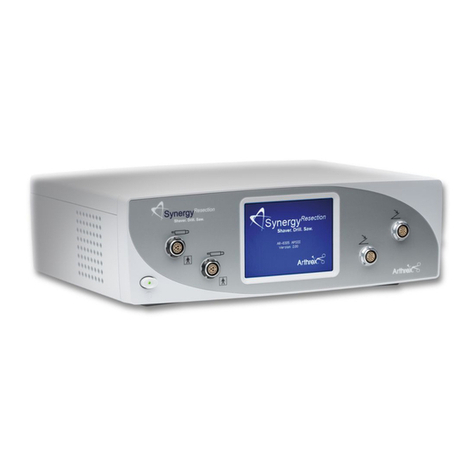Overview
ii Angel®cPRP System Operator’s Manual
Selecting Past Cases................................................................................................................ 3-9
Saving a Tally Table to a USB Storage Device ......................................................................3-10
Saving a Case Log.................................................................................................................. 3-11
Touch Screen User Interface ...............................................................................................................3-12
Start Screen ............................................................................................................................3-12
Run Screen .............................................................................................................................3-14
End of Cycle Screen ...............................................................................................................3-16
End of Case Screen................................................................................................................ 3-17
Menu Screen...........................................................................................................................3-18
Information Screen..................................................................................................................3-22
Past Cases Screen ................................................................................................................. 3-23
Output Screen .........................................................................................................................3-24
Stop Button .............................................................................................................................3-26
Power Loss .............................................................................................................................3-27
Chapter 4: Programmability Option
Creating Custom Protocols .................................................................................................................... 4-1
Entering Values and Text.......................................................................................................... 4-2
Creating a New Protocol ........................................................................................................... 4-3
Editing the Parameters of a Protocol ........................................................................................ 4-4
Restoring the Parameters of a Protocol.................................................................................... 4-4
Renaming a Protocol ................................................................................................................4-5
Changing the Wakeup Protocol ................................................................................................4-5
Deleting a Protocol.................................................................................................................... 4-5
The Protocols Tab.................................................................................................................................. 4-6
1. Protocol Buttons....................................................................................................................4-7
2. Protocol Parameters and Buttons ......................................................................................... 4-7
3. Protocol Pull-Down Button .................................................................................................... 4-8
4. Close Button..........................................................................................................................4-9
5-6. Up and Down Arrow Buttons .............................................................................................4-9
7. Information Button................................................................................................................. 4-9
Chapter 5: Troubleshooting
Alarms and Notifications ........................................................................................................................ 5-1
Troubleshooting the Save Process ........................................................................................................ 5-6
Troubleshooting the Software Update Process ..................................................................................... 5-6
Other Operational & Troubleshooting Tips ............................................................................................5-7
Chapter 6: Routine Care
New Software.........................................................................................................................................6-1
New Software Screen ............................................................................................................................ 6-4
Visual Inspection .................................................................................................................................... 6-5