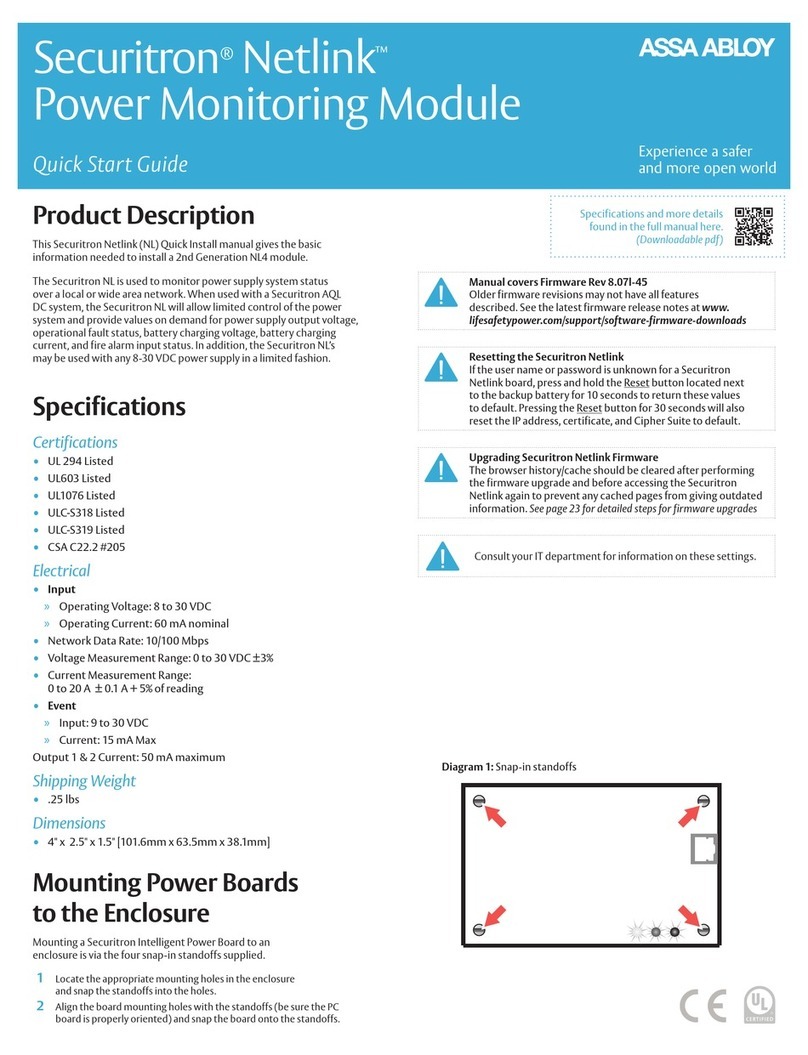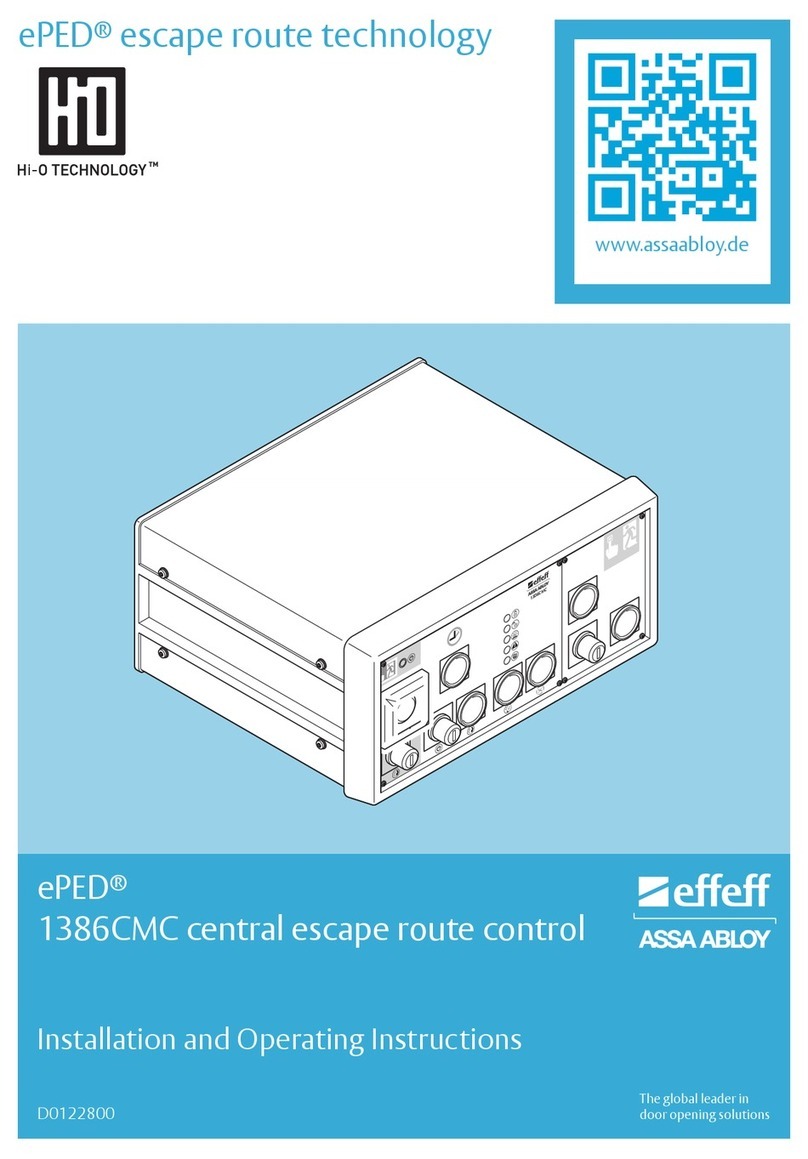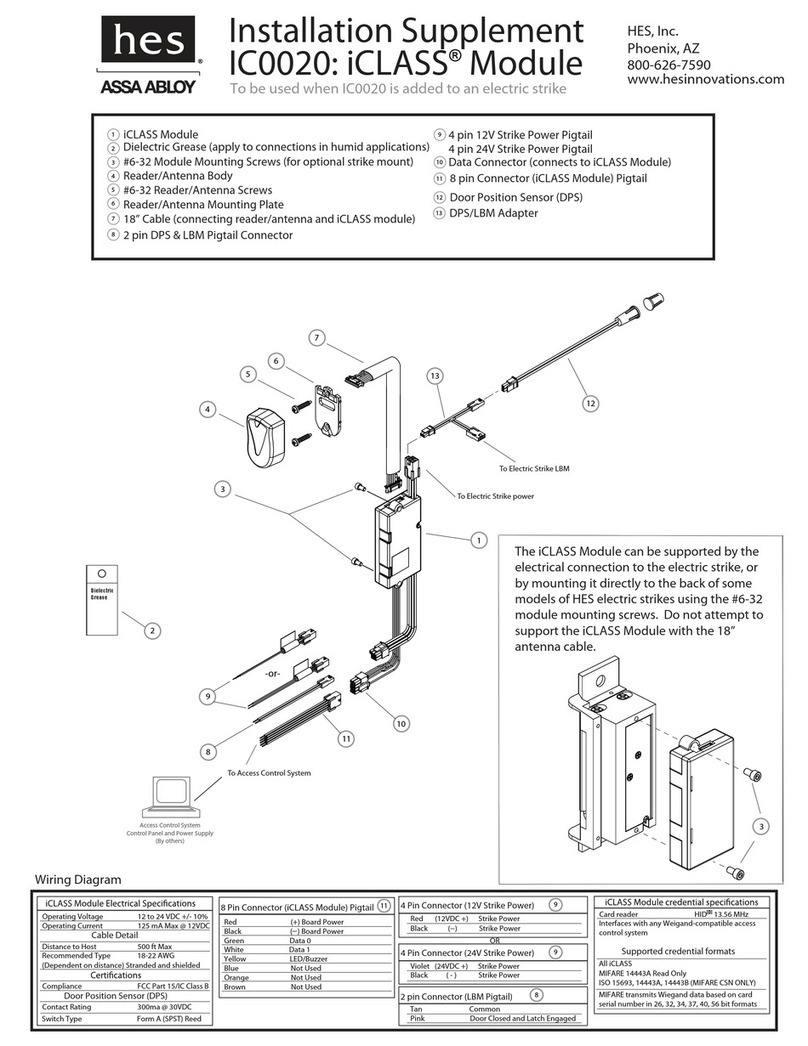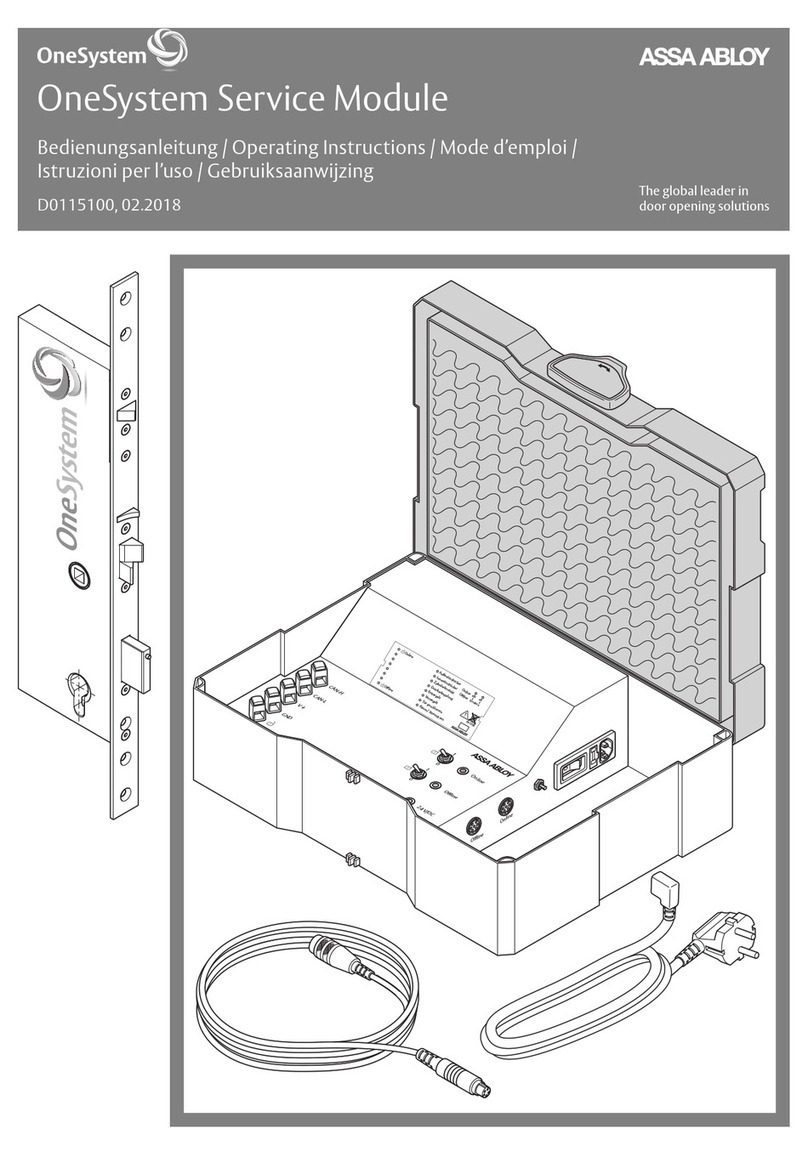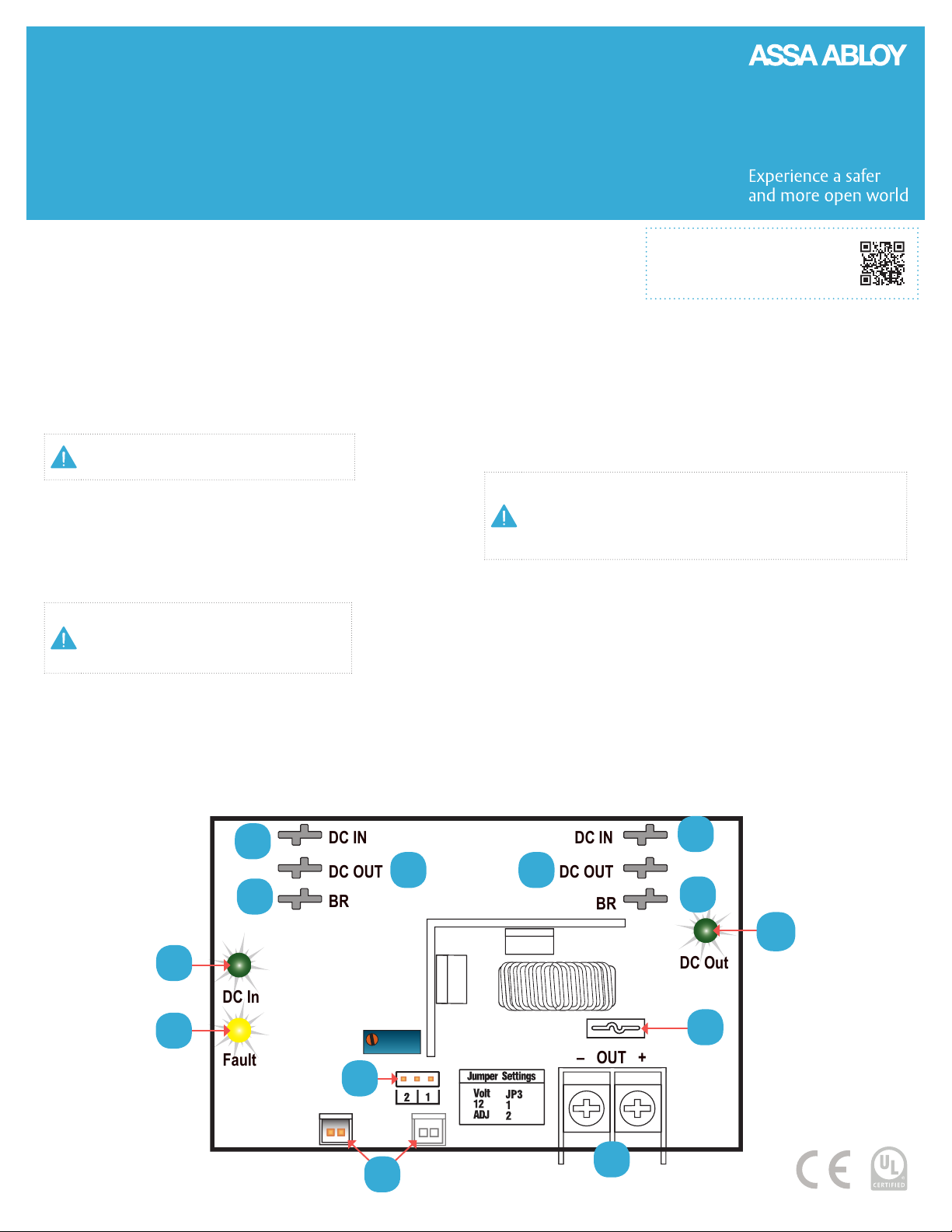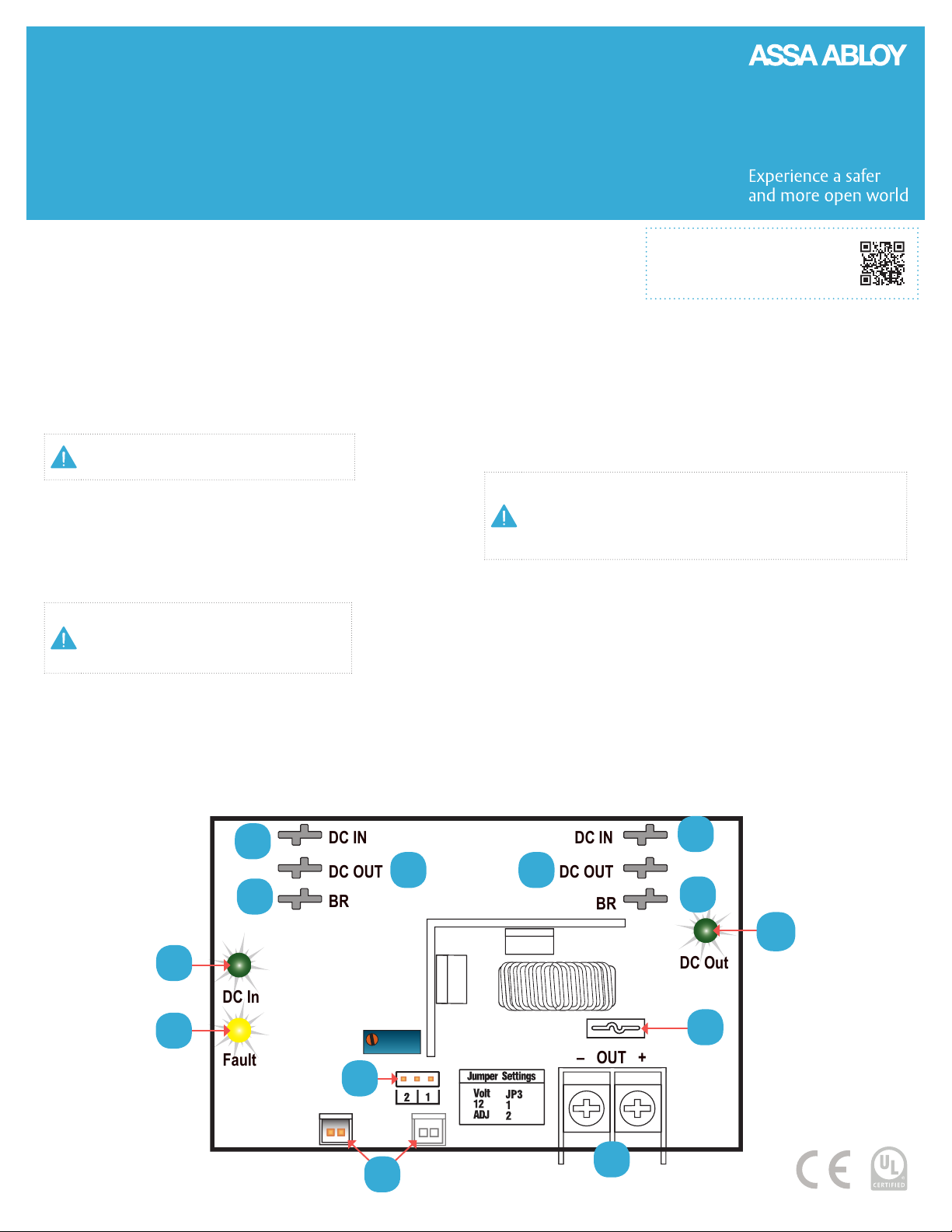
Securitron®B100
Secondary Voltage Module
Quick Start Guide
Specifications and more details
found in the full manual here.
(Downloadable pdf)
Overview
1 DC IN Connectors (J1 & J4) – These fastons are the input to the Securitron
B100. Either faston may be used as the input. Two connections are
provided to allow this voltage to pass through to other accessory boards
in the system. This input voltage must always be at least 3 volts above the
output voltage setting for the Securitron B100 to maintain its output.
2 DC OUT Connectors (J2 & J5) – These fastons are the output
of the Securitron B100 for connection to other accessories in
the system. This output may be considered as an equivalent
to the main output of an Securitron AQL power supply. Either
or both DC OUT fastons may be used in the system.
Ensure there are no other voltage sources
connected to the buss before powering
the system or damage WILL occur.
3 BR Connectors (J3 & J6) – The DC Common buss in the
system. All boards in the system must have their BR
fastons wired together for proper operation.
4 DC IN LED (D1) (BLUE/GREEN) –This LED indicates the availability
of voltage on the DC IN Buss. When voltage is available on the
buss, the LED is lit. This LED is bi-color and indicates the input
voltage as follows: GREEN – 12 V Input | BLUE – 24 V Input
NOTE LED colors are range based. Voltage Less
than 13 V will show Green. Voltage above 20V
will show Blue. Voltage between 13 and 20 may
show either voltage or a combination Green &
Blue. Always verify voltage with a voltmeter
5 FAULT LED (D7) (YELLOW) – This LED lights when the
Securitron B100 detects a fault condition. This fault condition
also transmits to the Securitron AQL power supply. Fault
conditions detected include ruptured output fuse, no output,
output overload, or output voltage out of regulation.
6 FlexIO Connectors (JP1 & JP2) – These connectors allow the fault status of
the Securitron B100 to be transmitted to the Securitron AQL power supply
and pass the FlexIO buss on to other accessory boards in the system.
7 Output Voltage Selection (JP3 & VR1) – This jumper selects the
output voltage for the Securitron B100 and the potentiometer
sets the output voltage when in the adjustable range. In
adjustable range, voltage may be set from 5 to 18 VDC.
Possible jumper settings are as follows:
• 12 V Out JP3 Position 1
• Adjustable Output JP3 Position 2
The VR1 potentiometer will have no effect unless
the jumper is set for the adjustable range
NOTE that the input must be at least 3 V above the output voltage
setting or the Securitron B100 will display a fault condition. It may be
helpful to temporarily set the input power supply to 24 V (Remove load
devices first) before setting the Securitron B100 output voltage.
8 DC Output – This is the output terminal strip. This terminal strip is
nonremovable and accepts wire sizes from AWG 12 – AWG 22. The
terminals are labeled on the PC board by the terminal strip.
9 Output Fuse (F1) – This fuse protects the DC Output
terminals. It does not protect the DC OUT faston.
10 DC OUT LED (D4) (GREEN) – This LED indicates the availability of voltage
on the DC OUT Buss. When voltage is available on the buss, the LED is lit.
DC IN
DC OUT
BR
DC IN
BR
DC OUT
– OUT +
Fault
DC In
DC Out
11
2 2
33
8
5
4
10
9
6
7