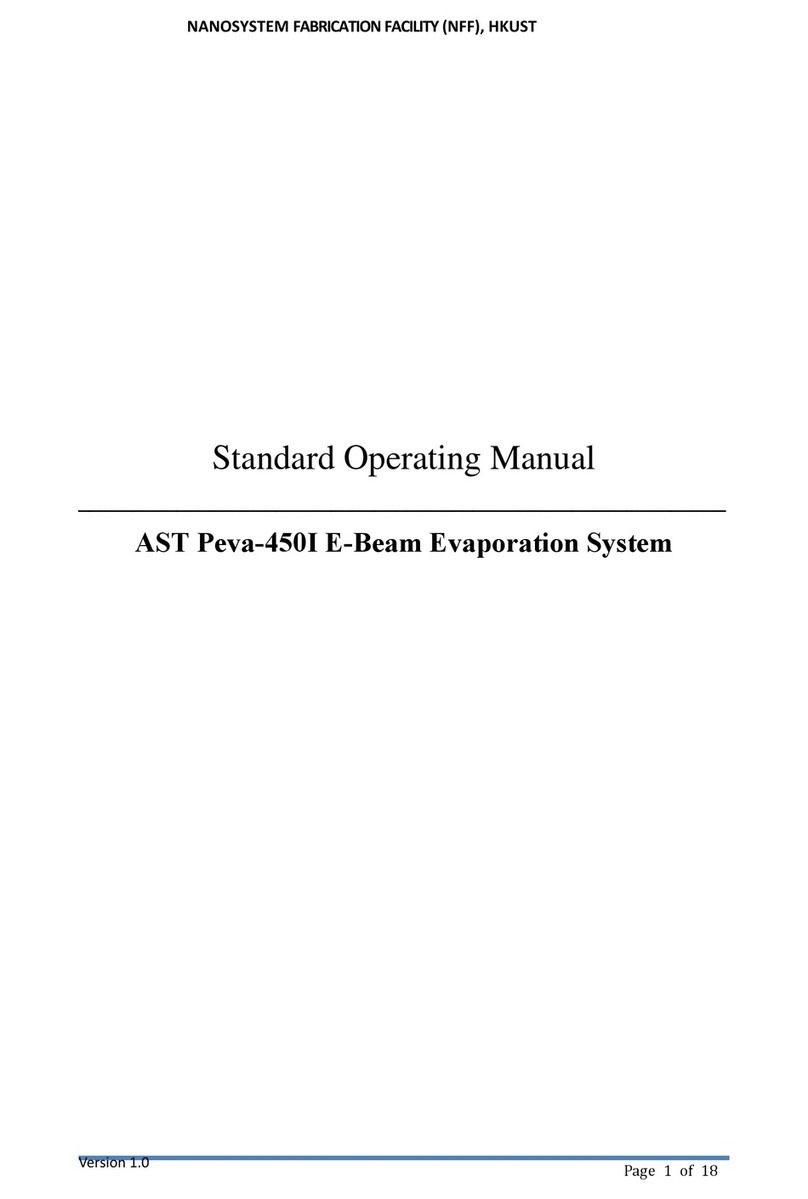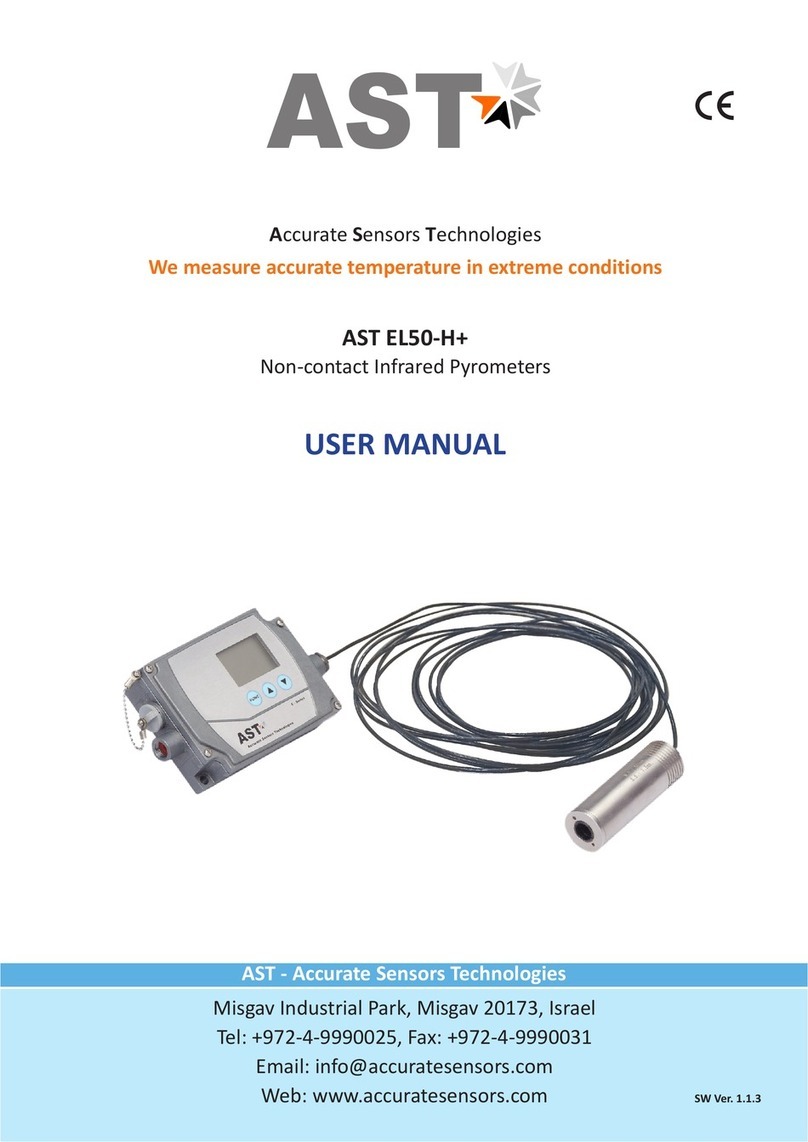2.2 Technical Specifications
Note: - After power supply initialization, keep pyrometer under stable temperature condition for
25-30 minutes to get above stated accuracy.
Laser should be used only for targeting purpose. In normal measuring laser should be
turned off to get correct measurements.
3
Measured Temperature Ranges
(sub range adjustable)
Spectral Range, µm
Photodetector Type
Response Time
Emissivity
Distance to Spot size Ratio
Model AST A150
75°C - 700°C
2 to 2.6 µm (peak at 2.3 µm)
Extended InGaAs
2msec. Adjustable upto 10 sec
0.1….1 Adjustable
Digital Output
Analog Output
Bluetooth V2.0, RS-232 or RS-485 (Isolated), User Selectable
4-20mA or 0-20mA or 0-10 V, User selectable
Sighting Laser pilot light (PL)
Operating temperature range 0°C........+70°C, 0°C........+200°C (With cooling jacket)
Protection class IP 65
Isolation Power supply and digital output and analog output are galvanically
isolated against each other
Operating humidity
Dimensions/Weight
Adjustable Parameters via software
Unlimited
Dia. = Ø49.5 mm; Length = 118 mm / Weight = 0.6 kg
Response time, Peak picker, Analog output type, sub-range,
emissivity, interval of data storage etc.
50 : 1 (75°C - 700°C)
Power 24V DC ±1V, Ripple must be less than 50 mV
Laser Power <1mW
Storage temprature -20°........+70°C
Repeatability 0.1% reading in °C + 1°C(Ɛ = 1, t90 = 1s, T amb. = 30°C)
Uncertainty
Up to 400°C: 3°C
above 400°C: 0.5% of measured value in °C + 1°C
(Ɛ = 1, t 90 = 1 s, T amb. = 30°C; the pyrometer must be operate at least 30
min before these value are valid)
(H)Relative energy(for two color pyrometer) The relative energy shows a signal weakening which can be caused by
contaminations of the optics or a viewing window or by dust in the field of view or a too small measuring object.
Relative energy shows the measured intensity compared to the intensity, a black body radiation source would have
at a determined ratio temperature of the pyrometer.
(I)Analog Range User can select the analog range from the option 4-20mA, 0-20 mA & 0-10V.
(J)Comm. Mode User can select the communication mode as per requirement [RS-232 / RS-485].
Note: For connection diagram from RS-232 to RS-485 & RS-485 to RS-232 Refer Page No:-9
To view parameters of multiple devices select the pyrometer name from the drop down list that appears at the top of
the screen.
Accurate Sensors Technologies
16
(lll) Reset Below Temperature(RBT) The user can set RBT within the limit of pyrometer sub range. This function sets
the temperature above which peak picker action starts. When the target temperature matches or is below the
selected value, the sensor indicates temperature without picking action.
Temp
Time
Without RBT
Temp
Time
RBT
RBT with Decay Rate