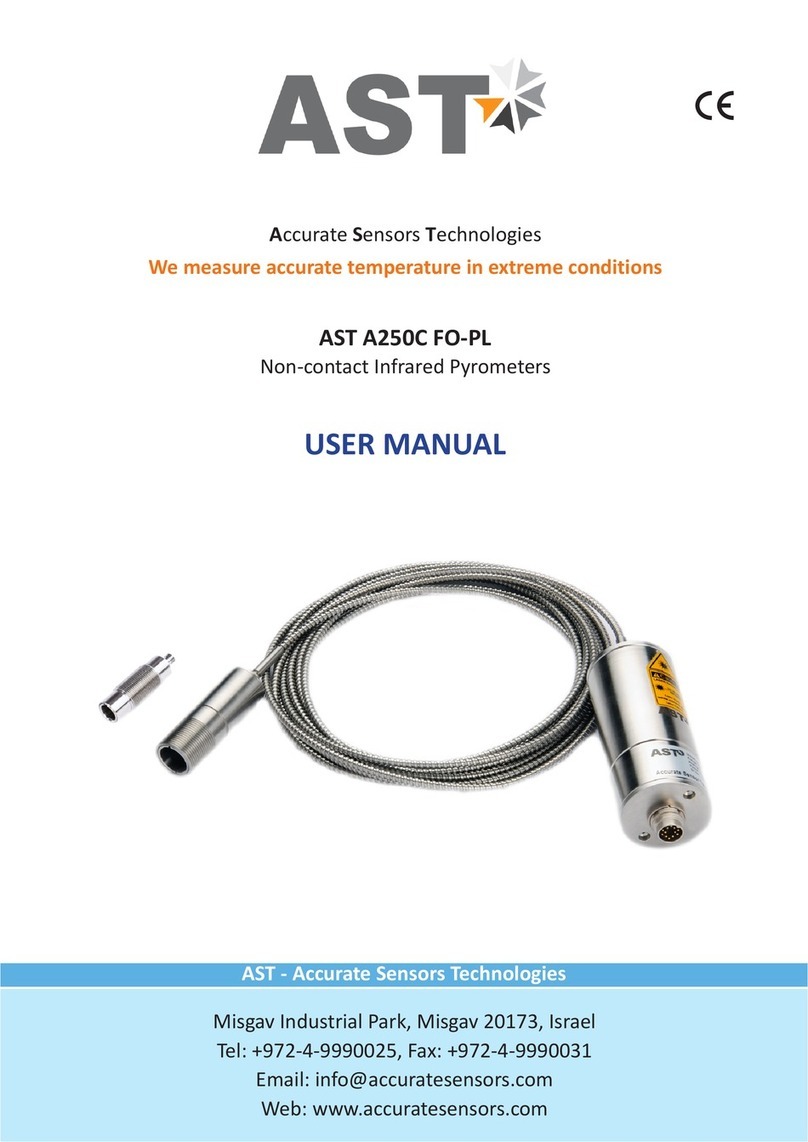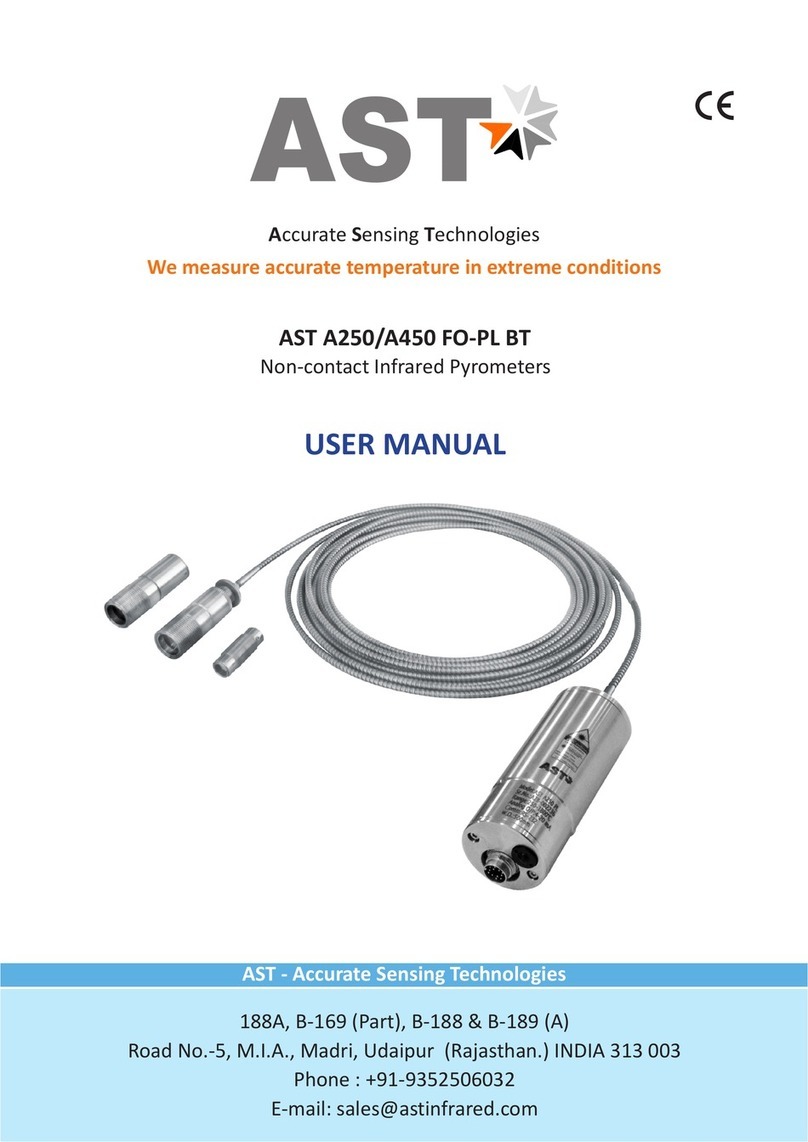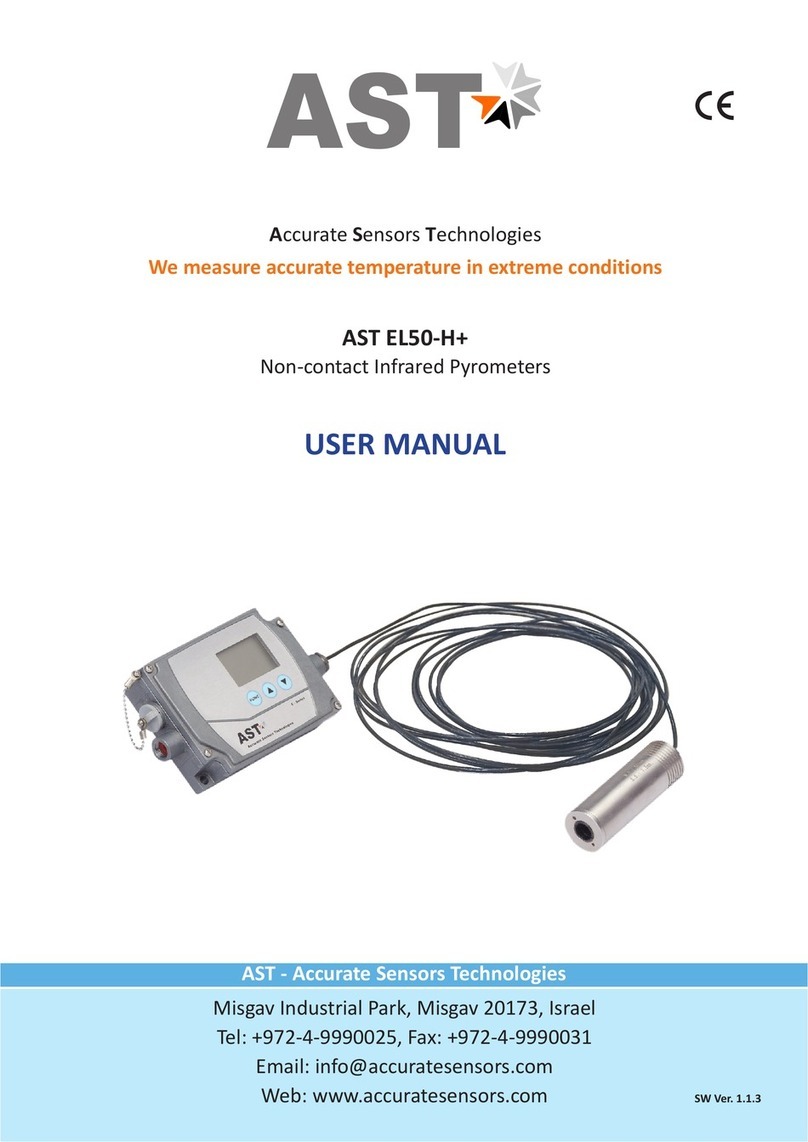7
3.2.3 Display Functions
FUNC
A) Emissivity :- It is the E) Temperature Unit :- User can
relationship between the select °C or °F unit.
emissions of a real object and
the emission of a black Body
radiation source at the same temperature. For a
F) Memory clear :- To clear the
correct measurement it is necessary to adjust
save data from memory,
E m i s s i v i t y. E m i s s i v i t y d e p e n d s o n t h e
memory clear function is used.
surfacecondition of the material, the spectral range
By making memory clear
of the pyrometer and the measuring temperature.
function ON, Memory can be cleared.
Different material has different Emissivity ranging
from 0 to 1.0 User can change Emissivity by given
keypad on the instrument from 0.1 to 1.0. G) Set Date & time :- User can
B) Picker :- User can calculate a set correct date and time using
maximum “peak” temperature this parameter. To get Access
value from specified number to the menu for date & time
store real temperature in the keep pressing the FUNC button repeatedly.
sensor memory. User can either ON or OFF the picker.
(for more details Refer 4.2.2( C)) H) Auto Off :- User can set
auto off time of pyrometer
from 5mins. to 30mins. In this
C) Storage Interval :- Interval
mode the pyrometer will
determines whether only one
automatically off when no key is press in the time of
value will be stored when push
Auto Powered OFF. Example if user set 5 minutes in
button is pressed up-to the
Auto Off then the pyrometer will automatically
single triggering point. User can set storage interval
Powered OFF if no key is press for 5 minutes.
from 10ms to 500 Sec.
D) Average :- This parameter
help to switch ON & OFF
average measuring mode. In
addition to measured value,
show the average value of
the current measurement
process & save it, If it is in the range.
1
FUNC
The pyrometer is controlled by adjustment button on left side of instruments.
A
C
D
E
Function key :- There are different uses of function key first one, this key is use to see different
parameters in device and other one is set the value of parameter which is adjusted by UP &
DOWN key. By pressing of Func Push button brings up the following functions one after other.
They are appears in the bottom left of the LCD display in short form.
Function key adjustable parameters are below.
F
H
G