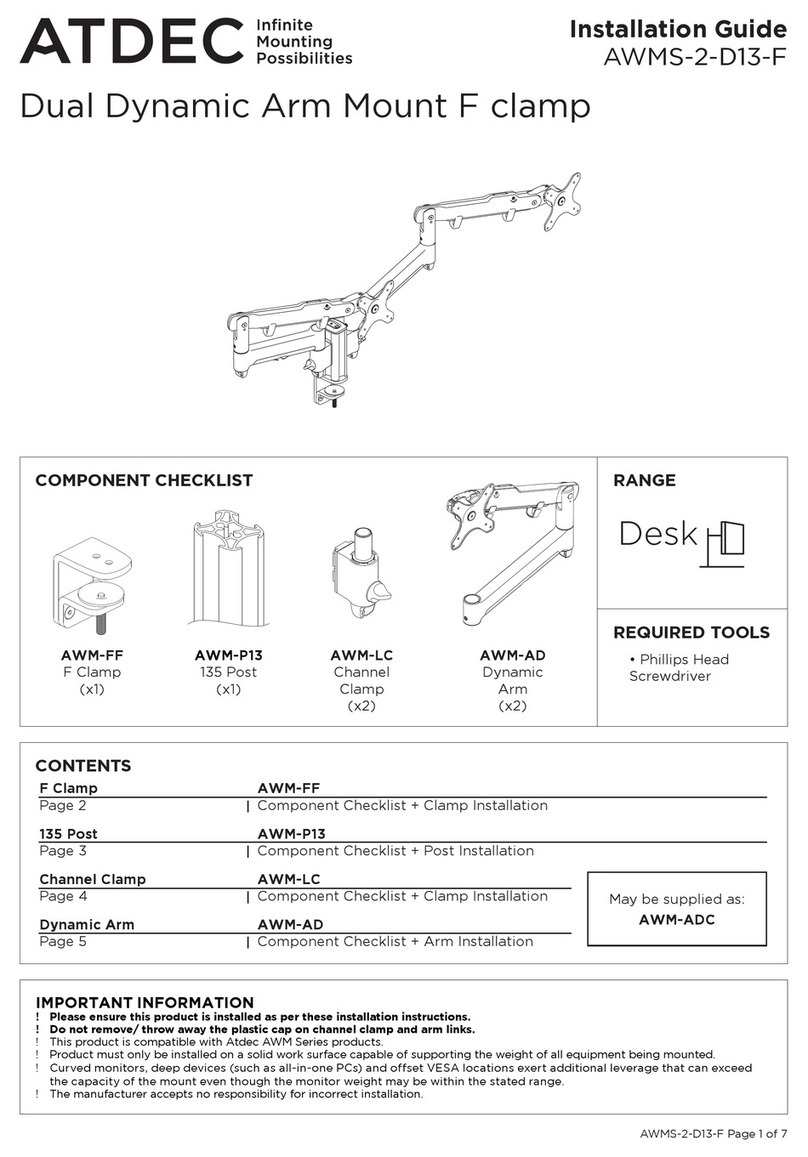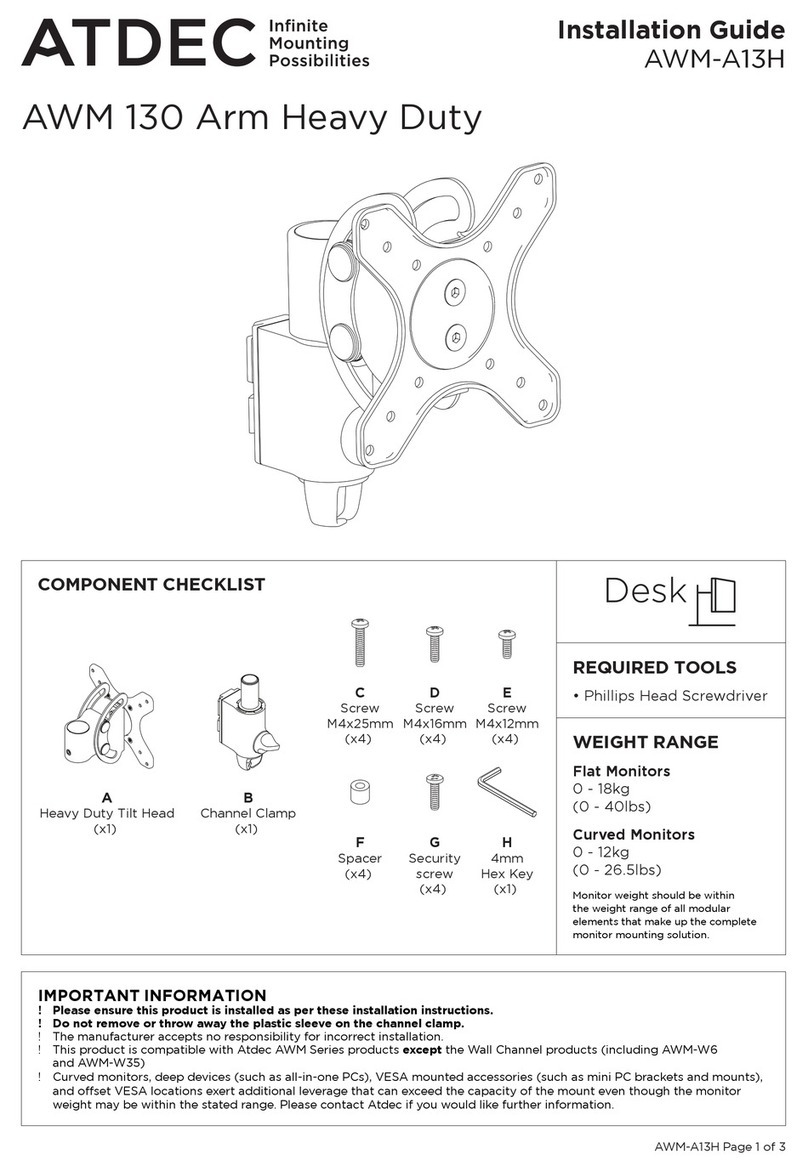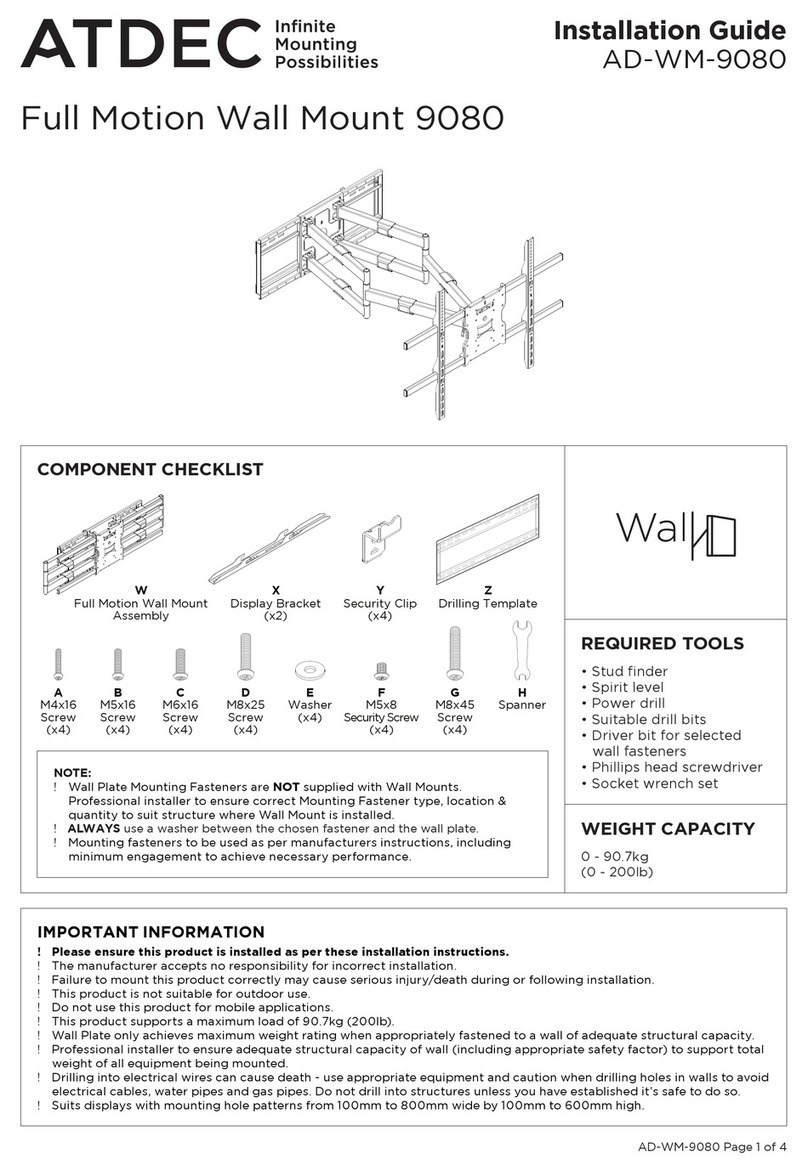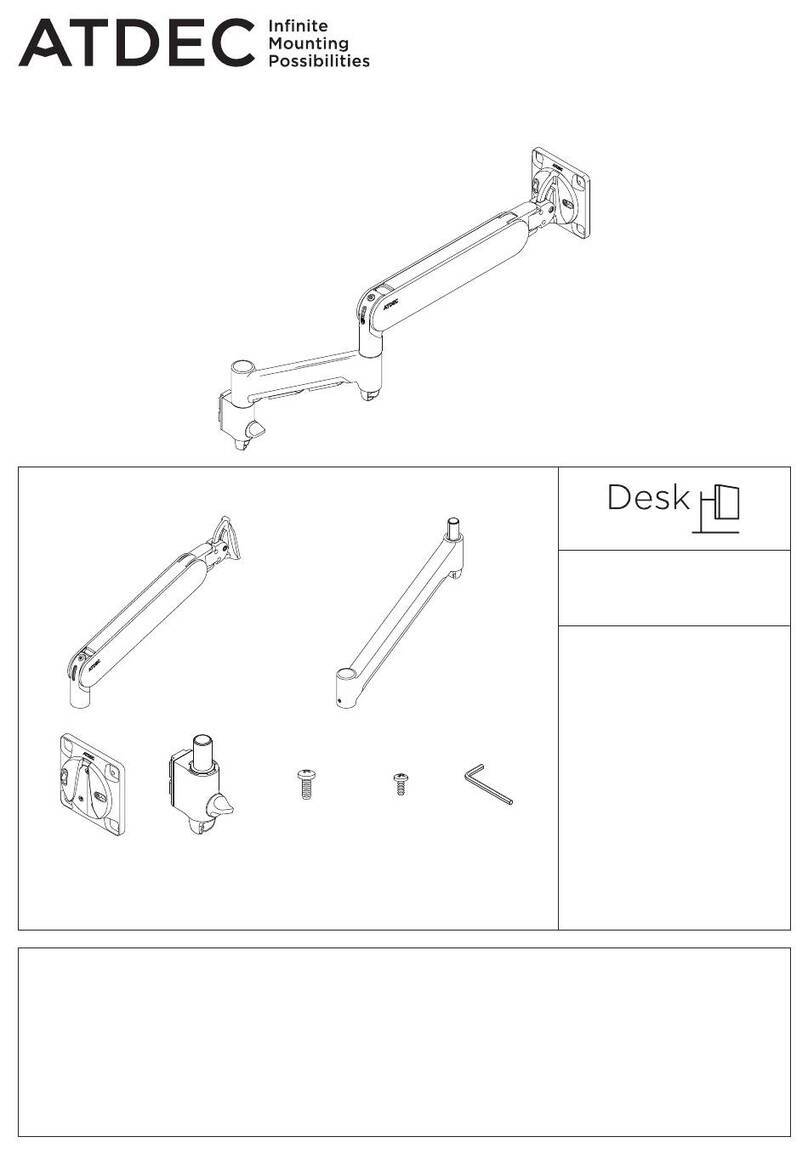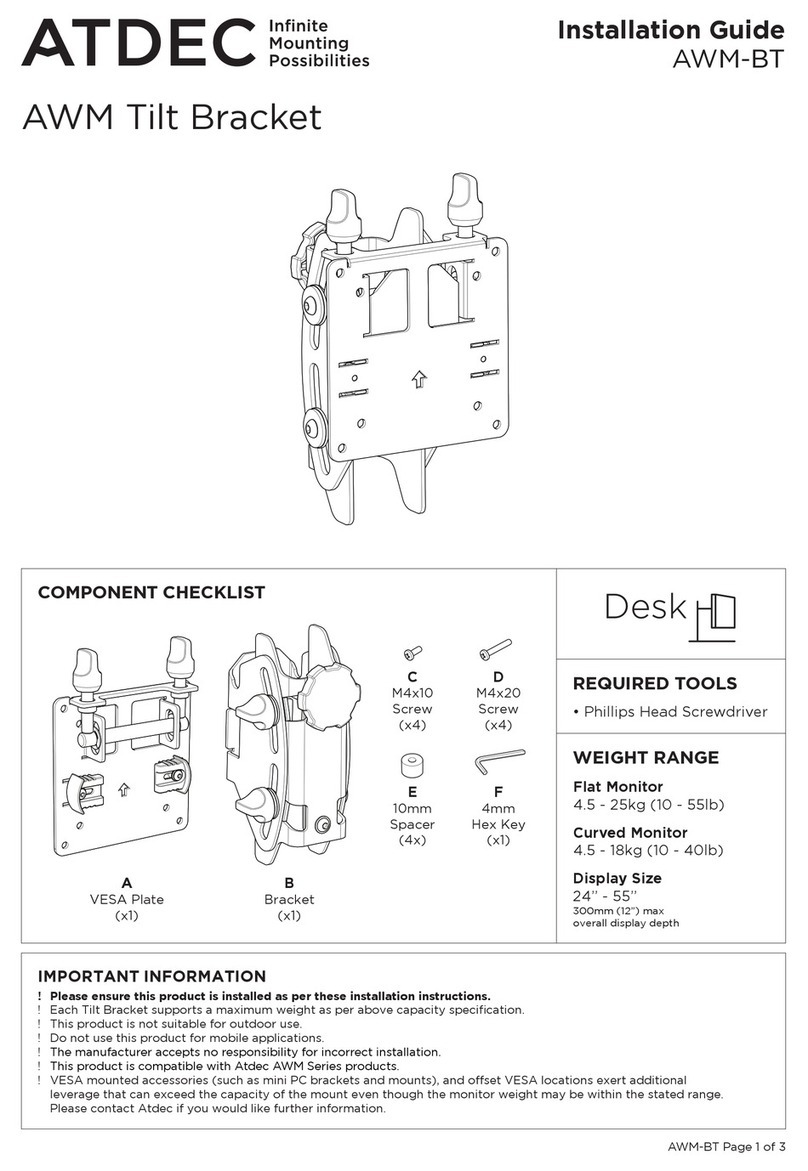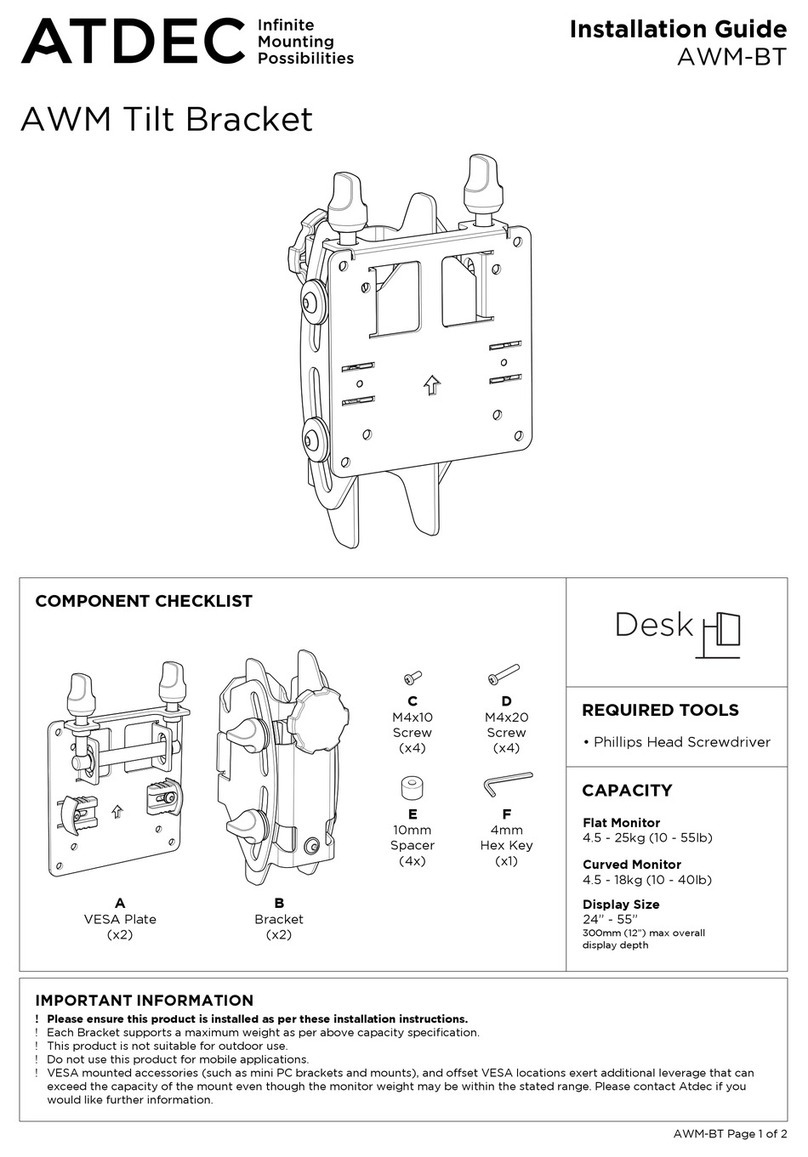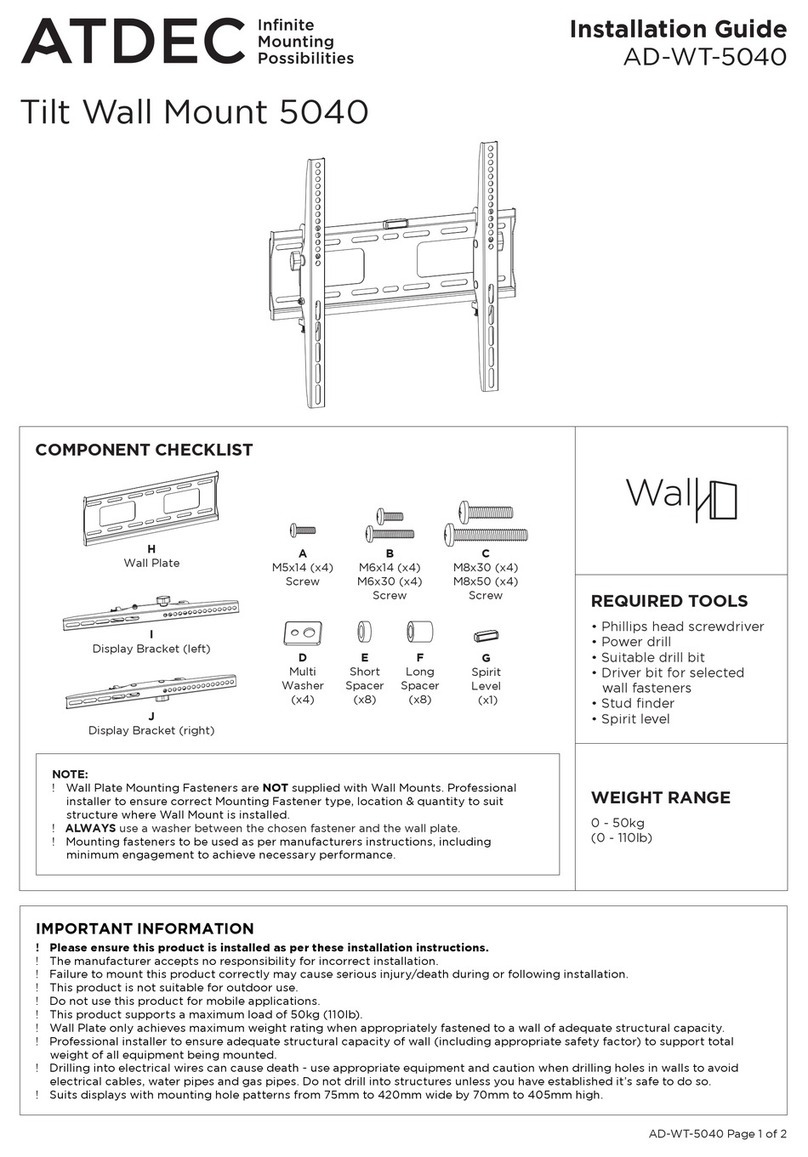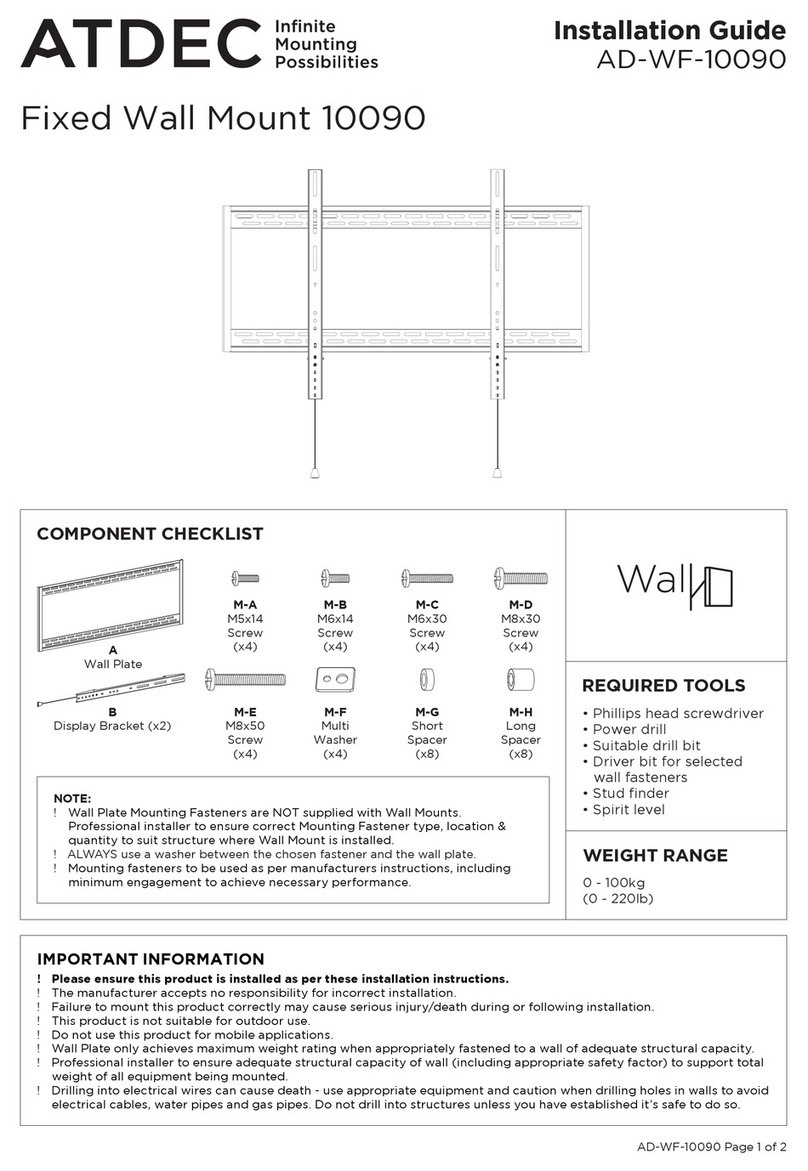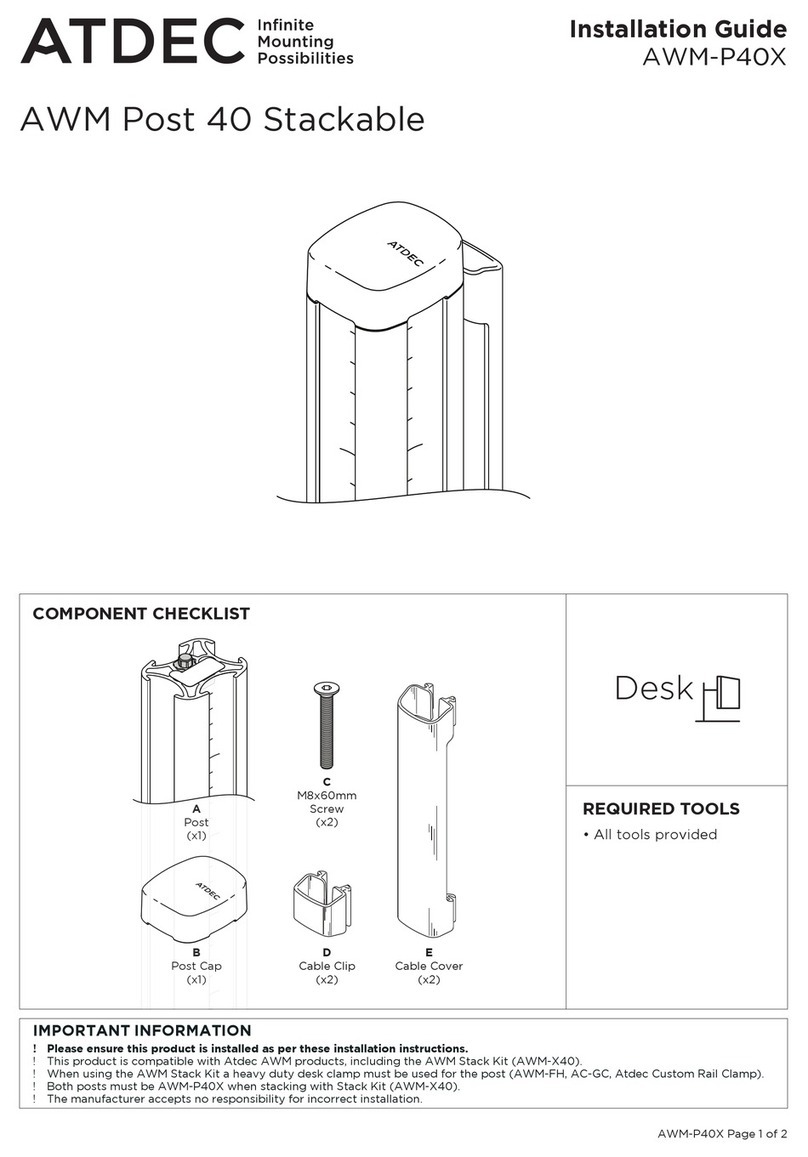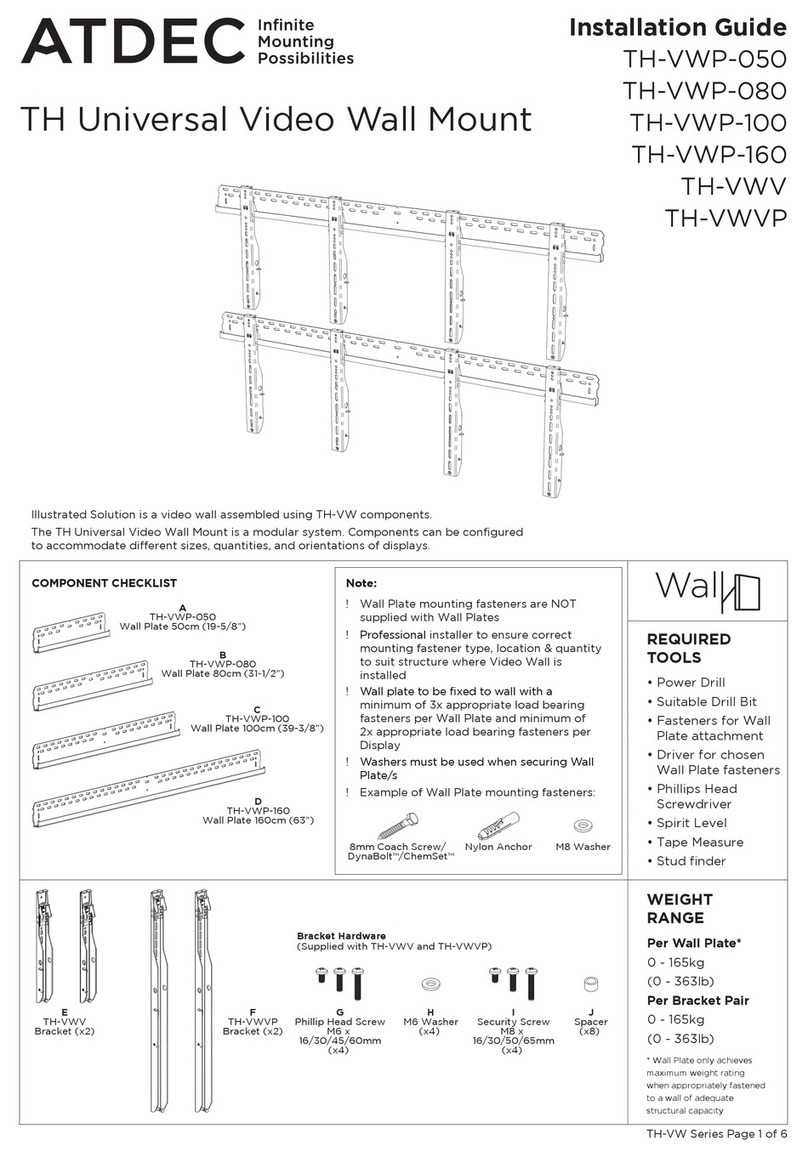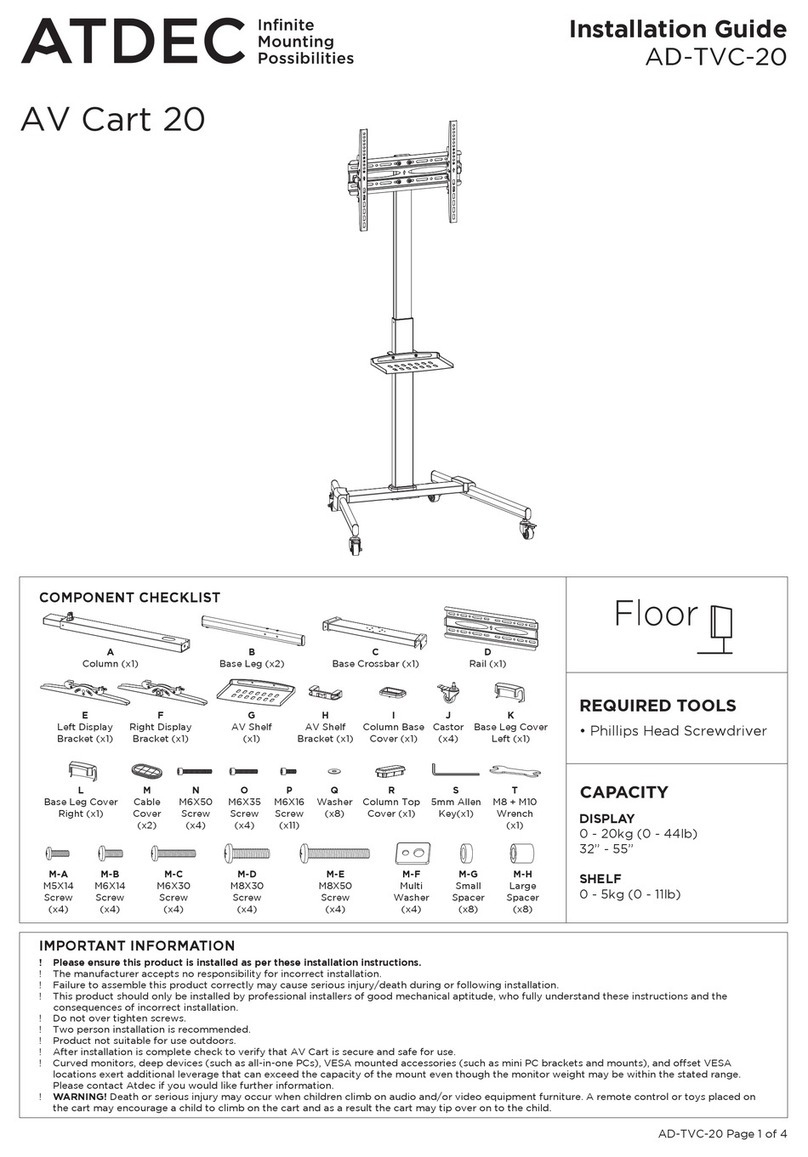AWM-W Page 1 of 2
Installation Guide
AWM-W
AWM Single Wall Bracket
IMPORTANT INFORMATION
!Please ensure this product is installed as per these installation instructions.
!Do not remove or throw away the plastic cap on wall bracket
!The manufacturer accepts no responsibility for incorrect installation.
!This product is not suitable for outdoor use.
!Do no use this product for mobile application.
!Wall Bracket only achieves maximum weight rating when appropriately fastened to a wall of adequate structural capacity.
!Professional installer to ensure adequate structural capacity of wall (including appropriate safety factor) to support total
weight of all equipment being mounted.
!Drilling into electrical wires can cause death - use appropriate equipment and caution when drilling holes in walls to avoid
electrical cables, water pipes and gas pipes. Do not drill into structures unless you have established it’s safe to do so.
!This product is compatible with Atdec AWM Series products except the Wall Channel products (including AWM-W6 and
AWM-W35)
! Curved monitors, deep devices (such as all-in-one PCs), VESA mounted accessories (such as mini PC brackets and mounts),
and offset VESA locations exert additional leverage that can exceed the capacity of the mount even though the monitor
weight may be within the stated range. Please contact Atdec if you would like further information.
COMPONENT CHECKLIST
A
(x1)
B
M8x70mm
Screw
(x2)
C
Washers
(x2)
D
M8x60mm
Wall
Anchors
(x2)
E
6mm
Hex Key
(x1)
REQUIRED TOOLS
• Power drill
• Suitable drill bit
• Driver bit for selected
wall fasteners
• Stud nder
• Spirit level
WEIGHT RANGE
0 - 18kg
(0 - 40lb)
Monitor weight should be within
the weight range of all modular
elements that make up the complete
monitor mounting solution.