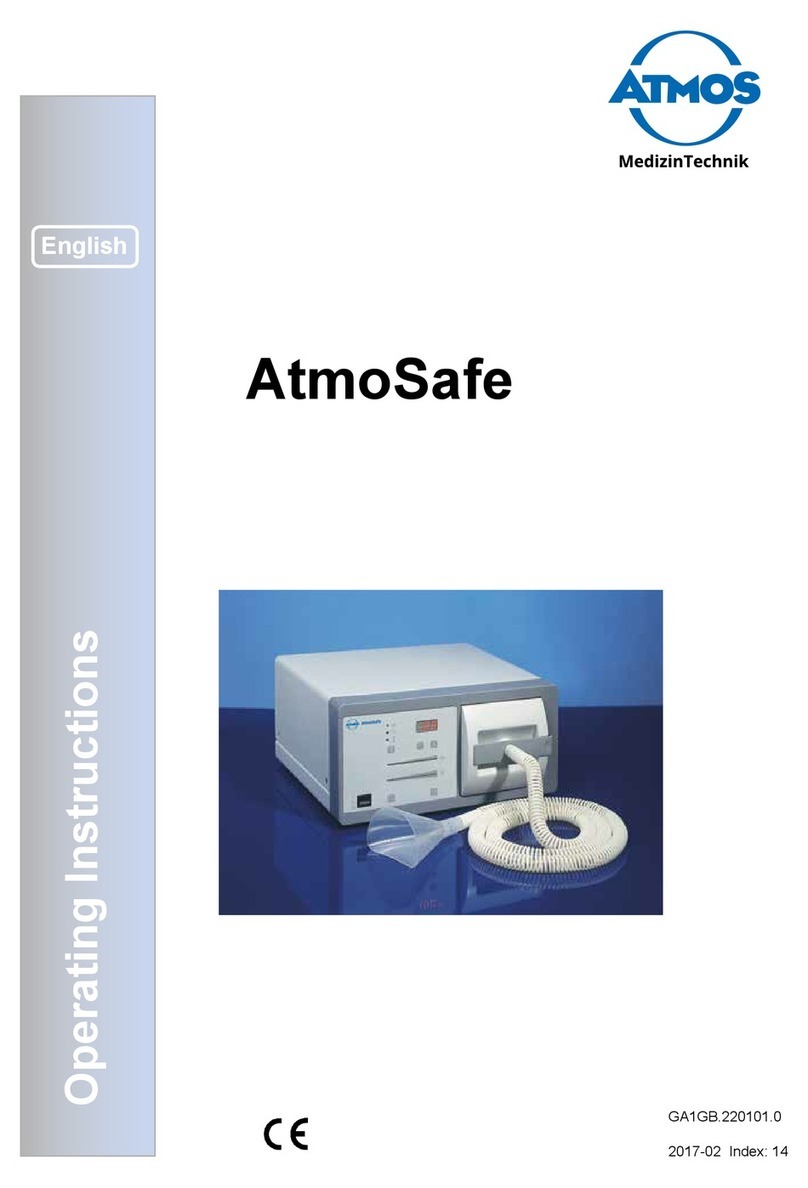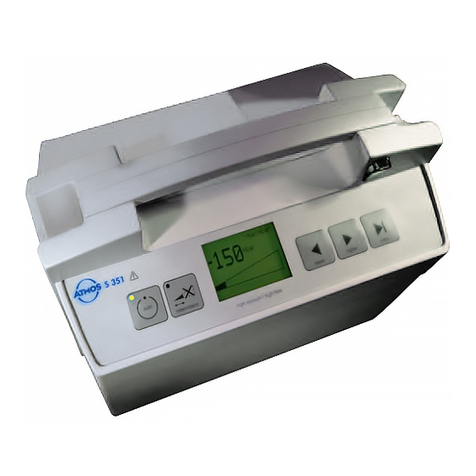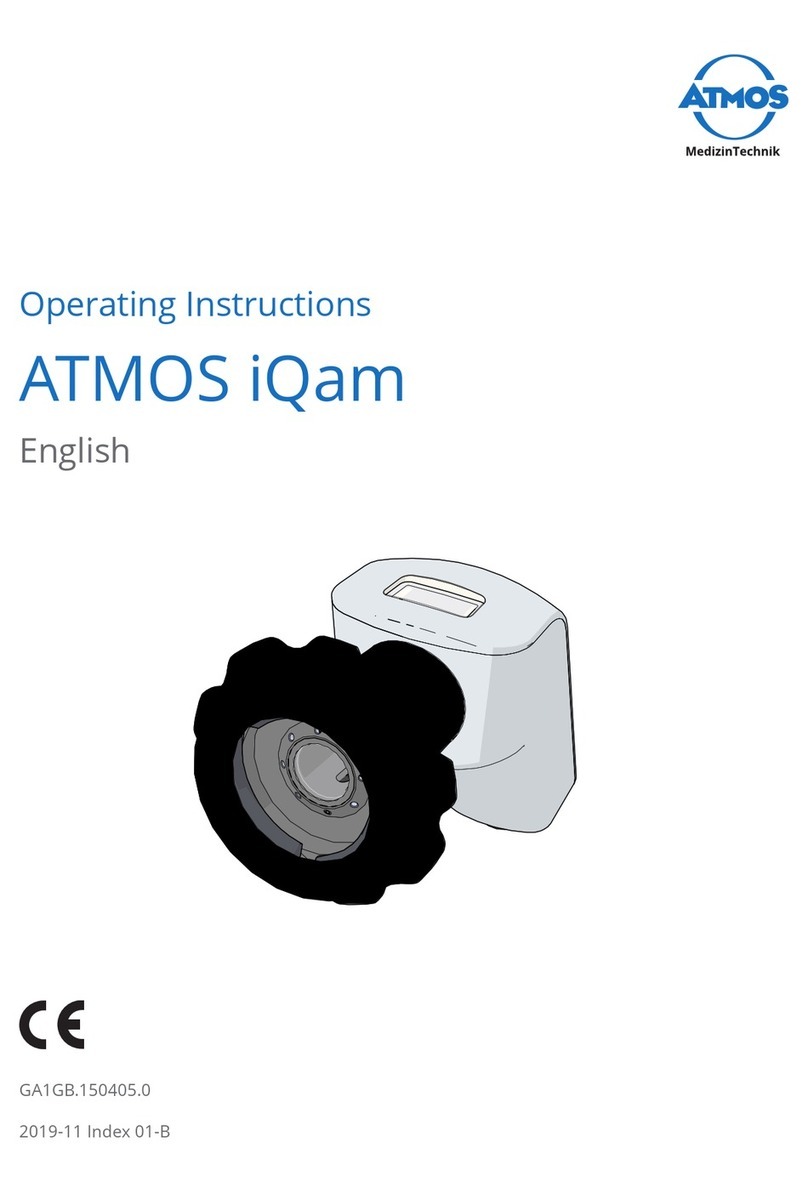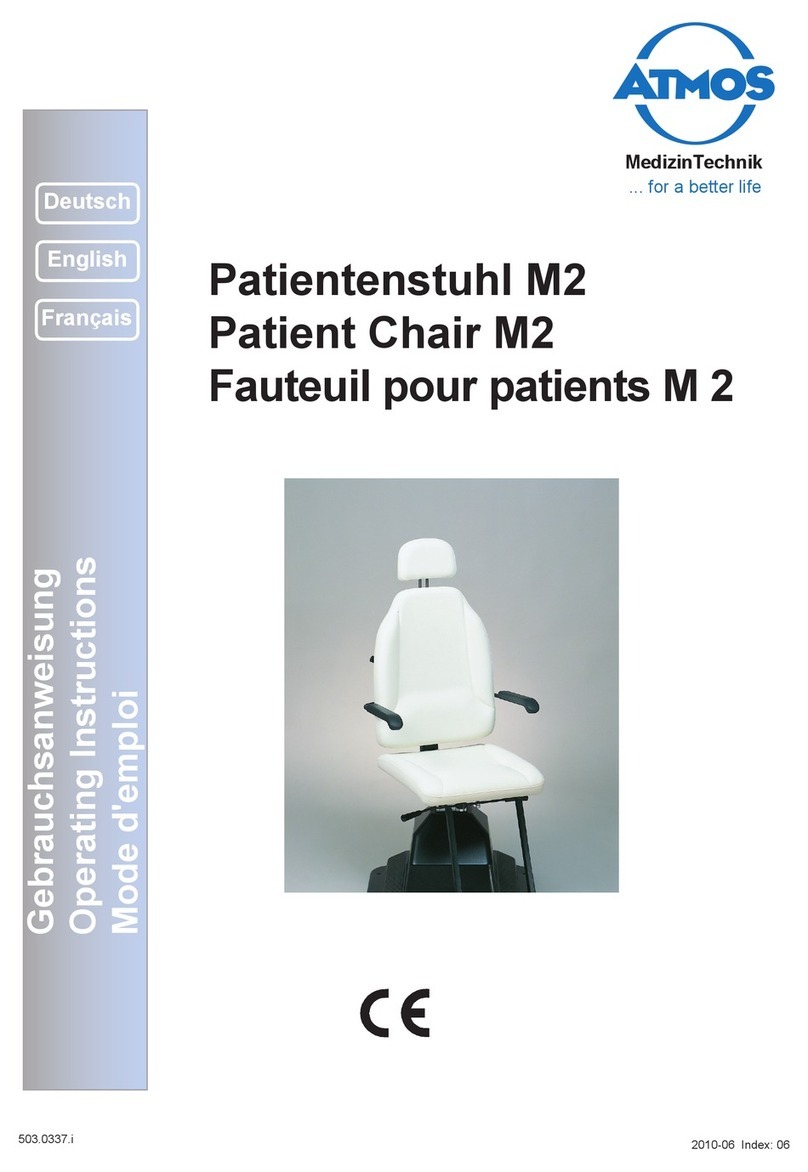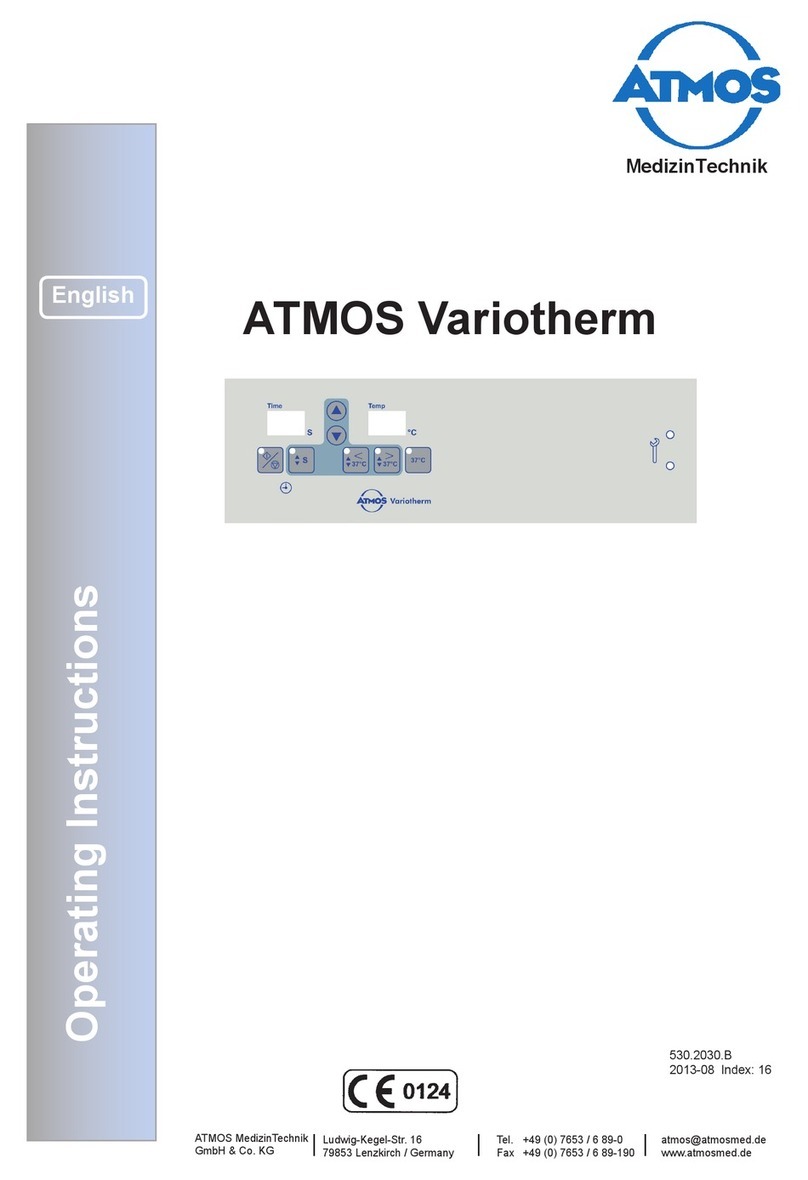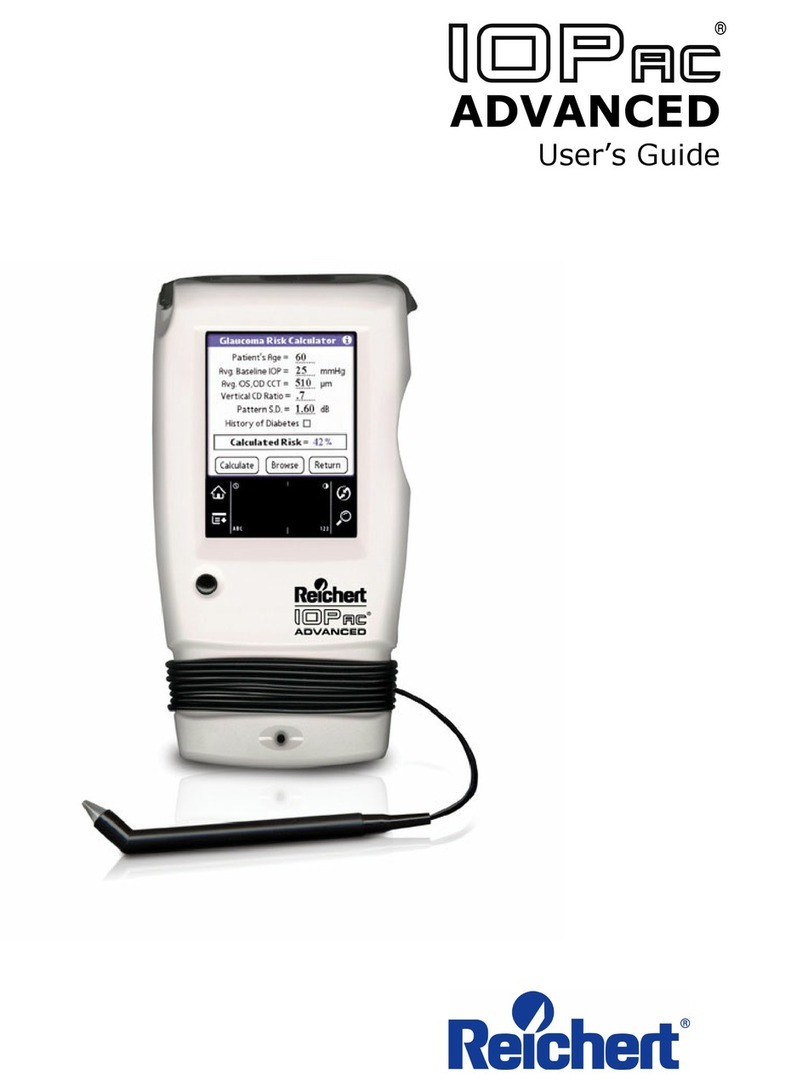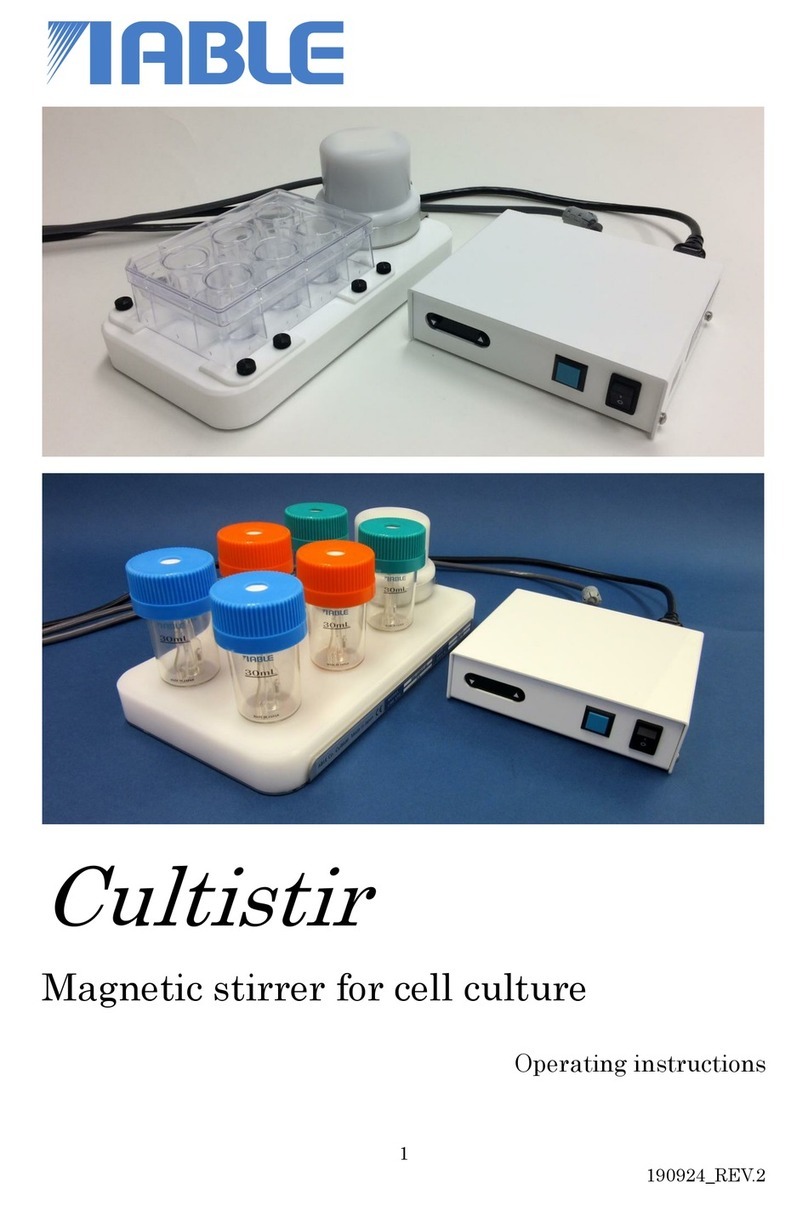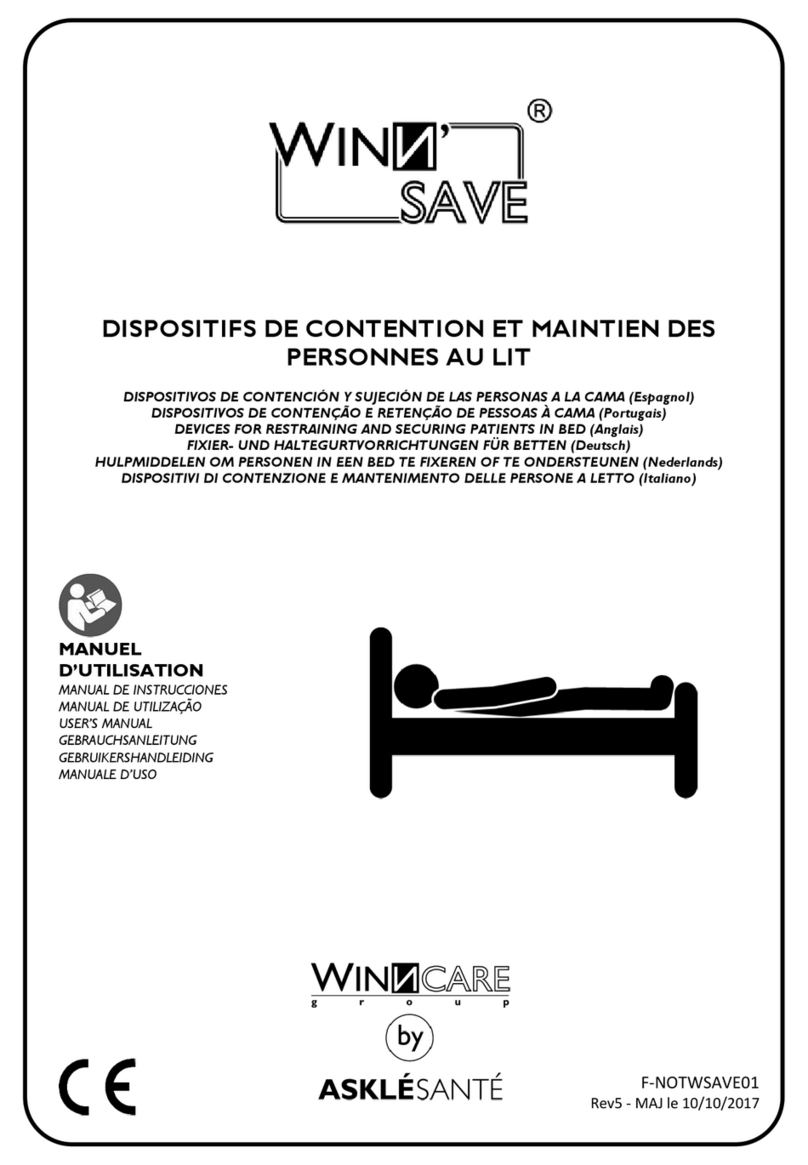Atmos S 042 NPWT User manual

GA1GB.810101.0
2017-03 Index: 24
These operating instructions are valid from software version 1.3.
Operating Instructions
ATMOS®S 042 NPWT
English

2
Further information, accessories, consumables
and spare parts are available from:
ATMOS
MedizinTechnik GmbH & Co. KG
Ludwig-Kegel-Straße 16
79853 Lenzkirch
Germany
Phone +49 7653 689-0
Fax: + 49 7653 689-190
+ 49 7653 689-292 (Service Centre)
www.atmosmed.com

Table of contents
1.0 Introduction .......................................... 4
1.1 Notes on operating instructions.............. 4
1.2 Intended use (indication) ......................... 4
1.3 Function...................................................... 5
1.4 Explanation of pictures and symbols...... 6
1.5 Scope of delivery ....................................... 6
1.6 Transport and storage.............................. 6
2.0 For your safety ...................................... 7
2.1 Special precautionary measures ............. 9
3.0 Setting up and starting up ................. 11
3.1 Device overview....................................... 11
3.2 Buttons and symbols .............................. 12
3.3 Prepare and assemble vacuum unit ..... 13
3.3.1 Charging the battery .............................. 13
3.3.2 Connection and removal of shoulder
strap.......................................................... 14
3.3.3 Attachment and removal of secretion
canister .................................................... 15
3.3.4 Connecting/removing the vacuum
unit with the wound dressing set.......... 15
3.3.5 Attachment of the universal bracket
(Accessories) ............................................ 16
3.3.6 Attaching/removing the vacuum unit
at/from the universal bracket................ 17
4.0 Operation............................................. 18
4.1 Basic functions......................................... 18
4.1.1Switchingthevacuumunitonando.. 18
4.1.2 Setting the negative pressure................ 18
4.1.3 Starting/interrupting the therapy ......... 18
4.1.4 Switching the intermittent mode on
ando ...................................................... 19
4.1.5 Key lock..................................................... 19
4.1.6 Selecting the language............................ 20
4.1.7 Basic settings ........................................... 20
4.1.8 Brightness ................................................ 21
4.1.9 Day/Night Mode ...................................... 21
4.2 Warning messages ................................. 22
4.2.1 Battery discharged ................................ 22
4.2.2 Hose blocked .......................................... 22
4.2.3 Secretion canister full ............................. 23
4.2.4 Leakage .................................................... 23
4.2.5 Service required ...................................... 23
4.2.6Negativepressure≤50mmHg.............. 23
4.2.7 Battery service life exceeded ................ 24
4.2.8Automaticswitchingo......................... 24
4.2.9 Period tests .............................................. 24
5.0 Cleaning and care ............................... 25
5.1 General advice ......................................... 25
5.2 Cleaning of the device surface............... 25
5.3 Cleaning of the shoulder strap .............. 25
5.4 Recommended disinfectants ................. 25
5.5 Hygienic plan ........................................... 26
6.0 Maintenance and service................... 27
6.1 General advice ......................................... 27
6.2 Repairs...................................................... 27
6.3 Handling of batteries .............................. 27
6.4 Exchange of batteries ............................. 28
6.5 Sending in the device.............................. 28
7.0 Troubleshooting.................................. 29
8.0 Accessories, consumables and
spare parts........................................... 31
9.0 Technical data ..................................... 32
10.0 Disposal................................................ 34
11.0 Notes on EMC ...................................... 35
11.1 Guidance and manufacturer's
declaration - electromagnetic
emissions ................................................. 35
11.2 Guidance and manufacturer's
declaration - electromagnetic
immunity .................................................. 35
11.3 Recommended safety distance
between portable and mobile RF
Communications equipment and the
ATMOS®S 042 NPWT .............................. 38
12.0 For your notes ..................................... 39

4
1.0 Introduction
1.1 Notes on operating instructions
These operating instructions are valid from software version 1.3.
These operating instructions contain important notes on how to operate the
ATMOS®S042NPWTsafely,correctlyandeectively.Theirreadinghelpsto
avoid risks, and also to reduce repair costs and down-times. This increases,
amongst other things, the reliability and service-life of the device.
Please also observe the operating instructions for the dressing kits and secre-
tion canisters. The operating instructions for the ATMOS®S 042 NPWT presup-
pose that their contents are known.
These operating instructions serve not only for new operating personnel to be
instructed in its use, but also for use as a reference manual. Reproduction, even
partial, is only permitted with written permission from ATMOS.
These operating instructions must always be kept available near the de-
vice.
Care and period tests in conjunction with professional execution provide for
operational safety and readiness for use of your ATMOS®S 042 NPWT and are
therefore a must besides regular cleaning.
Repair work and period tests may be carried out only by expert personnel
authorised by ATMOS. By applying only original spare parts you will have the
guarantee that operational safety, readiness for work and the value of your
ATMOS®S 042 NPWT will be preserved.
§
• The product ATMOS®S 042 NPWT bears CE marking CE 0124 according to
the EC Directive of the council for medical products 93/42/EEC and meets the
basic requirements of Appendix I of the directive.
• The product ATMOS®S 042 NPWT complies with all applicable requirements
of the Directive 2011/65/EC restricting the use of certain hazardous substanc-
es in electrical and electronic equipment (“RoHS”).
• The declaration of conformity and our general standard terms and condi-
tions can be obtained on our website at www.atmosmed.com.
• ThequalitymanagementsystemappliedatATMOShasbeencertiedac-
cording to international standards EN ISO 13485.
• A safe function of the system as well as the conformity with the directive
93/42/ EEC is only guaranteed when the secretion canister provided by the
manufacturer is used.
• Prior to start-up please peruse chapter 2.0 „For your safety“, in order to be
prepared for any possible dangerous situations.
1.2 Intended use (indication)
Main function: Generation of a controlled negative pressure on an acute or chronic wound.
Medical indications / application: Acute and chronic wounds.
Specication of the main function: As a result of the generated controlled negative pressure
wound secretion and infected materials are transported from the wound via a wound dressing
with a connecting hose system and is then collected in a secretion canister.
Duetothenegativepressurethecellgrowthandthebloodowareencouraged.

5
User prole: Doctors, medical auxiliaries without restrictions.
Patient groups: Patients of all ages with and without restrictions.
Application organ: Chronic and acute wounds on the skin which do not close by primary wound
healing.
Application time: Under normal conditions for a continuous application over a period of more
than 30 days.
Application site:Suitableforapplicationinclinics,medicaleldsandhomeenvironment.The
application of the negative pressure device may only be conducted under physicians instructed
andbymedicallytrainedsta.
Contraindications: Contraindications exist by patients with malignant tumour wounds (non
entericstulas)whichhavenotyetbeenexamined,osteomyelitisornecrotictissue.TheATMOS®
S 042 NPWT must not be applied to exposed nerves, anastomotic areas, blood vessels or organs.
The negative pressure device must not be used:
-for non-medical applications.
-inthepresenceofammableorexplosivegasesorliquids.
The system is not evaluated for the emergency medicine in the rescue area (rescue vehicle, acci-
dent location).
The product is: active
Sterility: Secretion canister system is sterile.
Single-use product/reprocessing: Secretion canisters are disposable products.
1.3 Function
The ATMOS®S 042 NPWT is a particularly convenient suction device for negative pressure wound
therapy. The vacuum unit is operated by an electromotive maintenance-free diaphragm pump.
During operation the pump creates a vacuum in the wound dressing, the hose system and the
secretion canister. This vacuum is used to suck secretions. The vacuum unit automatically cre-
ates, controls and monitors the set therapy values. The secretion is collected in the respectively
providedsecretioncanister.Aspecialltertechnologypreventspenetrationofliquids,bacteria
and odours into the device. Therapy settings can be made using the touch screen.
The vacuum unit is equipped with a rechargeable lithium-ionic battery. Safe recharging of the
battery is ensured by a microprocessor-controlled electronic charge system located in the vacu-
um unit.
The main performance feature is the regulation (in the normal case) and the limitation (in the 1st
fault) of the maximum possible negative pressure of the pump to approx. -500 mmHg.

6
1.4 Explanation of pictures and symbols
Short cuts / symbols contained in these operating instructions
Please read, impor-
tant information
■General information Move, plug... in this
direction
2This product is not
re-sterilizable.
●Numeration Turn, shift... in this
direction
Graphic symbols contained in these operating instructions
!
Warning, special dili-
gent notice
Professional disposal
Symbols ATMOS®S 042 NPWT
SN Serial number Observe operating instructions!
REF Order number Observe operating instructions!
Manufacturing date Application parts type BF
Manufacturer Protection class II
The CE sign shows that this
product meets the appropriate
requirements of the EC Directives.
IP33 Type of protection
Attention!
1.5 Scope of delivery
• Prior to dispatch, the ATMOS®S 042 NPWT was subjected to an extensive functional test and
was carefully packed. Nevertheless, please compare the contents of the shipment on com-
pleteness immediately upon receipt (see delivery note).
Vacuum unit
Battery
recharging
unit
Operating Instruc-
tions
Shoulder
strap
Mains
cable
1.6 Transport and storage
• The device may only be transported in a upholstered and protective shipping box.
• Please note down and immediately report any damages which occurred during shipping.
• Afterthetransportoftheunitintemperaturesbelow0°Corpriortorststartupitshouldbe
kept at room temperature for at least six hours. If the device is not acclimatized it may not be
used as damage to the diaphragms of the pump could occur.

7
2.0 For your safety
General information
!
For your safety
• The ATMOS®S 042 NPWT was produced in accordance with IEC
60601-1/EN 60601-1 and with VDE safety class ll. It may only be
connected to a properly installed earthed wall socket.
• Dispose of wrappings accordingly. Please observe national regu-
lations!
• ATMOS is not liable for personal injury and damage to property if
-no original ATMOS parts are being used,
-the advice for use in these operating instructions is not being
observed,
-assembly, new settings, alterations, extensions and repairs have been carried out by per-
sonnel not authorised by ATMOS.
• During operation, the user is obliged to regularly check the vacuum unit for proper function.
In the unlikely event of failure of the vacuum unit, the user must take precautions to continue
the treatment of the patient with suitable methods.
• Please observe all precautionary measures for infection control of patients and the care per-
sonnel generally applicable to you and your institution in order to reduce the risk of infections
and transfer of pathogens. Please take corresponding protective measures (e.g. wearing of
gloves, protective coat, face and eye protection) if contacting body liquids or handling contam-
inated parts.
Dangers for users, patients and third parties
Protect yourself against an electric shock.
• Power cables, accessories and access cables need to be checked for defects prior to setting up
the device. Damaged cables must be replaced immediately.
• Only undamaged mains connection must be used.
• Only use the provided medical power supply unit (Manufacturer: GlobTek Inc., model:
GTM91099-6015-3.0-T2).
• Do not use an extension lead.
• You may only disconnect the device from the power supply via the power cable. The device
does not have a power switch. Ensure that the power supply unit is easily accessible and can
be disconnected from the power supply at all times.
• Todisconnectthedevicefromthemainssupply,rstremovetheplugfromthewalloutlet.
Then disconnect the connection line from the device. Never touch plug or line with wet hands.
• Do not modify the device without permission of the manufacturer.
• The patient should not take a shower or have a bath when using the ATMOS®S 042 NPWT.
Interruption of therapy for such purpose should only be made in consultation with the attend-
ing physician.
Risk of strangulation!
• Keep the power cable, secretion hose and shoulder strap out of the reach of children. You
should regularly check where these items are located.
Conrm therapeutic success!
• ATMOS always recommends having a replacement device ready to hand. So you can continue
the therapy even in the event of equipment failure.
• Continuous vacuum is recommended rather than intermittent vacuum with regard to instable
structures, e.g. instable chest wall or injured fascia. This helps to reduce movement and sta-
bilise the wound bed. Continuous vacuum treatment is generally recommended for patients
withanincreasedriskofbleeding,exudativeoracuteentericstulawoundsandwithfresh
aps/transplants.

8
• Wound exudate or blood can accumulate in the wound dressing. This can lead to maceration,
infection or an undetected haemorrhage. Therefore regularly check the dressing. How fre-
quently the wound dressing needs to be checked and changed depends on the patient as well
as the wound. Observe the instructions from the attending physician.
• Blockages in the wound dressing, partial blockages in the hose system and small-scale leakag-
es cannot be recognized by the device. In such a case the device continues to be fully function-
al even though there is no negative pressure at the wound or the pressure is too low. There-
fore regularly check the dressing. How frequently the wound dressing needs to be checked
and changed depends on the patient as well as the wound. Observe the instructions from the
attending physician.
• Depending on the negative pressure chosen, location and course of the hose, a secretion
column in the hose can cause the negative pressure in the wound to not correspond to the
selected value. Therefore, always place the vacuum unit at the same level or lower than the
patient.
• Fornegativepressurevalues≤50mmHg,possiblehoseblockagesinthehosesystemcan
not be detected. Thus check the wound dressing and entire hose system at regular intervals!
How frequently the wound dressing and the hose system need to be checked depends on the
patient as well as the wound. Observe the instructions from the attending physician.
• If you have 2 wounds connected to the device via a Y-connector then please pay attention to
the following:
-Wounds which are connected to a negative pressure system via a Y-connector must be
regularly checked by health care professionals.
-The device only recognizes leakages and blockages when they appear simultaneously in
the hose between the device and the Y-connector or in both hoses between the Y-connec-
tor and the wound.
-If the leakage or blockage is only in one of the hoses between the Y-connector and the
wound then the device does not recognize this. The acoustic and visual warning does not
appear. As a result health care professionals must check the secretion hose for blockages
and the negative pressure at the wound.
• Avoid the risk of dislocation or clogging of the hose by regularly checking the hosing system
and its connections for leakages and kinks.
• The control panel must be clearly visible and accessible for the operator.
• Modicationstothetherapysettingsonthedevicemayonlybeconductedbyhealthcare
professionals.
• Prior to start up the device, the user must verify correct functioning of the optical and acoustic
display.
• Avoidtheriskofthedevicefallingtotheoor.AfterafallalwayscontacttheATMOSServiceor
an authorized service partner.
• Change of dressing: Please observe the operating instructions for use of the applied wound
dressing sets.
• Regularlycheckthellinglevelofthesecretioncanistertoensureproblem-freeoperationof
thevacuumunit.Ifthemaximumllinglevelisachieved,pleasereplacethesecretioncanister
with a new secretion canister.
• The set negative pressure should never cause pain. If the patient states discomfort, you
should consider a reduction of the negative pressure.

9
Risk of infection!
!
For your safety
• The device should always be used in vertical position.
• Prior to use please check the packing of the sterile product, the
secretion canister and the vacuum hose on any damage. Do not
use damaged secretion canisters.
• Repeated reuse of components which are marked with a 2is
forbidden. In case of repeated reuse these components lose
their function and there is a high infection risk.
• No secretion may enter the device. If secretion has penetrat-
ed the device, it may not be operated again until it has been
checked by the customer service centre.
• The removal of the canister from the device during the therapy may only be performed by
trained professionals.
Danger of explosion!
• The ATMOS®S 042 NPWT is not designed for use in explosion-hazardous areas and in oxygen
richenvironments.Explosion-hazardousareasmaybecausedbytheuseofammableanaes-
thetics, skin cleansing products and skin disinfectants.
Avoid damage to the device.
• Please observe the ambient conditions stated in the technical data (chapter 9.0).
• When the device is in operation patients, users and third parties must adhere to the ambient
conditions. Temporary lower deviations resp. higher deviations of the ambient temperature
havenoinuencetothedevicefunctions.Howeverifyoudonotcomplywiththeambient
temperature over a longer period of time the device can get damaged.
• Do not allow any disinfectant to get into the unit. If disinfectant has penetrated the device,
thenitmustbedriedthoroughlyandsubsequentlyaneciencycontrolmustbeconducted.
If the desired target vacuum is reached then the device may continue to be used. If not it may
not be operated again until it has been checked by the customer service centre.
• Before connecting the device it needs to be checked whether the requested mains voltage of
the device matches the mains voltage of the mains power supply.
• Never place the device directly beside other devices. Do not stack the device!
• Afterthetransportoftheunitintemperaturesbelow0°Corpriortorststartupitshouldbe
kept at room temperature for at least six hours. If the device is not acclimatized it may not be
used as damage to the diaphragms of the pump could occur.
2.1 Special precautionary measures
• Special precautionary measures are indicated for patients with acute bleeding, coagulation
disorders as well as for patients treated with anticoagulants. Here, the 800 ml secretion canis-
ter should not be used. In case of sudden or increased bleeding, treatment should be stopped
immediately. In such a case the attending physician should be informed, and suitable haemo-
static measures should be taken.
• Bloodvesselsandorgansshouldbesucientlyprotectedbyoverlyingfascias,tissueorother
protective layers. Special precautionary measures should be taken in case of infected, weak-
ened, irradiated or sutured blood vessels or organs.
• Bone fragments or sharp edges may damage blood vessels or organs, and thus should be
covered or removed before application of negative pressure wound therapy.
• WoundswithintestinalstulasshouldonlybetreatedwithATMOS®S 042 NPWT when observ-
ing special precautionary measures.
• By movable parts of the body which cannot be immobilised, a continuous (but not intermit-
tent) therapy is indicated to minimise irritations.
• Therapy should be stopped in the case of spinal injuries of the patient with development of an
autonomichyperreexia.

10
• The ATMOS®S 042 NPWT was not evaluated for application in
paediatrics. Before prescribing application with a child, please
verify weight and height of the patient.
• The ATMOS®S 042 NPWT is not compatible with MRT (magnetic
resonance tomography). Thus, do not operate the ATMOS®S 042
NPWT in the vicinity of an MRT.
• During operation, transport, repair, cleaning and disposal of the
ATMOS®S 042 NPWT or its accessories, reasonable general pre-
cautionary measures should be taken. Improper handling may
result in the risk of inhalation of infectious substances or the risk
of contamination to internal parts of the device.
• Thevacuumunitmustonlybeusedbyaphysicianoruponmedicalrequestbyqualiedand
authorised personnel. The user should be correspondingly trained and should have knowl-
edgeintheeldofspecialmedicalapplicationswhichtheATMOS®S 042 NPWT was designed
for.
!
For your safety

11
3.0 Setting up and starting up
3.1 Device overview
Front side
1
2
3
5
4
Touch screen
On/obutton
Charging plug connector
Secretion canister (not included in the scope
of delivery)
Secretion canister release button
Rear side
6
8
9
10
7
7Secretion canister connections
Carrying strap hinge
Type plate
Canister guide
USB connectors (no function for users)
Secretion canister
11
12
11Bacteriallter
12 Canister guide
The hose must not be clamped!
Do not use clamps!
Because of EP 0 853 950 B1
valid in AT, BE, CH, DE, DK, ES, FR, GB, GR, IE,
IT, LI, LU, MC, NL, PT, SE.

12
3.2 Buttons and symbols
The ATMOS®S 042 NPWT is equipped with a touch screen. The whole operation is performed by
touching the buttons displayed on the screen.
Operation: The buttons on the screen always indicate what will happen after pressing the re-
spective button.
Attention! Any touch of the screen will be signalised with a sound. However, such button sound
does not indicate that the selected button is activated.
Button Name Function
On/obutton When touching this button for two seconds the vacuum
unitcanbeswitchedonando.
Start button Starts therapy.
Stop button Stops therapy.
Menu button For calling up submenus.
Plus button For increasing the displayed values.
Minus button For decreasing the displayed values.
Int Intermit button For activation of the intermittent vacuum treatment.
When activated it is framed green.
Cont
Continuous
button
For activation of the continuous vacuum treatment.
When activated it is framed green.
Min.
3
3120
20
mmHg
Intermittent
menu
Touch this button to access the intermittent menu. Here
you can set the intermittent parameters for optimisation
of therapy.
When activated it is framed green.
Save/Back
With this button you save the set value and go back one
menu level.
Attention! If you do not want to save the set values, wait
until the screen returns to the previous menu level.
Up This button is used to scroll upwards in menus.
Down This button is used to scroll downwards in menus.
Close This button is used to close the warning window and to
suppress the alert.

13
Symbol Denition
Battery charging status
Key lock activated
Key lock deactivated
Leakage display. Shows leak tightness and/or leakage of the system using the
colours green, yellow and red. (Only visible during therapy)
Alert is suppressed. If the cause for the alert is remedied, the symbol will
automatically disappear.
USB stick connected
3.3 Prepare and assemble vacuum unit
3.3.1 Charging the battery
PriortorststartupoftheATMOS®S 042 NPWT the battery must be fully charged. Only
the battery recharging unit supplied by ATMOS should be used. The vacuum unit should be
recharged in a cool place without direct solar irradiation. At ambient temperatures above 25°C
the charging time could be prolonged drastically. Improper use of the device may lead to serious
damage. Defects which occur due to improper handling of the device are not covered by the
guarantee.
• Connect the plug of the battery recharging
unit to the charging connector of the
vacuum unit.
• Connect the battery recharging unit with
thesuppliedcountryspecicpowercable.
• Plug the mains plug into the socket. The vacuum unit then displays the battery charging
status on the screen. The symbol changes.
• When the battery is fully charged (the symbol no longer changes) remove the mains
plug from the socket.
• After that remove the charging plug from the charging socket of the vacuum unit.
If the charging status of the battery is low, then the vacuum unit will raise an alert and the
screen with display a warning window (see chapter Warning messages). If the battery is too
lowforfurtheroperationthevacuumunitswitchesoautomatically.

14
3.3.2 Connection and removal of shoulder strap
12
3
4
5
Snap link for attachment to the negative pressure unit
Snap link for attachment to the negative pressure unit
Snap link for attachment to the negative pressure unit
Strap closure for attachment to the bed
Strap closure for attachment to the bed
Attaching the shoulder strap
• Take the snap link and hook it to one of the attachment
loops on your negative pressure unit.
• Now hook the other snap link to the second attachment
loop on your negative pressure unit.
Attaching the negative pressure unit to patient’s bed
• To prepare attachment to a patient’s bed hook the snap
link instead of snap link to the device.
• Now you only need to connect the strap ends and
to each other, to attach the negative pressure unit to a
patient’s bed.
Unlocking the negative pressure unit for removal
• Press the unlocking device of the strap closure laterally
and keep it pressed.
• Now pull the two ends apart.
• To make it ready for shoulder attachment exchange the
snap link with the snap link .
Depending on the negative pressure chosen, location and course of the hose, a secretion col-
umn in the hose can cause the negative pressure in the wound not to correspond to the selected
value. Therefore, always place the vacuum unit at the same level or lower than the patient.

15
3.3.3 Attachment and removal of secretion canister
The secretion canisters of your vacuum unit are sterile units which can be used in sterile sur-
gery environments. Please observe the respective operating instructions of the secretion canis-
ters.
Prior to use please check the packing of the sterile product, the secretion canister and the vacu-
um hose on any damage. Do not use damaged secretion canisters.
Attachment of secretion canister
13
14 • Carefully remove the sterile secretion canister from the peel
packaging. Ensure that the attached hose does not fall onto
unsterile ground.
• Now place the canister - with a slight incline - into the guide
pins of the device 13.
• Tilt the secretion canister in the direction of the vacuum unit
until it clicks into place 14.
• Perform a slight tension test at the secretion canister to ensure
thatitistightlyttedtothedevice.
Removal of secretion canister
• Disconnect the secretion canister as described in the chapter
„Connecting/removing the vacuum unit with the wound dress-
ing set“.
• Press the release button (blue) at your vacuum unit and re-
move the secretion canister in a slightly inclined position.
• Correctly dispose of the secretion canister. Please observe
national disposal regulations.
3.3.4 Connecting/removing the vacuum unit with the wound dressing set
The ATMOS negative pressuresystem has a double lumen suction hose system to prevent
blocking of the suction hose. Ensure that the connections are always correctly connected in
order to avoid faults.
Connecting
• Connect the hose ends of the canister and the
wound dressing kit with each other.
The hose must not be clamped!
Do not use clamps!
Because of EP 0 853 950 B1
valid in AT, BE, CH, DE, DK, ES, FR, GB, GR, IE,
IT, LI, LU, MC, NL, PT, SE.

16
Removal
• Press the release button of the hose connector
laterally and keep it pressed.
• Now pull the two ends apart.
• Priortodisposalbreakothesealingplugsonthe
connector and plug it into the secretion hose on the
device. This will ensure that the secretion cannot
leak from the canister.
• The hose must not be clamped. Please do not use
any clamps.
3.3.5 Attachment of the universal bracket (Accessories)
Depending on the negative pressure chosen, location and course of the hose, a secretion col-
umn in the hose can cause the negative pressure in the wound to not correspond to the selected
value. Therefore, always place the vacuum unit at the same level or lower than the patient.
Turning the holder clamp
The stand holder may be attached – horizontally and vertically - to plates (e.g. table boards),
pipes and stands with a diameter up to 40 mm.
• Pullthexingpinfromthexingatthebottomsideofthe
stand holder.
• Turntheholderclampuntilthexingpinclicksintoplace
atthenextxing.
Ensurethatthexingpiniscorrectlyclickedintoplacebeforeattachingthevacuumuniton
top.

17
Attaching the holder clamp
• Turn the turning knob of the holder clamp counter-clock-
wiseuntiltheclampcanbeattachedtothedesiredxture.
• Turntheturningknobclockwisetoxtheholderclamp.
Ensurethatthestandholderisrmlyattachedtothedesiredxture.
3.3.6 Attaching/removing the vacuum unit at/from the universal bracket
Firmly hold the vacuum unit during the whole process.
• Place the vacuum unit onto the stand holder. Ensure that
the thread at the bottom of the vacuum unit is directly
abovethexingscrewofthestandholder.
• Turnthexingscrewcounter-clockwisetoxthevacuum
unit.
Removal of the vacuum unit is performed in reversed order.

18
4.0 Operation
4.1 Basic functions
4.1.1 Switching the vacuum unit on and o
Switching on the vacuum unit
• Touch the key for two seconds.
• Whenusedforthersttimethelanguageselectionmenu
appears. Select the desired language here by touching the
screen. A tick appears next to the selected language.
• Conrmyourentrywith in order to return to the main
screen.
• Toswitchthenegativepressureunitotouchthekey
for two seconds.
4.1.2 Setting the negative pressure
On initial delivery, the ATMOS®S 042 NPWT is preset to a
negative pressure of 125 mmHg. By touching the key, you
can increase the negative pressure in steps of 5 mmHg. To
reduce the negative pressure, touch the key.
Fornegativepressurevalues≤50mmHg,possiblehoseblockagesinthehosesystemcannot
be detected. Thus check the wound dressing and entire hose system at regular intervals How
frequently the wound dressing and the hose system need to be checked depends on the patient
as well as the wound. Observe the instructions from the attending physician.
Withnegativepressurevalues≤50mmHg,itisphysicallyimpossibletotransportasecretion
columnoverahigherheightdierence.Therefore,neverplacethenegativepressureunithigher
than the patient to prevent sagging hoses.
4.1.3 Starting/interrupting the therapy
Before starting the therapy, ensure that everything is properly connected and that all the
therapy parameters have been set.
• To start therapy, touch the key.
The negative pressure unit starts to generate the set negative pressure.
• Tointerrupttherapy,tochangethesecretioncanisterortonishtherapy,touchthe key.
• Finally remove the secretion canister according to chapter „3.3.3 Attachment and removal of
the secretion canister“ and replace it with a new secretion canister.
• Start the therapy again by pressing the key.
Ifthetherapyisnotrestartedthenthedevicewillswitchoautomaticallyafter30minutes
(see chapter „4.2 Warning messages“).

19
4.1.4 Switching the intermittent mode on and o
With your negative pressure unit, you have the option of selecting between continuous and
intermittent mode. In contrast to the continuous mode, which operates with a negative pressure
that remains the same, the intermittent mode allows therapy with changing pressure intervals.
Intheintermittentmodethedierencebetweenthesetvacuumvaluesmustbeatleast-20
mmHg.Asmallerdierenceispreventedbythenegativepressureunit.
Switching the intermittent mode on
To switch on the intermittent mode press the Int key. The
Min.
3
3120
20
mmHg key appears on the screen. This key indicates the
set values of the intermittent mode and is framed in green.
Change values
To adapt the preset values touch the Min.
3
3120
20
mmHg key.
You reach the intermittent menu.
How to adjust the preset values
• Touchthevalueyouwouldliketochangewithanger.Therespectiveeldismarkedindark
blue.
• Now touch the or key to set the desired value.
• To save the newly set values touch the key.
The values are only saved if the intermittent menu is closed with the key. If you do not
wish to accept the values, you have set, wait until the screen automatically returns to the main
menu. But do not touch the screen for this.
4.1.5 Key lock
The ATMOS®S 042 NPWT is equipped with an automatic key lock.
1. Automatic activation of the key lock
If no adjustments are made to the settings on the screen over a period of one minute then the
key lock is automatically activated. This prevents accidental operation of the device. The sym-
bol appears in the display.
When the key lock is activated the display turns black after 5 minutes.
2. Manually activate the key lock
The key lock can be manually activated after all the therapy values
are set and the therapy is started. When the symbol blinks you
can activate the key lock.
Press the symbol to activate the key lock. When the key lock is
activated the display turns black after 5 minutes.

20
3. Unlock the key lock
Brieytouchthescreen.Thescreenisactivatedwhenthe sym-
bol appears and blinks.
Touch the symbol. The symbol appears and blinks.
Touch the symbol. As soon as the symbol blinks the key lock
is deactivated.
If you do not touch both the symbols and within 6 seconds
the key lock remains activated. Now you must touch the screen
once again so that the symbol appears.
4.1.6 Selecting the language
Various languages can be set on the ATMOS®S 042 NPWT. Proceed as follows:
• Press the key to reach the submenu.
• Selecttheeld“Language”.Enterthelanguageselection
menu.
• Select the desired language here by touching the screen. A
tick appears next to the selected language.
• To save the settings touch the key.
4.1.7 Basic settings
• Touch the key to reach the submenu.
• Selecttheeld“Basicsettings”.Youwillbeaskedwhether
you wish to return to the basic settings.
• Press “Yes“ to return to the basic settings. Press “No“ to
cancel.
The set language is not changed by returning to “Basic settings“.
Table of contents
Other Atmos Medical Equipment manuals

Atmos
Atmos S 351 User manual
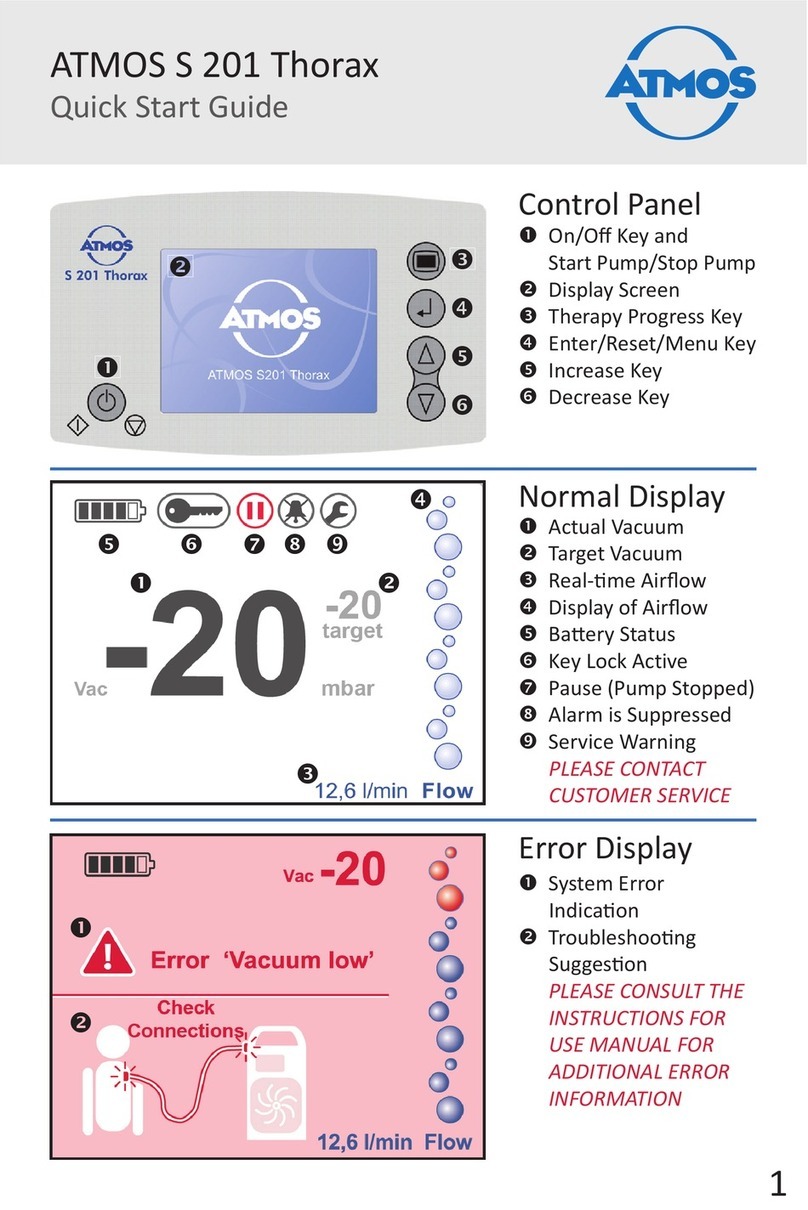
Atmos
Atmos S 201 Thorax User manual

Atmos
Atmos i View 21 COLPO User manual

Atmos
Atmos VideoScope User manual

Atmos
Atmos i View 21 User manual
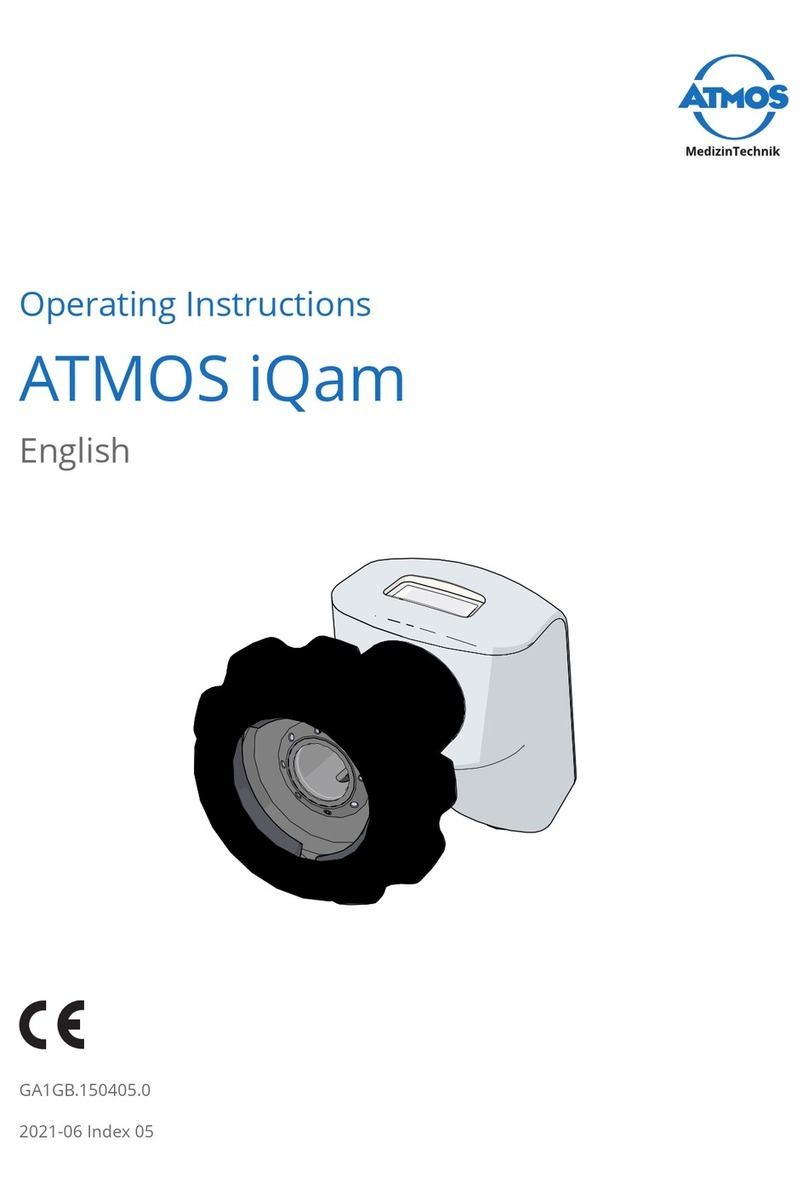
Atmos
Atmos iQam User manual
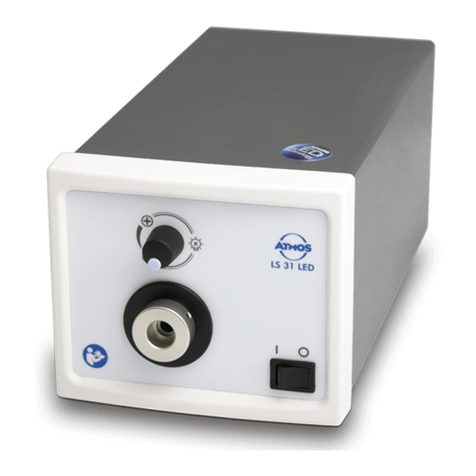
Atmos
Atmos LS 31 LED User manual

Atmos
Atmos 318.0000.0 User manual
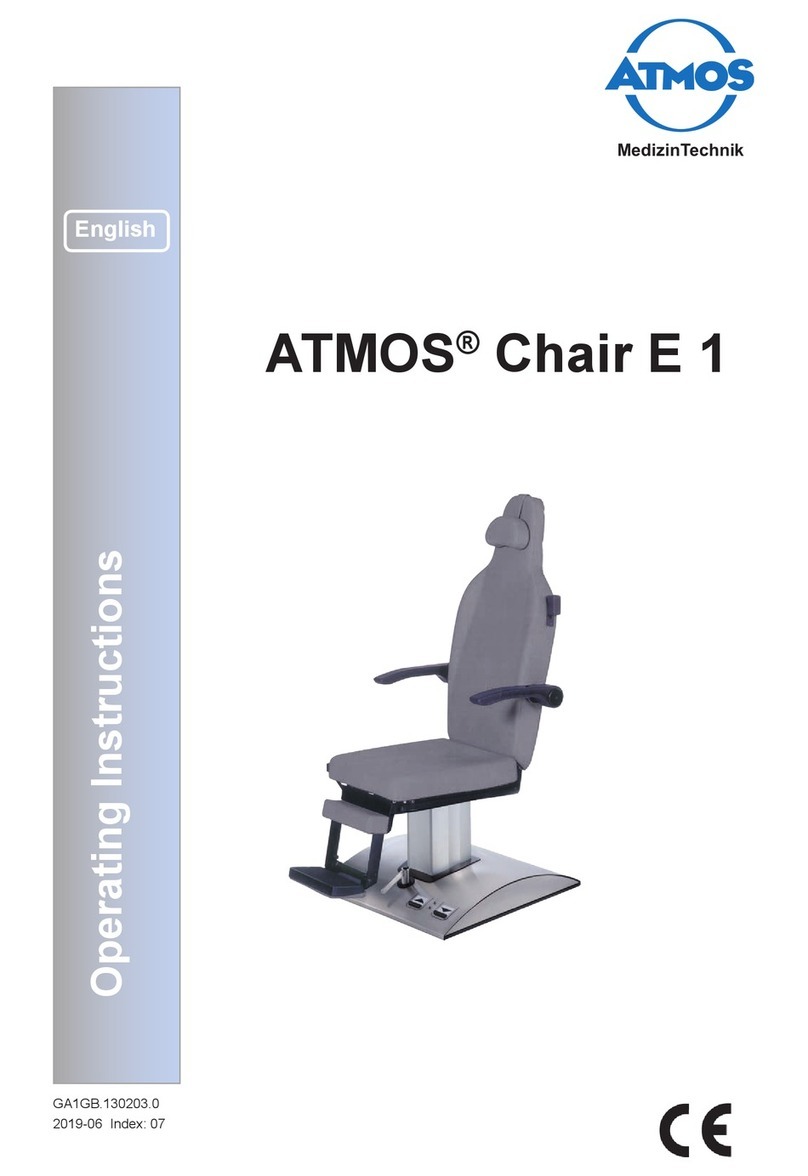
Atmos
Atmos E 1 User manual

Atmos
Atmos S 351 OT User manual