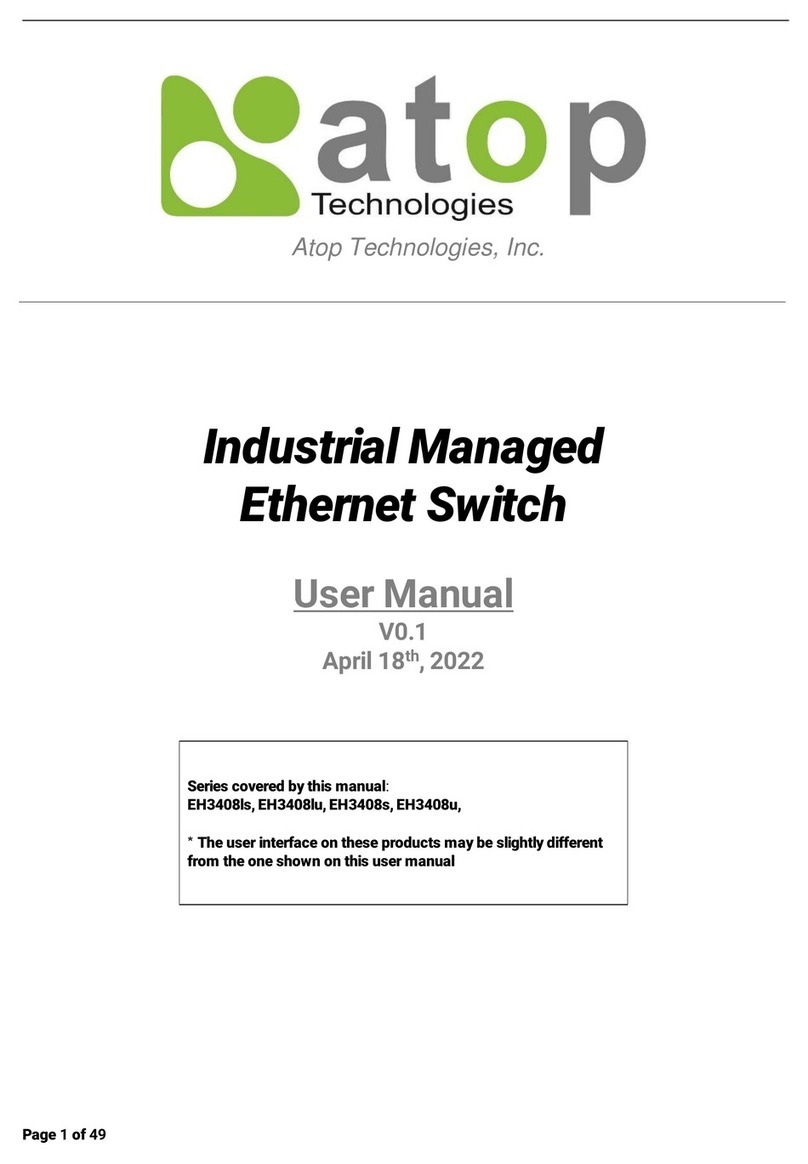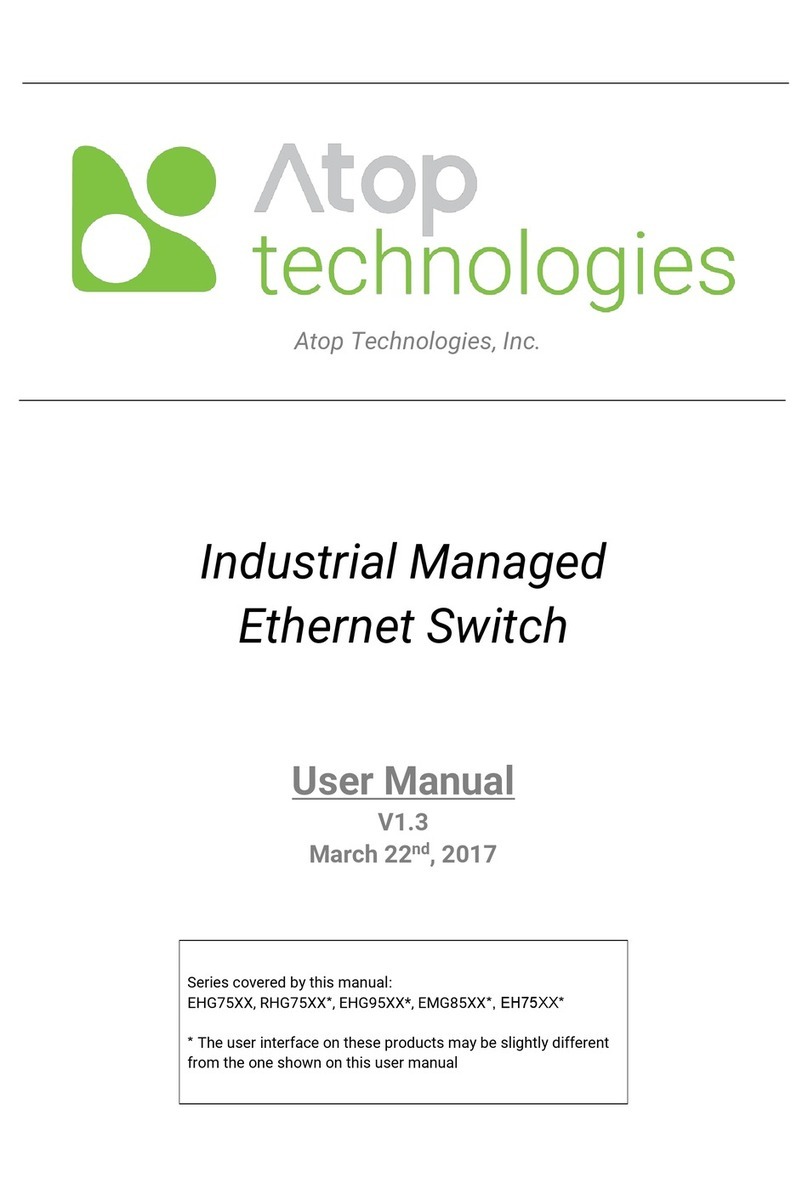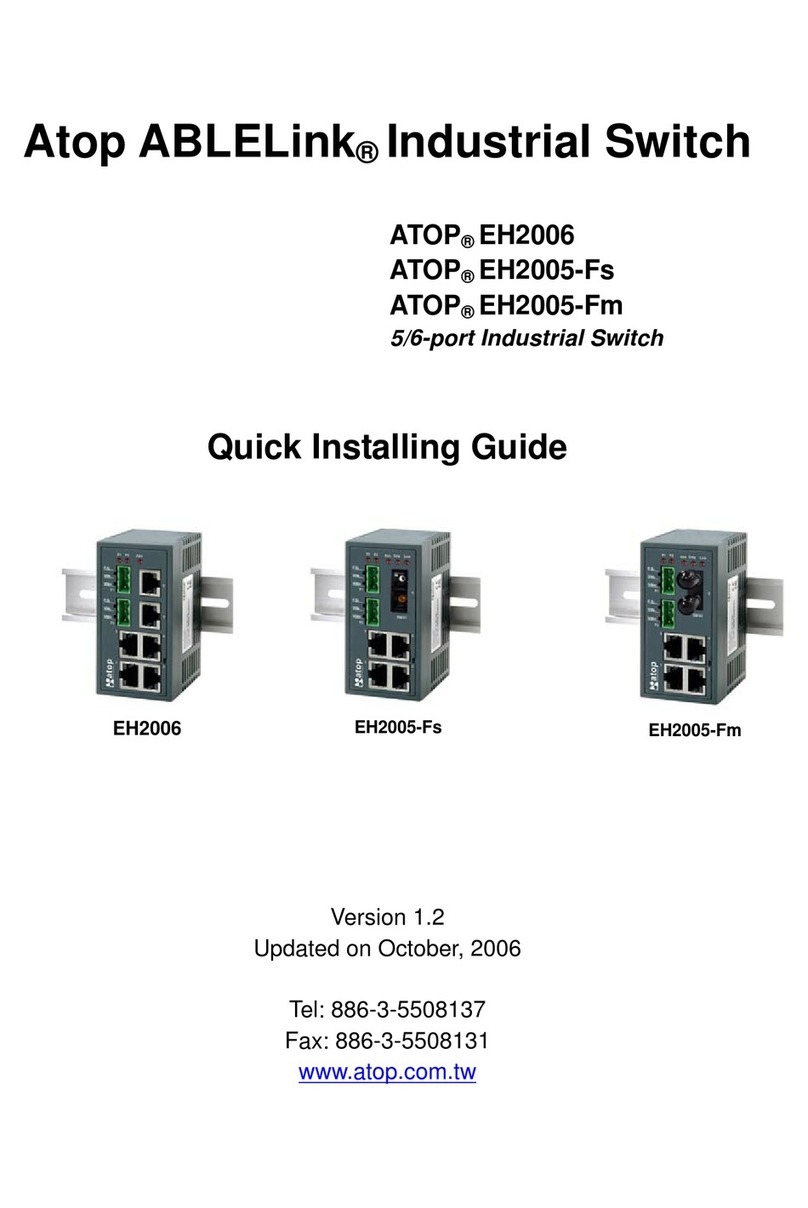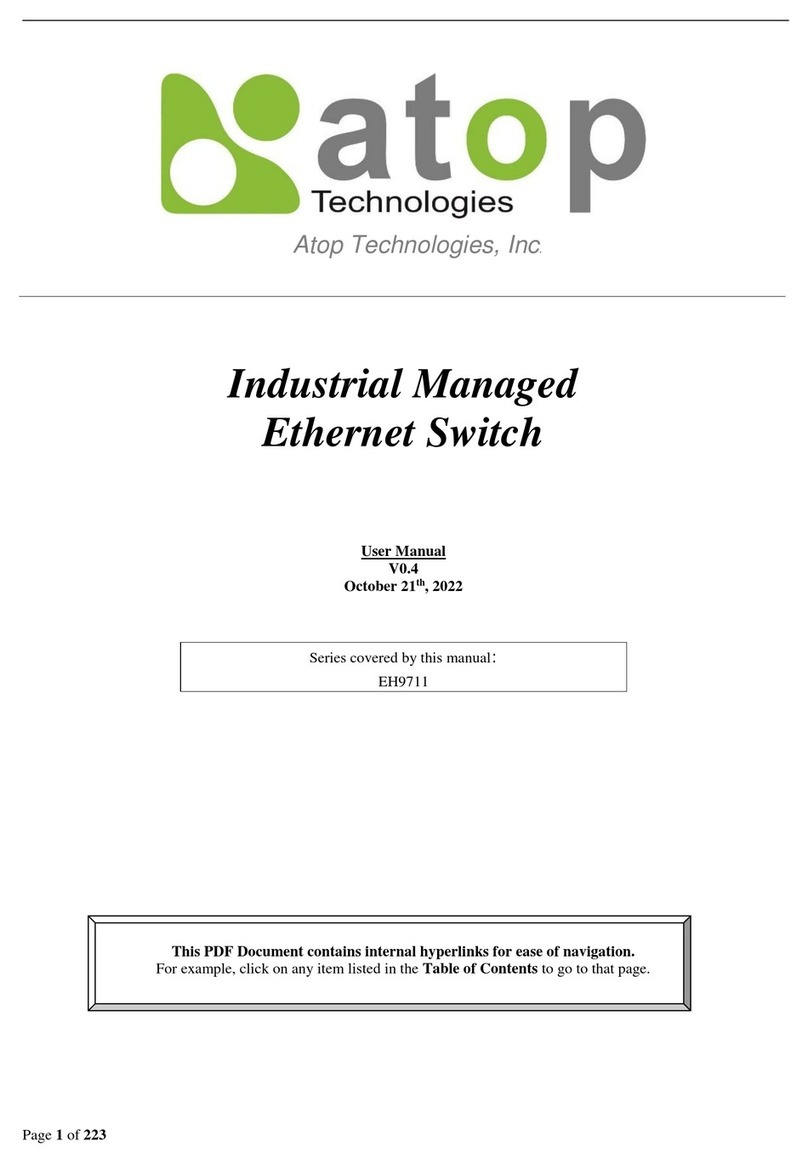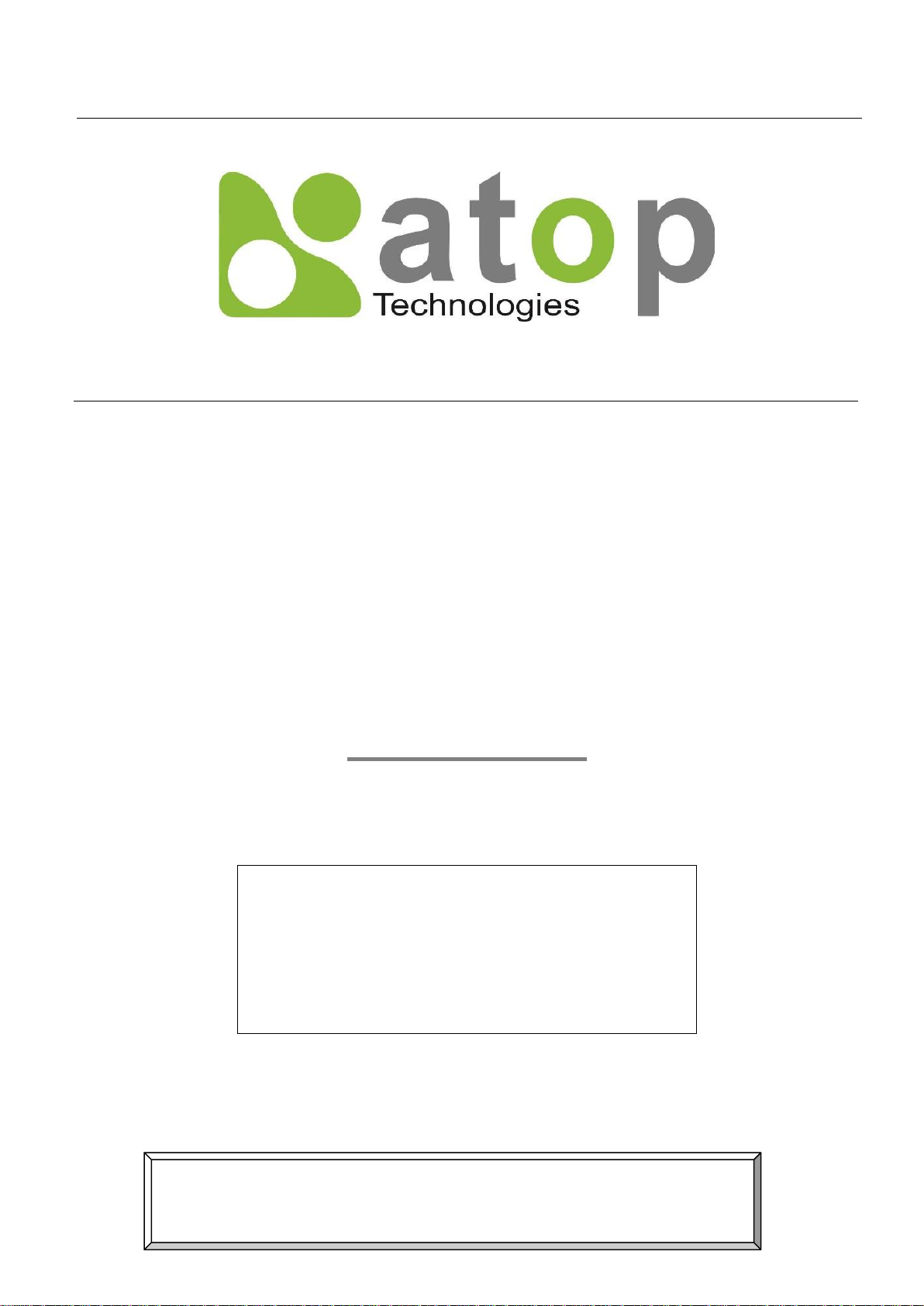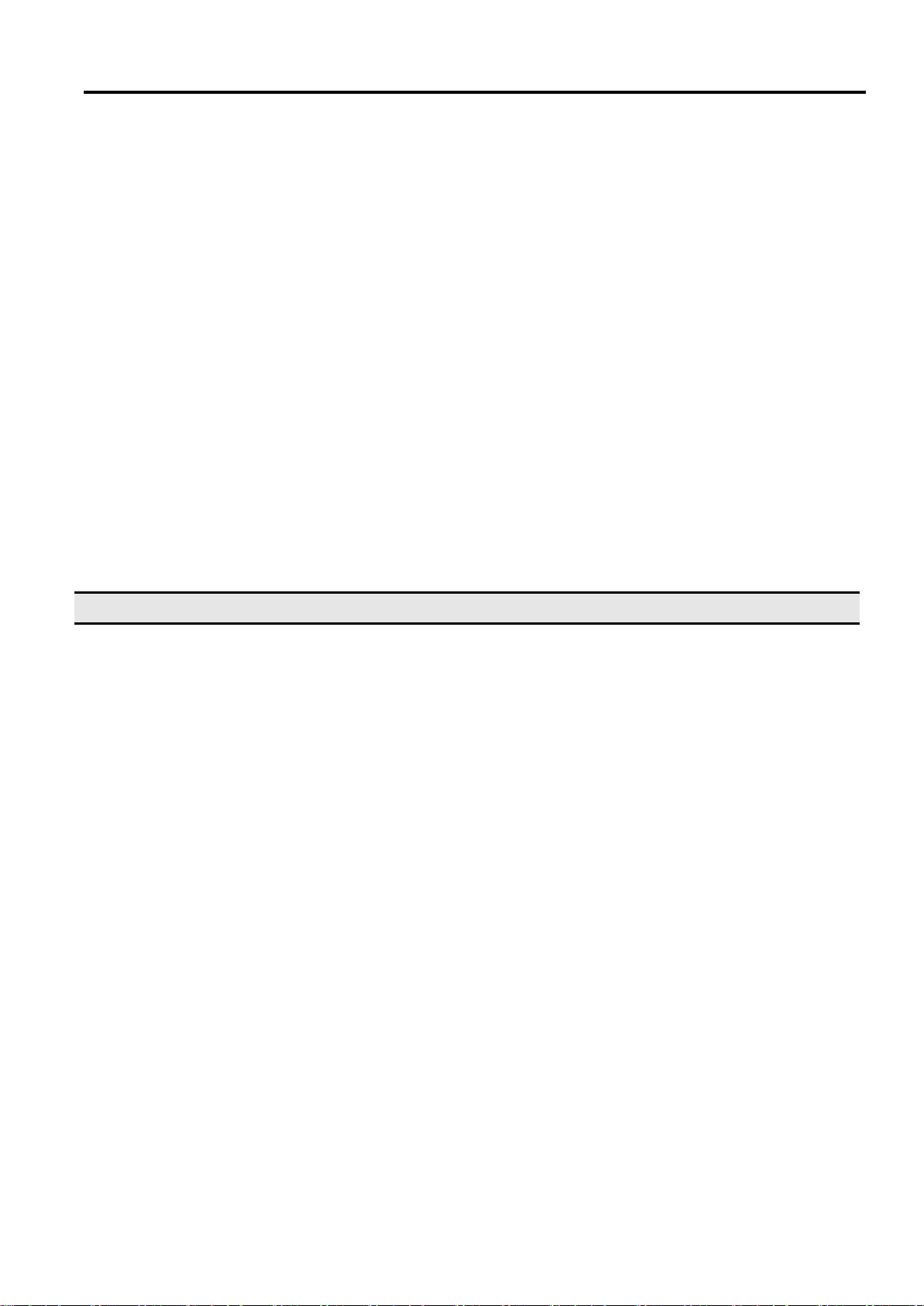Page 5of 191
2.10 IGMP/IP Multicast...................................................................................................................................77
2.10.1IGMP Settings ........................................................................................................................................77
2.10.2IGMP Statistics.......................................................................................................................................79
2.10.3IGMP IP Multicast Table.........................................................................................................................82
2.10.4Static IP Multicast...................................................................................................................................83
2.10.5MLD........................................................................................................................................................84
2.11 SNMP.....................................................................................................................................................88
2.11.1SNMP.....................................................................................................................................................88
2.11.2Community Setting.................................................................................................................................89
2.11.3Trap Receivers.......................................................................................................................................90
2.11.4SNMPv3 Users.......................................................................................................................................91
2.12 Spanning Tree........................................................................................................................................93
2.12.1Spanning Tree Setting............................................................................................................................94
2.12.2Bridge Info..............................................................................................................................................96
2.12.3Port Setting.............................................................................................................................................98
2.12.4MSTP Instance.....................................................................................................................................100
2.13 VLAN....................................................................................................................................................102
2.13.1VLAN Setting........................................................................................................................................103
2.13.2802.1Q VLAN .......................................................................................................................................104
2.13.3Port-Based VLAN.................................................................................................................................107
2.13.4Protocol-Based VLAN ..........................................................................................................................108
2.14 Security ................................................................................................................................................110
2.14.1Port Security.........................................................................................................................................110
2.14.2802.1X..................................................................................................................................................112
2.14.3IP Source Guard...................................................................................................................................117
2.14.4ARP Spoof Prevention Setting.............................................................................................................120
2.14.5DHCP Snooping...................................................................................................................................121
2.14.6ACL.......................................................................................................................................................122
2.14.7Dynamic ARP Inspection .....................................................................................................................125
2.15 ERPS Ring ...........................................................................................................................................127
2.15.1ERPS Setting .......................................................................................................................................128
2.15.2iA-Ring Settings....................................................................................................................................133
2.15.3C-Ring (Compatible-Ring)Settings......................................................................................................136
2.15.4U-Ring ..................................................................................................................................................136
2.15.5Compatible-Chain Settings ..................................................................................................................139
2.15.6MRP......................................................................................................................................................141
2.16 LLDP.....................................................................................................................................................144
2.16.1LLDP Settings ......................................................................................................................................144
2.16.2LLDP Neighbors...................................................................................................................................145
2.17 UDLD....................................................................................................................................................146
2.17.1UDLD Setting .......................................................................................................................................147
2.17.2UDLD Port-info.....................................................................................................................................148
2.17.3UDLD Reset .........................................................................................................................................148
2.18 PROFINET ...........................................................................................................................................149
2.18.1PROFINET Settings.............................................................................................................................149
2.18.2PROFINET’s I&M.................................................................................................................................149
2.19 Client IP Setting....................................................................................................................................150
2.19.1DHCP Relay Agent...............................................................................................................................150
2.19.2DHCP Mapping IP................................................................................................................................151
2.20 System .................................................................................................................................................152
2.20.1Syslog...................................................................................................................................................153
2.20.2Event Log .............................................................................................................................................154
2.20.3Warning................................................................................................................................................154
2.20.4Denial of Service..................................................................................................................................160
2.20.5Backup/Restore....................................................................................................................................161
2.20.6Firmware Upgrade................................................................................................................................162
2.20.7Factory Default.....................................................................................................................................164
2.20.8Reboot..................................................................................................................................................164
3Configuring with a Serial Console..................................................................................165