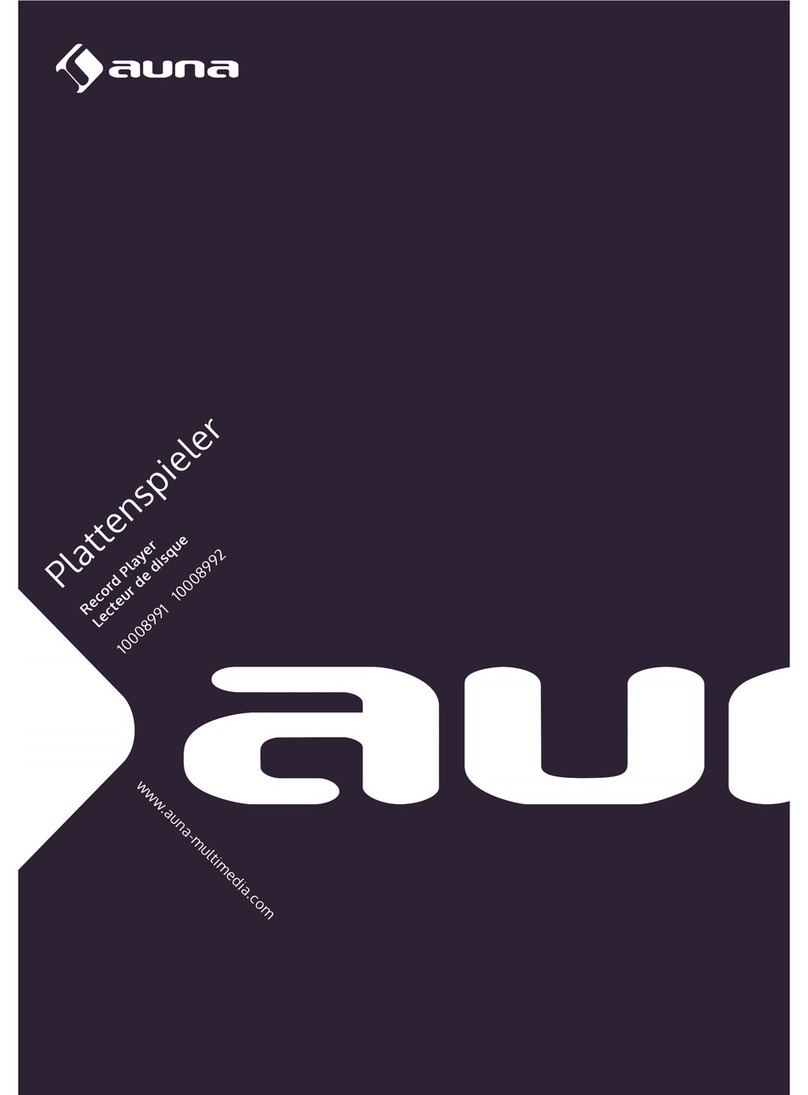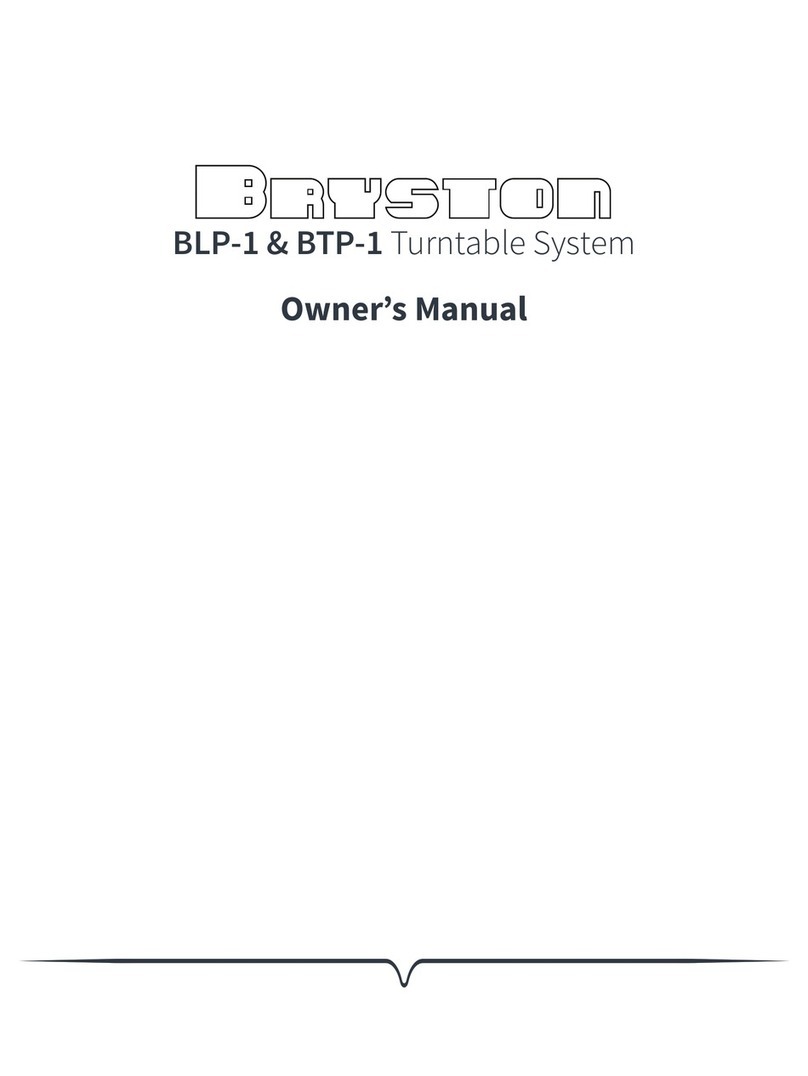6
9. Bei einer MP-Disc haben Sie außerdem die Möglichkeit, zwischen Ordnern zu springen, indem Sie
die Tasten (9) bzw. (10) auf der Fernbedienung drücken.
Wiedergabe-Modi
Durch wiederholtes Drücken des Mode-Knopfes (11) können Sie zwischen Wiederholung eines Titels,
Wiederholung eines Albums, Wiederholung des gesamten Datenträgers und Zufallswiedergabe wählen.
Bei der Zufallswiedergabe können Sie durch Drücken der Knöpfe (12) und (15) die Zufallsauswahl
initiieren. Alle Wiedergabemodi werden durch Drücken der „Stop“-Taste annulliert.
Titelprogrammierung
1. Drücken Sie den Stop-Knopf (15)
2. Drücken Sie den Prog-Knopf (11).
3. Wählen Sie mit Hilfe der Knöpfe (12) und (15) einen Song aus, den Sie programmieren wollen.
4. Drücken Sied n Prog-Knopf (11), um ihre Auswahl zu bestätigen.
5. Wiederholen Sie die Schritte 3 und 4 für weitere Titel.
6. Drücken Sie den Play/Pause-Knopf (19), um mit dem Abspielen zu beginnen.
USB-Betrieb
1. Stecken Sie einen USB-Datenträger in den Eingang (16).
2. Drücken Sie ggf. den Modusauswahlschalter (17).
3. Der USB-Datenträger wird automatisch ausgelesen und die Gesamtanzahl der Titel auf dem
Display angezeigt.
4. Das Abspielhandling ist analog zum CD-Betrieb.
Aufnahmefunktion von CD auf USB / MP3-Digitalisierung
1. Legen Sie den Funktionswahlschalter (20) auf die Position CD/MP3.
2. Navigieren Sie mit Hilfe der Buttons (12) und (15) zu dem Titel, den Sie überspielen wollen.
Drücken Sie anschließend den Knopf (19)
3. Drücken Sie den Aufnahme-Knopf (22), um mit der Aufnahme zu beginnen.
4. Bestätigen Sie durch nochmaliges Drücken des Aufnahme-Knopfes (22).
5. Nochmaliges Drücken des Aufnahme-Knopfes (22) stoppt den Aufnahmevorgang.
6. Anmerkung: Es können nur ganze Titel aufgezeichnet werden.
Achtung : Einige CDs können aufgrund von Kopierschutzmechanismen nicht kopiert werden.
Aufnahmefunktion von Plattenspieler auf USB / MP3-Digitalisierung
1. Setzen Sie den Funktionswahlschalter (20) auf die Positon “Phono”.
2. Wählen Sie den aufzunehmenden Song an.
3. Drücken Sie den Aufnahme-Knopf (22), um mit der Aufnahme zu beginnen. Der Aufnahmevorgang
wird durch Einblendung des Symbols „USB“ dokumentiert.
4. Zum Abbrechen der Aufnahme drücken Sie den Stop-Knopf (17).
MP3-Disc auf USB kopieren
1. Legen Sie eine CD und einen USB-Datenträger ein.
2. Wählen Sie den CD-Betriebsmodus mit Knopf (17) aus.
3. Navigieren Sie mit Hilfe der Buttons (12) und (15) zu dem Titel, den Sie überspielen wollen.
Drücken Sie anschließend den Knopf (19)
4. Drücken Sie den Aufnahme-Knopf (22), um mit der Aufnahme zu beginnen. Der Aufnahmevorgang
wird durch Einblendung der Symbole „REC“ / „USB“ dokumentiert.
5. Zum Abbrechen der Aufnahme drücken Sie den Stop-Knopf (17).
Bassboost
Drüken Sie den Bassboost-Knopf (14), um die Bässe anzuheben.