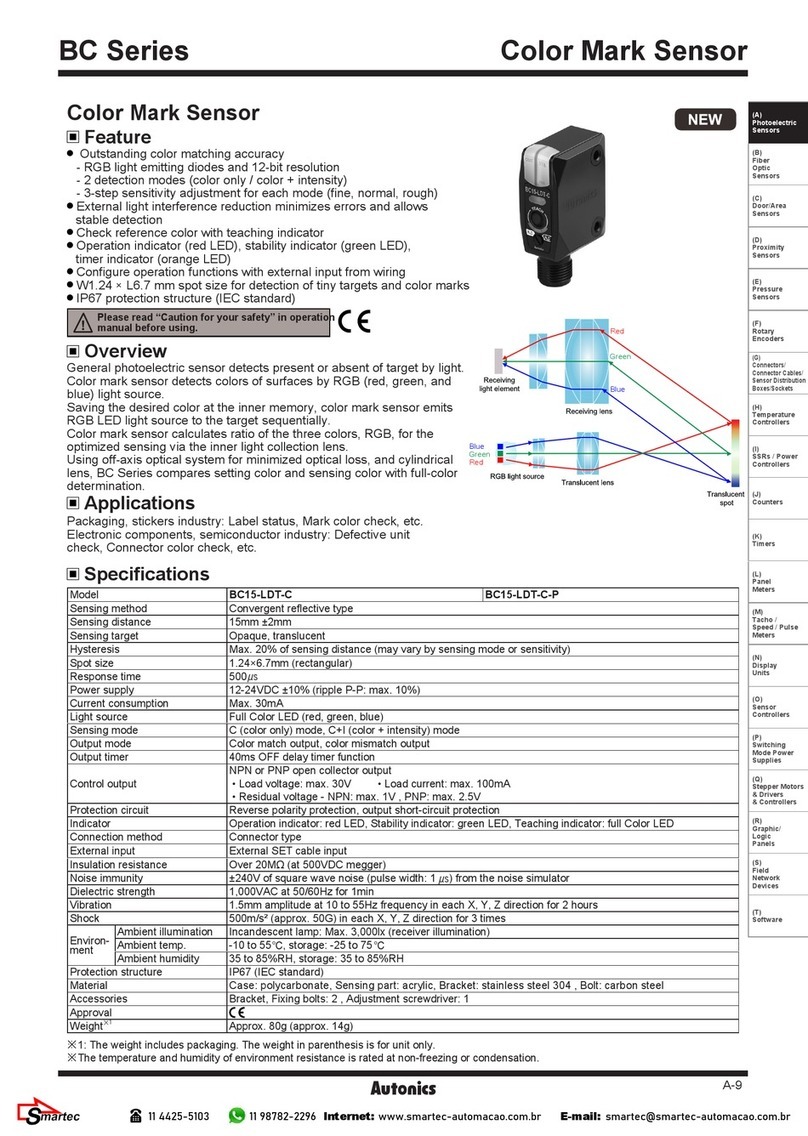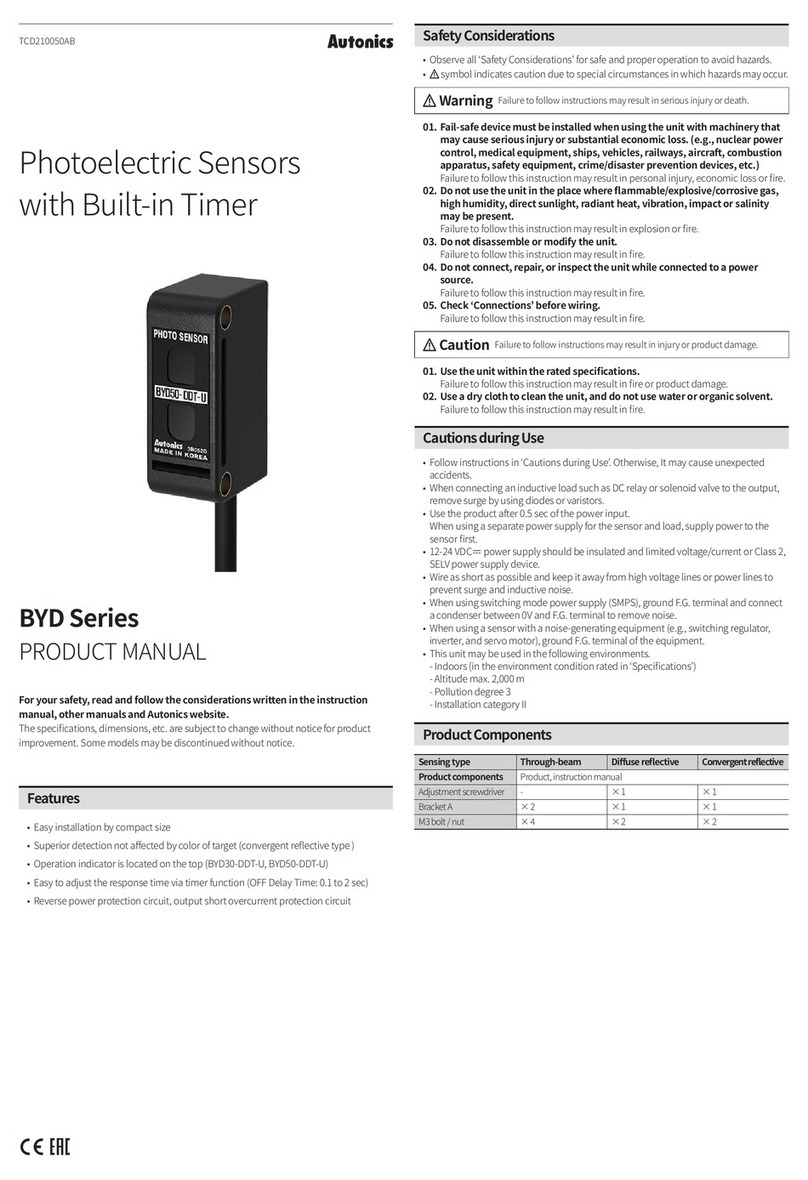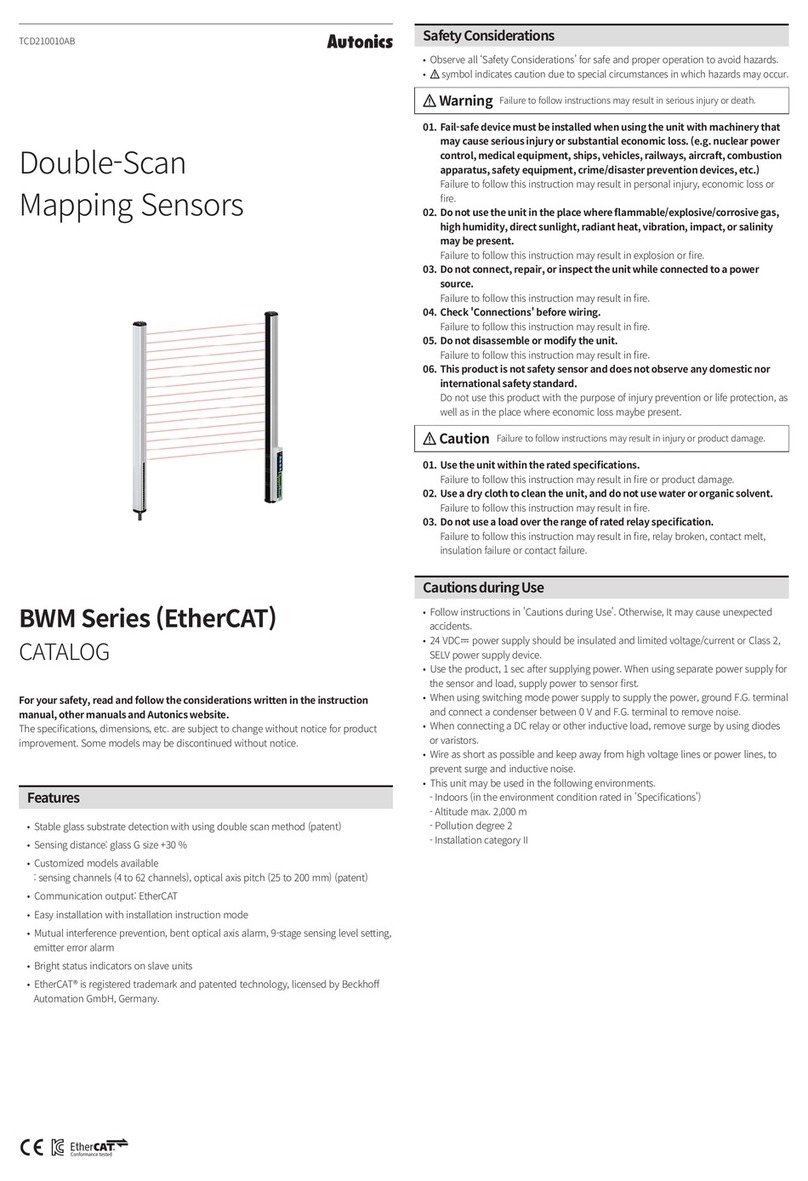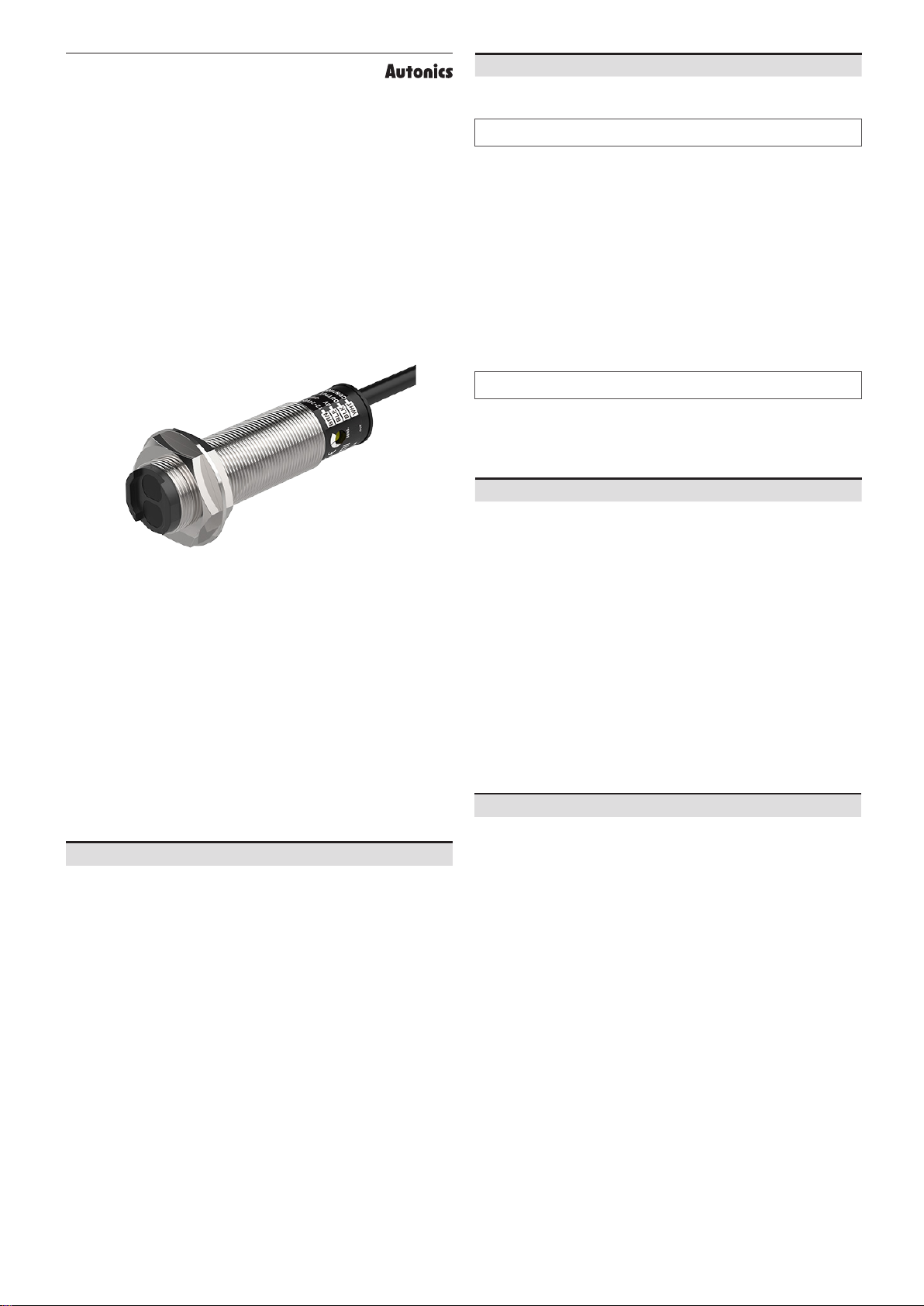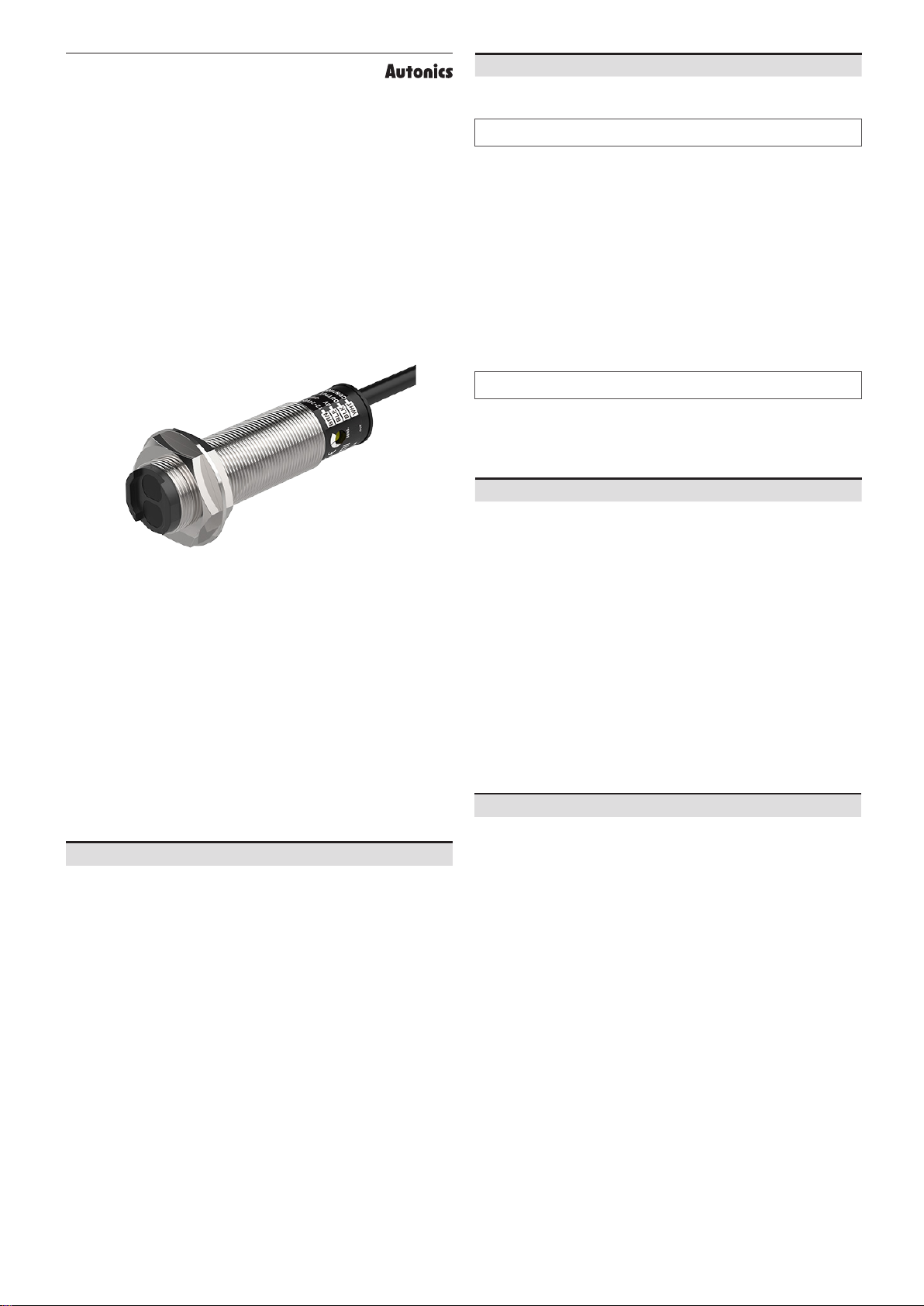
TCD210057AA_MODI
Cylindrical
Photoelectric Sensors
BR Series
PRODUCT MANUAL
For your safety, read and follow the considerations written in the instruction
manual, other manuals and Autonics website.
Features
•
•
•
•
•
•
•
Product Components
• M18
Washer
•
•
Safety Considerations
•
•
01.
control, medical equipment, ships, vehicles, railways, aircraft, combustion
apparatus, safety equipment, crime/disaster prevention devices, etc.)
02.
may be present.
03. Do not disassemble or modify the unit.
04. Do not connect, repair, or inspect the unit while connected to a power
source.
05.
01.
02.
•
•
•
•
•
•
•
•