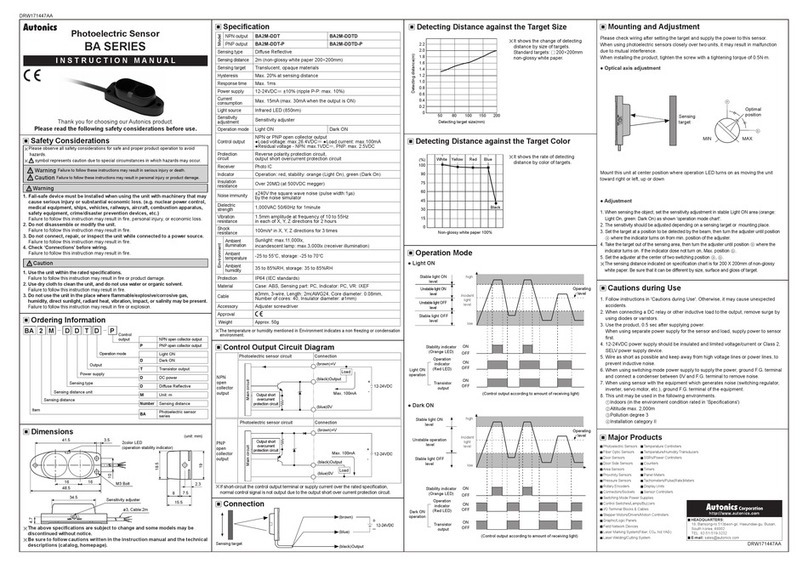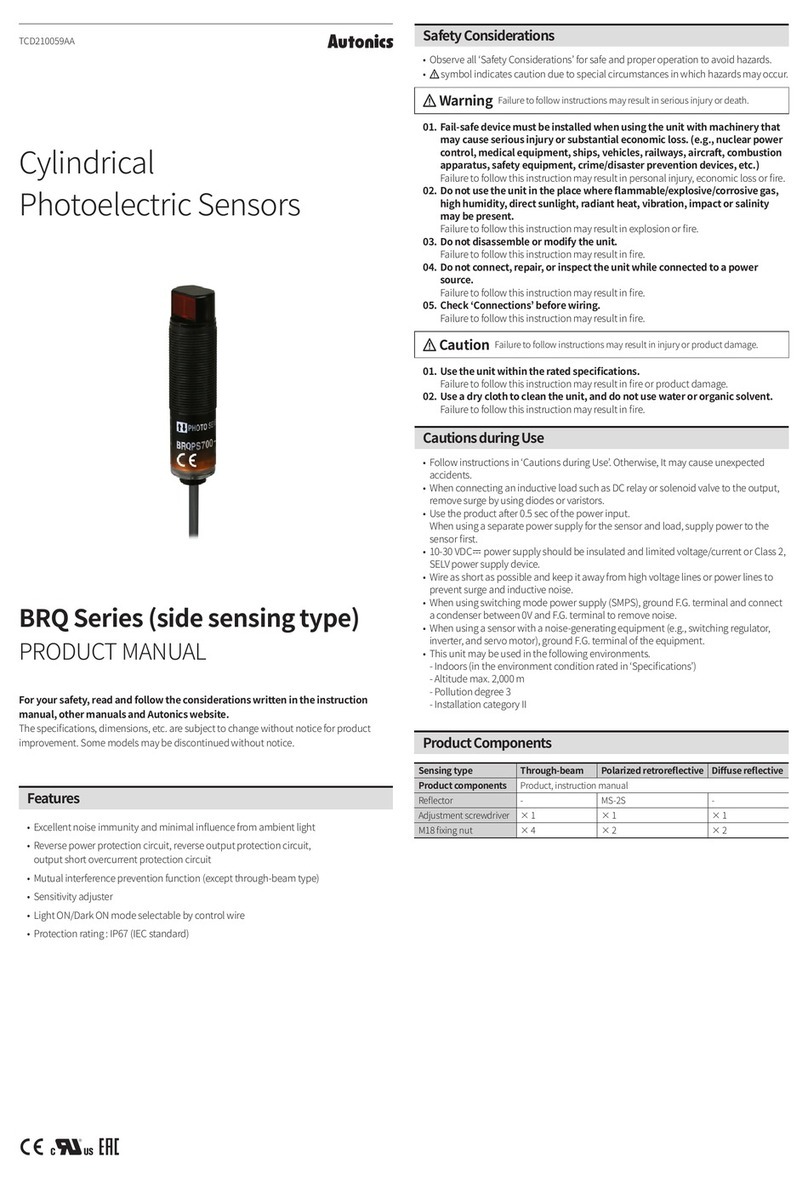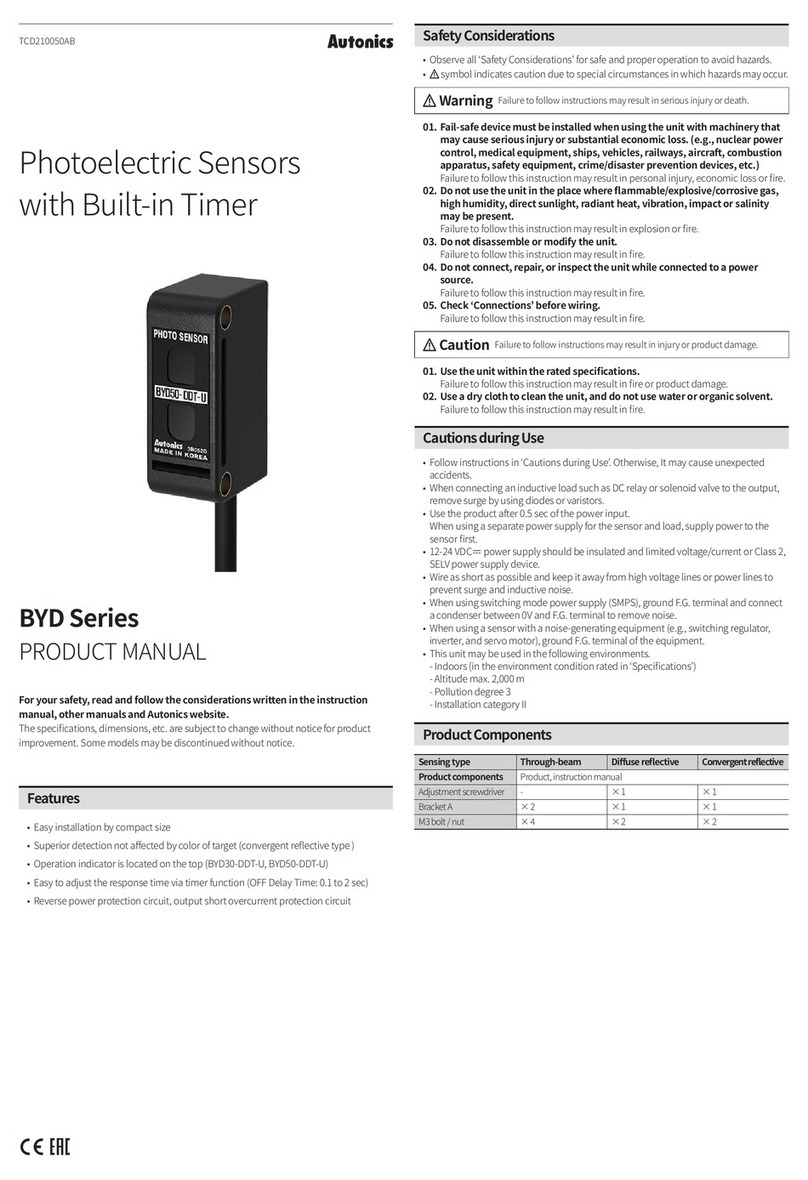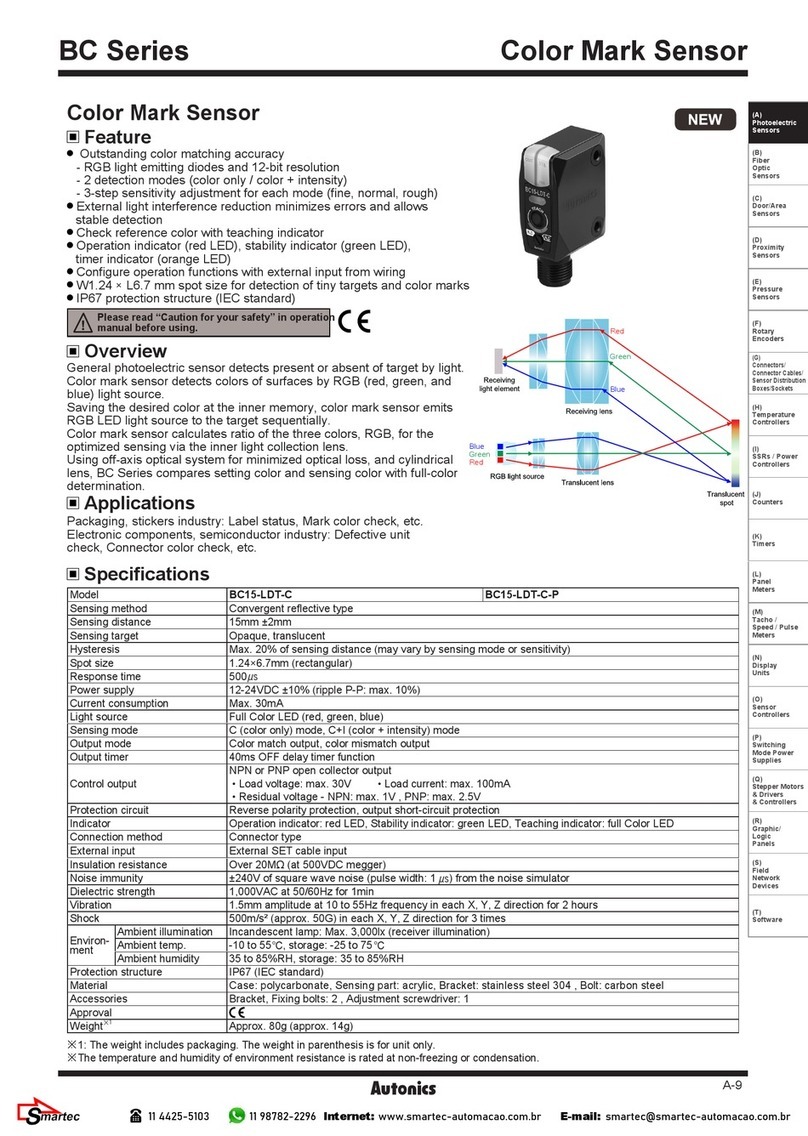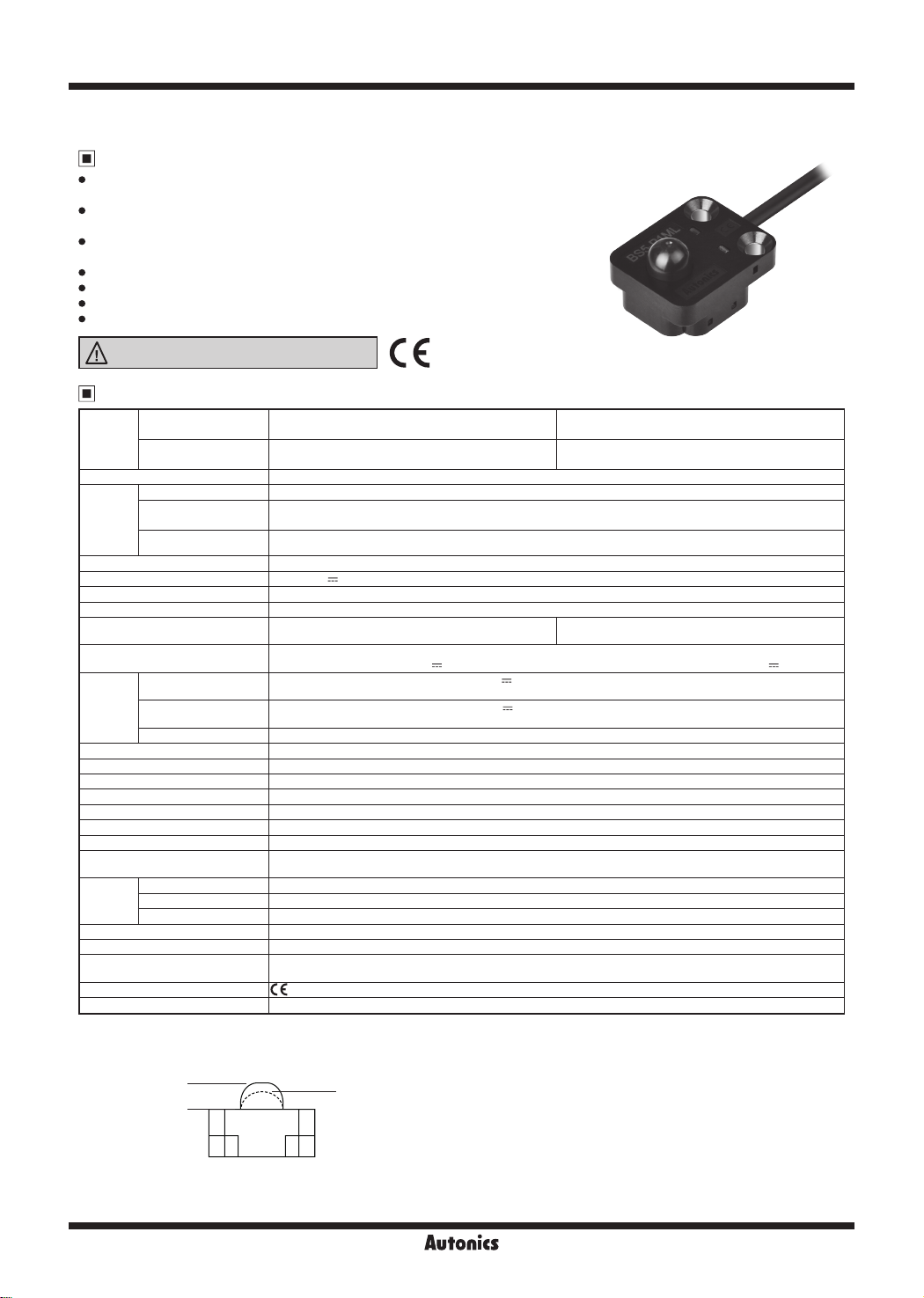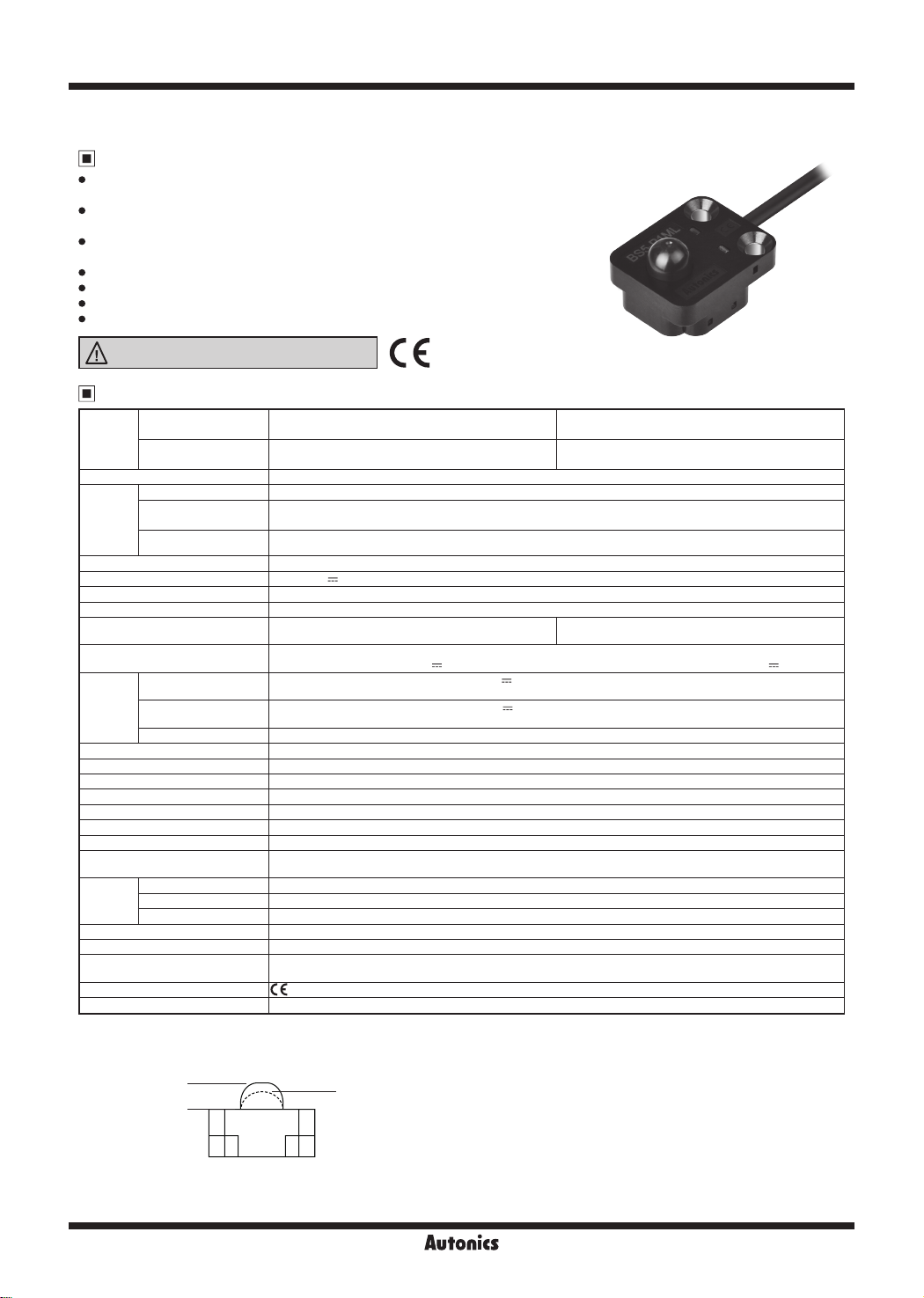
A-136
BS5-P Series
Features
Button operation enables accurate detection regardless of material, color, or
reflectance of target object
Optimized for transport detection of semiconductor wafer enclosures (FOUP,
FOSB, etc.)
Optical detection of button operation guarantees mechanical life cycle of 5 million
operations
Total of 4 red LED indicators (side:2, top:2) for higher visibility of operation status
Increased product durability with steel mounting brackets
Emitter OFF function and check stable operation functions
Built-in reverse polarity protection circuit and output short overcurrent protection circuit
Push Button Type Photomicro Sensors
Specifications
※1: Detection occurs when the button is pushed and the light source is blocked.
※2: Stop position: position of the button without any applied pressure
Output switching position: position where the output switches ON/OFF
Operation limit position: position of the button when fully pushed
※3: Pressure required to push the button from stop position to output switching position
※4: External input when using emitter OFF function or check stable operation functions.
※5: The weight includes packaging. The weight in parenthesis is for unit only.
※The temperature and humidity of environment resistance are rated at non-freezing or condensation.
Model
NPN open collector
output BS5-P1ML BS5-P1MD
PNP open collector
output BS5-P1ML-P BS5-P1MD-P
Operation method※1Push button type
Button
operation
※2
Stop position 5.0±0.4mm
Output switching
position 4.0±0.5mm
Operation limit position Below 0mm
Operation load※3Max. 3N (max. 0.3kgf)
Power supply 12-24VDC ±10% (ripple P-P: max. 10%)
Current consumption Max. 35mA
Light source Infrared LED (940nm)
Operation mode Light ON
(output OFF when button is pushed)
Dark ON
(output ON when button is pushed)
Control output NPN or PNP open collector output
·Load voltage: max. 26.4VDC ·Load current: max. 50mA ·Residual voltage: max. 1VDC
External
input※4
NPN output Emitter OFF: short at 0V or max. 0.25VDC (outow current max. 30mA)
Emitter ON: open (leakage current max. 0.4mA)
PNP output Emitter OFF: short at +V or min. -0.25VDC of +V (absorption current max. 30mA)
Emitter ON: open (leakage current max. 0.4mA)
Response Under 1ms
Protection circuit Reverse polarity protection circuit, output short overcurrent protection circuit
Indicator Operation indicator: red LED
Insulation resistance Over 20MΩ (at 250VDC megger)
Noise immunity ±240V of square wave noise (pulse width:1 ㎲) from the noise simulator
Dielectric strength 1,000VAC at 50/60Hz for 1min
Vibration 1.5mm amplitude at 10 to 55Hz frequency in each X, Y, Z direction for 2 hours
Shock 500m/s² (approx. 50G) in each X, Y, Z direction for 3 times
Mechanical life cycle Min. 5,000,000 operations
(1 operation = stop position - operation limit position - stop position)
Environ-
ment
Ambient illuminance Fluorescent lamp: max. 1,000lx (receiver illuminance)
Ambient temperature -20 to 55℃, storage: -25 to 70℃
Ambient humidity 35 to 85%RH, storage: 35 to 85%RH
Protection structure IP40 (IEC standard)
Material Case: polycarbonate + glass ber, button: polyoxymethylene, sleeve: SUS304 (steel use stainless 304)
Cable Ø3mm, 4-wire, 1m
(AWG 28, core diameter: 0.08mm, no. of core wires: 19, insulator diameter: Ø0.88mm)
Approval
Weight※5Approx. 50g (approx. 30g)
Stop position
Operation limit
position
Output switching position: 4.0±0.5mm
Please read “Safety Considerations”
in the instruction manual before using.