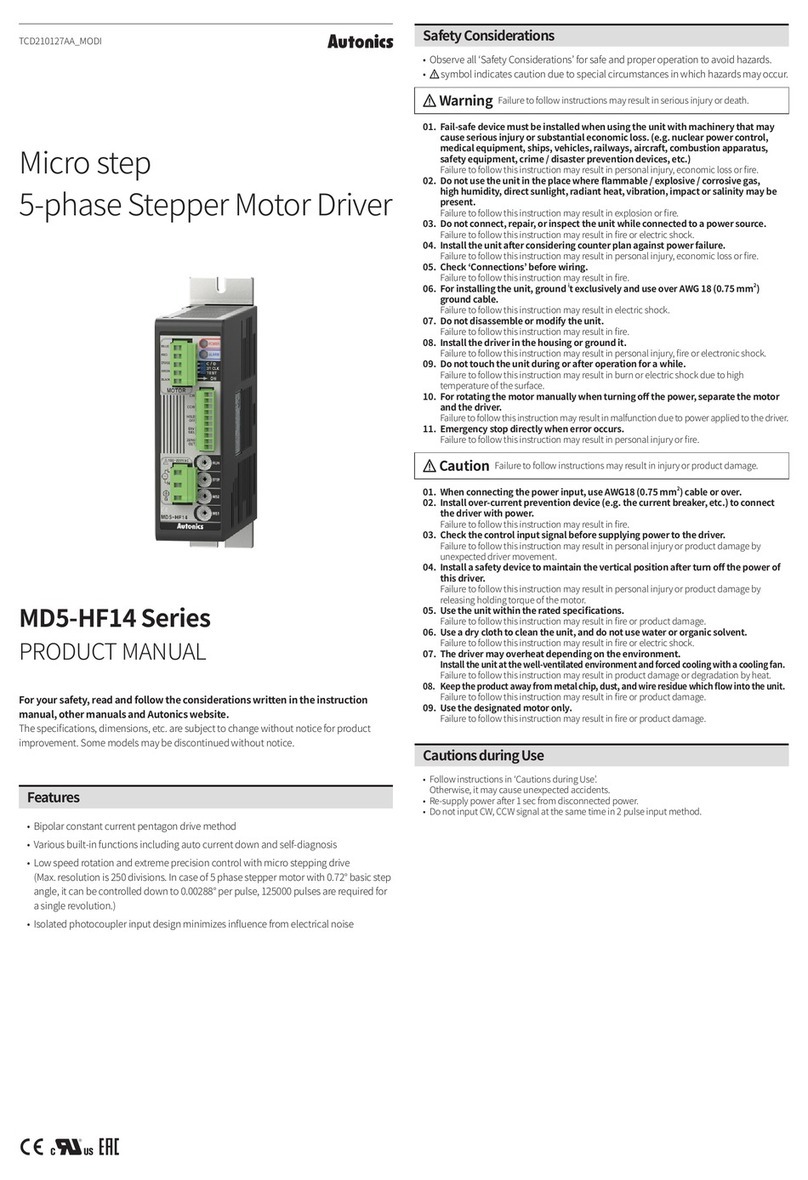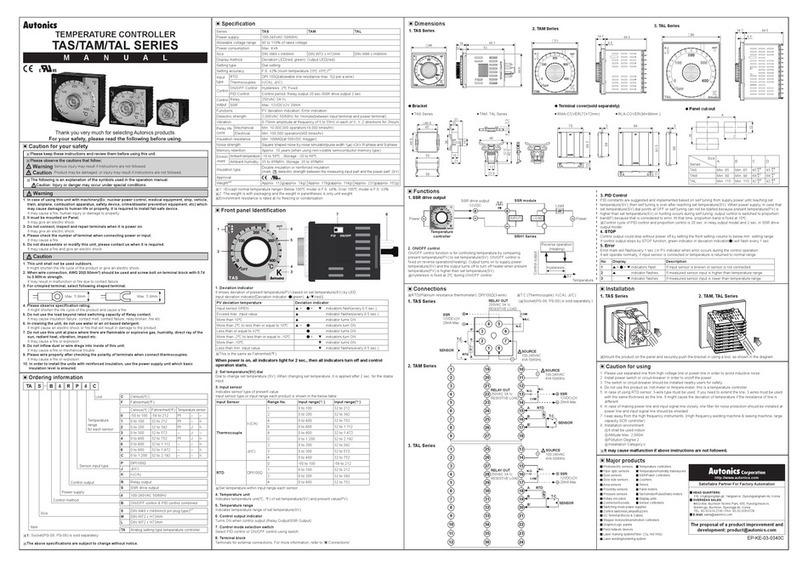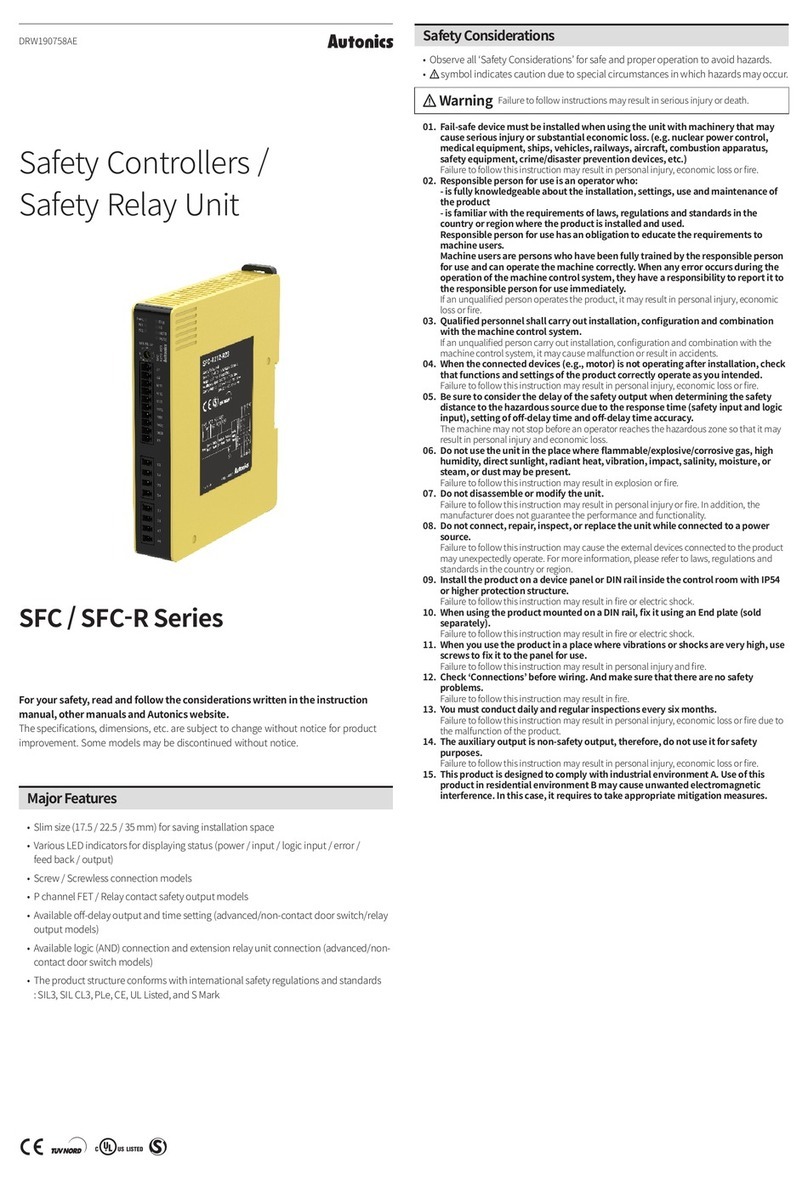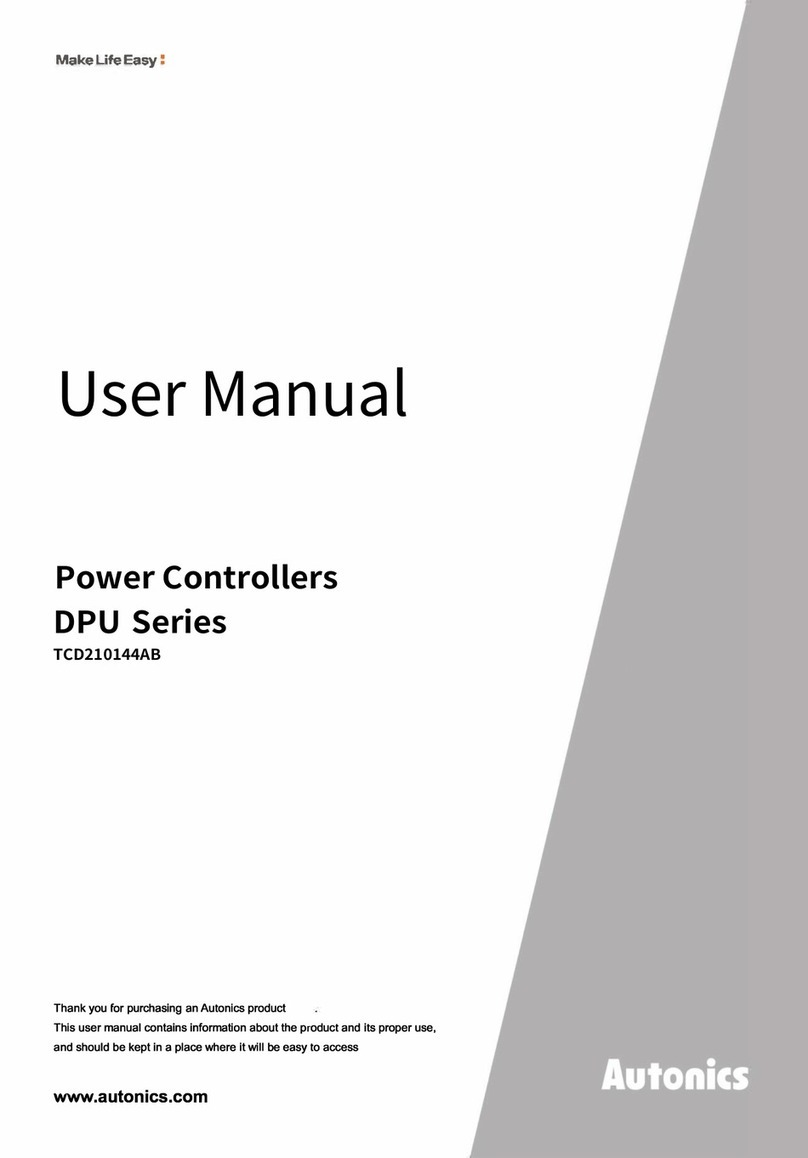O-4
PA10 Series
● PA10-U
1. Power indicator:
LED is turned on when AC power applied
2. Output1 indicator:
Indication of output 1 operation status
3. Output2 indicator:
Indication of output 2 operation status
4. Sensor input indicator
Indicates sensor input signal
(LED is turned on when sensor input is Low)
5. AND/OR selection switch:
Select "AND" or "OR" for IN1, IN2 Input
6. Selection switch of sensor input signal
(Reverse function of input signal)
● NORM:LED is turned on when input signal is low. ( )
● INV:LED is turned on when input signal is high. ( )
7. Derivative action selection of IN2 input signal
(OR/AND selection switch: AND)
(When input signal is high ( ) it is effective signal.)
● NORM: IN2 input signal is operating as reverse turn function
● : IN2 Derivative action of IN2 input signal. (※Refer to O-7, Applicatio of derivative operation,)
+5V
+5V
IN1
IN1
IN1
IN2
IN2 IN2
NORM
NORM
INV
INV
INV
INV
AND
OR
NORM
NORM
NORM
(Derivative)
Control
box
+12v
+12v
+12v
+12v
+12v
+12v
+12v
+12v
OUT
OUT1
OUT2
OUT
MODE
SW
O·C
OUT2
O·C
OUT1
O·C
OUT
IN1 input indicator
IN1 input indicator IN1 input indicator
IN2 input indicator
IN2 input indicator IN2 input indicator
OUT1 output indicator
OUT1 output
indicator
OUT2 output indicator
OUT2 output indicator
OUT output indicator
※Add when it is PNP input ※Add when it is PNP input
11
32
2
3
44
5
5
6
1
2
3
4
5
6
7
8
9
10
11
●PA10-U
1. Power indicator:
LED is turned on when AC power applied
2. Output indicator:
Indicates output operation
3. Sensor input indicator:
● PA10-V: Indicates sensor input signal
(LED turns on when sensor input is Low)
● PA10-VP: Indicates sensor input signal
(LED turns on when sensor input is
High)
4. Selection switch of sensor input signal
● NORM: When sensor input signal is Low,
it is vaild signal.
● INV: When sensor input signal is High, it
is valid signal.
5. Terminal block
1. Power indicator:
LED is turned on when AC power applied
2. Output1 indicator:
Indication of output 1 operation status
3. Output2 indicator:
Indication of output 2 operation status
4. Sensor input indicator:
●PA10-W: lndicates sensor input signal
(LED is turned on when sensor input is
Low)
●PA10-WP: Indicates sensor input signal
(LED is turned on when sensor input is
High)
5. Selection switch of sensor input signal
●NORM: When sensor input signal is Low,
it is valid signal.
●INV: When sensor input signal is High, it
is vaild signal.
6. Terminal block
8. Selection switch for operation mode:
See < Operation mode> in next page.
9. Selection switch of time range and max. input
frequency: It is the switch to select time range (1
to 7 mode) or allowable input frequency (9 to 11
mode).
● Time range: Approx. 0.01 to 0.1sec.
Max. input frequency: 100kHz
● Time range: Approx. 0.1 to 1sec.
Max. input frequency: 10kHz
● Time range: Approx. 1 to 10sec.
Max. input frequency: 1kHz
● Time range: Approx. 10 to 100sec.
Max. input frequency: 100Hz
10. Timer adjuster
Adjust time as same as the range of 9.
11. Terminal block
● PA10-V/PA10-VP ● PA10-W/PA10-WP
●PA10-V ●PA10-VP ● PA10-W ● PA10-WP
Function Diagram
Front Panel Identification
NORM
NORM
INV
INV
※When IN1, IN2 input signal is AND, OUT will work. ※IN1, IN2 operates
individually.
Power
Power
Power
Power
Power
Power