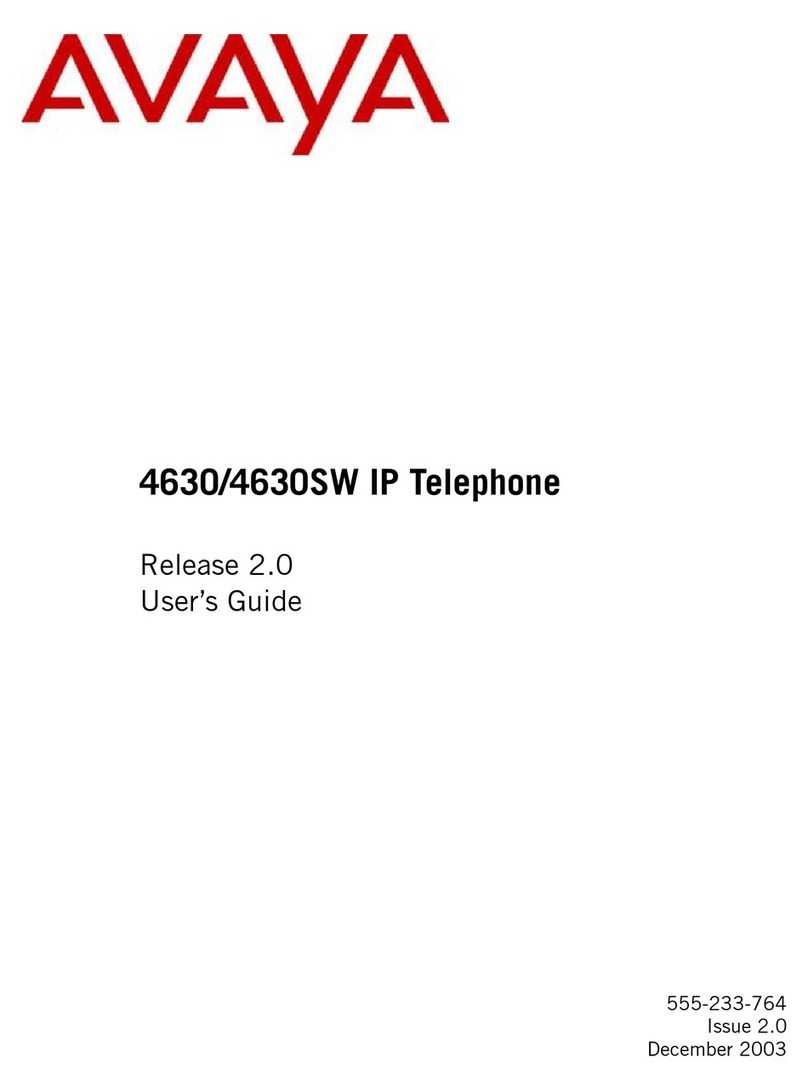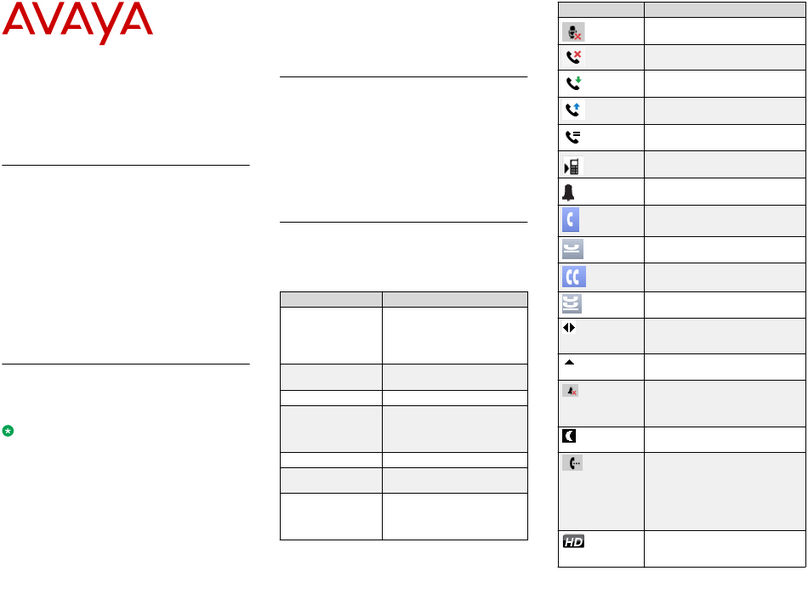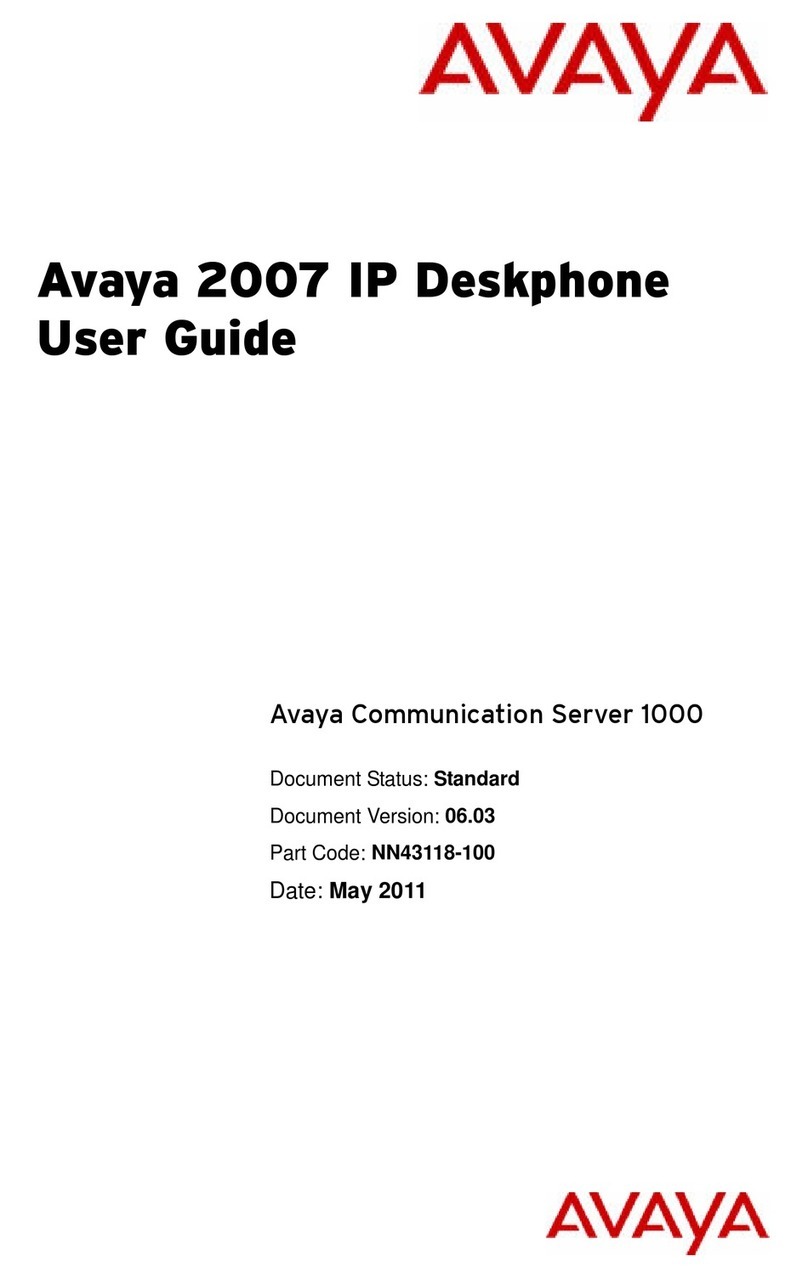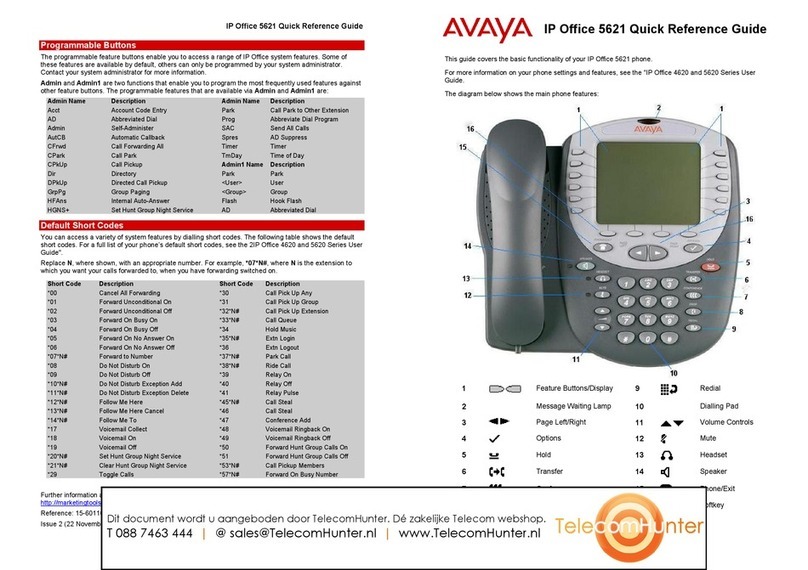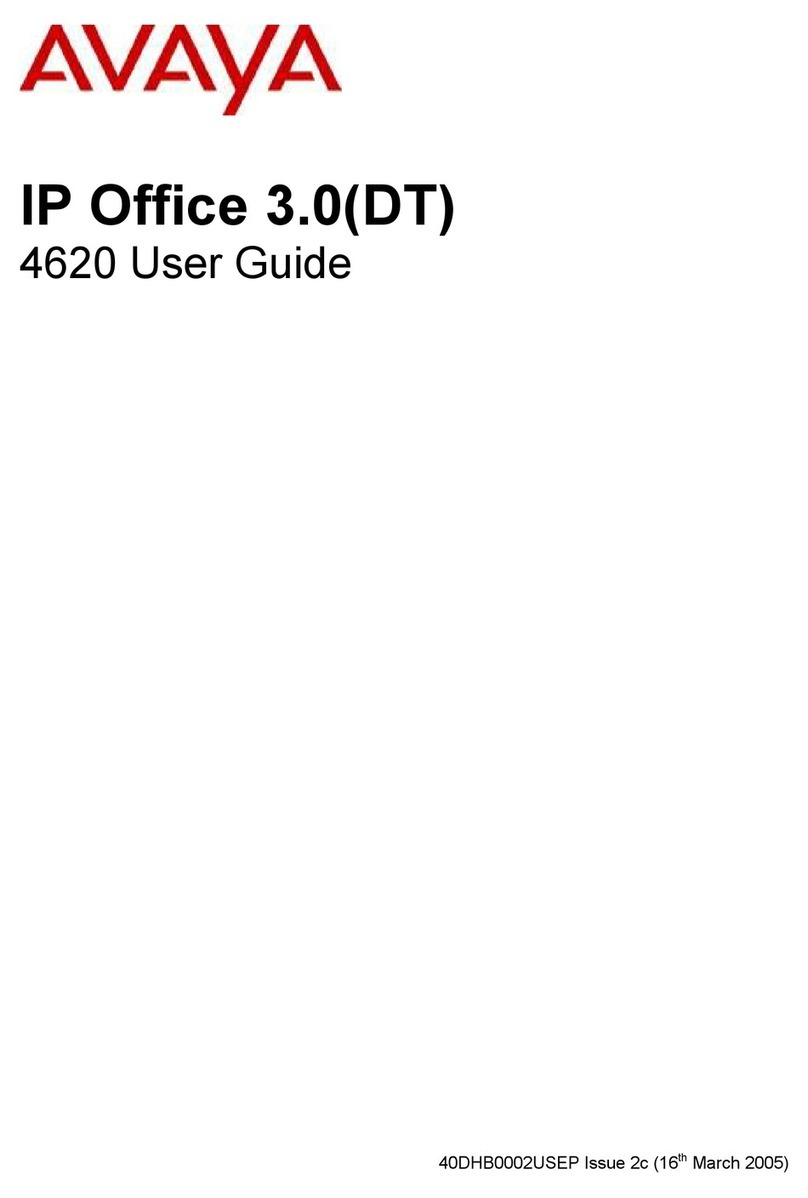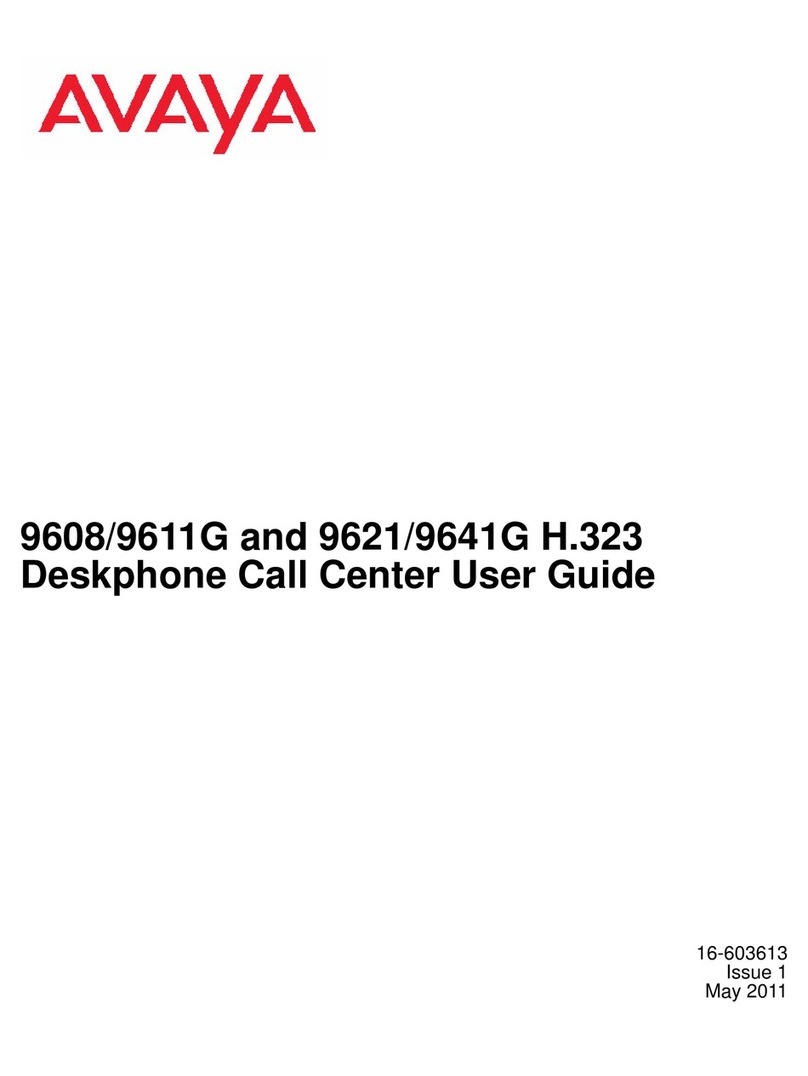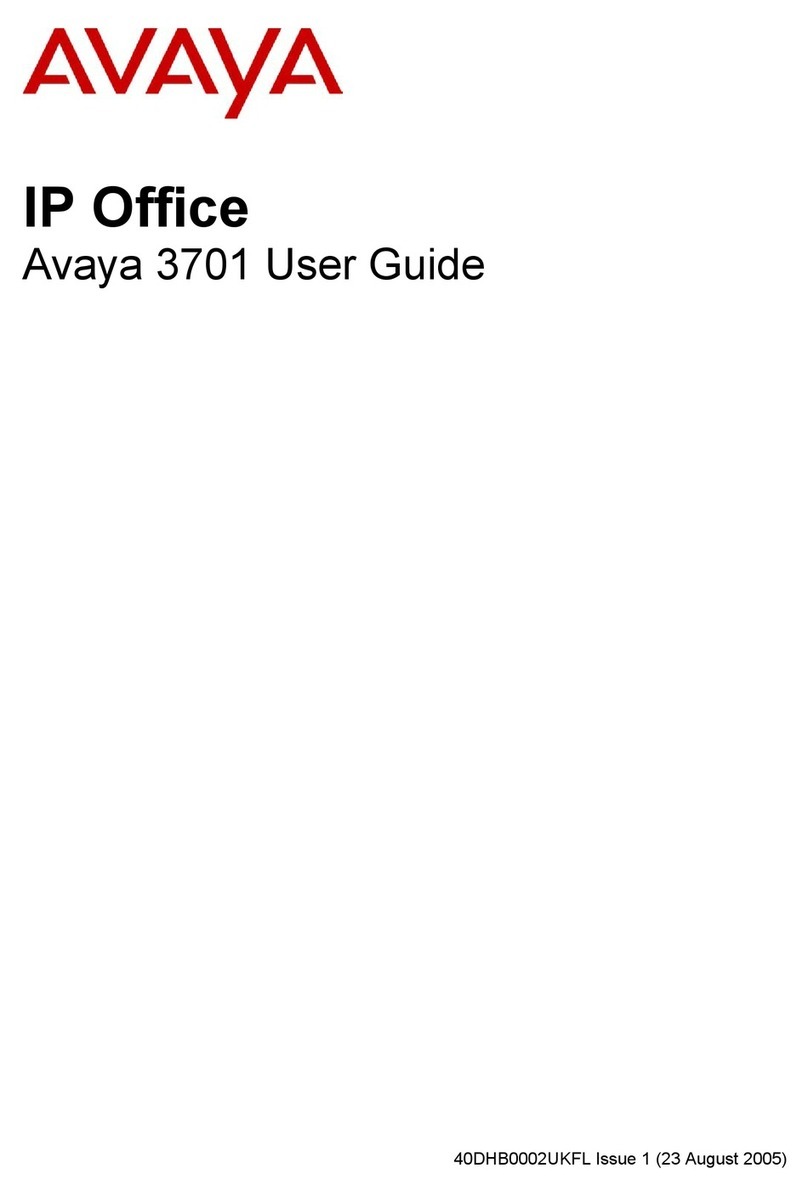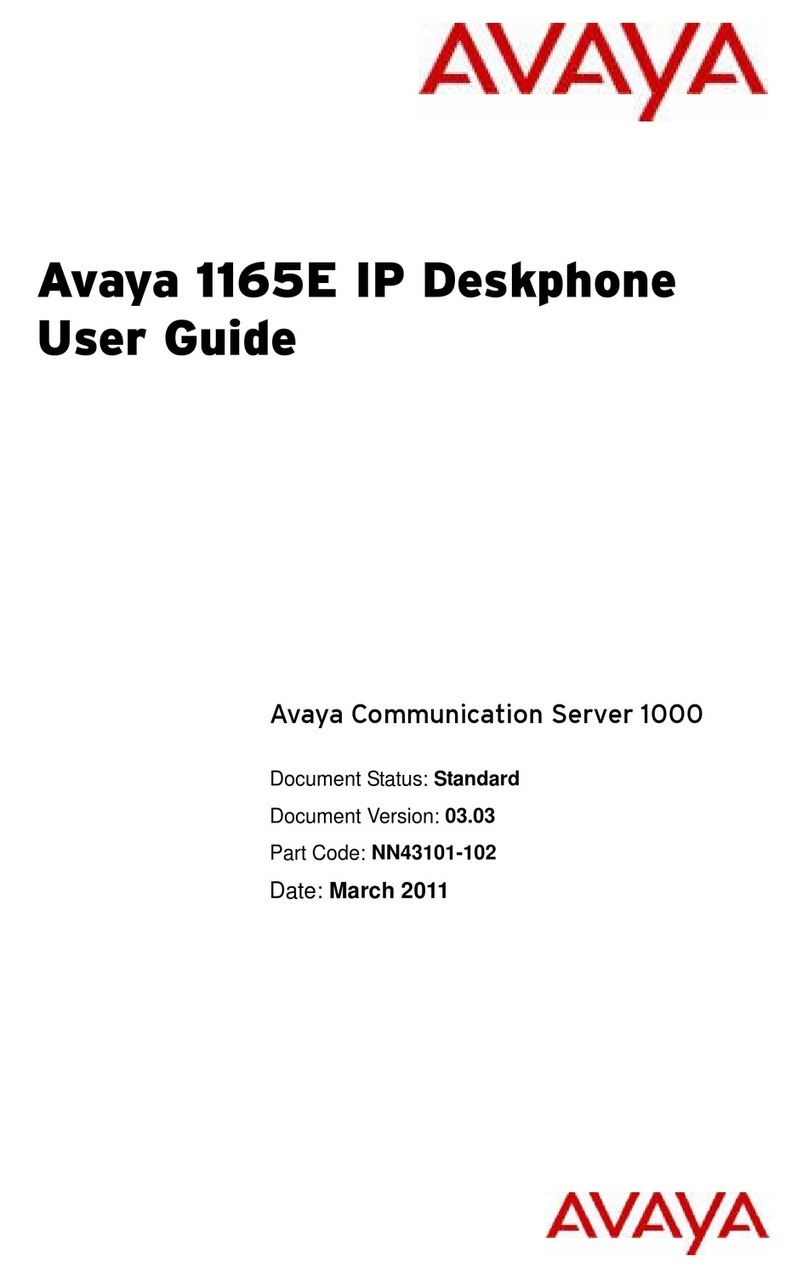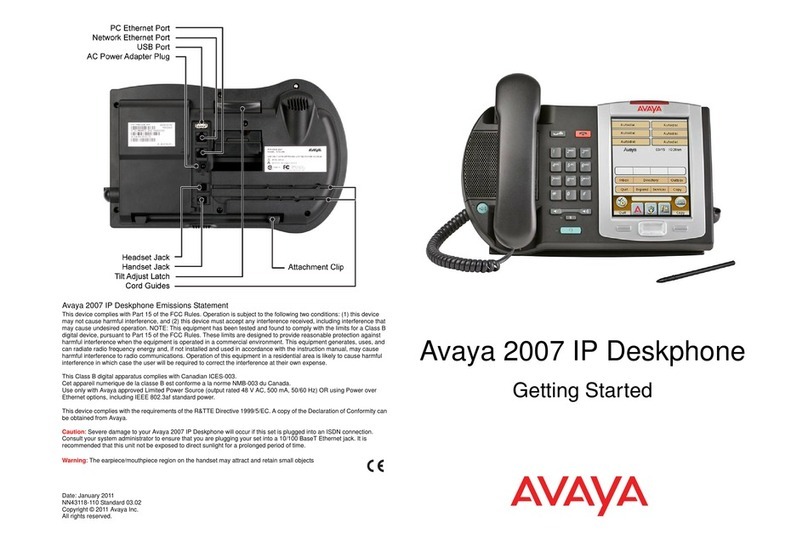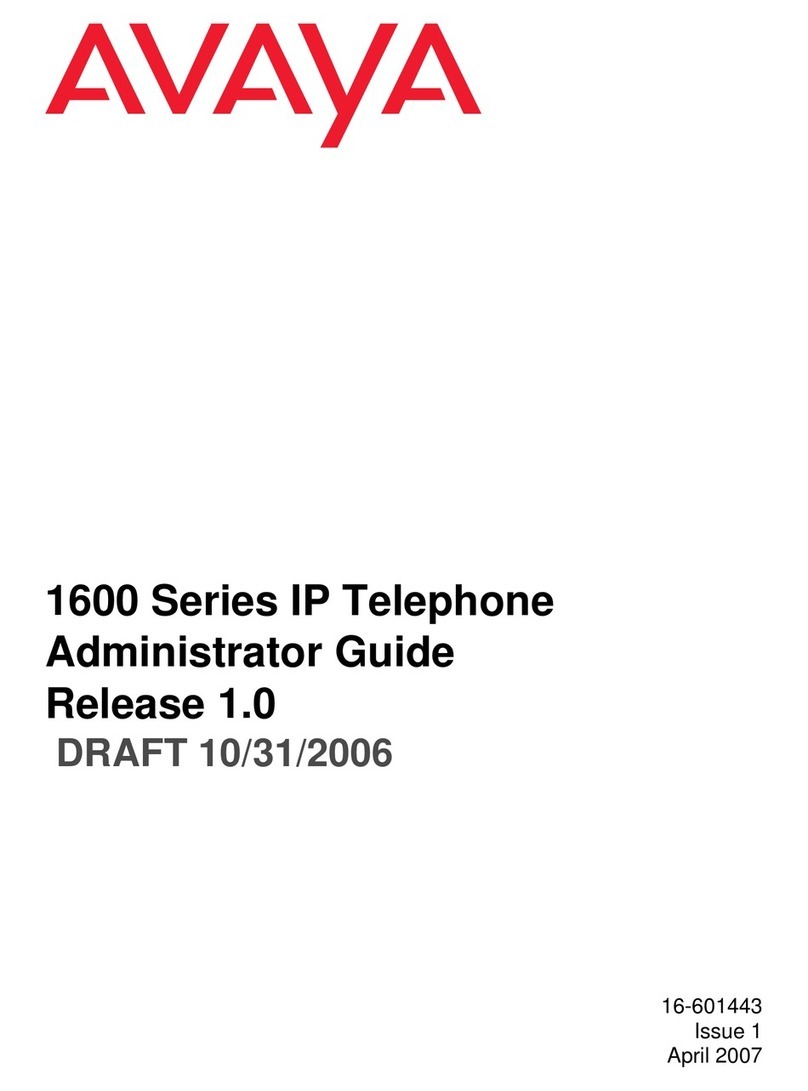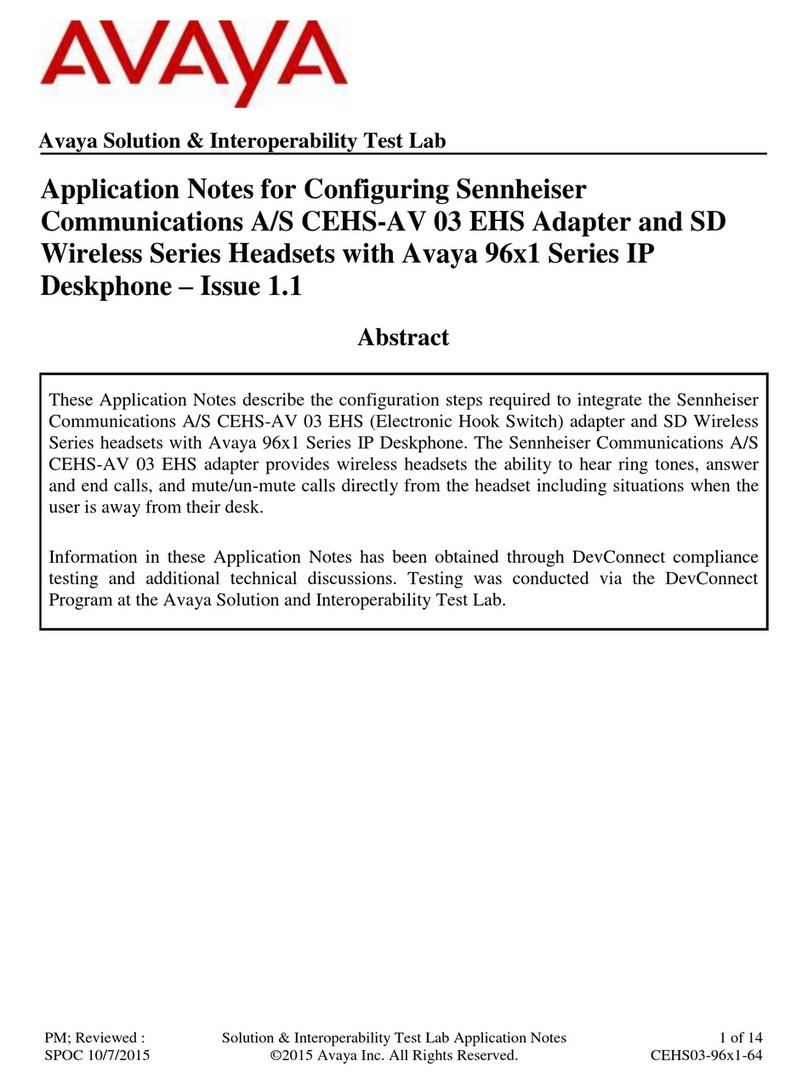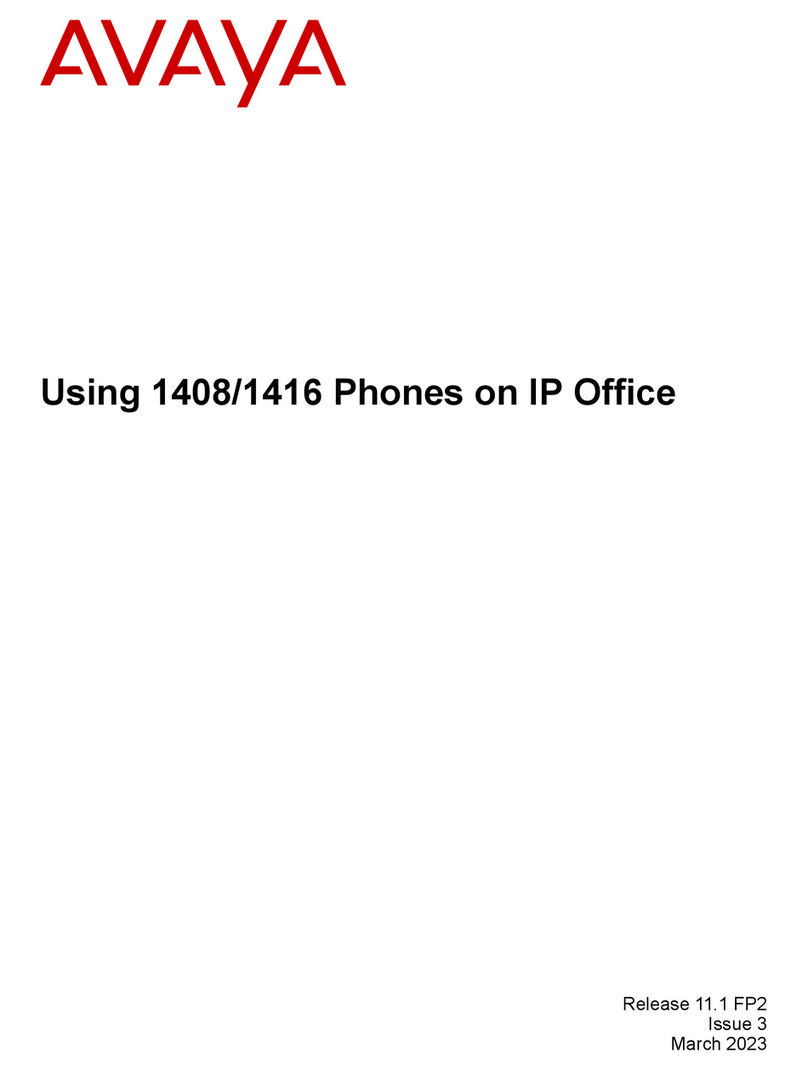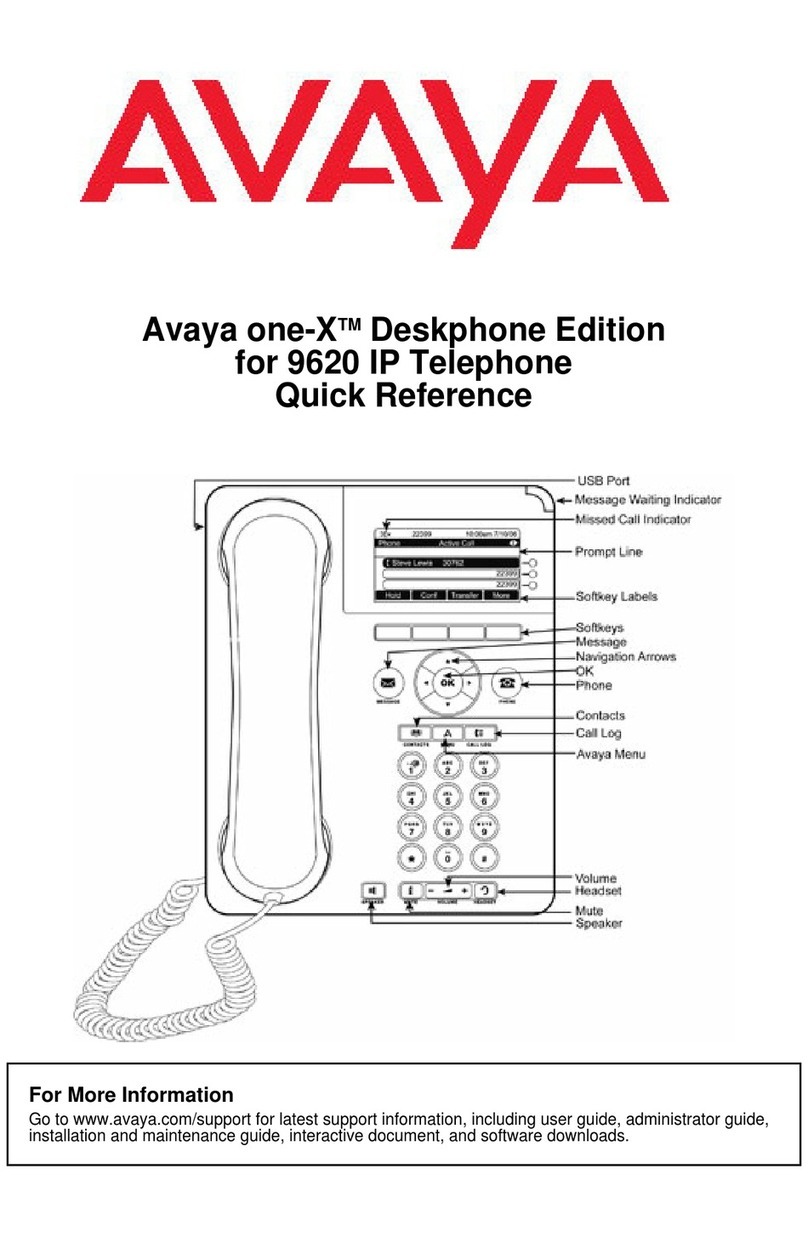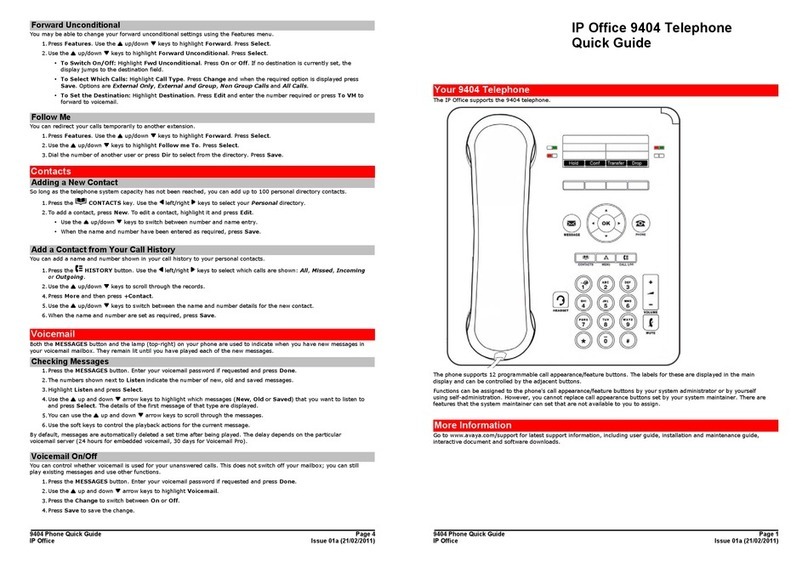Contents
W
e
lcome
............................................................................................................................. 4
Basic features ..................................................................................................................... 4
IP
Deskphone contr
o
ls
.................................................................................................... 6
Avaya
1140E IP
Deskphone isplay
............................................................................ 12
Context-sensitive
soft keys ..................................................................................... 13
I le
isplay screen after
ial pa
input
................................................................. 19
In-call context-sensitive soft
keys
........................................................................ 21
Using
your I P
Deskphone
............................................................................................. 31
Before
you
begin
....................................................................................................... 31
Connecting
the
components
.................................................................................. 32
Removing
the
stan cover
................................................................................. 34
Connecting the han set
....................................................................................... 35
Connecting
the
hea set (optional)
................................................................... 36
Selecting
the
hea set tuning parameter
........................................................ 36
Connecting
the LAN
ethernet cable
.................................................................. 37
Installing a itional cables
................................................................................. 38
Wall-mounting
the IP
Deskphone (optional)
................................................ 38
Entering text
.......................................................................................................... 40
Entering text using
the IP
Deskphone ialpa
.............................................. 41
Enabling
an
isabling
the # En s Dialing
feature
........................................... 43
Configuring
the
ialpa
to
alphanumeric ialing
.......................................... 44
Entering text using
the USB
keyboar
............................................................. 45
Accessing
the IP
Deskphone
....................................................................................... 47
Logging on
........................................................................................................................ 47
Automatic login
.......................................................................................................... 48
Selecting
a
language
.................................................................................................. 48
Logging
on to your A va ya
1140E IP
Deskphone
.................................................. 49