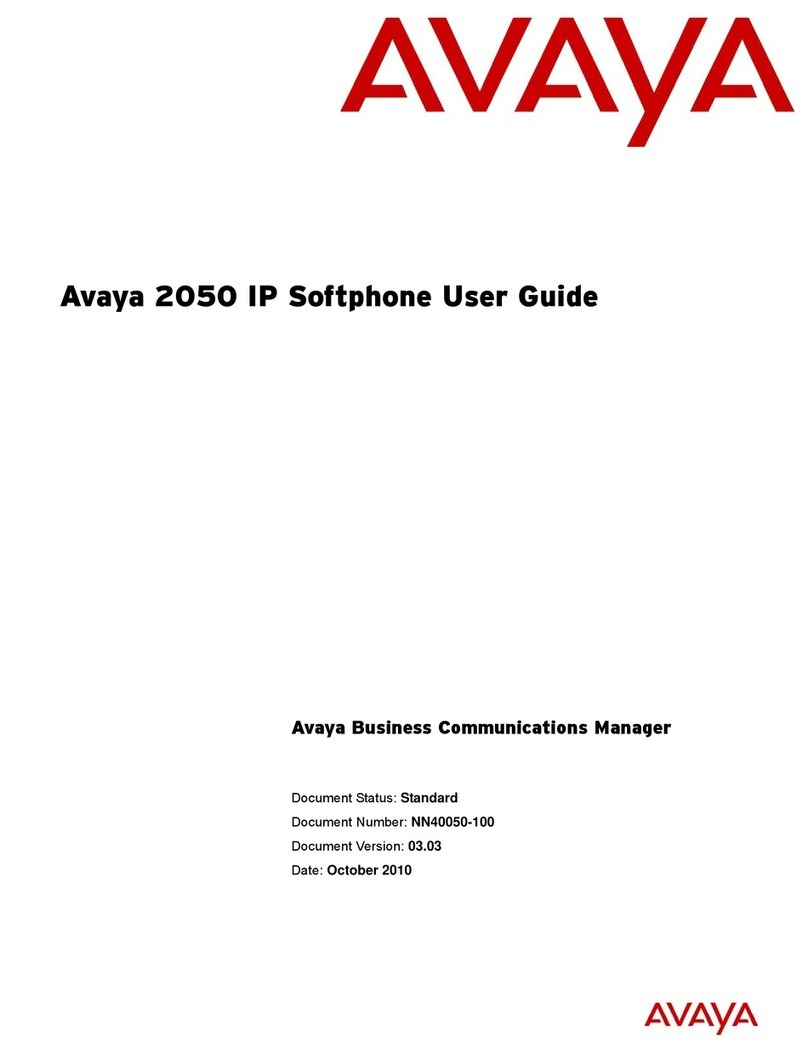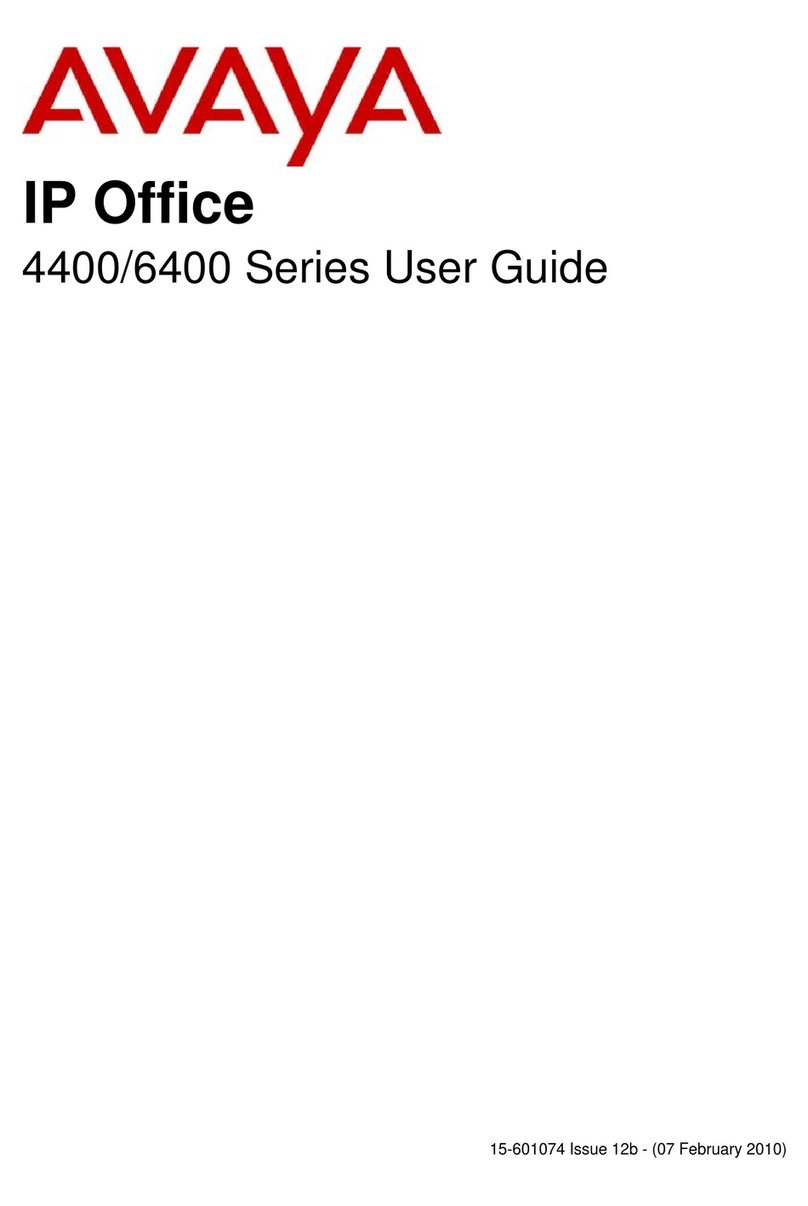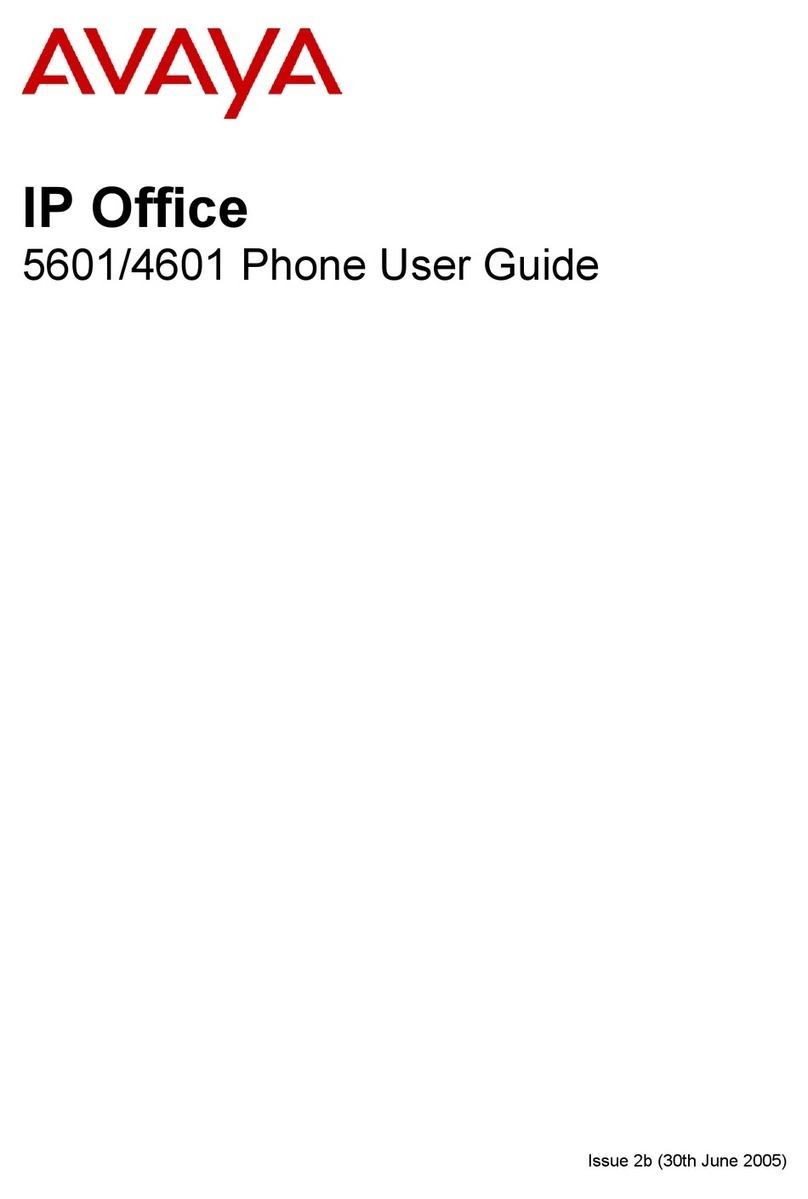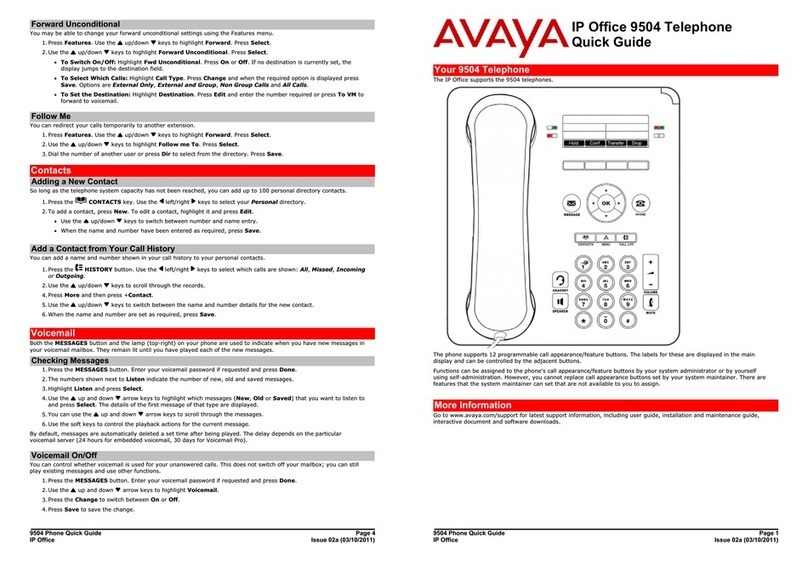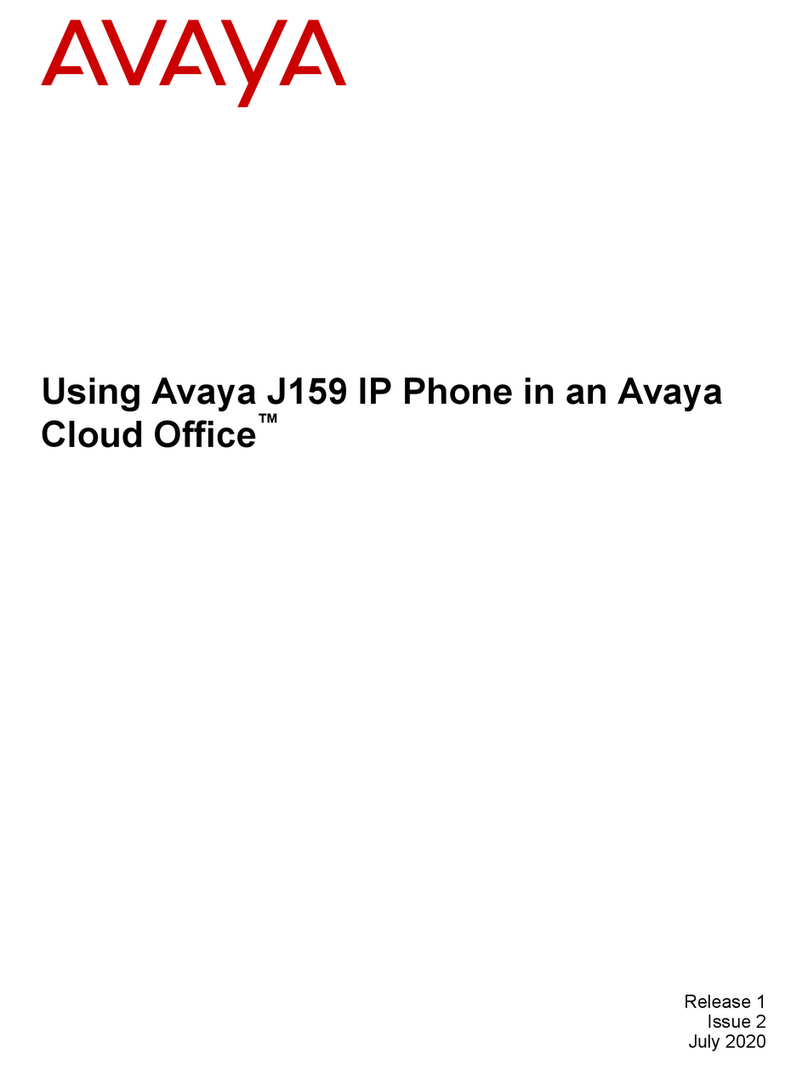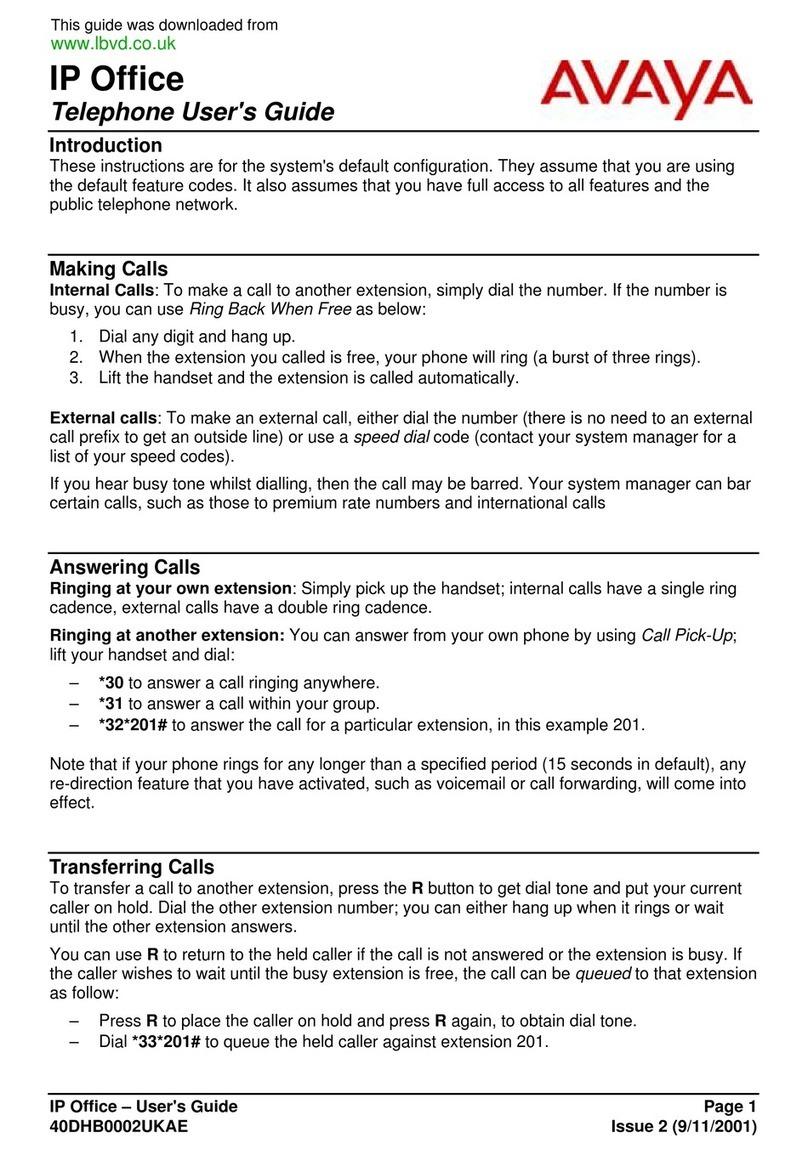T
4612 IP Telephone
Communication without boundaries
Features
• 12 programmable feature buttons —
programmed for line appearances or features
• 8 fixed feature buttons — Speaker, Mute, Hold,
Transfer, Conference, Redial, Volume Up &
Down
• 4 fixed navigation buttons — Menu, Exit,
Left arrow (3) & Right arrow (4)
• Full Duplex Speakerphone with Echo
Cancellation
• 48 character LCD display (2 lines with
24 characters each)
• Soft keys under display for browser user
interface
• Message waiting indicator
• 10/100BaseT Ethernet connection
• Integrated Ethernet hub — connect (optional)
PC to telephone
• G.711, G.723.1, G.723.1A, G.729A, & G.729B
audio voice coders
• H.323 V2 & NetMeeting compatible
(communicates with other H.323 V2 products)
• IP Address assignment — DHCP client or
statically configured
• Infrared port to support future applications
• Integrated RJ-11 Headset Jack
• Downloadable Firmware for future upgrades
• Hearing aid compatible
Specifications
• Size: 9.4” W x 9” D x 2.9” H
(235mm x 225mm x 73mm)
• Phone weight: (as shipped) 3.1 pounds (1.4 kg)
• Color: white and black
• 2 Standard 10/100BaseT RJ-45 interfaces — one
for network to telephone and one “hub port”
for connection from telephone to PCOperating
Temperature: 40° to 120° F (4° to 50° C)
The 4612 is an IP telephone with 12 programmable line and feature buttons,
a two line LCD display and a full duplex speakerphone. The display informs the
user of date, time, call timer, calling party information and access to state
dependent user features. Feature and line appearance buttons have a red and a
green LED associated with each to indicate line states and feature status. The
4612 works with DEFINITY® IP Solutions, part of the DEFINITY® Enterprise
Communications Server (ECS).