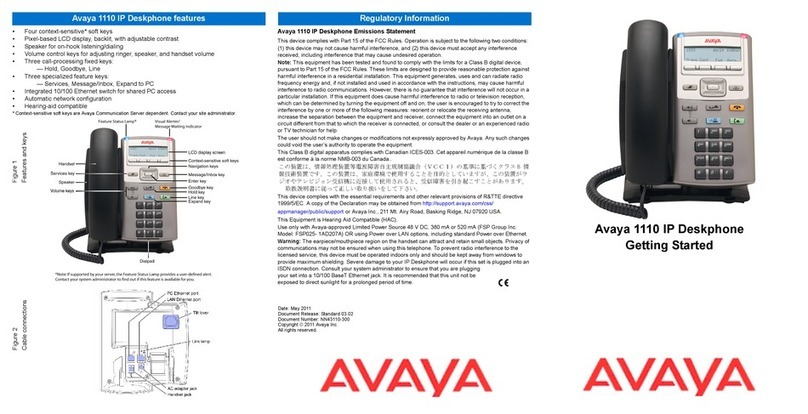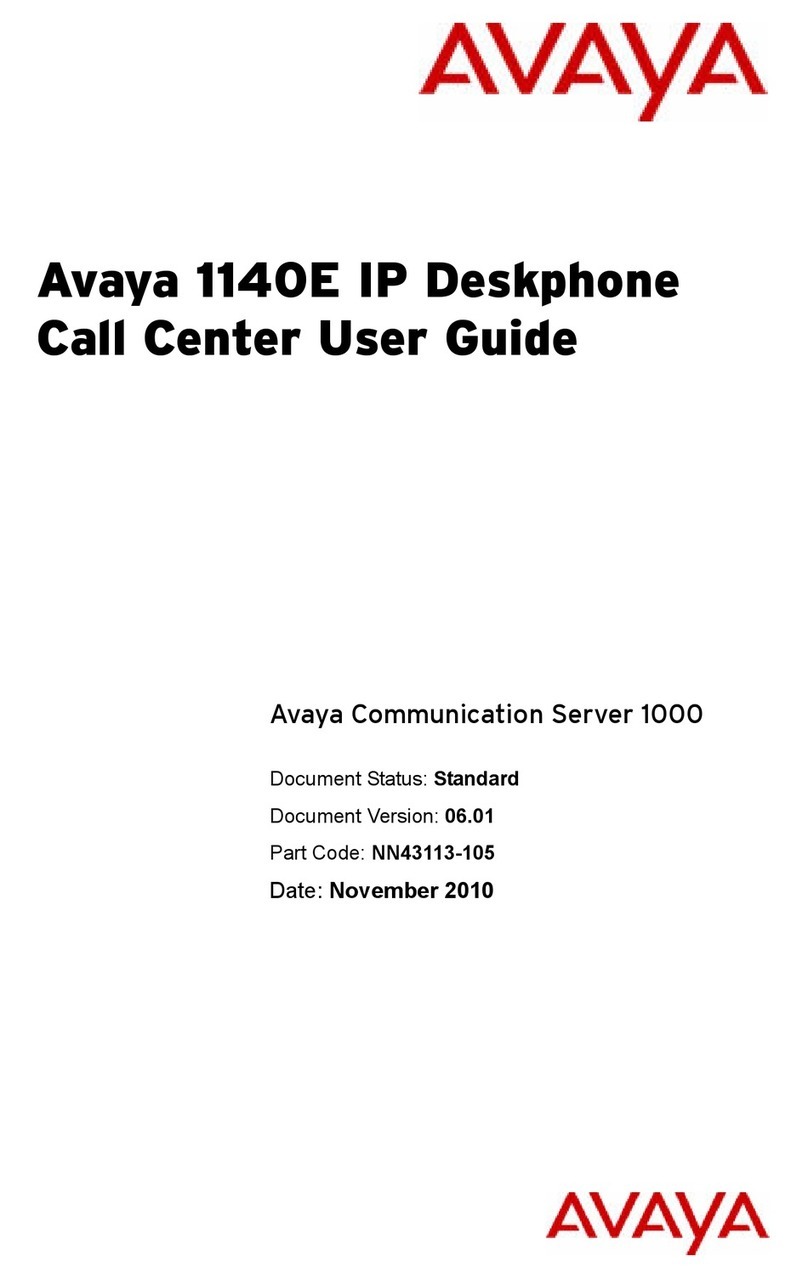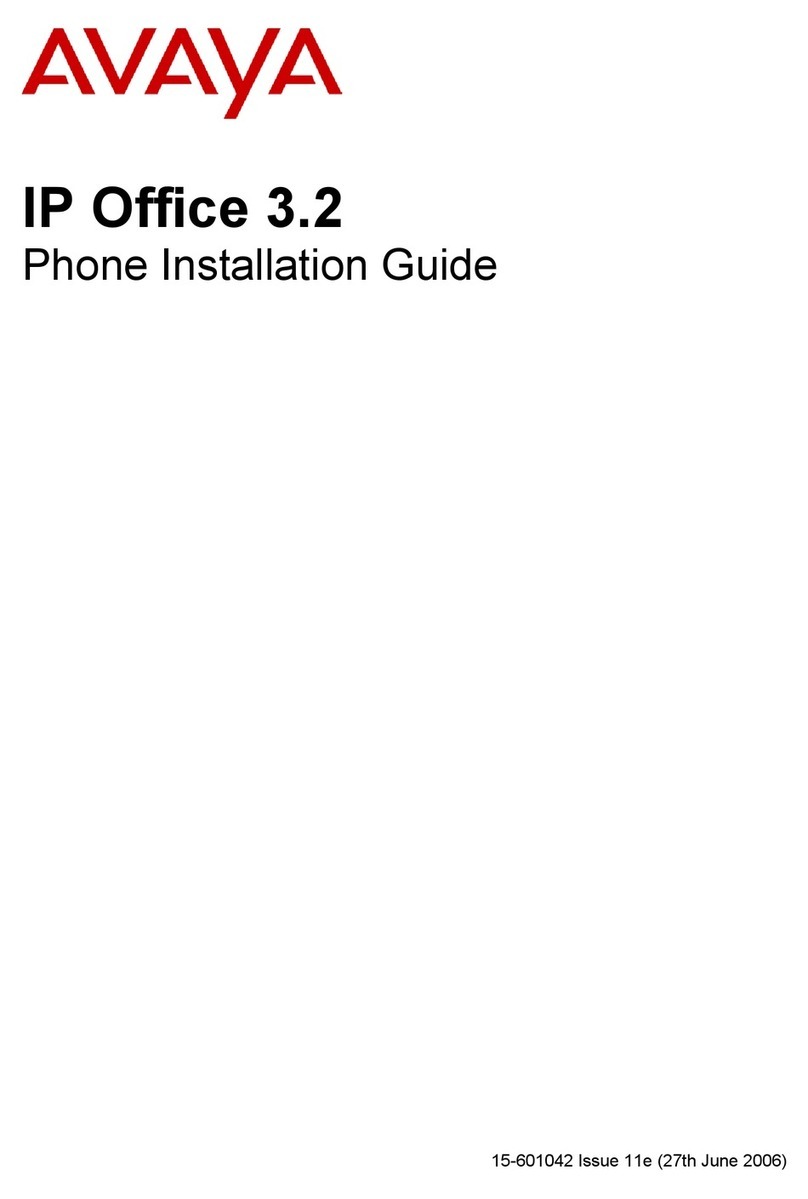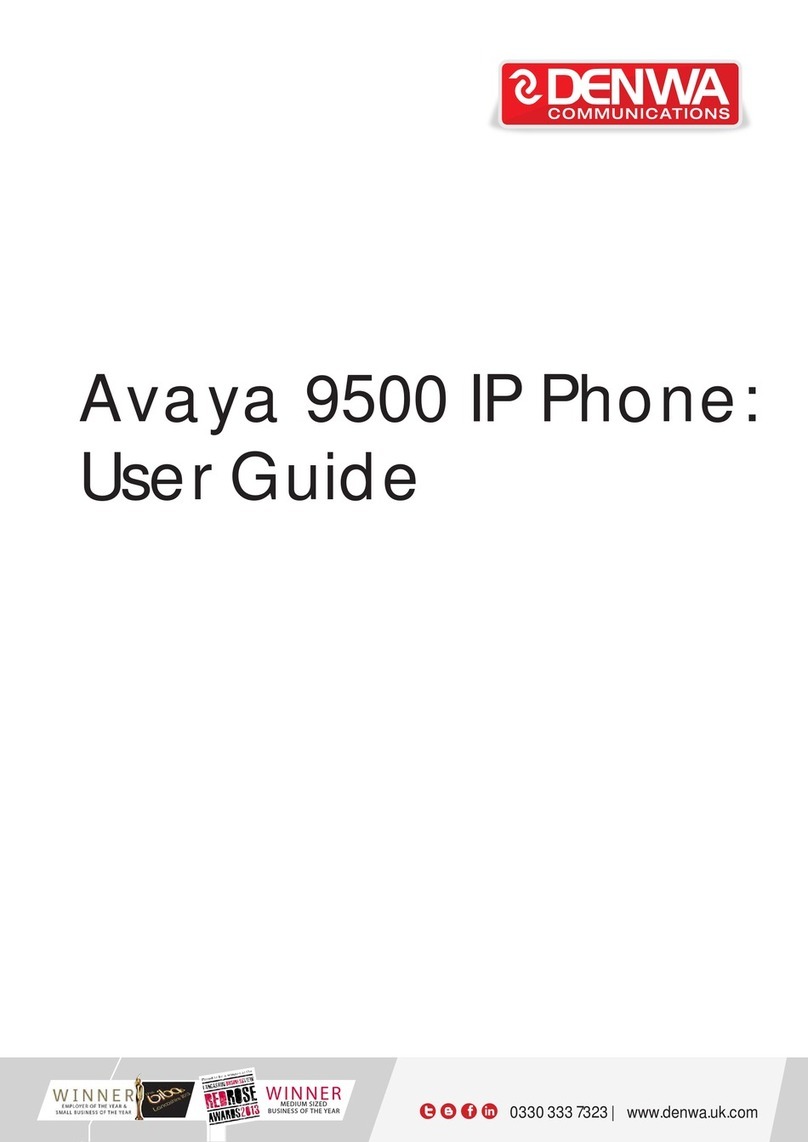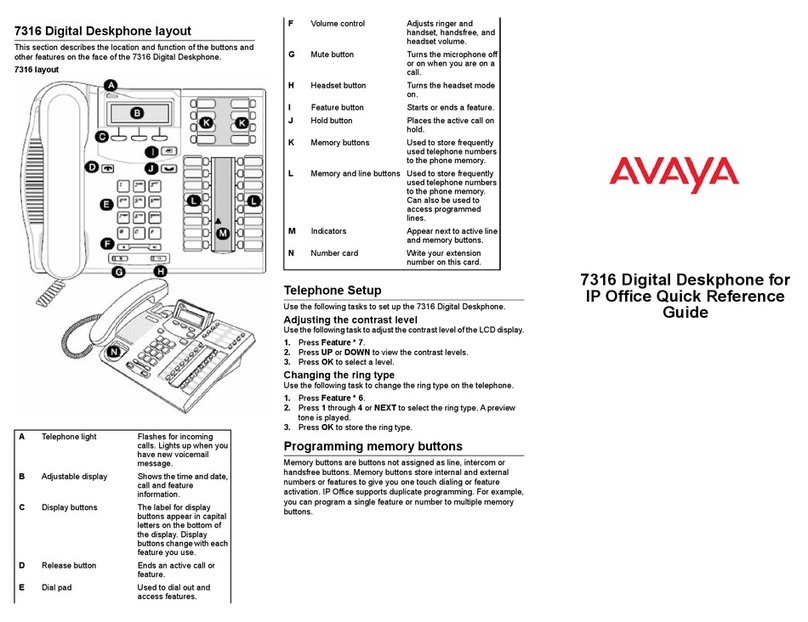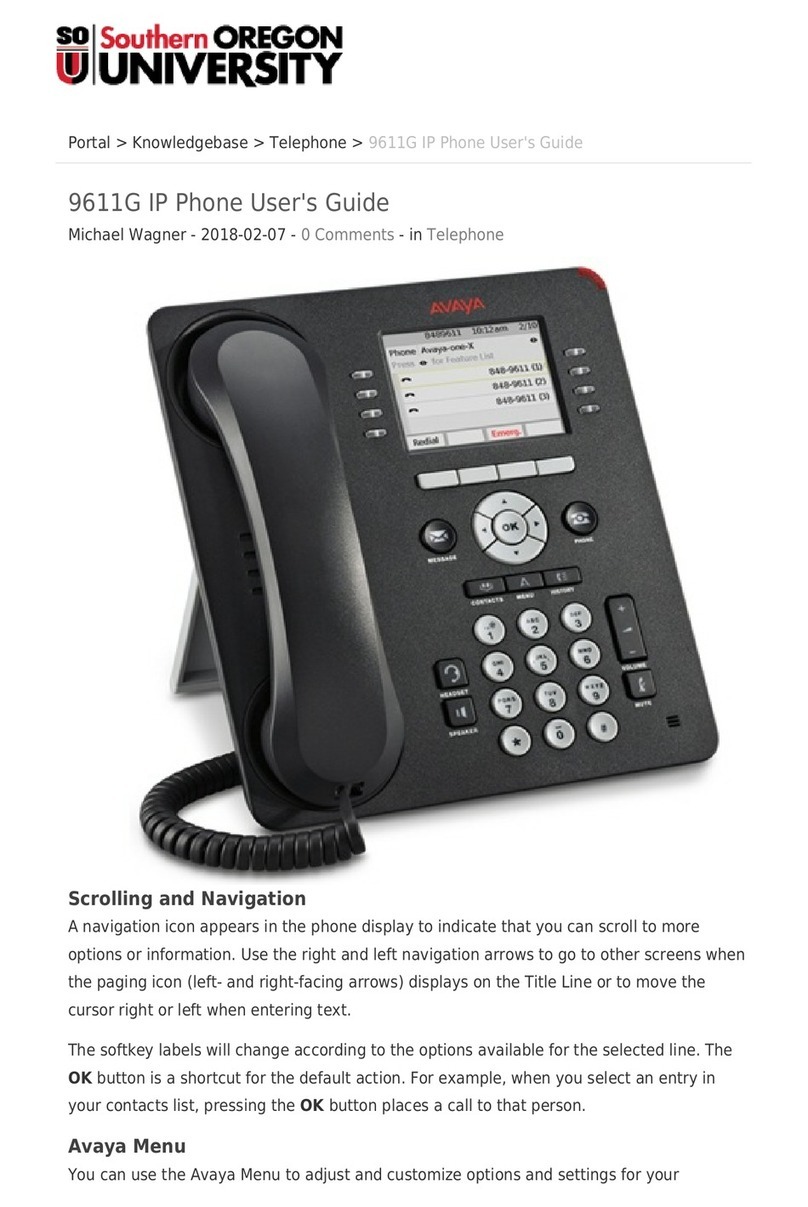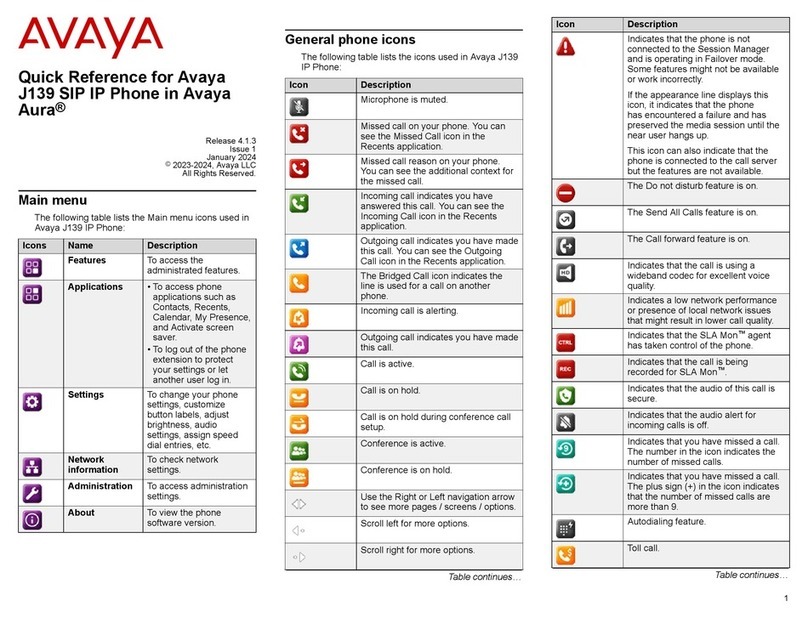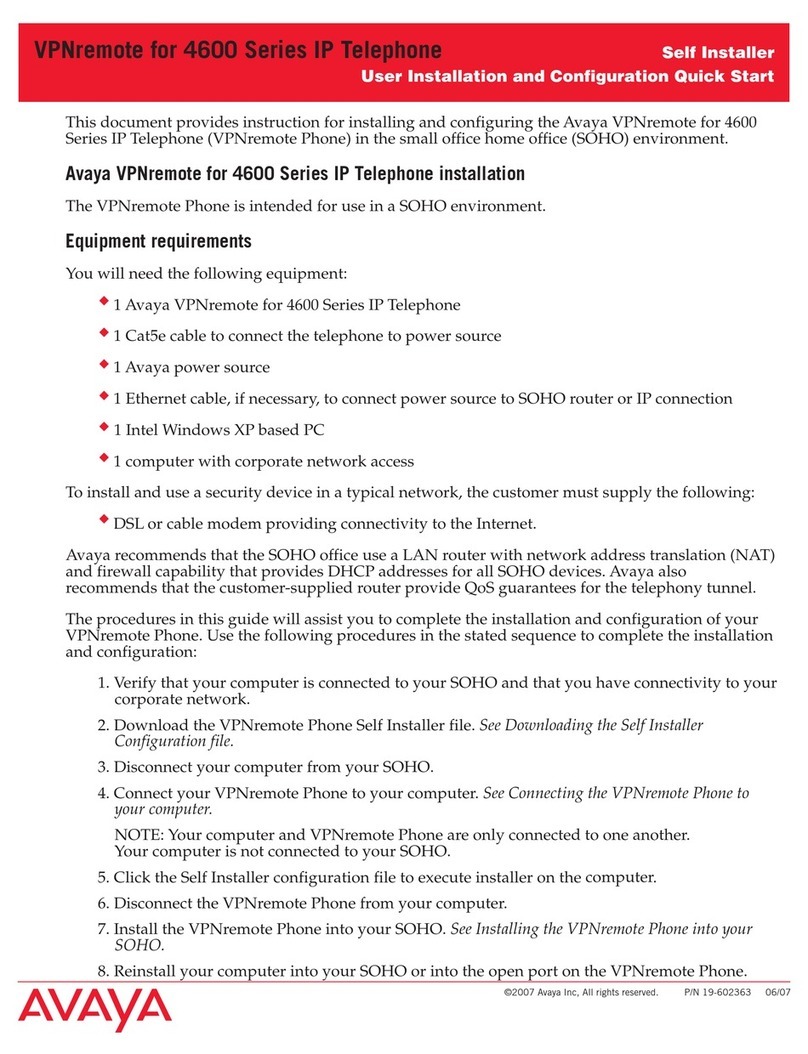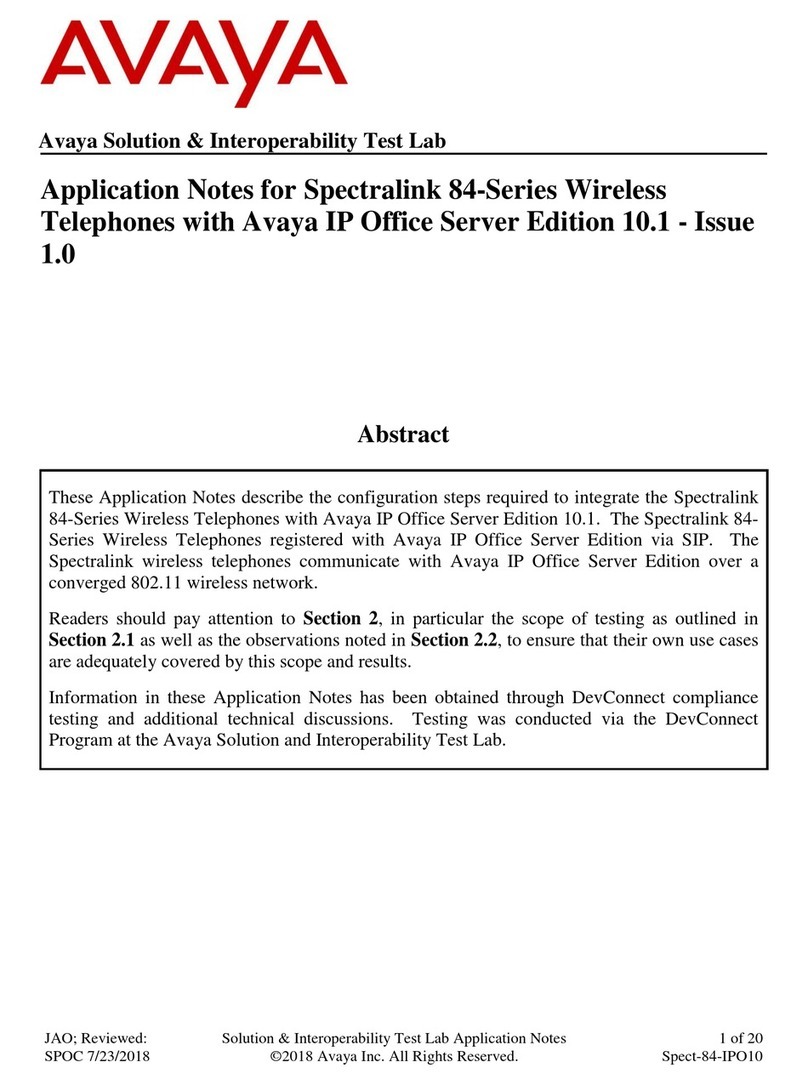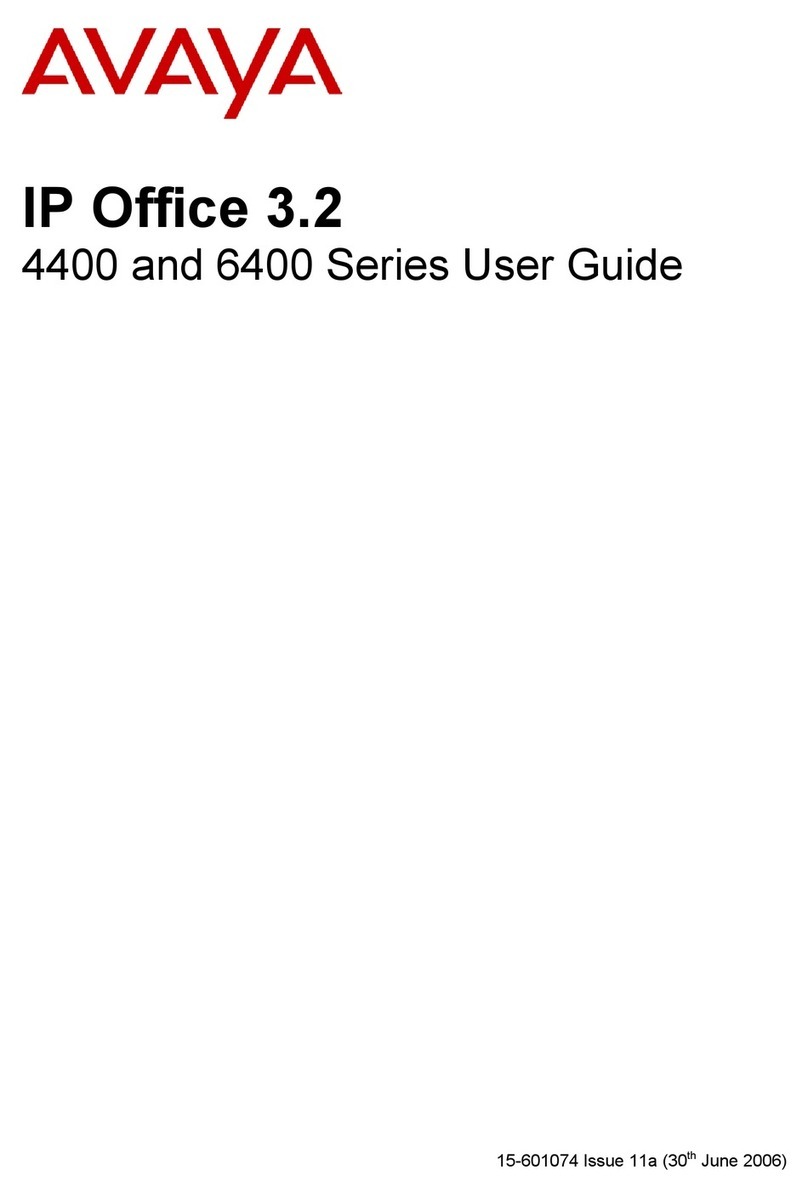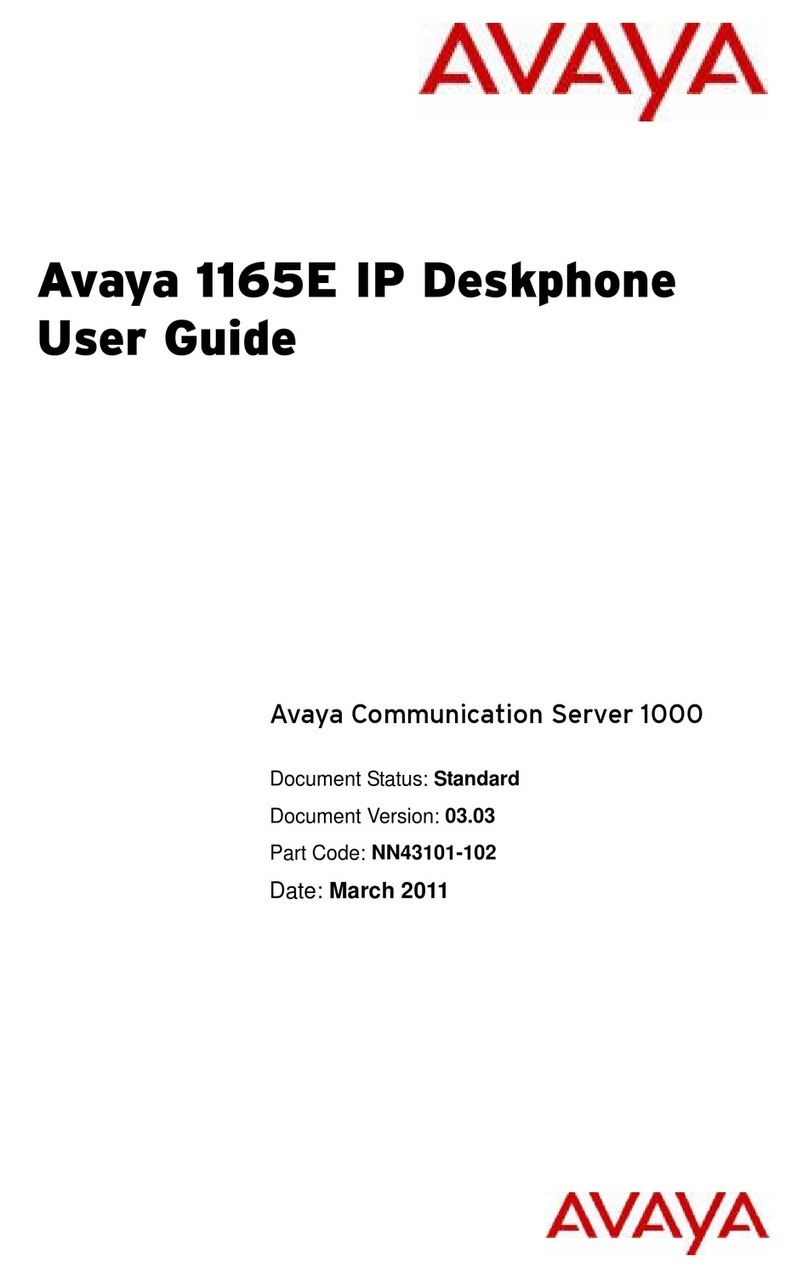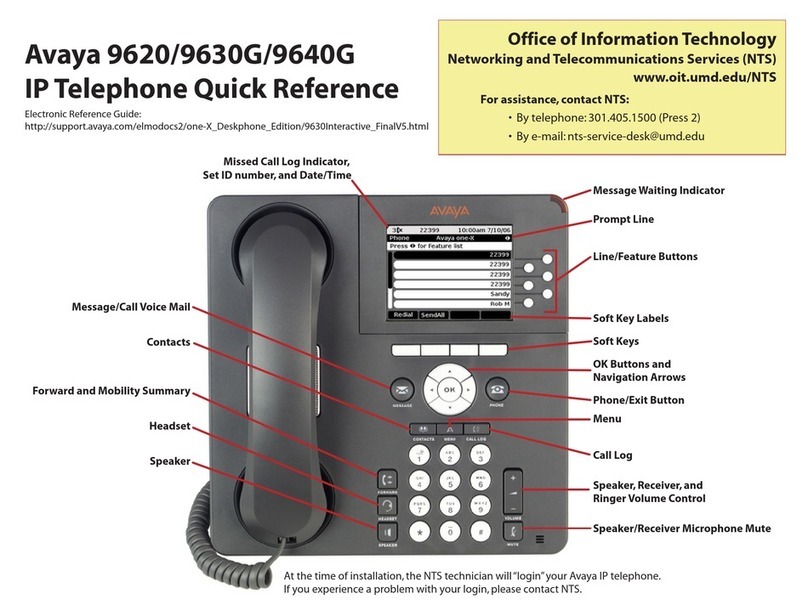Avaya IP Office 9608 Telephone User Guide Revision 2: 12-15-16 Page 2
Place a conference call
While on the first call, press the Conference
softkey.
Dial the extension of the next party, or
press 9 plus the telephone number for an
external call.
After the party answers, announce the
conference, then press the Conf softkey to
join the parties
If the call is not answered, Press the Drop
softkey and then press the appearance key
of the held call.
Contacts Directory
100 number personal directory
Press Contacts button
Press Left or Right Arrows to select your
Personal directory
To add a contact, Press New softkey
Use the Up or Down Arrows to switch
between the name and number entries.
Enter the information
Press the Save softkey.
Call (History) Log
List of all numbers missed, answered and
outgoing
Press Call Log button
Press Left or Right Arrows to select the call
type: All, Missed, Answered or Outgoing.
Use the Up or Down Arrows to scroll through
the records.
Press the Details softkey to get more
information on the call.
To save a call record into your Contacts, will
in Details press the +Contact softkey.
Access Voice Mail
Press Message button (envelope).
Enter your voicemail password, if requested.
Press the Done softkey
Use your navigator arrows to highlight Listen
and press the Select softkey
Using your Up or Down Arrows
highlight New, Old or Saved message
bin, and press the Select softkey .
Up or Down Arrows allow you to move
between messages.
Sofkeys control your playback options.
Personal Greeting
Press Message button (envelope).
Using your Up or Down Arrows, highlight
Greeting, and press the Select softkey.
Use the softkeys to Listen, Record, Submit or
Delete greetings
Voicemail Messages
Lamp will blink and Message button will light
when you have a new voice mail.