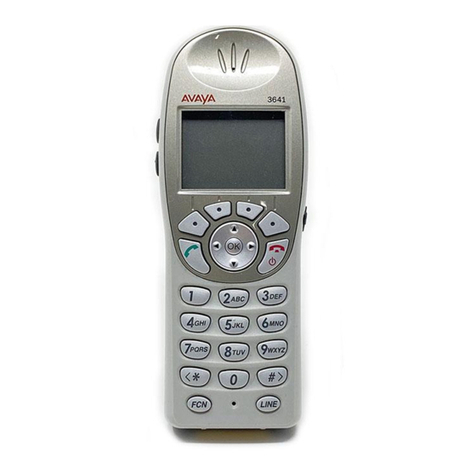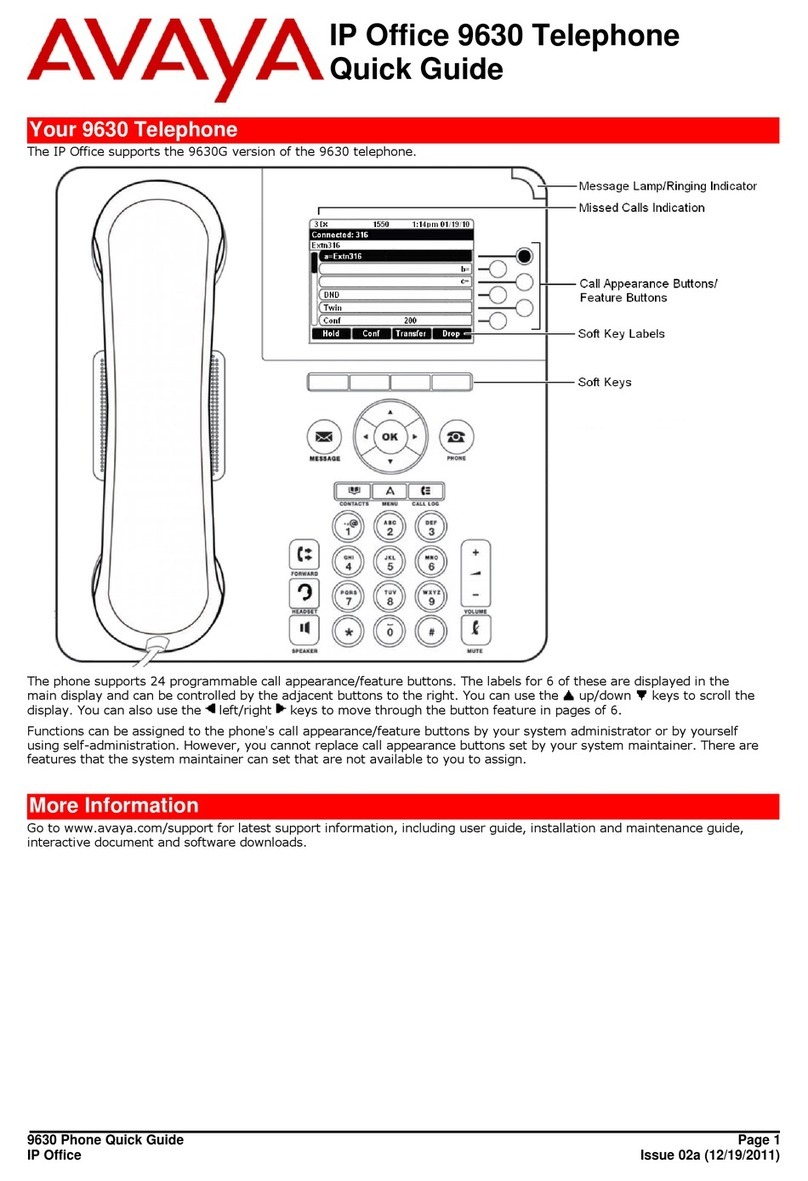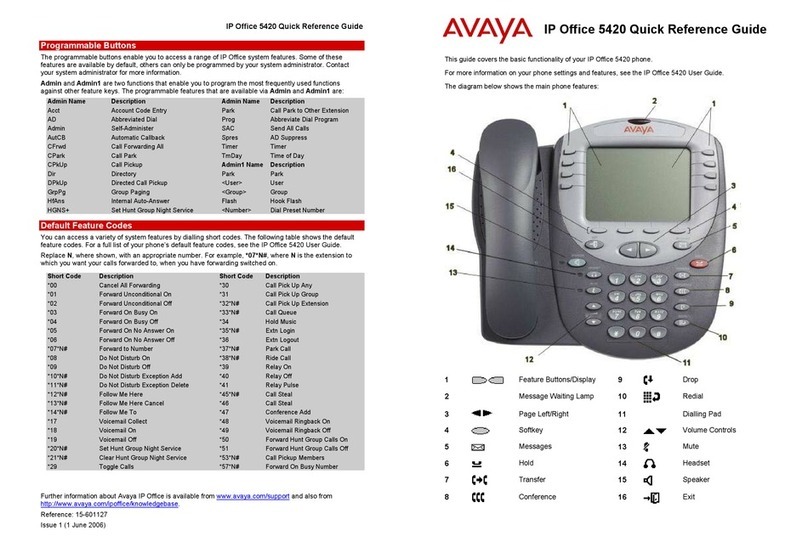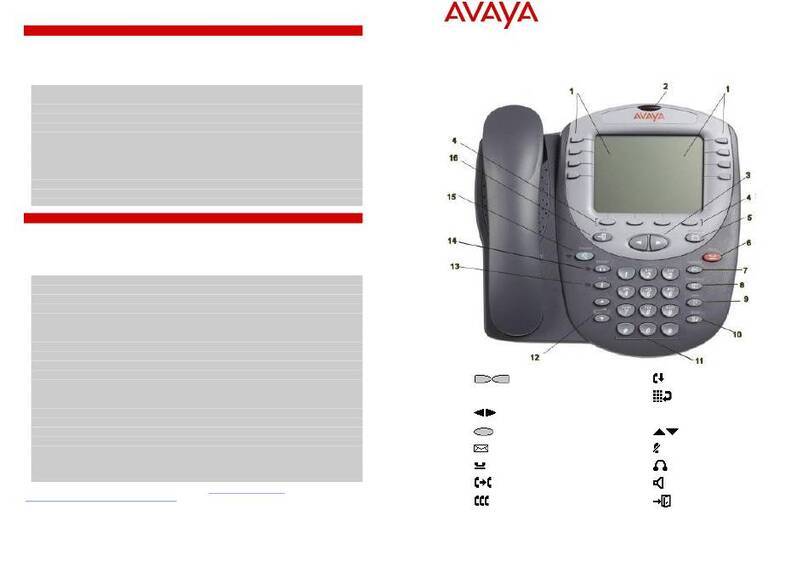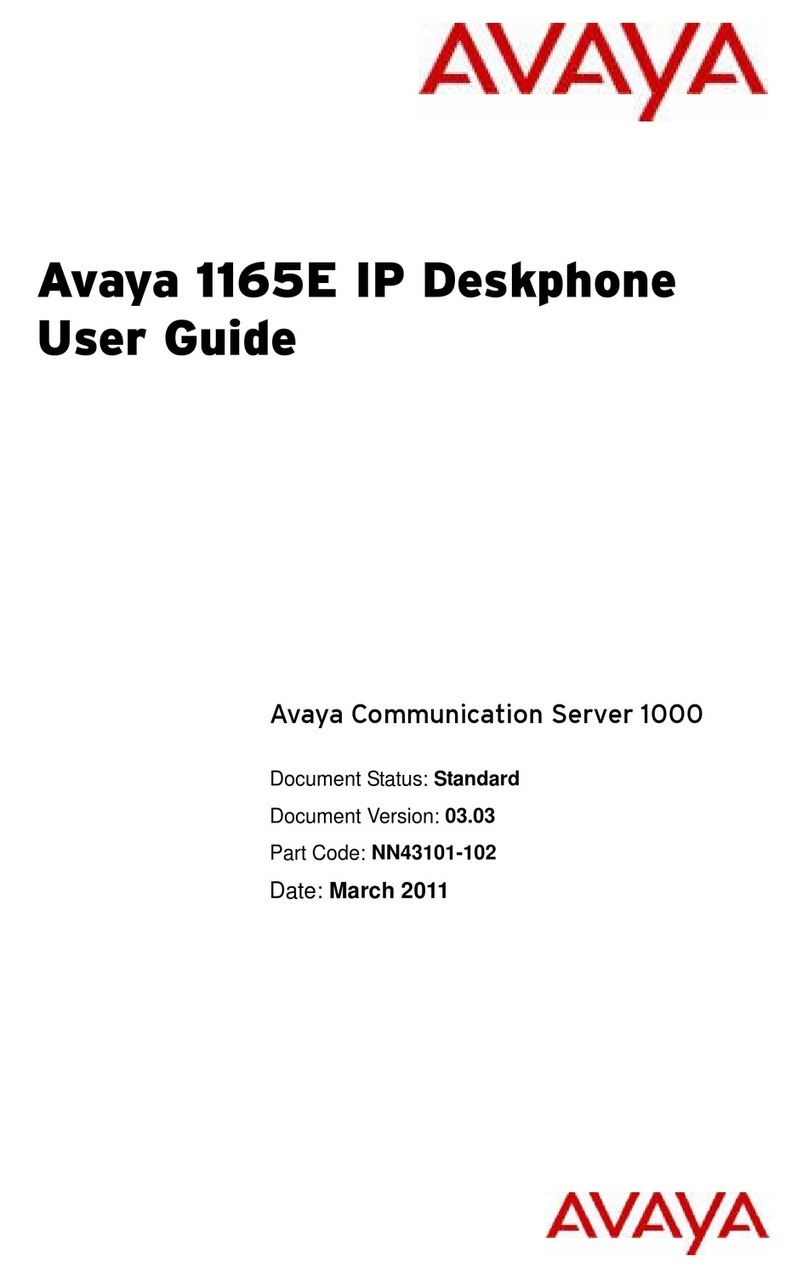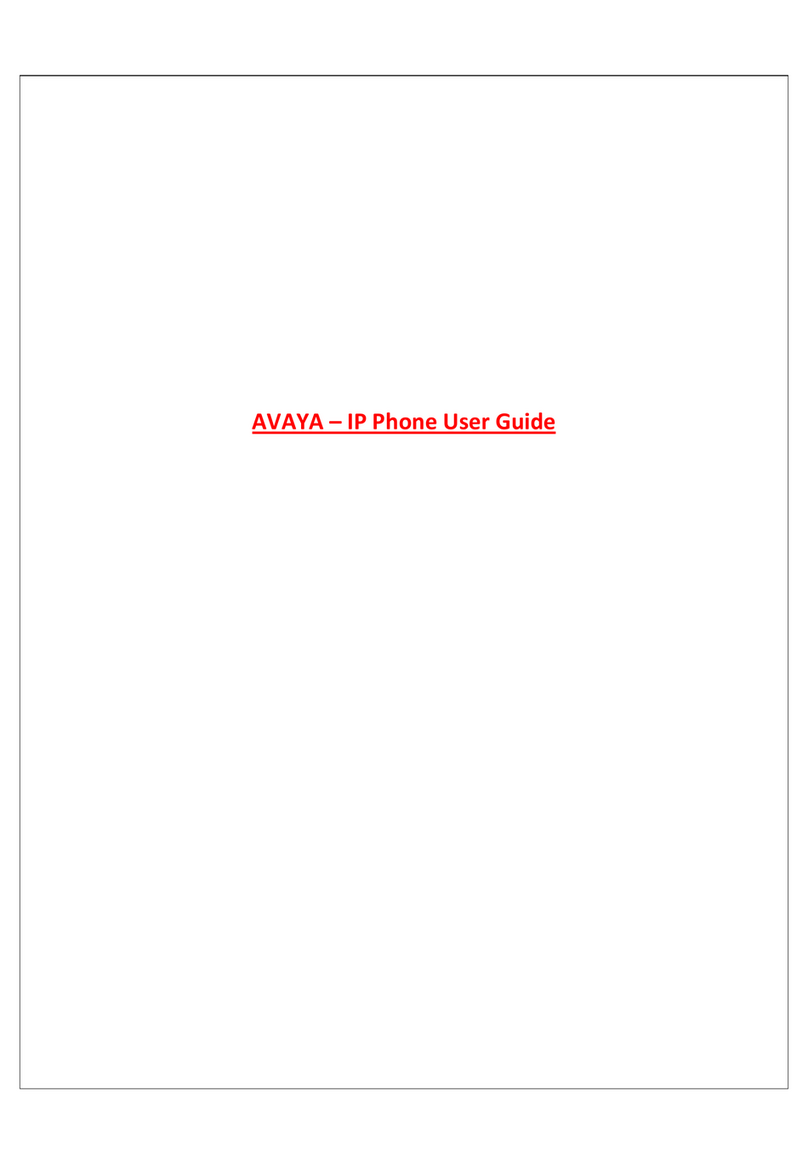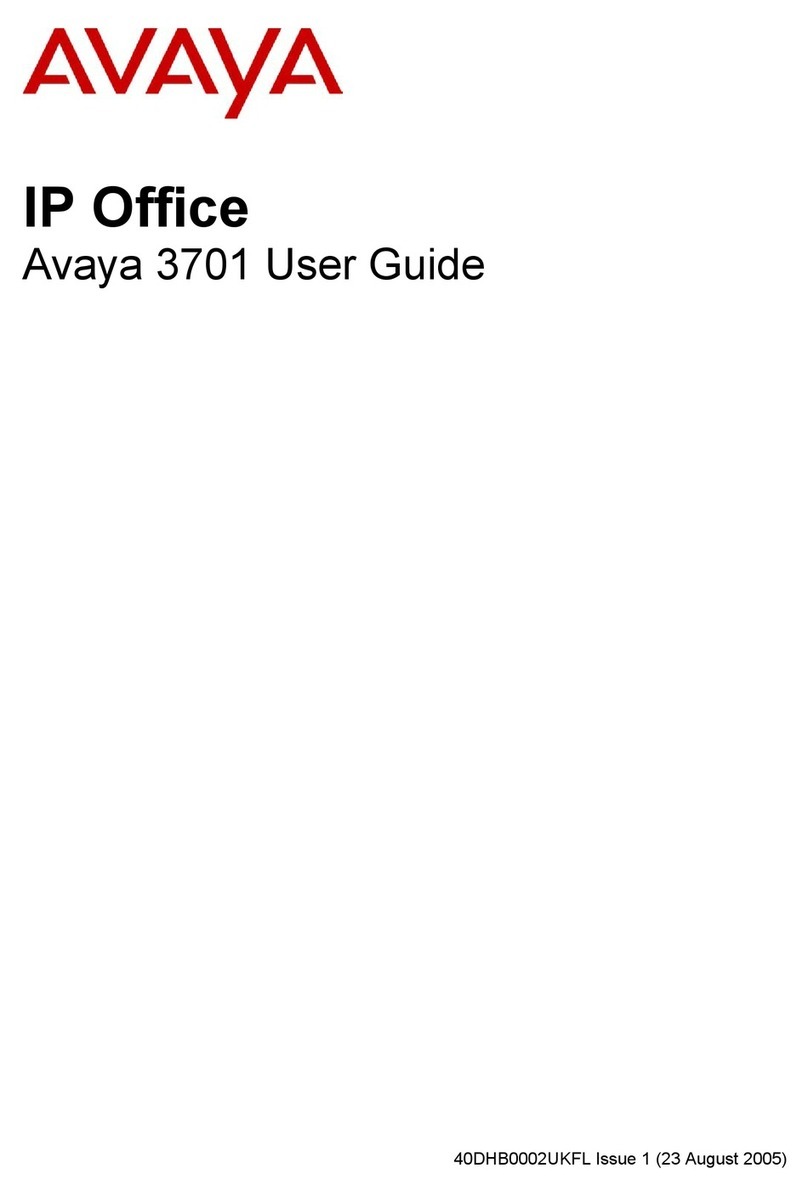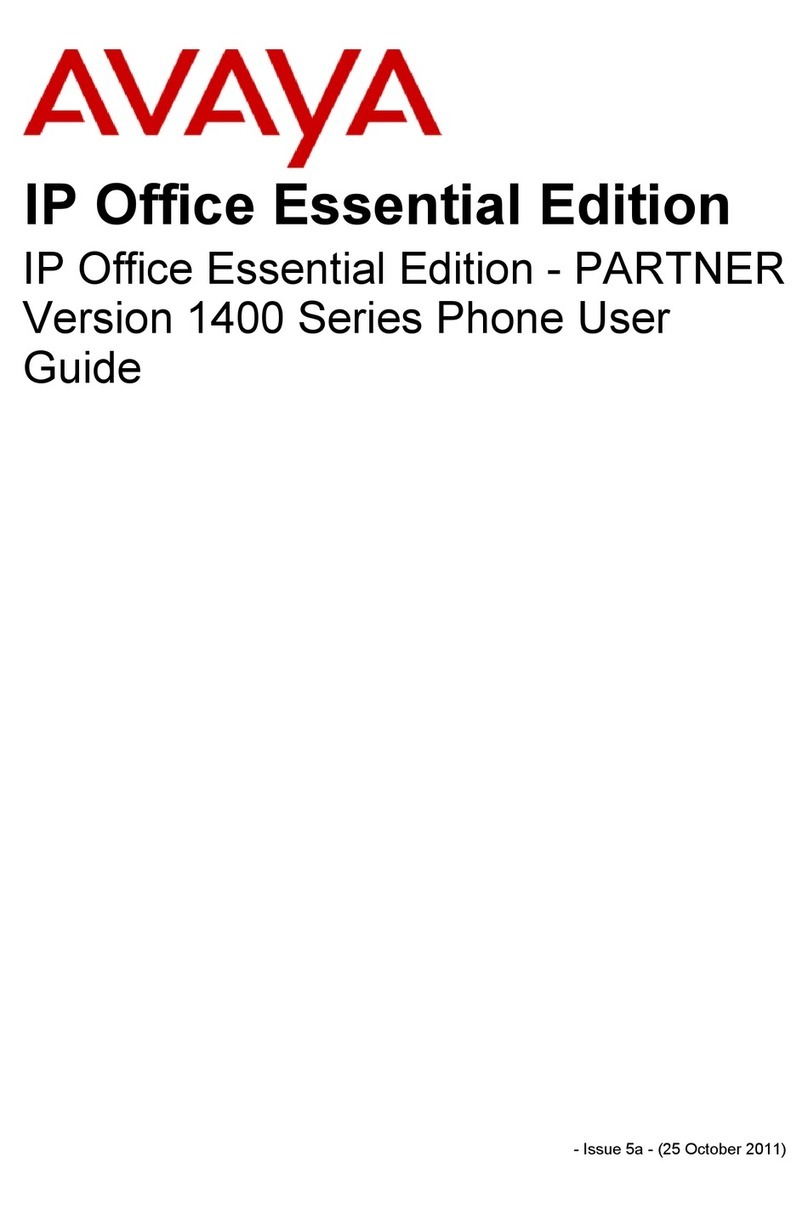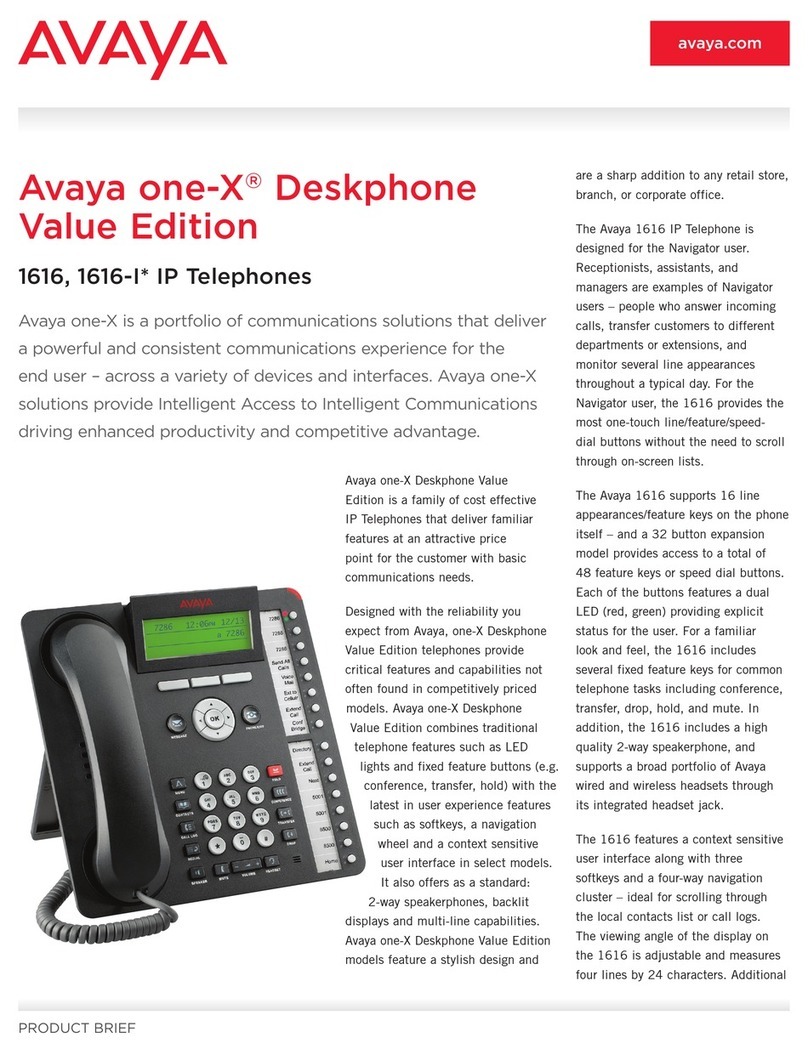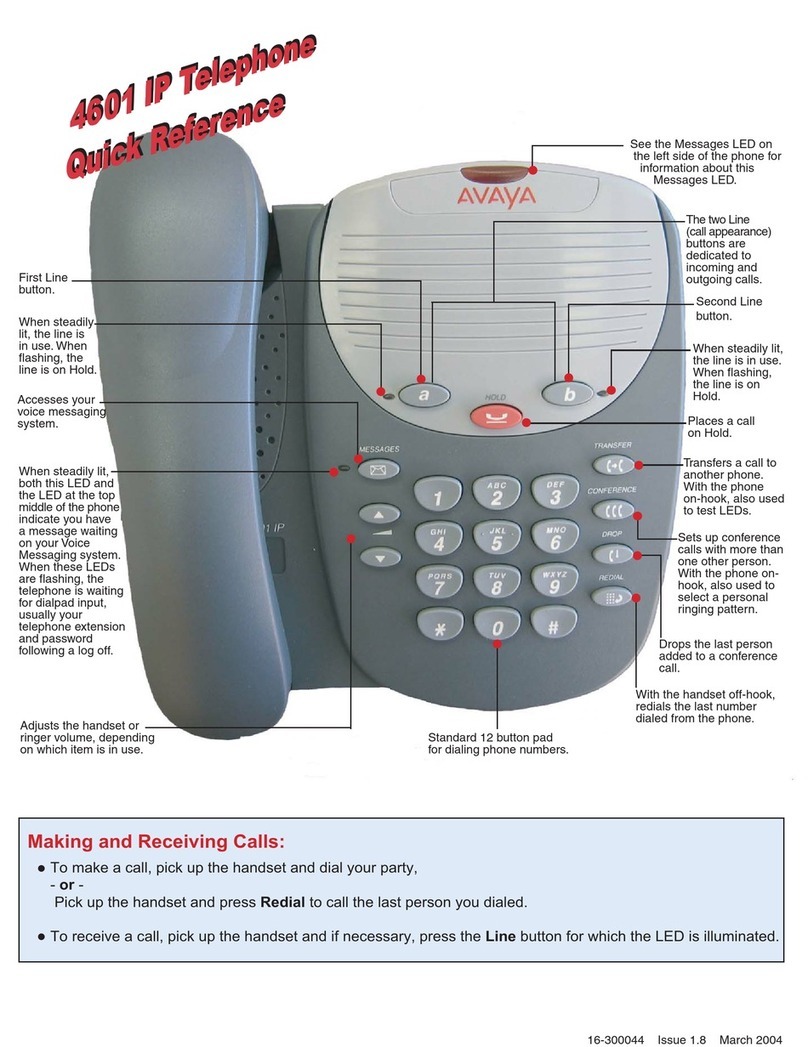4610 and 5610 User Guide Page iii
IP Office 15-601080 Issue 0b4 (28th February 2008)
Contents
4610 and 5610 User Guide.........................................................................................................1
The Telephone............................................................................................................................5
Overview.....................................................................................................................................................5
Call Appearance Keys................................................................................................................................7
Call Appearance Key Icons........................................................................................................................8
System Features ........................................................................................................................................8
Logging On.................................................................................................................................................9
Logging Off...............................................................................................................................................10
No User ....................................................................................................................................................10
The Display...............................................................................................................................................11
Basic Call Handling Features..................................................................................................12
Answering a Call.......................................................................................................................................12
Making a Call............................................................................................................................................13
Clearing a Call..........................................................................................................................................13
Headset Working......................................................................................................................................14
Speakerphone..........................................................................................................................................15
Speed Dial................................................................................................................................................15
Redial .......................................................................................................................................................16
Mute..........................................................................................................................................................16
Hold..........................................................................................................................................................17
Transfer....................................................................................................................................................17
Conference...............................................................................................................................................18
Parking Calls ............................................................................................................................................19
Private Call ...............................................................................................................................................19
Using Speed Dials....................................................................................................................20
Overview of Speed Dials..........................................................................................................................20
Dialling a Speed Dial Number ..................................................................................................................20
Adding a Speed Dial from the Call Log ....................................................................................................20
Editing a Speed Dial.................................................................................................................................21
Deleting a Speed Dial...............................................................................................................................21
Adding a New Speed Dial.........................................................................................................................21
Using the Call Log ...................................................................................................................23
Overview of the Call Log ..........................................................................................................................23
Accessing the Call Logs...........................................................................................................................24
Displaying an Individual Log Entry ...........................................................................................................24
Making a Call from an Individual Log entry ..............................................................................................24
Turning a Log Entry into a Speed Dial......................................................................................................25
Deleting an Individual Log Entry...............................................................................................................25
Deleting All Entries from a Log.................................................................................................................25
Exiting the Call Logs.................................................................................................................................25
Using Visual Voice...................................................................................................................26
Overview of Visual Voice..........................................................................................................................26
Listen to Voicemails..................................................................................................................................27
Send a Voicemail......................................................................................................................................28
Changing Your Greeting...........................................................................................................................28
Changing Your Mailbox Password ...........................................................................................................29
Voicemail Transfer....................................................................................................................................29
Email Alerts ..............................................................................................................................................30
Changing Options....................................................................................................................31
Personal Ringing......................................................................................................................................31
Viewing IP Settings...................................................................................................................................32
Display Contrast .......................................................................................................................................32