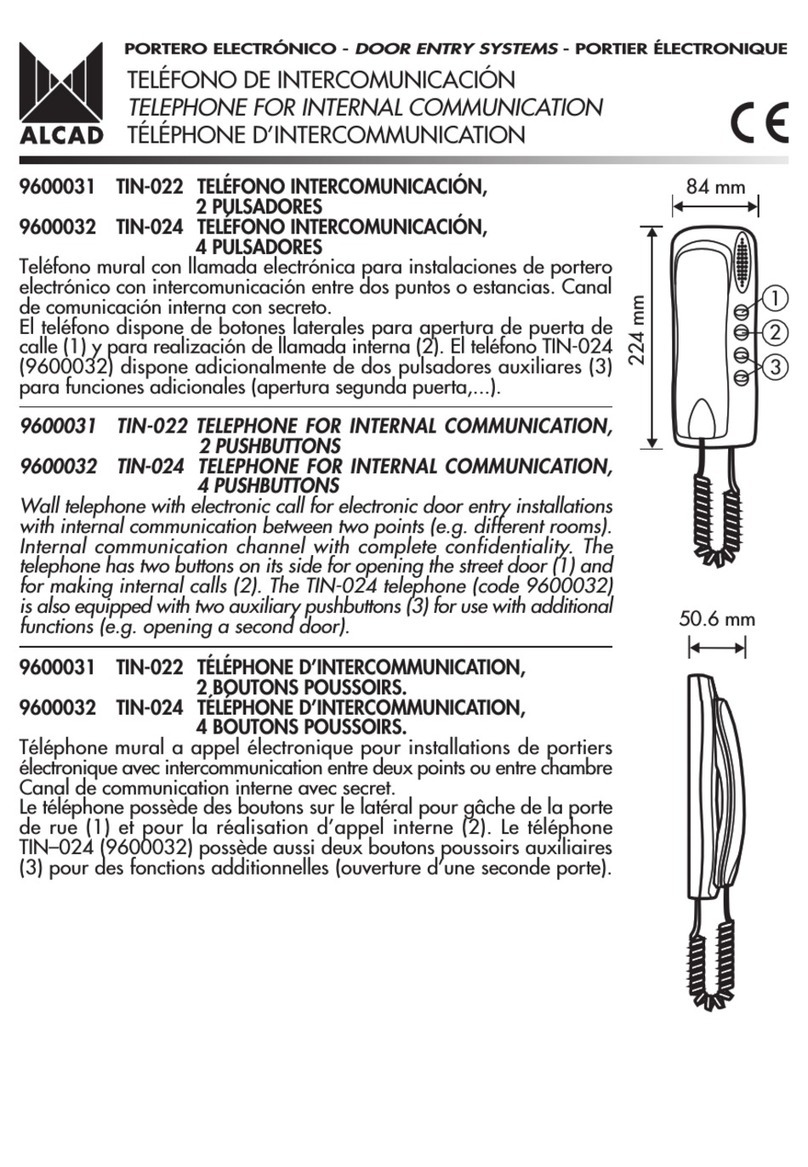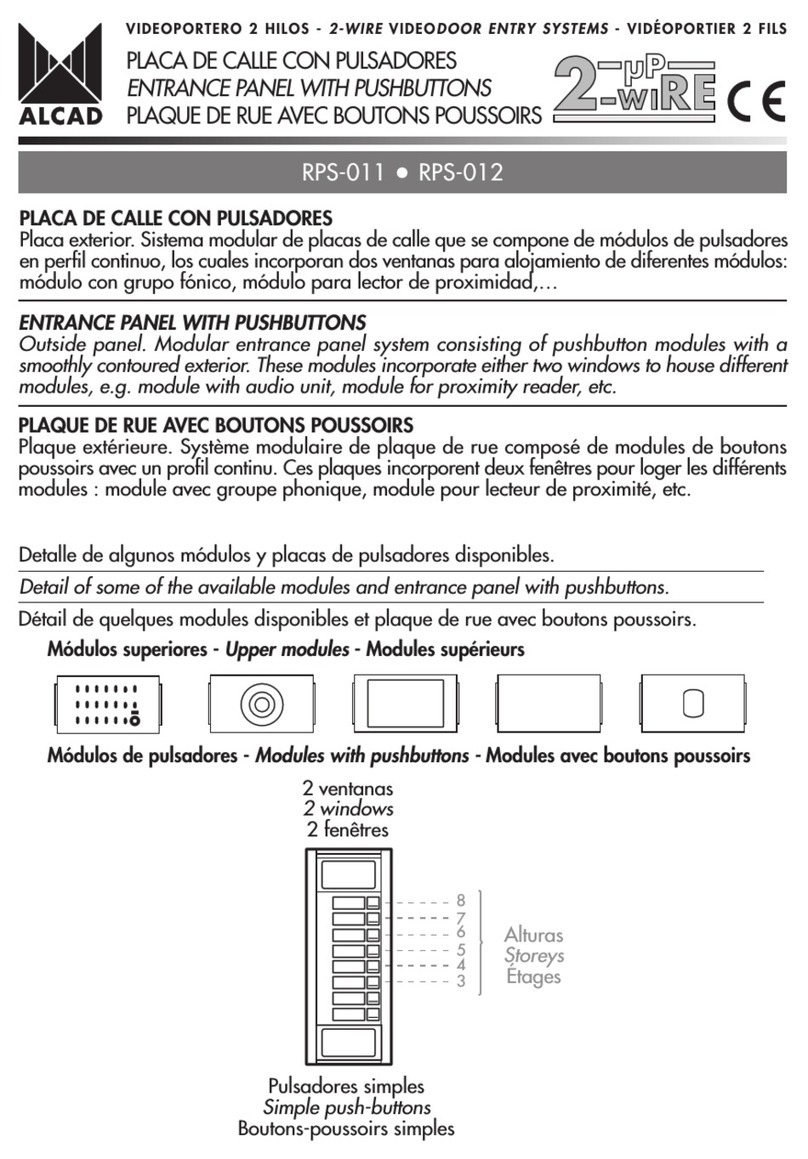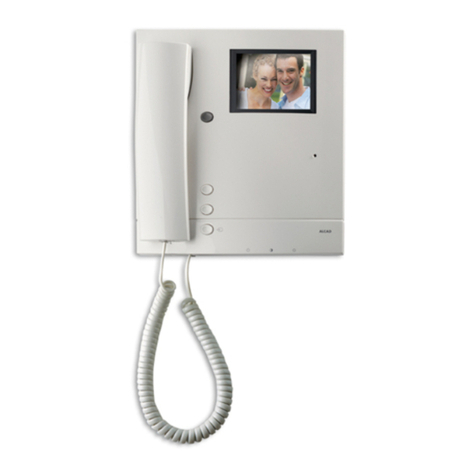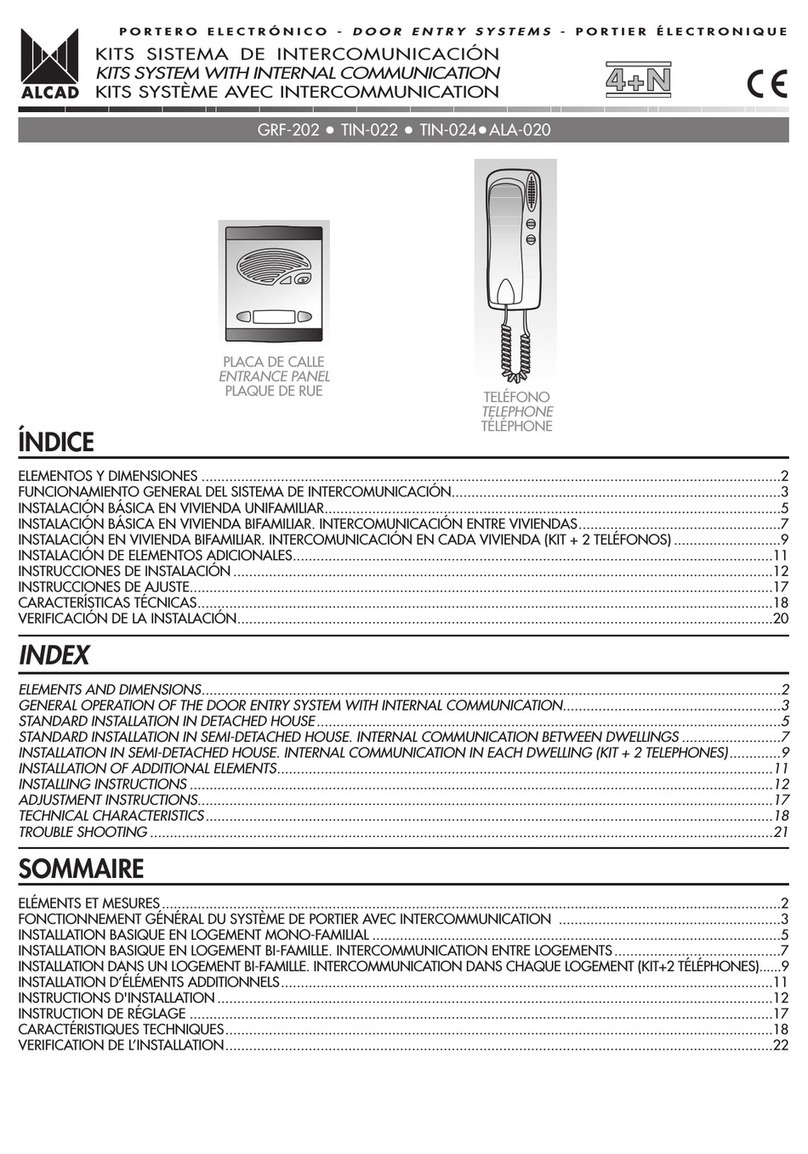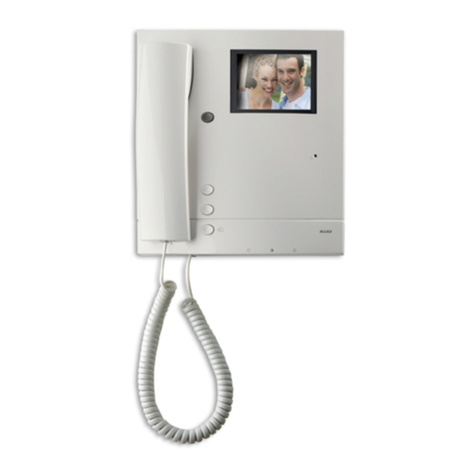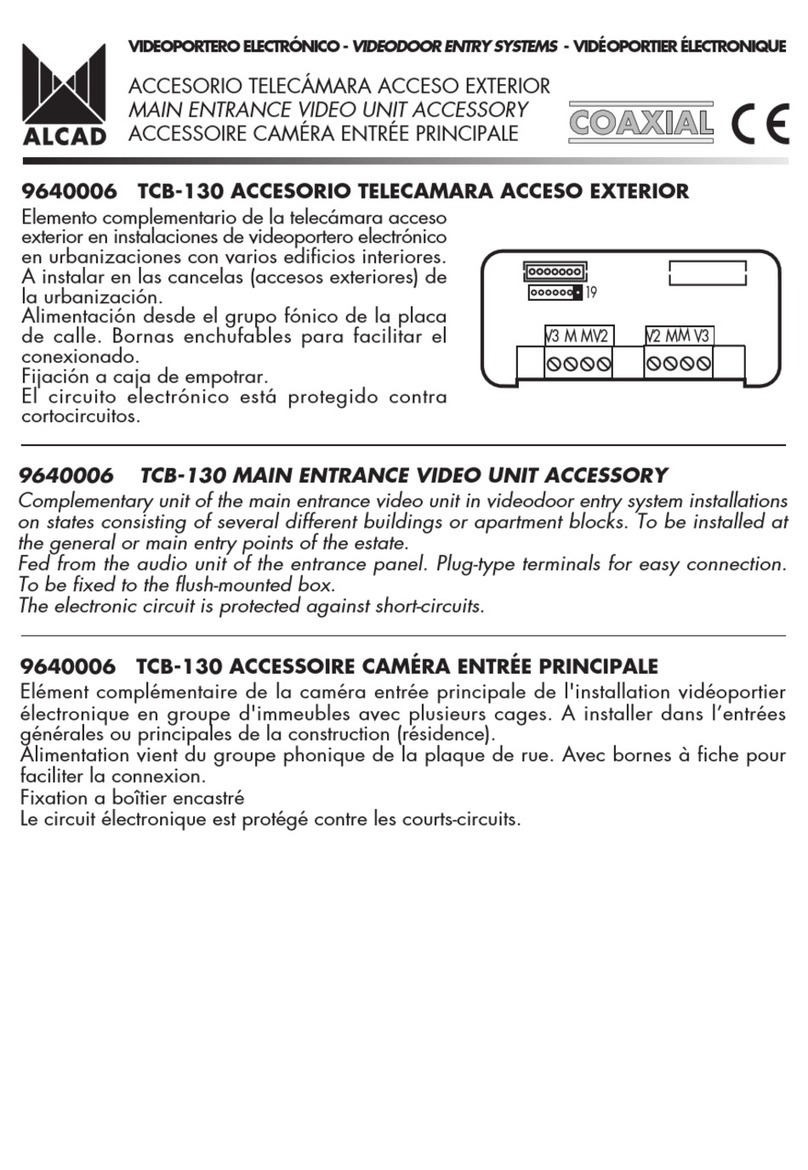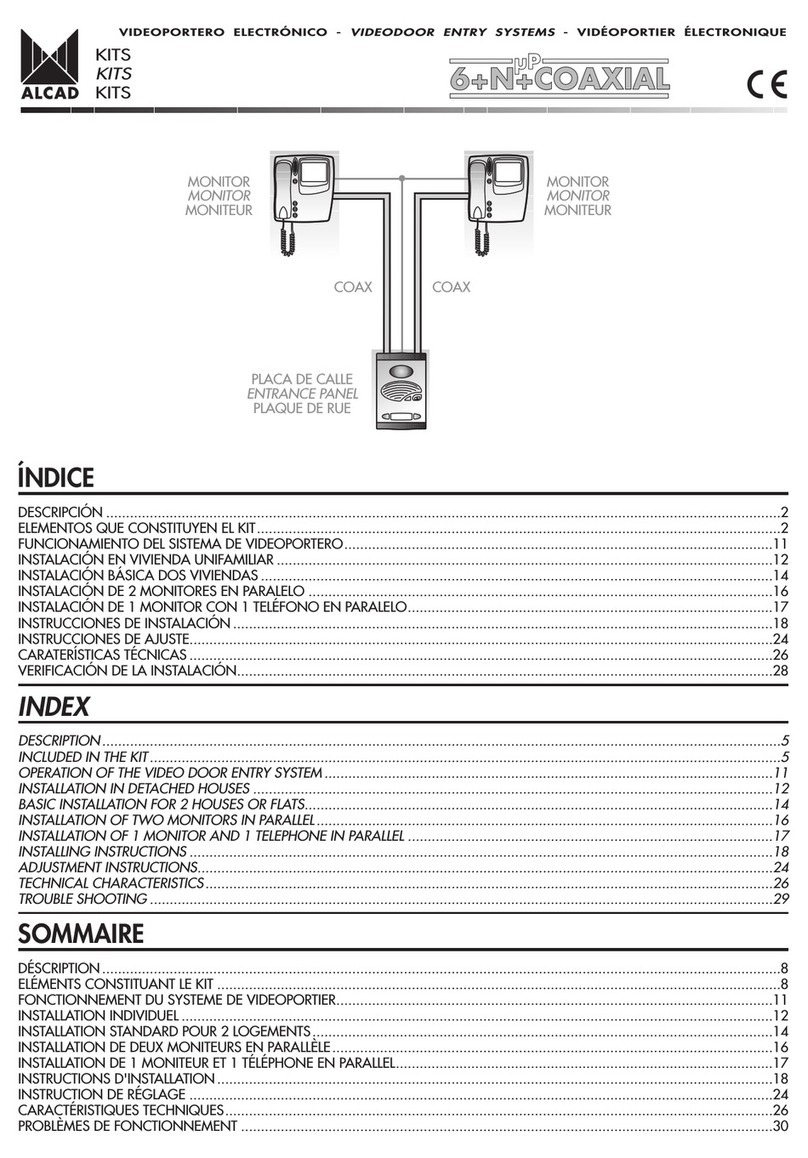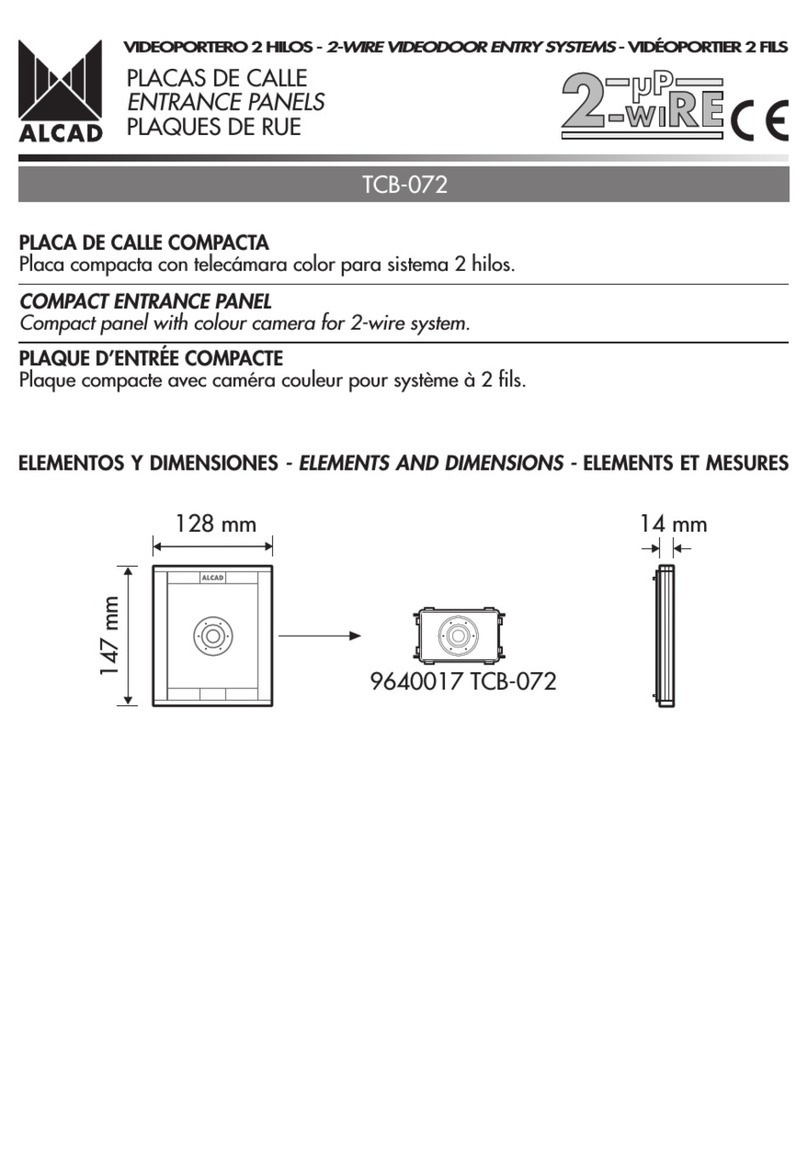1Anote en las tarjetas los datos de código
de llamada (1) y nombre de vivienda
(2).
Note the information concerning the call
code (1) and the house or flat name (2)
directly on the cards.
Inscrivez sur les cartes les données des
codes dappel (1) et nom des logements
(2).
9800077 PTN-50000 PLACA DE CALLE CON DIRECTORIO
Placa de exterior que aloja un tarjetero informativo (1) de 3 mm x 2 6 mm.
De utilidad en instalaciones con placa de calle con teclado numérico para informar al visitante de los códigos de llamada
de las viviendas. Para facilitar la anotación de esta información, se suministran hojas con tarjetas en blanco y preimpresas
para colocar en cada uno de los tarjeteros.
Es posible alimentar esta iluminación con tensión alterna (12 Vac) o continua (15 Vdc)
UTILIZACIÓN DE LA TARJETA - USING THE CARD - UTILISATION DE CARTE
9800077 PTN-50000 ENTRANCE PANEL WITH DIRECTORY
utside panel which accommodates one informative cardholder (1), 73 mm x 276 mm.
Can be used in installations whose entrance panel has a numeric keypad to inform the visitor of the call codes of the
houses or flats. To make it easy to record this information, a series of sheets of blank and pre-printed cards is provided to
be placed in each of the cardholders.
Auxiliary lighting is build into the panel for situations where outside light is insufficient. The auxiliary lighting can be fed
with either alternating current (12Vac) or direct current (15Vdc).
9800077 PTN-50000 PLAQUE DE RUE AVEC DIRECTOIRE
Plaque extérieure avec une porte carte dinformation (1) de 3 mm x 2 6 mm.
Utilisés dans des installations avec plaque de rue à clavier numérique pour informer un visiteur des codes dappel de
logements. Pour faciliter lannotation de cette information, une série de feuilles avec cartes vierges ou pré-imprimées pour
les mettre chacune delles dans les portes cartes.
La plaque est pourvue déclairage auxiliaire pour des situations de faible luminosité extérieure. Il est possible dalimenter
cet éclairage par une tension alternative (12 Vac) ou continue (12 Vdc)
Tarje a en blanco - Blank ca d - Car e vierge
Tarje as preimpresas - P e-p inted ca ds - Car es pré-imprimées
Estas tarjetas se suministran con las casillas preimpresas para que anote los códigos de llamada y nombre de las viviendas. Utilíce estas tarjetas
cuando no vaya a utilizar la plantilla de nuestra página web.
These cards are provided with preprinted spaces to enable you to record the call codes and house or flat name directly. Use these cards when
you do not intend to use the template from our web page.
Ces cartes sont fournies avec des cases prévues pour inscrire les codes dappel et les noms des habitants.
1Descárguese la plantilla que encontrará
en la página web de Alcad:
www.alcad.net, dentro del apartado
Soporte técnico. Complete los datos de
código de llamada y nombre de
vivienda.
Download the template from the
Technical Support section of the Alcad
web page at www.alcad.net. Fill in the
information concerning the call code
and house or flat number.
Télédecharger le modèle présent sur la
page web dAlcad: www.alcad.net,
paragraphe: Support Technique.
Complétez les données du code dappel
et nom de logements.
1
339 mm
128 mm
14 mm
PTN-50000
MÓDULOS COMPLETOS
C MPLETE M DULES
MODULES COMPLETS
VIDEOPORTERO 2 HILOS - 2-WIRE VIDEODOOR ENTRY SYSTEMS - VIDÉOPORTIER 2 FILS
Para llamar eclee el número y pulse
Para llamar eclee el número y pulse
1
2
Para llamar eclee el número y pulse
1
2Imprima el fichero en la hoja con tarjetas
en blanco (1) que se suministra.
Print the file on the blank cards sheet
(1) provided
Imprimez le fichier dans la feuille des
cartes vierges (1) qui est fournie.