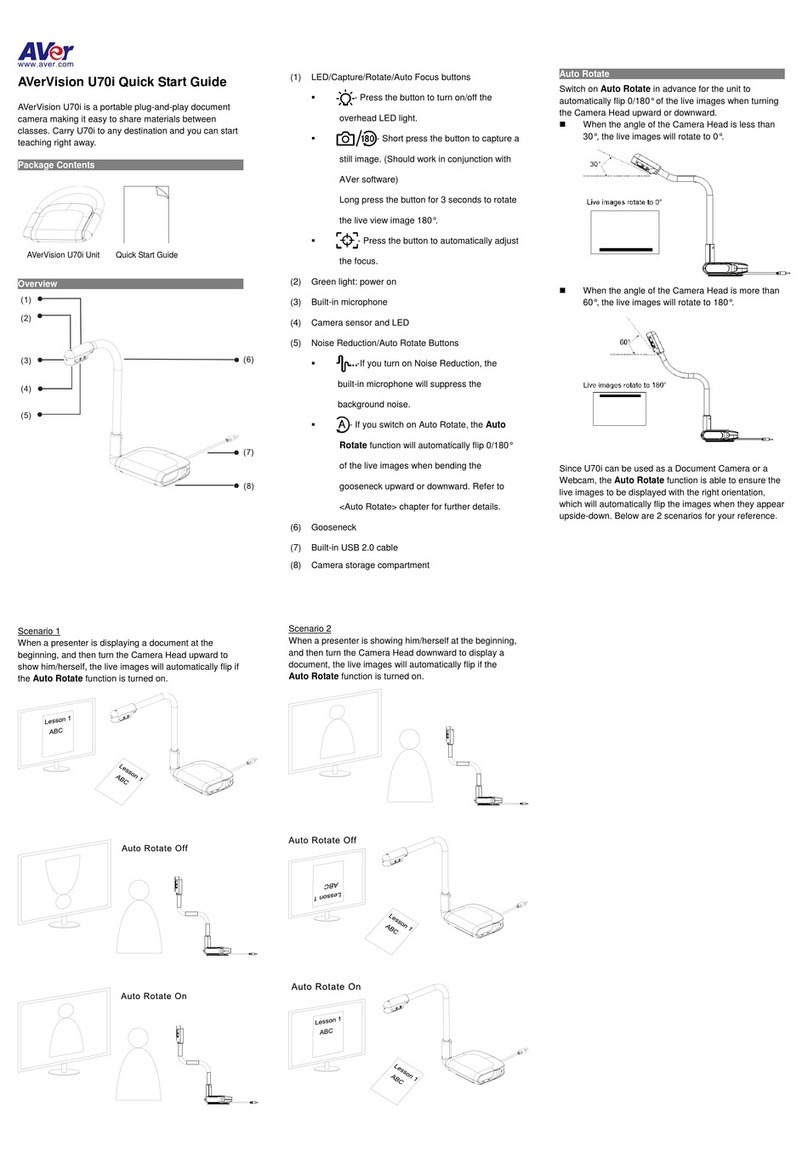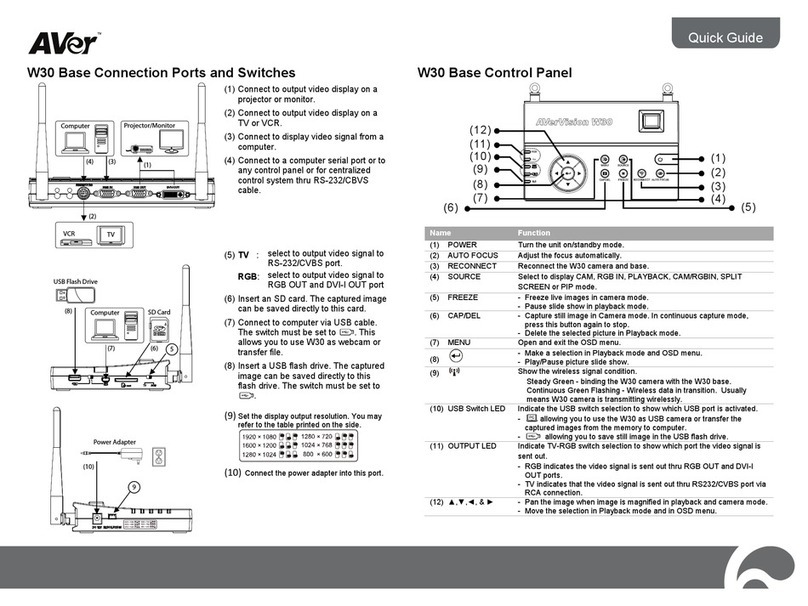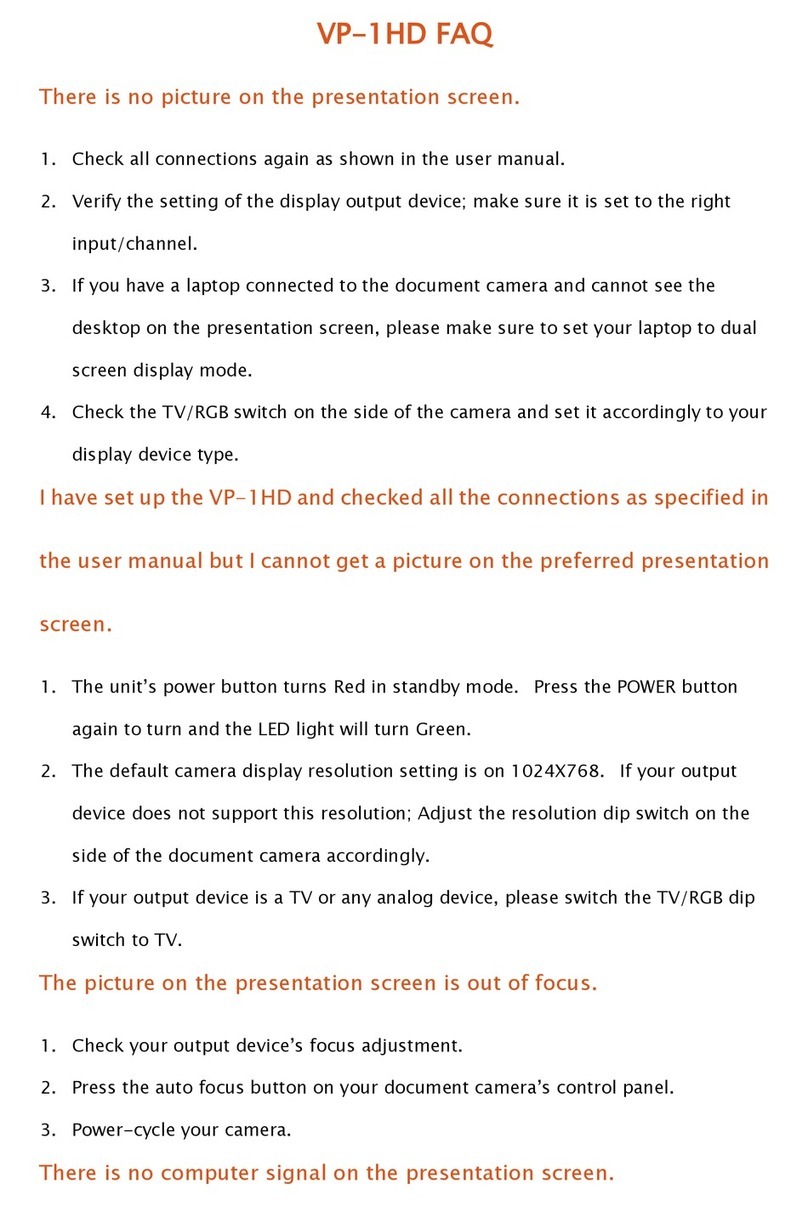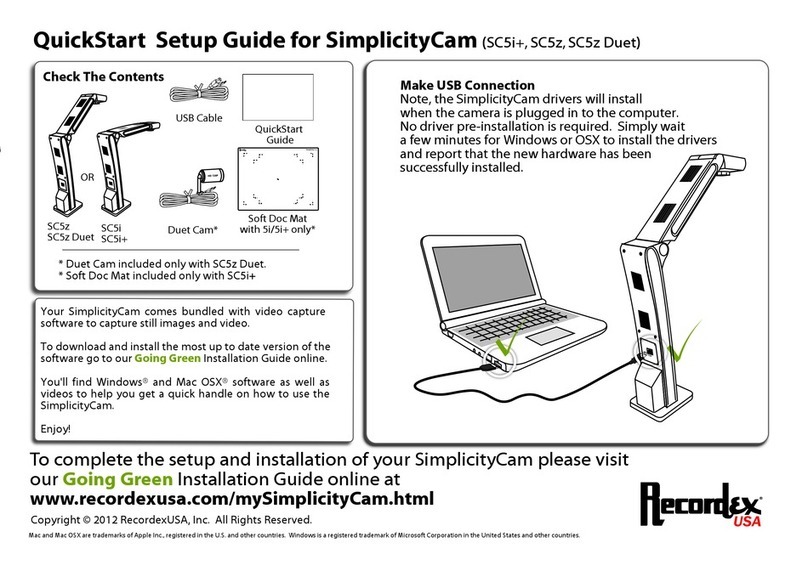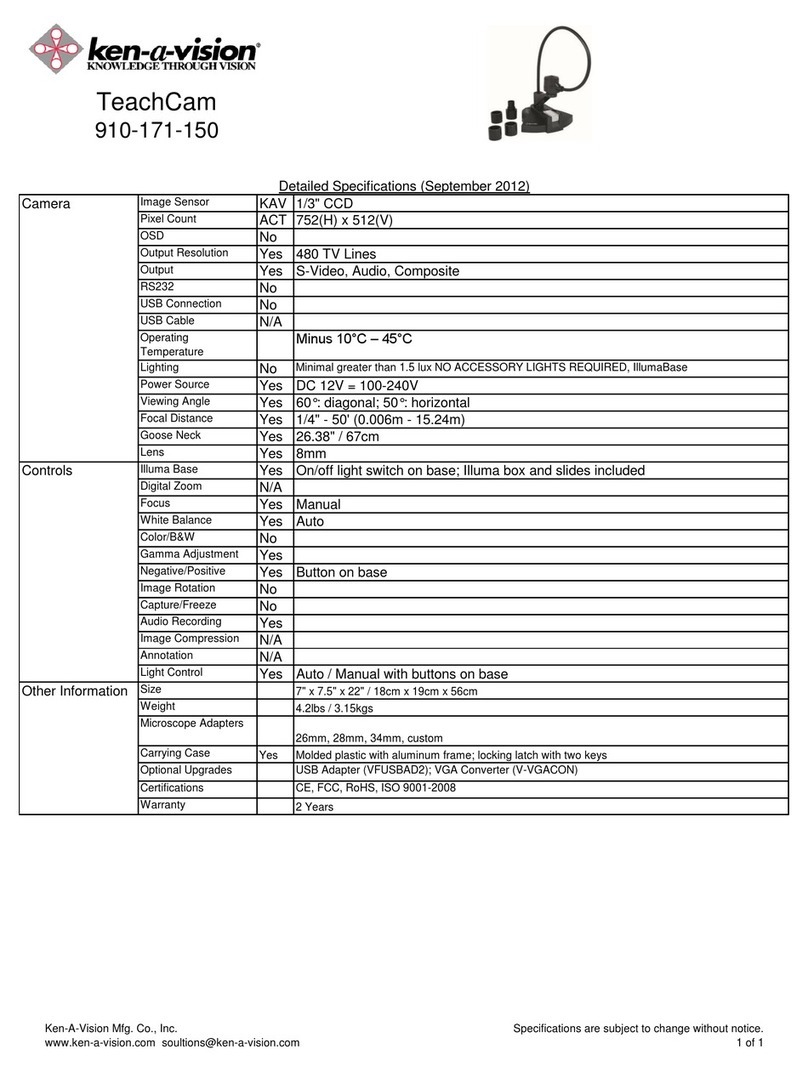Federal Communications Commission Statement
NOTE: This equipment has been tested and found to comply
with the limits for a Class A digital device, pursuant to part 15 of
the FCC Rules. These limits are designed to pro-vide
reasonable protection against harmful interference when the
equipment is operate din a commercial environment. This
equipment generates, uses, and can radiate radiofrequency
energy and, if not installed and used in accordance with the
instruction manual, may cause harmful interference to radio
communications. Operation of this equipment in a residential
area is likely to cause harmful interference in which case the
user will be required to correct the interference at his own
expense.
FCC Caution: Any changes or modifications not expressly
approved by the party responsible for compliance could void the
user's authority to operate this equipment.
This device complies with part 15 of the FCC Rules.
Operation is subject to the following two conditions:
(1) This device may not cause harmful interference, and
(2) this device must accept any interference received, including
interference that may cause undesired operation.
CE Class A
Warning:
This is a class A product. In a domestic environment this
product may cause radio interference in which case the user
may be required to take adequate measures.
NOTICE
SPECIFICATIONS ARE SUBJECT TO CHANGE WITHOUT
PRIOR NOTICE. THE INFORMATION CONTAINED HEREIN IS
TO BE CONSIDERED FOR REFERENCE ONLY.
COPYRIGHT
©2020 AVer Information Inc. All rights reserved.
TRADEMARKS
“AVer” is a trademark owned by AVer Information Inc. Other
trademarks used herein for description purpose only belong to
each of their companies.
WARNING
To reduce the risk of fire or electric shock, do not expose this
appliance to rain or moisture. Warranty will be void if any
unauthorized modifications are done to the product.
Do not drop the camera or subject it to physical shock.
Use the correct power supply voltage to avoid the damaging
camera.
Do not place the camera where the cord can be stepped on
as this may result in fraying or damage to the lead or the
plug.
Hold the bottom of the camera
with both hands to move the
camera. Do not grab the lens or
Flexible arm to move the
camera.
Do not pull the mechanical arm
and camera part in the opposite
direction.
DISCLAIMER
No warranty or representation, either expressed or implied, is
made with respect to the contents of this documentation, its
quality, performance, merchantability, or fitness for a particular
purpose. Information presented in this documentation has been
carefully checked for reliability; however, no responsibility is
assumed for inaccuracies. The information contained in this
documentation is subject to change without notice.
In no event will AVer be liable for direct, indirect, special,
incidental, or consequential damages arising out of the use or
inability to use this product or documentation, even if advised of
the possibility of such damages.
THE MARK OF CROSSED-OUT WHEELED BIN
INDICATES THAT THIS PRODUCT MUST NOT BE
DISPOSED OF WITH YOUR OTHER HOUSEHOLD
WASTE. INSTEAD, YOU NEED TO DISPOSE OF THE
WASTE EQUIPMENT BY HANDING IT OVER TO A
DESIGNATED COLLECTION POINT FOR THE
RECYCLING OF WASTE ELECTRICAL AND
ELECTRONIC EQUIPMENT. FOR MORE
INFORMATION ABOUT WHERE TO DROP OFF YOUR
WASTE EQUIPMENT FOR RECYCLING, PLEASE
CONTACT YOUR HOUSEHOLD WASTE DISPOSAL
SERVICE OR THE SHOP WHERE YOU PURCHASED
THE PRODUCT.
CONTACT INFORMATION
AVer Information Inc.
www.averusa.com
668 Mission Ct
Fremont, CA 94539, USA
Toll-free: 1(877)528-7824
Local: 1(408)263-3828
Support.usa@aver.com