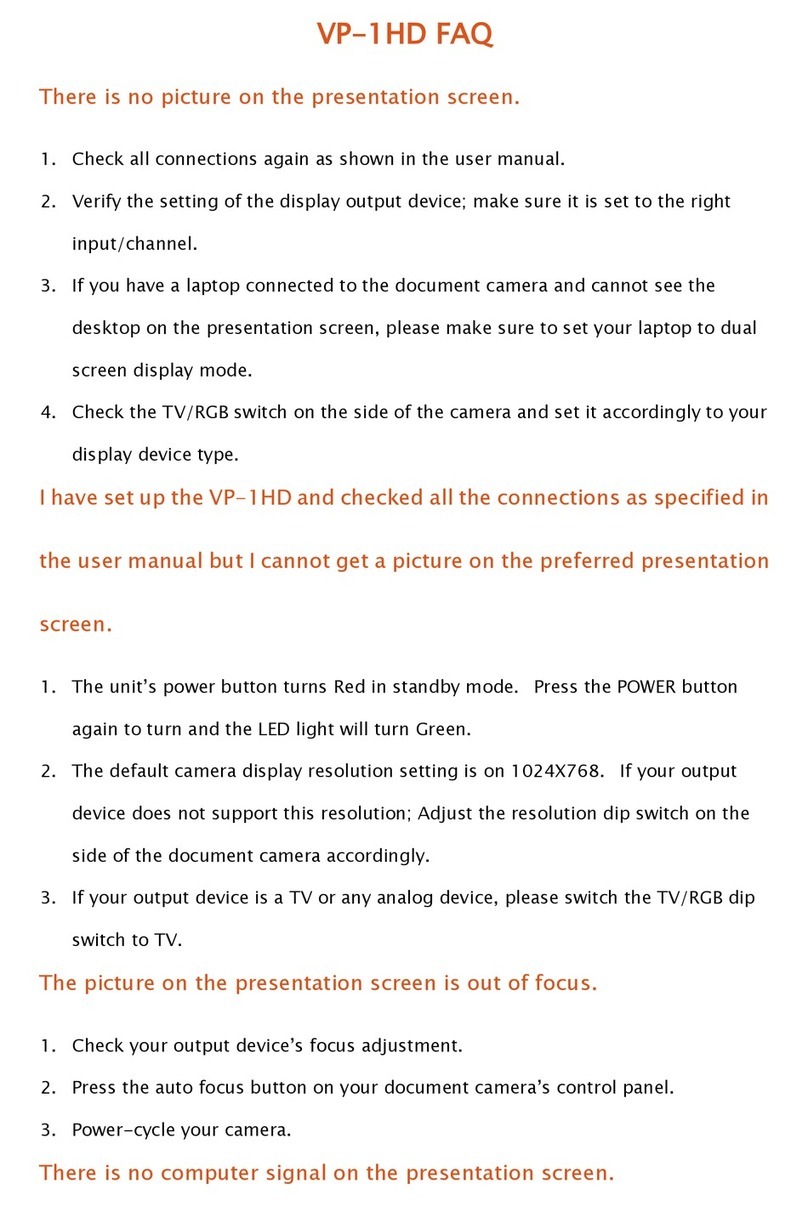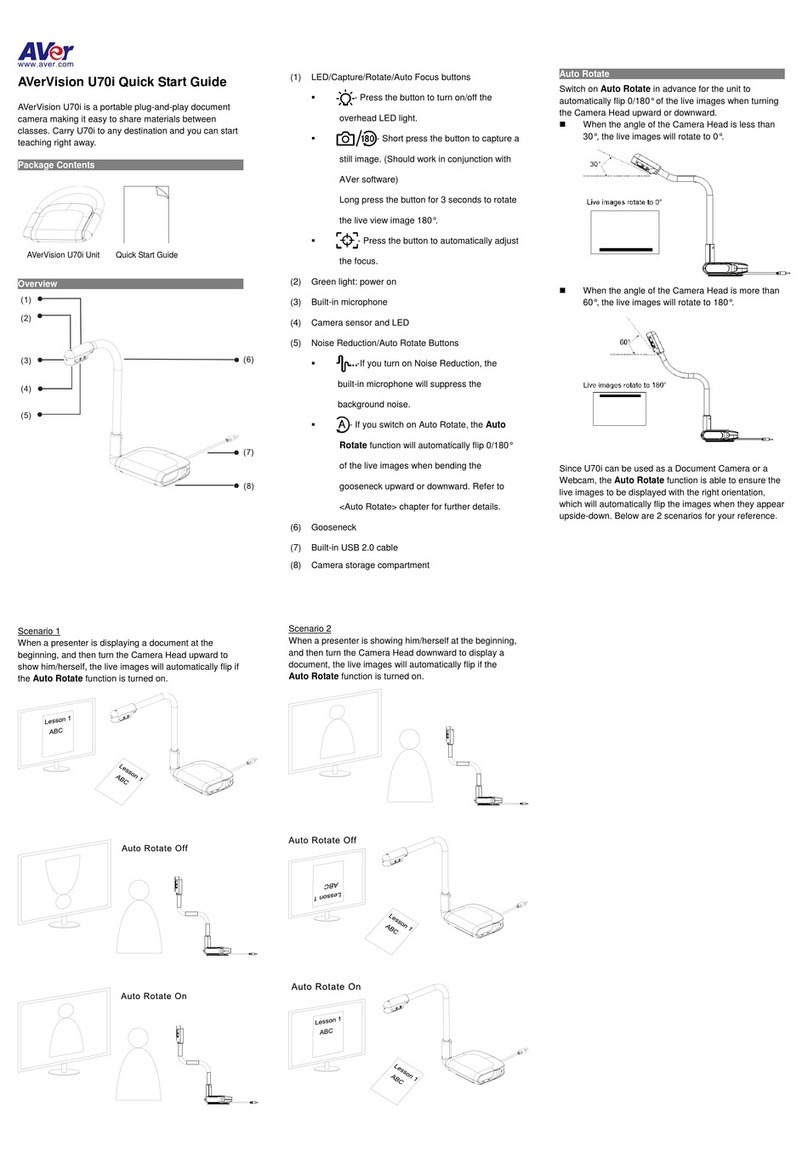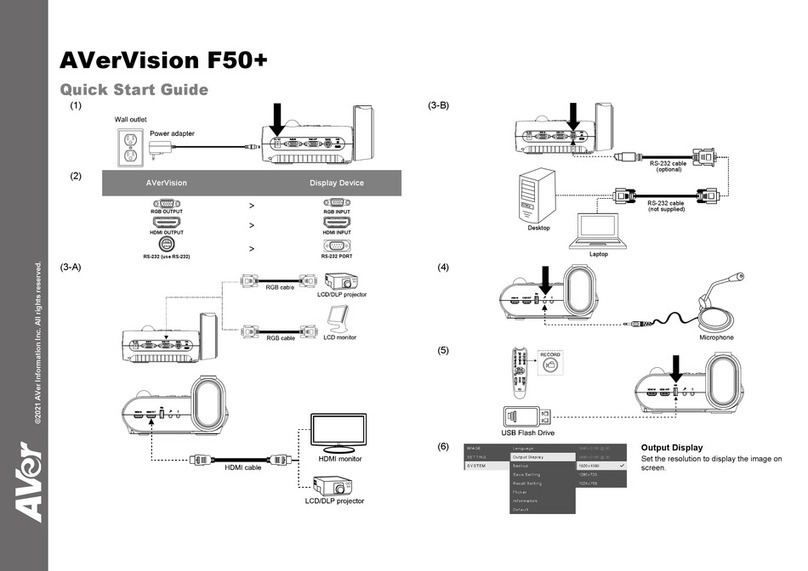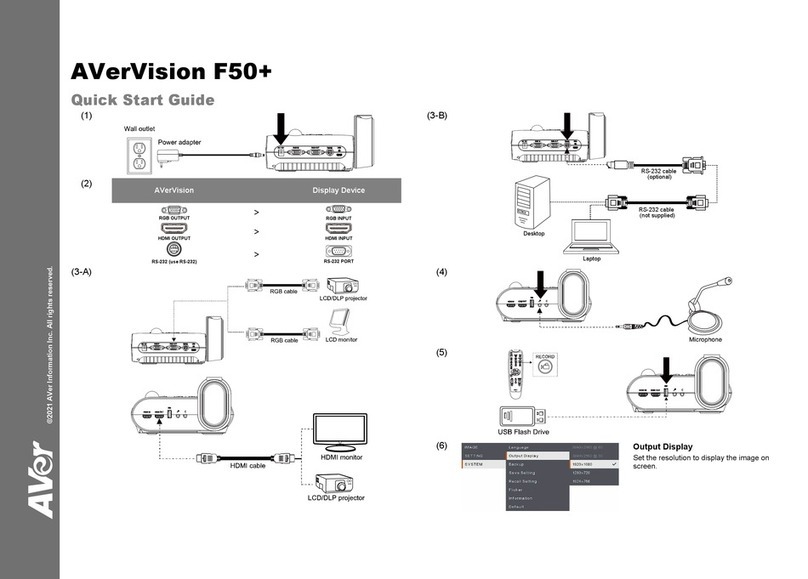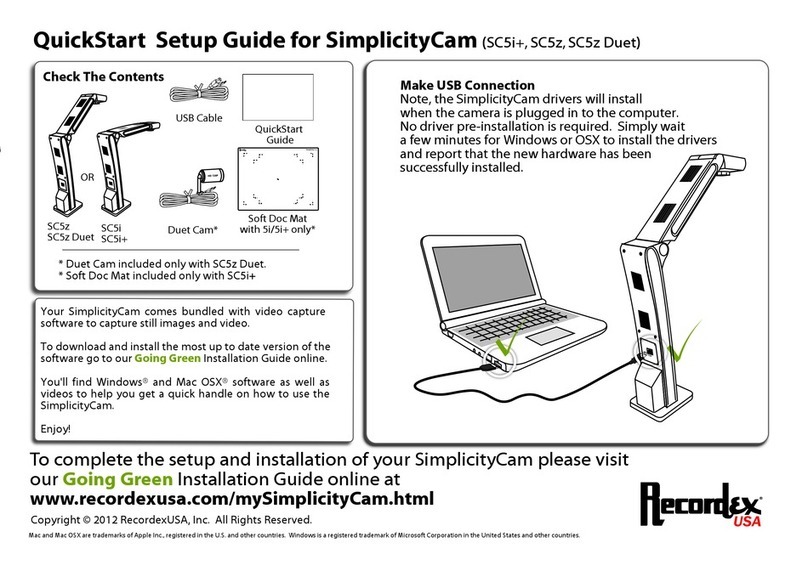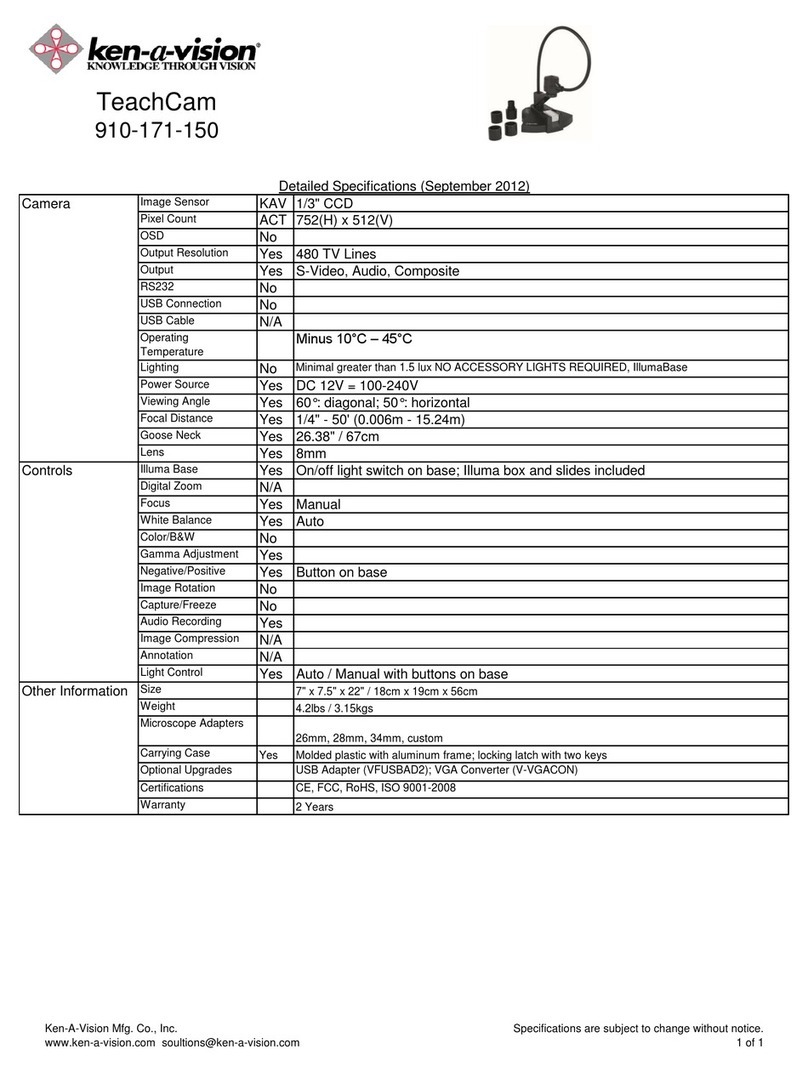Folding and Storing
The flex arm design allows you to freely bend the arm and store the camera head in the camera storage compartment. Once you have
properly secured the camera head to the camera storage compartment, you may now carry the AVerVision U70+ from the built-in
handle.
Adjust the camera head gently and DO NOT forcibly twist the camera head back and forth or around. It may break the
camera head off from the flex arm.
General Specification
Image
Sensor 1/3.06”CMOS Sensor
Pixel Count 13M Pixels (4160*3120)
Frame Rate 60 FPS (Max.)
(also depends on computer CPU speed)
TV Lines 1400 (Max)
Output
resolution
4160*3120
3840*2160
1920*1080
1280*1024
1280*720
1024*768
Power
Consumption
4.0 Watt with LED lamp ON at USB3.0
3.3 Watt with LED lamp OFF at USB3.0
2.5 Watt with LED lamp ON at USB2.0
1.8 Watt with LED lamp OFF at USB2.0
Lighting
Lamp Type LED light
Input/Output
USB USB3.0 x 1
MIC Built-in
Optics
Focusing Auto / Manual
Shooting Area
Max (Large than A3 420*297)
4:3 = 530x396 mm (+/- 10mm) @410mm
high/ 20.8x15.5 inch
16:9=545x305 mm (+/- 10mm) @440mm
high/ 21.4x12.0 inch
5:4=498x397 mm (+/- 10mm) @410mm
high/19.6x15.6 inch
Min
4:3 = 130x96 mm (+/- 10mm) @100mm
high/ 5.1x3.7 inch
16:9=123x69 mm (+/- 10mm) @100mm
high/ 4.8x2.7 inch
5:4=120x96 mm (+/- 10mm) @100mm
high/ 4.7x3.7 inch
Zooming 16X Digital Zoom
Dimension
Operating 233.0 x 312.0 x 468.0mm
9.1 x 12.2 x 18.4 inch
Folded 242.0 x 187.5 x 44.0mm
9.5 x 7.3 x 1.7 inch
Weight 1.7kg(+/-0.1kg) (3.74lbs)
For User Manual and Software, please visit the link below.
http://averusa.com/classroom-technology/support/
For Warranty information, please visit the link below.
http://www.averusa.com/classroom-technology/support/warranty.asp