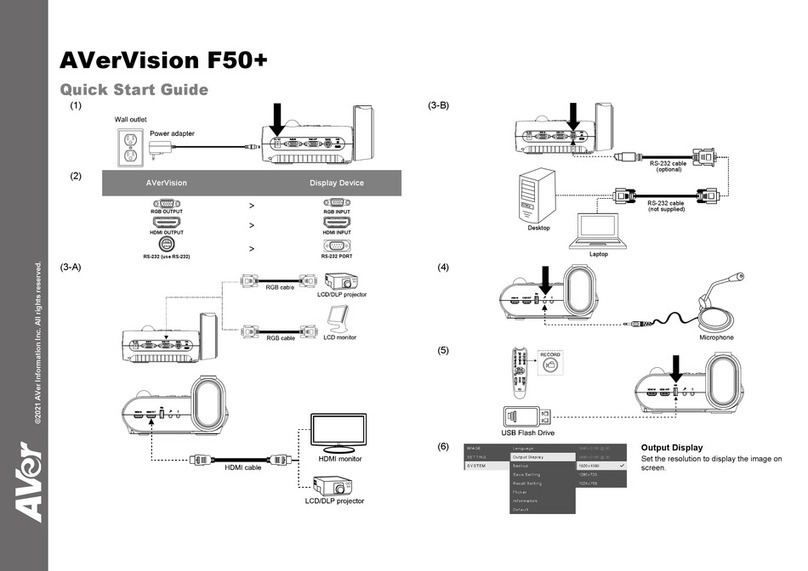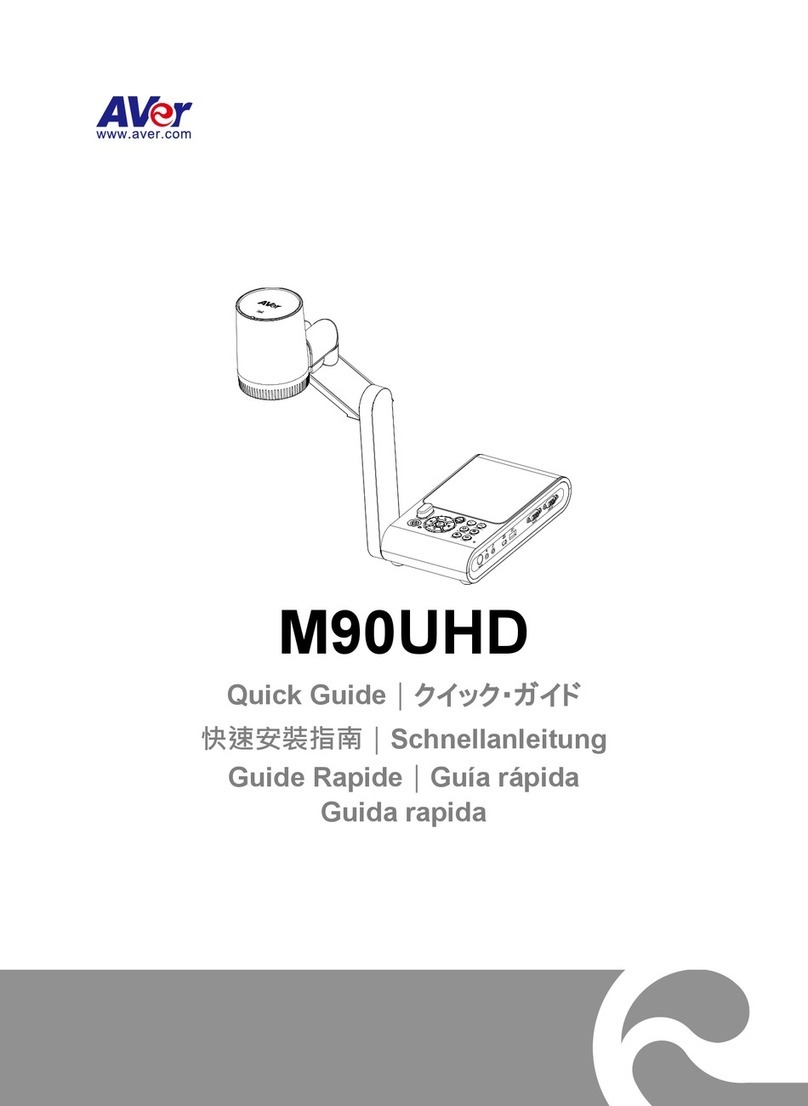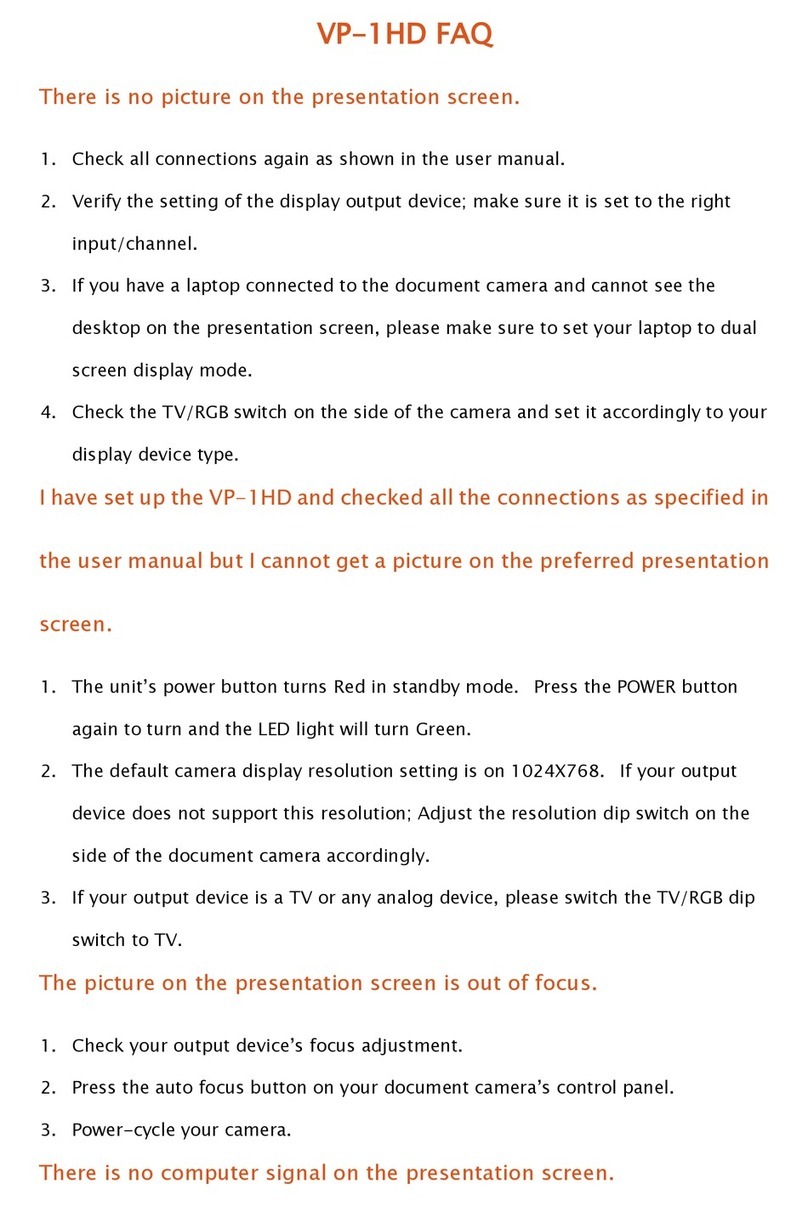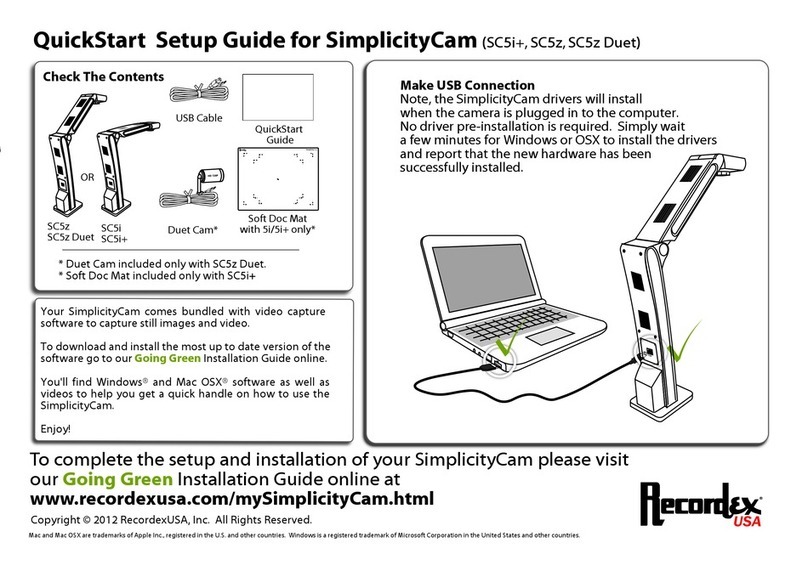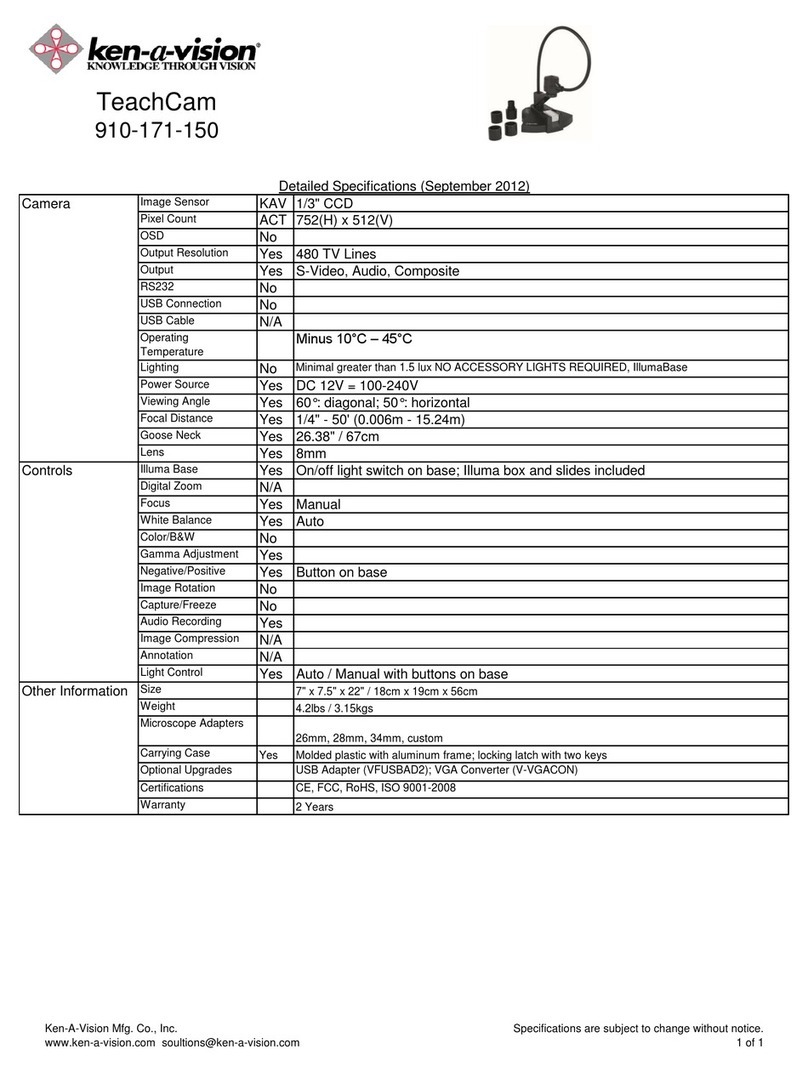Shooting Area
The shooting area is larger than A3. Connect U70i to a
computer or a laptop using its built-in USB cable and
save the snapshots or videos in the computer/laptop.
Larger than A3
440 mm
330 mm
Built-in USB Cable
The minimum cable length of the built-in USB cable is 1.5
meters. You can wind/unwind the cable with a
clockwise/counterclockwise motion.
EMI Standards
Federal Communications Commission Statement
This device complies with Part 15 of the FCC Rules. Operation is
subject to the following two conditions: (1) This device may not cause
harmful interference, and (2) this device must accept any interference
received, including interference that may cause undesired operation.
This equipment has been tested and found to comply with the limits for
a Class B digital device, pursuant to Part 15 of the FCC Rules. These
limits are designed to provide reasonable protection against harmful
interference in a residential installation. This equipment generates,
uses and can radiate radio frequency energy and, if not installed and
used in accordance with the instructions, may cause harmful
interference to radio communications. However, there is no guarantee
that interference will not occur in a particular installation. If this
equipment does cause harmful interference to radio or television
reception, which can be determined by turning the equipment off and
on, the user is encouraged to try to correct the interference by one of
the following measures:
- Reorient or relocate the receiving antenna.
- Increase the separation between the equipment and receiver.
- Connect the equipment into an outlet on a circuit different from that to
which the receiver is connected.
- Consult the dealer or an experienced radio/TV technician for help.
FCC Caution:Any changes or modifications not expressly approved
by the party responsible for compliance could void the user's authority
to operate this equipment.
This Class B digital apparatus complies with Canadian ICES-003.
Cet appareil numérique de la classe B est conforme à la norme
NMB-003 du Canada.
Warning
This is a class B product. In a domestic environment this product
may cause radio interference in which case the user may be
required to take adequate measures.
Refer to the following website for Taiwan RoHS information of our
products:
限用物質含有情況標示資訊參考下列網址:
https://tw.aver.com/page/RoHS
Notice
SPECIFICATIONS ARE SUBJECT TO CHANGE WITHOUT PRIOR
NOTICE. THE INFORMATION CONTAINED HEREIN IS TO BE
CONSIDERED FOR REFERENCE ONLY.
Folding/Storing the Gooseneck
The gooseneck design of AVerVision U70i allows you to
examine your materials from any angle you need and
store the camera head in the camera storage
compartment. Once you have properly secured the
camera head into the camera storage compartment, you
may now carry the U70i from the built-in handle.
Adjust the camera head gently and DO NOT
forcibly twist the camera head back and forth
or around. It may break the camera head off
from the gooseneck.
More Help
For FAQs, technical support, software and user manual download,
please visit:
Headquarters
Download Center:
https://www.aver.com/download-center
Technical Support:
https://www.aver.com/technical-support
USA Branch Office
Download Center:
https://www.averusa.com/education/support/
Technical Support:
https://averusa.force.com/support/s/contactsupport
Europe Branch Office
Download Center:
https://www.avereurope.com/download-center
Technical Support:
https://www.avereurope.com/technical-support
Contact Information
Headquarters
AVer Information Inc.
https://www.aver.com
8F, No.157, Da-An Rd.
Tucheng Dist., New Taipei City
Taiwan
Tel: +886 (2) 2269 8535
USA Branch Office
AVer Information Inc.
https://www.averusa.com
668 Mission Ct.
Fremont, CA 94539, USA
Tel: +1 (408) 263 3828
Toll-free: +1 (877) 528 7824
Technical support:
support.usa@aver.com
Europe Branch Office
AVer Information Europe B.V.
https://www.avereurope.com
Westblaak 134, 3012KM,
Rotterdam, The Netherlands
Tel: +31 (0) 10 7600 550
Technical support:
eu.rma@aver.com
Japan Branch Office
アバー・インフォメーション株式会
社
https://jp.aver.com
〒160-0023 日本東京都
新宿区西新宿 3-2-26
立花新宿ビル 7 階
Tel: +81 (0) 3 5989 0290
テクニカル・サポート:
Support.EDU.JP@aver.com
Vietnam Branch Office
Công ty TNHH AVer Information (Việt Nam)
Tầng 5, 596 Nguyễn Đình Chiểu, P.3, Quận 3,
Thành phốHồChíMinh 700000, Việt Nam
Tel: +84 (0)28 22 539 211
3840 x 2880 (11M): Up to 15fps
3840 x 2160 (4K): Up to 30fps
1080p or lower: Up to 60fps
Auto / Manual (via software)
3840 x 2880, 3840x2160, 3264 x 2448,
2592 x 1944, 2048 x 1536, 1920x1080,
1600x1200, 1280x720, 1024x768,
960 x 540, 640x480, 640 x 360
Larger than A3: 440 x 330mm
(at output 2048 x 1536 / 30fps)
16x digital zoom (via software)
Auto focus, manual via software
Powered from USB Connection
USB 2.0 (5V / 0.5A)
< 2.5 Watt with LED lamp ON
Operating: 290 x 184 x 384mm
1.5 +/- 0.1kg (without package)
No warranty or representation, either expressed or implied, is
made with respect to the contents of this documentation, its
quality, performance, merchantability, or fitness for a particular
purpose. Information presented in this documentation has been
carefully checked for reliability; however, no responsibility is
assumed for inaccuracies. The information contained in this
documentation is subject to change without notice.
In no event will AVer Information Inc. be liable for direct,
indirect, special, incidental, or consequential damages arising
out of the use or inability to use this product or documentation,
even if advised of the possibility of such damages.
All rights of this object belong to AVer Information Inc.
Reproduced or transmitted in any form or by any means without
the prior written permission of AVer Information Inc. is
prohibited. All information or specifications are subject to
change without prior notice.
© 2022 AVer Information Inc. All rights reserved.
September 29, 2022
All rights of this object belong to AVer Information Inc.
Reproduced or transmitted in any form or by any means without
the prior written permission of AVer Information Inc. is
prohibited. All information or specifications are subject to
change without prior notice.
For warranty information, please visit the links below.
Headquarters
https://presentation.aver.com/warranty
USA
https://www.averusa.com/education/support/warranty-and-return