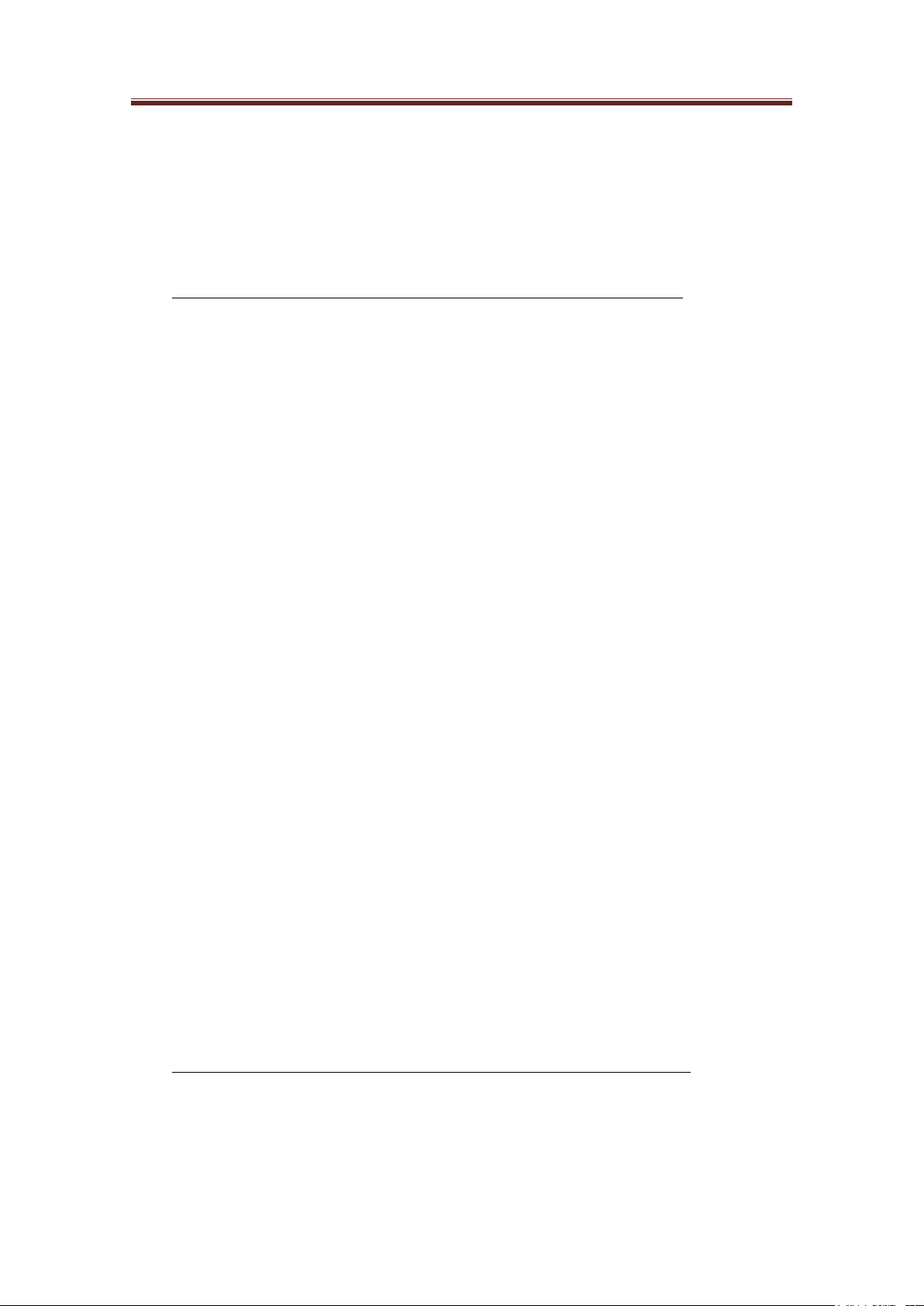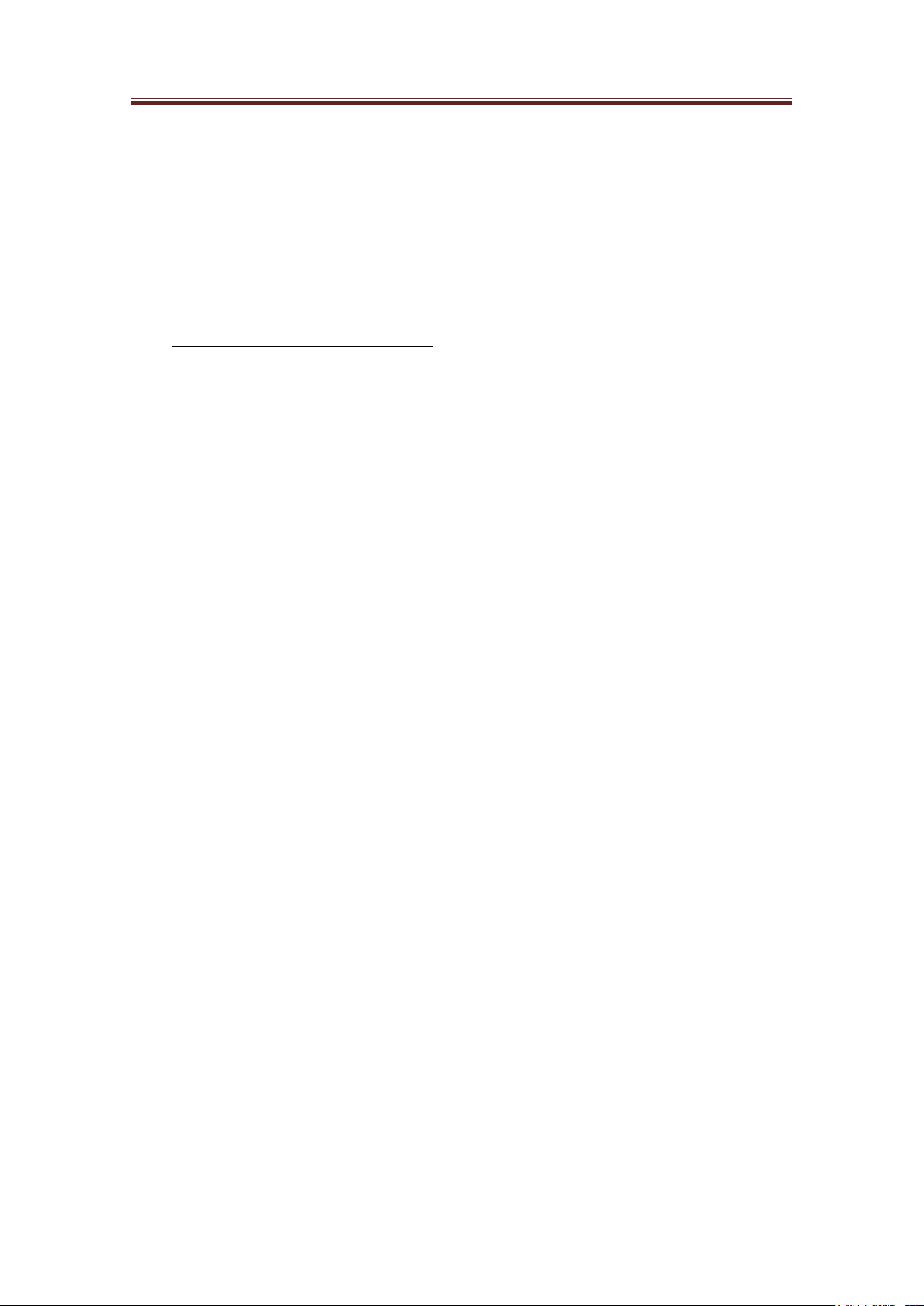Avvio 768S User manual
7/ 42
original antenna. The use of any other antenna without permission may cause damage to
the mobile phone.
Always hold the plug rather than the cable of the charger to pull the charger out.
Do not take the mobile phone as the only communication tool in emergency case, such
as medical aid.
Always keep the mobile phone out of children’s reach so as to prevent danger.
When using the battery you shall abide by the following regulations:
Before use, please read carefully the user’s manual or the marks on the battery surface.
Please charge the battery in cool and well-ventilated room; otherwise, too high
temperature will cause heat, smoking, burning or distortion and even explosion.
As the battery has special protection circuit and unit inside, never dismantle the battery;
otherwise, broken LCD board or liquid crystal leakage may be caused. In the event
where liquid crystal enters eyes, which may cause blindness, immediately wash the eyes
with clear water (never knead the eyes) and see a doctor immediately.
Never squeeze the battery, mechanical vibration or shaking, battery short, because this
will damage the battery or the components connected with the battery. Short may be
caused by connecting the positive pole and negative pole of the battery with coil, pen
and pin etc; therefore, never put the battery together with metal objects.
Keep the metal contact and the battery clear all the time.
Never use broken or consumed battery.
Replace the battery when it cannot meet the performance requirements. The battery can
be charged hundreds of times until it must be replaced. As the battery is consumable,
although it can be charged hundreds of times, its power capacity may be lowered
gradually. When finding the work time (call time and standby time) is shortened,
immediately replace the battery.
Never expose the battery directly under sunshine or the place with too much smoke and
dust. Never use the battery in the place with too much moisture such as bathroom. The
battery is not waterproof, so always keep it from rain or moisture.
Never put the battery in too hot or cold place; the temperature above 50 °C or below
-10 °C environment will affect battery performance.
Never throw the battery into fire so as to prevent explosion.
Never put the battery into water so as to prevent inner short and heat, smoking,
distortion, break and even explosion.
Please dispose the battery as specified (such as recycle); never treat the waste battery as
common waste so as to prevent explosion and pollution.
Use only the specified charger to charge the battery; and keep the continuous charging
time below 24h.
Always keep the battery out of children's reach so as to prevent danger.
When using the charger, you shall abide by the following regulations:
Before use, please read the use instructions and the icons on the charger surface
carefully.
Do not dismantle or modify the charger; never use the charger when the power cable is
broken, otherwise, electric shock, fire and break may occur.
Never touch the charger with wet hand. If the charger touches water or other liquids,