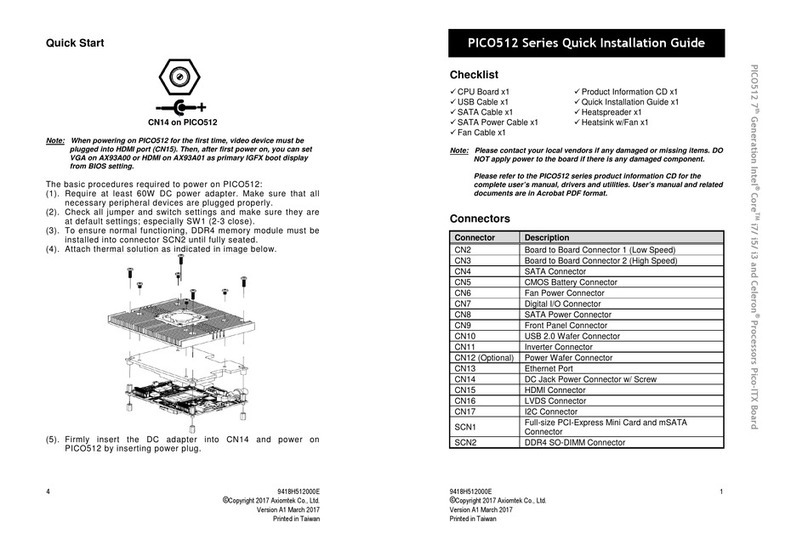AXIOMTEK eBOX560-880-FL Series User manual
Other AXIOMTEK Computer Hardware manuals

AXIOMTEK
AXIOMTEK UST500-517-FL Series User manual
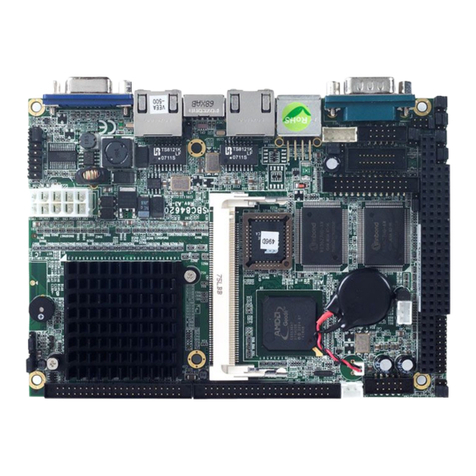
AXIOMTEK
AXIOMTEK SBC84620 Series User manual

AXIOMTEK
AXIOMTEK eBOX532-100-FL Series User manual

AXIOMTEK
AXIOMTEK CAPA311 User manual

AXIOMTEK
AXIOMTEK SBC86808 Series User manual

AXIOMTEK
AXIOMTEK eBOX660-872-FL User manual

AXIOMTEK
AXIOMTEK OPS520 Series User manual
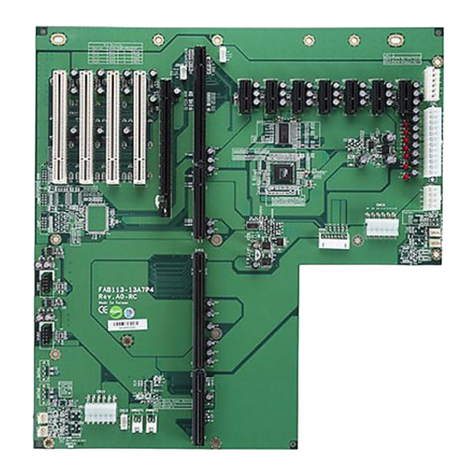
AXIOMTEK
AXIOMTEK FAB113-13A7P4 User manual
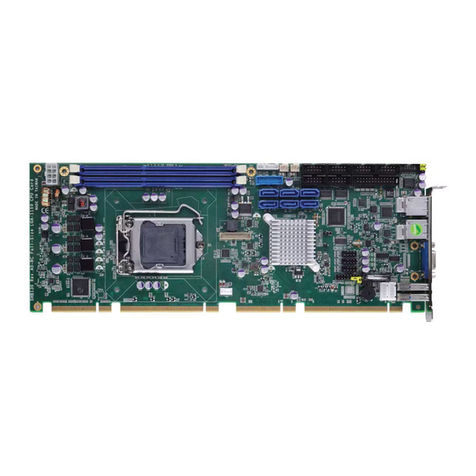
AXIOMTEK
AXIOMTEK SHB130 Series User manual
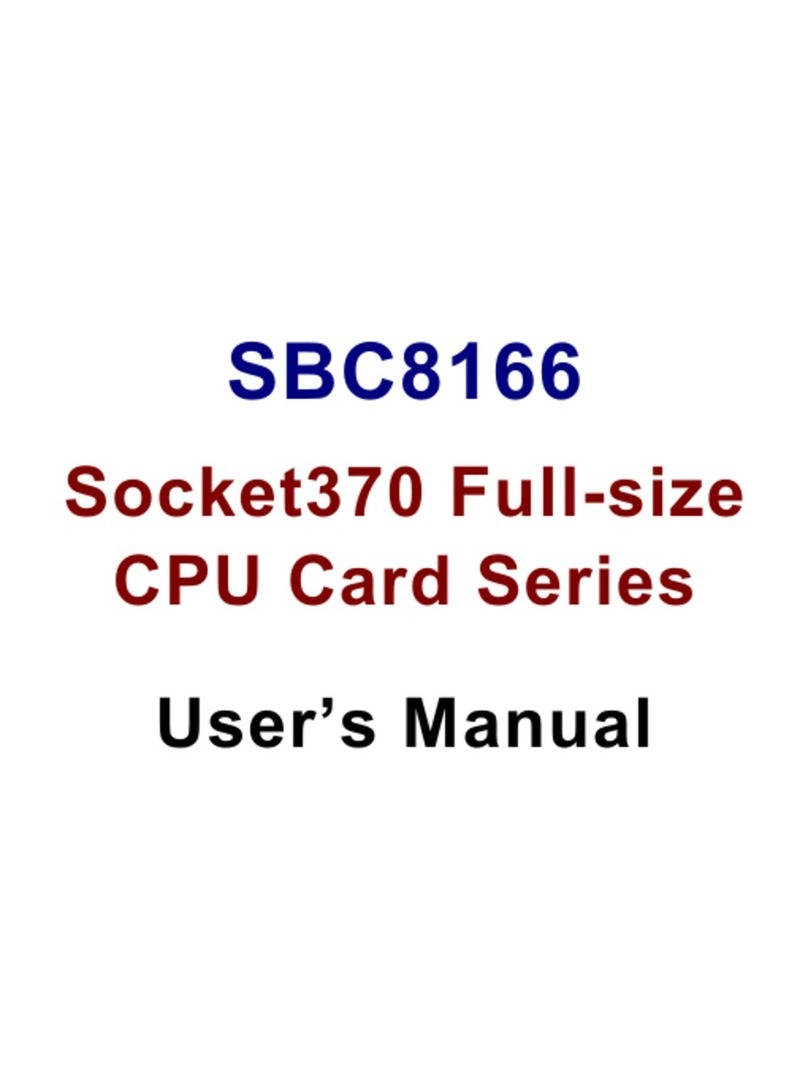
AXIOMTEK
AXIOMTEK SBC8166 Socket370 Series User manual

AXIOMTEK
AXIOMTEK CEM500 User manual

AXIOMTEK
AXIOMTEK AX92324 User manual
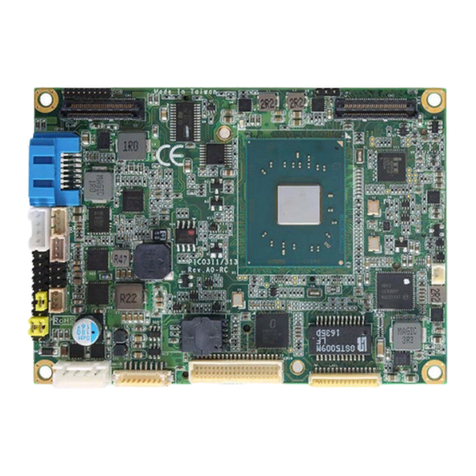
AXIOMTEK
AXIOMTEK PICO313 User manual

AXIOMTEK
AXIOMTEK FAB110-5B1P2 User manual
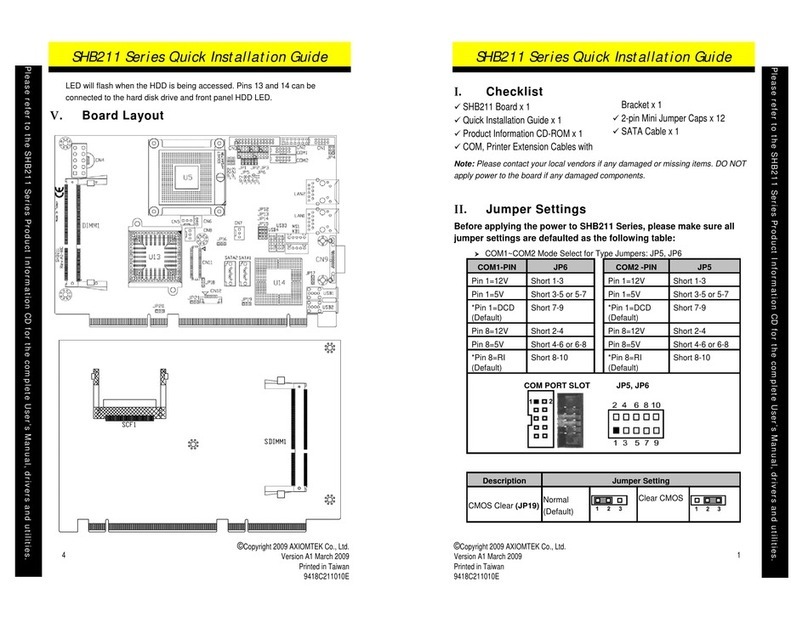
AXIOMTEK
AXIOMTEK SHB211 Series User manual

AXIOMTEK
AXIOMTEK SBC81200 Series User manual

AXIOMTEK
AXIOMTEK AIE900-XNX Series User manual
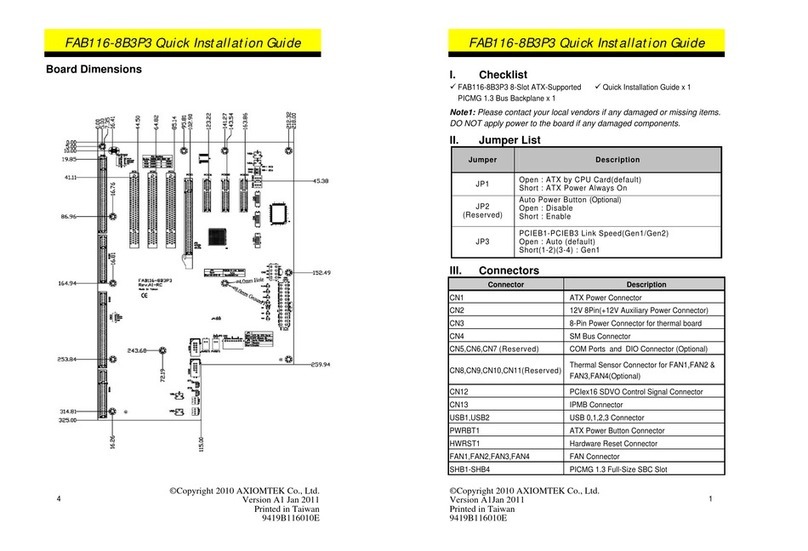
AXIOMTEK
AXIOMTEK FAB116-8B3P3 User manual
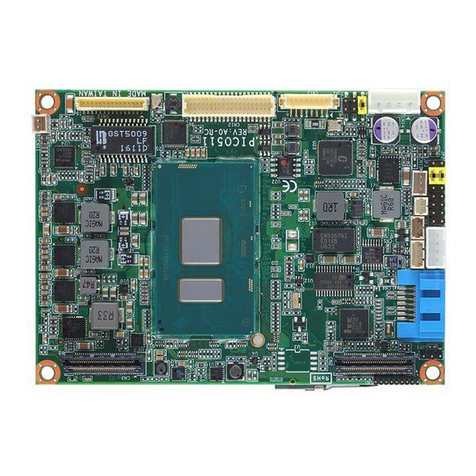
AXIOMTEK
AXIOMTEK PICO511 User manual
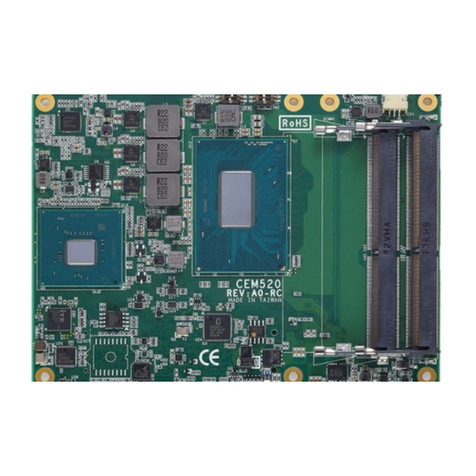
AXIOMTEK
AXIOMTEK CEM520 User manual
Popular Computer Hardware manuals by other brands

EMC2
EMC2 VNX Series Hardware Information Guide

Panasonic
Panasonic DV0PM20105 Operation manual

Mitsubishi Electric
Mitsubishi Electric Q81BD-J61BT11 user manual

Gigabyte
Gigabyte B660M DS3H AX DDR4 user manual

Raidon
Raidon iT2300 Quick installation guide

National Instruments
National Instruments PXI-8186 user manual