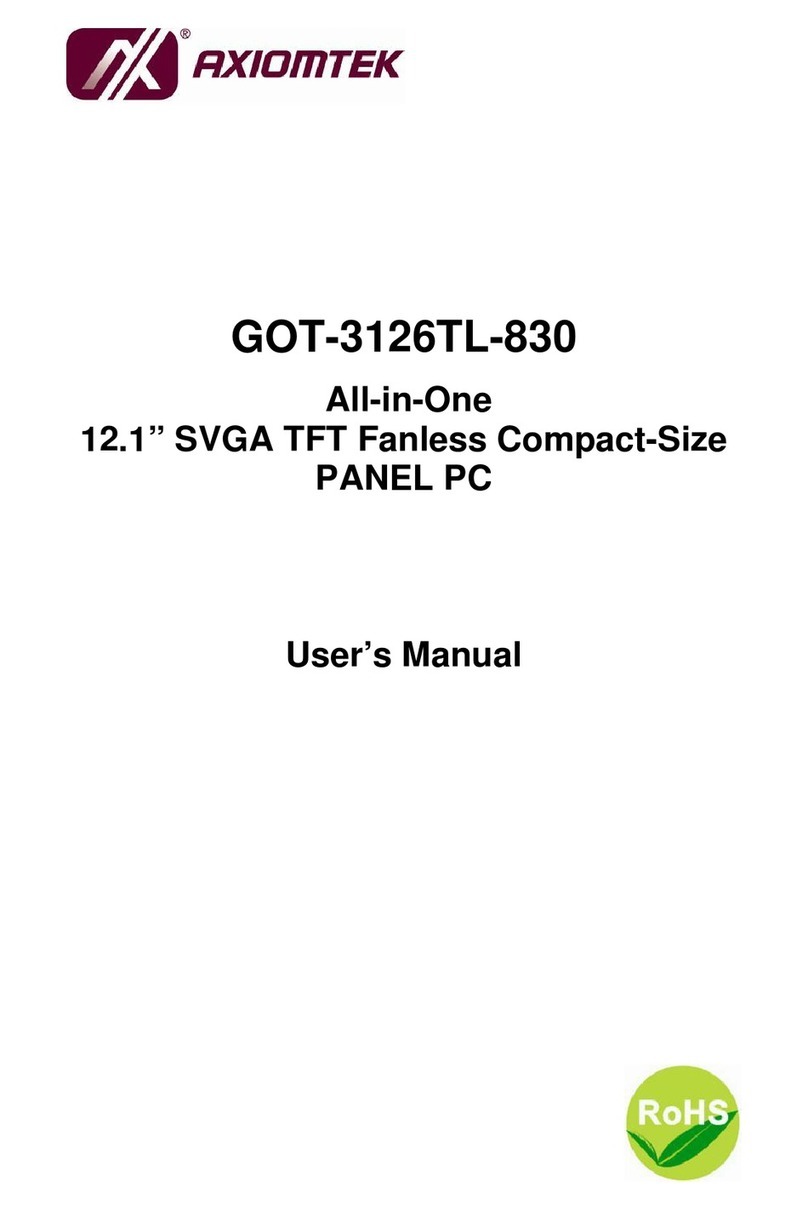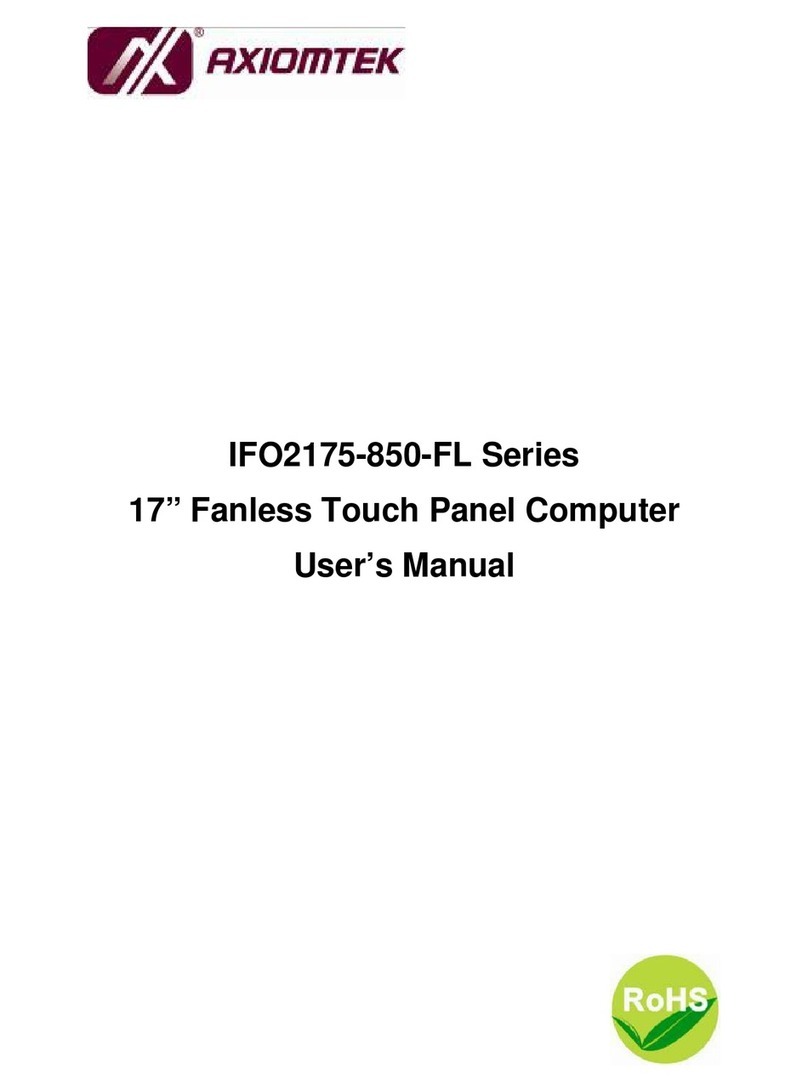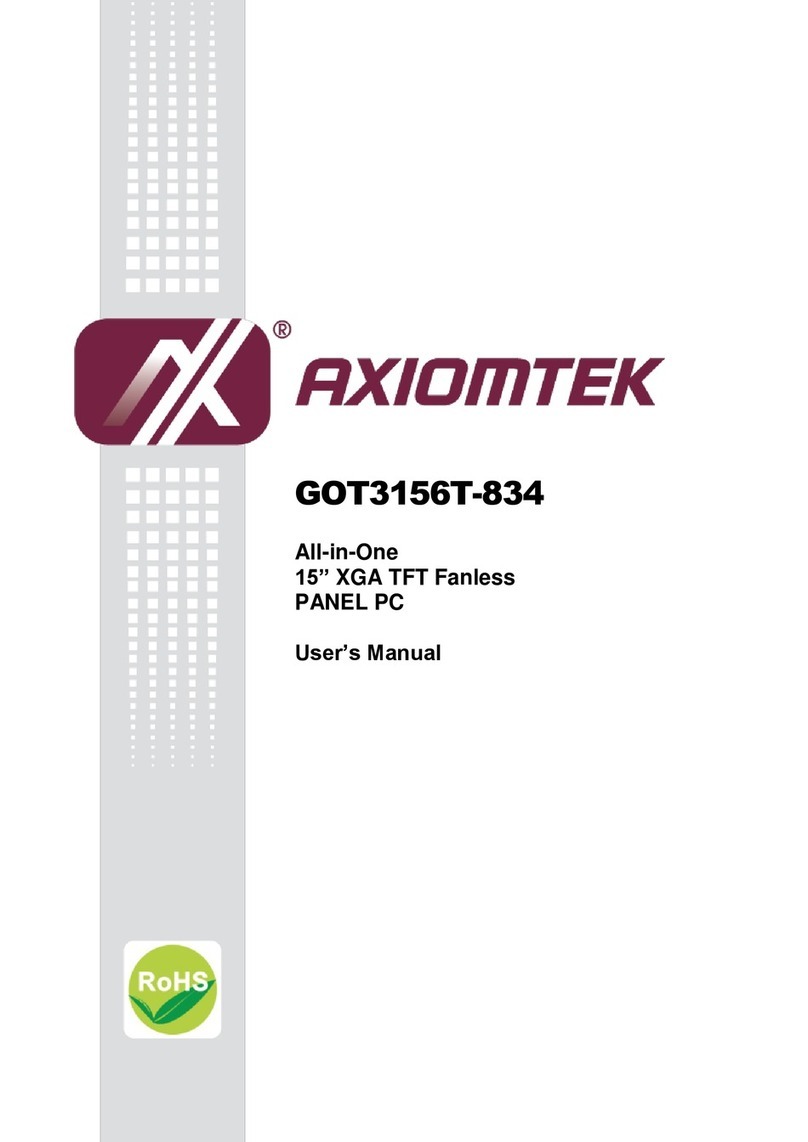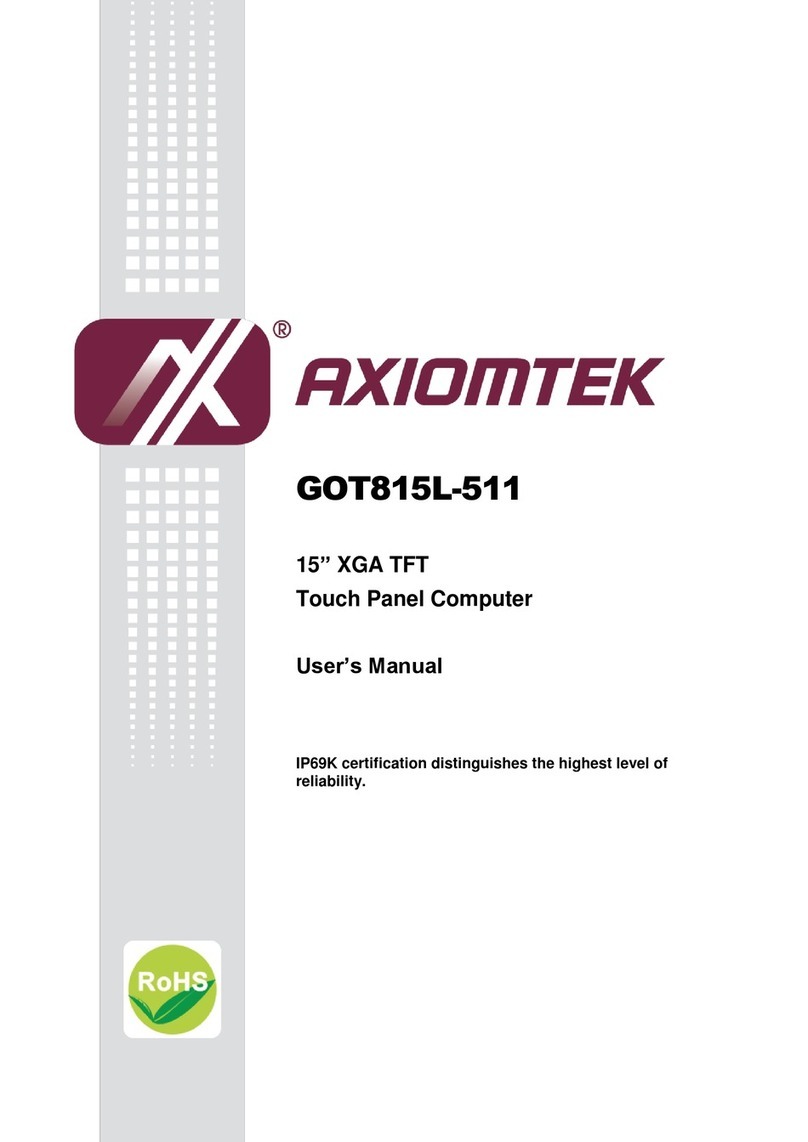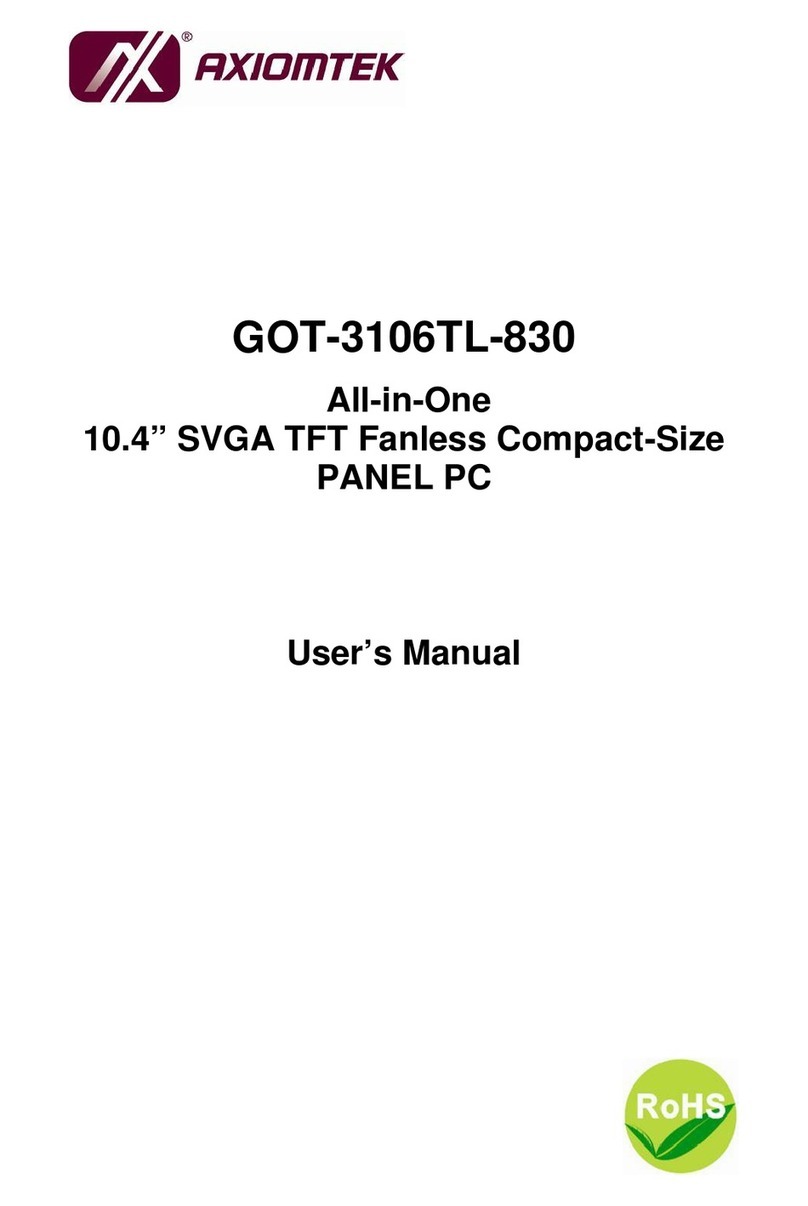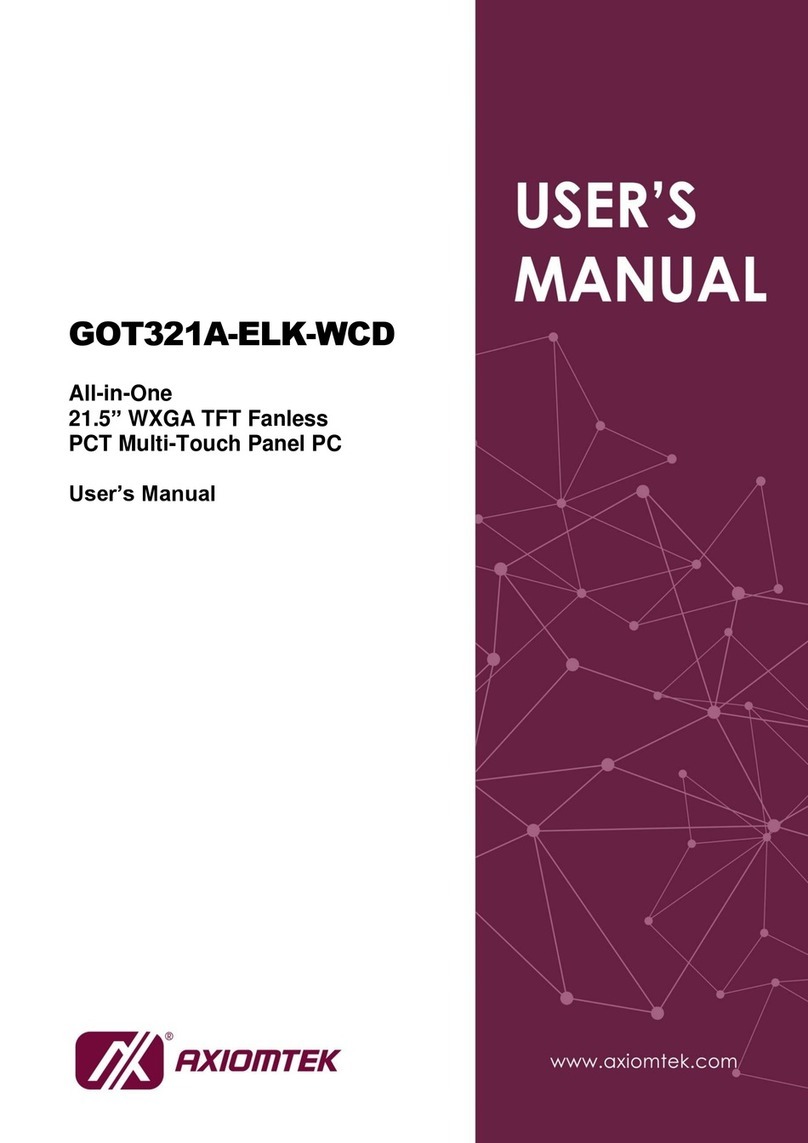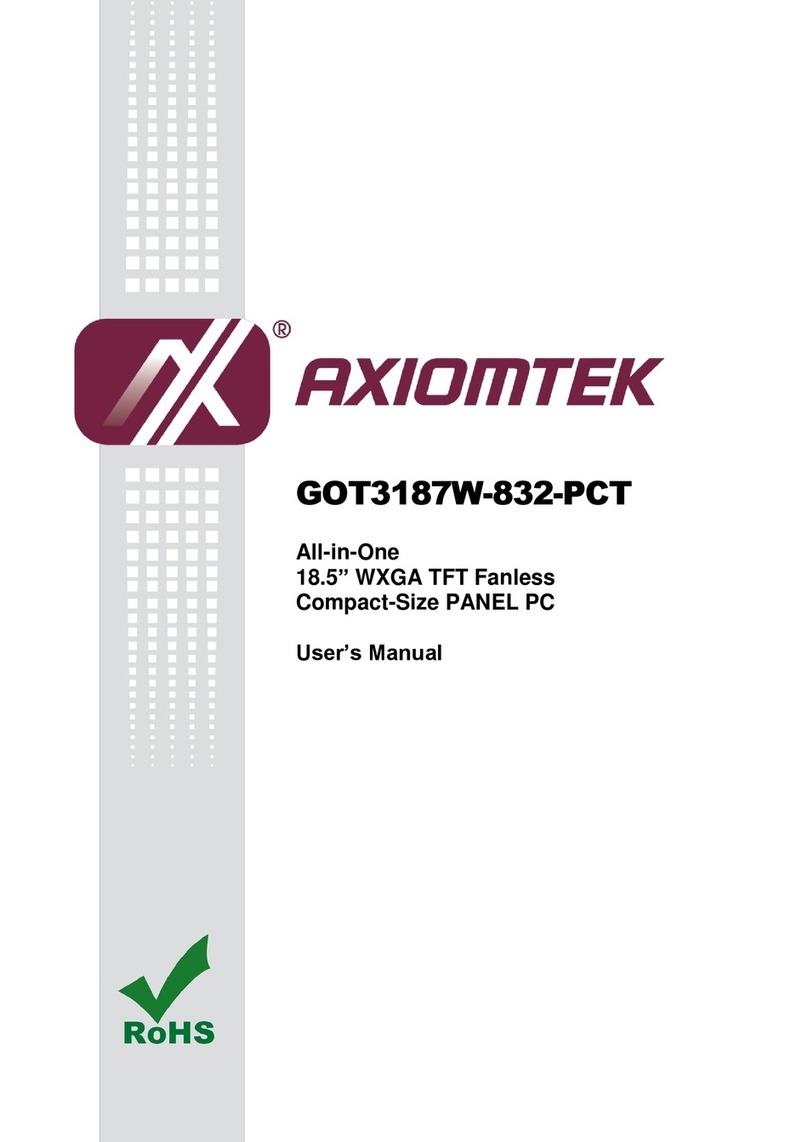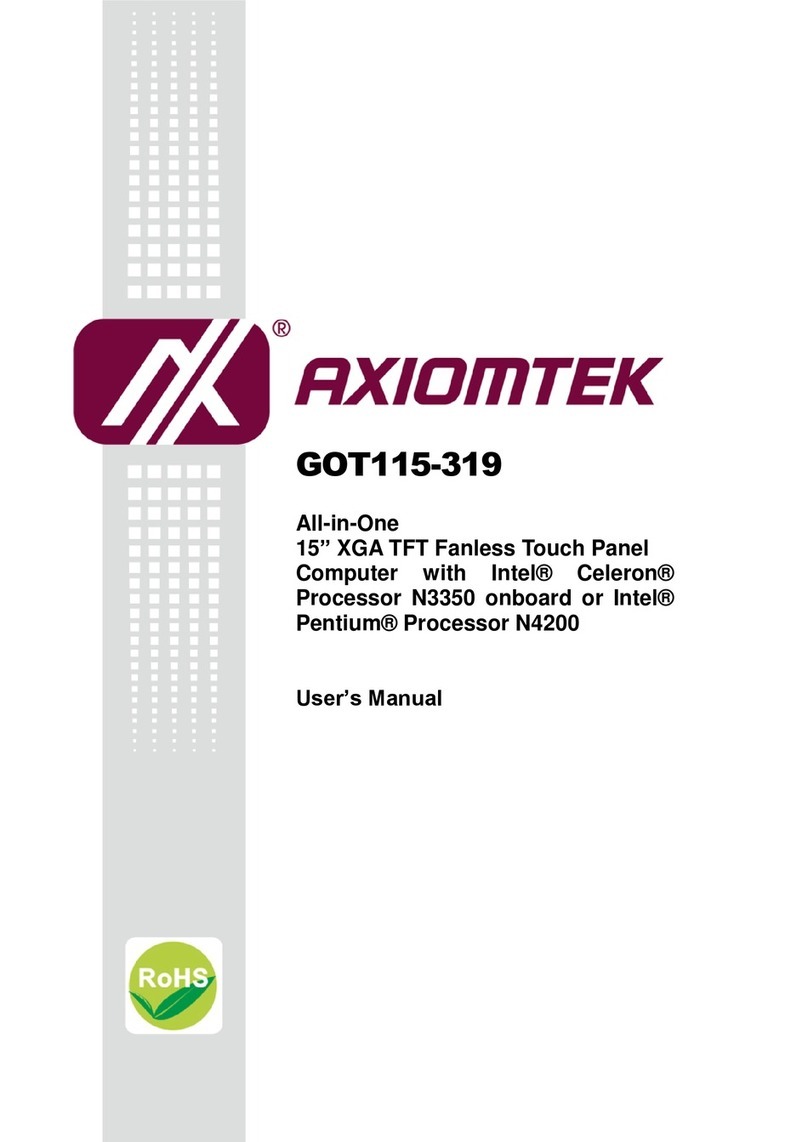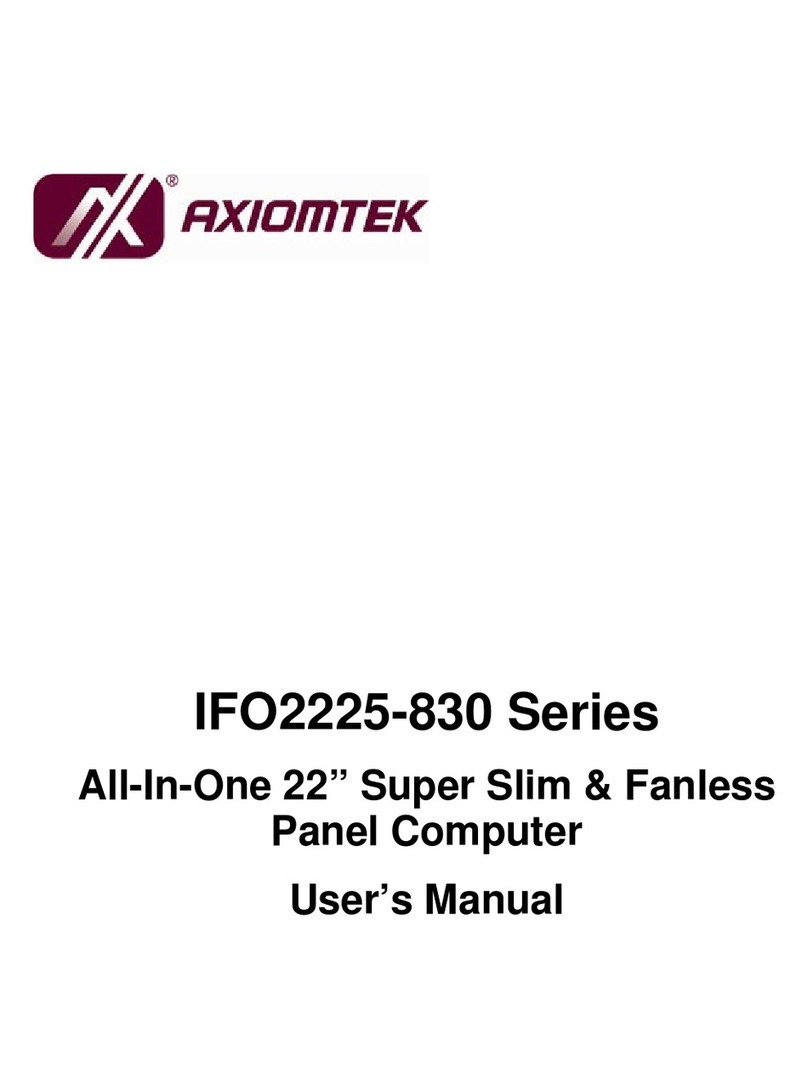iv
Table of Contents
Disclaimers......................................................................................................i
Safety Precautions........................................................................................iii
Section 1 Introduction............................................. 1
1.1 General Description ............................................................................1
1.2 Specifications......................................................................................2
1.3 Dimensions and Outlines ...................................................................4
1.4 I/O Outlets ............................................................................................5
1.5 Packing List .........................................................................................6
Section 2 Hardware and Installation ...................... 7
2.1 Open Back Cover ................................................................................8
2.2 Serial Ports Interface ..........................................................................8
2.3 USB Ports ............................................................................................9
2.4 Ethernet................................................................................................9
2.5 DIO......................................................................................................10
2.5.1 Digital I/O Specification ............................................................................. 10
2.5.2 Digital I/O Software Programming..............................................................11
2.5.3 Digital Input Wiring .................................................................................... 12
2.5.4 Digital Output Wiring ................................................................................. 13
2.6 Audio..................................................................................................13
2.7 CANBUS Connector ..........................................................................14
2.8 DC Power Connector ........................................................................14
2.9 Mini Card Installation ........................................................................15
2.9.1 Wireless LAN Card Installation ................................................................. 15
2.9.2 mSATA Card Installation............................................................................ 16
2.10 Hard keys on front bezel (Optional).................................................17
2.11 LED Indicators...................................................................................18
2.12 Auto-dimming....................................................................................18
Section 3 AMI BIOS Setup Utility .......................... 19
3.1 Starting...............................................................................................19
3.2 Menu Bar............................................................................................20
3.3 Navigation Keys ................................................................................20
3.4 Main Menu..........................................................................................21
3.5 Advanced Menu.................................................................................22