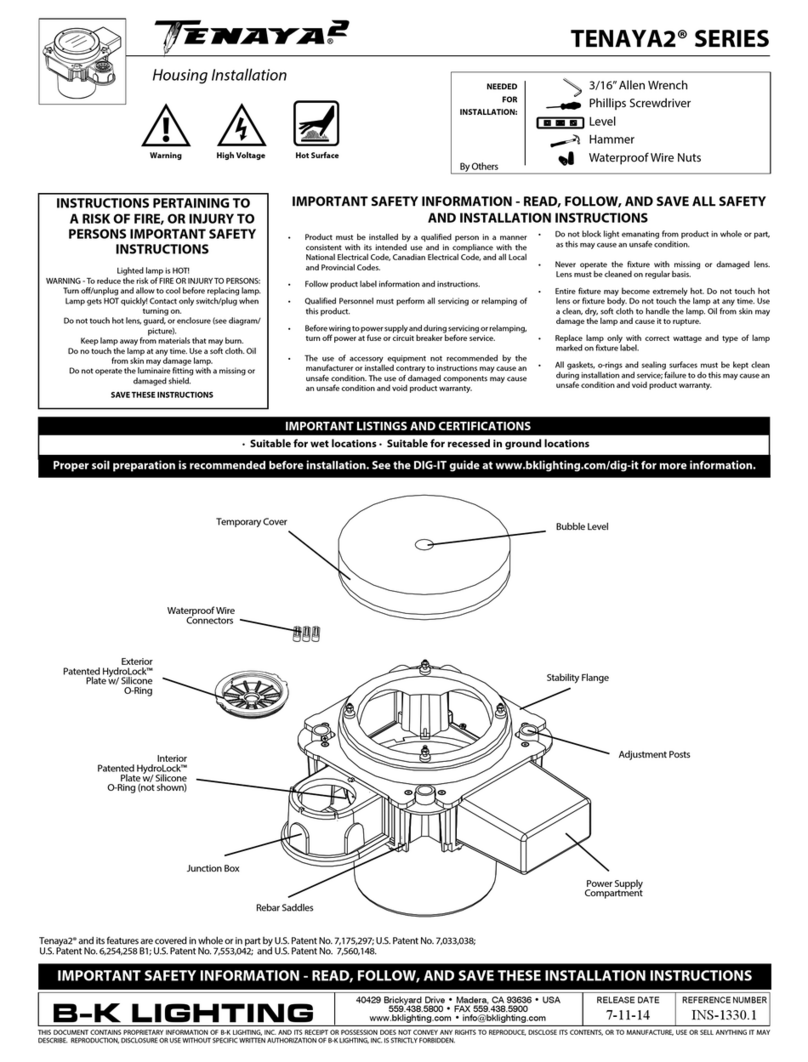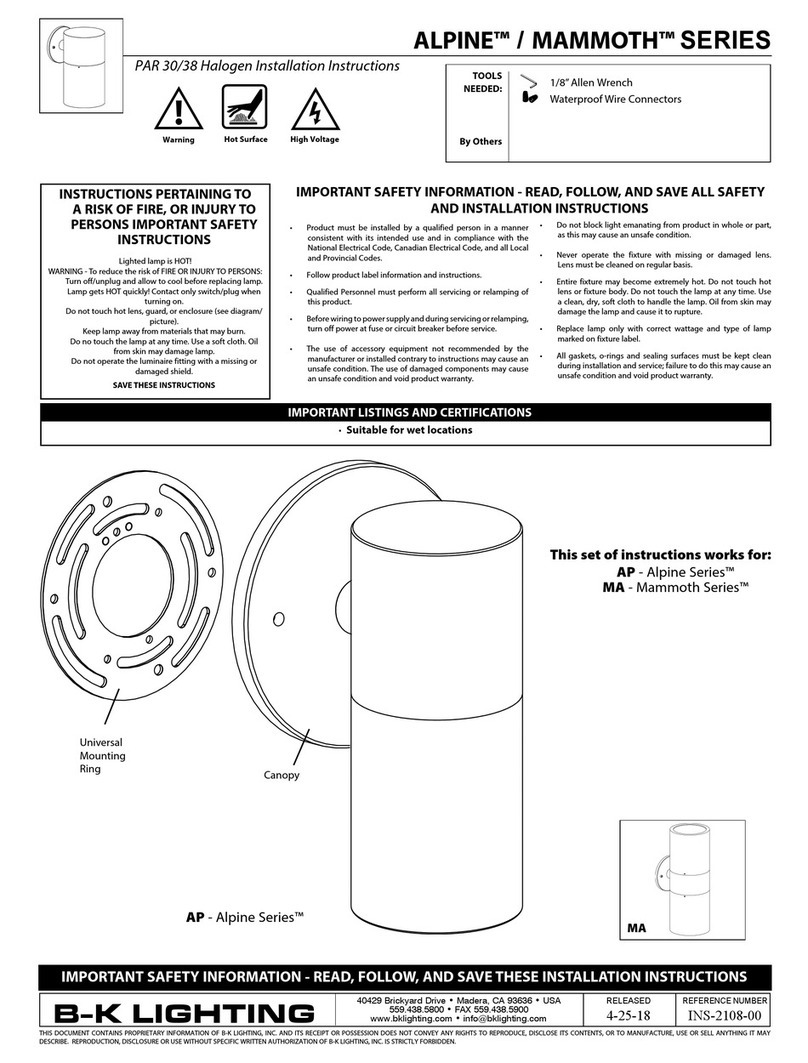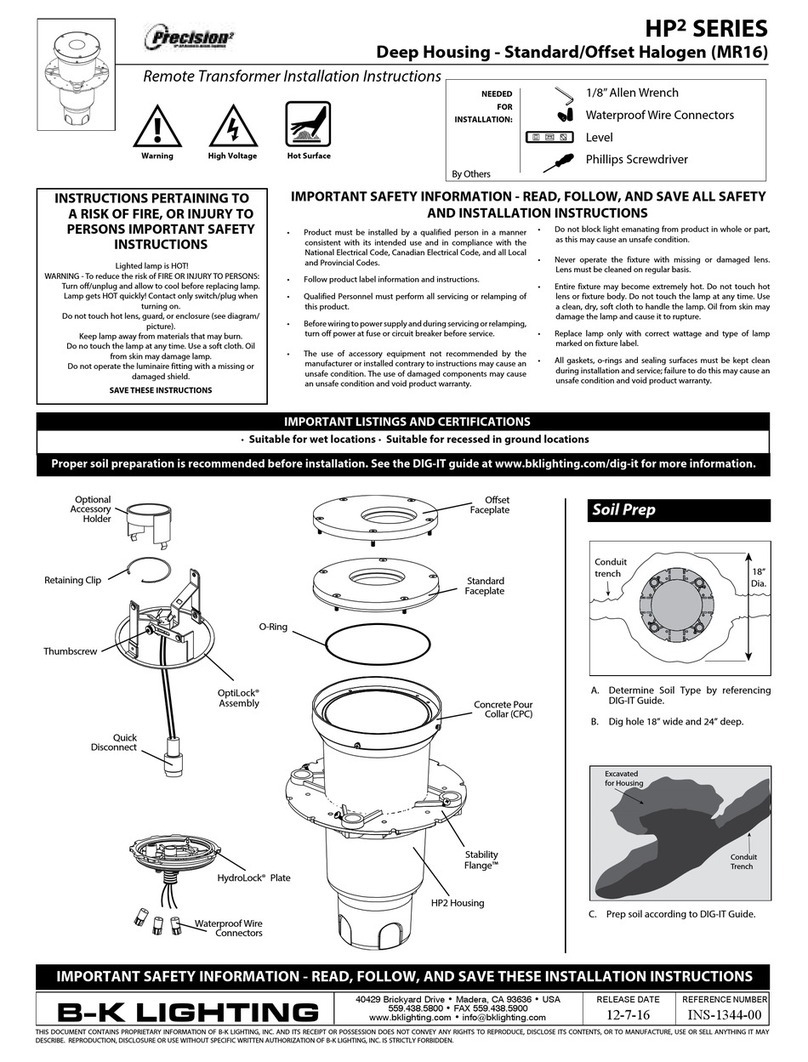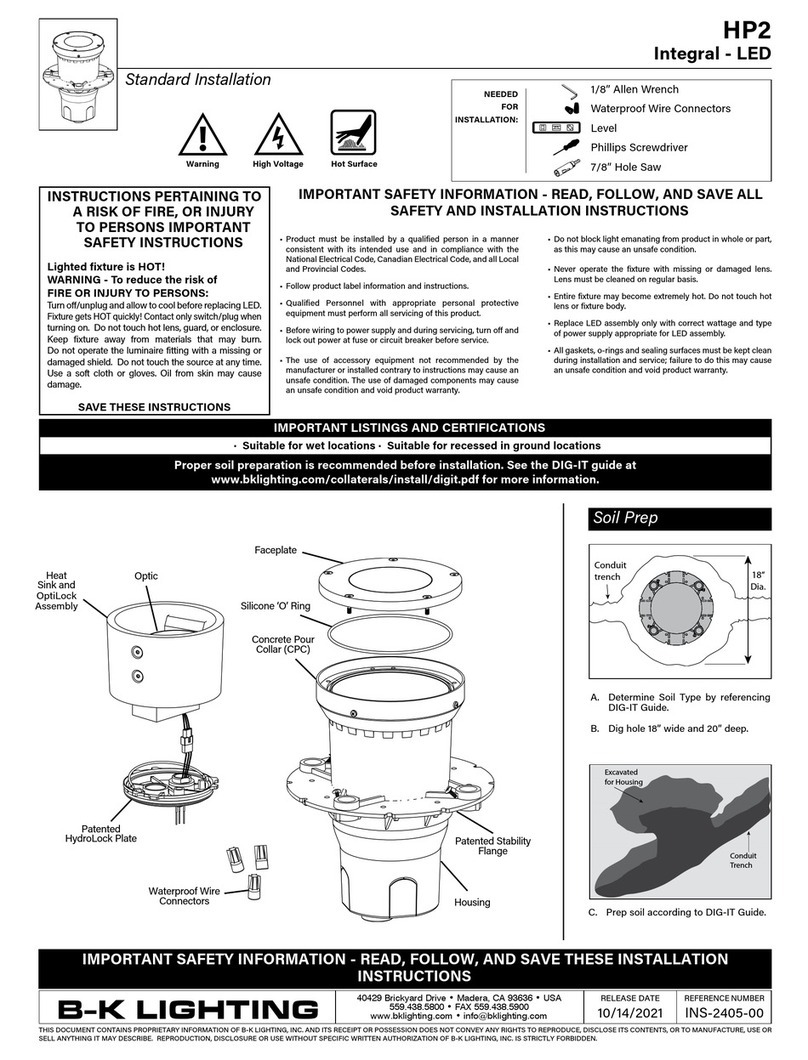B-K lighting EC Setup guide
Other B-K lighting Outdoor Light manuals
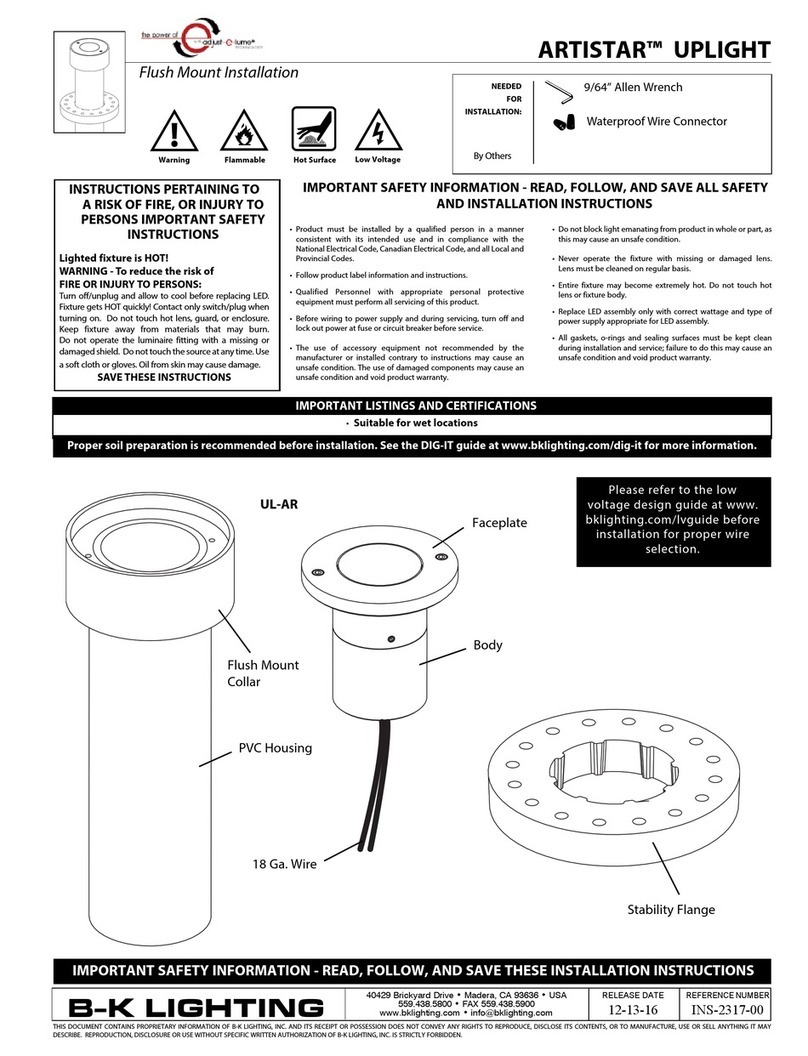
B-K lighting
B-K lighting ARTISTAR UPLIGHT User manual

B-K lighting
B-K lighting DENALI ST-DE-TR-A User manual

B-K lighting
B-K lighting Litestick User manual

B-K lighting
B-K lighting DENALI User manual

B-K lighting
B-K lighting Brick Star User manual

B-K lighting
B-K lighting ARTISTAR UPLIGHT User manual

B-K lighting
B-K lighting SARATOGA Series User manual

B-K lighting
B-K lighting CO2 User manual
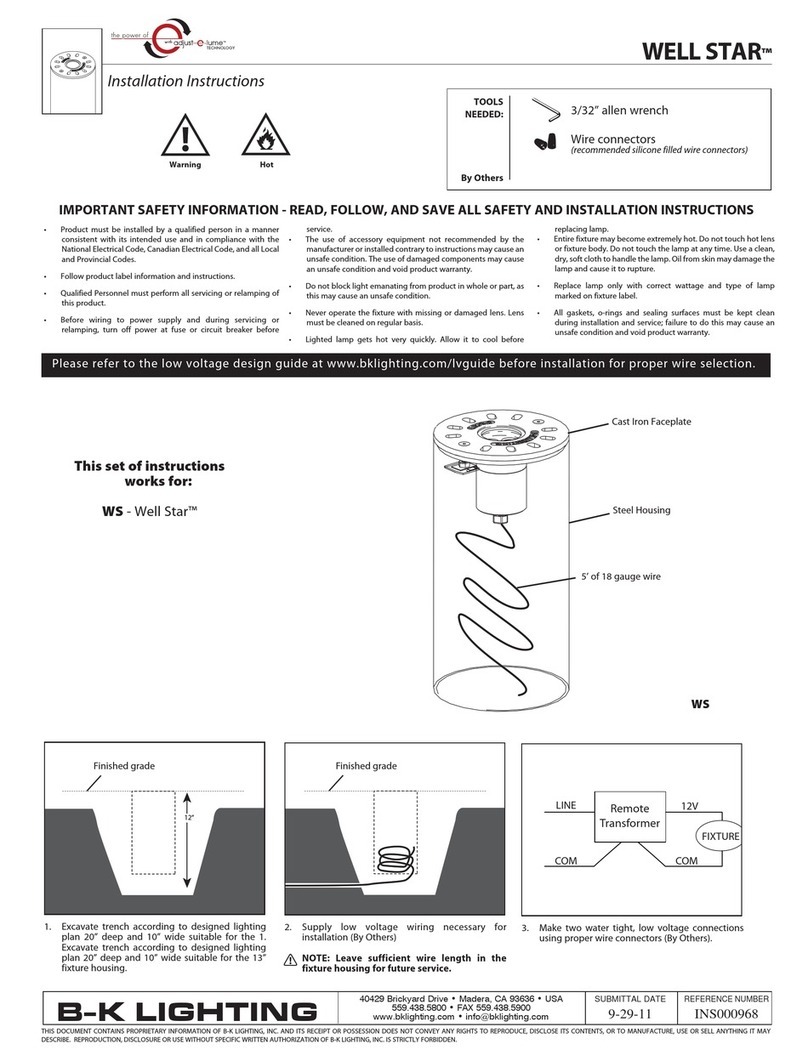
B-K lighting
B-K lighting Well Star WS Series User manual

B-K lighting
B-K lighting Precision2 DR2 Series User manual
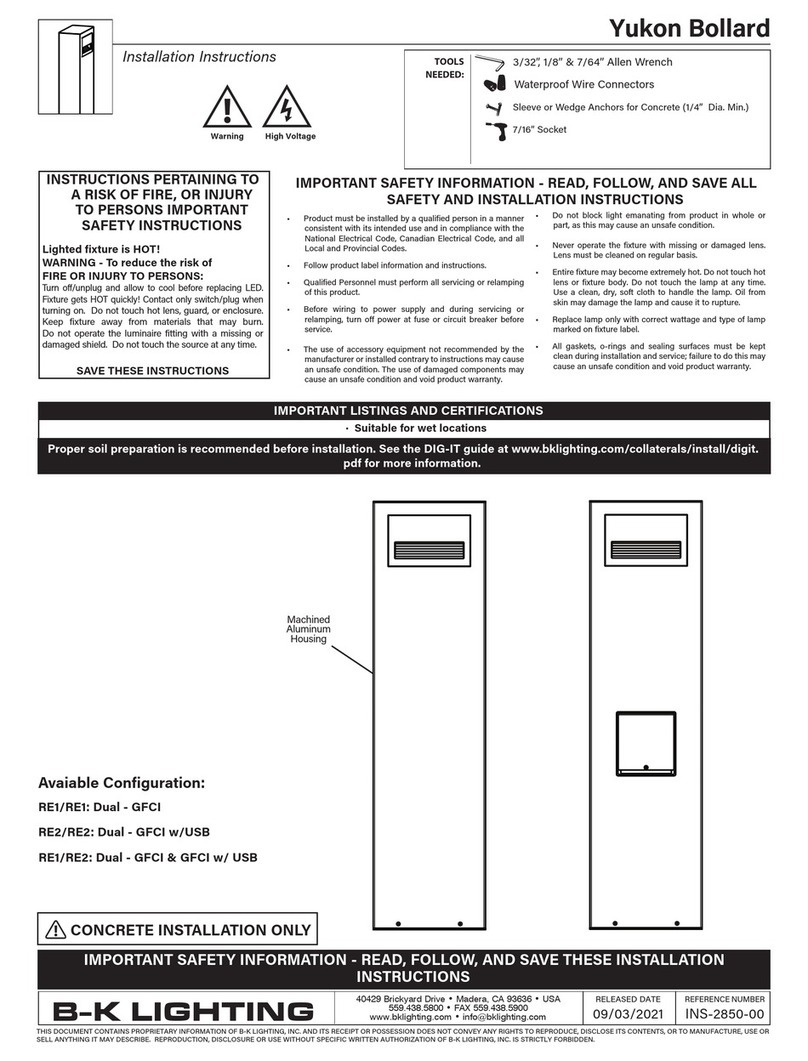
B-K lighting
B-K lighting Yukon Bollard User manual

B-K lighting
B-K lighting PS User manual
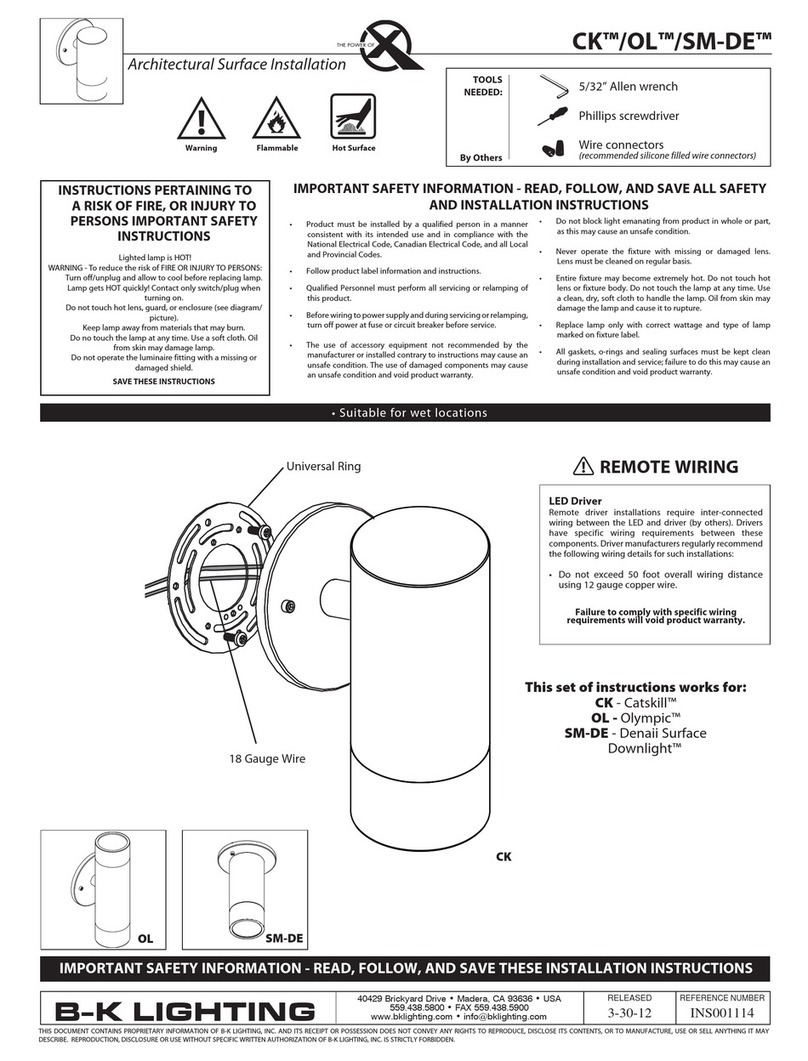
B-K lighting
B-K lighting CK User manual
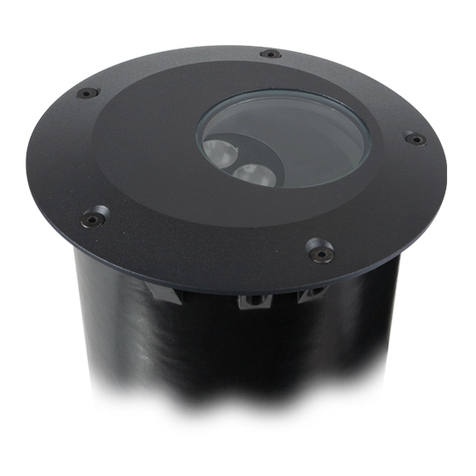
B-K lighting
B-K lighting PRECISION2 CO2 Series User manual

B-K lighting
B-K lighting GARDEN STAR User manual

B-K lighting
B-K lighting GARDEN STAR GR-K User manual

B-K lighting
B-K lighting HP2RM User manual
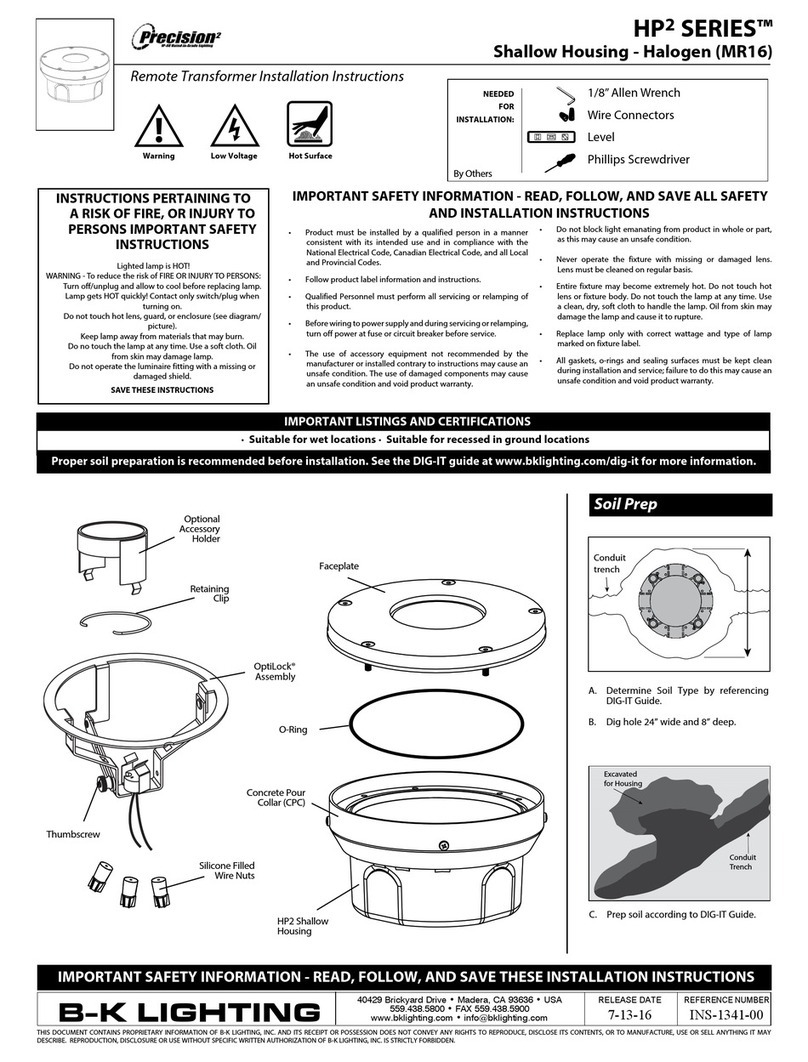
B-K lighting
B-K lighting Precision2 HP2 Series User manual

B-K lighting
B-K lighting Precision 2 CO2 Series User manual

B-K lighting
B-K lighting BKSSL MINI-MICRO iLUME User manual
Popular Outdoor Light manuals by other brands

HEPER
HEPER DOGO Side LW6048.585-US Installation & maintenance instructions

Maretti
Maretti VIBE S 14.6080.04.A quick start guide

BEGA
BEGA 84 253 Installation and technical information

HEPER
HEPER LW8034.003-US Installation & maintenance instructions

HEPER
HEPER MINIMO Installation & maintenance instructions

LIGMAN
LIGMAN BAMBOO 3 installation manual

Maretti
Maretti TUBE CUBE WALL 14.4998.04 quick start guide

Maxim Lighting
Maxim Lighting Carriage House VX 40428WGOB installation instructions

urban ambiance
urban ambiance UQL1273 installation instructions

TotalPond
TotalPond 52238 instruction manual

Donner & Blitzen
Donner & Blitzen 0-02661479-2 owner's manual

LIGMAN
LIGMAN DE-20023 installation manual