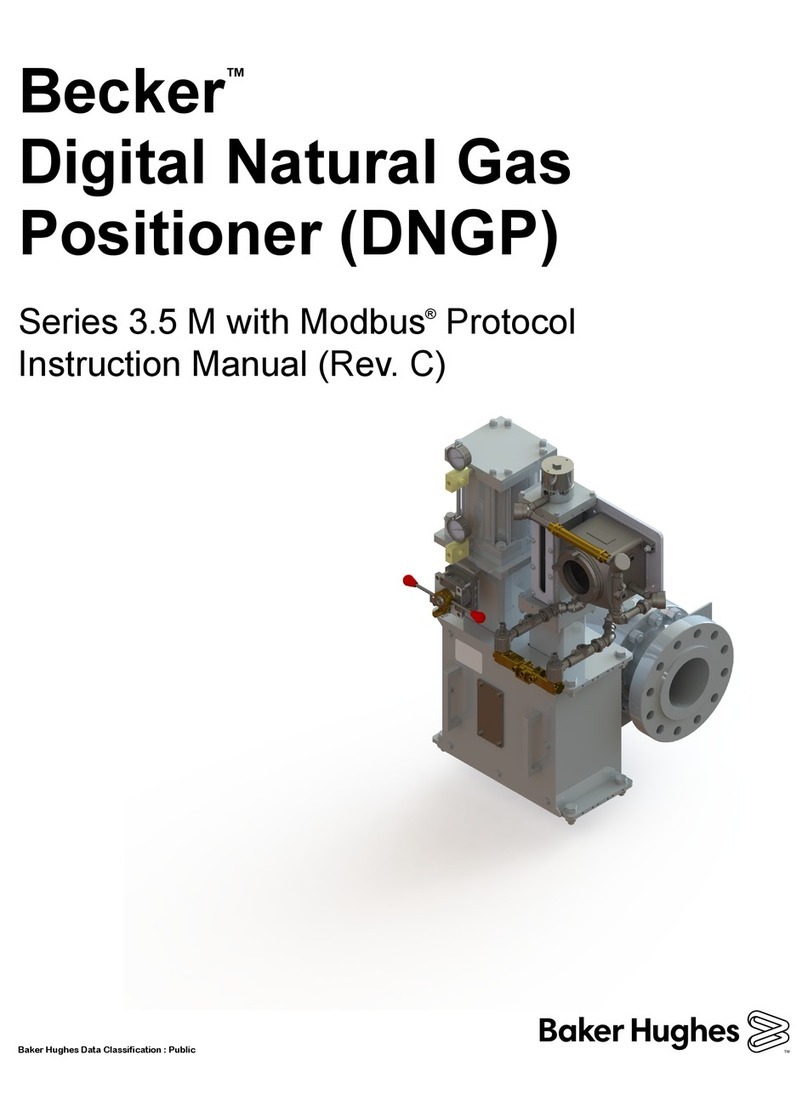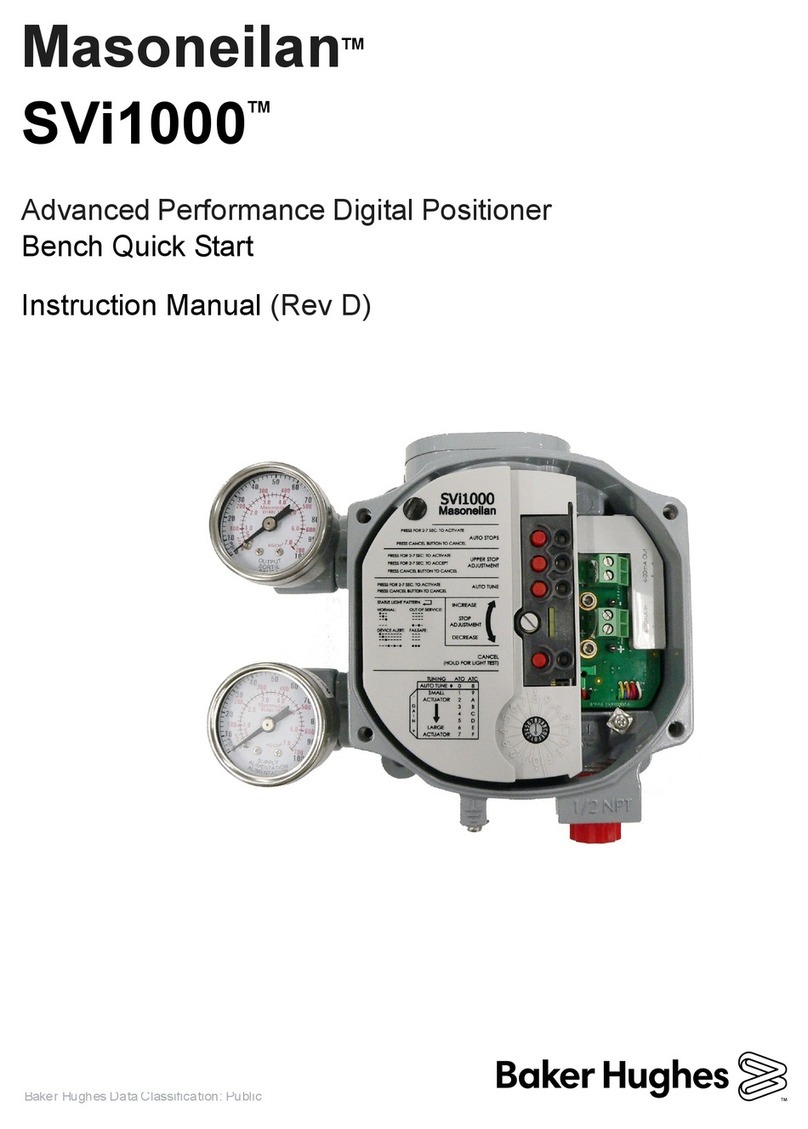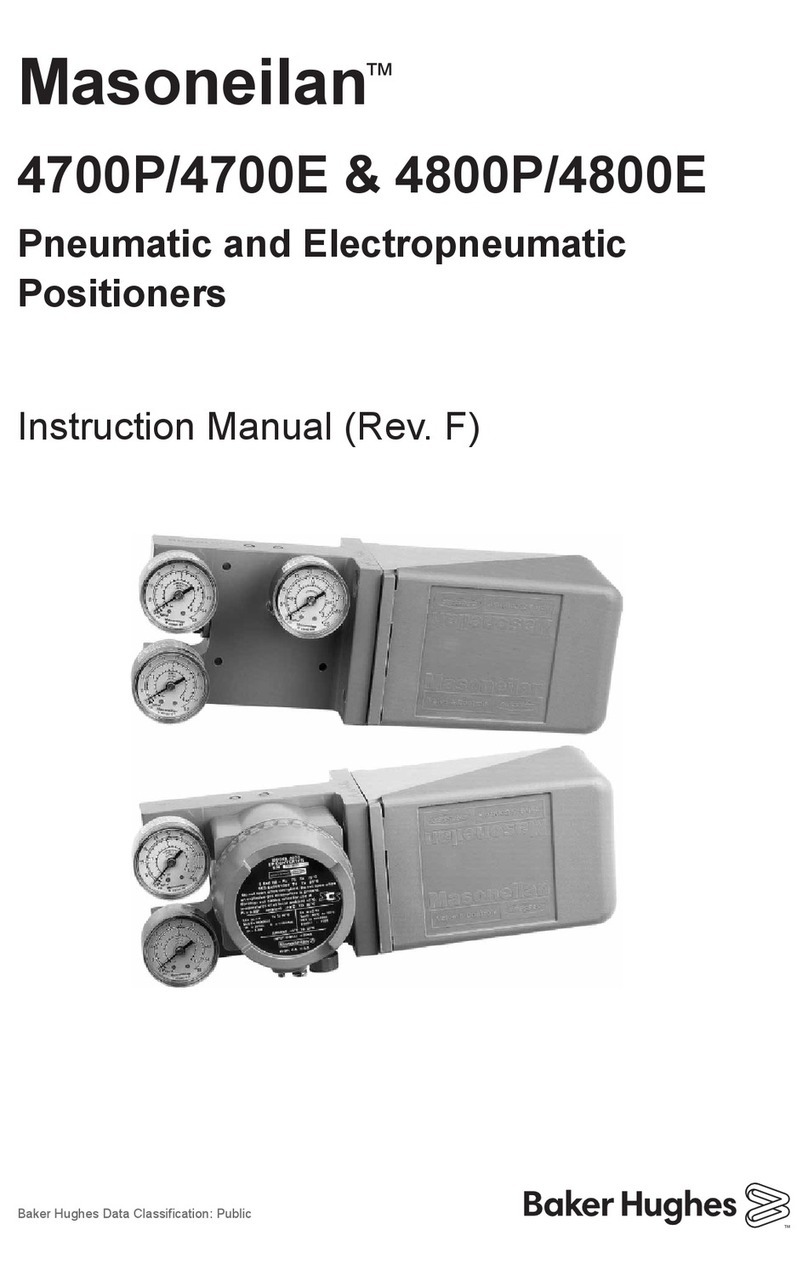© 2017 Baker Hughes, a GE company, LLC. All rights reserved.
6 | BHGE
4. Check Out and Power Up ...........................................................................................................................................................59
Overview ..........................................................................................................................................................................................59
Position Sensor Principles........................................................................................................................................................59
Check Out Procedures...............................................................................................................................................................60
Actuator, Linkages, or Rotary Adapter ......................................................................................................................60
Verify Mounting and Linkage Adjustment ...............................................................................................................60
Checking the Magnet ........................................................................................................................................................60
Checking the Air Supply....................................................................................................................................................63
Checking the Electronic Module Connections .......................................................................................................64
Operational Checkout................................................................................................................................................................65
Connecting to the Current Source...............................................................................................................................65
Powering Up the SVI II AP ................................................................................................................................................66
Pushbutton Locks and Configuration-Lock Jumper ...........................................................................................67
5. Using the Digital Interfaces .......................................................................................................................................................69
Overview ..........................................................................................................................................................................................69
Local Display and Pushbuttons ....................................................................................................................................70
HART® Handheld Communicator ...............................................................................................................................70
ValVue.......................................................................................................................................................................................71
Pushbuttons and Local Display.............................................................................................................................................71
Pushbuttons...........................................................................................................................................................................72
Pushbutton Locks and Configuration-Lock Jumper ...........................................................................................73
Hardware Configuration Lock .......................................................................................................................................73
Display Menus ...............................................................................................................................................................................74
NORMAL Operating Mode and MANUAL Mode Menus......................................................................................74
Configure Menu....................................................................................................................................................................75
Calibration Menu .................................................................................................................................................................79
VIEW DATA Menu.................................................................................................................................................................80
FAILSAFE Mode .....................................................................................................................................................................82
VIEW ERR Diagnostics Messages.................................................................................................................................83
Display and Clear Error Messages.......................................................................................................................................86
Positioner Fault Messages ..............................................................................................................................................86
Return to Normal Operation...........................................................................................................................................86
Hand Held Communicator ......................................................................................................................................................87
HART® 6 and 7 Squawk Command....................................................................................................................................88
6. Configuration and Calibration Using Pushbuttons ........................................................................................................89
Configuration and Calibration...............................................................................................................................................89
Troubleshooting Autotune ..............................................................................................................................................89
Configuration with Pushbutton Display ............................................................................................................................91
Viewing Configuration Data ...........................................................................................................................................91
VIEW DATA Settings............................................................................................................................................................92
Calibration.......................................................................................................................................................................................94
Calibrating the SVI II AP Unit Using Pushbuttons .................................................................................................94
Correct for Over Travel......................................................................................................................................................95
Adjust Input Signal Range ...............................................................................................................................................96
Check-out with a HART® Handheld Communicator ..................................................................................................98