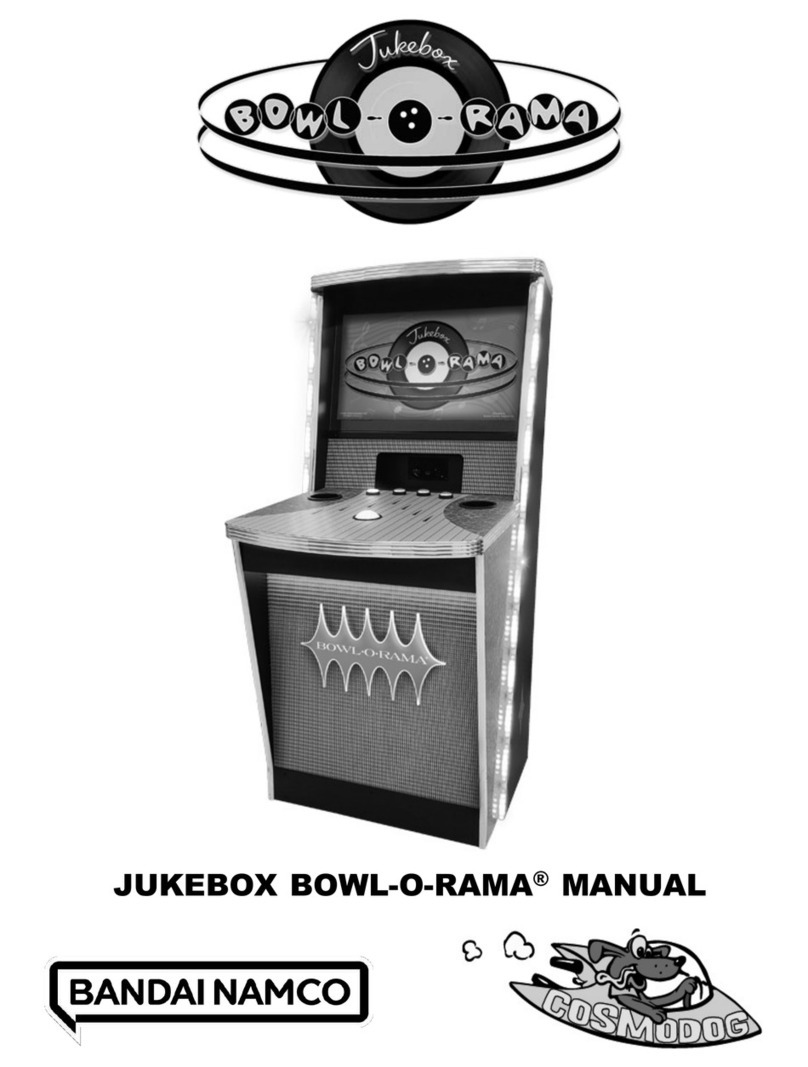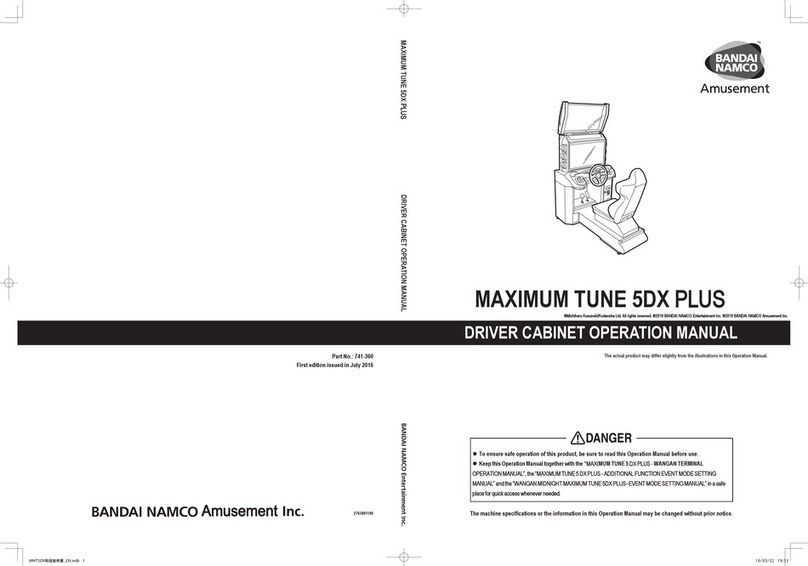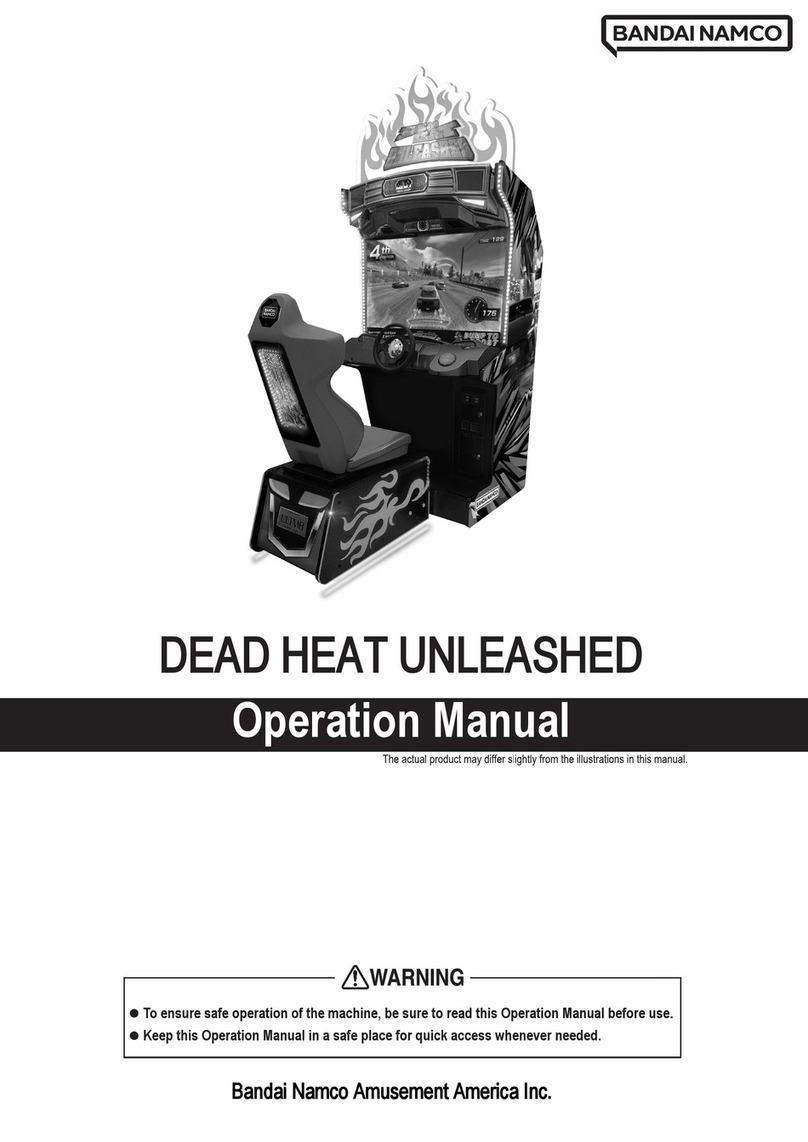8
Table of Contents
8B-4 Removing, Installing and Replacing Assemblies and Parts........................................................ 104
8B-4-1 Front Assembly....................................................................................................................................................104
(1) Replacing the Rack Assembly ..............................................................................................................................104
(2) Replacing the Switching Regulator.......................................................................................................................106
(3) Replacing the MCD AMP PC Board .....................................................................................................................108
(4) Replacing the STRAIGHT PC Board....................................................................................................................109
(5) Replacing the AIR CAN PC Board........................................................................................................................ 111
(6) Replacing the Air Cannon Speaker.......................................................................................................................113
(7) Replacing the LCD Monitor...................................................................................................................................114
8B-4-2 Center Assembly .................................................................................................................................................116
(1) Replacing the USIO (T) PC Board........................................................................................................................116
(2) Replacing the GUN DRIVE PC Board ..................................................................................................................118
(3) Replacing the Illuminated Switch and LED Lamp of the 2D/3D Switching Button................................................119
8B-4-3 Gun Assembly .....................................................................................................................................................121
(1) Removing and Installing the Gun Assembly .........................................................................................................121
(2) Replacing the Variable Registor (for Right/Left) ...................................................................................................122
(3) Replacing the Variable Registor (for Up/Down)....................................................................................................125
(4) Replacing the Micro Switch ..................................................................................................................................127
(5) Replacing the Trigger and Spring .........................................................................................................................128
(6) Replacing the Illuminated Switch and LED Lamp of the START Button...............................................................129
(7) Replacing the Vibration Unit .................................................................................................................................131
(8) Replacing the Gun Harness 2...............................................................................................................................133
(9) Replacing the Gun Harness 5...............................................................................................................................135
(10) Replacing the VSS Module...................................................................................................................................136
8B-4-4 Rear Assembly ....................................................................................................................................................138
(1) Replacing the Switching Regulator.......................................................................................................................138
(2) Replacing the LAM DRIVE PC Board...................................................................................................................140
(3) Replacing the Speed Control Driver .....................................................................................................................141
(4) Replacing the MOTOR IF PC Board.....................................................................................................................142
(5) Replacing the DC Brushless Motor and Rotor Cover ...........................................................................................143
(6) Replacing the Rear Seat Cushion ........................................................................................................................148
(7) Replacing LED Modules .......................................................................................................................................150
Replacing a LED module inside the rear sign panel. ....................................................................................150
Replacing the LED module at the front of the top cover center.....................................................................154
(8) Replacing the 3D Glasses ....................................................................................................................................156
(9) Replacing the Glasses Cleaning Cloth .................................................................................................................157
8B-4-5 Signboard Box Assembly ...................................................................................................................................158
(1) Replacing LED Modules .......................................................................................................................................158
8B-4-6 Wall Assembly .....................................................................................................................................................160
(1) Replacing LED Modules .......................................................................................................................................160
8B-5 LCD Monitor Adjustment ............................................................................................................. 162
8B-5-1 Removing and Installing the Monitor Adjustment Switches.................................................................................162
8B-5-2 LCD Monitor Picture Quality Adjustment.............................................................................................................164
8B-5-3 LCD Monitor Settings ..........................................................................................................................................165
9. Disposal .........................................................................................................................166