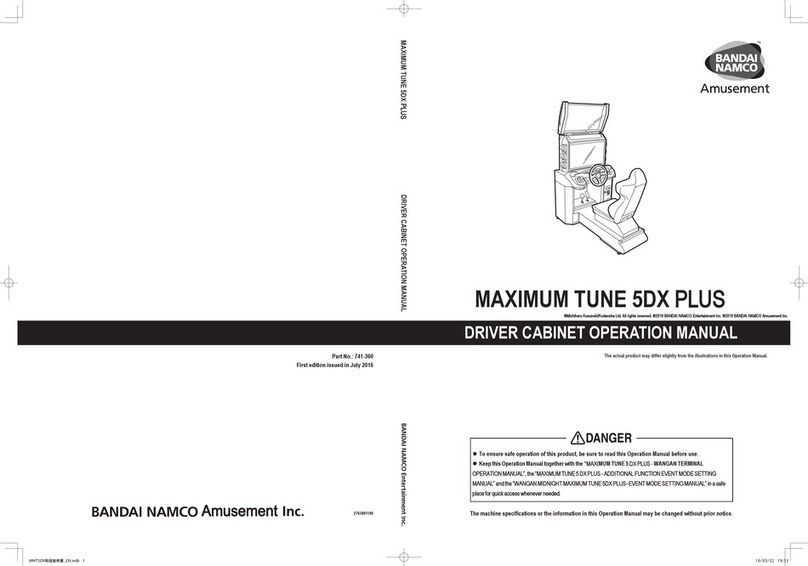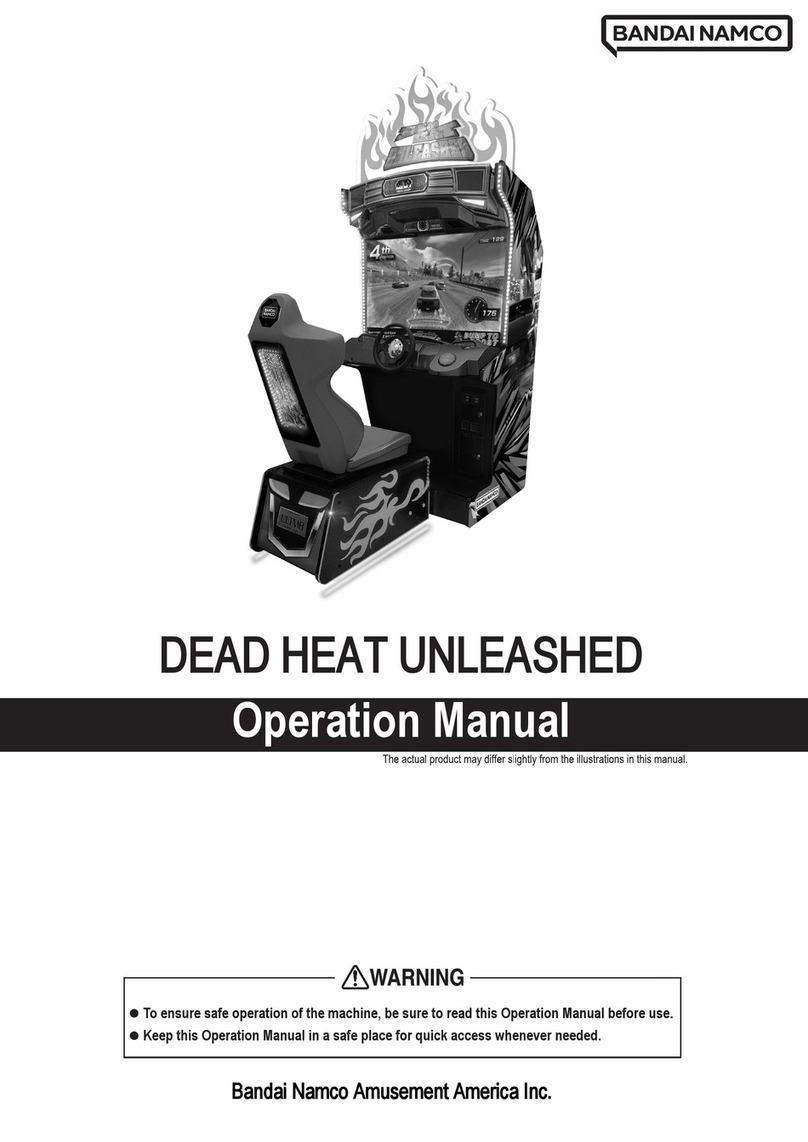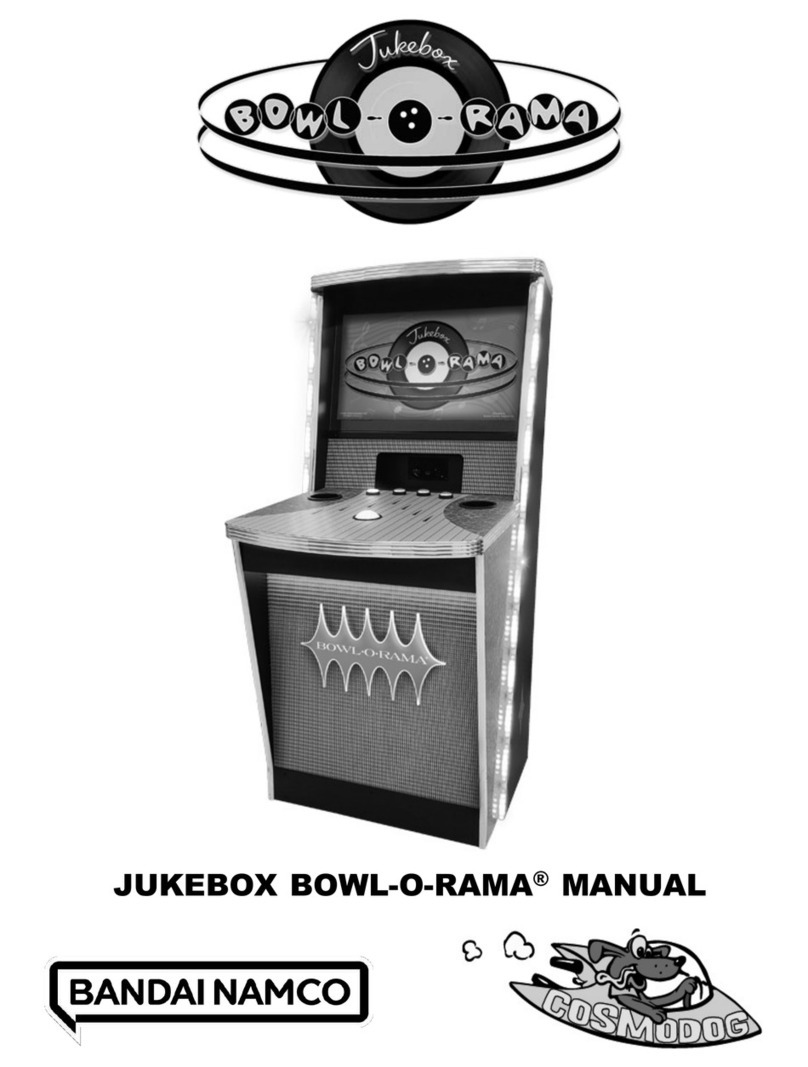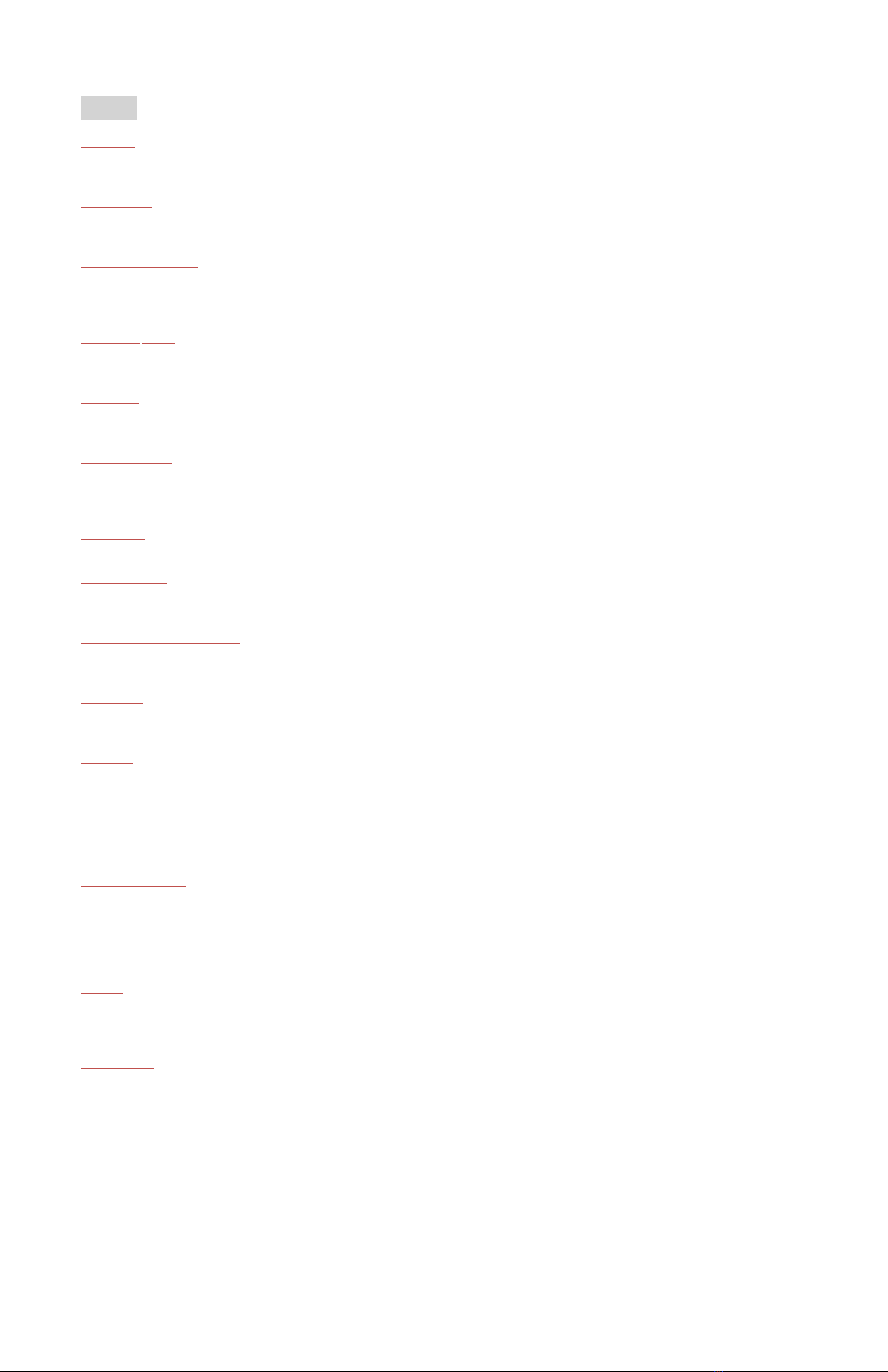World’s Largest Pac-Man™
COPYRIGHT 2016 BANDAI NAMCO ENTERTAINMENT
3
Safety
OPERATION
Before operating game, read this manual. Failure to properly install and operate this game could result in malfunction or accident. Operate the game in
accordance with the manual.
TRANSPORTING
The cabinet is very heavy. Because the monitor is high, the cabinet is also very top-heavy. Use appropriate care when moving or transporting cabinet. It
contains fragile glass and electronic components. Avoid rough handling.
HANDLING COMPONENTS
Many components are extremely sensitive to handling, environmental and Electrostatic Discharge (ESD) events—especially the computer. Do not handle it
roughly. Before servicing, call your distributor and inquire about the PC warranty. Use proper ESD procedures when servicing. Protect components from
harmful environmental conditions, such as extreme temperatures, excessive moisture or other damaging effects.
DISCONNECT POWER
Always turn the power off and unplug the unit before servicing or making adjustments unless otherwise instructed. Installing or repairing components while
power is on can damage the components and void the warranty.
GROUNDING
Avoid electrical shock. Do not plug in AC power until you have inspected and properly grounded the unit. Only plug into a grounded, three-wire outlet. Do not
use a “cheater” plug or cut off the ground pin on the line cord.
ELECTRICAL SHOCKS
There is no isolation transformer in the cabinet. Disconnect AC power before servicing. However, be aware that lethal voltages can remain in the electronic
components even when AC power is disconnected. Use extreme caution when servicing. Verify that there is a working ground connection. If the unit sustains
water damage, cease using it immediately and unplug AC power.
POWER CORD
If the power cord is damaged or lost, replace it with an identical cord as supplied by the manufacturer or an authorized service agent.
SURGE SUPRESSOR
It is recommended that you plug your game’s power cord into a surge suppressor to help protect from power surges that may damage sensitive electronic
components.
WATER AND OTHER LIQUID SOURCE
Do not install game near sprinkler or other water jet sources. Do not use water jet to clean game. Keep minimum clearance behind game and wall for proper
ventilation but also prevent access of liquid from spills and sprays from entering ventilation holes.
CONNECTORS
When servicing machine, ensure all connectors mate properly. If connectors do not slip in easily, do not force them. Connectors are often keyed and only
connect one way. Check for correct orientation.
COMPUTER
The computer contains sensitive components, including a hard drive. Do not handle it roughly. Call your distributor before servicing its internal components.
Ask about warranty information as it relates to the PC.
Do not turn the PC power switch on or off. It should remain permanently in the ON position.
Cycle AC power on or off with the cabinet power switch.
A dongle has been inserted into one of the USB ports. This is required for game play.
Do not remove the dongle except for troubleshooting purposes.
HAZARD TO EPILEPTICS
A small portion of the population has an epileptic condition that may cause seizures. Affected persons experience seizure while watching some television
pictures or playing certain video games. People who have not had seizures may still have an undetected epileptic condition. If anyone in your family has
experienced epilepsy symptoms (seizures or loss of awareness), consult your physical before using video games. While children play video games, a parent
should observe. Be alert to the following symptoms: dizziness, altered vision, eye or muscle twitching, involuntary movements, loss of awareness,
disorientation or convulsions. If you or your child experiences these symptoms, discontinue use immediately and consult your physician.
MANUAL
Keep this manual available and ready for use. If the game fails to function properly, turn off the machine and unplug the AC line cord. Contact your local
distributor. Your warranty, when applicable, lasts 60 days from your purchase date. You may not reproduce this document or any of its contents without
written authorization from Raw Thrills, Inc. or Play Mechanix™Inc.
SPECIFICATIONS
For reasons such as performance, this product’s specifications may change without notice. Federal patent, copyright and other intellectual property laws
protect the content, devices and design of the game and its equipment.